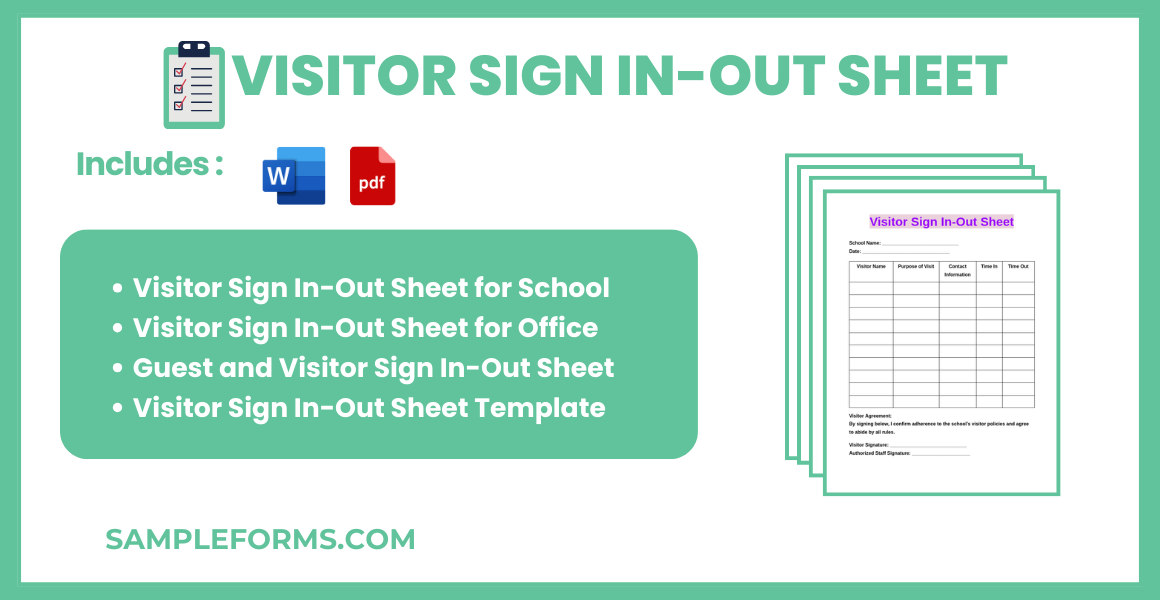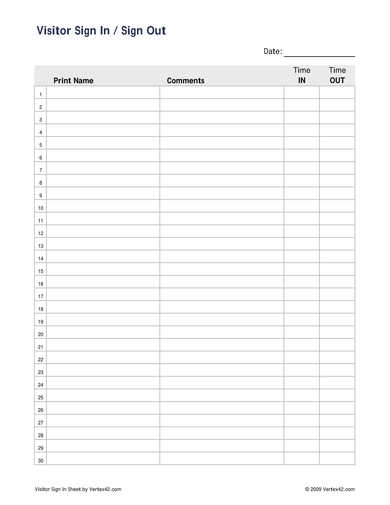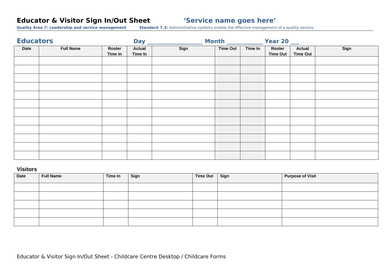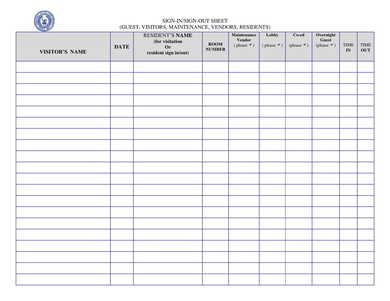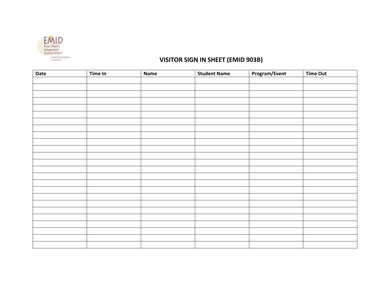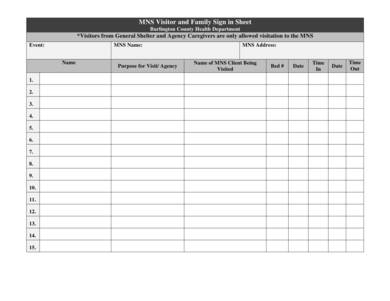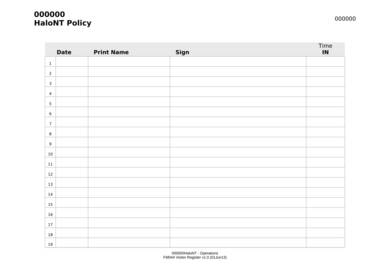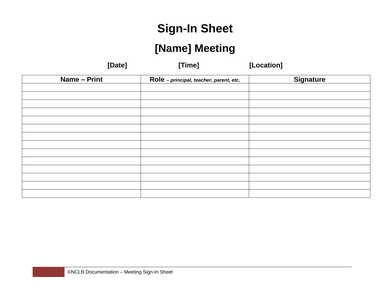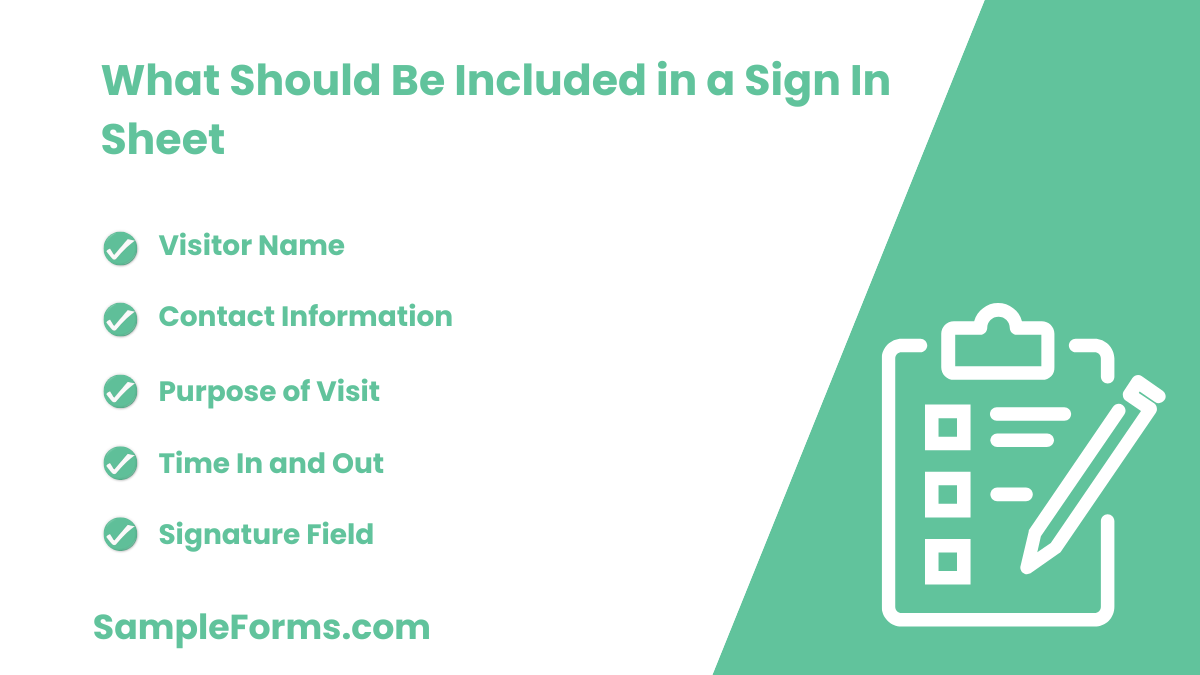A Visitor Sign In-Out Sheet is a practical tool for tracking visitor entry and exit details at workplaces, schools, or events. This comprehensive document helps maintain security, monitor foot traffic, and improve organizational accountability. Including a Visitors Form and Sign In Sign Up Sheet, it records visitor names, contact details, entry time, and exit time, ensuring efficient tracking and streamlined operations. This guide offers examples, templates, and tips to create your own effective sheet for various settings. Implementing this tool promotes safety, compliance, and better management in all environments requiring visitor monitoring.
Download Visitor Sign In-Out Sheet Bundle
What is Visitor Sign In-Out Sheet?
A Visitor Sign In-Out Sheet is a document used to track individuals entering and leaving a facility. It collects essential details like names, contact information, entry and exit times, and purpose of visit. This sheet enhances security by maintaining clear visitor records, ensuring compliance with safety protocols. Similar to a Sign In Sign Up Sheet, it promotes operational efficiency and accountability in managing visitor access. This tool is widely used in offices, schools, and events to ensure seamless visitor tracking and record-keeping.
Visitor Sign In-Out Sheet Format
Visitor Information:
- Full Name: ____________________________
- Contact Number: _______________________
- Purpose of Visit: _______________________
Arrival Details:
- Date: ________________________________
- Time of Arrival: ________________________
- Person to Meet: _______________________
Departure Details:
- Time of Departure: _____________________
- Notes (if any): _________________________
Acknowledgment:
- Visitor Signature: _______________________
- Staff Signature: _________________________
Date: _______________________________
Visitor Sign In-Out Sheet for School
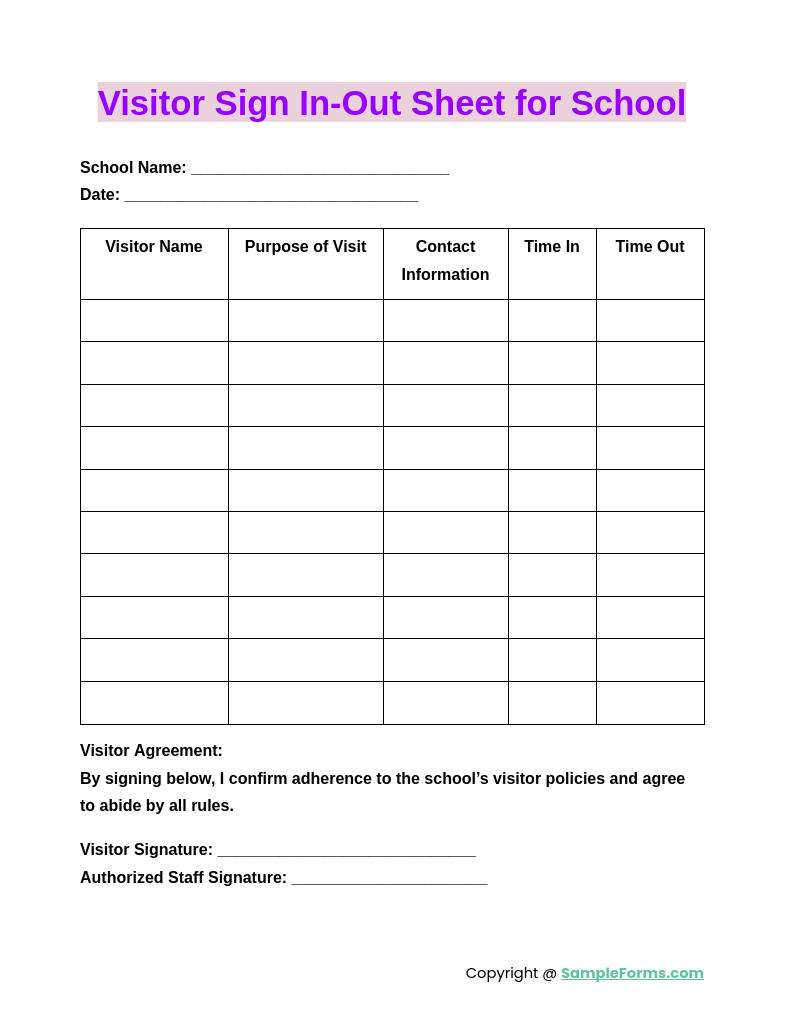
A Visitor Sign In-Out Sheet for School ensures student safety and tracks visitors, similar to a Bathroom Sign Out Sheet that records restroom usage for accountability.
Visitor Sign In-Out Sheet for Office
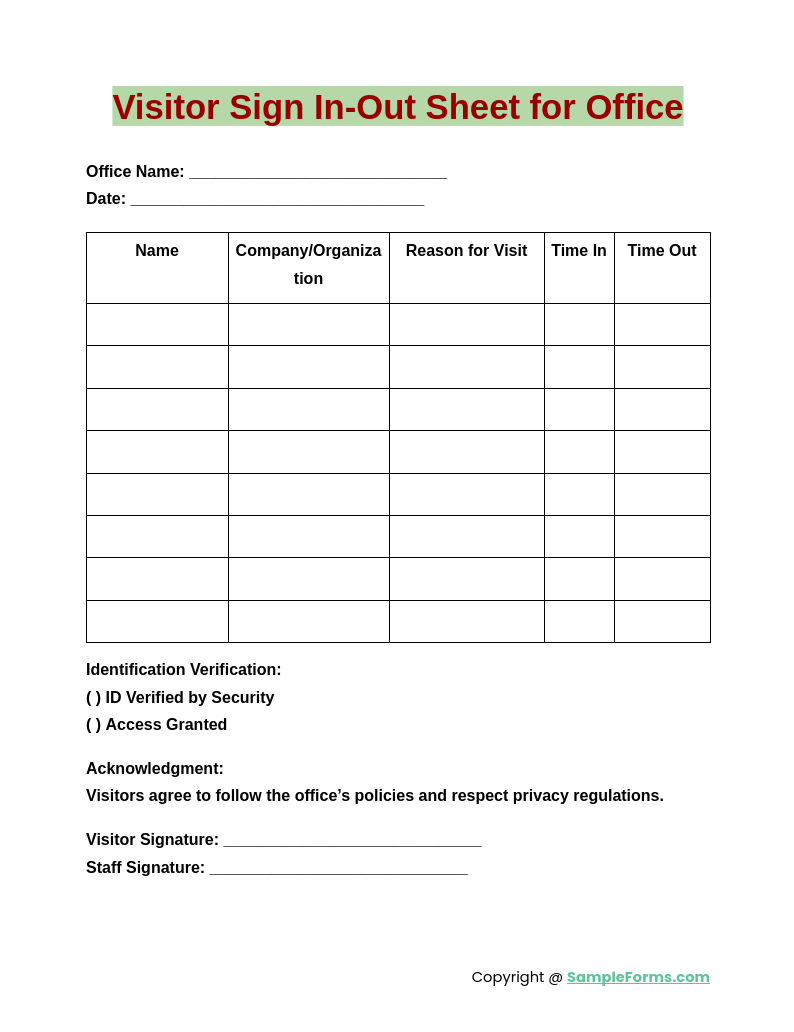
An Office Visitor Sign In-Out Sheet improves security by monitoring visitor details, much like a Real Estate Open House Sign In Sheet tracks prospective buyers in real estate scenarios.
Guest and Visitor Sign In-Out Sheet
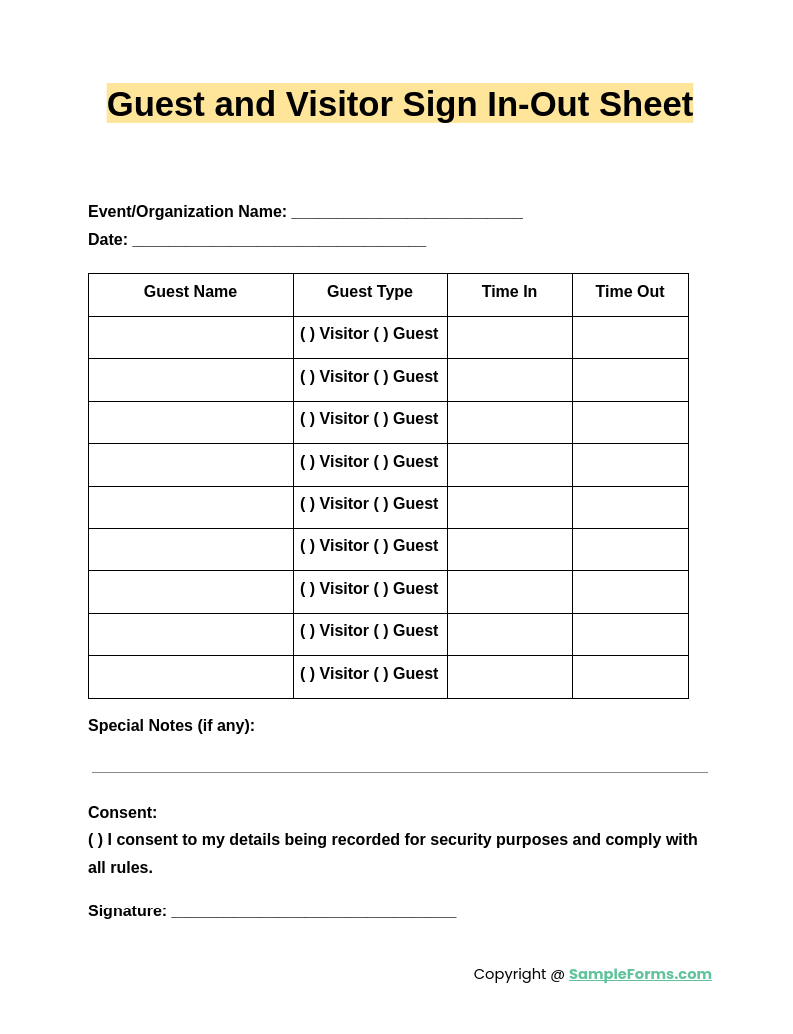
A Guest and Visitor Sign In-Out Sheet is essential for event security, akin to a Balance Sheet Form that organizes financial data for accuracy and record-keeping.
Visitor Sign In-Out Sheet Template
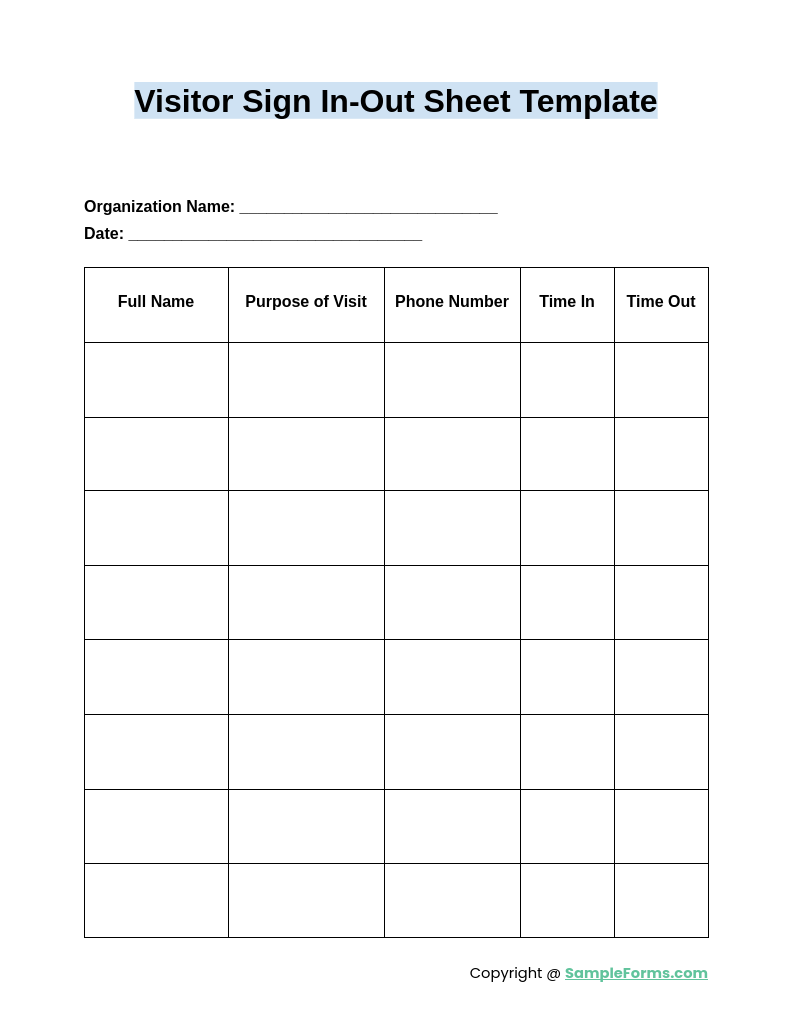
A customizable Visitor Sign In-Out Sheet Template simplifies visitor tracking and management, similar to an Employee Sign In Sheet that ensures workforce monitoring and attendance accuracy.
Browse More Visitor Sign In-Out Sheets
Visitor Sign In-Sign Out Sheet Sample
Educator Visitor Sign In-Out Sheet
Campus Residence Visitor Sign In-Out Sheet
Student Visitor Sign In-Out Sheet
Visitor and Family Sign In-Out Sheet
Visitor Sign In-Out Sheet in XLS
Visitor Sign In-Out Sheet Template
What Should Be Included in a Sign In Sheet?
A comprehensive sign-in sheet should record essential visitor details for accountability, much like a Daycare Sign In Sheet tracks children’s attendance.
- Visitor Name: Include full names for proper identification.
- Contact Information: Collect phone numbers or email addresses.
- Purpose of Visit: Specify reasons for the visit for security purposes.
- Time In and Out: Track entry and exit times accurately.
- Signature Field: Ensure signatures for acknowledgment and verification.
How Do I Create a Visitor Log Book?
Creating a visitor log book involves organizing fields systematically to ensure efficient data collection, similar to a Safety Meeting Sign In Sheet for workplace compliance.
- Design Layout: Use clear headings for visitor details.
- Add Sections: Include fields for names, contact details, and visit reasons.
- Provide Space: Allocate ample room for handwritten entries.
- Ensure Durability: Use a sturdy book for frequent handling.
- Incorporate Technology: Consider digital log books for automated tracking.
Why Do Visitors Have to Sign-In and Out?
Visitor sign-ins enhance security and track facility access, akin to a Parent Sign In Sheet ensuring safety in educational settings.
- Ensure Accountability: Track who enters and exits the premises.
- Enhance Security: Identify unauthorized visitors promptly.
- Meet Compliance: Adhere to safety and legal requirements.
- Aid Emergencies: Provide a record during emergencies or evacuations.
- Maintain Transparency: Ensure clear visitor management for all stakeholders.
What Is a Visitor Signing In Book Used For?
A visitor signing-in book records entry details for monitoring, similar to a Student Sign In Sheet used in classrooms to track attendance.
- Track Visits: Maintain logs of all visitors for reference.
- Improve Safety: Prevent unauthorized access to restricted areas.
- Support Audits: Provide records for internal and external audits.
- Foster Organization: Simplify visitor management processes.
- Facilitate Communication: Enable quick contact with visitors if needed.
Why Is It Important to Sign In and Out?
Signing in and out ensures safety, accountability, and operational efficiency, much like a Volunteer Sign In Sheet Form tracks participants during events.
- Enhance Safety: Monitor all individuals on-site for security purposes.
- Ensure Records: Maintain detailed logs for future reference.
- Boost Efficiency: Streamline the visitor tracking process.
- Support Compliance: Meet legal and regulatory requirements.
- Enable Audits: Provide clear records for organizational audits.
How to Prepare a Visitor Book?
Prepare a visitor book by structuring sections for names, contact details, and visit reasons, akin to a Patient Sign In Sheet for accuracy.
How Do I Insert a Sign into a Sheet?
Insert a sign into a sheet by adding fields for signatures and timestamps, similar to an Employee Time Sheet for record-keeping.
What Is a Sign-In Sheet in Medical Terms?
A sign-in sheet in medical terms collects patient details for appointments, much like a Client Assessment Form organizes event attendees.
How to Make a Visitor Register?
Create a visitor register by adding sections for entry time, purpose, and name, similar to a Hotel Guest Registration Form.
What Must Be Included on a Patient Sign In Sheet?
Include patient names, appointment times, and contact information, much like the structured fields in a Guest Feedback Form for clarity.
What Should Be on a Sign-Up Page?
A sign-up page should include fields for name, email, and preferences, much like a Guest Complaint Form captures essential details.
Why Do You Think the Visitor Sign-In Sheet Needs to Be Taken?
It ensures security, tracks access, and supports audits, just like a Vendor Information Form ensures accurate event records.
Why Does the Visitor Sign-In Sheet Need to Be Taken?
It promotes safety, monitors visitor flow, and maintains compliance, akin to how a Customer Guest Feedback Form captures vital data.
What Is a Visitor Signing In Book Used For?
A visitor signing-in book tracks visitor details for security and transparency, similar to a Company Clearance Form for process management.
What Should Be on a Visitor’s Log?
A visitor’s log must include name, contact, time, and purpose of visit, resembling a Company Registration Form for organized documentation.
A Visitor Sign In-Out Sheet ensures streamlined visitor tracking and security management. From Sample like Vendor Contact Information Form to detailed guidelines, this document caters to diverse needs, enabling efficient monitoring. It promotes transparency, reduces risks, and ensures compliance with safety regulations. Widely applicable in workplaces, schools, and events, this tool simplifies record-keeping and enhances organizational accountability. Properly designed and implemented, it guarantees seamless operations and a secure environment for all stakeholders. This essential tool is a cornerstone of effective visitor management systems.