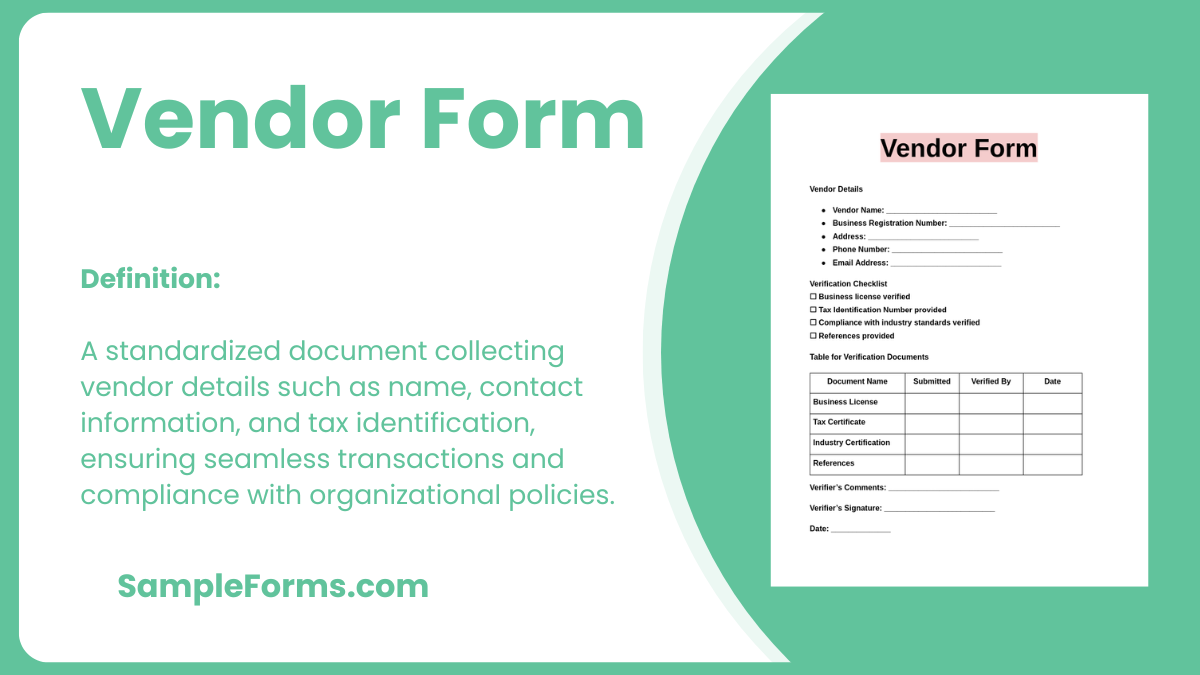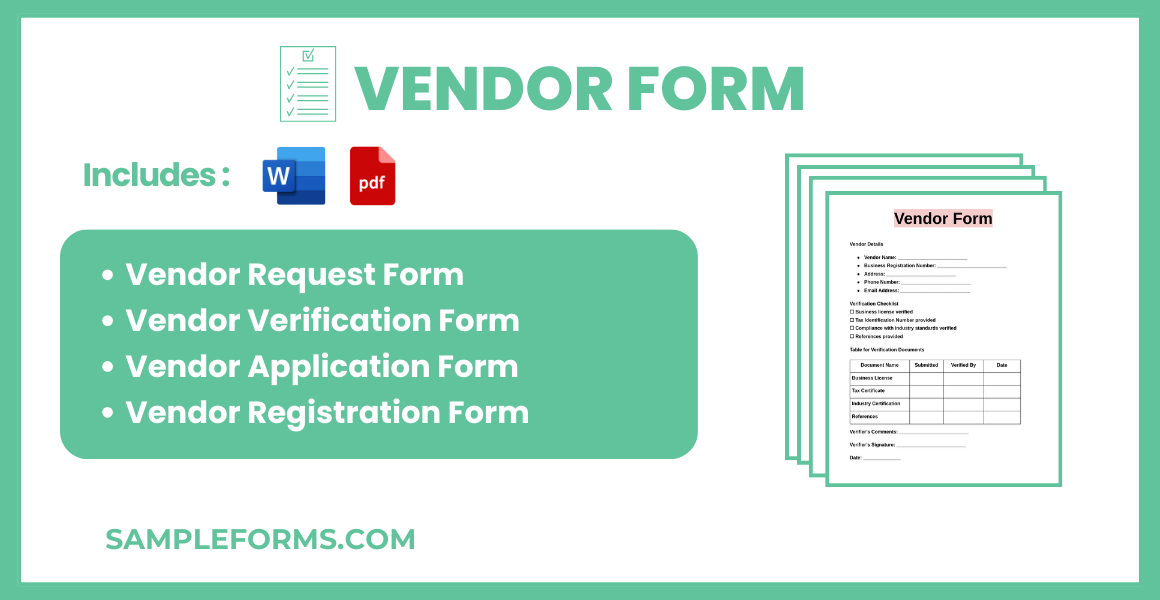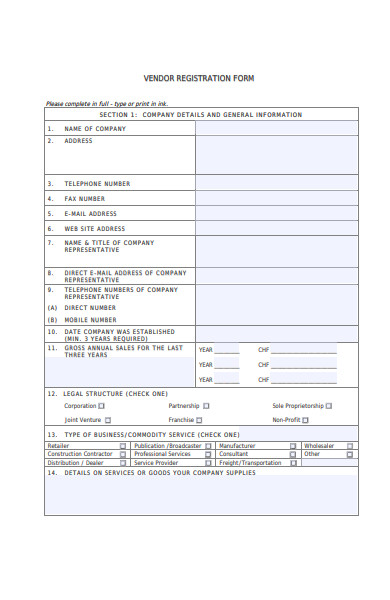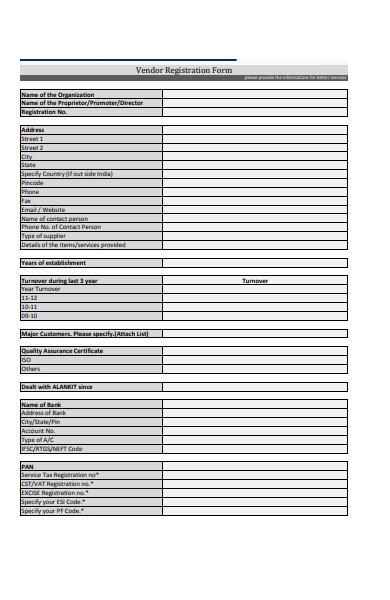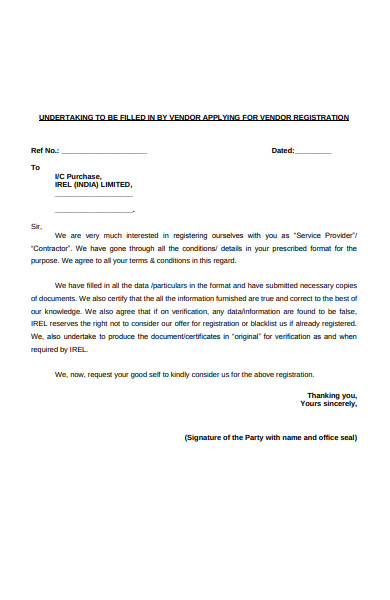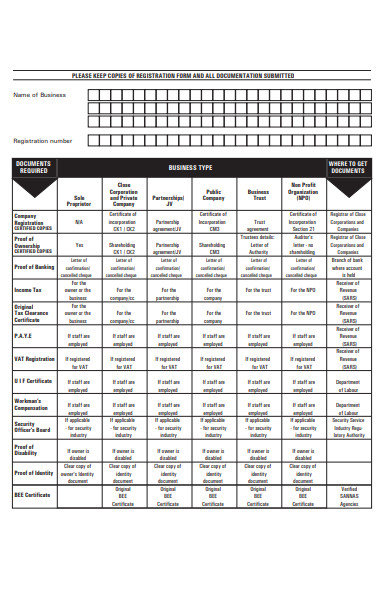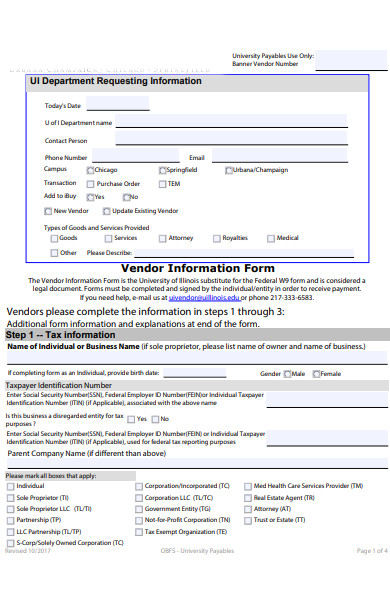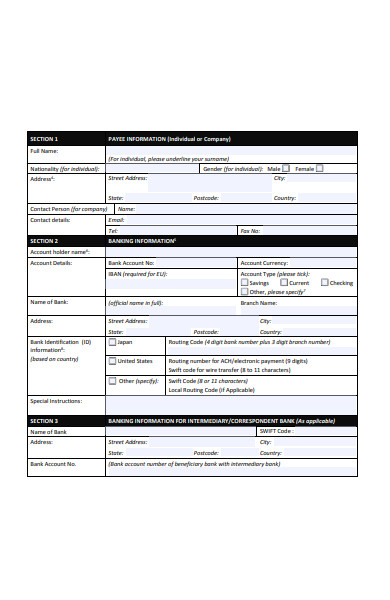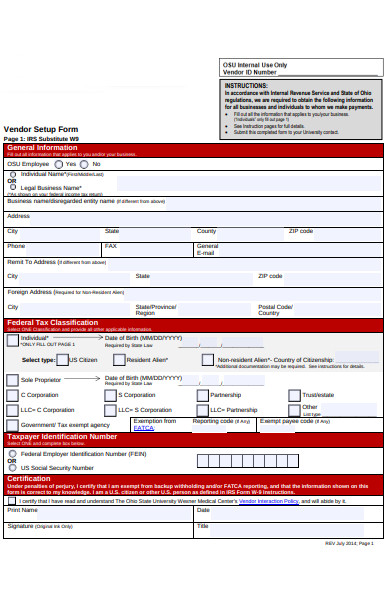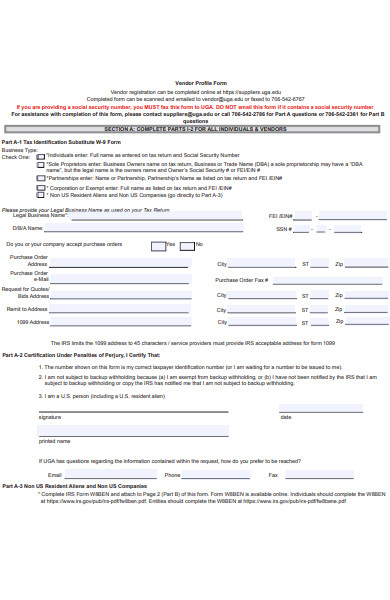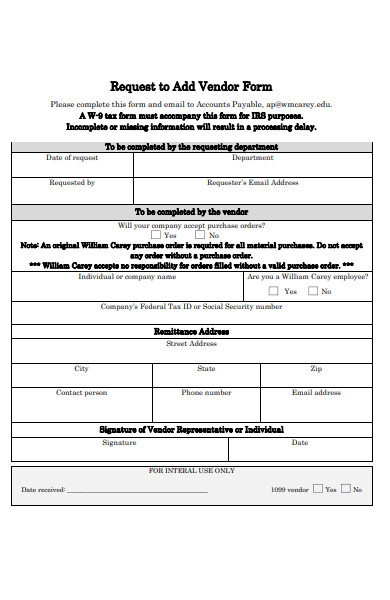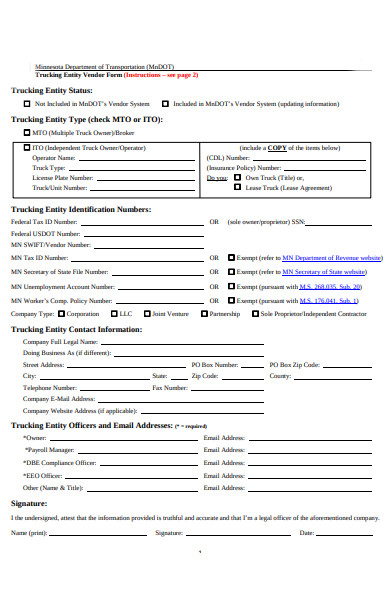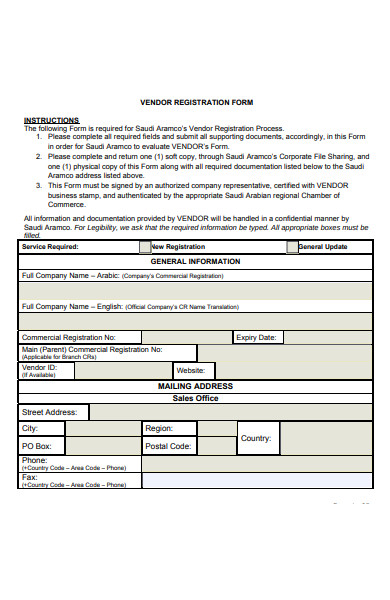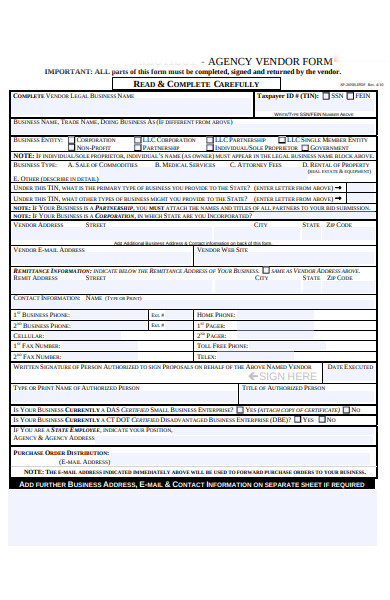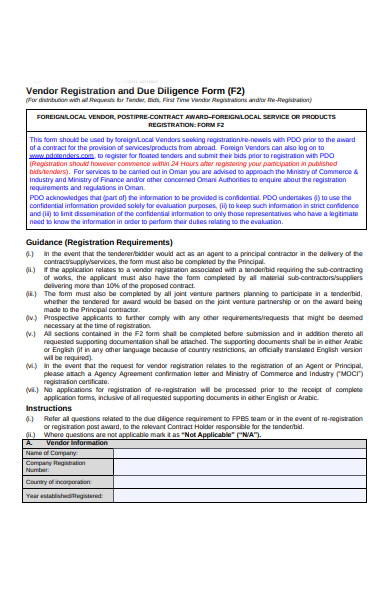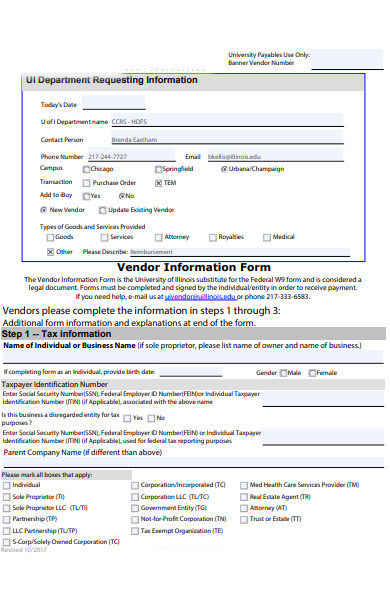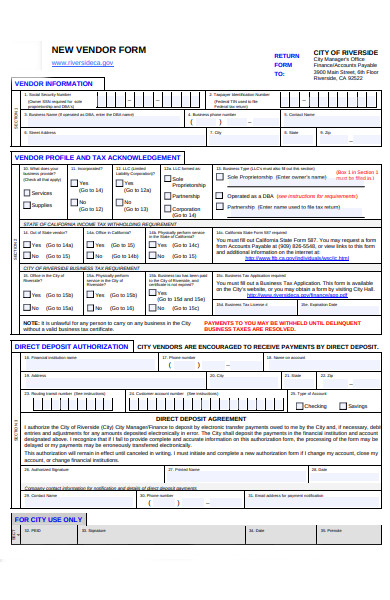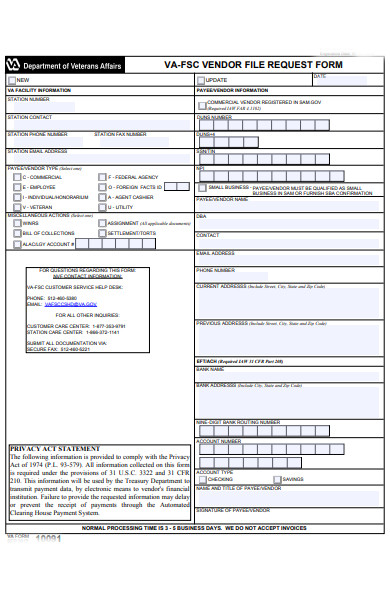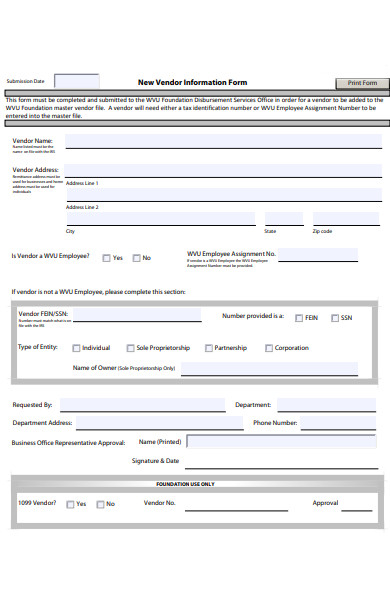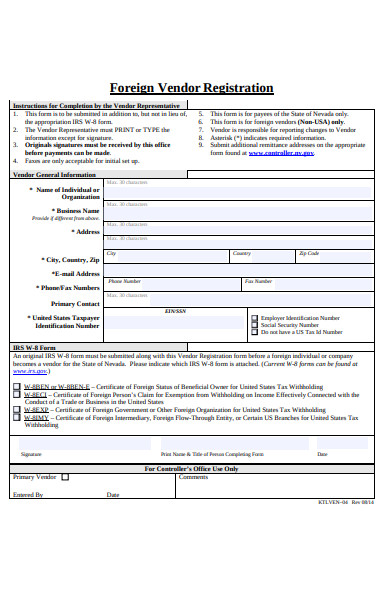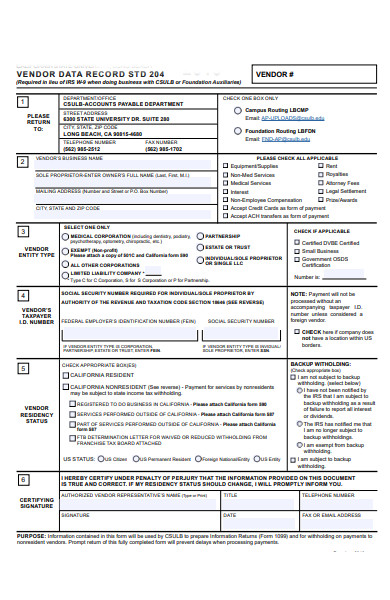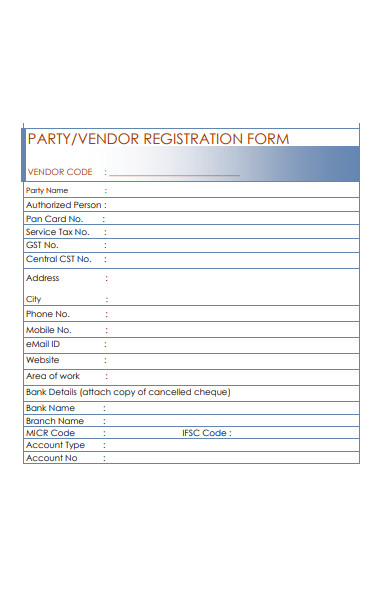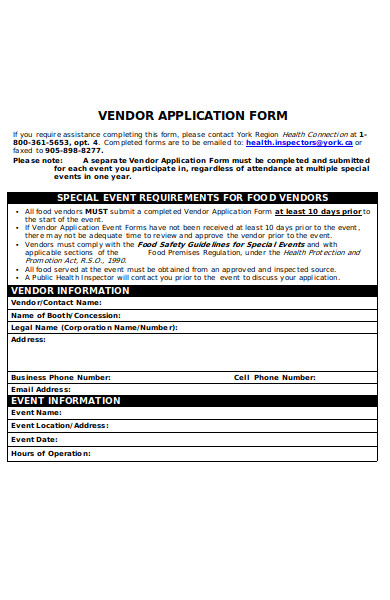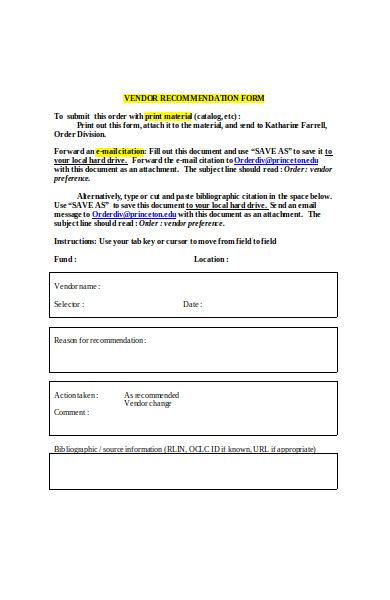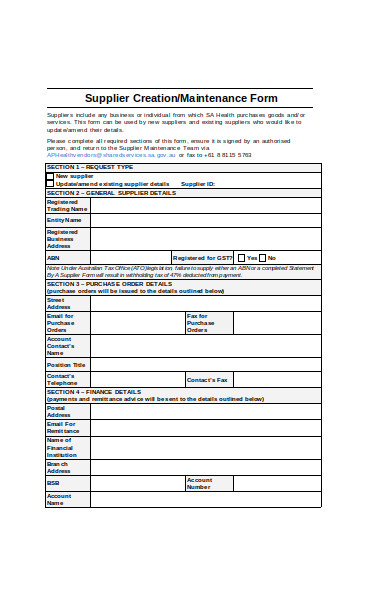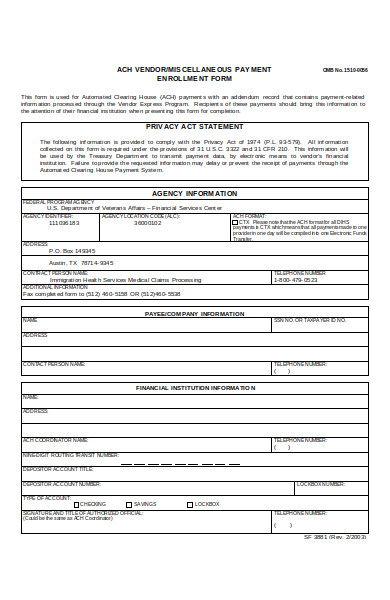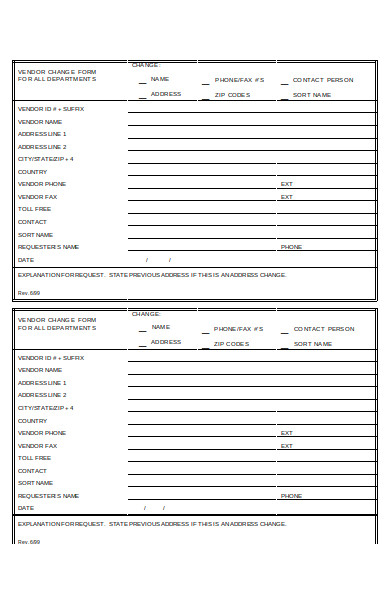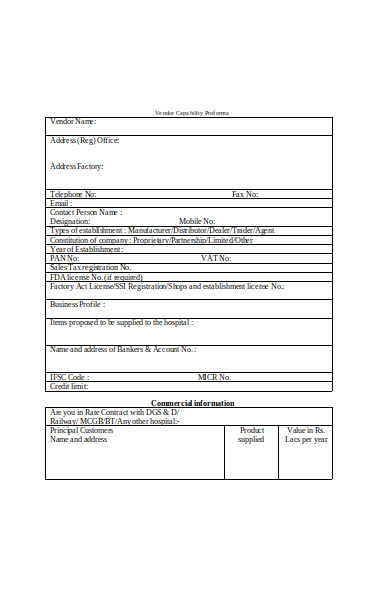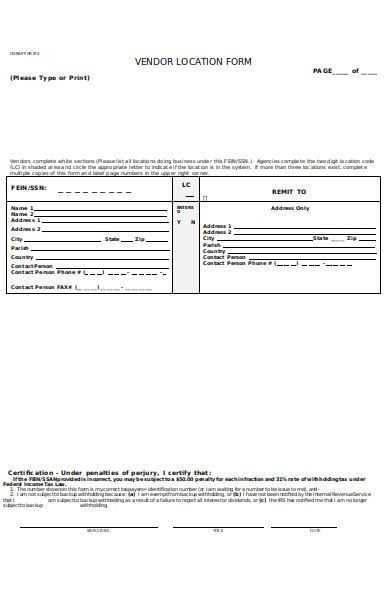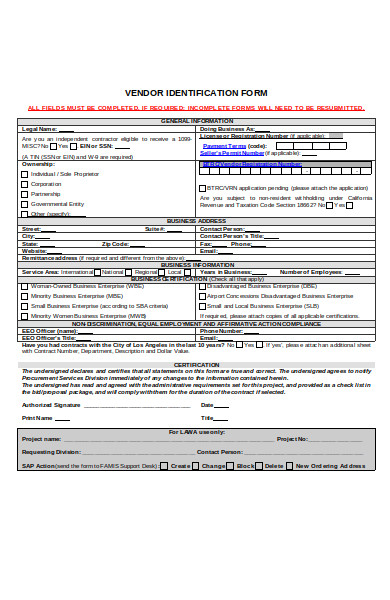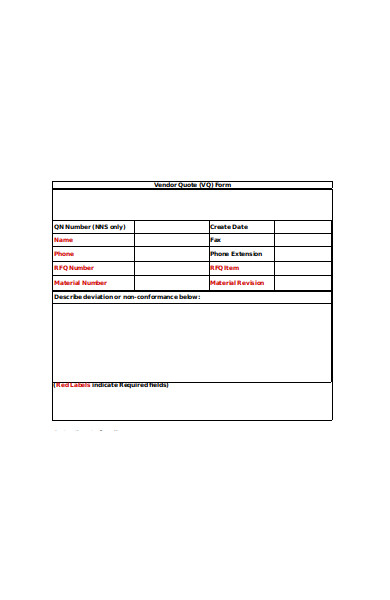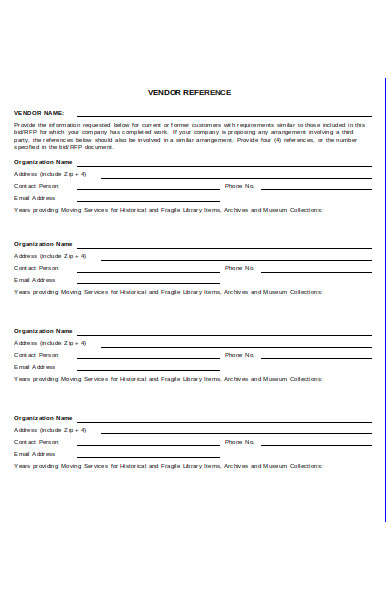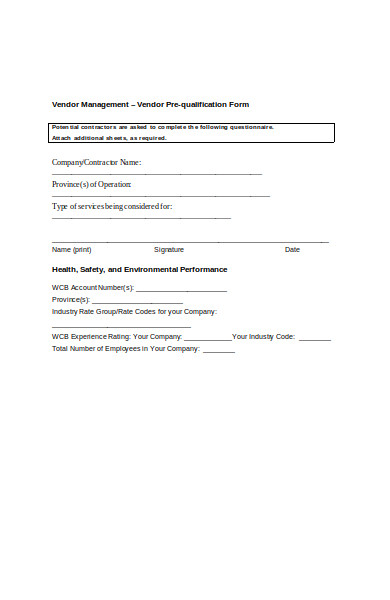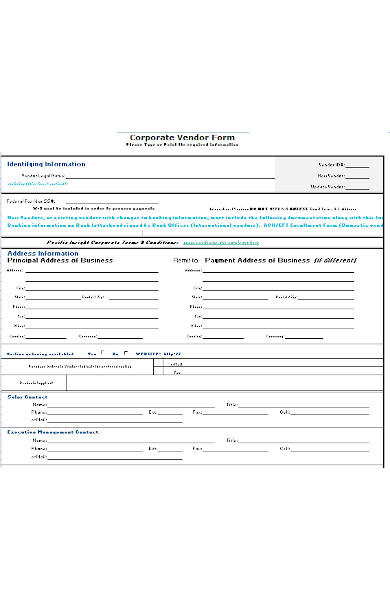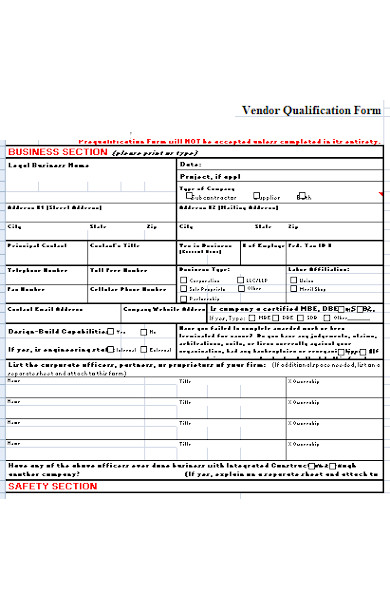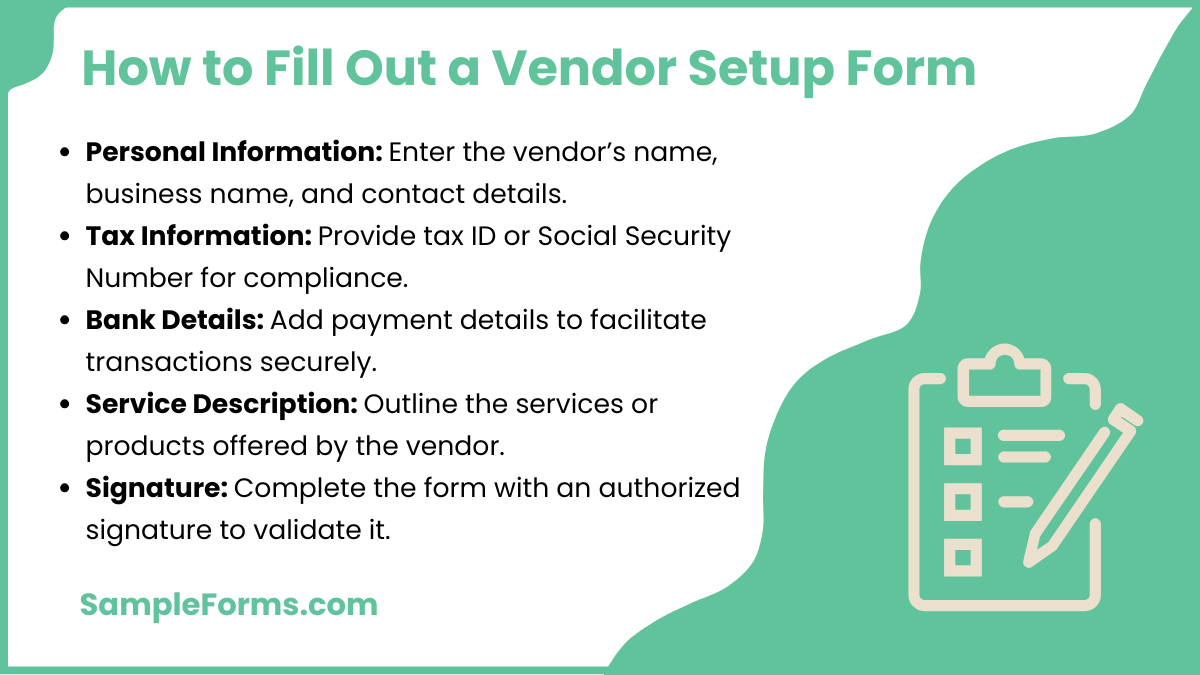A Vendor Form is a critical tool for businesses to manage and streamline their vendor relationships. From tracking vendor details to organizing crucial agreements, it simplifies operations. This guide explores everything about Vendor Information Form including benefits, uses, and expert tips. Learn how to craft professional forms that align with your business needs while ensuring compliance and efficiency.
What is Vendor Form?
A Vendor Form is a document businesses use to collect and organize information about vendors they collaborate with. It typically includes vendor contact details, business credentials, payment terms, and compliance agreements, simplifying vendor management.
Vendor Form Format
Vendor Information
Name: ________________________
Business Name (if applicable): ________________________
Address: ________________________
City, State, ZIP Code: ________________________
Phone Number: ________________________
Email Address: ________________________
Tax Information
Tax ID/EIN: ________________________
Sales Tax Permit Number: ________________________
Payment Preferences
Preferred Payment Method (Check one):
☐ Check
☐ Direct Deposit
☐ Online Payment
Bank Name: ________________________
Account Number: ________________________
Routing Number: ________________________
Services/Products Offered
Description: ________________________
Unit Price: ________________________
Additional Notes: ________________________
Signature: ________________________
Date: ________________________
Vendor Request Form
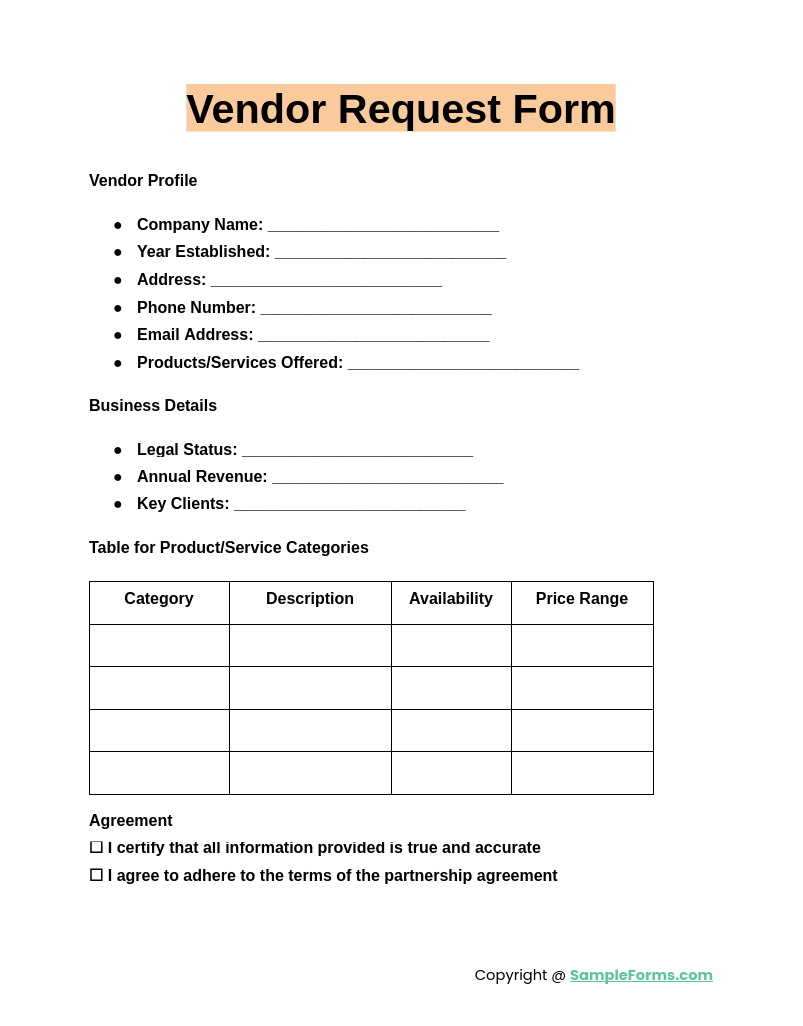
A Vendor Request Form is used by businesses to request and collect vendor details. It ensures a seamless onboarding process, like creating a Vendor Agreement Form, maintaining transparency and fostering professional relationships between both parties.
Vendor Verification Form
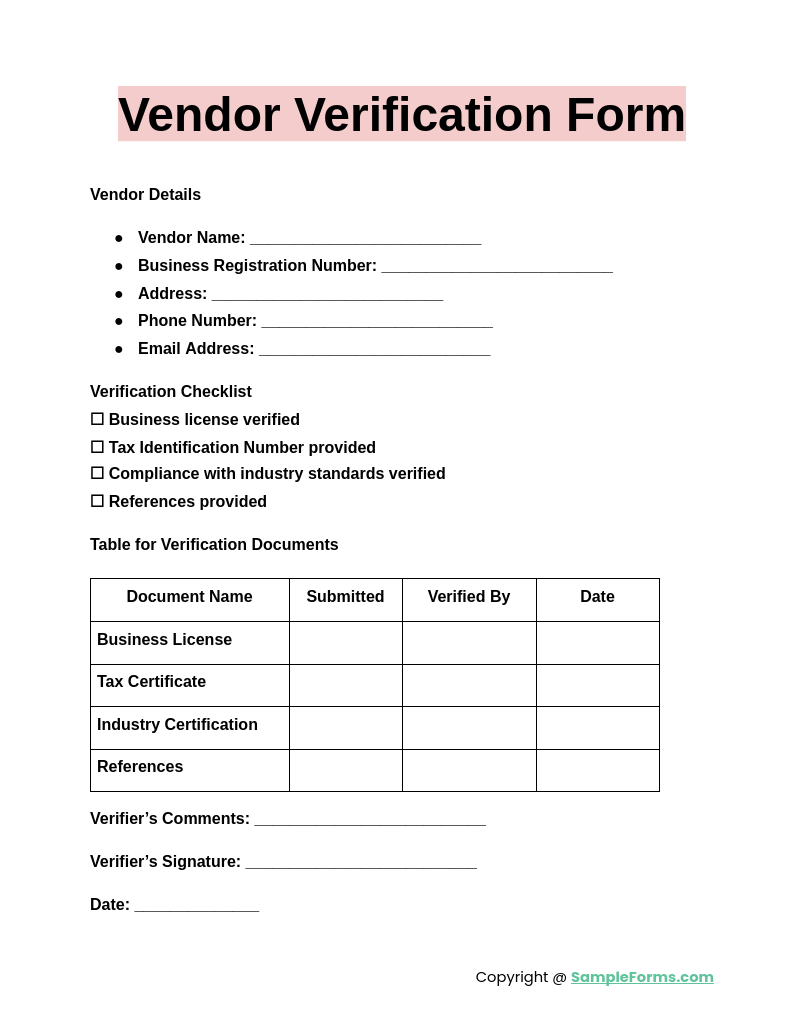
A Vendor Verification Form ensures that vendors meet specific business requirements. This process includes validating details, akin to a Vendor Evaluation Form, ensuring compliance and suitability for business partnerships while minimizing risks.
Vendor Application Form
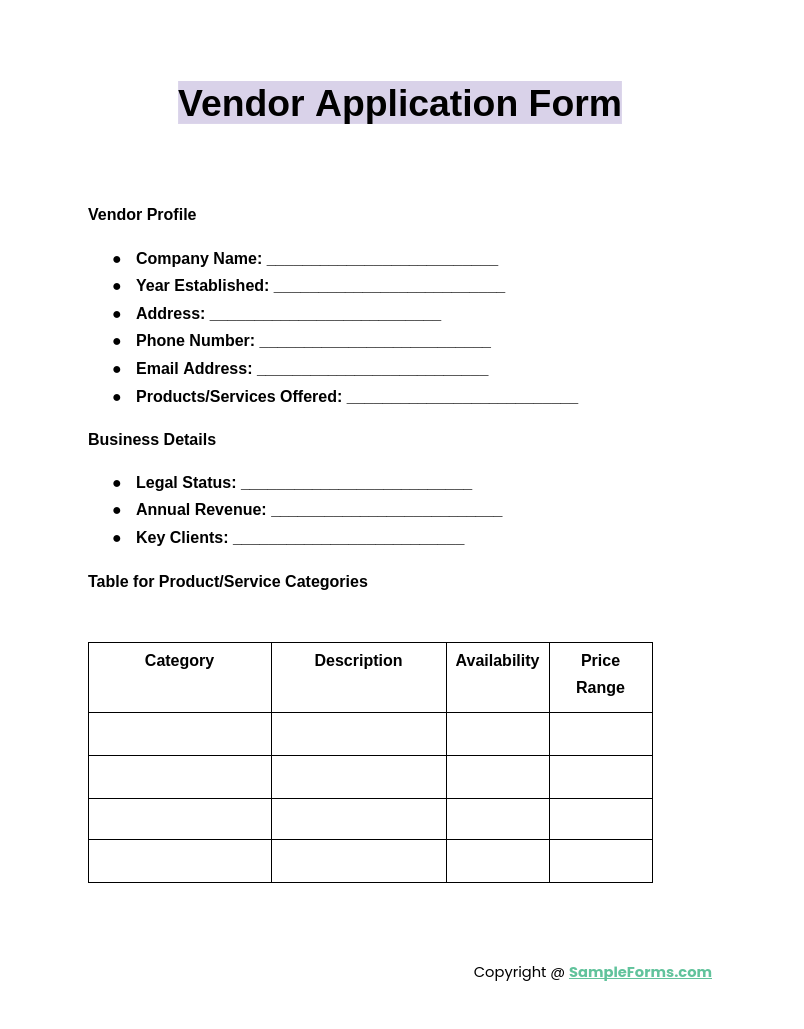
A Vendor Application Form allows potential vendors to apply for collaboration. It gathers essential details, creating a clear pathway for business relationships, much like a Vendor Registration Form, streamlining the application and approval process.
Vendor Registration Form
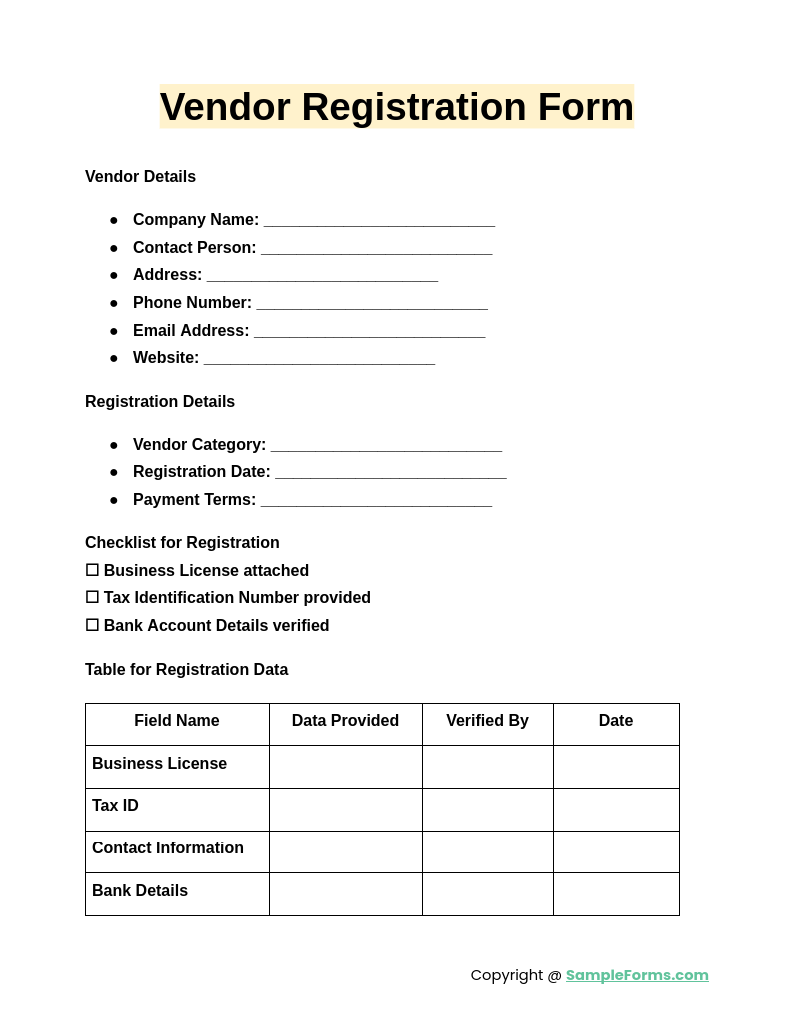
A Vendor Registration Form formally enrolls vendors into a business system. It gathers essential information, supports evaluations, and aligns with processes like a Vendor Assessment Form, ensuring professionalism and operational efficiency.
Browse More Vendor Forms
1. Vendor Registration Form
2. Vendor Director Form
3. Vendor Application Form
4. Company Vendor Form
5. Vendor Information Form
6. Individual Vendor Form
7. Vendor Setup Form
8. Vendor Profile Form
9. Vendor Request Form
10. Vendor Entity Form
11. General Vendor Form
12. Agency Vendor Form
13. Vendor Diligence Form
14. Business Vendor Form
15. New Vendor Form
16. Vendor File request Form
17. Basic Vendor Form
18. Foreign Vendor Form
19. Vendor Data Record Form
20. Party Vendor Form
21. Vendor Event Form
22. Vendor Recommendation Form
23. Vendor Creation Form
24. Vendor Payment Form
25. Vendor Change Form
26. Vendor Capability Form
27. Vendor Location Form
28. Vendor Identification Form
29. Vendor Quote Form
30. Vendor Reference Form
31. Vendor Qualification Form
32. Corporate Vendor Form
33. Simple Vendor Form
What is a vendor document?
A vendor document is essential for managing vendor relationships by capturing key details, agreements, and compliance requirements. Key components include:
- Vendor Details: Vendor Event Form documents vendor details for event participation, including contact information and services provided.
- Vendor Agreements: Outlines legal and operational terms between businesses and vendors.
- Payment Information: Captures bank details, tax identification, and payment preferences.
- Compliance Documents: Ensures vendors meet regulatory and industry standards.
- Performance Records: Maintains a history of vendor deliverables and evaluations.
How to fill out a vendor setup form?
Filling out a vendor setup form involves providing accurate vendor details to streamline onboarding. Key steps include:
- Personal Information: Enter the vendor’s name, business name, and contact details, similar to an Event Vendor Registration Form.
- Tax Information: Provide tax ID or Social Security Number for compliance.
- Bank Details: Add payment details to facilitate transactions securely.
- Service Description: Outline the services or products offered by the vendor.
- Signature: Complete the form with an authorized signature to validate it.
How to make a vendor profile?
A vendor profile showcases a vendor’s capabilities, ensuring they align with business needs. Key steps include:
- Basic Details: Include the vendor’s name, contact information, and unique identifiers, similar to a Vendor Application Form.
- Service Description: Highlight the services or products offered.
- Experience and Credentials: List qualifications, certifications, and past projects.
- References: Add client testimonials or references for credibility.
- Performance Metrics: Include data on quality, timeliness, and reliability.
What is a vendor file used for?
A vendor file is a centralized repository for managing vendor information and documents. Key uses include:
- Record Keeping: Stores vendor contracts and compliance documents, similar to a Vendor Ledger.
- Performance Monitoring: Tracks vendor deliverables and adherence to agreements.
- Payment Management: Ensures accurate financial transactions with updated records.
- Relationship Building: Maintains a history of interactions and agreements for continuity.
- Audit Support: Provides documentation for internal and external audits.
What is the purpose of a vendor form?
A vendor form organizes vendor details to facilitate smooth transactions and partnerships. Its key purposes include:
- Data Collection: Gathers essential vendor details for accurate record-keeping, similar to a Vendor Questionnaire Form.
- Streamlined Communication: Ensures clear communication between vendors and businesses.
- Compliance Assurance: Confirms that vendors meet legal and industry requirements.
- Operational Efficiency: Simplifies onboarding and management processes for vendors.
- Risk Mitigation: Reduces errors and misunderstandings in vendor agreements.
What form is needed to pay a vendor?
A Vendor Direct Deposit Form is typically used to process payments to vendors, ensuring secure and efficient financial transactions.
Who fills out vendor forms?
Vendors complete forms like a Vendor Feedback Form to provide essential details, ensuring accurate records and streamlined business processes.
What is a vendor W9 form?
A vendor W9 form collects tax identification details required for reporting purposes, similar to a Vendor Contact Information Form.
Is a vendor form an invoice?
No, a vendor form gathers vendor details, while an invoice, like a Sales Receipt Form, is used for billing transactions.
What is a vendor detail form?
A vendor detail form, such as a Vendor Application Form, collects essential vendor information, including name, address, and services offered.
How do I create a vendor details?
Compile information like name, address, and tax ID. Include a Vendor Complaint Form section to address potential issues.
Is a W9 required for all vendors?
A W9 is required for vendors providing taxable services or products, unlike forms like a Vendor Survey Form.
What is a vendor verification form?
A vendor verification form confirms vendor legitimacy, similar to a Sales Order Form, ensuring compliance with business standards.
What happens if you don’t file a 1099 for a vendor?
Failing to file may result in IRS penalties and compliance issues, disrupting processes like using a Sales Tracking Form.
What is a vendor proof?
Vendor proof verifies the legitimacy of a vendor, including documentation like contracts, licenses, or evaluations, akin to a Sales Evaluation Form.
The Vendor Form ensures efficient vendor onboarding and management by providing clear, structured formats. By using this guide, businesses can create streamlined processes, reduce errors, and improve collaboration with their vendors, enhancing overall productivity.
Related Posts
-
Migration Form
-
FREE 50+ Facility Forms in PDF | MS Word
-
FREE 36+ Partnership Forms in PDF | MS Word (doc.)
-
FREE 51+ Assignment Forms in PDF | MS Word | XLS
-
FREE 50+ Letter Forms in PDF | MS Word
-
FREE 32+ Holiday Forms in PDF | MS Word
-
Withdrawal Form
-
Visitors Form
-
Delivery Form
-
FREE 30+ Nonprofit Forms in PDF | MS Word
-
FREE 31+ Therapy Forms in PDF | MS Word | XLS
-
FREE 52+ Bid Forms in PDF | MS Word | XLS
-
Shipping Form
-
FREE 32+ Communication Forms in PDF | MS Word | XLS