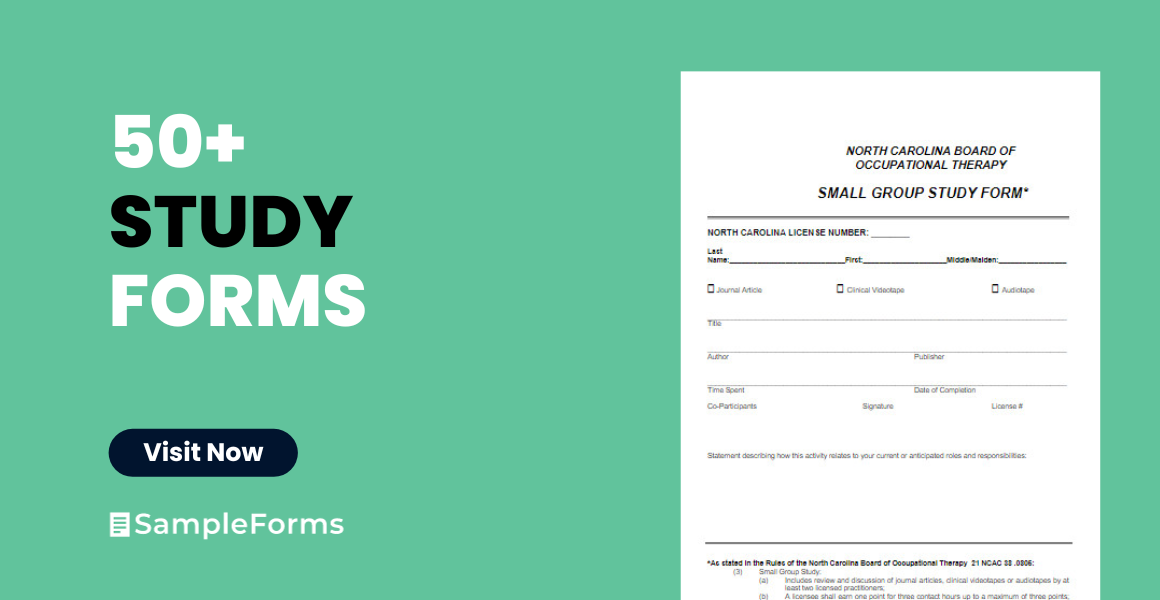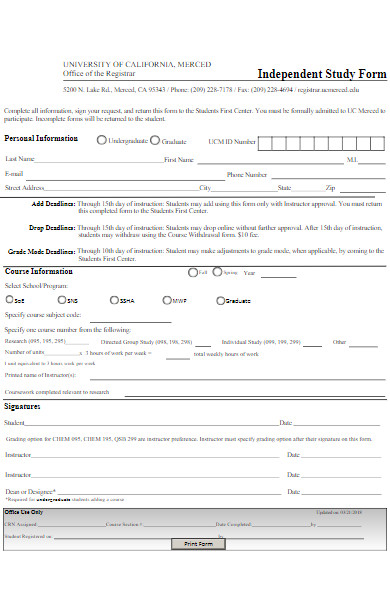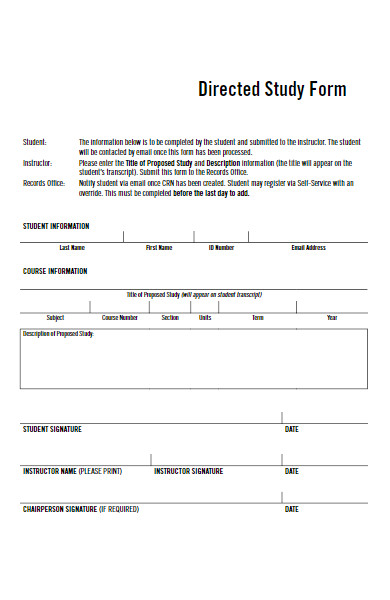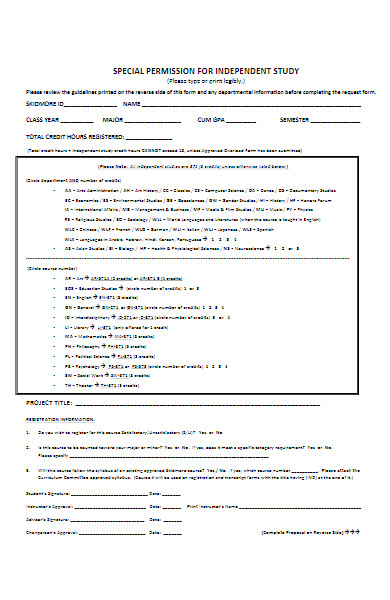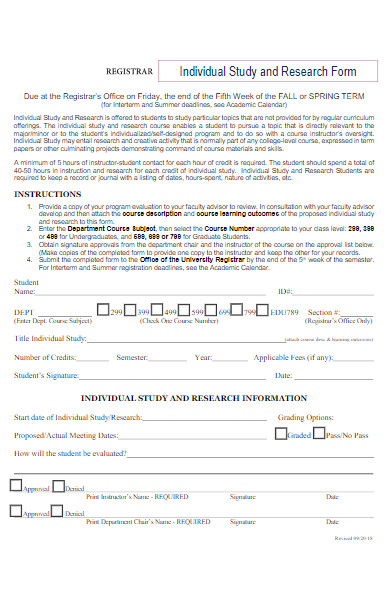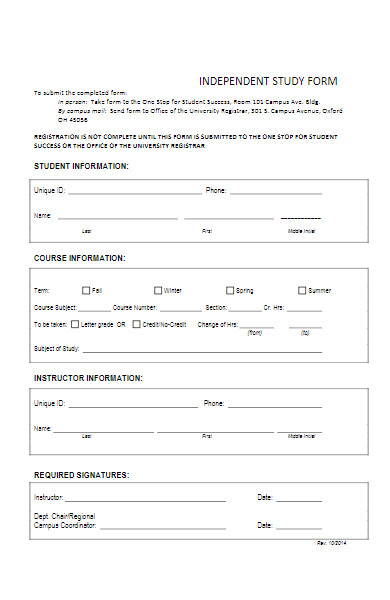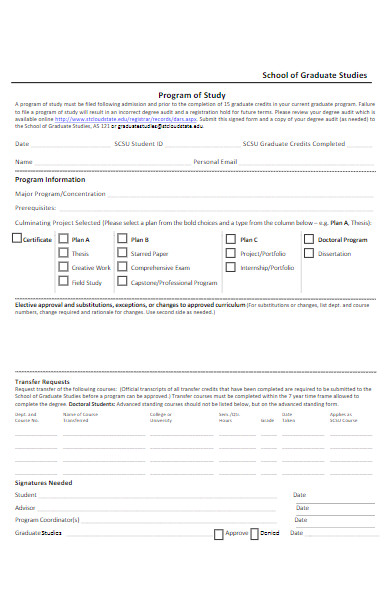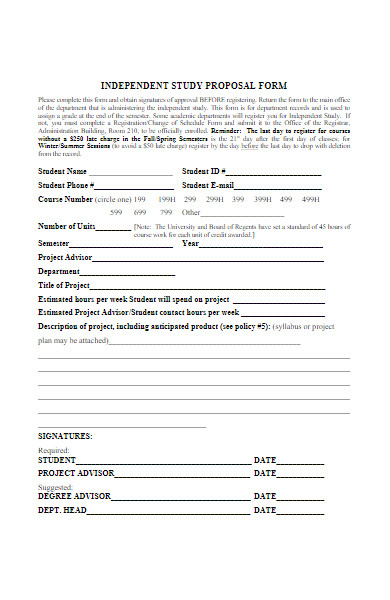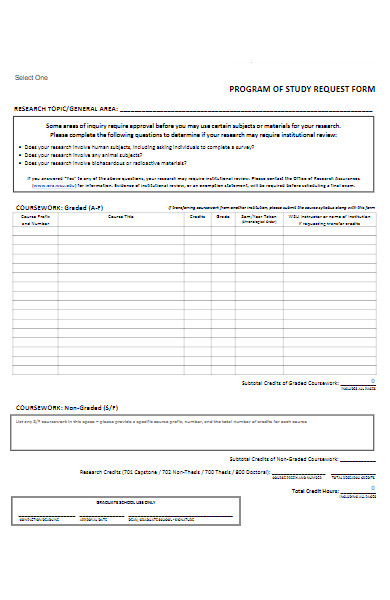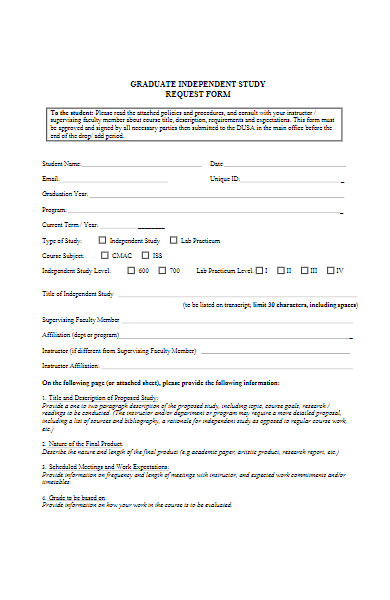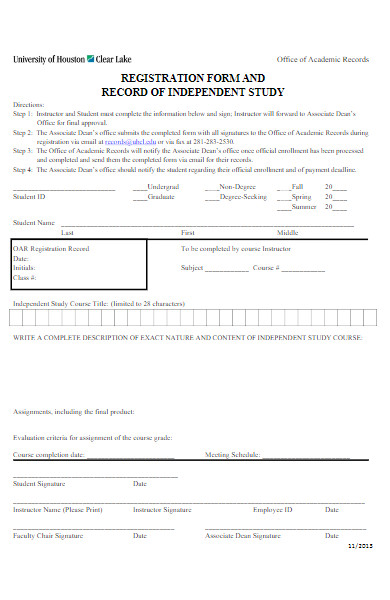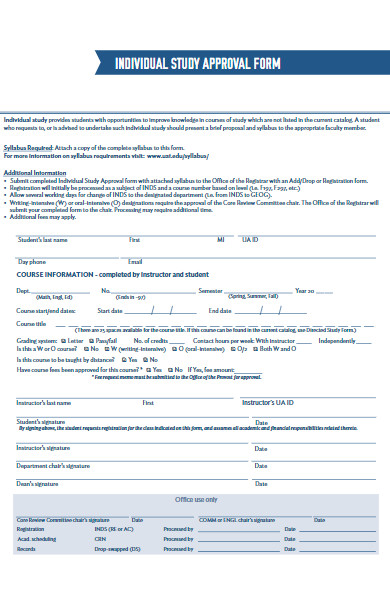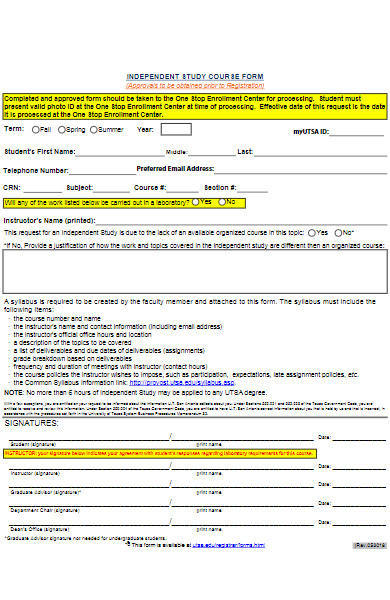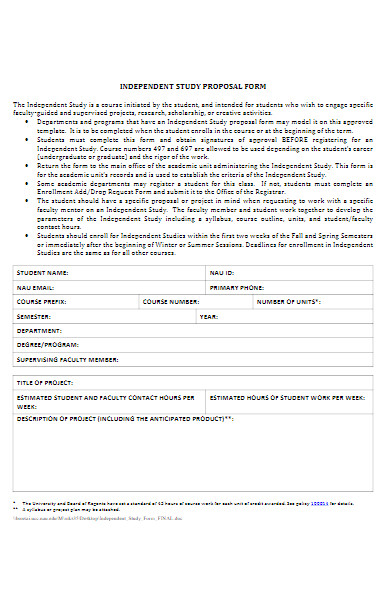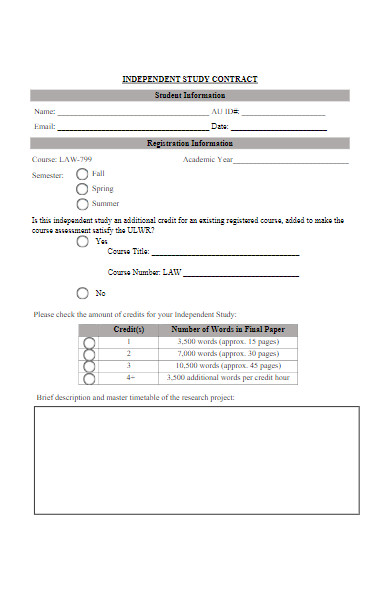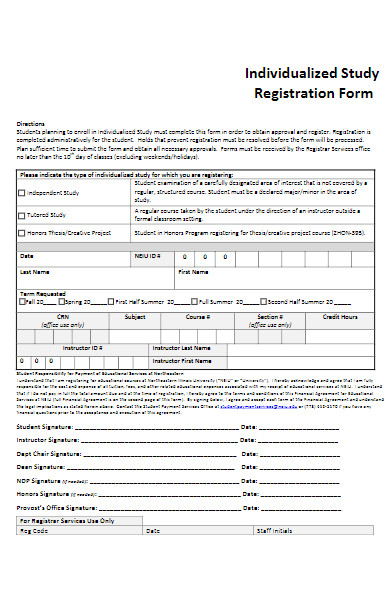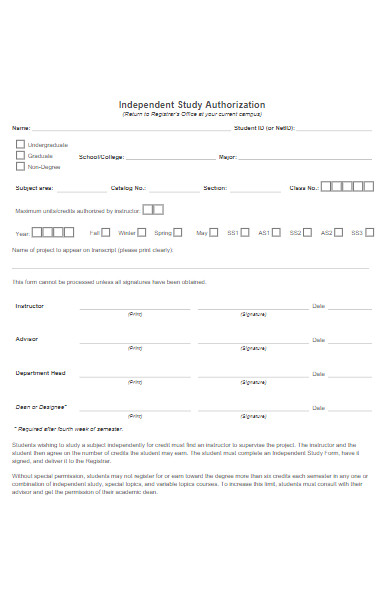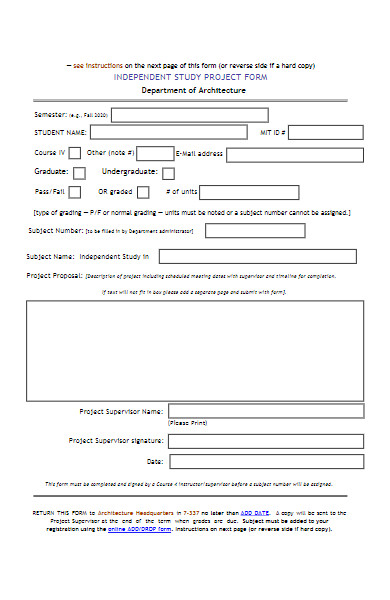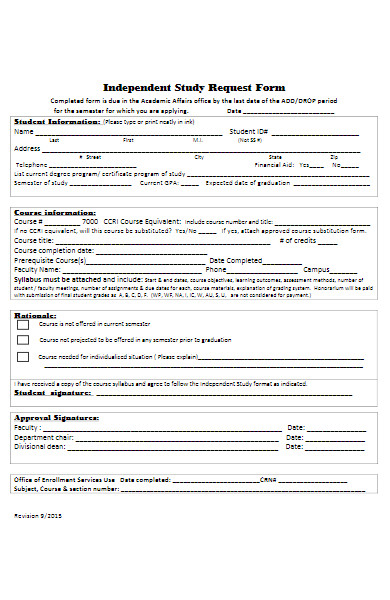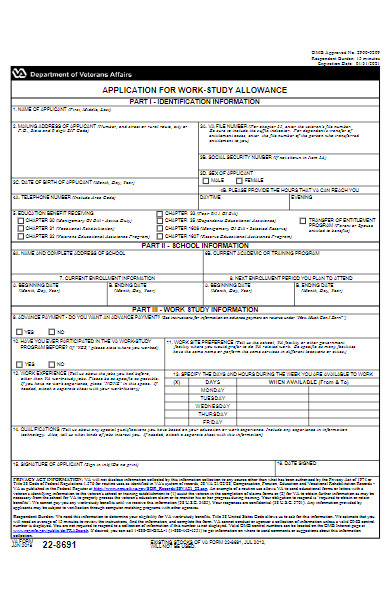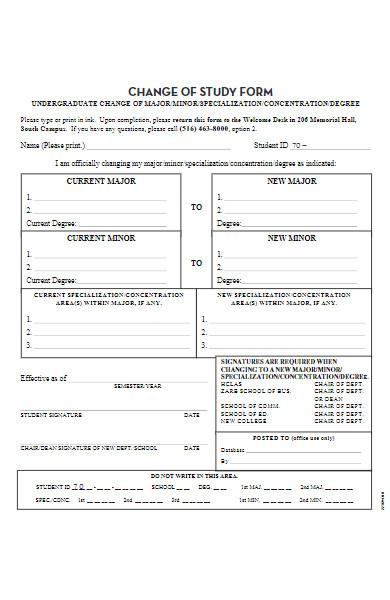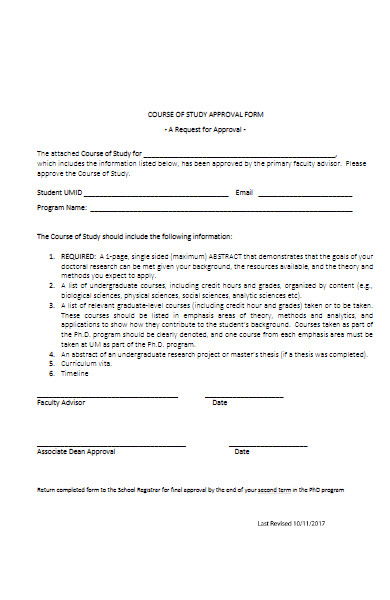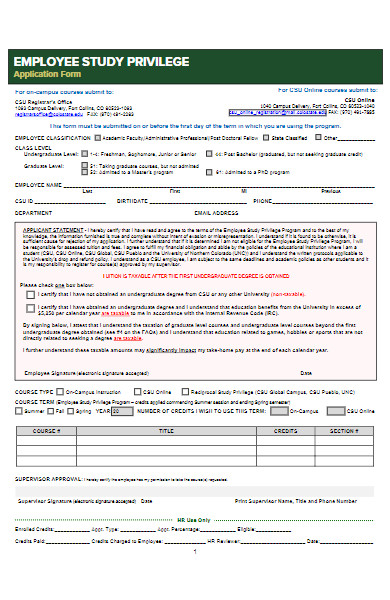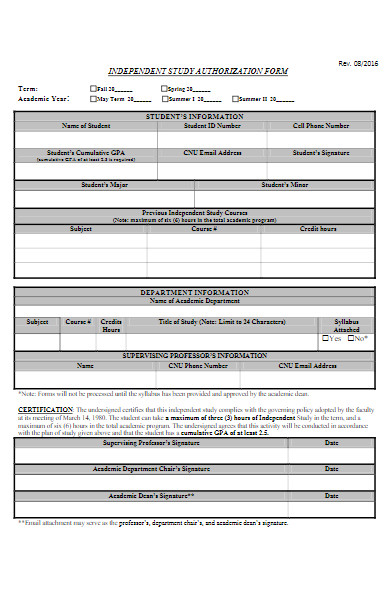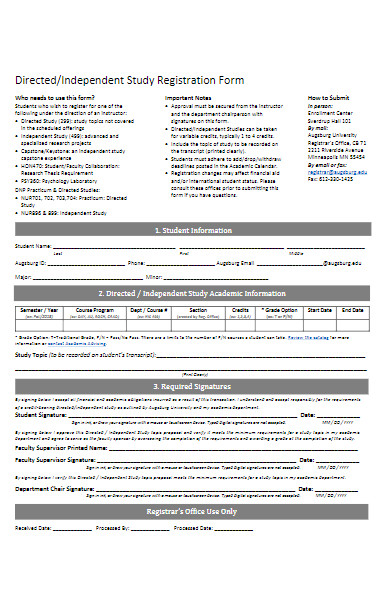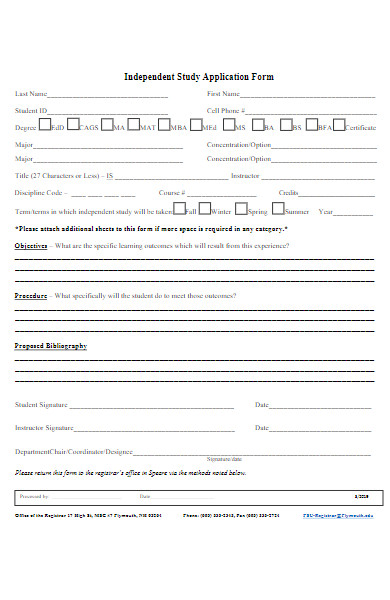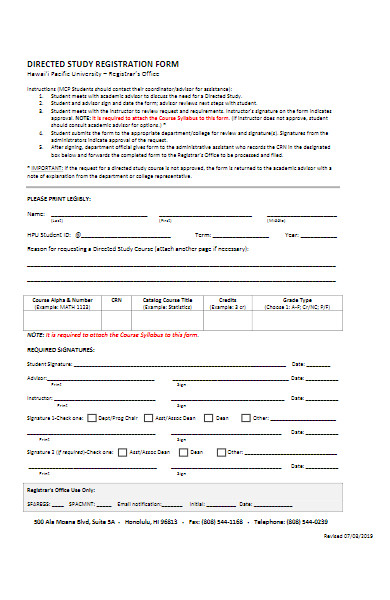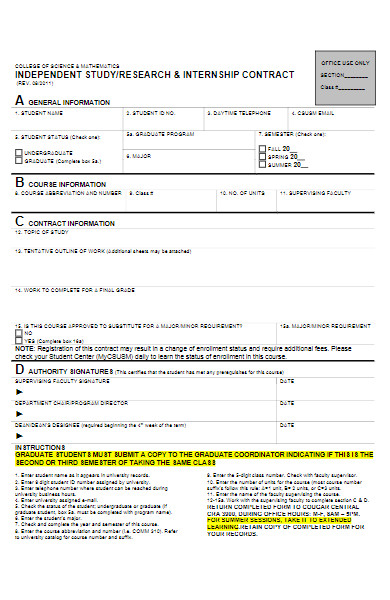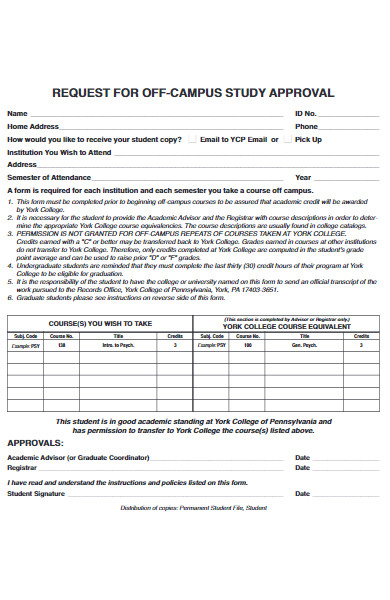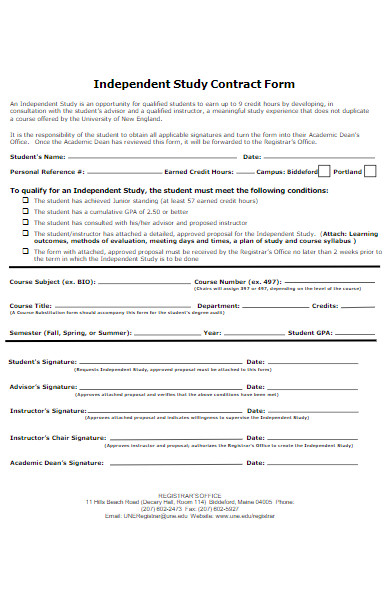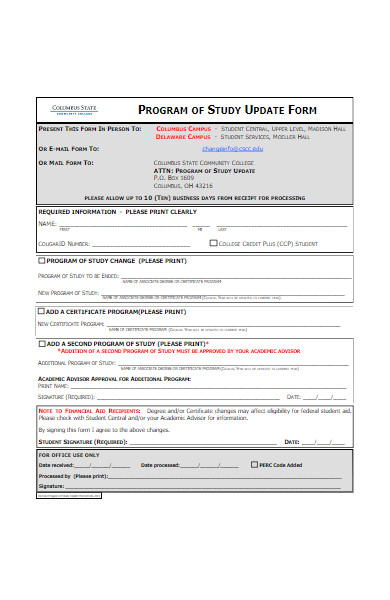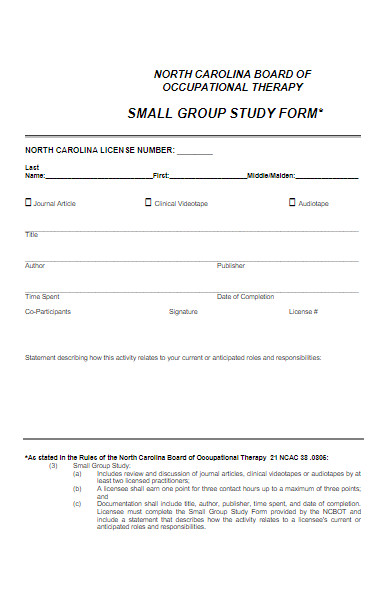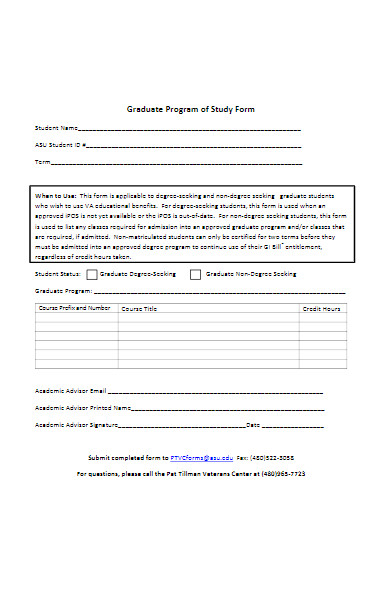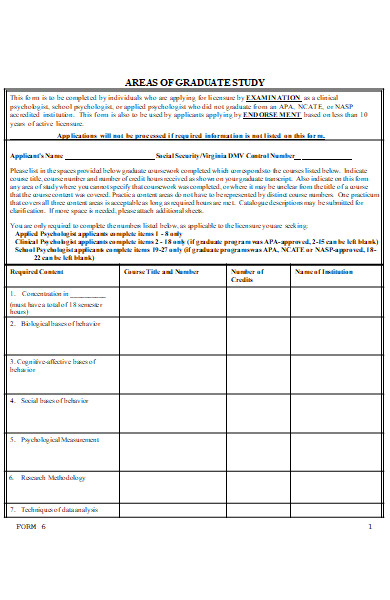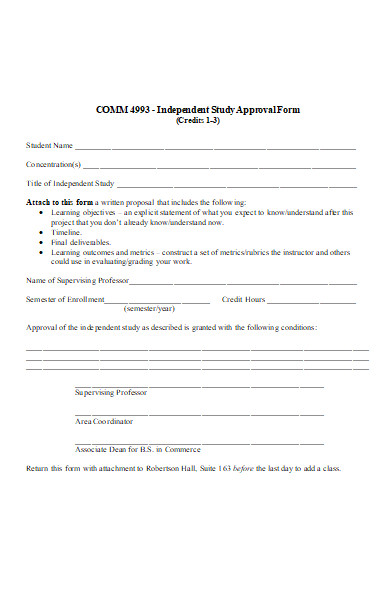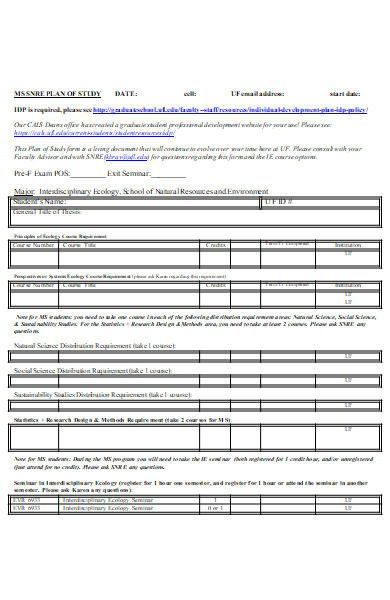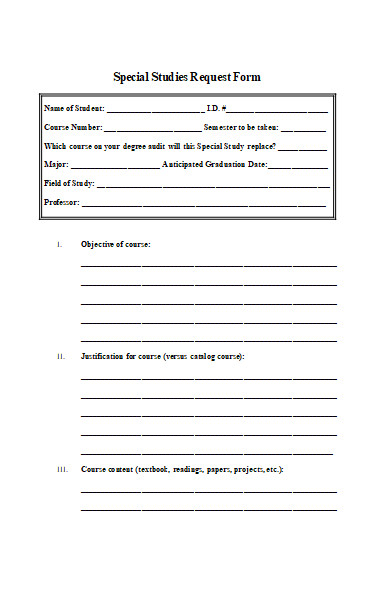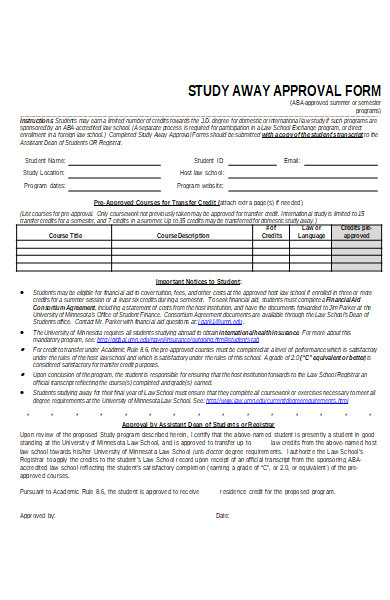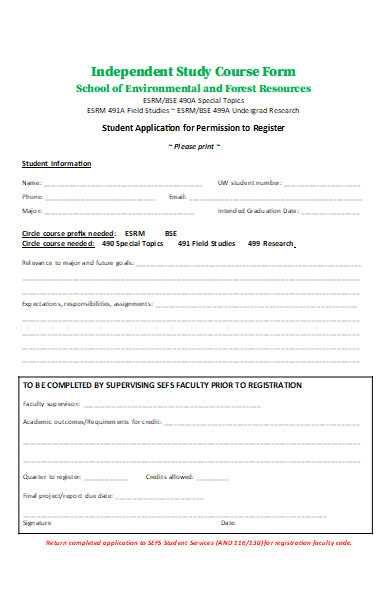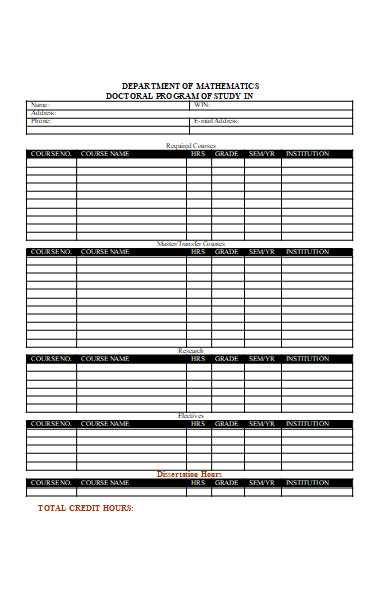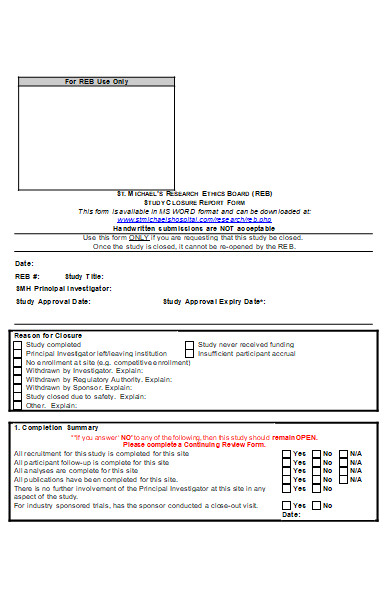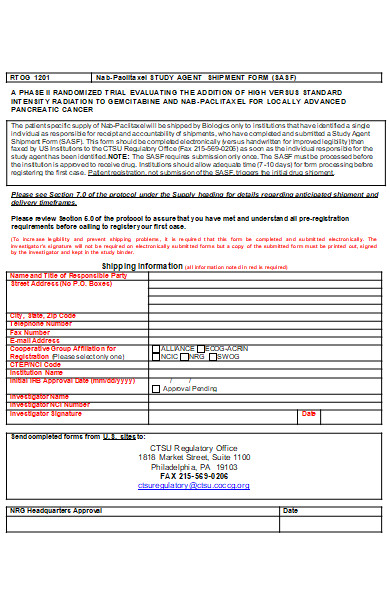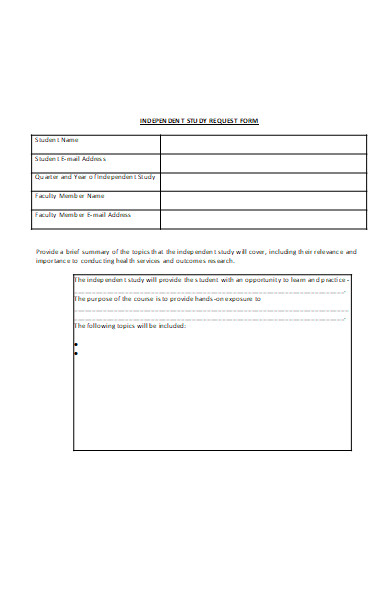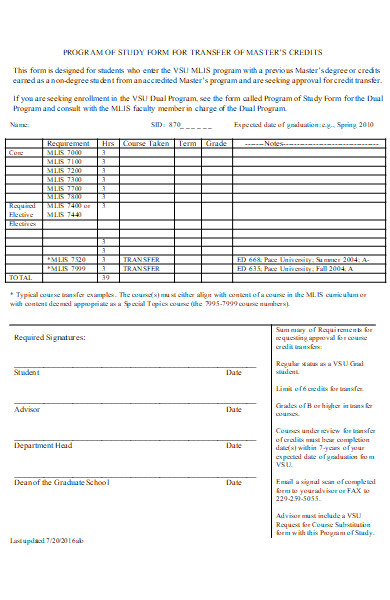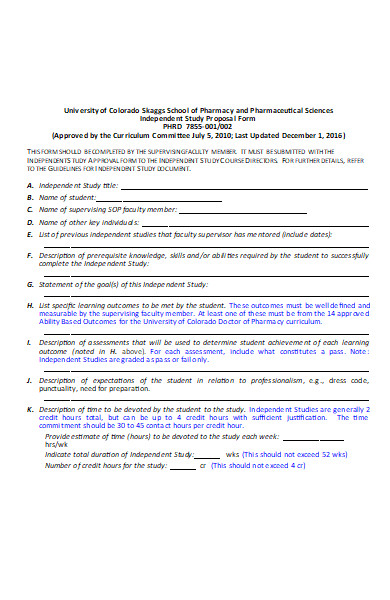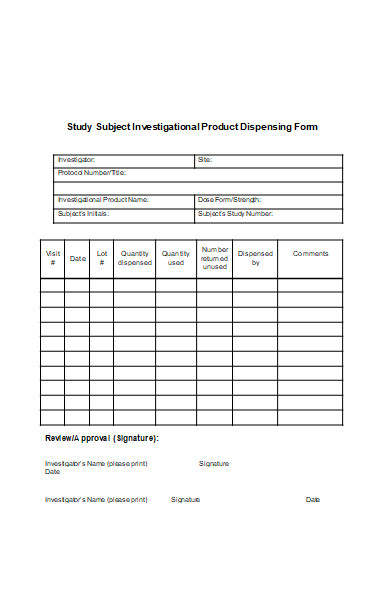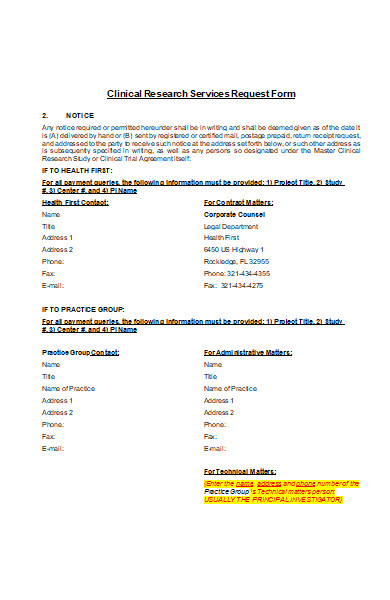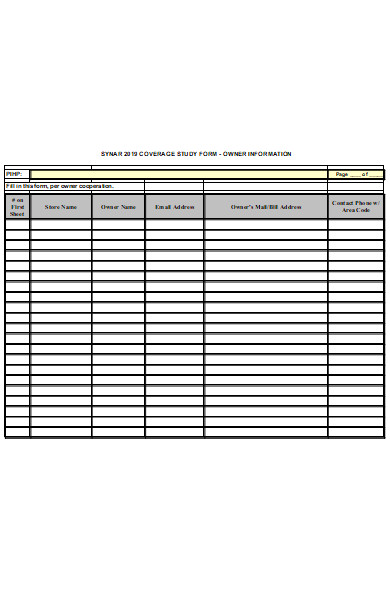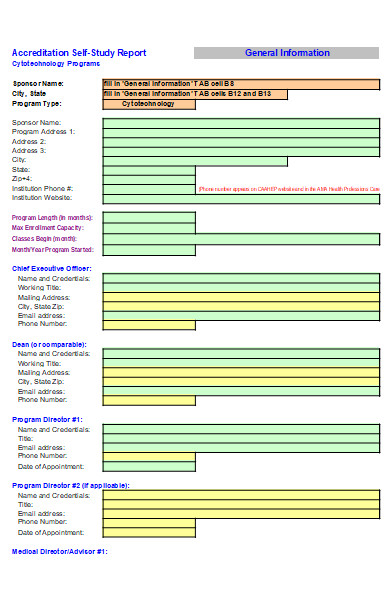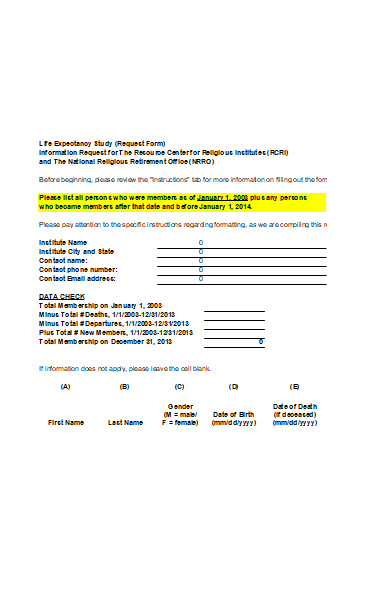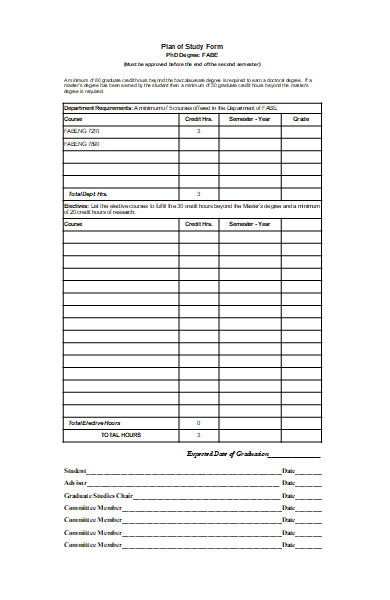A Study Form is an essential tool in the educational landscape, streamlining the acquisition and documentation of knowledge. It encapsulates various purposes, from research data collection to student assessment form. With its roots deep in educational processes, understanding its meaning, types, and creation process is pivotal. Through this exploration, we’ll delve into the nuances of Study Forms, providing examples and offering insights to harness their full potential effectively.
What is a Study Form ? – Definition
A Study Form is a structured document or tool used in academic and research settings to gather, organize, and evaluate information related to a particular area of study. It serves as a framework for collecting standardized data, ensuring consistency and accuracy in research, assessments, or any educational endeavor. These printable forms can be tailored for various purposes, such as surveys, quizzes, data collection for experiments, or student feedback, ensuring a systematic approach to acquiring knowledge.
What is the Meaning of a Study Form?
The meaning of a Study Form lies in its function as a methodical tool to accumulate specific information in an academic or research context. It signifies a systematic and structured way of collecting data, soliciting feedback form, or assessing knowledge or performance. Whether it’s used for gathering research data, testing student understanding, or obtaining feedback on a course, a Study Form ensures that the same set of questions or prompts is presented in a consistent manner, facilitating uniformity in responses and simplifying the process of analysis. Essentially, it embodies a standardized approach to learning and assessment.
What is the Best Sample Study Form?
A best sample Study Form largely depends on the specific needs of the researcher or educator and the intended purpose of the study. However, here’s a general outline of a versatile Study Form, which can be adapted to a variety of academic or research contexts:
Title of Study:
[Title related to the topic of study]
Participant Information:
- Name: ________
- Age: ________
- Gender: ? Male ? Female ? Other
- Occupation: ________
- Educational Level: ? High School ? Undergraduate ? Postgraduate ? Others: ________
Instructions:
Please read each question carefully and provide a detailed response.
- Purpose of Study: Describe briefly why you’re participating in this study or course.
- Prior Knowledge: Rate your prior knowledge on this topic from 1 (no knowledge) to 5 (expert). Circle the appropriate number: 1 2 3 4 5
- Learning Resources: List any resources (books, articles, online sources) you’ve used or encountered related to this study.
- Feedback on Material: Provide feedback on the study material. Was it helpful? What improvements would you suggest?
- Assessment:
- a) What were the main concepts you learned from this study?
- b) List any challenges you faced while studying this topic.
- Additional Comments: Share any other feedback, suggestions, or insights related to the study.
- Future Interests: What further topics or areas related to this study would you like to explore?
Remember, this is a generic format. Depending on the context, specific questions or sections can be added or removed. The best Study Form is one that’s tailored to its intended audience and purpose. You should also take a look at our Student Application Forms.
FREE 50+ Study Forms
51. Directed Study Approval Form
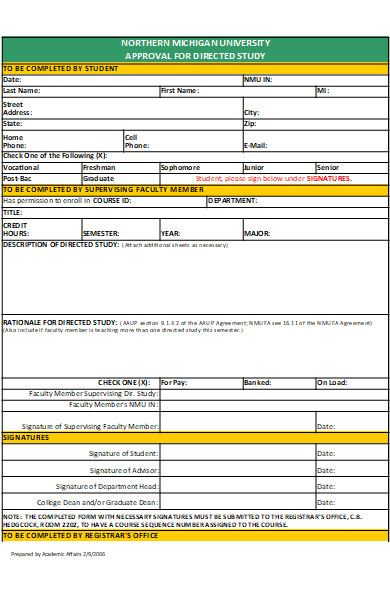
What is a Study Form and how is it used in research?
A Study Form, often referred to as a research form or study protocol form, is a structured document used by researchers to outline the specifics of a proposed research project. This form serves multiple purposes:
- Detailed Blueprint: It provides a comprehensive overview of the study, including objectives, methodology, data collection techniques, and analysis methods.
- Consistency: The form ensures that the study follows a predetermined path, maintaining consistency and avoiding deviations that could compromise the study’s validity.
- Review and Approval: Before commencing, most research projects, especially those involving human subjects, need approval from an Institutional Review Board (IRB) or an ethics committee. The Study Form provides the necessary details for this review.
- Guidance for Researchers: For team-based projects, the form serves as a guide ensuring all members understand their roles, the research’s objectives, and the methodologies involved.
- Documentation: It provides a record of the initial research plan, useful for future references, reproductions of the study, or for audits to ensure ethical compliance.
In essence, the Study Form is a foundational tool in research, ensuring the project is well-planned, ethical, and methodologically sound. Our Admission Forms is also worth a look at
Where can I download a standard Study Form template?
Downloading a standard Study Form template will largely depend on the nature and focus of your research. However, here are several avenues you can explore:
- University Websites: Many universities provide templates for research projects, especially for their students and faculty. Check the research or academic resources section of university websites.
- Institutional Review Board (IRB) Websites: If you’re conducting a study that requires ethical approval, the IRB or ethics committee of many institutions provides standard templates to streamline the review process.
- Research Societies and Organizations: Professional organizations related to research often provide resources, including templates, to support researchers in their respective fields.
- Online Template Libraries: Websites like Template.net, JotForm, and Formstack often have a variety of research and academic-related templates available for download.
- Dedicated Research Platforms: Platforms like ResearchGate or Academia.edu sometimes host shared resources, including templates, though you might need to be a member to access some of them.
- Government Research Agencies: Agencies like the National Institutes of Health (NIH) or the National Science Foundation (NSF) often provide templates and forms for researchers applying for grants or conducting specific types of research.
Once you’ve found a template, it’s crucial to adapt it to your specific study’s needs. Remember that a Study Form should be comprehensive and tailored to your research objectives and methods. In addition, you should review our sample Training Application Form.
How to fill out a Study Form for academic research?
Filling out a Study Form for academic research requires a meticulous approach. Here’s a step-by-step guide:
- Understand the Purpose: Before starting, ensure you understand the purpose of the Study Form. Is it for ethics approval, data collection, or another research-related purpose?
- Personal and Study Information:
- Fill in your personal details: name, contact information, affiliation (university/college/institution), and role (e.g., principal investigator, student).
- Provide study title, study ID (if applicable), and the expected duration of the research.
- Research Objectives: Clearly state the aims and objectives of your research. What do you hope to find or prove?
- Research Methodology:
- Describe the study design (e.g., qualitative, quantitative, mixed-methods).
- Detail the sampling method and target population.
- Specify the data collection tools (e.g., surveys, interviews, observations) and provide any relevant instruments (like questionnaire samples).
- Participants Details:
- Describe participant demographics: age, gender, nationality, etc.
- State inclusion and exclusion criteria.
- Consent: If the form includes a section on informed consent:
- Ensure the consent form is comprehensible, detailing the study’s purpose, procedures, potential risks, benefits, and confidentiality measures.
- Explain participants’ rights, including the right to withdraw.
- Data Handling and Confidentiality: Describe how you will handle, store, and eventually dispose of the data. Ensure measures to protect participants’ anonymity and data confidentiality.
- Potential Risks and Benefits: Discuss any potential risks to participants and how you plan to mitigate them. Also, outline the expected benefits of the research.
- Resources and Funding: If required, detail any funding sources, grants, and resources you’re using for the research.
- Timeline: Provide a tentative timeline for significant milestones, like data collection, analysis, and completion.
- References: Some forms may require you to cite relevant literature that supports your research methodology or addresses potential ethical concerns.
- Attachments: Attach any additional required documents, such as survey instruments, interview questions, or letters of support.
- Review and Proofread: Once completed, review the form to ensure all details are accurate. It’s beneficial to have a colleague or mentor review it too.
- Submission: Submit the form as instructed. This might be electronically, through a dedicated platform, or via email or physical mail.
Lastly, always keep a copy of the completed Study Form and any associated documentation for your records. It’s essential for transparency and in case of any future queries. You may also be interested in our Scholarship Application Forms.
How to create a custom Study Form for my research project?
Creating a custom study form for your research project involves several steps, from understanding your research goals to choosing the right tools to design the form. Here’s a guide to help you create a custom study form:
-
Understand Your Research Objectives:
- Define the purpose of your research.
- Identify the specific data points you need to collect.
-
Determine the Type of Data:
- Quantitative (e.g., age, weight, test scores).
- Qualitative (e.g., open-ended responses, opinions).
-
Decide on the Format of Questions:
- Multiple choice
- Likert scale (e.g., strongly agree to strongly disagree)
- Open-ended
- Ranking
- Yes/No
- Fill in the blanks
-
Choose the Right Tool:
- Google Forms
- SurveyMonkey
- Qualtrics
- Microsoft Forms
- REDCap (specifically for research)
-
Design the Form:
- Start with a brief introduction, explaining the purpose of the study and assuring confidentiality.
- Group similar questions together.
- Use a logical flow, progressing from general questions to more specific ones.
- Include skip logic if needed, where the answer to one question determines the next question shown.
- Limit open-ended questions to avoid respondent fatigue.
- Pilot test the form on a small group to ensure that questions are clear and understandable.
-
Ensure Data Privacy:
- Use encryption for data transmission and storage.
- Avoid collecting unnecessary personal information.
- Provide a clear privacy statement on the form.
- Obtain informed consent if required.
-
Optimize for Accessibility:
- Ensure that the form is accessible on mobile devices.
- Use simple language and avoid jargon.
- Ensure compatibility with screen readers for participants with visual impairments.
-
Pilot the Study Form:
Before rolling it out to a large group, test the form with a smaller group. This helps you identify potential problems or confusing questions. Collect feedback and make necessary changes.
-
Deploy the Form:
- Distribute the link to your targeted participants.
- Monitor responses and address any issues that arise.
-
Analyze the Data:
- Once you’ve collected the data, you can export it (most tools offer exporting options) and analyze it using statistical software or tools like Excel.
- Ensure to validate and clean the data as necessary before running any analyses.
-
Iterate:
- Based on the responses and feedback, refine your study form for better accuracy and clarity in the future.
Remember, the key to a successful study form is clarity, brevity, and relevance. Ensure your questions are precise and directly related to your research objectives.
What information should be included in a Study Form for ethical approval?
Obtaining ethical approval is crucial for any research involving humans or animals. A Study Form for ethical approval ensures that the research adheres to established ethical standards, respects the rights of participants, and avoids potential harm. When creating a Study Form for ethical approval, consider including the following information:
- Title of the Study: A clear and concise title that represents the essence of the research.
- Researcher Details:
- Full name(s) of the primary investigator and co-investigators.
- Affiliation (e.g., university or institution).
- Contact information (e.g., email, phone number).
- Study Objective: A clear statement of the research objectives or hypotheses.
- Background and Rationale: A brief summary of the existing literature and the rationale for the proposed study.
- Methodology:
- Study design (e.g., randomized controlled trial, case study, survey).
- Sample size and selection criteria.
- Data collection methods (e.g., interviews, questionnaires, observations).
- Data analysis techniques.
- Participant Details:
- Demographic information.
- Inclusion and exclusion criteria.
- Method of recruitment.
- Informed Consent Process:
- How informed consent will be obtained.
- A copy of the informed consent form.
- Potential Risks and Benefits:
- A description of potential risks to participants.
- Steps taken to minimize these risks.
- Possible benefits of the research to participants and the larger community.
- Confidentiality and Data Protection:
- Measures to ensure participants’ anonymity.
- Data storage and protection methods.
- Duration of data retention.
- Conflict of Interest: Any potential conflicts of interest that the researcher(s) may have.
- Funding and Sponsorship: Details about the study’s funding sources or sponsors.
- Timeline: Projected start and end dates of the research.
- Ethical Considerations: Any other specific ethical concerns related to the study, such as cultural sensitivities.
- Attachments: Copies of research tools like questionnaires, interview guides, etc.
- Approval from Other Institutions: If applicable, mention approvals from other institutions or bodies.
- Feedback and Monitoring: How the ethical committee will receive updates or feedback during the course of the study.
Ensure that the form is structured in a way that allows for easy review by the ethical committee. Also, remember to follow any specific guidelines or requirements set by the institution or body to which the form will be submitted. You may also be interested to browse through our other Sample Student Application Forms.
What are common mistakes to avoid when preparing a Study Form?
When preparing a study form, avoiding common mistakes can make your data collection more effective, yield more reliable results, and ensure a positive experience for respondents. Here are some common mistakes to avoid:
- Ambiguous Questions: Questions should be clear and straightforward. Avoid using jargon, double negatives, or complex sentence structures.
- Leading Questions: These can bias the responses. For example, “Don’t you think X is the best?” suggests a desired answer.
- Overloading with Questions: Asking too many questions can lead to respondent fatigue, which can result in rushed answers or high dropout rates.
- Using Absolute Terms: Avoid using words like “always” or “never” as they might not cater to all situations and could lead to inaccurate responses.
- Not Using Scaled Questions Properly: When using scales, ensure they are consistent (e.g., 1-5 or 1-7) and have clear anchors (e.g., “Strongly Disagree” to “Strongly Agree”).
- Not Providing an “Other” Option: For multiple-choice questions, it’s often helpful to provide an “other” option with a text box for respondents to specify their answer.
- Not Randomizing Multiple Choice Options: Some platforms allow for the randomization of answer choices, which can help reduce order bias.
- Not Testing the Form: Always pilot your form with a small group before the main distribution. This helps identify confusing questions or technical glitches.
- Ignoring Mobile Users: Ensure your form is mobile-friendly, as many users might access it via mobile devices.
- Neglecting Data Privacy: Always ensure respondents’ data is protected. This includes not asking for unnecessary personal details and ensuring the collected data is stored and transmitted securely.
- Not Providing Clear Instructions: Each question should be self-explanatory, and if needed, provide a brief description or example.
- Using Double-barreled Questions: These are questions that touch on more than one issue but only allow for one answer (e.g., “Do you like ice cream and cookies?”). It’s better to split such questions into two.
- Lack of Skip Logic: If certain questions aren’t relevant to all respondents, use skip logic to avoid showing them.
- Forgetting to Save and Store Data Securely: Especially with digital forms, there’s a risk of data loss. Ensure that the platform you’re using saves responses progressively and that the data is backed up.
- Overlooking Demographics: While you shouldn’t ask for unnecessary personal details, don’t forget to include essential demographic questions (like age, gender, location) if they’re relevant to your research.
- Ignoring Open-ended Feedback: While quantitative data is easier to analyze, open-ended feedback can provide rich insights. However, don’t use too many open-ended questions as they can be taxing for respondents.
- Not Providing Contact Information: Respondents might have questions or feedback about the form. Always provide a way for them to reach out, even if it’s just an email address.
By keeping these common mistakes in mind and avoiding them, you can create a more effective and reliable study form for your research project. You may also be interested in our School Application Form.
How to Create a Study Form?
Creating a study form requires careful planning to ensure that the data you gather is both accurate and relevant to your research goals. Here’s a step-by-step guide:
1. Define Your Research Objectives
- Clearly outline the goals of your research.
- Determine the specific data points you want to collect.
2. Decide on the Type of Data
- Quantitative: Numerical data (e.g., age, ratings).
- Qualitative: Descriptive data (e.g., opinions, feedback).
3. Choose Question Formats
- Multiple Choice: Pre-defined answers to choose from.
- Likert Scale: Respondents indicate their level of agreement.
- Open-ended: Allows for free-text responses.
- Ranking: Rank options in a specific order.
- Yes/No or True/False: Binary responses.
- Dropdown Lists: Useful if there are many options but you want to save space.
4. Design the Form
- Introduction: Provide context about the study and assure participants of data confidentiality.
- Question Grouping: Keep related questions together for clarity.
- Logical Flow: Order questions in a logical progression.
- Keep It Concise: Avoid unnecessary questions; shorter surveys typically have higher completion rates.
5. Choose a Platform or Tool
- Google Forms: Free, easy to use, and versatile.
- SurveyMonkey: Offers advanced features with a freemium model.
- Qualtrics: Advanced tool for complex surveys.
- Microsoft Forms: Good for basic surveys and integrated with other Microsoft tools.
- REDCap: Designed for research data collection.
6. Add Advanced Features (if necessary)
- Skip Logic: If a response to one question determines subsequent questions.
- Randomization: Randomize questions or answers to reduce bias.
- Response Validation: Ensure responses meet certain criteria.
7. Consider Design and User Experience
- Mobile-friendly: Many respondents might use mobile devices.
- Clear Language: Use simple language and avoid jargon.
- Visual Appeal: An attractive form can boost completion rates.
8. Test the Form
- Run a pilot with a small group.
- Collect feedback on the clarity and length of the form.
- Adjust based on feedback.
9. Distribute the Form
- Share the form link via email, social media, websites, or as per your study’s requirements.
- Consider using incentives (ethically) to boost response rates.
10. Monitor and Collect Data
- Regularly check responses and monitor for any issues.
- Ensure data storage is secure and adheres to data protection regulations.
11. Analyze and Interpret Data
- Use statistical software or simpler tools like Excel depending on your needs.
- Filter, clean, and validate data before analysis.
12. Iterate and Refine
- Based on the insights and feedback, you might need to adjust and redistribute the form or design a follow-up study.
13. Share Findings
- Depending on your study’s purpose, you might share findings with stakeholders, publish results, or use the data to inform decisions.
Remember to always respect respondents’ privacy, obtain necessary permissions, and adhere to ethical guidelines when conducting research.
Tips for creating an Effective Study Form
Certainly! An effective study form is one that captures accurate, relevant data while also being user-friendly for respondents. Here are some tips to enhance the effectiveness of your study form:
1. Keep it Clear and Concise:
- Limit the number of questions to only those essential to your research objectives.
- Use simple language and avoid jargon or complex terms.
2. Start with Important Questions:
- People are more likely to answer initial questions than those at the end, especially if they decide to abandon the survey partway.
3. Mix Question Types:
- While multiple-choice questions are quick to answer, a few open-ended questions can provide deeper insights.
4. Use a Logical Flow:
- Group related questions together.
- Progress from general to specific, or from easy to more complex questions.
5. Limit Open-ended Questions:
- While they provide depth, too many can be taxing and lead to survey fatigue.
6. Provide a Progress Indicator:
- This lets respondents know how much of the survey they’ve completed, which can encourage them to finish it.
7. Ensure Mobile Compatibility:
- Many users might access your form on a mobile device. Ensure it’s easy to fill out on smaller screens.
8. Personalize if Possible:
- Some platforms allow for personalized greetings or questions based on respondent information, making the experience more engaging.
9. Use Skip Logic:
- This allows respondents to skip irrelevant questions based on their previous answers, making the survey faster and more relevant.
10. Offer an Incentive:
- If appropriate and ethical, provide an incentive (like a chance to win a gift card) to boost participation rates.
11. Ensure Privacy:
- Clearly state how the data will be used and assure respondents of their privacy.
12. Pilot Test:
- Before the main rollout, test the form with a small group to get feedback and make improvements.
13. Include an Introduction:
- Briefly explain the purpose of the study and give instructions if needed. This sets the stage and can motivate respondents.
14. Limit Mandatory Questions:
- While some questions might be essential, don’t force answers to all questions as this can deter completion.
15. Use a Neutral Layout and Design:
- A simple, clean design without distracting elements will help respondents focus on the questions.
16. Randomize Answer Choices:
- This helps to prevent order bias, where respondents might consistently choose the first or last option.
17. Feedback and Contact:
- Allow a space for respondents to provide feedback on the form itself.
- Provide contact information in case they have questions or concerns.
18. Thank Respondents:
- Include a thank you message or page at the end. This leaves participants with a positive impression.
By integrating these tips into your study form creation process, you’ll enhance its effectiveness and potentially improve response rates and data quality.
A study form is a tool used to collect research data, offering a structured way to gather quantitative or qualitative information. Types include surveys, questionnaires, and feedback forms. Examples range from market research surveys to academic questionnaires. Creating an effective form requires clear objectives, relevant questions, and user-friendly design, ensuring accurate data collection and participant engagement. You should also take a look at our Consent Form.
Related Posts
FREE 45+ Consent Forms in PDF MS Word | Excel
FREE 10+ Informed Consent Forms in PDF MS Word | Excel
FREE 9+ Sample Work Authorization Forms in PDF Excel
FREE 8+ Job Assessment Form Samples in PDF MS Word
FREE 8+ Sample Social Security Verification Forms in PDF MS Word
FREE 15+ Job Description Forms in PDF MS Word
FREE 7+ Sample Bond Release Forms in PDF MS Word
FREE 10+ Nurse Application Forms in PDF Ms Word
FREE 8+ Questionnaire Consent Forms in PDF MS Word
FREE 50+ Admission Forms in PDF MS Word
FREE 8+ Sample Survey Consent Forms in PDF MS Word
FREE 10+ Sample Training Assessment Forms in PDF MS Word ...
FREE 7+ Sample Feasibility Request Forms in PDF MS Word
FREE 8+ Proposal Evaluation Forms in PDF MS Word
FREE 10+ Sample Business Consent Forms in PDF Word | Excel