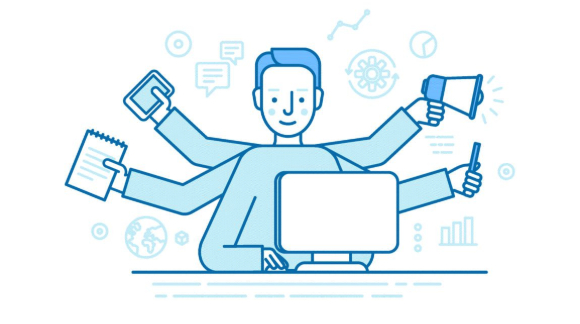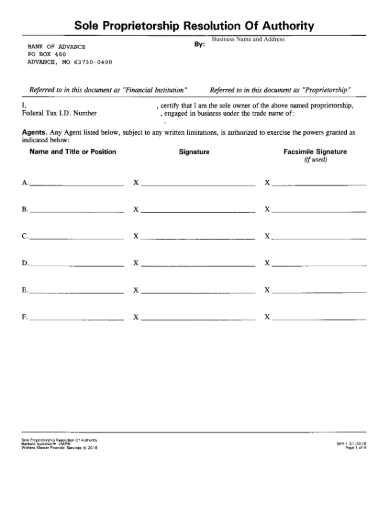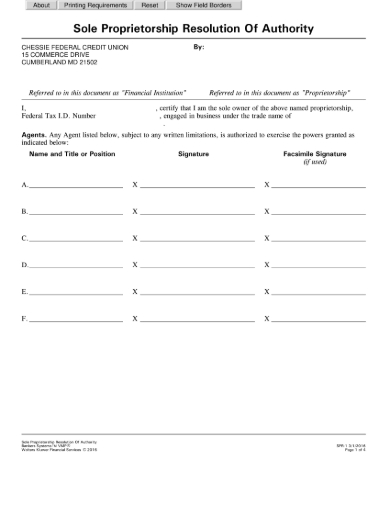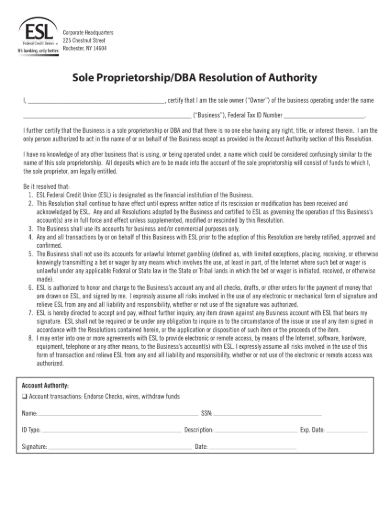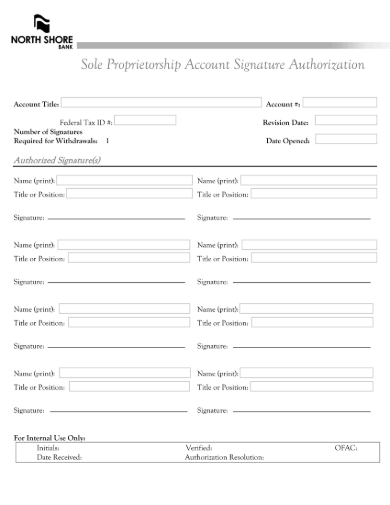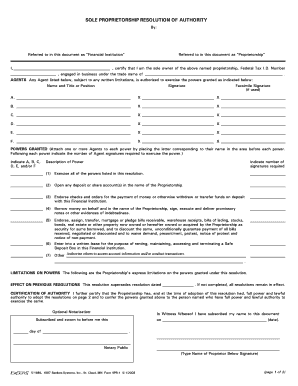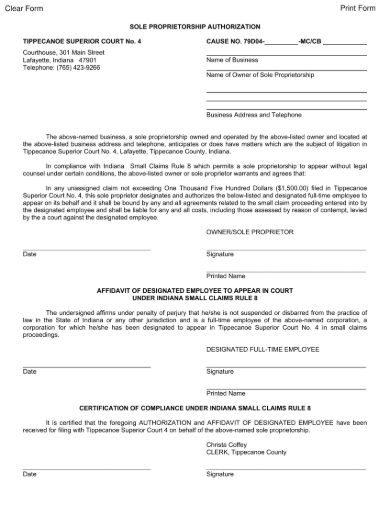Managing your family’s business is tough work. You enlist the help of some highly professional and capable employees to help you out in operating the business. You then utilize a sole proprietorship resolution form to make the granting of the duties official so the rest of the employees will give respect to the newly-appointed persons of authority.
What Is a Sole Proprietorship Resolution Form?
A sole proprietorship resolution form is a business document that gives the business owner full rights to grant access to any of his trusted workers to specific and more significant roles and duties. Business owners usually grant powers to some loyal employees since they can’t manage all of the work that his business entails. In this manner, sole proprietorship resolution forms functions as a confirmation letter, giving valid proof to the rest of the employees that the selected persons were officially given the role.
FREE 5+ Sole Proprietorship Resolution Forms in PDF
Here are six examples of sole proprietorship resolution forms that have procured from various credible websites. Compare and contrast the examples below for any differences or similarities. You may also use these samples as your guide when creating your very own business agreement form!
1. Sample Sole Proprietorship Resolution of Authority Form
2. Generic Sole Proprietorship Resolution of Authority Form
3. Sample Sole Proprietorship Resolution of Authority Form
4. Sample Sole Proprietorship Account Signature Authorization Form
5. Sample Sole Proprietorship Resolution of Authority Form
6. Generic Sole Proprietorship Authorization Form
Benefits of the Sole Proprietorship Resolution Form
According to Entrepreneur, a sole proprietorship is the first and the primary form of a business. All of the debts and assets belong to one person. Imagine how much of a big challenge this is for the sole proprietor, even if it is a small business that he runs.
A business entails many aspects that one needs to be mindful of, such as marketing, finances, management, production, etc. A sole proprietor must have trusted people that he can grant power to help him manage the business’s assets and liabilities. Here are a few things that a business owner can benefit from a sole proprietorship resolution form.
1. Delegation of Tasks
As we have mentioned, a business demands a whole lot of effort and hands for it to prosper. A single person cannot hope to manage a business by himself, not even the owner. The business owner must then enlist the help of various trusted employees to help him deal with the daily tasks that a business entails. A business owner can then sort the tasks and give these tasks to those people that he has granted power over such things.
2. Less Effort on Minor Business Work
With more hands helping on the daily tasks for the business, the business owner can then focus less on minor business work. The business owner may then proceed to a position that fits his role, managerial roles. The business owner may then critique the methods used to finish the daily business tasks.
3. More Time on Major Business Work
With more people handling the workload that the business owner once dealt with, the business owner can now focus on managerial roles or concentrate on work more significant on scope, such as making major business decisions. The business owner may now even become the main point of communication when addressing significant and minor business or worker concerns. Overall, the job scope of the business owner widens when there are people that he can trust with the smaller tasks.
How to Create a Sole Proprietorship Resolution Form
Here is a friendly guide that will help you in the creation of the sole proprietorship resolution form. You may opt not to follow some steps in the manual, and you can even research on your own.
Step 1: Choose a Credible Website
Start the creation process by going to the internet and select a website that hosts various templates. There are multiple types of websites on the web. Choosing one site is going to be difficult. Countless websites contain models with wrong information. Select a site that you deem credible enough for you to use. We suggest you go to template.net, a highly reliable website filled with well-crafted templates.
Step 2: Select Only One Template
Once you have thoroughly considered a website that you want to open, you must browse through the website’s contents. Sift through various professionally-designed templates. Select one resolution sample form template out of the many models that you come across and download it.
Step 3: Names, Position, and Signature Field
Dedicate a section of the template that must contain the list of employees that you want to place on the model. This section of the business form must include the list of names column, the role that you grant unto them, and lastly, the signature field. The signature field functions as the confirmation of the selected trust-worthy employees that they fully accept the duty that you have bestowed upon them in the business.
Step 4: Powers and Limitations Granted Field
Next, you must include a section in the formal business form where you describe the scope of the power or duty you have granted to the selected employee. Cite in a few sentences the overall description of the role you gave, such as how big is the task, what are the limitations, what is the domain or area (finances, management, etc.), and who are under your control.
Step 5:Terms and Agreement Regarding the Resolution
Add a portion of terms and agreement after the description of the powers and limitations granted section. You, as the sole proprietor, must state that you have agreed to give such duties and control over some aspects and employees in your business. You acknowledge that you will be observing the selected persons, evaluating them of how they handle and manage the tasks.
Step 6: Certification Field of the Sole Proprietor
The last thing you must add is the signature block. In this area is where you sign the document to display that you confirm that everything is by your decision. Creating the file may present that you want this power granting to happen, but signing the document gives more legitimacy. Some might think that anyone can merely generate this document, but when there is a signature of the owner involved, the file becomes more official.
Step 7: Review and Print the Sole Proprietorship Resolution
Once you have undergone the creation stage, the last on the step-by-step process is to have the file be reviewed. Let your fellow sole proprietors evaluate the text for any mistake. You might have committed some errors and mistakes in the terms and agreements or the structure of the file.
Related Posts
-
FREE 6+ Business Resolution Forms in PDF
-
FREE 5+ Corporate Resolution Forms in PDF | MS Word
-
FREE 50+ Letter Forms in PDF | MS Word
-
FREE 32+ Holiday Forms in PDF | MS Word
-
FREE 30+ Nonprofit Forms in PDF | MS Word
-
FREE 31+ Therapy Forms in PDF | MS Word | XLS
-
FREE 52+ Bid Forms in PDF | MS Word | XLS
-
FREE 32+ Communication Forms in PDF | MS Word | XLS
-
FREE 44+ E Commerce Forms in PDF | MS Word
-
FREE 30+ Animal Shelter Forms in PDF | MS Word
-
FREE 34+ Charity Forms in PDF | MS Word | Excel
-
FREE 35+ Advertising Forms in PDF | MS Word | XLS
-
FREE 53+ Sports Forms in PDF | MS Word | Excel
-
FREE 51+ Payment Forms in PDF | MS Word | Excel
-
FREE 52+ Subscription Forms in PDF | MS Word | Excel