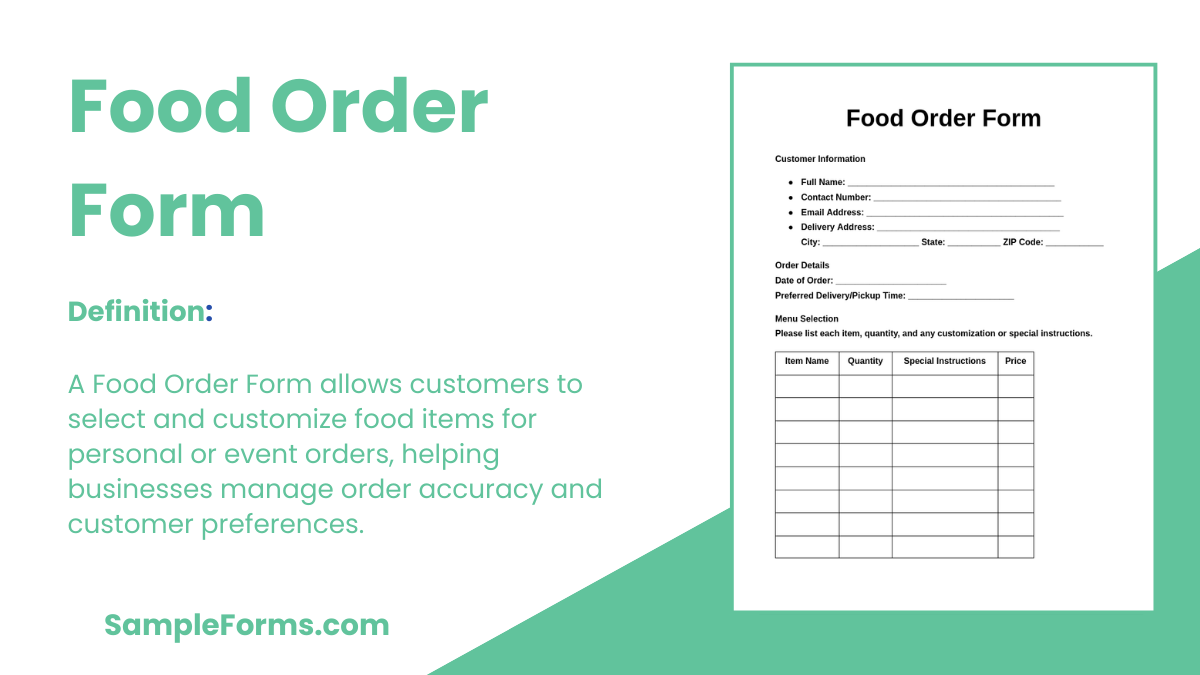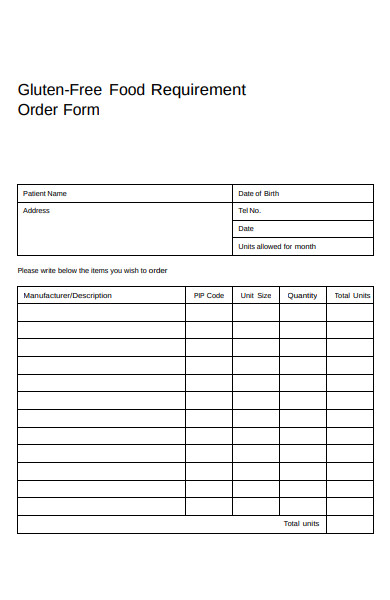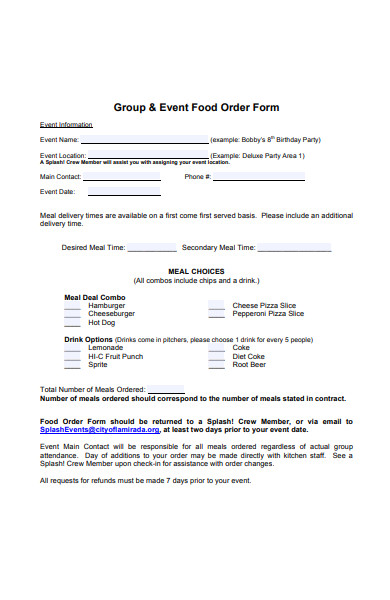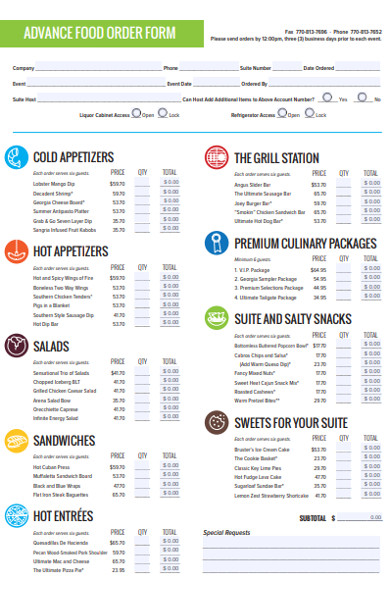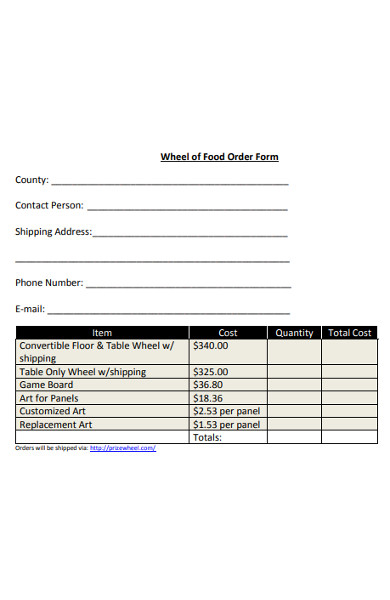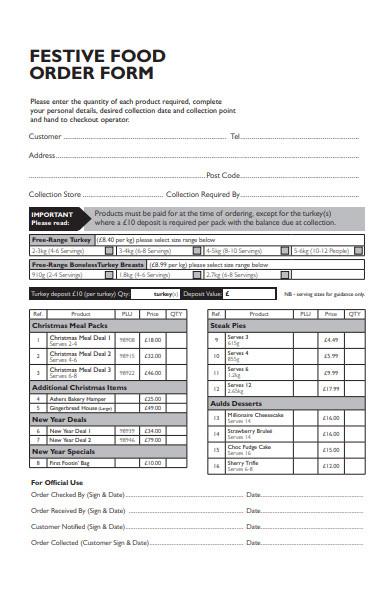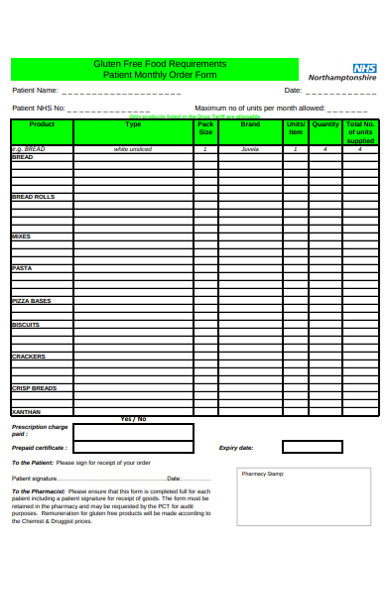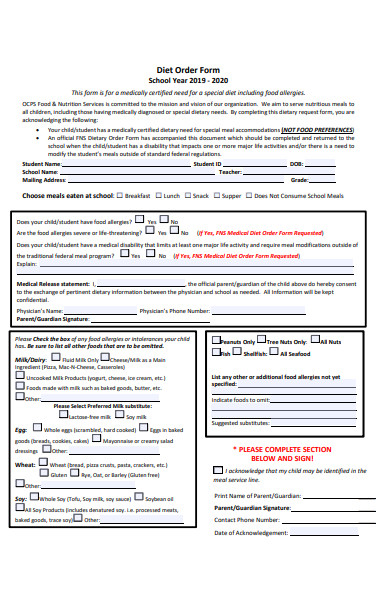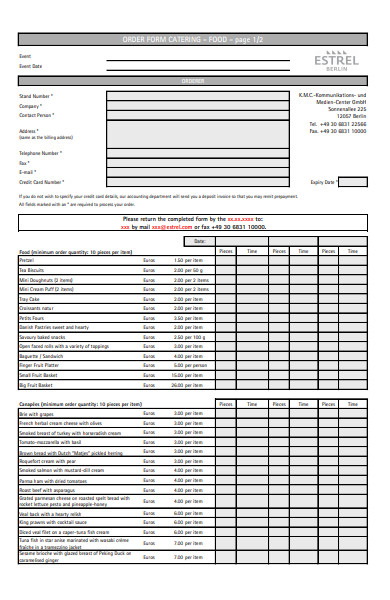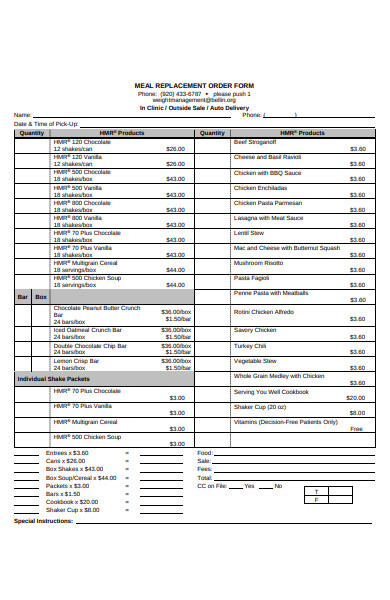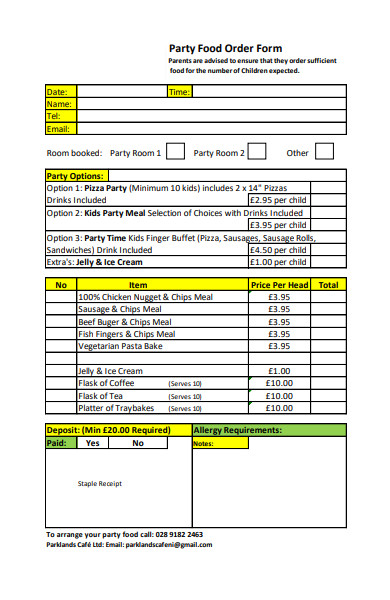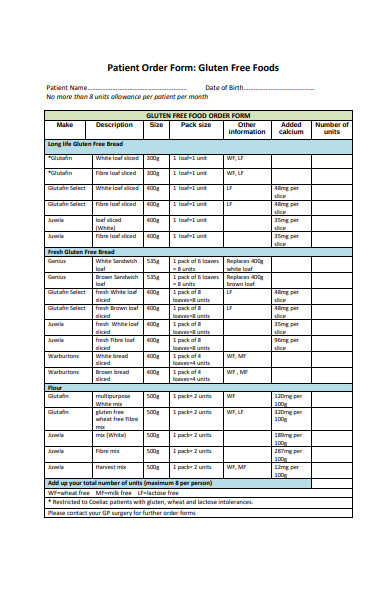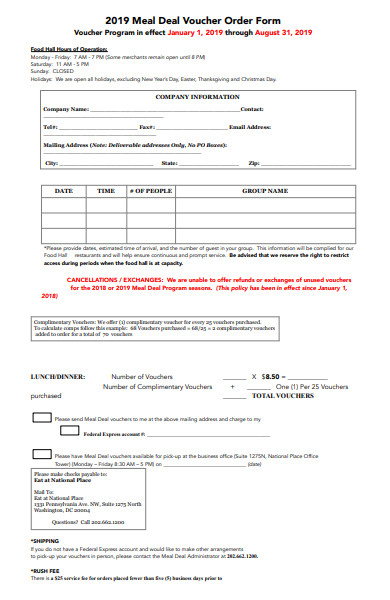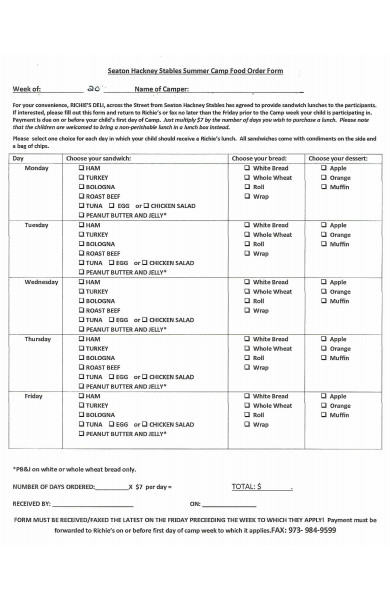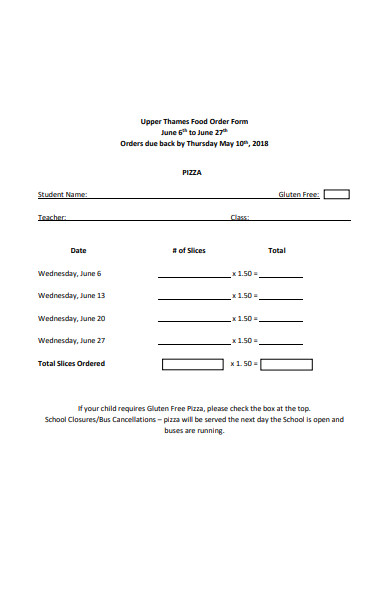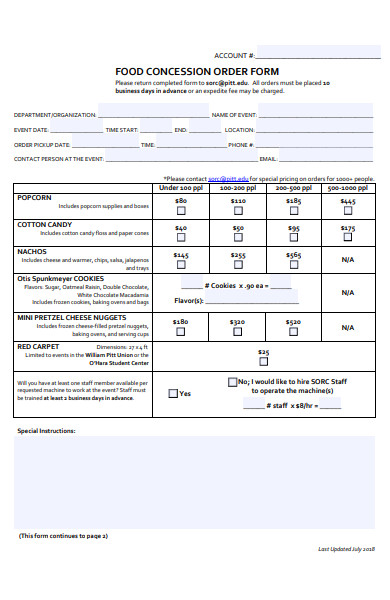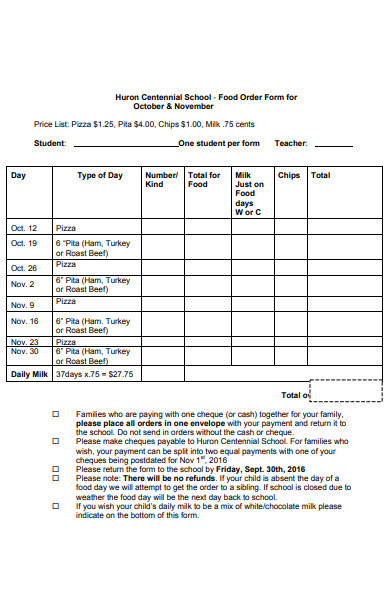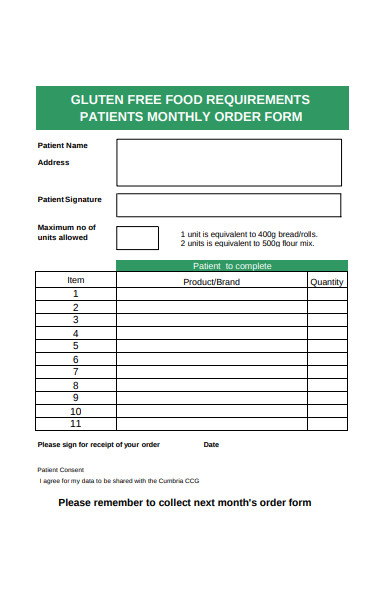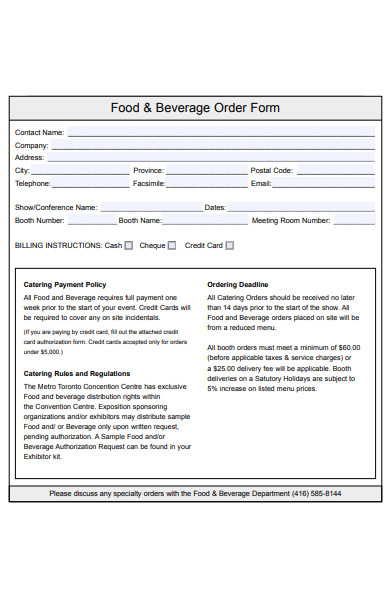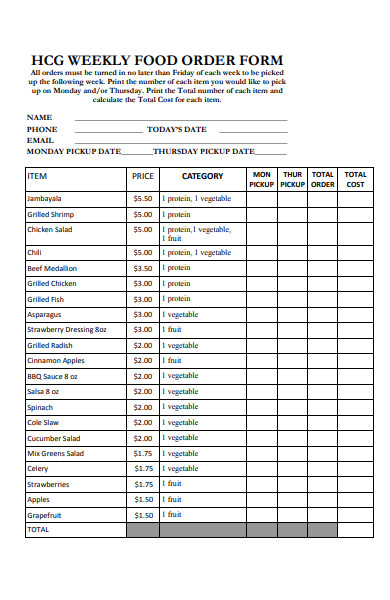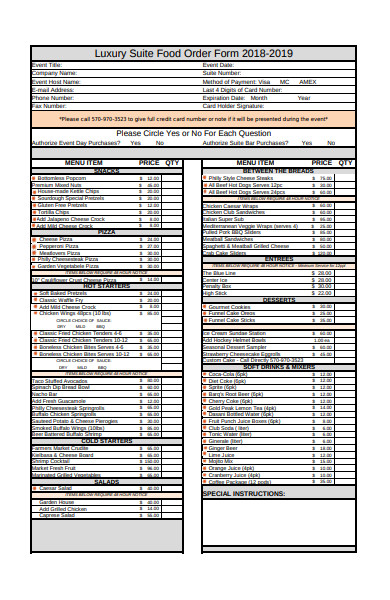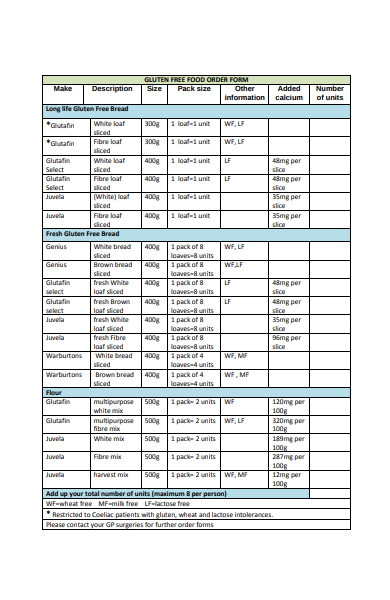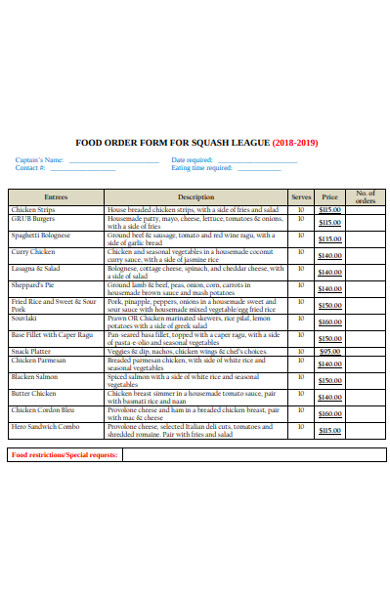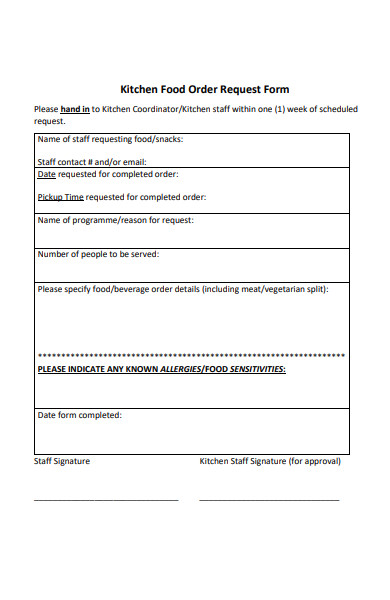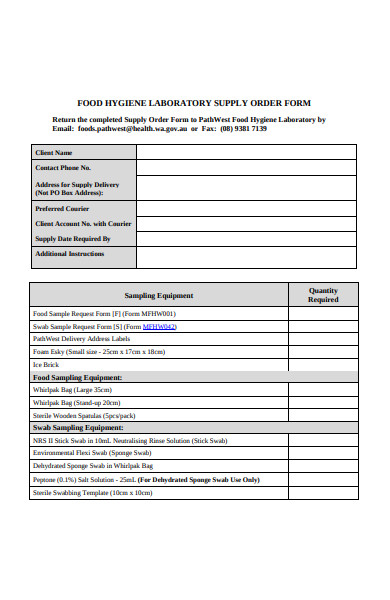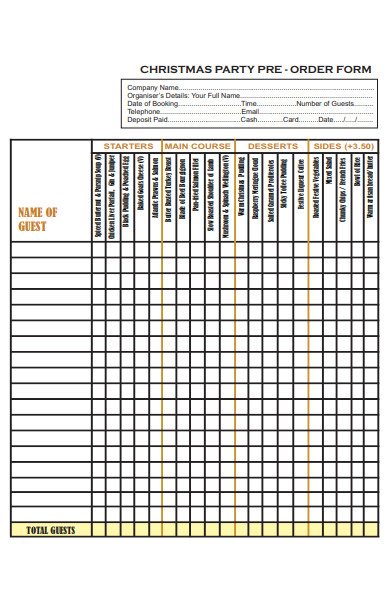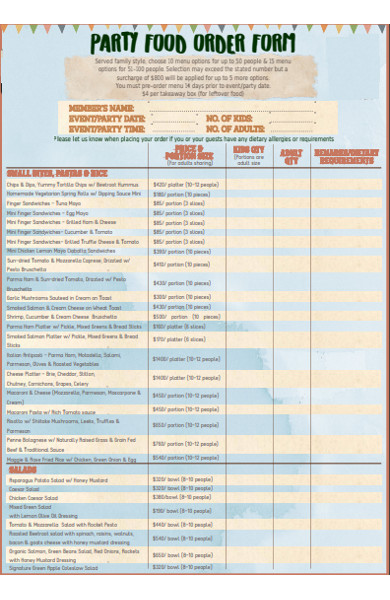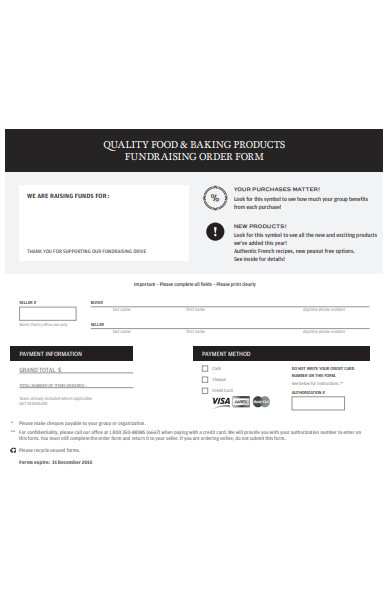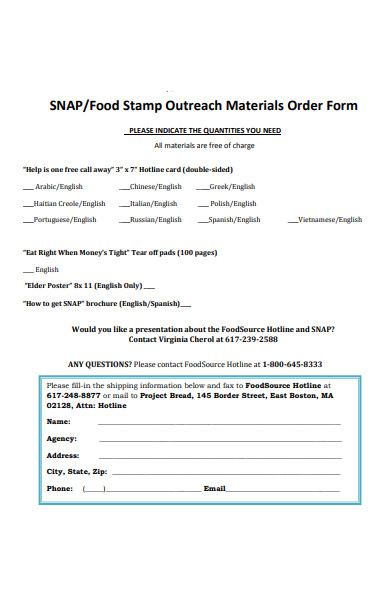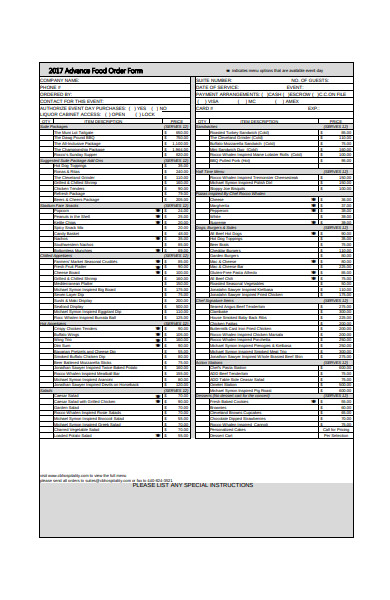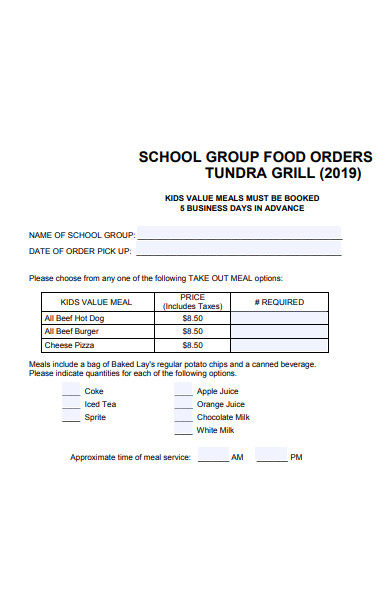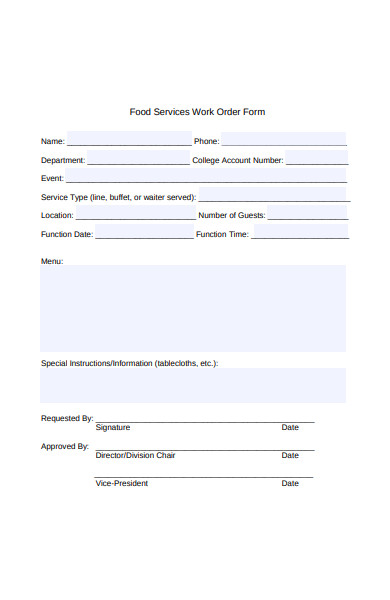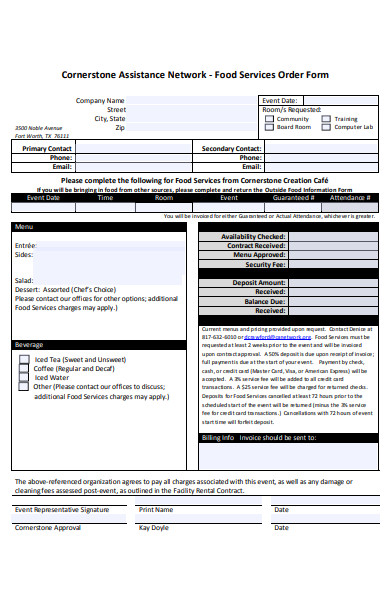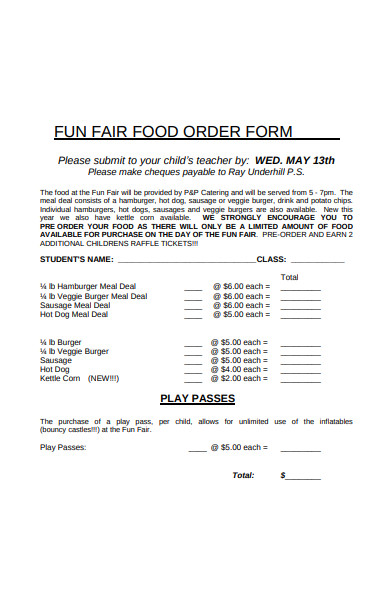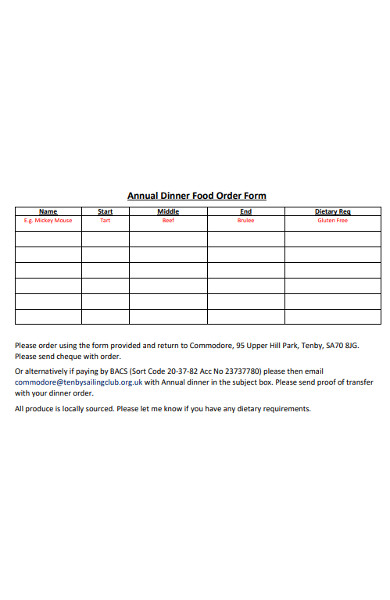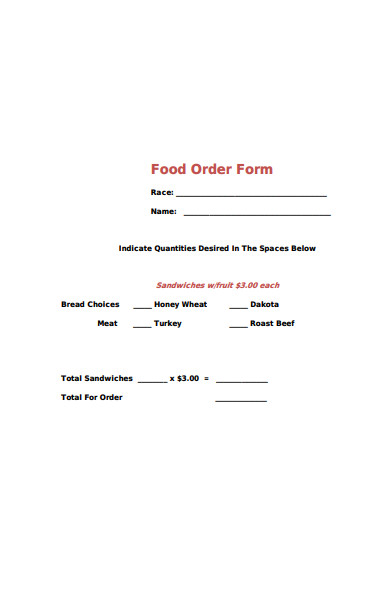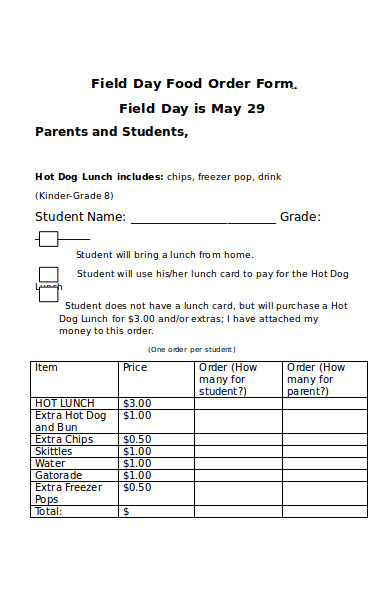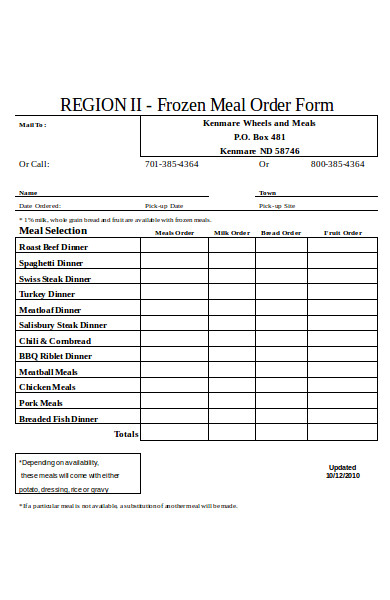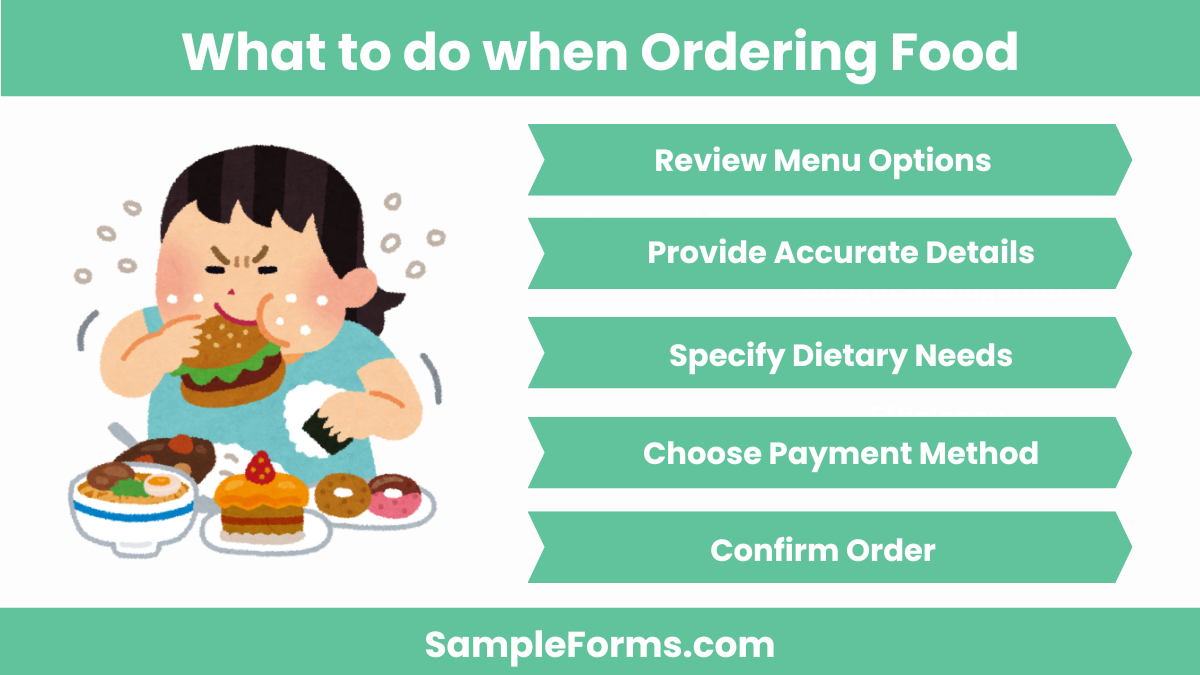A Food Order Form simplifies ordering for customers and food businesses, ensuring accurate details and streamlined processes. This guide covers everything from creating a simple order form for individual orders to detailed forms for catering and events. Including fields for special dietary requests, contact details, and delivery options can help cater to diverse customer needs. With templates for every use case, this guide helps you set up a custom pre order form that meets business demands, whether it’s for online orders, takeout, or delivery services. Gain insights into effective form design and tips to improve order accuracy and customer satisfaction.
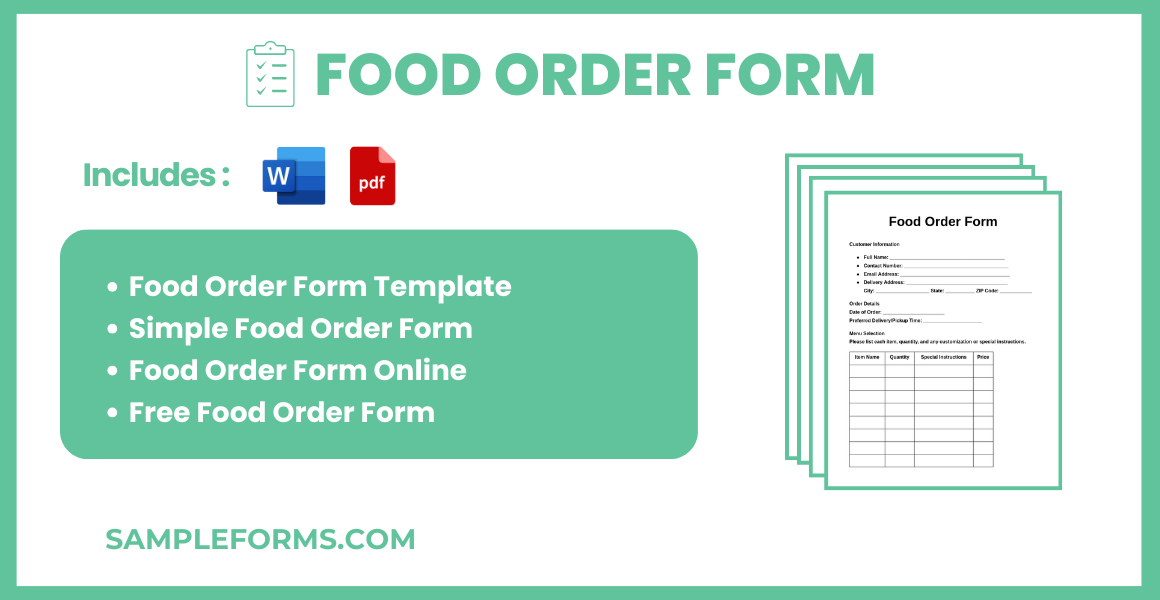
Download Food Order Form Bundle
What is Food Order Form?
A Food Order Form is a structured document used by food businesses to record customer orders. It captures essential information such as menu items, quantities, special instructions, and customer details, ensuring orders are accurately processed. Whether used in restaurants, catering, or events, this form helps streamline the order-taking process, improves efficiency, and reduces errors. Food order forms also enhance customer satisfaction by making it easy to request specific items or dietary modifications, offering a seamless ordering experience that meets diverse needs.
Food Order Format
Customer Information:
- Full Name
- Contact Information: Phone Number, Email Address
- Delivery Address (if applicable)
Order Details:
- Order Date
- Preferred Delivery/Pickup Time
- List of Items Ordered:
- Item Name
- Quantity
- Size Options (if applicable)
- Special Instructions or Modifications
Special Requests:
- Any specific requests, such as separate packaging or temperature preferences
Payment Method:
- Indicate chosen payment method
- Confirmation of any advance payment or deposit (if applicable)
Customer Acknowledgment:
- Confirmation that the customer agrees to order terms
- Understanding of cancellation policies, delivery fees, or wait times
Signature and Date:
- Customer Signature
- Date
Food Order Form Template
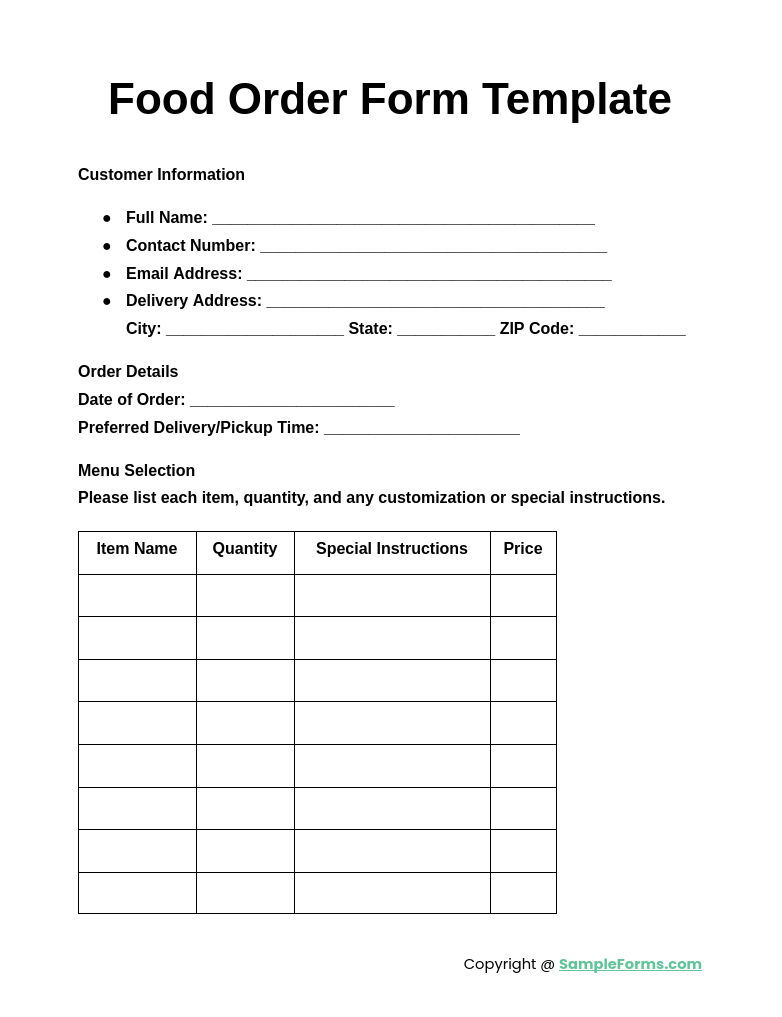
A Food Order Form Template is a versatile tool for restaurants, caterers, and event planners to organize customer orders efficiently. These templates include essential fields for customer information, menu items, quantities, and delivery or pickup details. By standardizing the order-taking process, this template helps reduce errors and streamline order management. Using a customizable bakery order form as a base, businesses can adapt the template to fit specific items like pastries, meal packages, or drinks, allowing them to provide personalized service and easy tracking for each order.
Simple Food Order Form
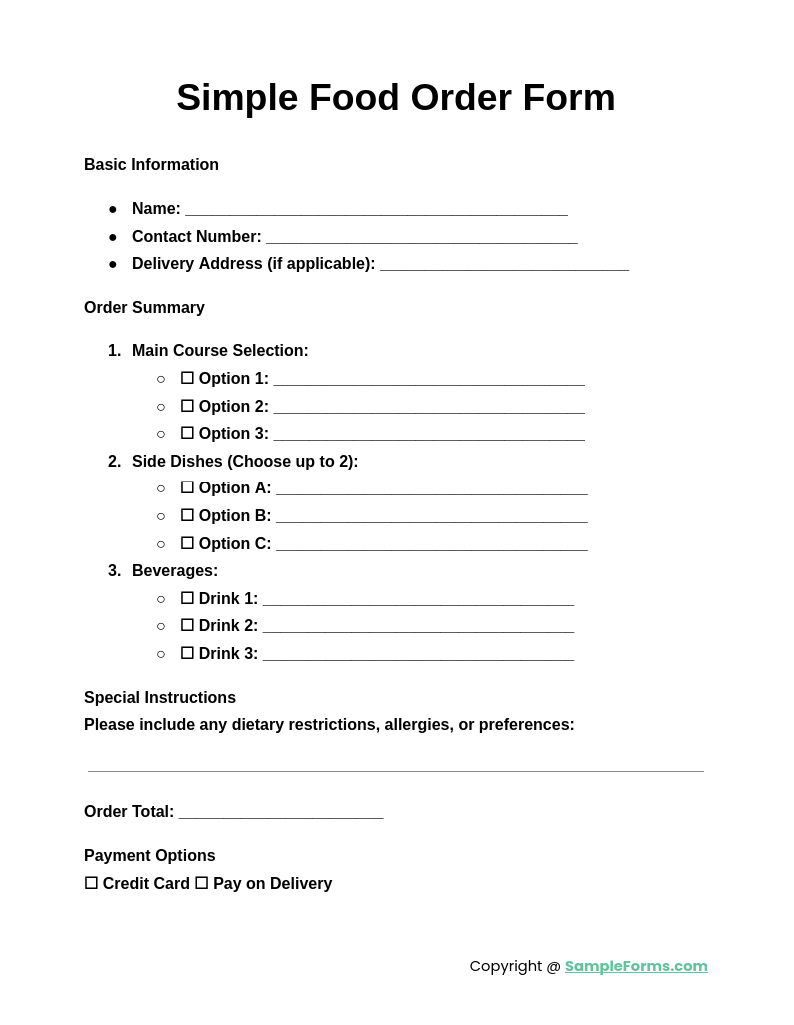
A Simple Food Order Form offers a straightforward layout, ideal for small orders or quick-service environments. It typically includes fields for item names, quantity, price, and customer details, simplifying the ordering process. This form works well for small businesses, food trucks, or casual eateries, where ease of use is paramount. Incorporating a structure similar to a t shirt order form allows customers to select their desired items and quantities easily, creating an efficient ordering experience without unnecessary complexity.
Food Order Form Online
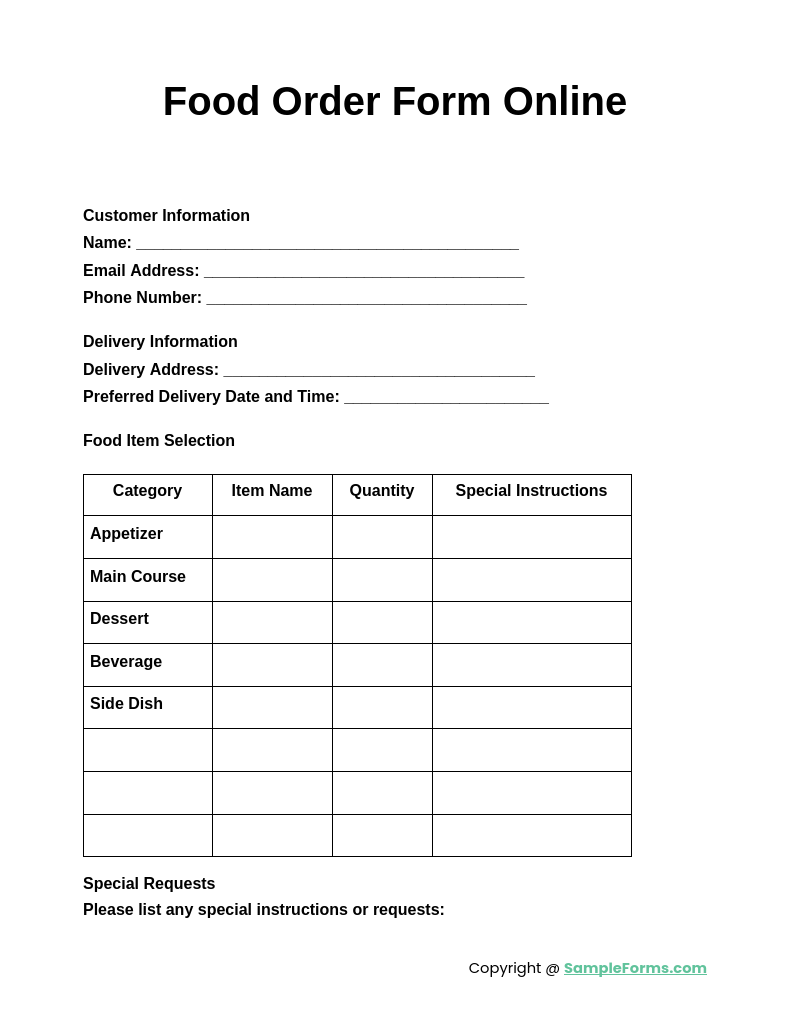
The Food Order Form Online is perfect for digital orders, enabling customers to submit requests from any location via mobile or desktop. This form format improves order accuracy and speed, allowing customers to select items, input contact details, and even provide special instructions. Online forms also offer the convenience of integrating payment options or connecting with delivery services. Similar to a purchase order form, an online food order form maintains a record of all transaction details, ensuring clear communication and accurate fulfillment.
Free Food Order Form
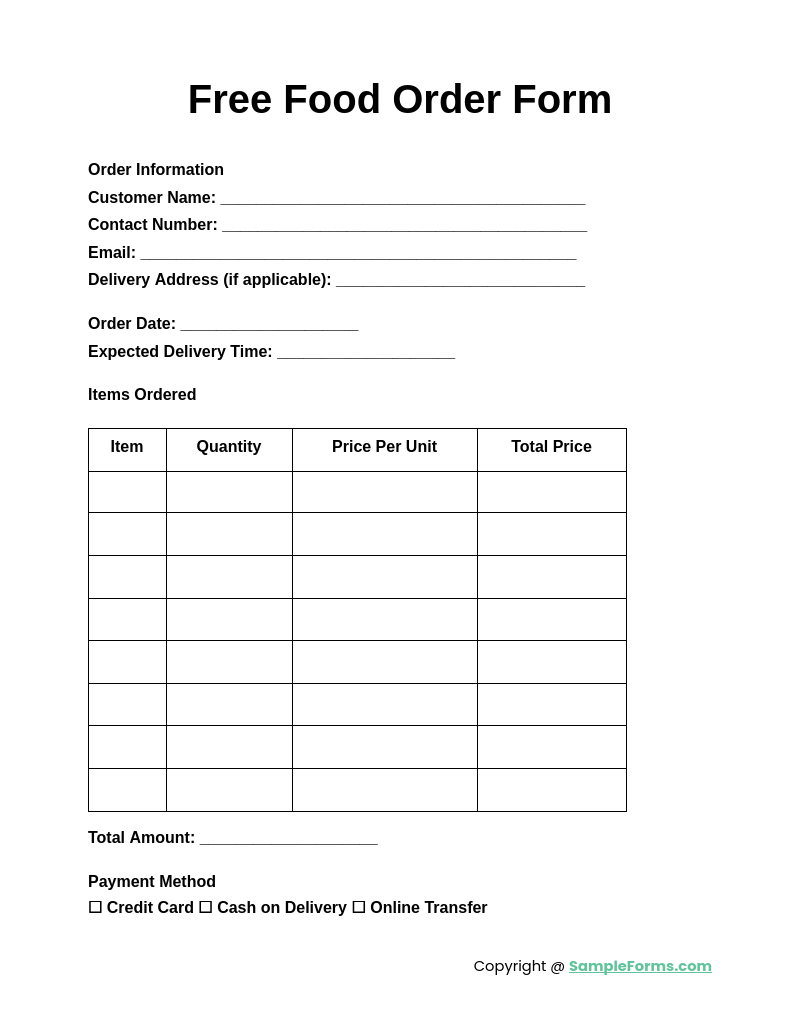
A Free Food Order Form provides an accessible solution for businesses looking to streamline order management without additional cost. These forms are readily available online and can be customized to fit specific business needs, whether for catering, special events, or regular menu items. Free forms often include all necessary fields, from customer contact information to item details, making them useful for various order types. This form format is easy to adapt and can be as effective as a change order form, allowing modifications and updates based on customer preferences or last-minute changes.
Browse More Food Order Forms
1. Food Requirement Order Form
2. Event Food Order Form
3. Advance Food Order Form
4. Wheel of Food Order Form
5. Festive Food Order Form
6. Patient Food Order Form
7. Diet Food Order Form
8. Catering Food Order Form
9. Food Replacement Order Form
10. Party Food Order Form
11. Patient Free Food Order Form
12. Food Deal Order Form
13. Summer Camp Food Order Form
14. Sample Food Order Form
15. Food Concession Order Form
16. School Food Order Form
17. Patient Monthly Food Order Form
18. Simple Food Order Form
19. Weekly Food Order Form
20. Luxury Food Order Form
21. Free Food Order Form
22. League Food Order Form
23. Kitchens Food Order Request Form
24. Food Supply Order Form
25. Christmas Pre Food Order Form
26. Sample Party Food Order Form
27. Food Fundraising Order Form
28. Food Materials Order Form
29. Sample Advance Food Order Form
30. School Group Food Order Form
31. Food Services Work Order Form
32. Food Services Order Form
33. Fun Fair Food Order Form
34. Annual Dinner Food Order Form
35. Basic Food Order Form
36. Field Day Food Order Form
37. Frozen Food Order Form
How do you write a food order?
Writing a food order involves listing specific menu items, quantities, and any special requests to ensure the order is accurate and complete.
- Identify the Items: Clearly list each food item ordered, including specifics if necessary.
- Specify Quantities: Indicate the quantity of each item to avoid confusion.
- Include Special Instructions: Note any dietary requirements, allergies, or preferences.
- Confirm Delivery Details: Provide full address, contact, and delivery instructions if ordering for delivery.
- Payment Information: Specify the payment method, similar to a sales order form for smooth processing.
What are the disadvantages of order forms?
Order forms can sometimes lead to misunderstandings, errors, and inefficiencies, impacting customer satisfaction and business operations.
- Risk of Errors: Mistakes in details like item quantity or special requests.
- Limited Flexibility: May not account for last-minute changes or preferences.
- Paper Usage: Physical forms consume paper, adding costs and environmental concerns.
- Processing Delays: Manual processing can lead to longer wait times for the customer.
- Communication Gaps: Similar to a restraining order form, issues may arise if unclear instructions lead to incomplete orders.
What should an order form include?
An effective order form should include essential details like customer information, item specifications, payment options, and delivery instructions to ensure accurate order processing.
- Customer Contact Information: Full name, phone number, and email address.
- Order Details: List of items, quantities, and prices for transparency.
- Special Instructions: Section for dietary needs or preparation preferences.
- Payment Method: Options like card, cash, or online payment.
- Delivery/Pickup Time: Indicate time preferences, similar to a maintenance work order form for precise service.
What is a purchase order for food?
A purchase order for food is a document detailing items, quantities, prices, and delivery terms for ordering supplies from vendors, ensuring smooth procurement.
- Order Specifications: Lists each food item, including any special requirements.
- Quantity and Pricing: Specifies quantity and price per unit for budgeting.
- Delivery Instructions: Clearly states delivery location and timing preferences.
- Payment Terms: Outlines payment methods and timelines.
- Vendor Details: Supplier contact information, similar to a cake order form that includes precise instructions.
What to do when ordering food?
When ordering food, ensure the process is streamlined by confirming details, choosing the right vendor, and checking for available options.
- Review Menu Options: Check available items and select based on preferences.
- Provide Accurate Details: Double-check delivery address, contact, and payment method.
- Specify Dietary Needs: Mention any allergies or special requirements clearly.
- Choose Payment Method: Select and confirm payment method for ease.
- Confirm Order: Similar to a construction change order form, confirm details with the vendor before finalizing.
Is an order form a legal document?
Yes, an order form can be a legally binding document, confirming the buyer’s intention to purchase specified goods, similar to a money order form as it formalizes a transaction.
How do I place an order for food?
To place a food order, choose items, specify quantities, and provide contact details. Confirm payment and delivery information for a seamless experience, just like using a restaurant order form.
How to make a food order list?
Create a food order list by categorizing items, noting quantities, and specifying special requests or dietary needs for each. This approach streamlines the process, similar to organizing a catering order form.
How do you serve a food order?
When serving a food order, check accuracy, present items attractively, and confirm customer satisfaction. Maintain professionalism, as done in a well-organized pre order form setup. You may also see cookie order form
What is the purpose of the order form?
An order form documents requested items, pricing, and delivery details, facilitating clear transactions and ensuring accountability, similar in function to a service order form for service requests.
Is there an app for order forms?
Yes, there are apps like JotForm, Google Forms, and Typeform that offer customizable order form templates, enhancing accessibility, and functionality for diverse uses, such as a fundraiser order form.
Can you create your own purchase order form?
Yes, you can create a customized purchase order form using software like Google Docs, MS Word, or specialized apps, similar to designing a book order form for books.
How to fill an order form?
To fill an order form, enter item details, quantities, pricing, contact information, and any special instructions. Review the entries to ensure accuracy, as in filling a medical order form.
Does Google have an order form template?
Yes, Google Forms offers customizable templates, allowing users to easily set up order forms for various needs, including apparel order form or other itemized requests.
How do I set up Google food orders?
To set up Google food orders, use Google Forms. Customize fields for menu items, quantities, special instructions, and payment details, following a simple process similar to a custom order form for clear structure.
In conclusion, a Food Order Form: Sample, Forms, Letters, Use provides a practical tool for efficient and organized ordering. Whether used in restaurants or catering, it supports accurate processing and enhances customer experiences. Including options for dietary needs, special requests, and delivery times improves order accuracy, making the process smoother for both staff and customers. For specialty orders like a cupcake order form, customizing the form with specific fields allows for a personalized approach, making every transaction seamless and customer-focused.
Related Posts
-
FREE 6+ Tickets and Tables Order Forms in PDF | MS Word | Excel
-
FREE 4+ Order Fulfillment Checklist Forms in PDF | MS Word | Excel
-
Fundraiser Order Form
-
FREE 8+ Special Order Forms in PDF
-
FREE 5+ Product and Inventory Order Forms in PDF | MS Word
-
FREE 9+ Photography Order Forms in PDF | MS Word
-
FREE 6+ Jewelry Order Forms in PDF | MS Word | Excel
-
FREE 16+ Ticket Order Forms in PDF | MS Word | Excel
-
FREE 9+ Package Order Forms in PDF | MS Word
-
FREE 9+ Card Order Forms in MS Word | PDF | Excel
-
FREE 10+ Consent Order Forms in PDF | MS Word
-
Advantages of Using Clothing Order Forms [ With Samples ]
-
Maintenance Work Order Form
-
FREE 11+ Change Order Forms in PDF | Excel | MS Word
-
FREE 11+ Sample Medical Order Forms in PDF | Excel