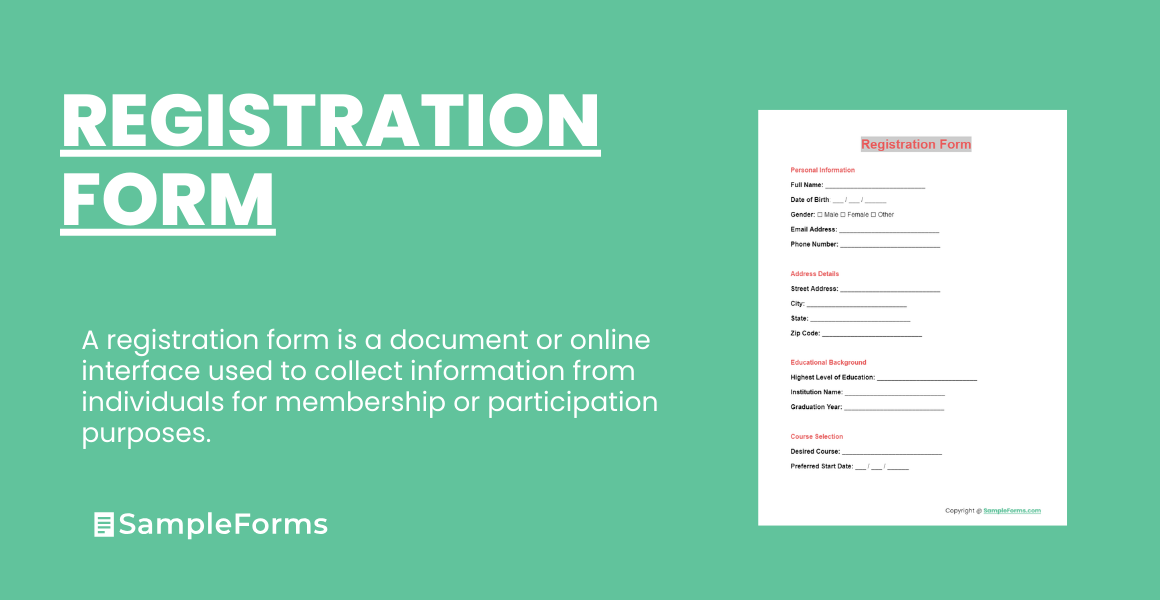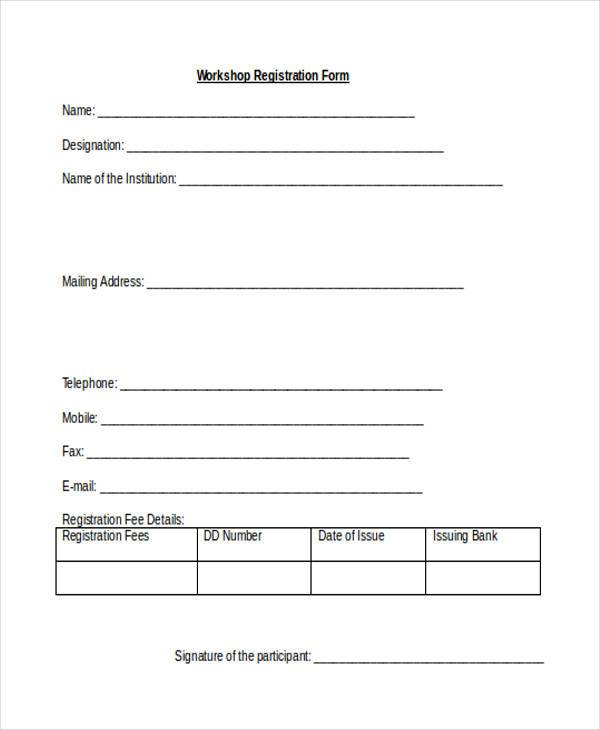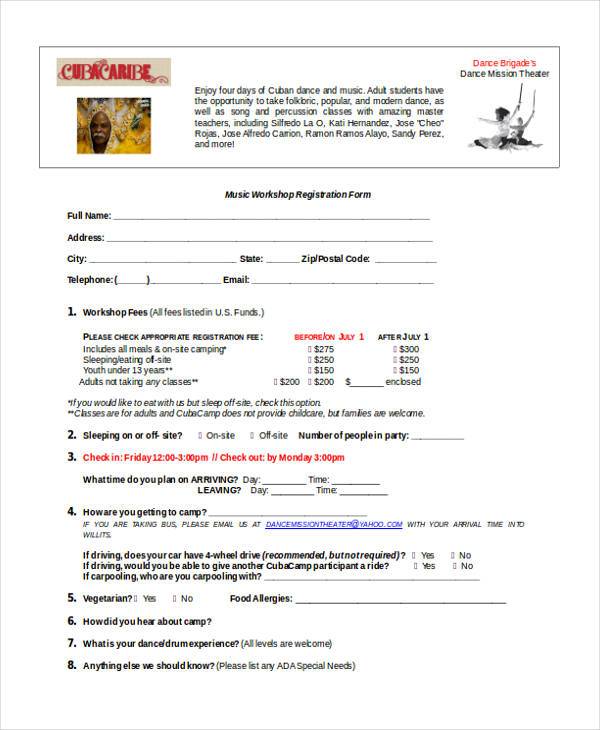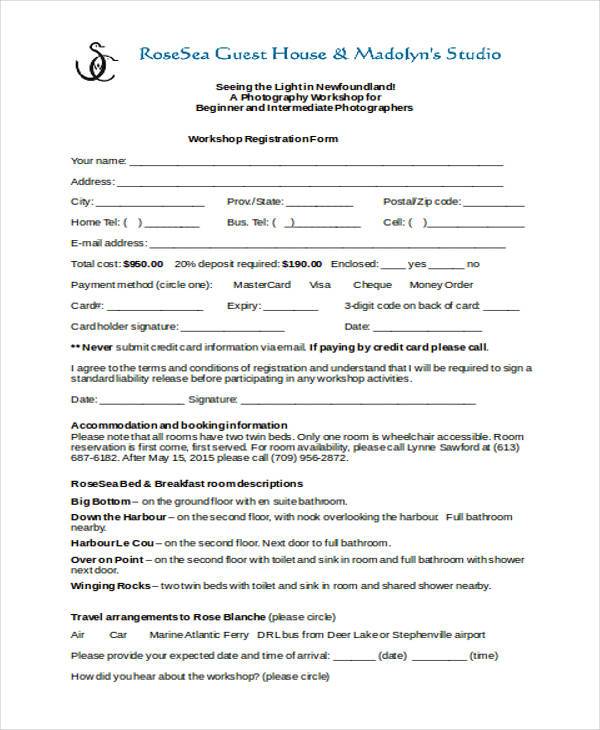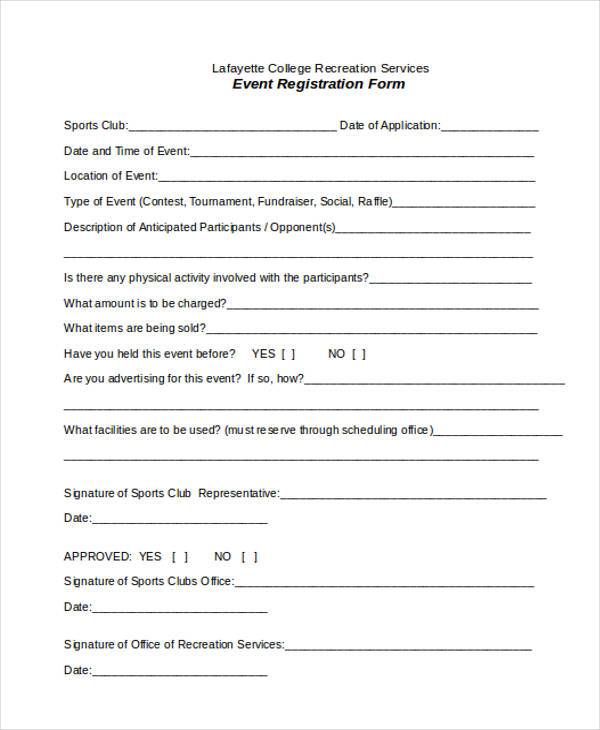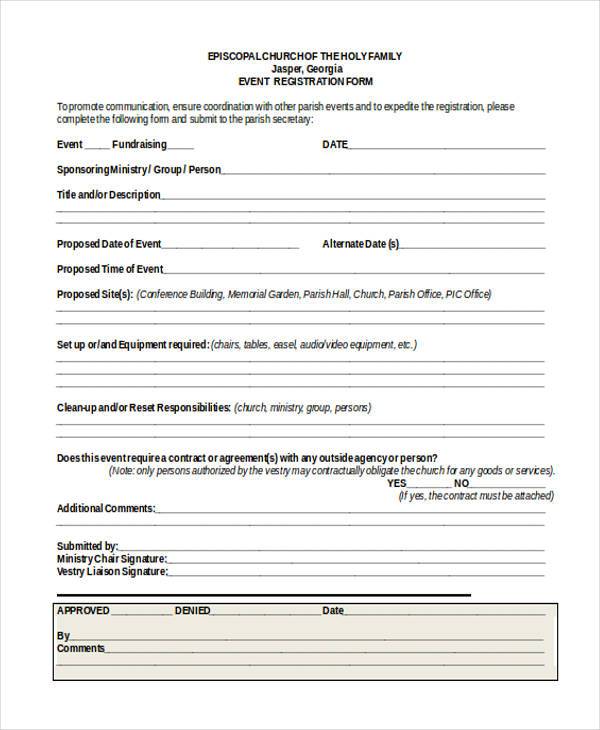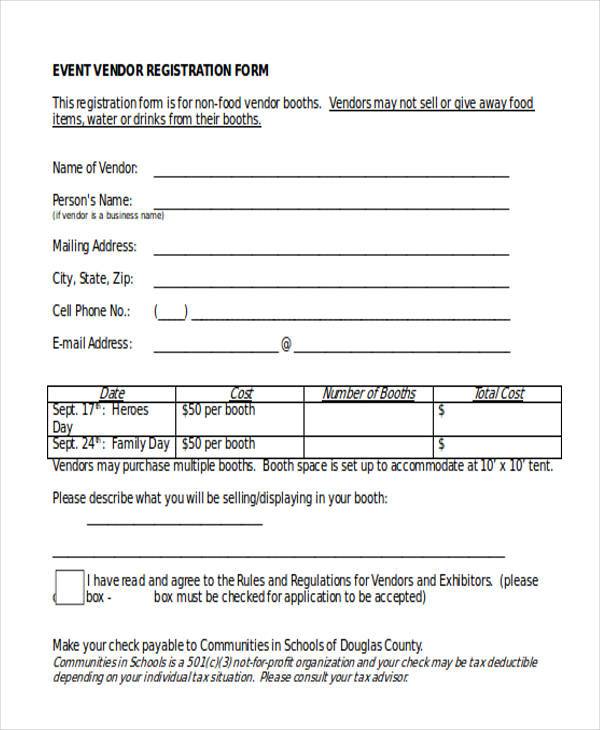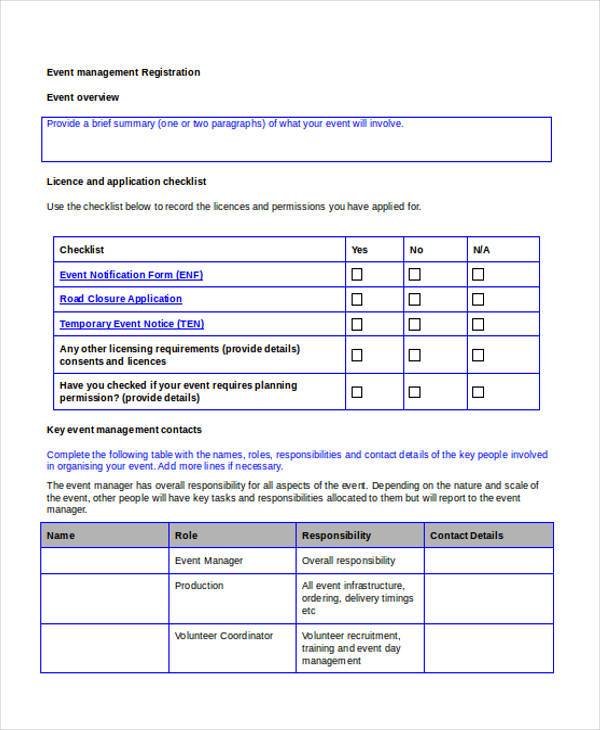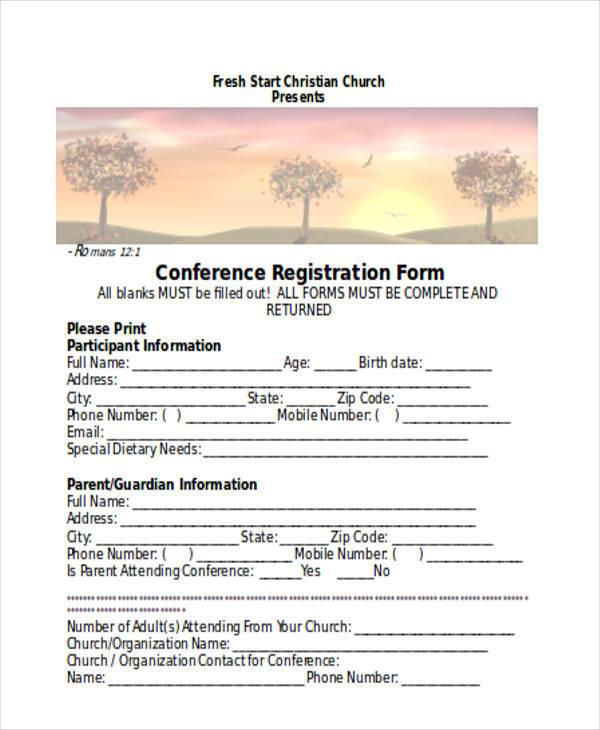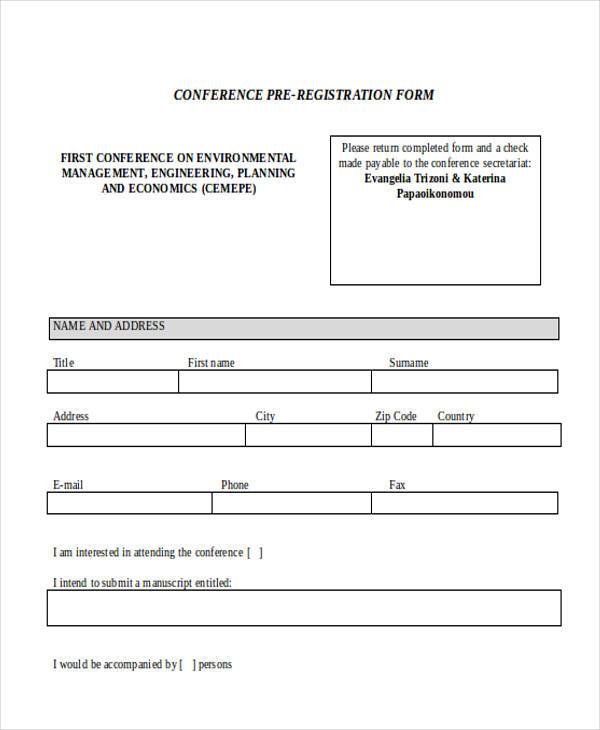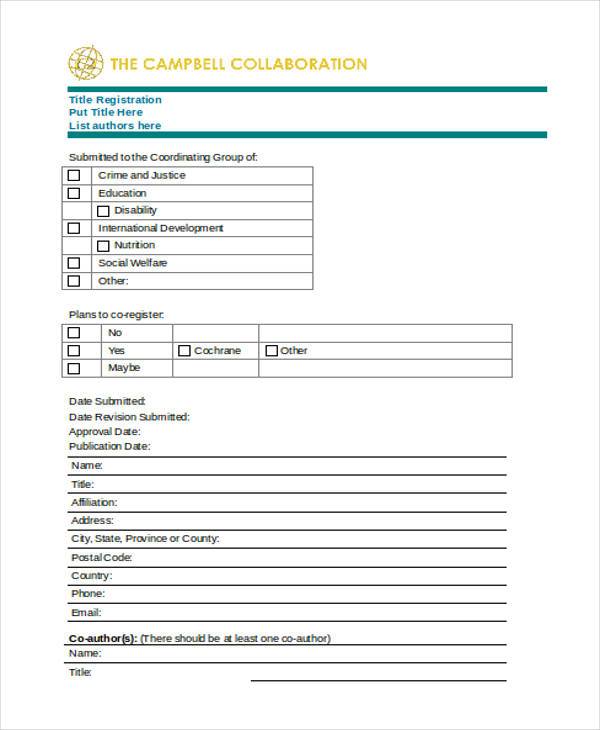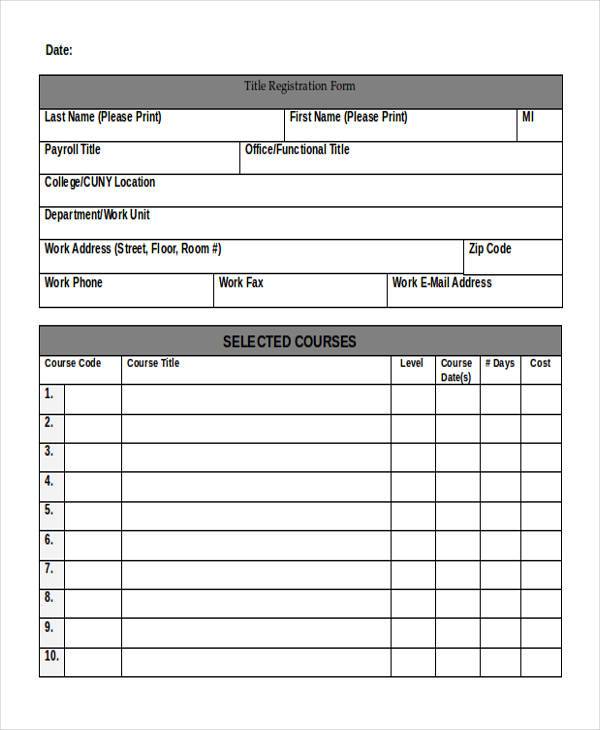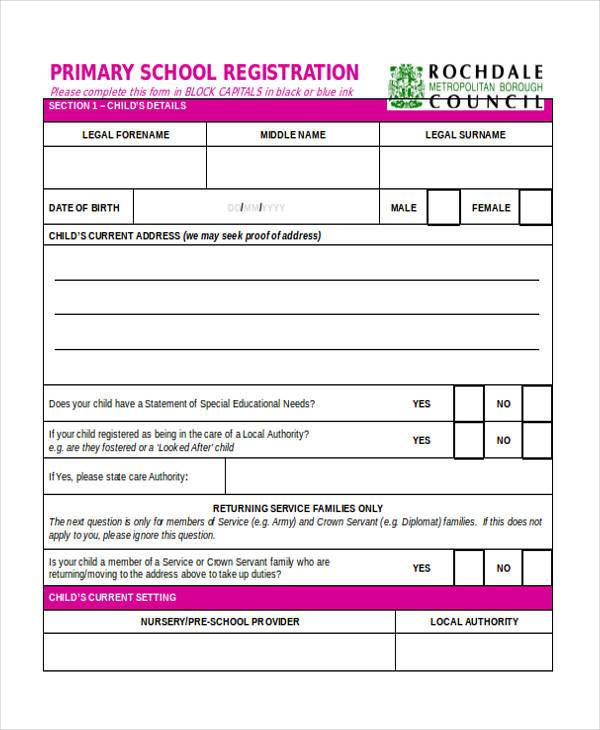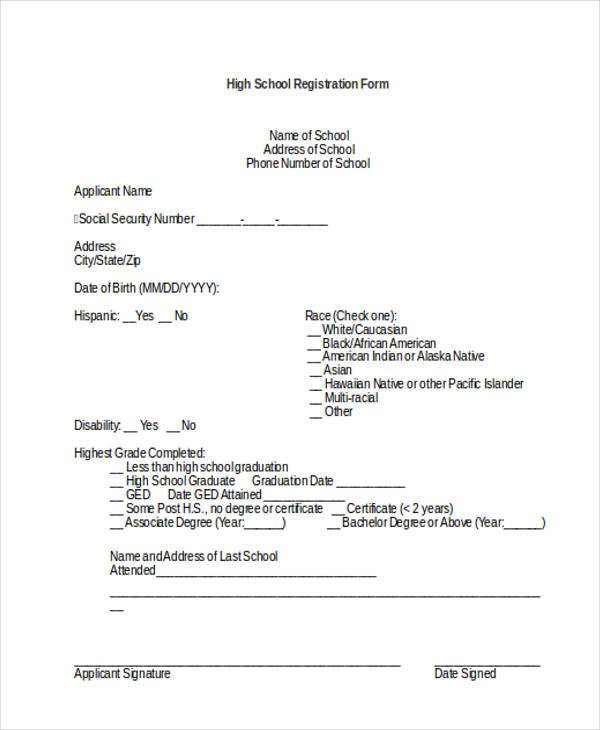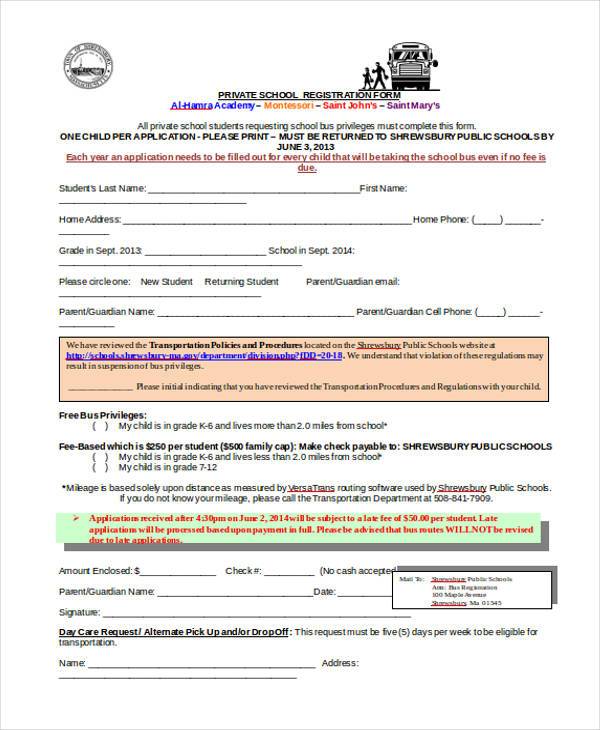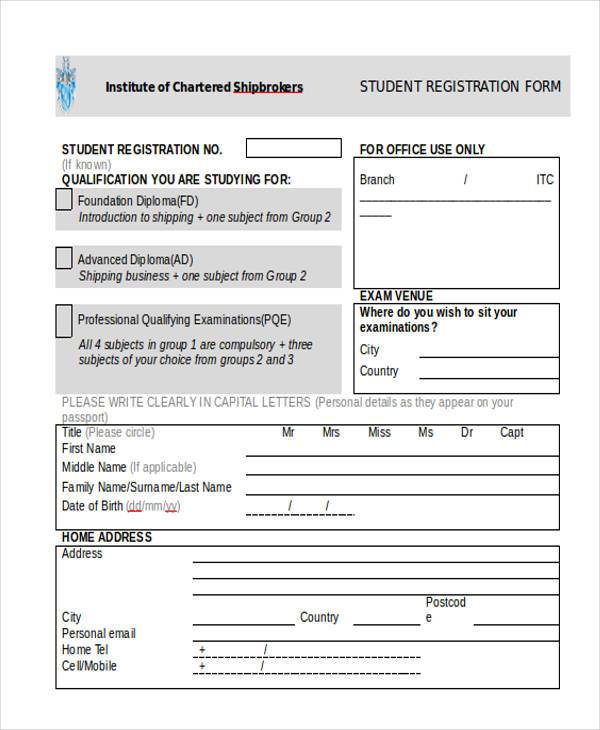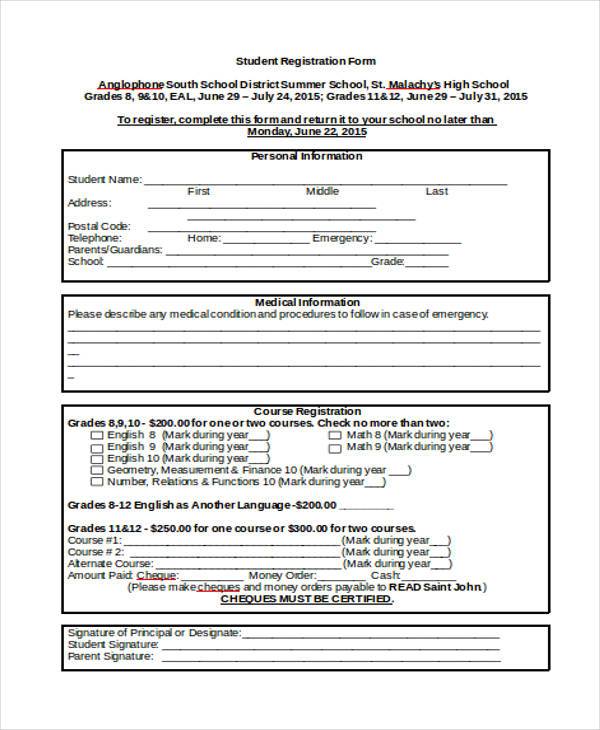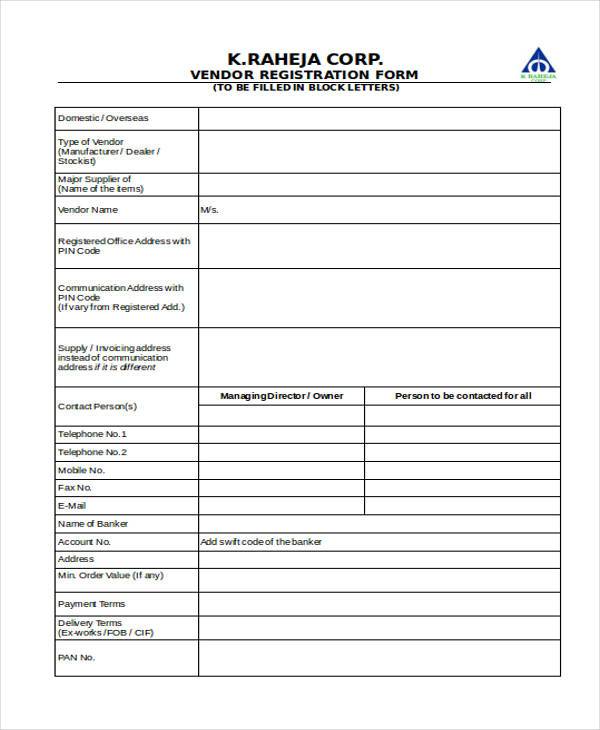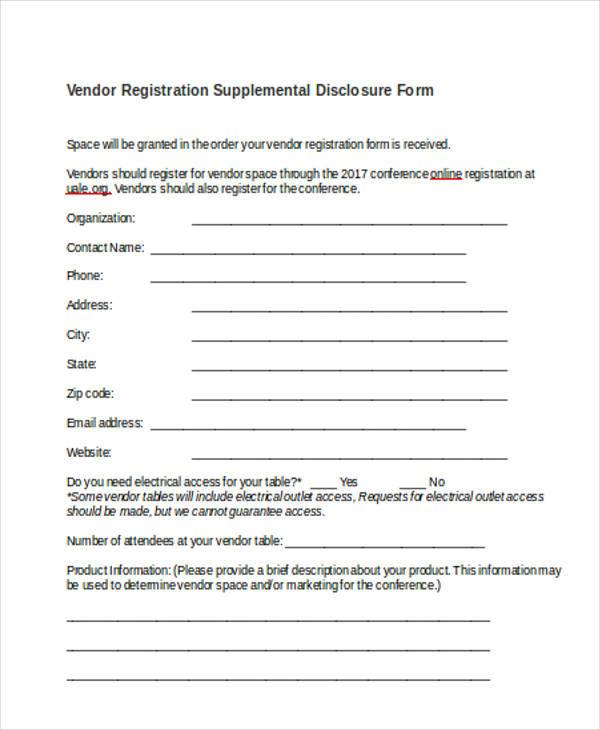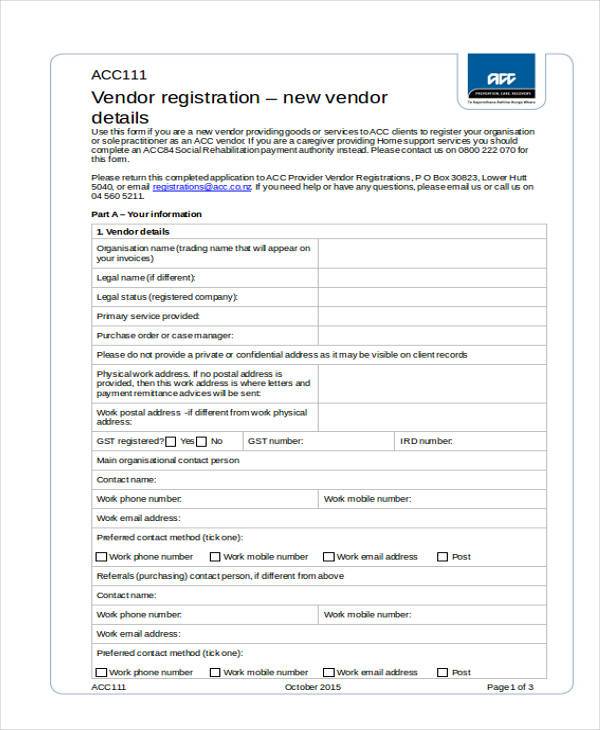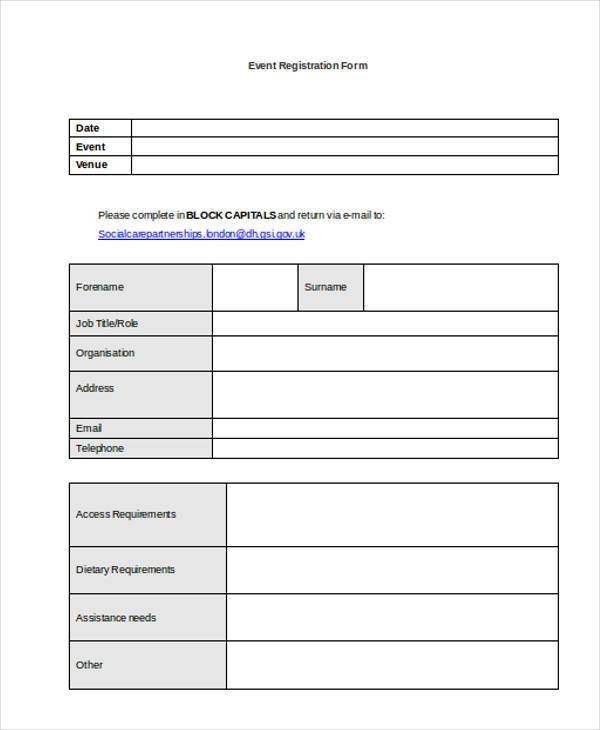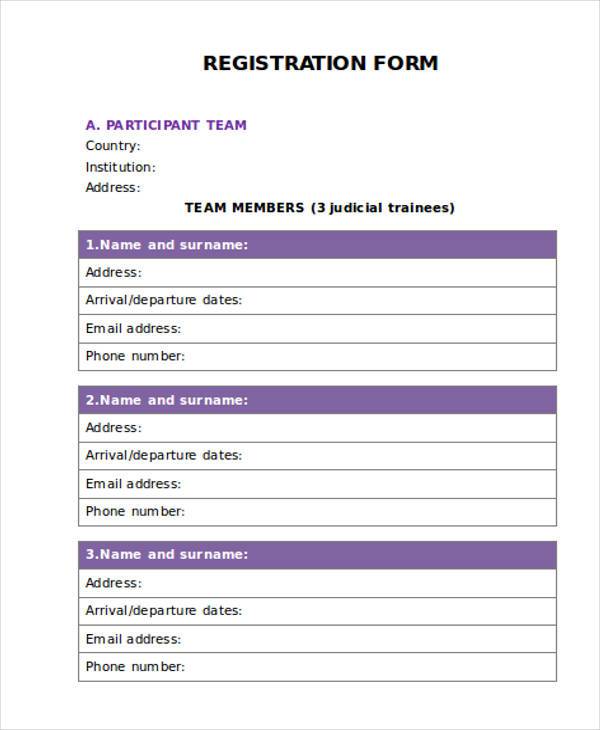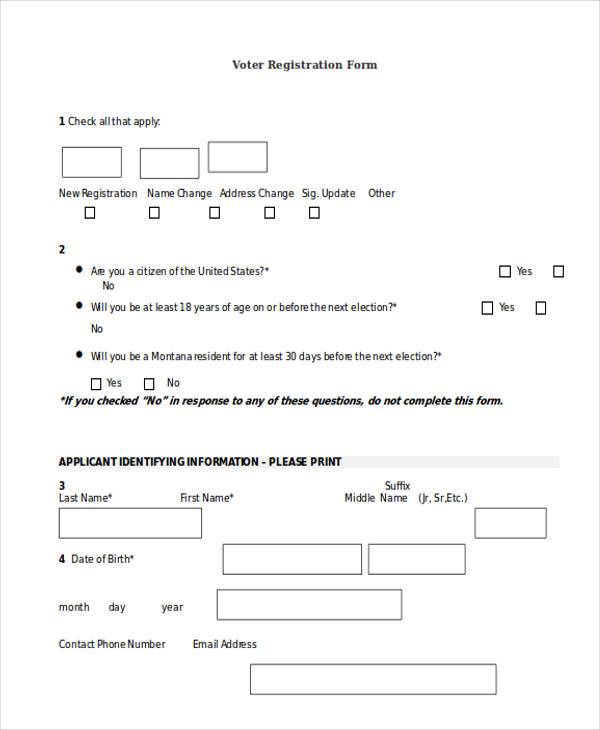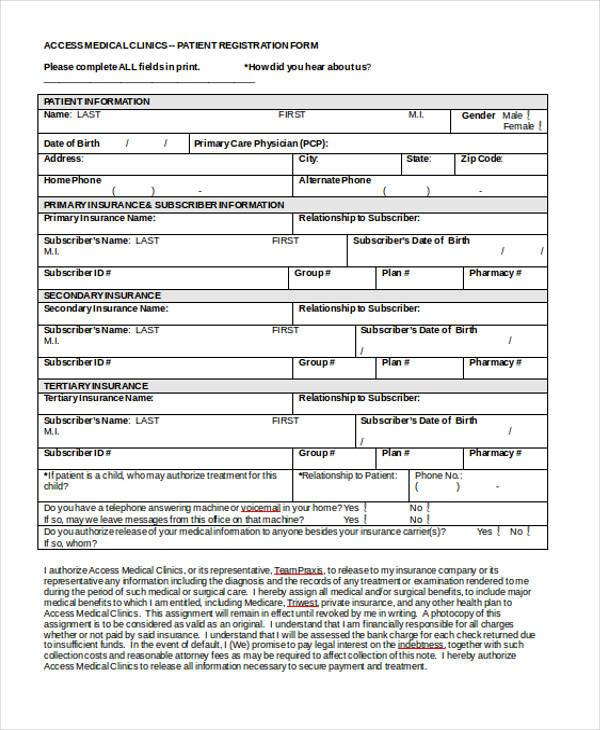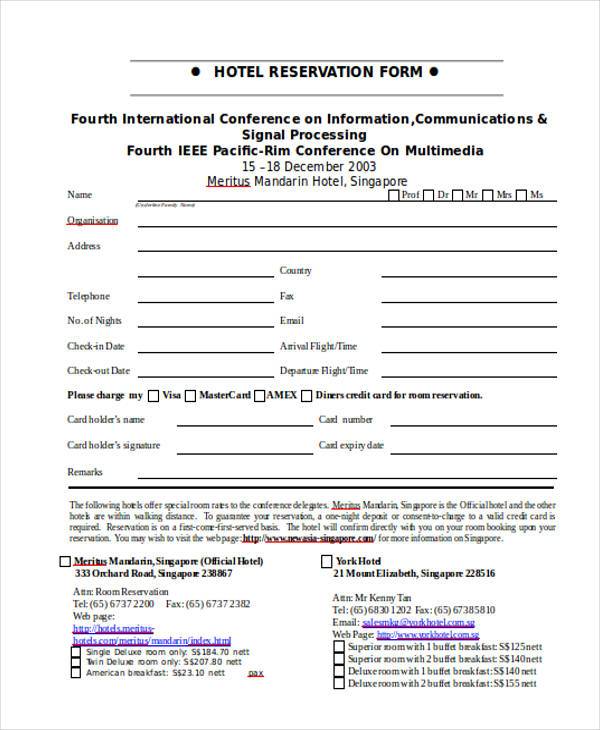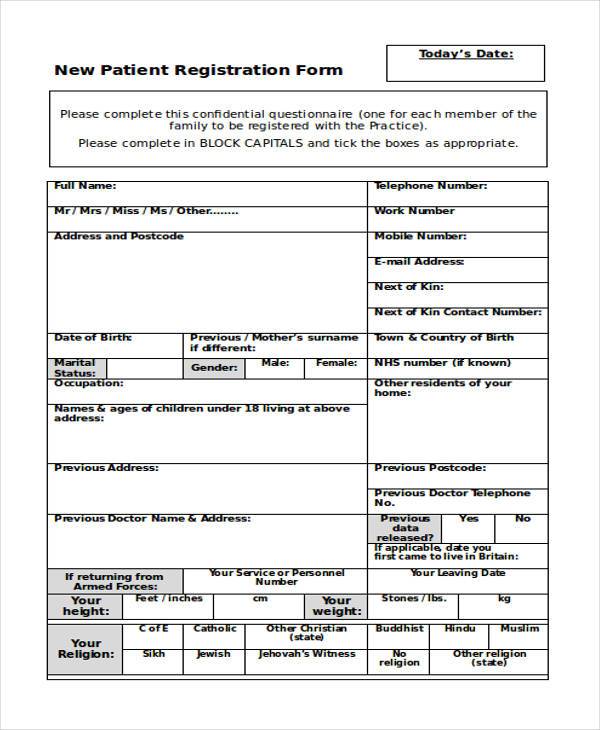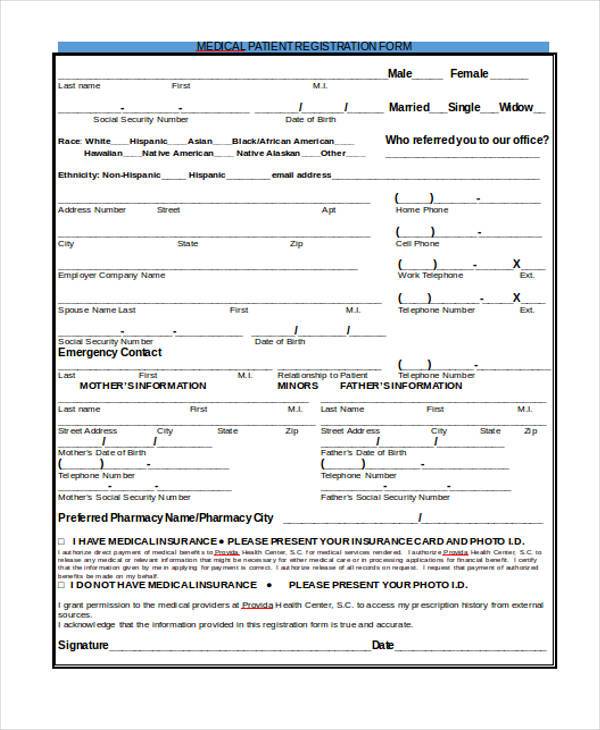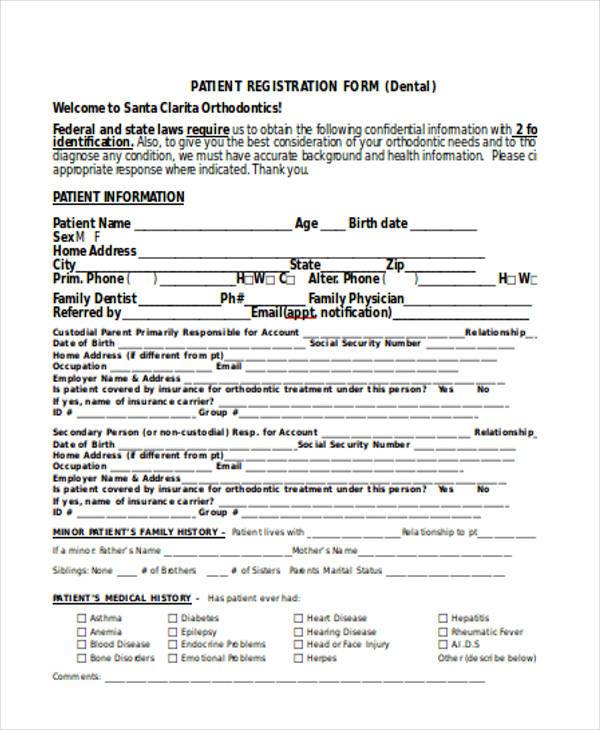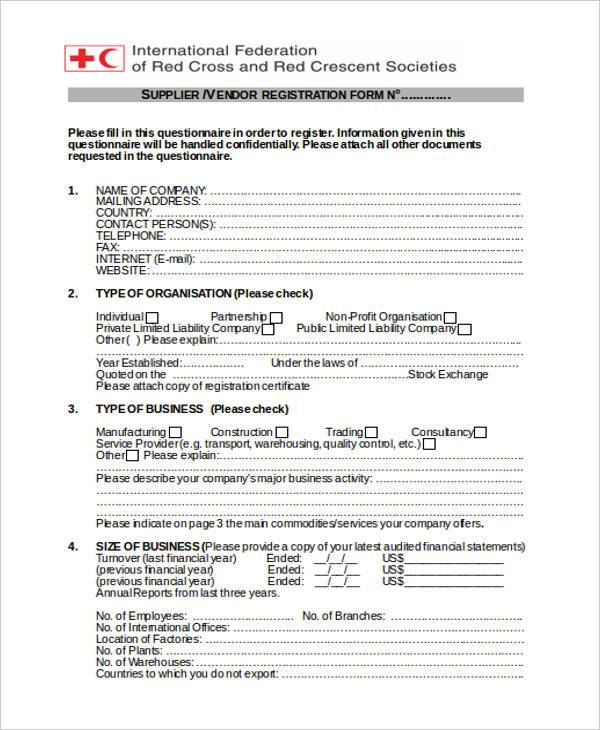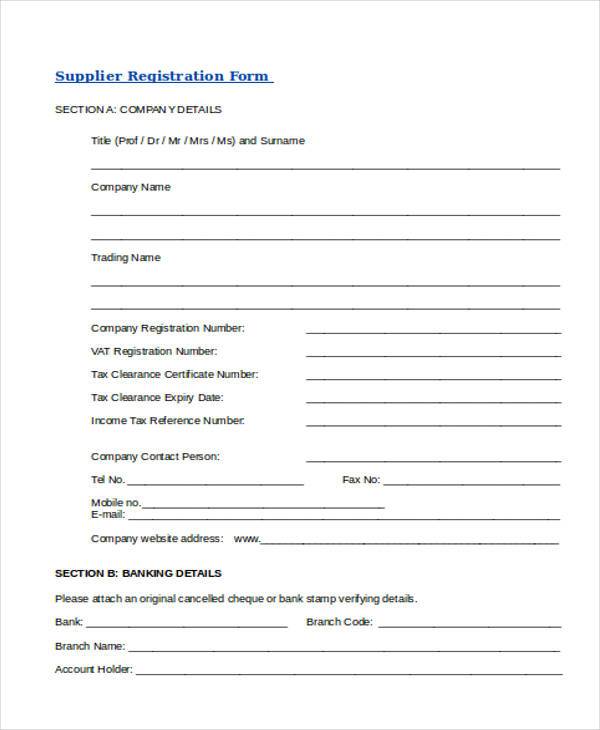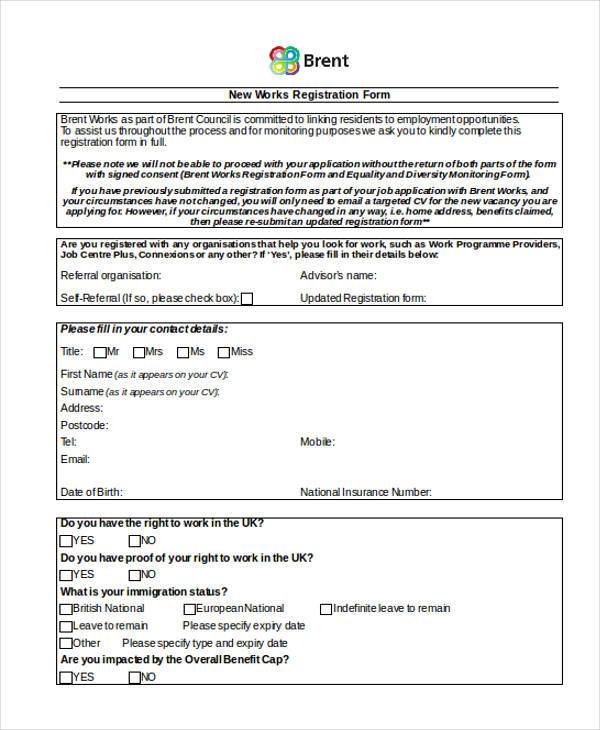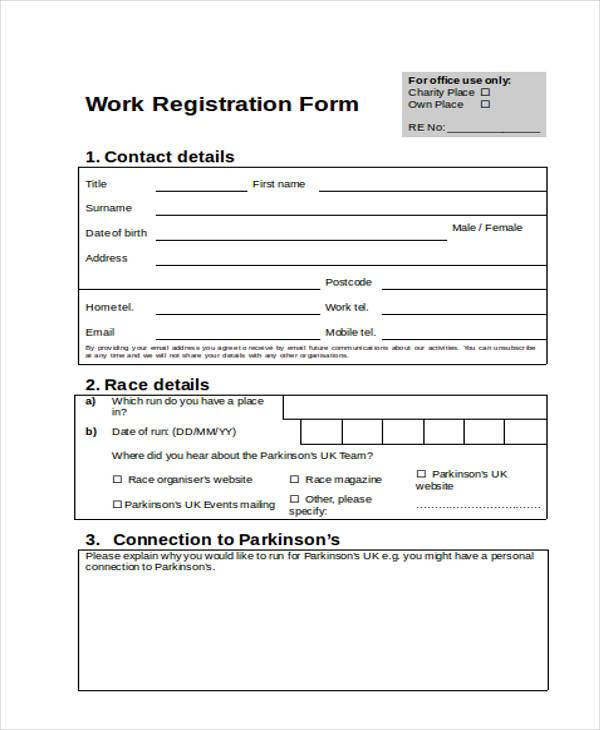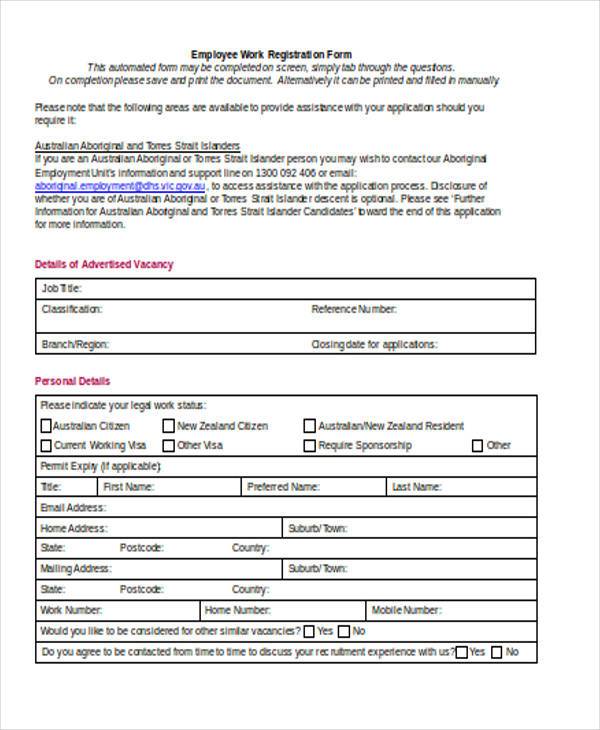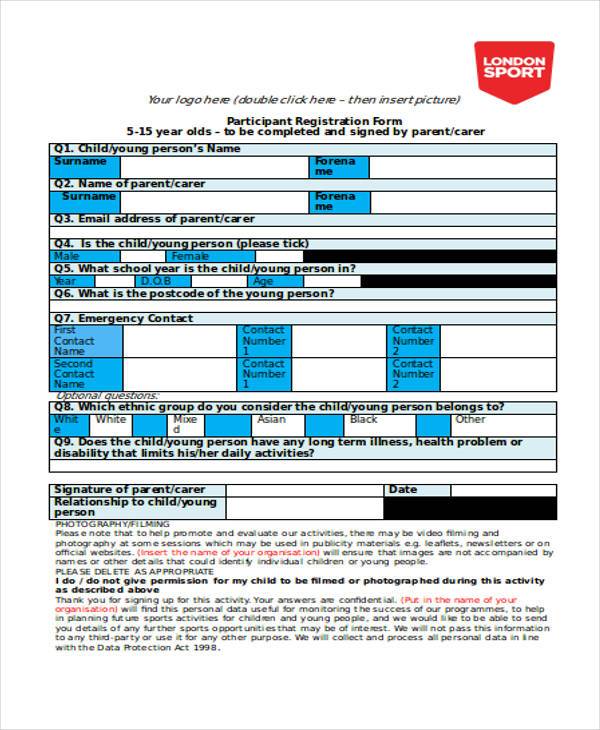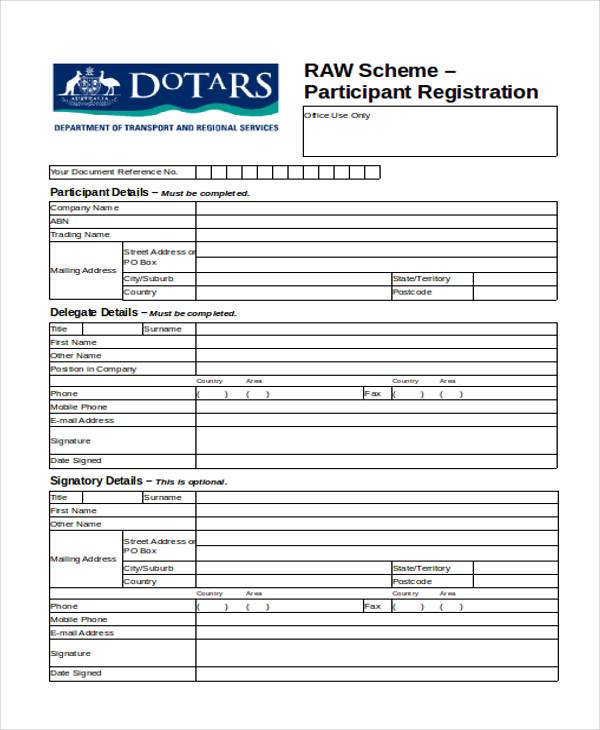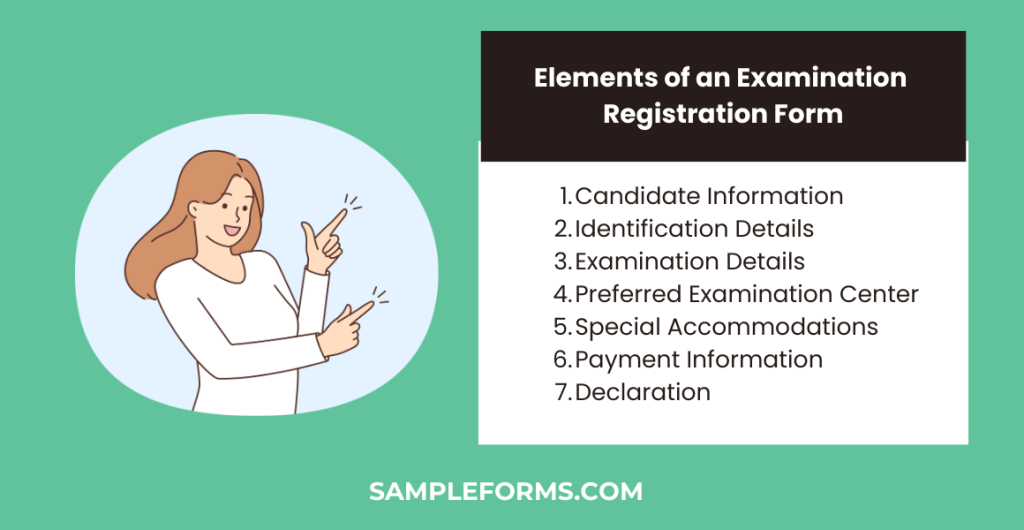Embark on a journey to mastering the art of creating effective Registration Form with our comprehensive guide. From understanding the essentials to utilizing a Registration Form Template, we provide you with the tools and examples needed to design forms that are not only user-friendly but also highly functional. Whether for events, services, or memberships, our guide ensures your registration process is streamlined and successful. Let’s unlock the potential of well-crafted registration forms to enhance your sign-up rates and participant engagement.
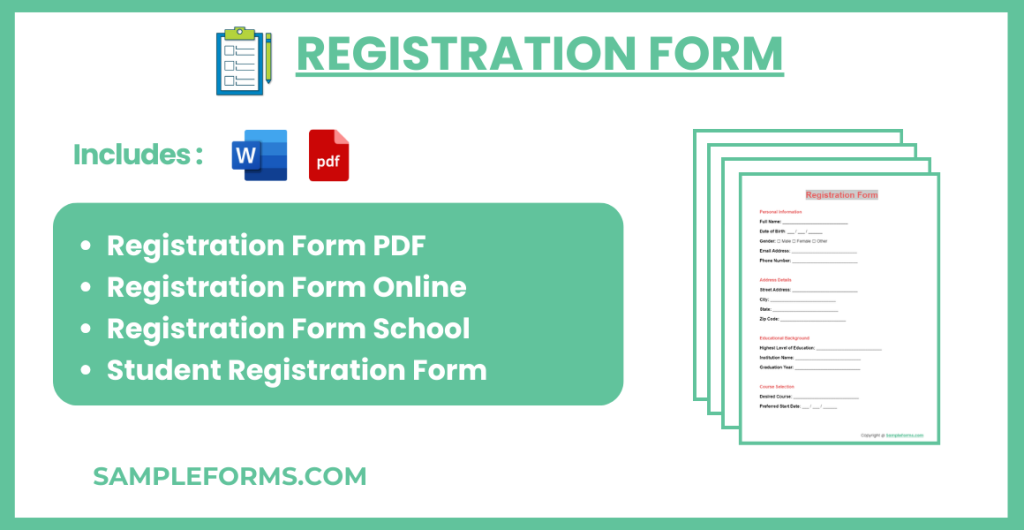
Download Registration Form Bundle
What is Registration Form?
A Registration Form is a crucial tool used to collect important information from individuals looking to sign up for services, events, or programs. It serves as the first point of contact between the organizer and the participant, making it essential for gathering essential details such as contact information, preferences, and consent. The effectiveness of a Registration Form lies in its clarity, simplicity, and the ability to provide a hassle-free registration experience, thereby facilitating a smooth entry process for both parties involved.
Registration Form Format
-
Personal Information:
- Name, Date of Birth, Gender, Email, Phone
-
Address Details:
- Street Address, City, State, Zip Code
-
Educational Background:
- Highest Education, Institution, Graduation Year
-
Course Selection:
- Desired Course, Preferred Start Date
-
Emergency Contact:
- Name, Relationship, Phone
-
Agreement:
- Checkbox for declaration and signature line
Instructions:
- Fill out each section completely.
- Use clear and legible handwriting if filling out by hand.
- Ensure all contact information is current and accurate.
- Review and check the agreement box before signing.
Signature and Date:
- Provide space for the applicant’s signature and date at the bottom of the form.
Registration Form PDF, Word, Google Docs
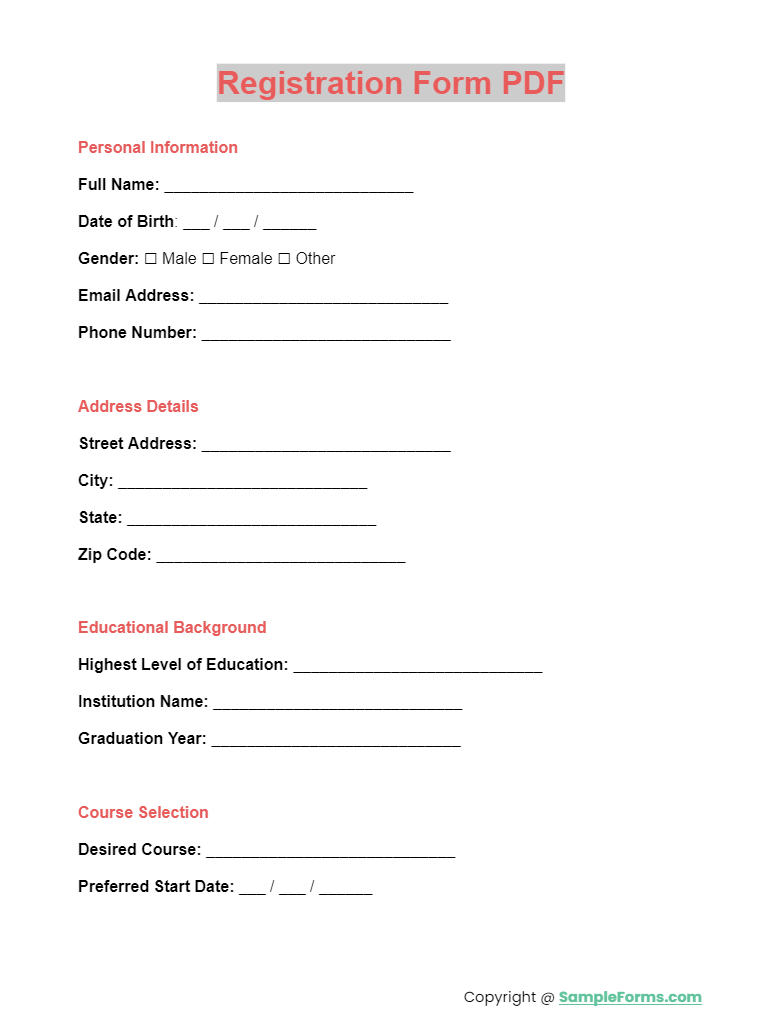
A Registration Form PDF is essential for seamless registrations, whether for a Hospital Registration Form or a Business Registration Form. It ensures accessibility and convenience, allowing for easy submission and processing of vital information.
Registration Form Online
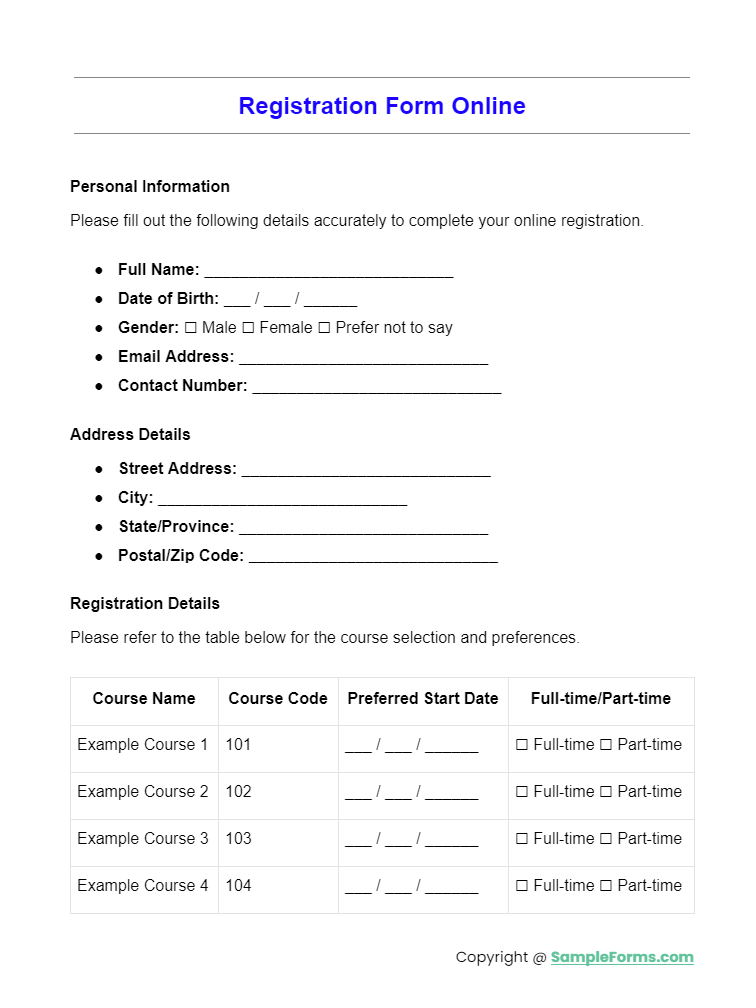
Registration Form Online technology simplifies the process for both Course Registration Form submissions and School Registration Form entries. It enhances user experience, offering a quick and efficient way to register from anywhere, anytime.
Registration Form School
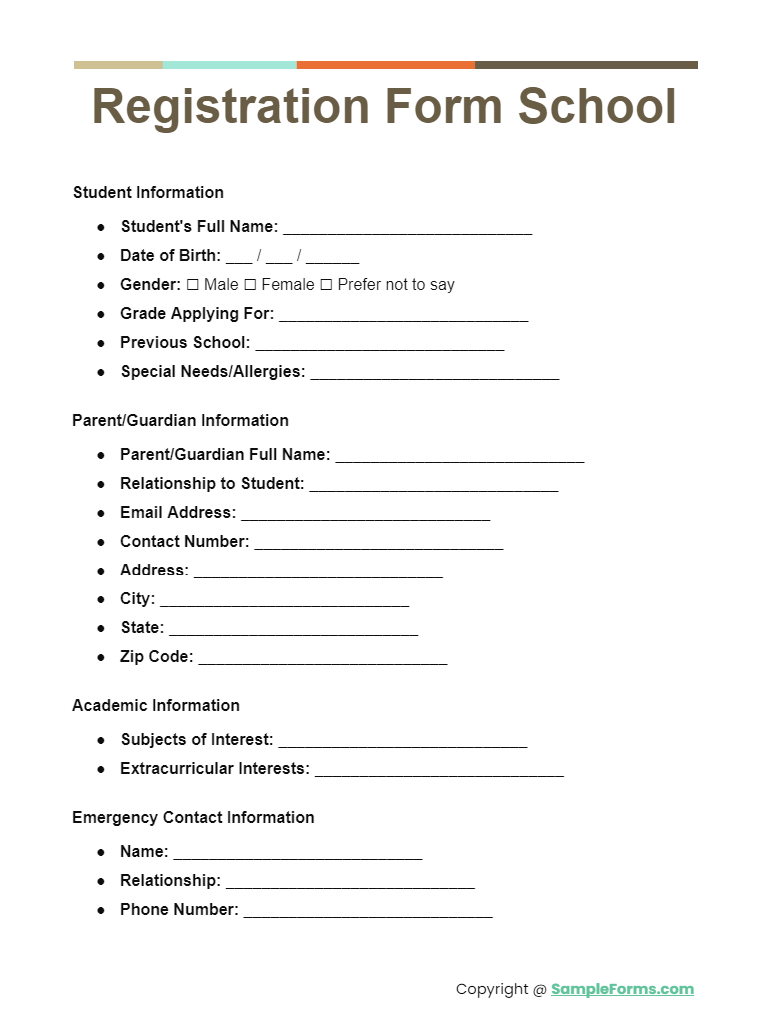
Registration Form School is designed to cater to diverse needs, incorporating Membership Registration Form for clubs and Gym Registration Form for extracurricular activities. It’s pivotal for streamlining the enrollment process and managing school-related activities.
Student Registration Form
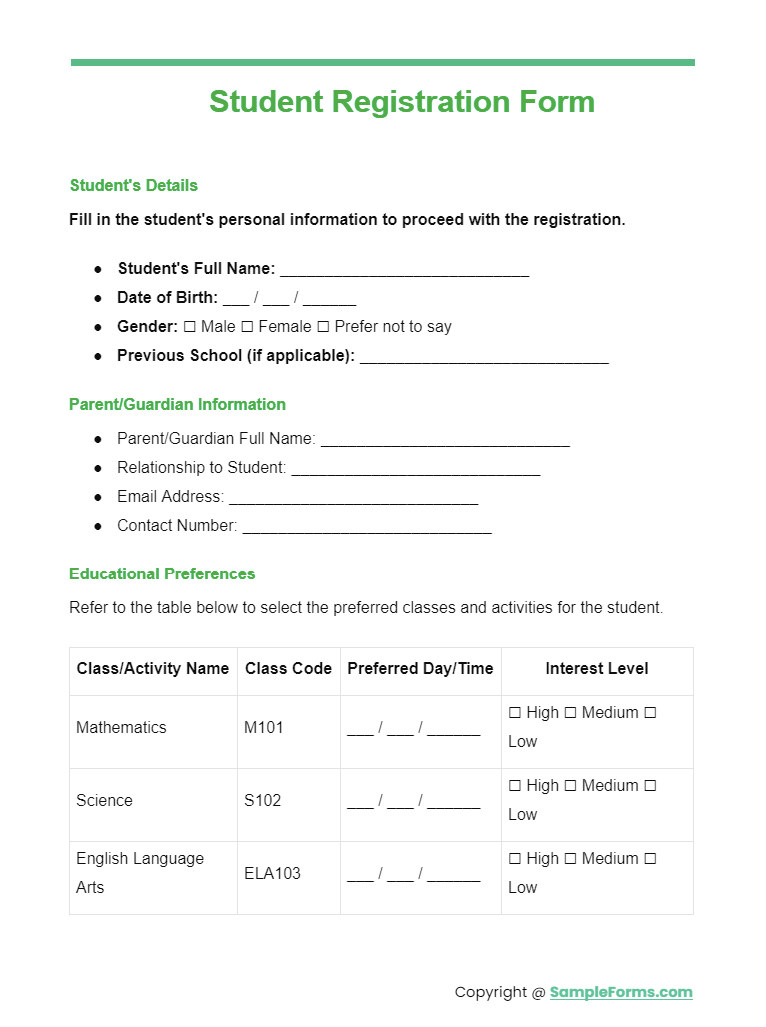
A Student Registration Form is versatile, accommodating various programs like Hotel Registration Form for educational trips and Summer Camp Registration Form for extracurricular learning. It’s crucial for organizing and facilitating student participation in various activities.
Workshop Registration Forms
Sample Workshop Registration Form
Music Workshop Registration Form
Photography Workshop Registration Form
Event Registration Forms in Word
Simple Event Registration Form
Church Event Registration Form
Event Vendor Registration Form
Event Management Registration Form
Conference Registration Forms in Word
Church Conference Registration Form
Conference Vendor Registration Form
Conference Pre-Registration Form
Title Registration Forms
Title Registration Form in Word
Title Registration Form Format
School Registration Form Word
Primary School Registration Form
High School Registration Form
Private School Registration Form
Student Registration Forms in Word
Student Registration Form Sample
Student Registration Form in Doc
Vendor Registration Forms in Word
Free Vendor Registration Form
Vendor Registration Supplemental Disclosure Form
New Vendor Registration Form
Free Registration Forms in Word
Free Event Registration Form in Word
Free Registration Form in Doc
Printable Registration Forms in Word
Printable Voter Registration Form
Printable Patient Registration Form
Printable Hotel Registration Form
Patient Registration Forms in Word
New Patient Registration Form
Medical Patient Registration Form
Dental Patient Registration Form
Supplier Registration Forms in Word
Supplier Vendor Registration Form
Supplier Registration Application Form
Supplier Registration Form Sample
Work Registration Forms in Word
New Work Registration Form
Work Registration Form in Doc
Employee Work Registration Form
Participant Registration Forms in Word
Participant Registration Form Sample
Participant Registration Form in Doc
What is Registration of Form?
Registration of a form is a systematic process where a document or information is officially recorded and recognized by an authority. This process ensures that the details on the form are authenticated and can be verified in the future. It’s commonly used in various contexts, such as Registration Form for an Event, signing up for a service, or legally documenting important information like property transfers, vehicle registration, or business incorporation.
The registration of a form typically involves filling out the required information, submitting it to the relevant organization, and often paying a fee. Once registered, the form may be assigned an official number or document for identification and tracking purposes. This process is crucial as it provides a legal acknowledgment of the transaction or action taken by the individual or entity filling out the form.
What is Registration Form in College?
A college registration form is a document that students complete to enroll in courses at a college or university. This form is a critical step in the academic administration process, serving as a record of the student’s personal information, course selections, and any other relevant details required by the institution.
Key Components of a College Registration Form:
- Personal Information: Includes the student’s name, date of birth, contact details, and sometimes, a photograph.
- Academic Details: Outlines the student’s major, department, and the courses they wish to register for in the semester.
- Prerequisites: Confirms whether the student has met the necessary requirements to enroll in certain courses.
- Schedule Preferences: Allows students to indicate preferred class times.
- Payment Information: Details regarding tuition fees, payment plans, and financial aid options.
- Policies and Agreements: A section where students acknowledge the institution’s policies, such as codes of conduct and academic integrity.
Once completed and submitted, the college registration form is processed by the institution’s administrative body, which then officially enrolls the student in their chosen classes. This form is essential for both the student and the college to manage and document the educational journey effectively. You should also take a look at our School Registration Forms.
What is the use of Registration Online Form?
Online registration forms serve as a digital gateway for individuals to sign up for services, events, programs, or activities over the internet. They replace traditional paper forms and offer a more efficient, accessible, and eco-friendly method of collecting information.
Advantages of Using Online Registration Forms:
- Accessibility: They can be accessed from anywhere, at any time, as long as there is internet connectivity.
- Convenience: Users can fill out the forms at their own pace and submit them instantly without the need for physical delivery.
- Efficiency: The information is processed and stored automatically, reducing the need for manual data entry and minimizing
- errors.
Cost-Effective: They eliminate the costs associated with printing, distributing, and storing paper forms. - Security: Online forms can offer secure data collection, with encryption and compliance with data protection regulations.
- Real-Time Updates: They allow for immediate updates and changes without the need to redistribute new forms.
- Data Analysis: The collected data can be easily analyzed and integrated into various management systems for further action and decision-making.
Online registration forms are widely used for a variety of purposes, including academic course enrollment, event ticketing, membership sign-ups, and service subscriptions. They streamline the registration process, making it easier for both the provider and the user. In addition, you should review our Company Registration Forms.
What is Examination Registration Form?
An examination registration form is a document that students or candidates must complete to sign up for a specific exam. This form is a crucial part of the administrative process for managing the examination entries and ensuring that all participants are accounted for and have provided the necessary information to sit for the exam.
Key Elements of an Examination Registration Form:
- Candidate Information: Personal details such as name, date of birth, and contact information.
- Identification Details: Information that may include a photograph, student ID, or government-issued ID numbers.
- Examination Details: Specifics about the exam, including the subject, level, and code if applicable.
- Preferred Examination Center: Candidates may be asked to choose a location where they wish to take the exam.
- Special Accommodations: Space for candidates to request any necessary adjustments or support due to disabilities or other conditions.
- Payment Information: Details on exam fees and payment methods.
- Declaration: A section where candidates agree to the examination rules and confirm the accuracy of the information provided.
The examination registration form must be submitted by a specified deadline to ensure a place in the exam. It is a vital step that facilitates the smooth operation of the examination process, from planning seating arrangements to issuing results.
What is the difference between Registration Form and Admission Form?
| Aspect | Registration Form | Admission Form |
|---|---|---|
| Purpose | Used to enroll individuals in specific classes or activities after they have been admitted to an institution. | Used to apply for entry into an educational institution, program, or course. |
| Timing | Completed after admission has been granted. | Filled out as part of the initial application process, before admission is granted. |
| Information Included | Course selections, schedule preferences, and sometimes payment information for tuition or fees. | Personal background, educational history, test scores, essays, and sometimes letters of recommendation. |
| Process | Part of the administrative logistics of managing course enrollments for a term. | Part of the selection process to evaluate if a candidate meets the criteria for entry into the institution. |
| Frequency | Typically done each term or semester. | Generally a one-time process per program or degree. |
| Outcome | Results in the student being enrolled in specific classes or sections. | Results in the student being accepted or denied admission to the institution or program. |
Why is Registration Form compulsory?
Registration forms are compulsory for several reasons, serving as an essential tool in organizing and managing the enrollment of participants for various services, events, or activities. Here’s why they are indispensable:
Accurate Record-Keeping:
- Data Collection: They collect personal and demographic information, ensuring that organizers have accurate records of all participants.
- Verification: They help in verifying the identity of individuals, which is crucial for security and certification purposes.
Administrative Efficiency: - Organization: They streamline the process of organizing participants, from seating arrangements to scheduling.
- Resource Allocation: They aid in the efficient allocation of resources by providing a headcount and specific needs of participants.
Legal and Compliance:
- Consent and Agreements: They often include terms and conditions that participants must agree to, which is legally binding.
- Regulatory Compliance: They ensure that the process adheres to relevant laws and regulations, such as data protection and privacy standards.
Communication:
- Updates and Notifications: They allow organizers to communicate effectively with participants regarding updates, changes, or important information.
- Feedback and Support: They can be used to gather feedback or provide support to participants based on the information submitted.
Financial Management:
- Payment Processing: For paid services or events, they facilitate the collection of payments and financial record-keeping.
- Budget Planning: They help in budget planning by providing an early indication of the number of participants.
In summary, registration forms are a critical component in the planning and execution of any organized activity, ensuring everything from legal compliance to efficient administrative management. You may also be interested in our Hospital Registration Form
The Uses of a Registration Form
Using registration forms is a highly efficient method of collecting data that is relevantly important to a group or an organization. Below are some key benefits that a registration form offers:
Saves Time – Registration forms help organizers or recruiters document and properly sort out the information that they are able to collect from participants. Registration forms allow organizers to assess each participant and profile them into different categories, if applicable.
Improved Customer Support – A registration form allows organizers to store records of a member or a participant on their database or stock in files. This ensures that all necessary information or questions that a member might have are being answered to quickly, accurately, and efficiently.
Detailed Reporting – Having a registration form at hand helps entities to document all the information that they need about their attendees, guests and/or members. It helps organizers and hosts to contact their guests for feedback and announcements. Also, businesses can use the detailed report to offer new products and/or services to the attendees or invite them again on the next events of the business like product launches, fund raising activities and charity programs.
Receive E-mails and Notifications – With the rapid increase of internet and mobile users, one popular treat offered by companies and organizers to members or subscribers is e-mail notifications. Through e-mail and text blasts, it will be easier for companies to disseminate information about anything that they would like to announce from the development of the business up to the monthly offerings and deals that they would like to provide their customers with.
Aids to Broaden Marketing Efforts – Because companies are able to connect with members and subscribers easily, they will also be able to send out advertisements that could help promote their product. Sending out promo codes and special offers is one other way to increase sales and bank on their subscriber’s word of mouth to help spread the word about their company.
Varied Options – If your registration form is an online form, then you can easily offer various options for fundraising and donations in connection with an online provider. You can also set up online surveys to help you cater to your members’ preferences, giving you an edge among other groups or companies.
Better Acquainted – Registration forms allow subscribers to share details about themselves that will help you get to know your members better. You also browse our Free Registration Forms.
What Makes a Perfect Registration Form?
I know that you might be wondering how on earth could making a registration form become so vital that you need to follow tips in order for you to make the Perfect Registration Form. Dubious as it may sound, Product registration forms are especially vital in companies who wish to market their products through memberships and subscriptions or any type of business that wants to maintain a relationship with a customer.
Make sure that the registration form that you will create for your business or event will be tastefully done. It shall be comprehensive and effectively presented so clients can have a perception of how a business presents itself in other ways. Some people hate having to go through tons of questions and surveys just to buy a moisturizing cream online. Now that can be pretty annoying. Having said that, below are some tips to help you hit two birds with one stone, meaning you still get to establish rapport with your clients without having to lose interest in registering in the first place.
1. Give Them an Offer That Is Difficult to Refuse
Let your clients feel and understand how important it is for them to sign up. If you are a product or a service provider, you need to let your users thoroughly comprehend the reason behind them having to register or sign up with you. If your attendees, clients or members are already aware of the benefits that they will get if they will provide their information, it will be easier to convince them to fill the registration form up. It will be best if you will have a readily made list of the benefits of signing up as well as the advantages that they can get on particular time periods from and beyond the date of registration. One example is an online streaming website that offers full online streaming advantages in high definition with no annoying ads that pop up every five minutes.
2. Wipe Out Superfluous Fields
One major reason why many people are put off by joining something that requires registration is because of the long queue and the even longer amount of data to put in just to fill out the form. This is especially true for manual registrations when you need to put in data by hand. This process can be tedious and off-putting and it lowers your number of interested registrants. Forget about all those qualitative date acquisitions which are meant for marketing campaigns. When registering a new user, go for the bare minimum. Focus on the details that you immediately need and then ask for further information down the line. For example, in online registrations, you do not really need to let registrants encode their passwords twice to capture typos or wrong inputs; you can simply add an option for the user to make his password visible to make signing up quicker and hassle-free.
3. Provide Clear Instructions
According to study, labels that are positioned above the input fields take less time to fill compared to left-aligned input forms while other studies also argue that inline top-aligned labels are the best way to minimize visual fixations. However, in my opinion, I have found labels placed above each input to be easier to fill out because they have fewer visual fixations, have no visual vagueness, and offer a cleaner and clearer set of directions for the registrant.
Ensure that the registration form that you will create has a complete instruction on how prospective registrants can answer it. People who will provide their information should be guided throughout the entirety of the answering process so they can have an easier time to filling the details that you would like to know. Clear methods shall be provided especially if there are different kinds of items that must be filled in a variety of manner. Our Conference Registration Form is also worth a look at.
4. Steer Clear of Captchas
There are advantages in using captcha as they can identify the input made by human beings compared to those that are machine generated. They help websites to avoid spams and other glitches that can affect the experience of the users. However, there are also disadvantages in using this feature. Captchas can really be annoying especially if there are items that should be done in repetition to prove that you are ‘human’. Some people who are supposed to answer online registration forms can sometimes be too irritated in answering captchas first. This results to the cancellation of their decision to answer the registration form.
5. Offer Other Options for Logging In
If you are conducting an online registration for members, provide them with an option to log into or to sign up using their social media logins. About 82% of the populace tend to forget their passwords or usernames – what with the influx of various online websites requiring for sign-ups or registrations. One way to make your registration process hassle-free is to give your registrants the option to log in directly into their account with one click through the use of their social media accounts, such as Facebook.
Registration forms may not seem a complex and complicated piece of form or paperwork; however, if you are a business owner, they are one way to improve your sales and marketing strategy and to liven up a group or an organization that you are heading by being able to provide updates and perks.
Letting your members register allows you to establish rapport with them and establish a line of communication. It is important that you are able to provide them with a registration form that piques their interests more than wavering it. You can use our downloadable forms to print out manual registration processes or use it on your online website. Our forms are easily accessible and come in PDF or Doc format.
What are the advantages of Student Registration Form?
Student registration forms are a cornerstone of educational administration, offering numerous benefits:
Streamlined Enrollment Process:
- Efficiency: Simplifies the process of enrolling in courses, saving time for both students and administrative staff.
- Accuracy: Reduces the likelihood of errors that can occur with manual data entry from paper forms.
Record Maintenance:
- Centralized Data: Provides a centralized database of student information, which can be easily accessed and managed.
- Historical Records: Facilitates the maintenance of historical academic records for each student.
Resource Allocation:
- Class Size Management: Helps in predicting and managing class sizes, ensuring adequate resources are available.
- Facility Planning: Assists in planning the use of facilities such as classrooms and laboratories based on the number of registered students.
Financial Management:
- Tuition Handling: Streamlines the process of tuition calculation based on the courses selected.
- Financial Aid: Aids in the administration of scholarships, grants, and other forms of financial aid.
Compliance and Reporting:
- Regulatory Compliance: Ensures that the institution remains in compliance with educational regulations and standards.
- Statistical Reporting: Provides data that can be used for institutional reporting and statistical analysis.
Enhanced Communication:
- Course Availability: Keeps students informed about course availability, prerequisites, and schedules.
- Notifications: Enables institutions to notify students of important information related to their enrollment and academic status.
Convenience and Accessibility:
- Remote Access: Allows students to register for classes from anywhere, not just on campus.
- Time-Saving: Eliminates the need for physical presence during the registration process, saving time for students.
In essence, student registration forms are a vital tool for educational institutions to manage student data, course enrollment, and overall academic planning efficiently and effectively. You may also see Nursing Registration Form
Related Posts
-
FREE 9+ Volunteer Sign On – Sign Off Sheet Forms in PDF | MS Word
-
Vendor Registration Form
-
Hotel Guest Registration Form
-
Church Registration Form
-
Summer Camp Registration Form
-
FREE 9+ Copyright Registration Forms in PDF
-
Hospital Registration Form
-
FREE 11+ Basketball Registration Forms in PDF | MS Word | Excel
-
FREE 9+ Event Vendor Registration Forms in PDF | MS Word
-
FREE 10+ Registration Request Forms in PDF | MS Word
-
Daycare Registration Form
-
What Is a Competition Entry Registration Form? [ with Samples ]
-
Visitor Sign In-Out Sheet
-
Sign In – Sign Up Sheet
-
Employee Sign-In Sheet