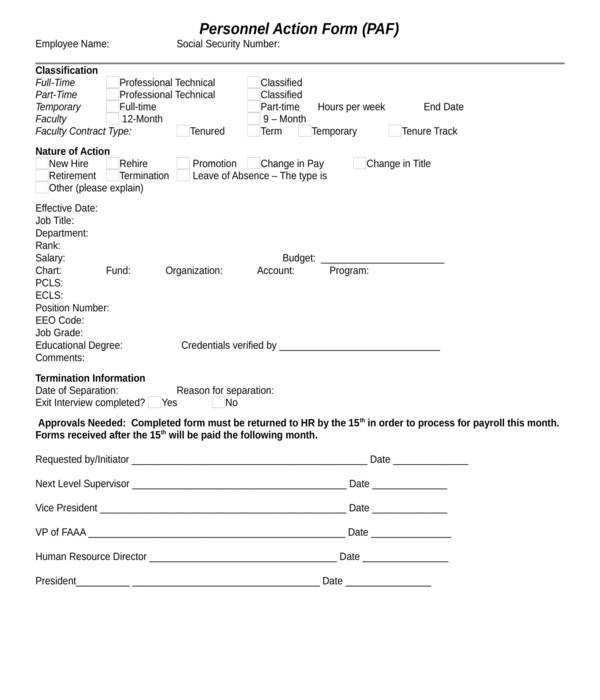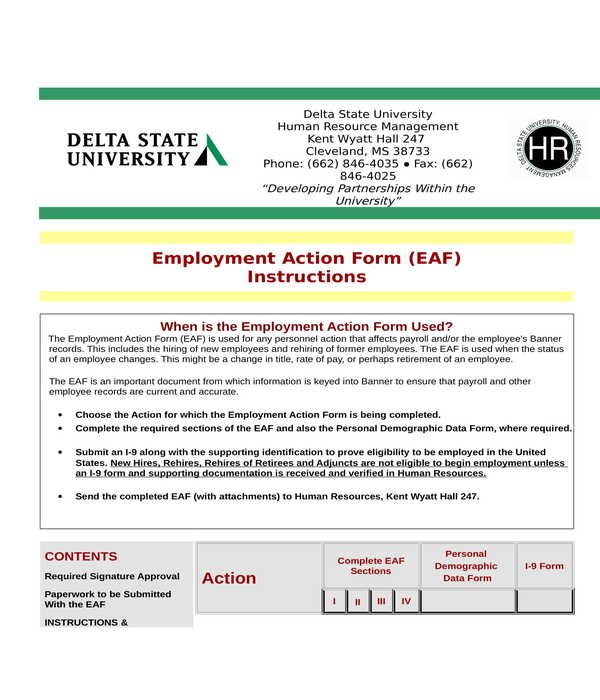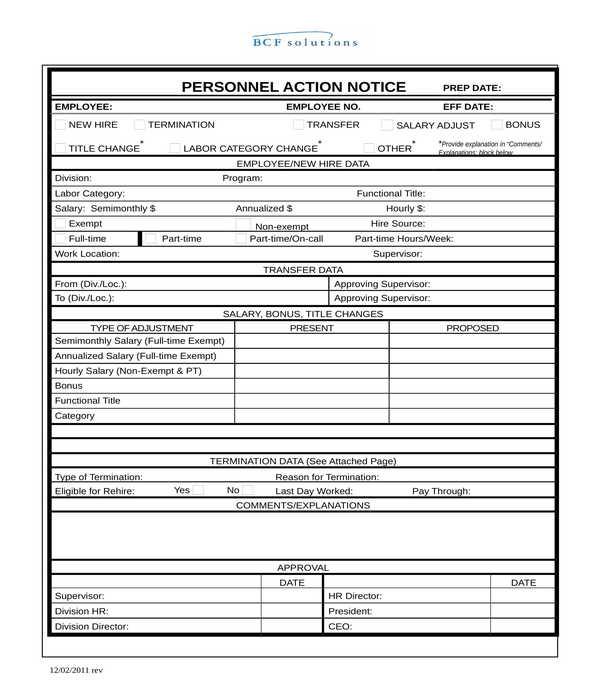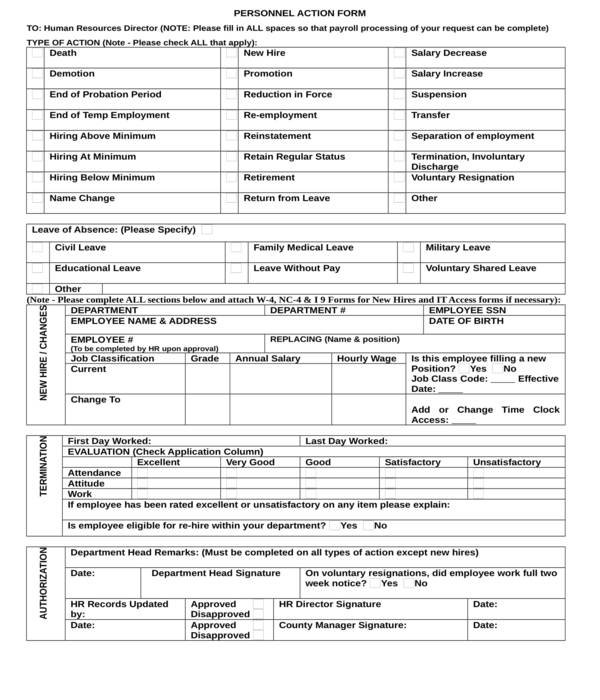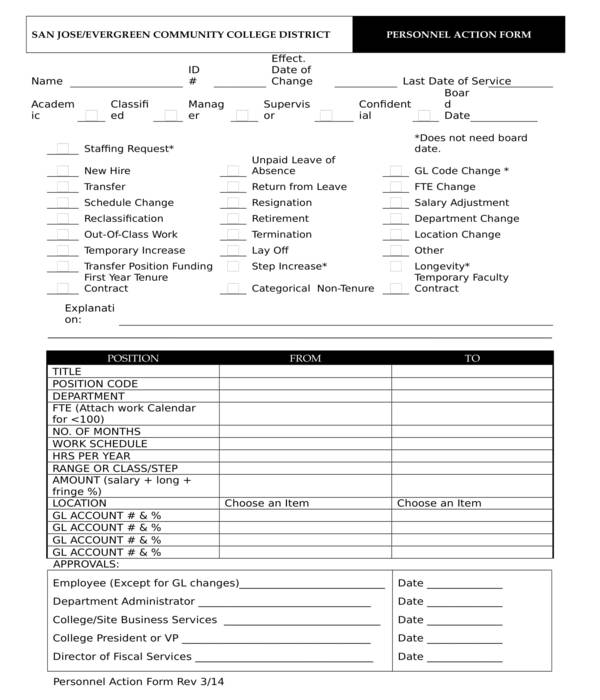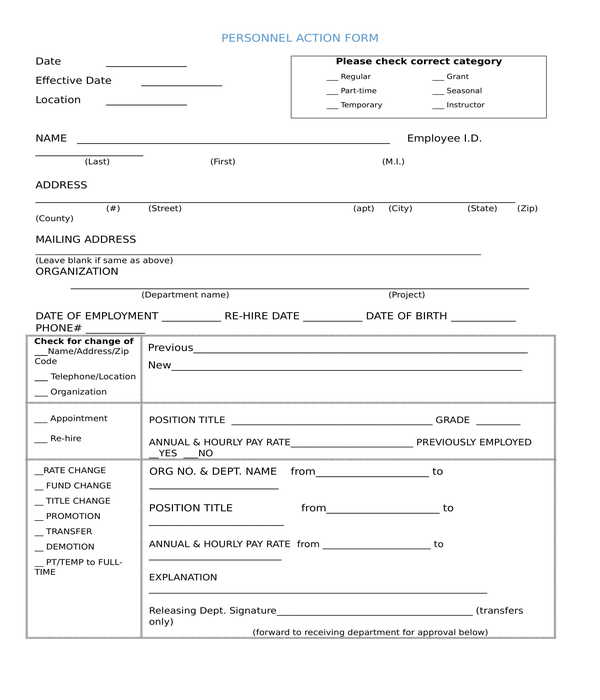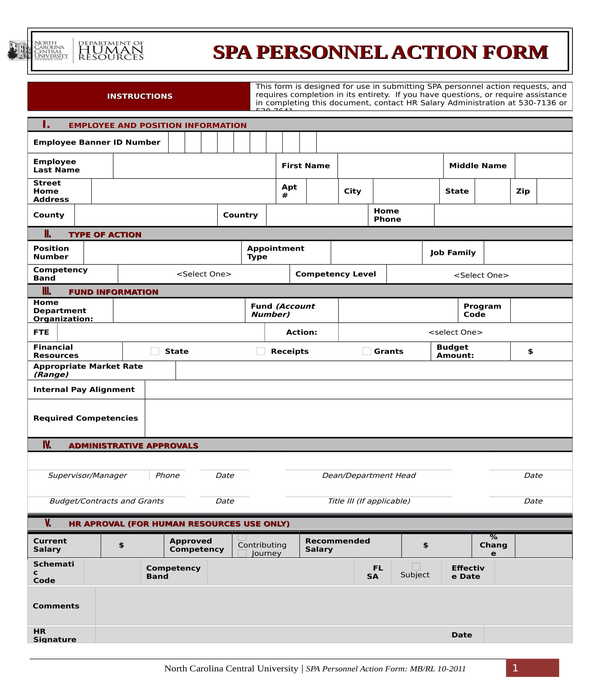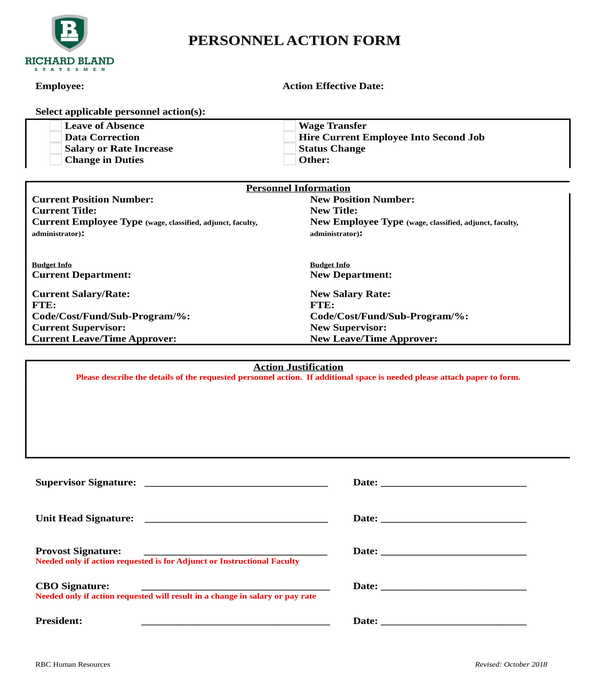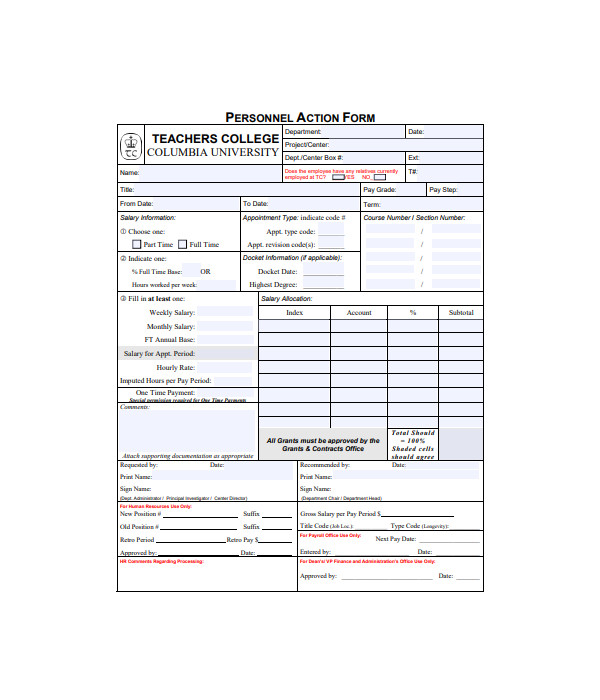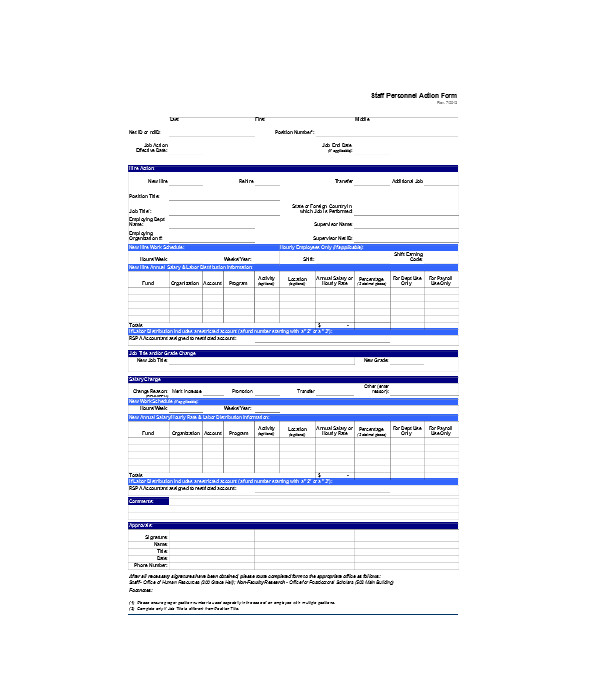Personnel action forms are HR forms which are intended for documenting a report about changes in an employee or a personnel’s status at work, information, or appointments and plans. The form allows the human resource of the company to have accurate data about the employee and to know what procedures must be fulfilled in lieu of the action that the employee is subjected to take and comply in. Furthermore, personnel action forms are also mostly used for disciplining employees, specifically to inform the employee about the disciplinary action that he needs to face due to the violation that he had committed in the company.
Types of Personnel Action Form Templates in Word
Automated Personnel Action Form – An automated personnel action form in a word or “.DOC” format is comprised of macros or commands which are recorded in order to automatically acquire the data entries inputted into the form. The form contains six sections. In the first section, the name of the employee and his social security number will be stated while the second section will classify his employment type. The third section collects the details of the personnel action such as the nature of the action and its effectivity. The fourth section, on the other hand, centers on the employment termination information if the subject of the action form is to terminate the employee from his job. The fifth section documents the approvals or signatures of the initiator of the action, the employee’s supervisor, the president and vice president, and the human resource director of the company. And lastly, the sixth section is where the list of procedures to be followed are indicated.
Automated Personnel Action Form
University Employment Personnel Action Form – This is the type of form to be used for university employees and staff members. Specifically, this form type uses checkboxes to record the particulars of the action that the employee will be proceeding to. The list of paperwork or employment forms that the employee must present in lieu of the personnel action will also be indicated in the form along with his demographic data and appointment information.
University Employment Personnel Action Form
Personnel Action Notice Form – Two pages comprise this action form type. The first page centers on identifying the employee and his change or transfer data as well as the company official’s approvals. On the other hand, the second page of the form documents the termination of the employee such as whether or not he terminated his employment through voluntary resignation.
Personnel Action Notice Form
How to Get a Personnel Action Form
It is essential that a supervisor or an authorized official of a company will request a personnel action form template from the human resource representative of the company, and not from third party sources. On the other hand, if the company does not have or use its own forms and permits its officials to outsource, then the template can be obtained online. But, when using online templates, the contents must be changed based on the needs, preferences, and the brand of the company.
Personnel Action Form Template Sample
Tips in Using Personnel Action Form Templates in Word
Companies who prefer to use templates online for their human resource procedures should ensure that the obtained templates are customized to suit their needs. The customization includes the colors, arrangements, and the entry fields where the data of the user or employee will be inputted.
Basic Personnel Action Form
In addition, the template’s size should also be note especially if the preferred transfer or delivery method is through electronic mailing wherein the finalized template will be attached to an email addressed to the user. Templates with smaller file sizes are better to be used for these purposes while larger file sizes are suitable for print-out documents.
Generic Personnel Action Form
Personnel Action Form Templates in Word FAQs
Can a personnel action form template in word format be changed into another format?
Yes. A personnel action form template in word format can be converted or be made into other formats. Word formatted documents can easily be converted into “.PDF” formats by simply exporting the document, while other formats can be done by using converters or converting applications online and offline.
What actions can be documented in the personnel action form template in word format?
Common actions documented into a personnel action form includes job promotions and demotions, end of employment and probation periods, re-employment and reinstatement, as well as disciplinary actions and leaves.
HR-SPA Personnel Action Form
How to Create a Basic Personnel Action Form Template in Word
Follow the steps below to begin creating a basic personnel action form template in word format:
Step 1: Make a draft. The draft will serve as the guide which will contain the list of items to incorporate into the form which will collect the data and information necessary for executing the personnel action. In addition, the items should also be categorized and be grouped to achieve an arrangement for the form.
Step 2: Open and prepare the document sheet in a word-processing software application program. The document sheet to be used for creating the template should be prepared, specifically its formatting styles, text or font preferences, margin measurements, and its layout.
Step 3: Create tables for each category or group. There should be three separate tables with enough columns and rows the items or the information to be collected from the target users of the form. The first table must be allotted for the general information of the employee and the personnel action that he is subjected to. The second table should collect the details of the changes in his employment including dates, job positions and assignments, and the changes in the amount of his salary pay if ever the action to be taken is in lieu of his promotion or demotion. The third table should be the signature block where the approvals of the authorized officials of the company will be recorded along with their comments and the dates when they have signed the personnel action form.
Staff Personnel Action Form
College Personnel Action Form
Staff Personnel Action Form
Lastly, the form should be saved in “.DOC” or word document format to allow any individual who has access to the file to change and alter or update the contents of the template.
Related Posts
-
Corrective Action Procedures [ What is ]
-
Affirmative Action Policies [ What is ]
-
The Differences Between Corrective and Preventive Actions [ How to Formulate ]
-
Types of Action Forms for Making Plans and Setting Goals [ With 10+ Samples ]
-
FREE 7+ Incident Action Forms in PDF | Ms Word
-
Corrective Action Form
-
FREE 7+ Sample Administrative Action Forms in PDF | MS Word
-
FREE 8+ Sample Payroll Action Forms in PDF | MS Word
-
FREE 7+ Sample Student Action Forms in PDF | MS Word
-
FREE 7+ Sample Goal Action Forms in MS Word | PDF
-
FREE 7+ Sample Recruitment Action Forms in MS Word | PDF
-
FREE 9+ Disciplinary Action Form Samples in PDF
-
FREE 20+ Sample Free Action Forms in MS Excel | PDF | MS Word
-
Employee Disciplinary Action Form
-
Action Plan Form