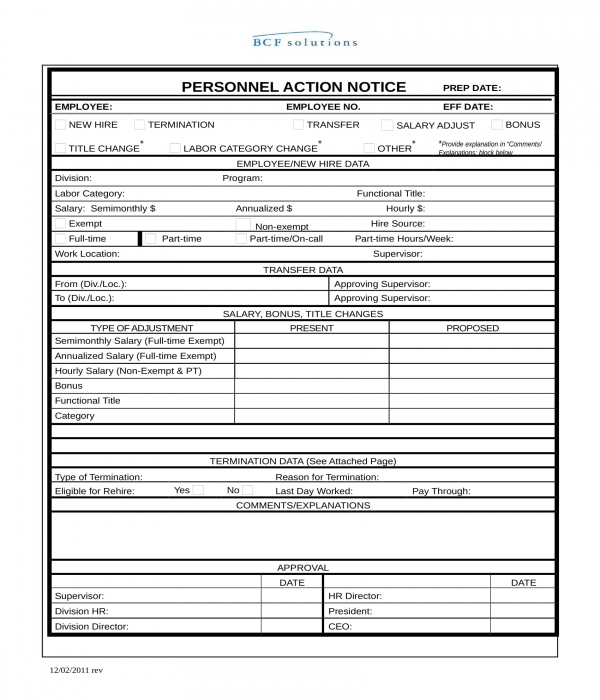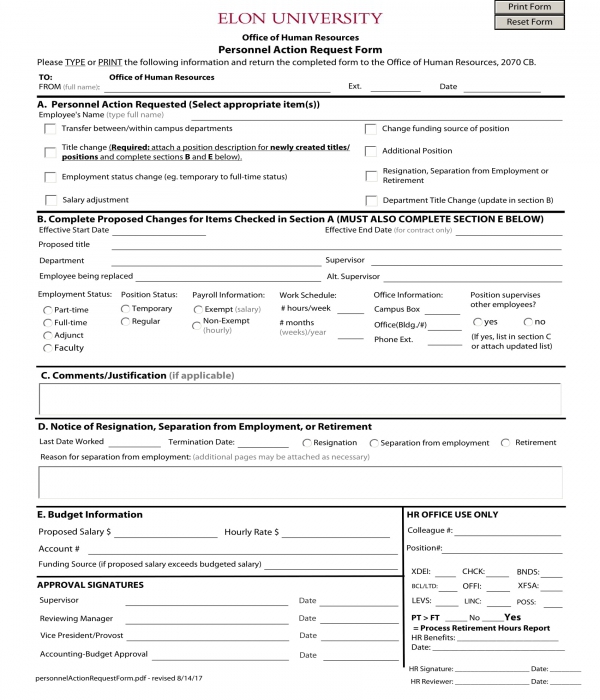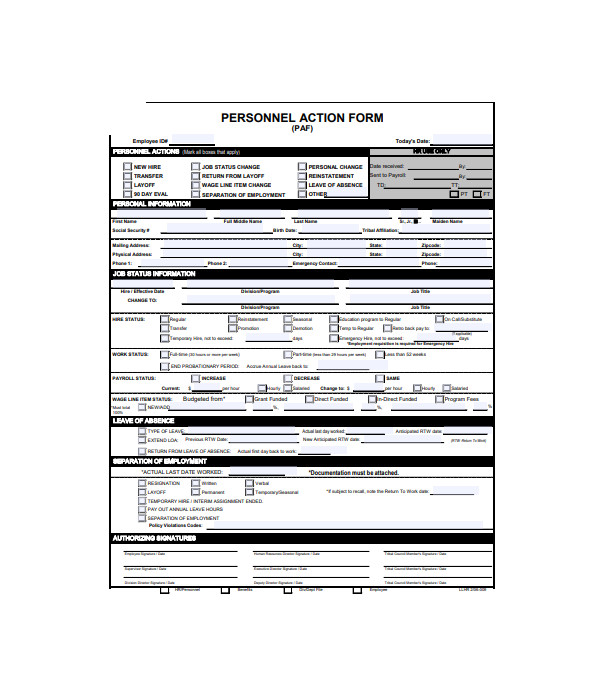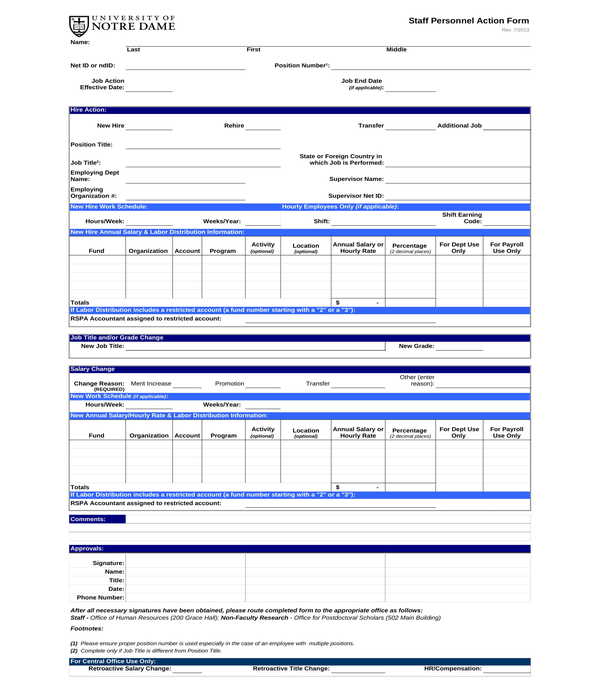One of the most constant aspects of life is change ranging from the changes which can come from one’s personal life or the changes in one’s decision regarding a matter. However, for employees and employers, when there is a change that occurred, it is important to notify the company immediately about this change in order to allow the company is taking the right action that will cater and meet the needs of the party involved in the change. To inform the company, a personnel action form must be used by either the employee, the staff, or other work personnel of the company who will be changing their employment status and personal information.
What Is a Personnel Action Form?
A personnel action form is a type of hr form which is used to update the information of an employee as well as the transactions that a company employee have incurred during his employment. With the form, the company will be able to know the employee’s status of whether the employee is currently in the company, have resigned, or have been terminated from his job position. The hourly and the salary rates of the employee will also be stated in the form in order to determine the financial value of the employee’s work in the company.
Why Use a Personnel Action Form Template in Word?
There are different formats to consider when making any sort of documentation for a company. Some of the most common formats include documents in portable document file formats and in spreadsheet formats. There are also those which are converted to be used online by the company’s employees on a website specifically created for the purpose of gathering the employee’s feedback and basic information. However, the building block or the widely used format is a personnel action form template in word document format or in a text-based format.
A personnel action form template in word document format is easy to create and use, and it can also be updated with lesser hassle in comparison to other available formats. Some benefits of choosing and using this type of format over the others include its ease of use for every individual since it is the most basic format introduced earlier than the others. Another benefit is that it has a lighter file size which is often less than an MB. This allows the company to create other documents of the same formats and more documents for every specific incident to fit their needs and documentation purposes.
Varieties of Personnel Action Form Templates in Word Document Formats
The several varieties of personnel action form templates in word document format differ on the type of procedure it will focus on as well as the range of information it will collect from the employee. Below are some of the varieties of this form that the human resource department of a company can create and use:
Basic Personnel Action Form – This variety of personnel action form template is suitable to be used by any company for their employees who either will be changing his employment details or his personal information. The form serves as the final documentation to be fulfilled by the employee. In the form, the employee or the user of the form will be able to disclose his personal data, and the type of information he will be updating in his records. The form will then be submitted to the human resource department where the hr staff or personnel will record the entries of the employee and state notes on the form which will indicate when it was fulfilled and what the status of the employee currently is in the company.
Personnel Action Notice Form – The purpose of a personnel action notice form is to simply send out a notification and update to the company management about the employee’s state along with an accompanying termination data form. To complete the notice to be sent, the user of the form must state his details, labor category, and his type of advancement. In addition, the termination data form will indicate the type of employment termination of whether it is a voluntary or an involuntary termination along with the specific reason for the termination.
Personnel Action Notice Form in Word
Personnel Action Request Form – There are seven sections in this variety of personnel action form template in word format. The first section is the personnel action request particulars such as the name of the employee who is the subject of the action request and the type of request to be executed by the company or the human resource department to meet the purposes of the employee and the requesting manager or supervisor. The second section of the form will have the proposed changes and updates which will highlight further details about the action request. In the third section of the form, the user of the form will be able to incorporate his comments and suggestions addressed to the human resource department while the fourth section is the notice of resignation section where the employee’s date of termination, date of last work, and reasons for separation will be outlined. The fifth section of the form details the budget proposal or the information of the employee’s salary which will be affected due to the changes. The sixth and seventh sections of the form are both intended for authorized personnel or staff only since this is where the approval for the employee change will be indicated along with the documentation notes of the human resource personnel of the company.
Personnel Action Request Form in Word
General Personnel Action Form
Staff Personnel Action Form
There are still other varieties that companies can create such as a simplified personnel action form stub which will be handed to the employee as a primary sheet to fill out for requesting the action that he needs.
How to Create a Personnel Action Form Template in Word
Creating a personnel action form template in word format is easy especially by following the steps enlisted below:
Step 1: Prepare a blank document sheet. The document sheet must be in opened from a software application that creates a word document format output when saved after the completion of the action form.
Step 2: Make a draft of the information to be included in the form. This draft should then be finalized along with the ideal layout and arrangements of fields and sections to be filled out by the employee or the user of the form.
Step 3: Begin by naming or putting the title of the form. The title should be the header of the form which will then be followed by other details of the company such as the name of the company and the company’s office contact information.
Step 4: Allocate an area for the dates and the category list. The dates which will be collected in the form should be the date of when the employee used the form and the effective date of the transaction or the personnel action along with the location or the specified department where the employee used the form. Moreover, the list of employee categories should also be included such as whether the employee is a regular worker in the company, a part-time or contractual employee, or if he is a hired instructor for the company’s seasonal needs.
Step 5: Create an employee information section. The personnel action form’s employee information section should be able to disclose the employee’s full legal name or the name that he is using in the company, his employee identification number, his residential and mailing addresses, and the name of the department that he is working or assigned in.
Step 6: Add an employment information area. The date of when the employee was hired in the company, the date of when he was rehired, and his workstation phone number will be the first details to be stated in the document’s employment information area.
Step 7: Make a table for the list of changes. The table should be able to cater to the various changes that an employee may be involved in during his employment in the company. For instance, a legal name change caused by an employee’s marital status change as well as salary rate change which is a part of the employee’s demotion or promotion from his job position.
Step 8: Incorporate a section for the human resource personnel to take notes and data. It is important to incorporate a section for the human resource personnel in order to have a documented transaction and action. This last portion of the form must have the codes and the numerical symbols or assignments which are to be used to categorize the personnel action form when it will be submitted and executed by the human resource personnel of the company. The specific benefits that the employee can still acquire after the changes are recorded can also be included in this section of the form.
With the aforementioned steps, any company will have a guide on creating a personnel action form in a word format that will suit their employee’s purpose as well as their human resource personnel’s needs for gathering information about the change and for determining the actions to be executed in relation to the changes and updates.
Related Posts
-
Corrective Action Procedures [ What is ]
-
Affirmative Action Policies [ What is ]
-
The Differences Between Corrective and Preventive Actions [ How to Formulate ]
-
Types of Action Forms for Making Plans and Setting Goals [ With 10+ Samples ]
-
FREE 7+ Incident Action Forms in PDF | Ms Word
-
Corrective Action Form
-
FREE 7+ Sample Administrative Action Forms in PDF | MS Word
-
FREE 8+ Sample Payroll Action Forms in PDF | MS Word
-
FREE 7+ Sample Student Action Forms in PDF | MS Word
-
FREE 7+ Sample Goal Action Forms in MS Word | PDF
-
FREE 7+ Sample Recruitment Action Forms in MS Word | PDF
-
FREE 9+ Disciplinary Action Form Samples in PDF
-
FREE 20+ Sample Free Action Forms in MS Excel | PDF | MS Word
-
FREE 11+ Sample Action Request Forms in PDF | MS Word
-
FREE 10+ Sample Affirmative Action Forms in PDF | MS Word