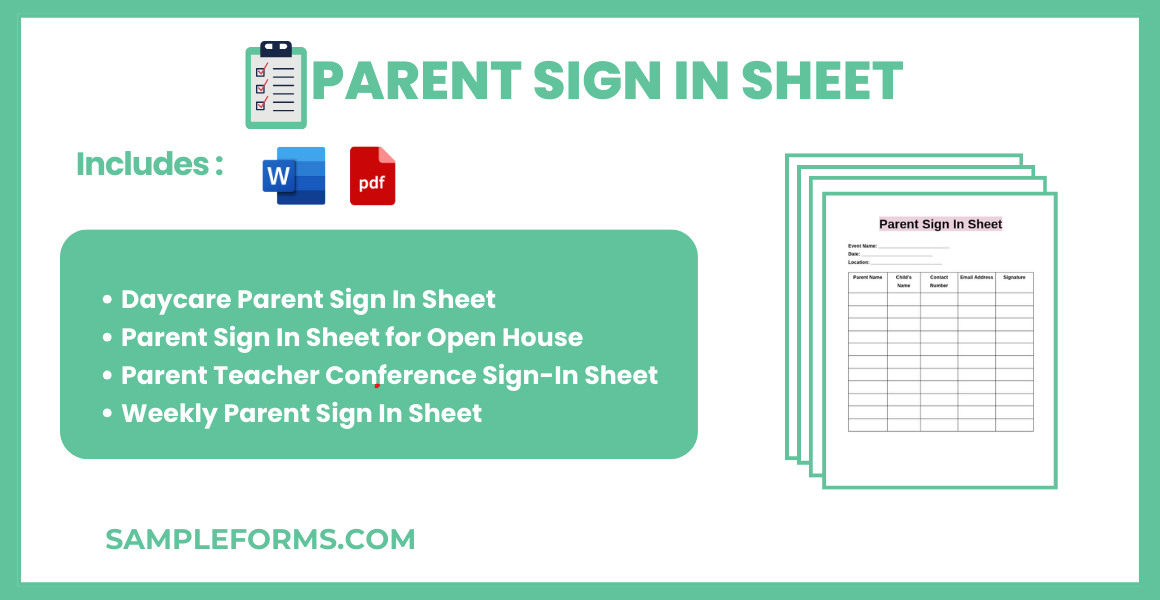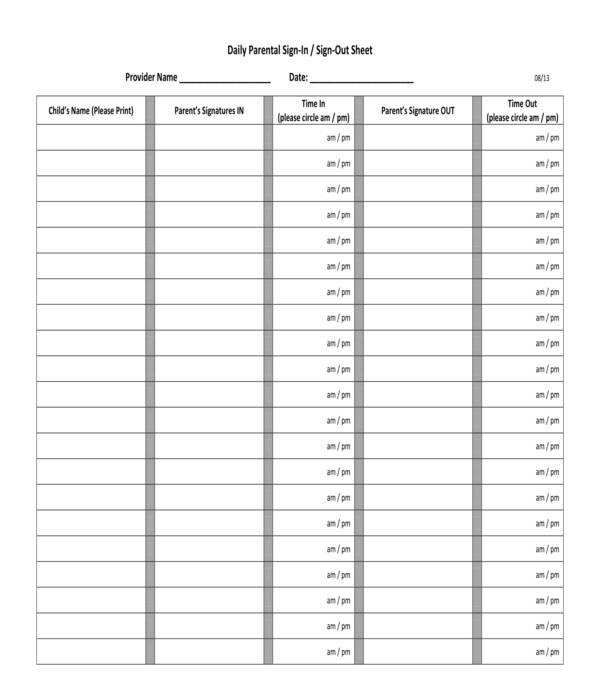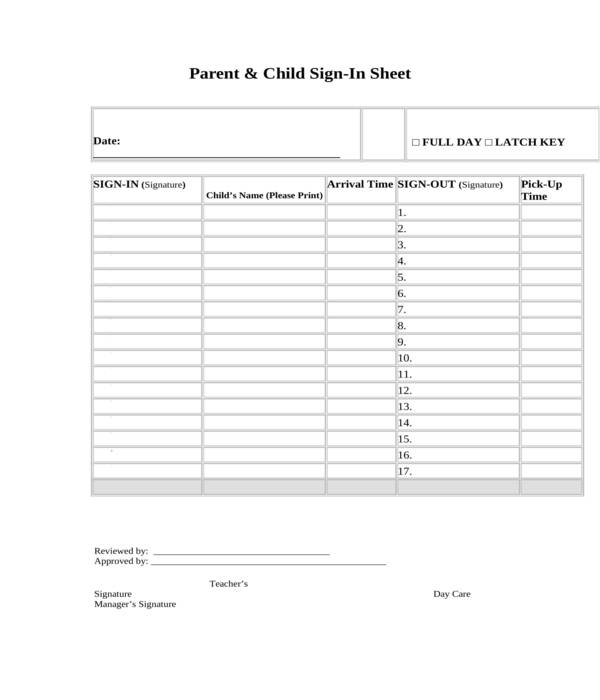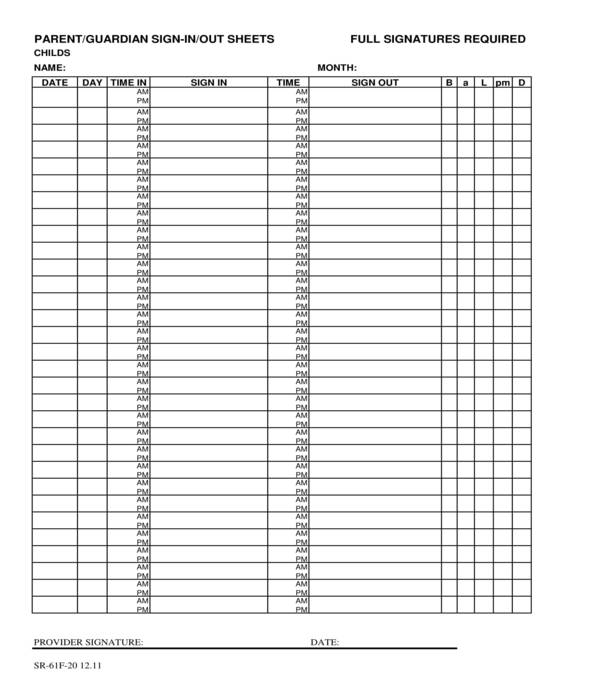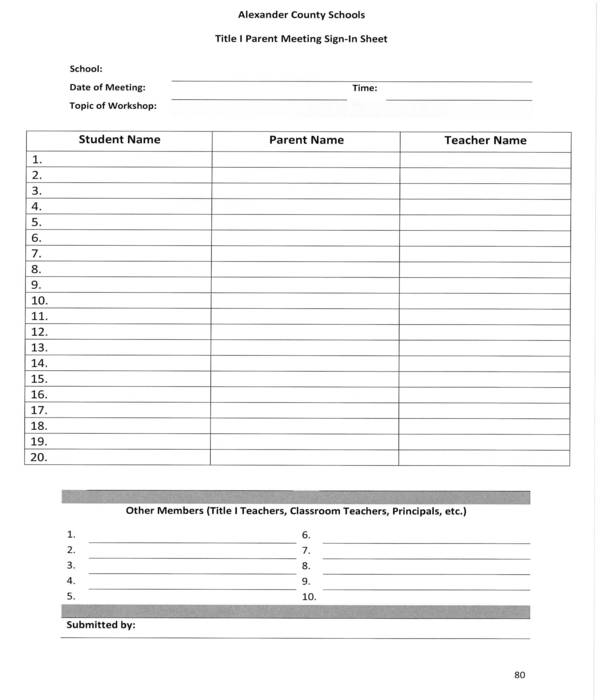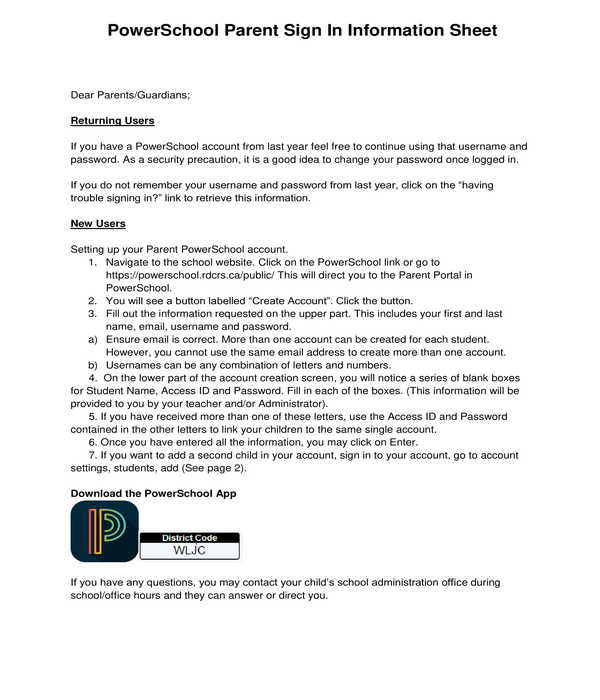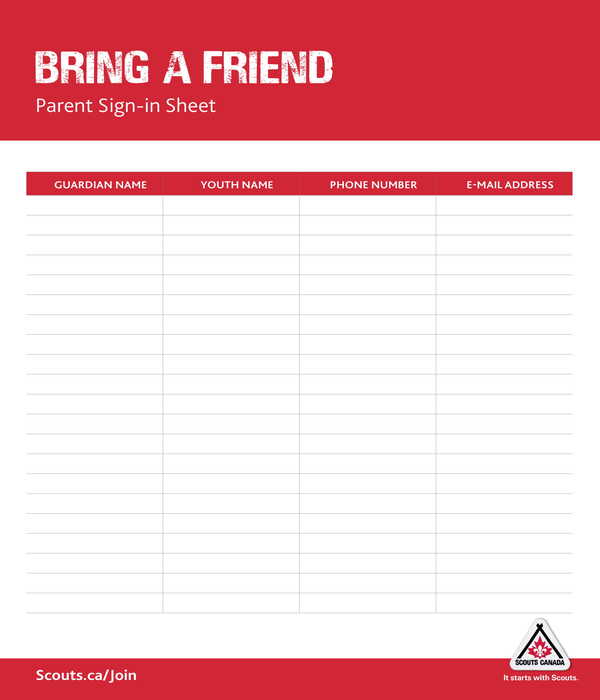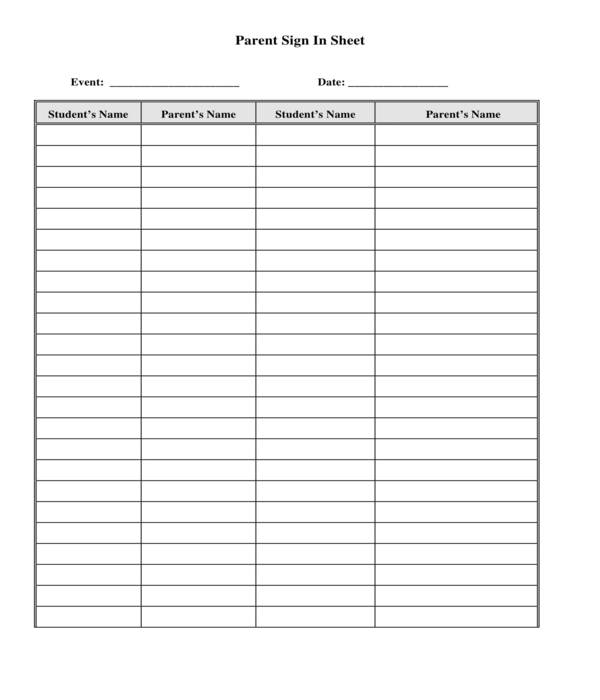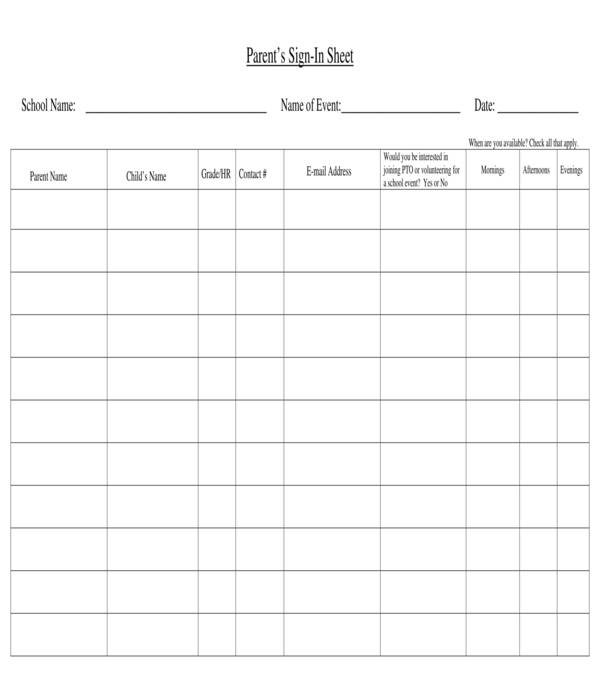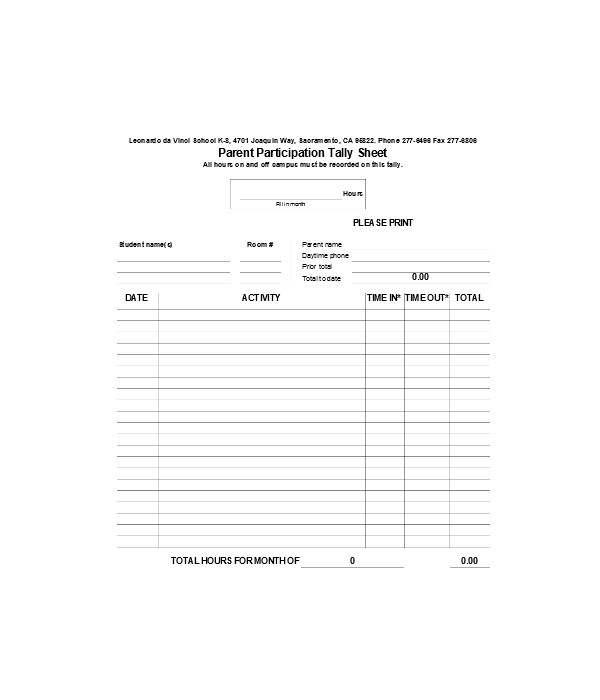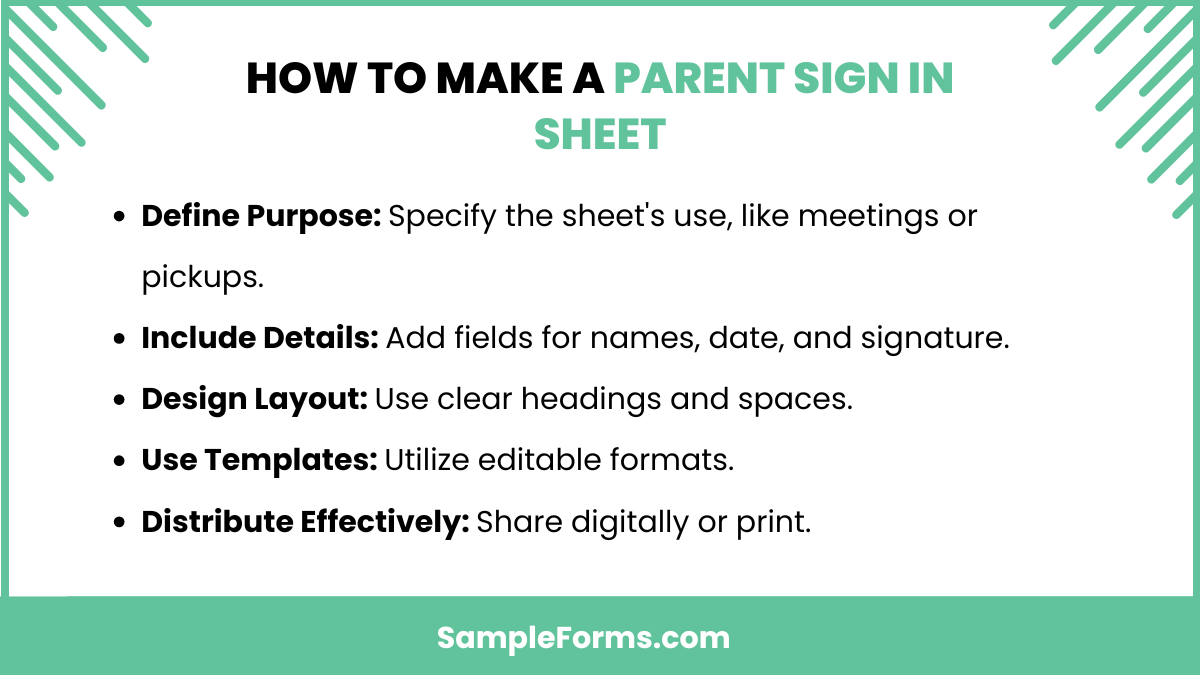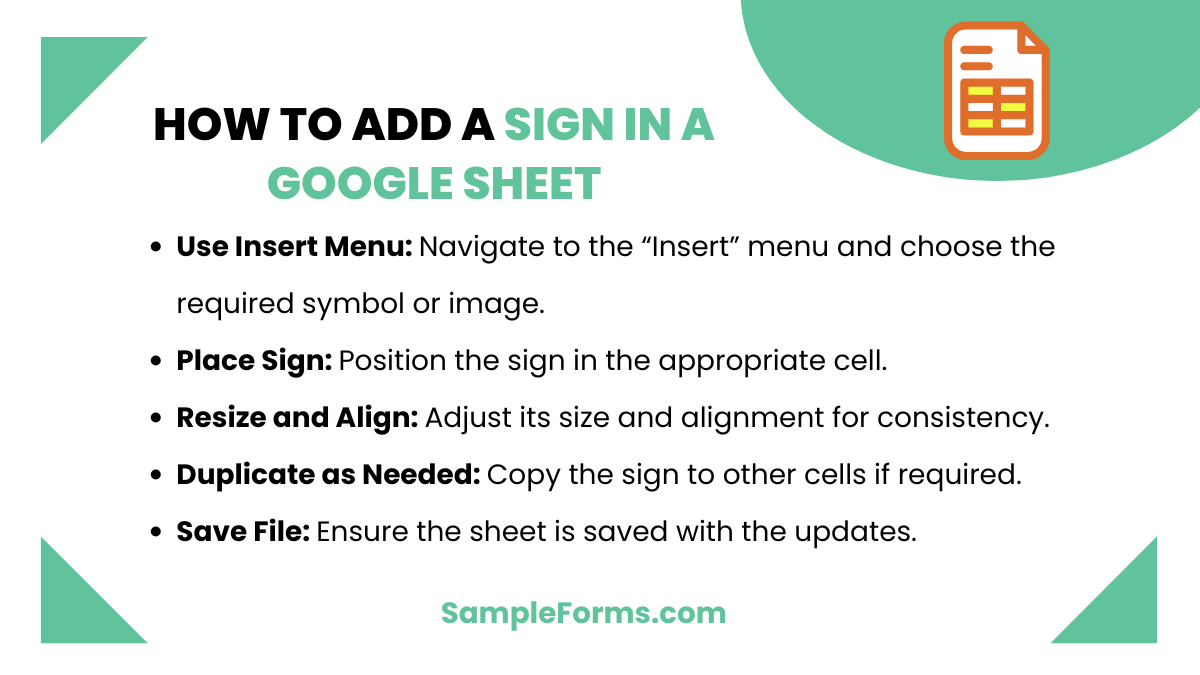A Parent Sign In Sheet is an essential tool for schools, daycares, and events to track attendance, streamline parent interactions, and maintain accurate records. Whether organizing a school open house, parent-teacher conference, or daycare event, a Sign In Sign Up Sheet ensures smooth coordination and fosters better communication between institutions and families. By providing a professional format, these sheets enhance record management and accountability. In this guide, we’ll explore various examples and templates to suit different needs, along with tips for effective usage. Learn how to keep your events structured and efficient.
Download Parent Sign In Sheet Bundle
What is Parent Sign In Sheet?
A Parent Sign In Sheet is a document used to record attendance and contact details during events such as parent-teacher meetings or school activities. It functions as a Sign In Sign Up Sheet to improve organizational flow and accountability. This form collects crucial information like names, dates, and signatures, ensuring effective communication between parents and educational institutions while maintaining accurate records.
Parent Sign-In Sheet Format
Event Name: [Insert Title]
Date and Time: [Insert Date and Time]
Location: [Insert Venue]
Student Details:
- Child’s Name: ___________________________
- Grade/Class: ___________________________
Parent/Guardian Details:
- Full Name: ___________________________
- Contact Number: ___________________________
Sign-In and Sign-Out:
- Time In: ___________________________
- Time Out: ___________________________
Additional Notes:
Provide space for parents to leave comments or feedback.
Daycare Parent Sign In Sheet
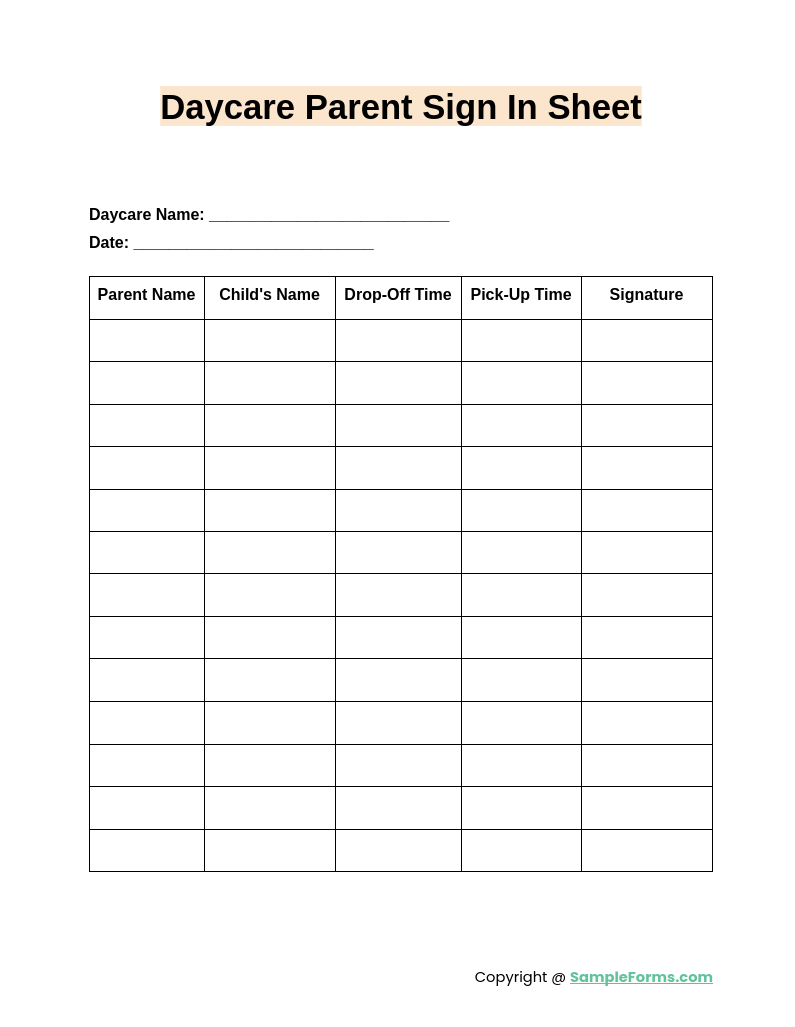
A Daycare Parent Sign In Sheet records daily drop-offs and pickups, ensuring accountability and safety for children. Like a Bathroom Sign Out Sheet, it tracks attendance efficiently, fostering trust and transparent communication with parents.
Parent Sign In Sheet for Open House
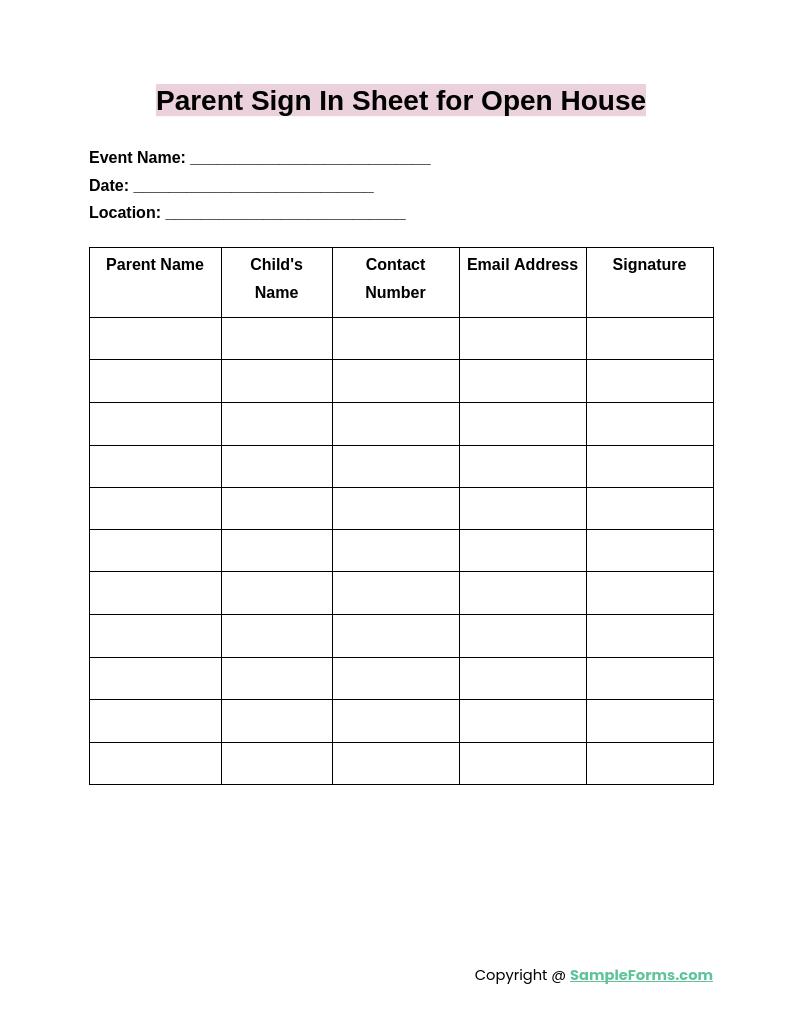
A Parent Sign In Sheet for Open House organizes attendee details, enhancing event planning and follow-up. Similar to a Real Estate Open House Sign In Sheet, it ensures seamless coordination and documentation for successful engagement.
Parent Teacher Conference Sign-In Sheet
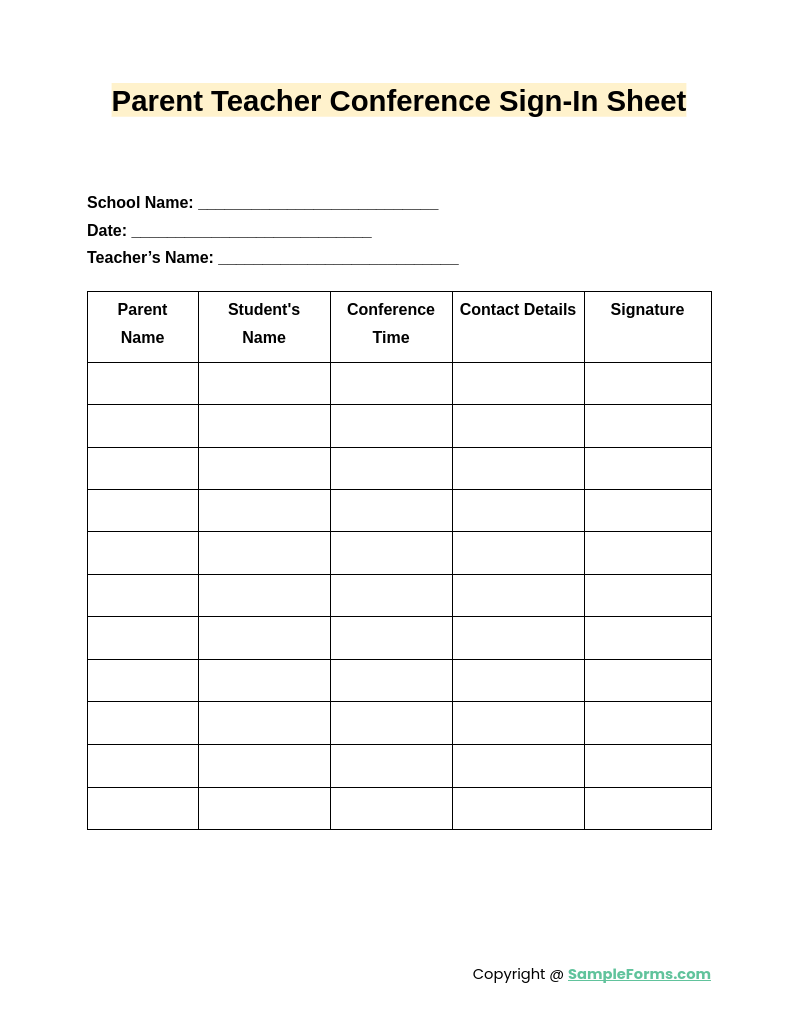
A Parent Teacher Conference Sign-In Sheet facilitates structured meetings by tracking attendance and parent interactions. Much like a Balance Sheet Form, it provides a clear overview for streamlined communication and effective follow-up.
Weekly Parent Sign In Sheet
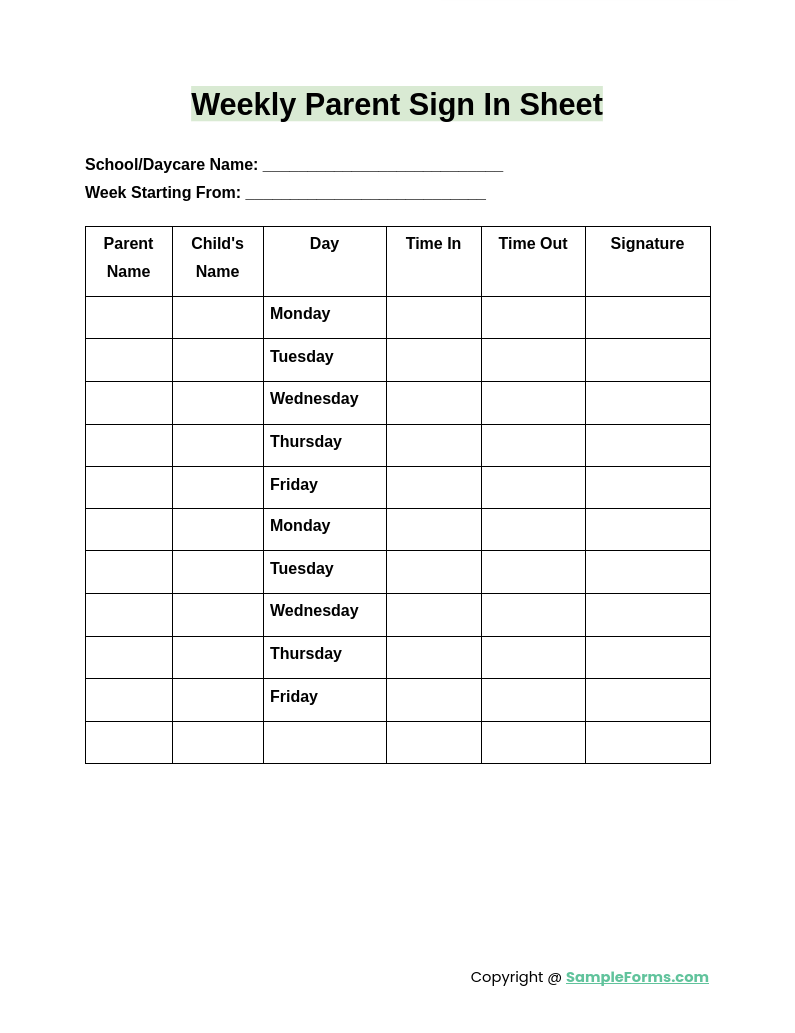
A Weekly Parent Sign In Sheet offers a consolidated view of attendance over a week, improving records management. Similar to an Employee Sign in Sheet, it ensures accuracy and fosters better planning for recurring activities.
Browse More Parent Sign In Sheets
Daily Parental Sign-In Sheet
Parent and Child Sign-In Sheet
Parent Guardian Sign In Sheet
Parent Meeting Sign In Sheet
Parent Sign In Information Sheet
Scout Event Parent Sign In Sheet
Basic Parent Sign In Sheet
Parents Sign-In Sheet Sample
Parent Tally Sign In Sheet
How to make a parent sign in sheet?
Creating a parent sign-in sheet ensures organized attendance tracking. Similar to a Daycare Sign In Sheet, it promotes accountability and structured record-keeping.
- Define Purpose: Identify the purpose of the sheet, such as parent-teacher meetings or daycare pickups.
- Include Details: Add fields for the parent’s name, child’s name, date, time, and signature.
- Design Layout: Use clear headings and ample space for data entry.
- Use Templates: Utilize editable templates to streamline the process.
- Distribute Effectively: Share digitally or provide printed copies for easy access.
How do you insert a sign into a spreadsheet?
Inserting a sign into a spreadsheet, like in a Safety Meeting Sign In Sheet, simplifies visual tracking and categorization.
- Select Cell: Choose the desired cell in your spreadsheet.
- Insert Symbol: Use the insert menu to add a sign or special character.
- Resize Appropriately: Adjust the symbol size for clarity.
- Format Cell: Align text and symbols uniformly.
- Save Changes: Always save the sheet after editing.
How can parents and guardians join a teacher conference via Google Meet?
Google Meet facilitates virtual conferences, much like a Visitor Sign In Out Sheet, by providing a seamless digital connection for parents and teachers.
- Schedule Meeting: Set up the meeting link and share it with participants.
- Send Invites: Email the link to parents or guardians.
- Provide Instructions: Explain how to join using mobile or desktop.
- Ensure Connectivity: Check internet stability before the meeting.
- Follow Up: Confirm attendance and share recorded sessions if needed.
How do I create a sign up sheet in Google Sheets?
Creating a sign-up sheet in Google Sheets, similar to a Student Sign In Sheet, ensures efficient participant tracking.
- Open Google Sheets: Start a new blank spreadsheet.
- Design Columns: Include fields like name, contact information, and sign-up details.
- Format for Clarity: Use bold headers and alternating row colors for readability.
- Share Access: Provide editing or viewing access as needed.
- Monitor Entries: Regularly update and validate data.
How do I add a sign in a Google sheet?
Adding a sign in Google Sheets, akin to a Volunteer Sign In Sheet Form, enhances documentation and clarity.
- Use Insert Menu: Navigate to the “Insert” menu and choose the required symbol or image.
- Place Sign: Position the sign in the appropriate cell.
- Resize and Align: Adjust its size and alignment for consistency.
- Duplicate as Needed: Copy the sign to other cells if required.
- Save File: Ensure the sheet is saved with the updates.