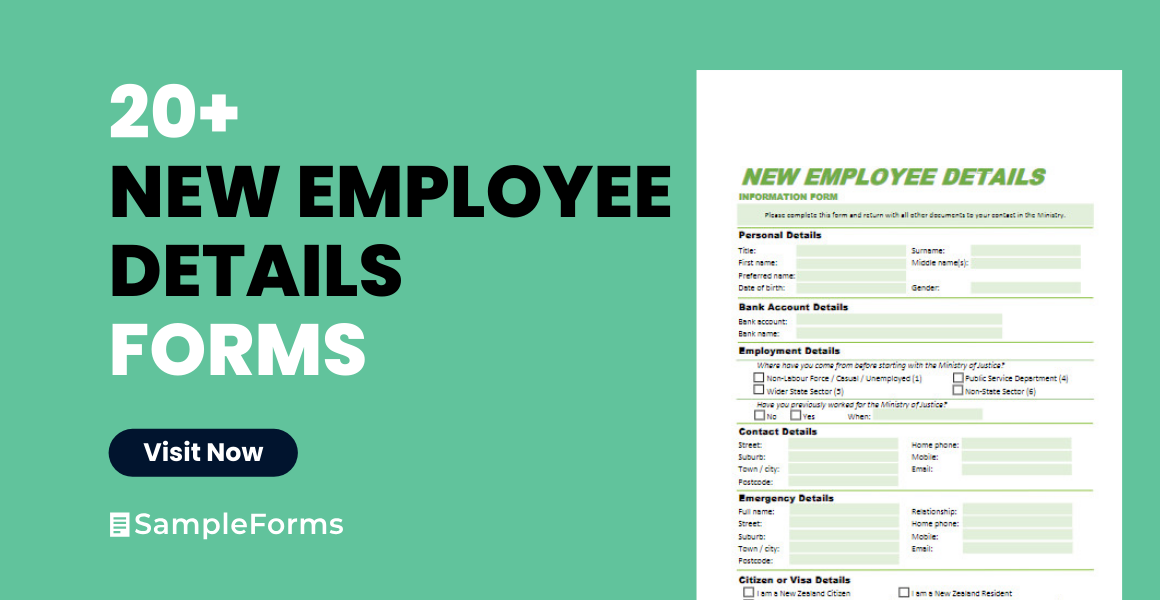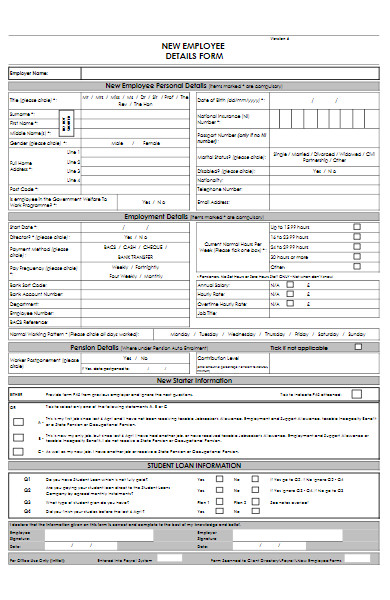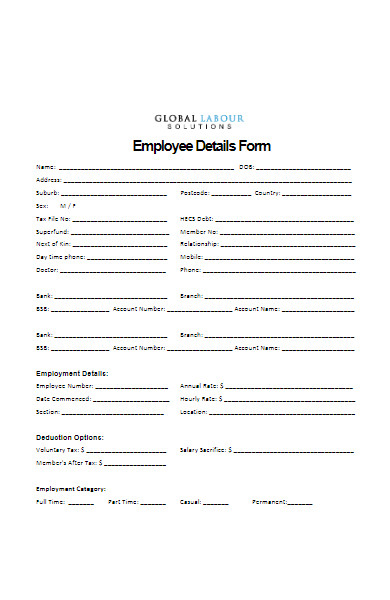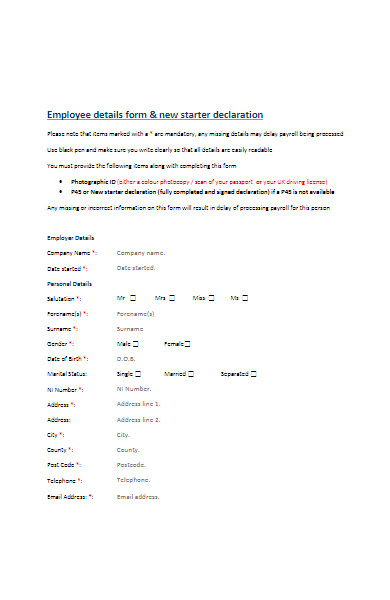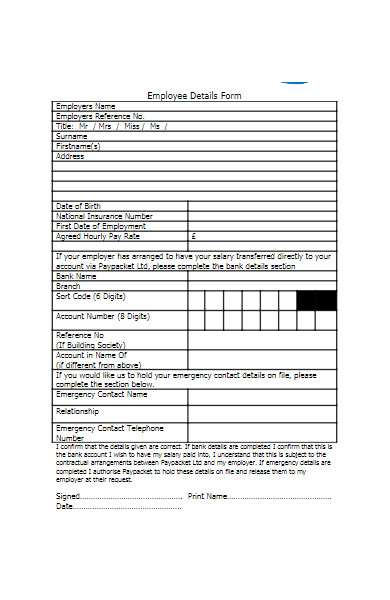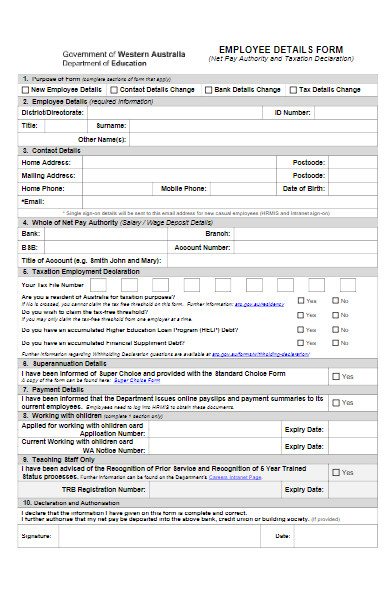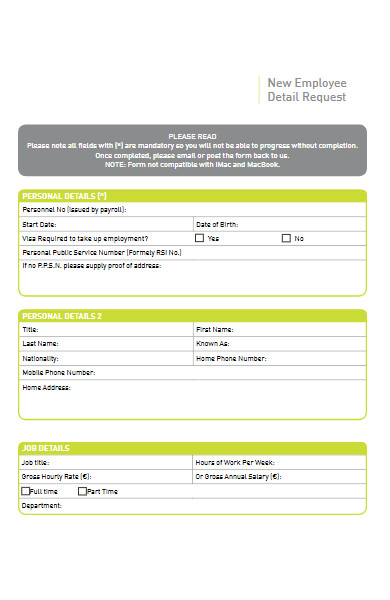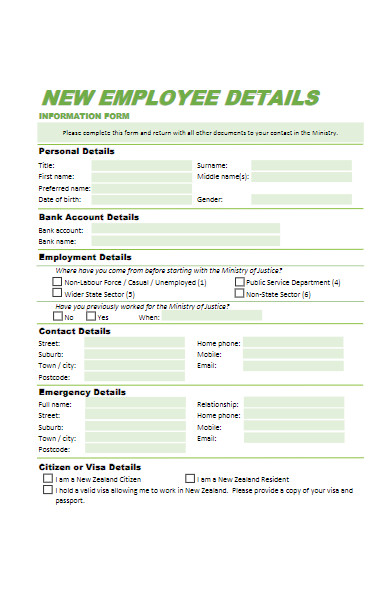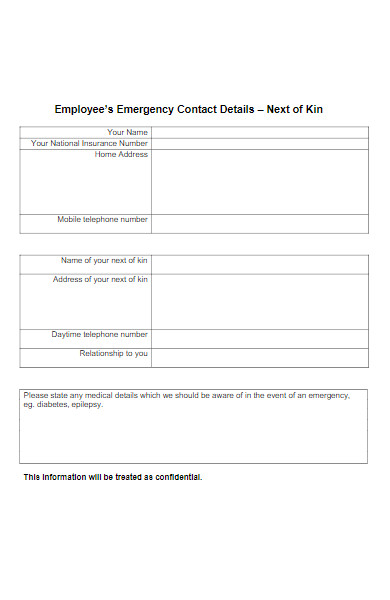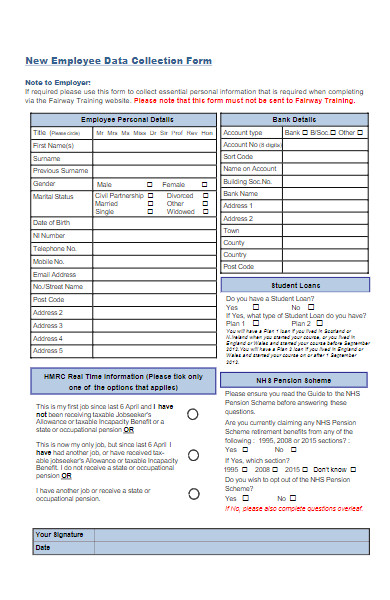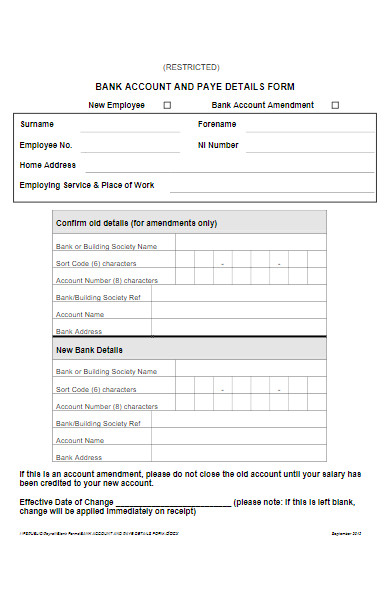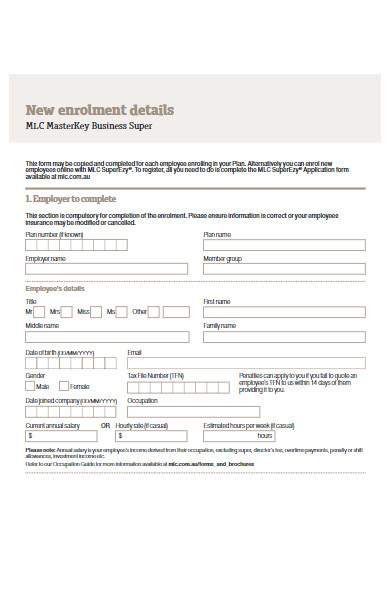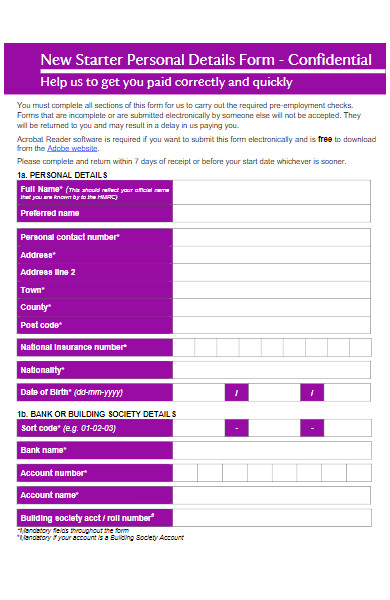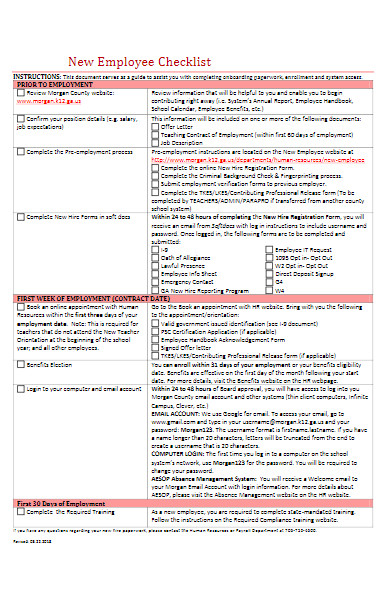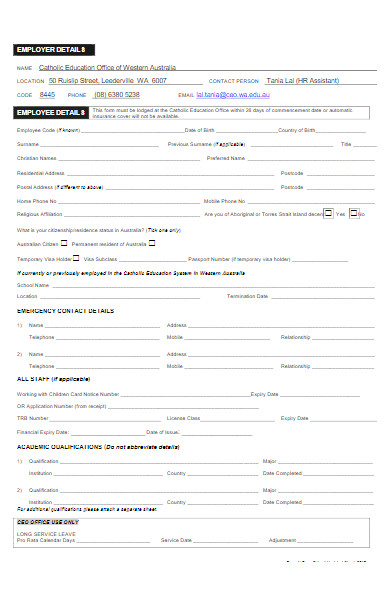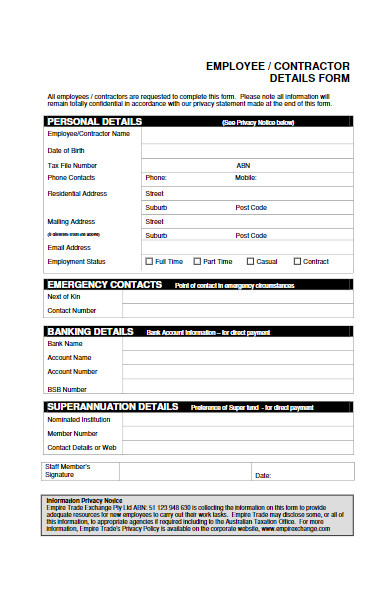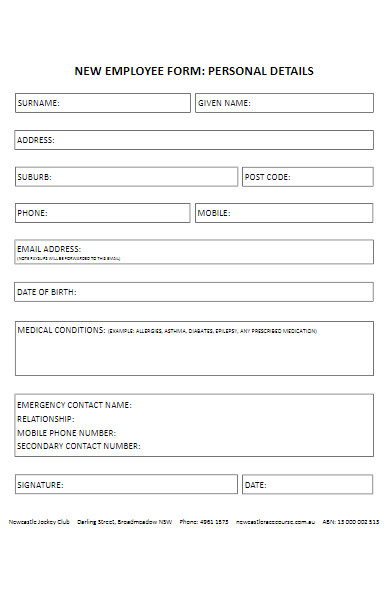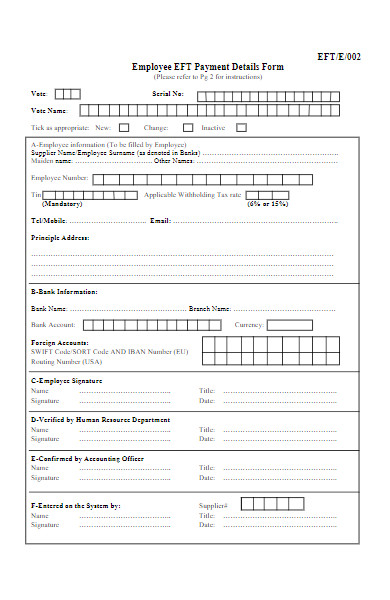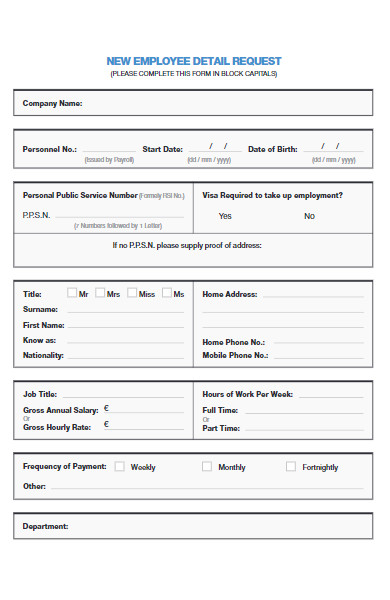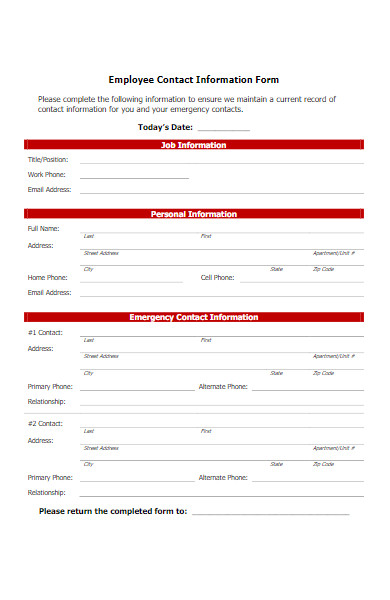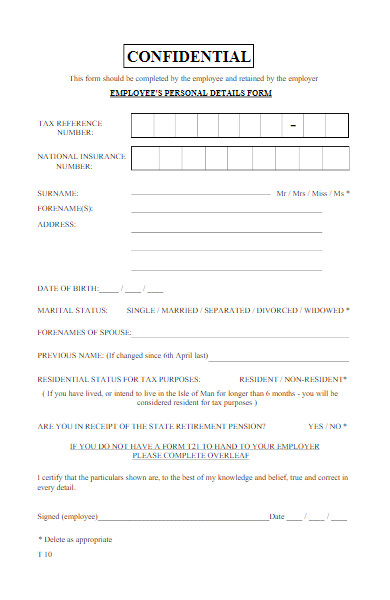A New Employee Details Form serves as the cornerstone for integrating fresh talent into an organization. This crucial document captures vital information about a new hire, streamlining administrative tasks and ensuring a smooth onboarding process. From basic identification details to specialized preferences or skills, the employee form varies in type and complexity depending on the organization’s size and sector. Crafting, understanding, and optimizing this form is pivotal for both employers and employees, ensuring seamless transitions and clear communication from day one.
What is a New Employee Details Form ? – Definition
A New Employee Details Form is a standardized document used by organizations to gather essential information from new hires. It typically includes personal, contact, and banking details, among other relevant data, to facilitate the employee’s integration into the company’s administrative, payroll, and communication systems. This form ensures that the organization has all the necessary information to process compensations, benefits, and to set up the employee’s work-related accounts and profiles. Essentially, it’s a foundational tool for a smooth and efficient onboarding process.
What is the Meaning of a New Employee Details Form?
The meaning of a New Employee Details Form revolves around its purpose and functionality within an organization’s onboarding process. It signifies the initial step in formally integrating a new hire into a company’s system. By collecting essential information such as personal identification, contact details, emergency contacts, and banking information, this form allows the employer to efficiently manage payroll, benefits, communication, and other administrative tasks related to the employee. Essentially, the New Employee Details Form symbolizes the commencement of an official employment relationship, ensuring all relevant data is available for a streamlined working experience.
What is the Best Sample New Employee Details Form?
Creating a comprehensive New Employee Details Form is essential for smooth onboarding. Here’s a sample template that covers fundamental areas. Remember to adjust based on company-specific needs and local regulations:
NEW EMPLOYEE DETAILS FORM
Personal Information:
- Full Name: ____________________________
- Date of Birth (DD/MM/YYYY): _____________
- Gender: Male/Female/Other: ____________
- Social Security Number (or equivalent for non-U.S. organizations): ______________
Contact Details:
- Permanent Address: ______________________________________________
- Mailing Address (if different): _____________________________________
- Phone Number: ____________________________
- Email Address: ____________________________
Emergency Contact:
- Full Name: ____________________________
- Relationship: ____________________________
- Phone Number: ____________________________
- Alternative Phone Number: ________________
Employment Details:
- Position/Title: ____________________________
- Department: ____________________________
- Date of Joining (DD/MM/YYYY): _____________
- Employee ID (if already assigned): ___________
Banking Details for Payroll:
- Bank Name: ____________________________
- Account Number: ____________________________
- Bank Branch: ____________________________
- Routing Number (if applicable): ______________
Tax Information (based on local regulations):
- Tax Identification Number: __________________
- Any other relevant tax details: ________________
Benefits and Other Details:
- Health Insurance Preference (if multiple options available): __________________
- Retirement Account Details (like 401k in the U.S.): ________________________
Additional Information (if applicable):
- Preferred Name/Nickname: __________________
- Dietary Restrictions (for company events): ________________
- Any special accommodations needed: _____________________________
Declaration: I, [Full Name], hereby confirm that the information provided above is accurate and complete to the best of my knowledge.
Signature: ____________________ Date: ______________
Tips:
- Ensure data protection principles are adhered to when collecting, storing, and processing personal details.
- Depending on the industry and local regulations, additional sections may be required, such as certifications, background check authorizations, or references.
- An online version of this form might be more convenient for both the organization and the new employee. Use secure platforms and encrypted channels if opting for digital forms.
- Always keep a space for any additional notes or comments.
Remember, the best sample employee form is one tailored to the organization’s specific needs while ensuring clarity and ease of use for the new employee.
FREE 20+ New Employee Details Forms in PDF
21. New Employee Information Form
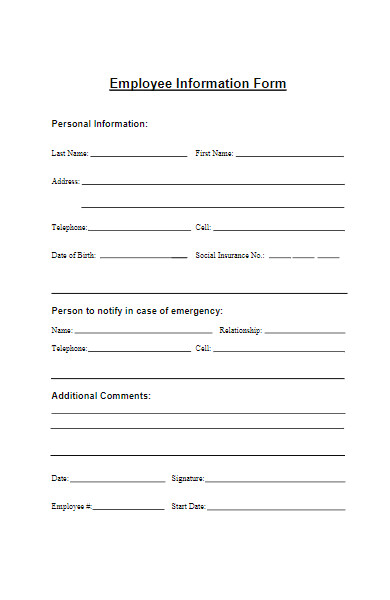
How do I correctly fill out the banking section of the New Employee Details Form?
Filling out the banking section of the New Employee Details Form accurately is crucial, as it ensures that you receive your salary and other remunerations without any hitches. Here’s a step-by-step guide to help you do it correctly:
- Gather Your Banking Details: Before starting, ensure you have all your bank account details ready. You may need a recent bank statement, checkbook, or online banking details handy.
- Bank Name: Enter the full name of your bank. Ensure it’s spelled correctly.
- Account Number: This is your unique number provided by your bank that identifies your specific account.
- Double-check for accuracy.
- Avoid confusing it with the bank’s routing number or other identifiers.
- Routing Number (or equivalent):
- For U.S. banks, this is a nine-digit number that identifies your bank branch. It’s often found on checks.
- If you’re outside the U.S., this could be an IBAN, BSB, SWIFT code, or another bank code. Ensure you provide the correct format as required by your employer.
- Bank Branch and Address:
- Specify the branch of your bank where you opened your account.
- Include the full address if required, ensuring it’s accurate.
- Type of Account: Specify whether it’s a checking or savings account, as some employers may have a preference for one over the other for salary deposits.
- Name on Account: Ensure the name you provide matches exactly with what’s on your bank account. This can be crucial for cross-checking and verification.
- Bank Contact Details (if asked):
- Provide the customer service phone number of your bank.
- You may also need to provide an email or other contact method.
- Double-Check for Accuracy: Before moving on or submitting, review all the details you’ve provided. A single error can result in a failed transaction or delays in payment.
- Securely Store Your Banking Information: Once you’ve filled out the form, ensure that any related bank documents or details are stored safely. If you took a picture or scanned items like checks, delete them from any public or unsecured locations.
- Seek Clarifications: If you’re unsure about any part of the banking section or what details to provide, don’t hesitate to ask your HR representative or the person in charge of onboarding for clarity. It’s better to ask than to assume and make a mistake.
Remember, while filling out your banking details, always be cautious of where and how you share this information, especially if doing so electronically, to prevent any potential misuse. You should also take a look at our employee information form.
What should I do if I make a mistake on the New Employee Details Form?
Making a mistake on the New Employee Details Form is not uncommon, especially given the volume of information that often needs to be provided. If you realize you’ve made an error, here’s what you should do:
- Act Promptly: As soon as you notice the mistake, take steps to correct it. Delaying can lead to complications, especially if the information is used for immediate processes like setting up payroll.
- Contact HR or Your Supervisor: Reach out to your HR department or the person who provided you with the form. Inform them of the error and ask for guidance on how best to rectify it.
- Amend the Physical Form:
- If the form is in hard copy and you’ve made an error with pen, do not use correction fluid. Instead, neatly cross out the mistake and write the correct information above or beside it. Initial any changes you make.
- If the form looks messy or cluttered with the corrections, consider asking for a fresh form to fill out.
- Amend the Digital Form:
- If you’ve filled out an electronic form and have access to edit it, make the necessary corrections and notify HR that an updated version has been submitted.
- If you can’t edit the form after submission, you may need to fill out a new one or provide the correct details separately.
- Provide Correct Documentation: If the mistake relates to a section of the form where documentation (e.g., identification, banking details) is required, ensure that you provide the correct and updated documents promptly.
- Follow Up: Once you’ve made the necessary corrections and resubmitted the form or provided the correct details, follow up with HR or the relevant department to ensure they’ve received the updated information and that there are no further issues.
- Stay Organized: To avoid future mistakes, keep all the necessary documents and details organized. This will help you provide accurate information more efficiently.
- Stay Calm and Professional: Mistakes happen, and most employers will understand. Apologize for any inconvenience caused and ensure it’s corrected. Demonstrating responsibility and professionalism in handling the error can make a positive impression.
In summary, while it’s essential to aim for accuracy when filling out any official form, mistakes do happen. Taking swift and appropriate action to correct them is the best approach. You can also check our employee personal information form.
Is there an online version of the New Employee Details Form that I can fill out electronically?
The availability of an online version of the New Employee Details Form will vary by employer and their specific onboarding processes. However, with the increasing trend towards digitalization in many workplaces, it’s common for companies to offer electronic forms and onboarding platforms. Here’s how you can find out if there’s an online version available for you:
- Ask HR: Your Human Resources (HR) department or hiring manager will be the best source of information. Upon your hiring or before your joining date, inquire if there’s an online platform or system where you can fill out and submit your details electronically.
- Employee Onboarding Platforms: Many companies now use digital onboarding platforms like Workday, BambooHR, or ADP, among others. These platforms often come with electronic versions of necessary forms, including the New Employee Details Form.
- Company Intranet or Portal: Some companies might have a dedicated portal for employees where essential forms and documents can be accessed, filled out, and submitted. Check if your employer has such a system in place.
- Electronic Document Sign Platforms: Platforms like DocuSign, Adobe Sign, or HelloSign are increasingly being used by employers to collect electronic signatures and information from employees. If your employer uses such a system, you may receive an email prompting you to fill out the form electronically.
- PDF Forms: Some companies might provide a fillable PDF version of the New Employee Details Form. This allows you to type in your details directly into the PDF document and then save and submit the file electronically.
- Ensure Security: If you are filling out an online version of the form, ensure that the platform or system is secure, especially when entering sensitive information like banking details. Check for secure protocols like HTTPS in the web address.
- Keep Copies: After submitting an electronic form, always save a copy for your records. If the form is on a platform, there might be an option to download a PDF version or receive a confirmation email.
- Verify Receipt: After submitting the form electronically, follow up with HR or the relevant department to ensure they’ve received and processed your details.
If your employer does not provide an online version of the New Employee Form, but you’re interested in a digital process, you can always suggest they consider implementing one in the future.
Why does the New Employee Details Form ask for emergency contact information?
The New Employee Details Form often includes a section for emergency contact information to ensure the safety and well-being of employees. Here are some reasons why employers request this information:
- Immediate Response: In the unfortunate event of an accident, medical emergency, or other urgent situations involving an employee, the company can quickly contact someone who knows the employee personally. This ensures timely communication and can facilitate necessary actions or decisions.
- Medical Situations: If an employee were to suddenly fall ill, become unconscious, or experience a medical emergency at work, having a readily available emergency contact can be crucial. The contact can provide important medical information or history that may not be immediately known by colleagues or supervisors.
- Unexpected Absences: If an employee doesn’t show up for work and doesn’t inform their supervisor – and this is out of character – the emergency contact might be used to ensure the employee’s safety and well-being.
- Personal Emergencies: There might be situations where the employee needs to be informed about a personal emergency immediately. In such cases, the emergency contact can act as a bridge, especially if the employee is unreachable through regular channels.
- Validation of Employee’s Condition: In rare cases, if an employee has called in sick or is taking extended leave due to an emergency, the employer might use the emergency contact information to validate the situation, especially if they can’t reach the employee directly.
- Building Trust: By asking for this information, employers also communicate that they care about their employees’ well-being. It can be reassuring for employees to know that in case of unforeseen circumstances, the company has a way to reach their loved ones.
- Legal and Duty of Care: Some jurisdictions or industries might have regulations or guidelines suggesting (or even mandating) that employers maintain emergency contact information as part of their duty of care responsibilities.
Given its importance, employees should ensure that their emergency contact information is accurate, up-to-date, and provided for someone who can be relied upon in critical situations. It’s also a good practice to inform the person listed as the emergency contact so they’re aware and prepared if ever contacted. Our new hire forms is also worth a look at
Who reviews the information on my New Employee Details Form?
The information provided on your New Employee Details Form is typically reviewed by specific individuals or departments within a company, primarily for the purpose of onboarding, benefits administration, and emergency preparedness. Here’s a breakdown of who might review the form and why:
- Human Resources (HR) Department: This is the primary department that reviews your form. HR is responsible for processing new hires, managing employee records, and ensuring all required documentation is complete.
- Payroll Department: If the form includes details related to your banking or payment information, the payroll department will review this section to set up your salary payments and other compensations.
- Benefits Administration: If the company offers benefits like health insurance, retirement plans, or other perks, the relevant department or personnel will review the sections of the form that pertain to these benefits to ensure you’re enrolled and receive the appropriate packages.
- IT Department: If the form includes requests for specific equipment, software access, or other tech-related needs, the IT department might review those sections to set up your workstation, email, or grant access to company systems.
- Facilities/Office Management: If the form includes details about workspace preferences, key card access, parking, or other office-related logistics, the facilities or office management team might review those parts.
- Direct Supervisor or Manager: In some cases, especially in smaller companies, your direct supervisor or manager might review the form to understand more about your background, any specific needs, or to assist in the onboarding process.
- Emergency Response Team: In the event of an emergency, the team or individuals responsible for handling emergencies might access the form, especially the emergency contact section, to ensure the safety and well-being of employees.
- Legal or Compliance Teams: In some industries or situations, especially where there are strict regulations about employee information, the company’s legal or compliance team might review forms to ensure all data is collected and stored in accordance with laws and regulations.
It’s worth noting that while multiple departments might review parts of the form, companies are typically bound by privacy laws and internal policies to handle personal information with confidentiality. Employees should always feel empowered to ask about how their information forms will be used, who will have access to it, and what measures are in place to protect their privacy.
How often will I need to update or re-submit a New Employee Details Form?
Typically, the New Employee Details Form is filled out when you first join a company. However, there are circumstances that may necessitate updates or re-submission of this form or specific parts of it. Here are some scenarios when you might need to update or re-submit:
- Change in Personal Details: If there’s a change in your name, marital status, address, or other personal details, it’s essential to update your employee records.
- Banking Changes: If you switch banks or open a new account and want your salary to be deposited there, you’d need to update your banking details with the payroll department.
- Emergency Contact Changes: If there are changes in your emergency contact information, whether it’s a new contact person or updated contact details, it’s crucial to keep this current.
- Benefit Adjustments: If there are changes in your eligibility or preferences for certain employee benefits, such as health insurance or retirement plans, you might need to submit updated information.
- Annual or Periodic Verifications: Some companies, especially larger ones or those in specific industries, might have periodic verification processes where employees are asked to confirm or update their details. This can be an annual process or tied to specific events, such as benefits enrollment periods.
- Position or Departmental Changes: If you transfer to a different department or role within the company, there may be aspects of your details that need updating, especially if there are role-specific requirements or permissions.
- Company Policy or Regulation Changes: If there are changes in company policies, industry regulations, or legal requirements, employees might be asked to update or provide additional information.
- Technology or System Migrations: If the company migrates to a new HR or payroll system, employees might be asked to re-submit or confirm their details to ensure data accuracy.
It’s a good practice to periodically review and, if necessary, update your details with your employer, even if not prompted. Keeping your information request form accurate and up-to-date ensures smooth administrative processes, accurate benefit allocations, and timely responses in emergency situations. If in doubt about when or how to update your information, it’s always a good idea to check with your HR department.
How do I get started with this New Employee Details Form?
Starting with the New Employee Details Form is a straightforward process, but it’s essential to be thorough to ensure that all the details are accurately recorded. Here’s a step-by-step guide to help you:
- Obtain the Form: Typically, your HR department or hiring manager will provide you with the New Employee Details Form during your onboarding process. If you haven’t received it, ask for it.
- Read Instructions Carefully: Before you start filling out the form, read any provided instructions. Some fields might have specific formatting requirements or additional clarifications.
- Gather Necessary Documents: Depending on the details required, you might need certain documents like your social security card, bank account details, identification proofs, etc. Having these on hand will make the process smoother.
- Fill in Personal Details: This typically includes your name, address, date of birth, contact details, and other relevant personal information.
- Banking Information: If the form requires details for direct deposit of your salary, provide the necessary bank account number, bank name, routing number, and any other relevant details.
- Emergency Contacts: List the names, relationships, and contact details of one or more individuals who can be contacted in case of an emergency.
- Benefit Details: If there’s a section related to employee benefits (like health insurance, retirement plans, etc.), fill it out as per your preferences and eligibility.
- Job-specific Details: Some forms might ask for details related to your job role, department, supervisor’s name, etc.
- Review for Accuracy: Before submitting, double-check all the details you’ve entered to ensure they are accurate. Mistakes, especially in sections like banking information, can lead to issues down the line.
- Signature and Date: Once you’ve filled out the form, sign and date it if required. This confirms the authenticity and accuracy of the provided information.
- Submit to the Appropriate Department: Usually, this would be your HR department, but the form might specify another recipient or department. Ensure you know where and how to submit it.
- Keep a Copy: Always keep a copy of any form you submit, either a physical copy or a digital one. This ensures you have a record of what information you’ve provided.
- Follow Up: After submission, it’s a good idea to follow up with HR or the relevant department to confirm they’ve received the form and if there’s any additional information or clarification needed.
Remember, if you’re unsure about any section or requirement on the New Employee Details Form, it’s always best to ask for guidance. Your HR department or hiring manager is there to assist you through the onboarding process, and they’ll appreciate the diligence in ensuring everything is filled out correctly. In addition, you should review our contact form’s.
How to Create a New Employee Details Form?
Creating a New Employee Details Form is a critical task for businesses, ensuring they collect all necessary information for a smooth onboarding process and to meet any legal or operational requirements. Here’s a step-by-step guide to help you create one:
- Define the Purpose: Determine what information is essential based on the company’s needs. This includes understanding legal requirements, operational needs, and best practices for HR.
- Choose a Format: Decide whether the form will be digital (fillable PDF, web form, HR software) or paper-based. Digital forms are becoming more common due to their convenience and ease of data integration.
- Design the Layout: Make sure the form is organized, with clear sections and labels. Consider using boxes, lines, and shading to guide the person filling it out.
- Personal Details Section:
- Full name
- Date of birth
- Address (current and permanent)
- Contact number
- Email address
- Social Security Number (or relevant ID in other countries)
- Employment Details:
- Position/Job title
- Department
- Date of joining
- Employment type (full-time, part-time, contractor, etc.)
- Supervisor/Manager’s name
- Banking Details for Payroll:
- Bank name
- Account number
- Routing number (if applicable)
- Type of account (savings/checking)
- Emergency Contact Details:
- Name of the emergency contact
- Relationship to the employee
- Contact number
- Alternative contact number or email
- Benefits Enrollment (if applicable):
- Health insurance preferences/details
- Retirement plan options
- Any other benefit options the company provides
- Other Relevant Sections (based on company or industry-specific requirements):
- Equipment or technology needs (especially for IT companies)
- Vehicle or parking details (for companies that provide transportation or parking facilities)
- Work preferences, like remote or in-office workdays
- Declaration and Signature: Include a section at the end where the employee confirms the accuracy of the information provided, with space for a signature and date.
- Instructions: Add a clear set of instructions at the beginning or end of the form, guiding employees on how to fill it out and where to submit it.
- Privacy Statement: Include a statement assuring the employee that their details will be kept confidential and explaining how the information will be used. This can be crucial for compliance with data protection regulations.
- Review and Testing: Before making the form official, have a few employees or colleagues fill it out as a test. This helps identify any ambiguities or issues with the form.
- Integration with HR Systems: If you’re using HR software, ensure the form can integrate with it for seamless data transfer.
- Regular Updates: Periodically review and update the form to reflect changes in company policy, legal requirements, or operational needs.
By systematically creating your New Employee Details Form, you’ll ensure a smooth onboarding process, while also adhering to best practices and regulations. Always consider feedback from new employees as they’ll offer valuable insights into potential improvements.
Tips for creating an Effective New Employee Details Form
Creating an effective New Employee Details Form ensures a streamlined onboarding process and minimizes potential errors or gaps in data collection. Here are some tips to consider:
- Simplicity is Key: Avoid over-complicating the form. Ensure that the design is clean, the questions are straightforward, and instructions are easy to understand.
- Categorize Information: Group related fields together. For example, personal details, banking details, and emergency contact details should each have their distinct sections.
- Use Clear Language: Avoid jargon or technical terms. If an employee, especially one new to the industry, can’t understand a term, they might fill it out incorrectly.
- Prioritize Essential Details: Place the most important fields at the beginning of the form. It ensures they’re not missed if someone rushes or skims through the form.
- Provide Field Examples: For fields that might be confusing, such as routing numbers or specific codes, provide examples or brief explanations.
- Ensure Privacy: Assure employees that their personal details will be kept confidential. Consider adding a confidentiality clause or note about data protection.
- Utilize Checkboxes and Dropdowns: For standard options, such as gender, employment type, or department names, use checkboxes or dropdown lists to minimize errors and standardize responses.
- Include a ‘Notes’ or ‘Comments’ Section: This provides a space for the employee to add any additional information they think might be relevant.
- Add a Review Step: Before submission, prompt employees to review all their details for accuracy.
- Make It Editable: Especially for digital forms, allow employees the option to save and come back later. This is helpful if they need to gather certain information.
- Optimize for Digital Completion: If using a digital form, ensure it’s user-friendly on both computers and mobile devices. Use fields that auto-format or validate data where possible.
- Feedback Mechanism: Provide a method for employees to give feedback on the form. It can help in refining the process over time.
- Stay Updated: Periodically review the form for relevancy. As company policies or legal regulations change, so should your form.
- Consider Multilingual Versions: If your company operates in multiple regions or hires employees from diverse backgrounds, consider having the form available in multiple languages.
- Include Contact Information: At the bottom or top of the form, provide details for an HR contact. If employees have questions or face issues, they should know who to reach out to.
A well-thought-out New Employee Details Form not only simplifies the administrative process for HR but also provides a positive experience for the new employee. By ensuring clarity, accuracy, and ease of use, you set the tone for a smooth integration of the new hire into the company. You may also be interested in our New Hire Forms.
The New Employee Details Form is an essential HR tool, streamlining the onboarding process by capturing vital information about newcomers. Its significance goes beyond administrative convenience, reflecting a company’s commitment to organization and employee welfare. By understanding its meaning, types, and creation methods, businesses can foster a smooth transition for new hires, ensuring they feel valued from day one. You can also see our employee bio-data forms.
Related Posts Here
-
FREE 10+ Human Resources Survey Forms Download – How to Create Guide, Tips
-
Two Weeks Notice Resignation Letter
-
HR Letter
-
Bio Data Form
-
Reference Check Form
-
FREE 50+ Leave of Absence Forms Download – How to Create Guide, Tips
-
FREE 50+ Job Request Forms Download – How to Create Guide, Tips
-
FREE 8+ Labor Application Forms in PDF
-
FREE 50+ Overtime Request Forms Download – How to Create Guide, Tips
-
FREE 16+ Missed Punch Forms Download – How to Create Guide, Tips
-
FREE 25+ Life Insurance Beneficiary Forms Download – How to Create Guide, Tips
-
FREE 5+ Request to Hire Forms in PDF | Excel
-
FREE 7+ Payroll Adjustment Forms in MS Word | PDF | Excel
-
FREE 10+ Pay Increase Forms Download – How to Create Guide, Tips
-
FREE 20+ Individual Evaluation Forms Download – How to Create Guide, Tips