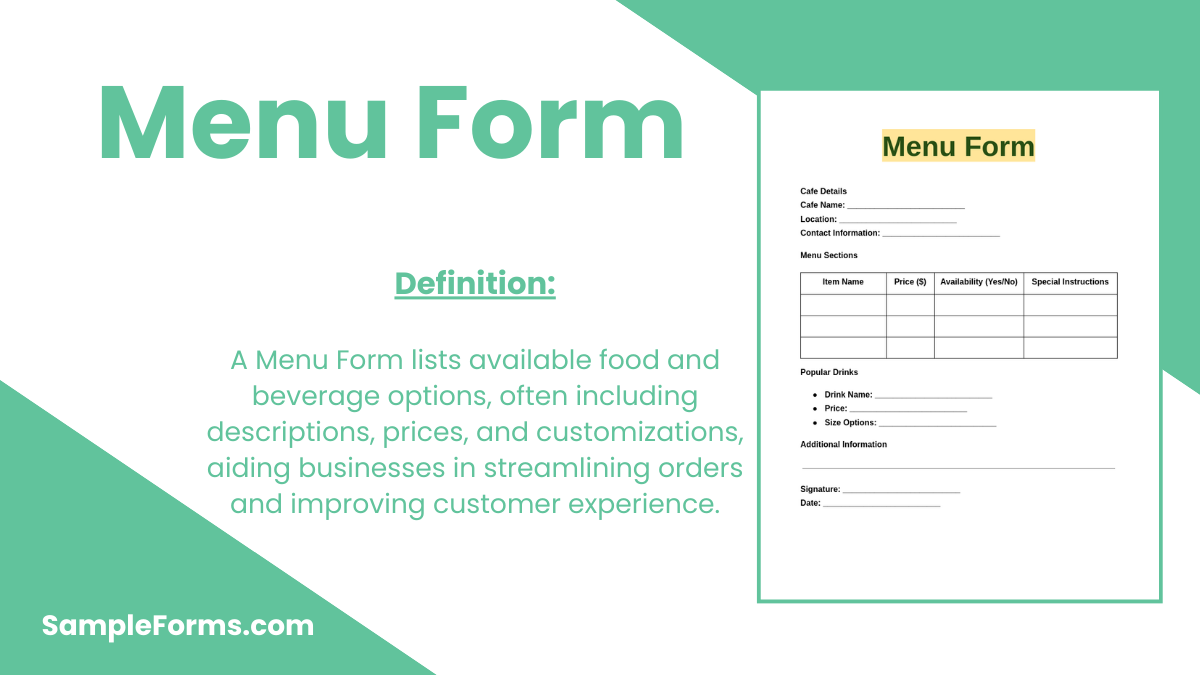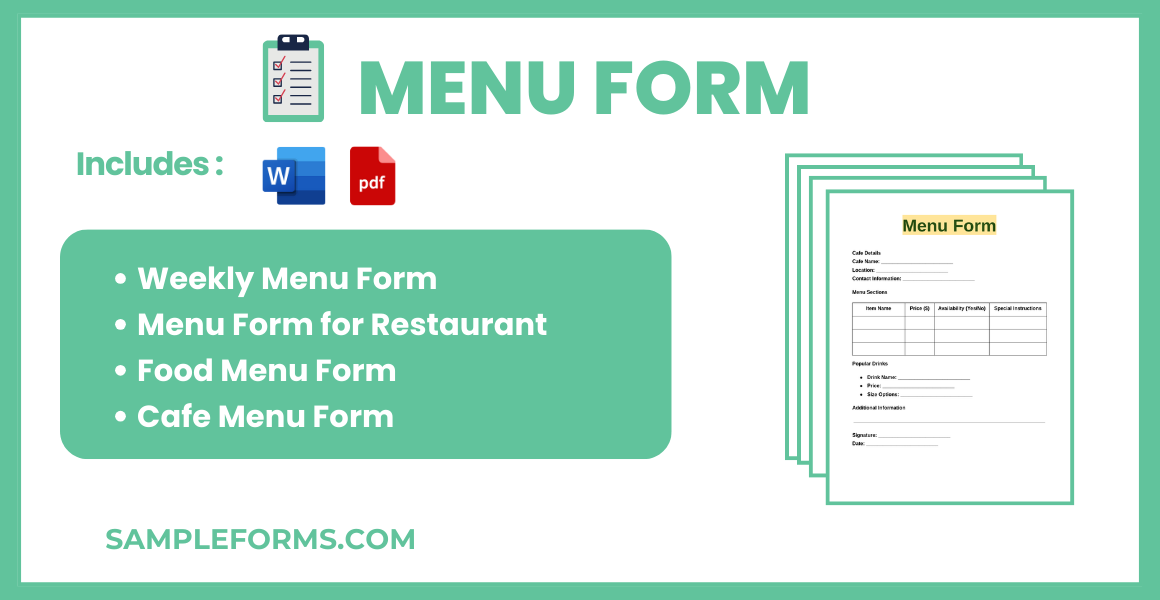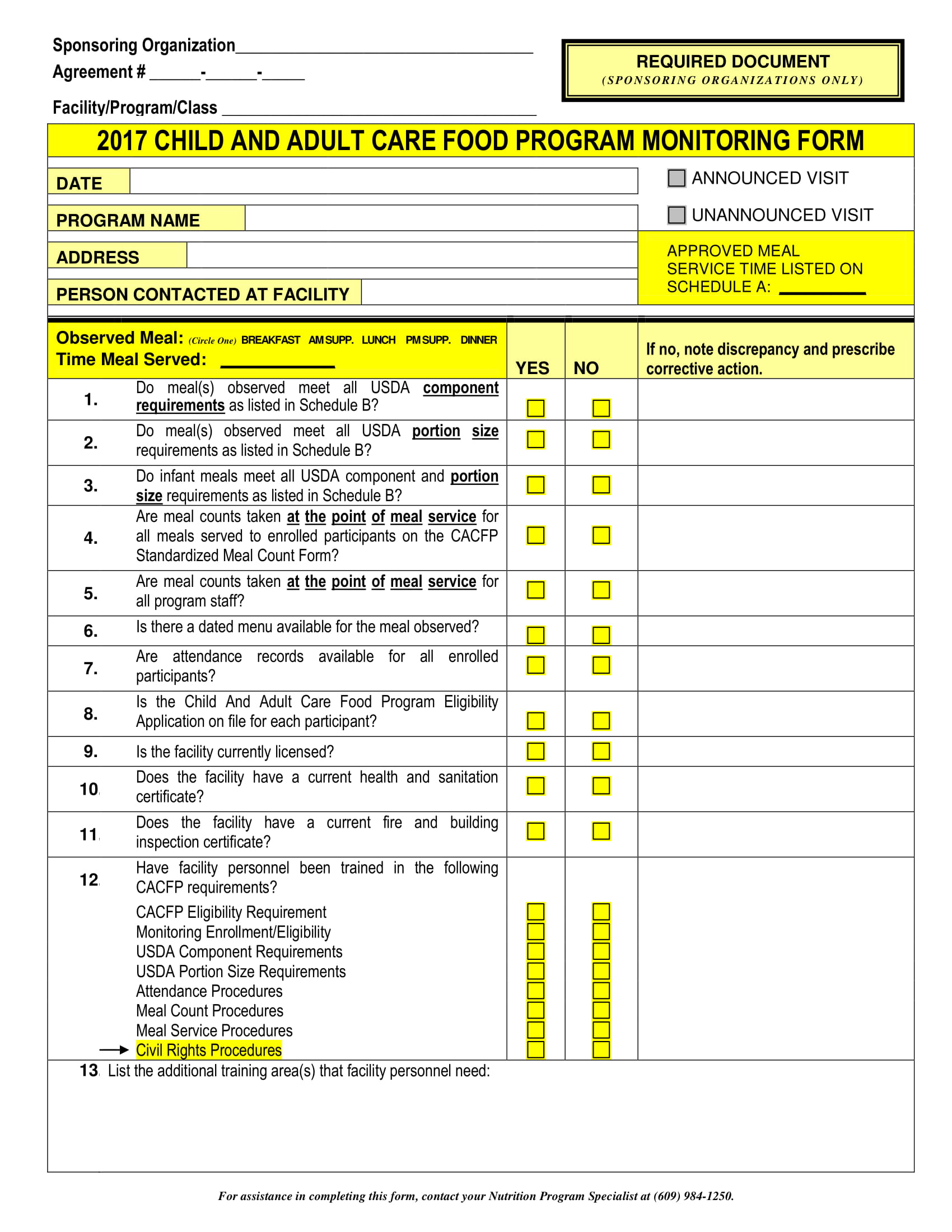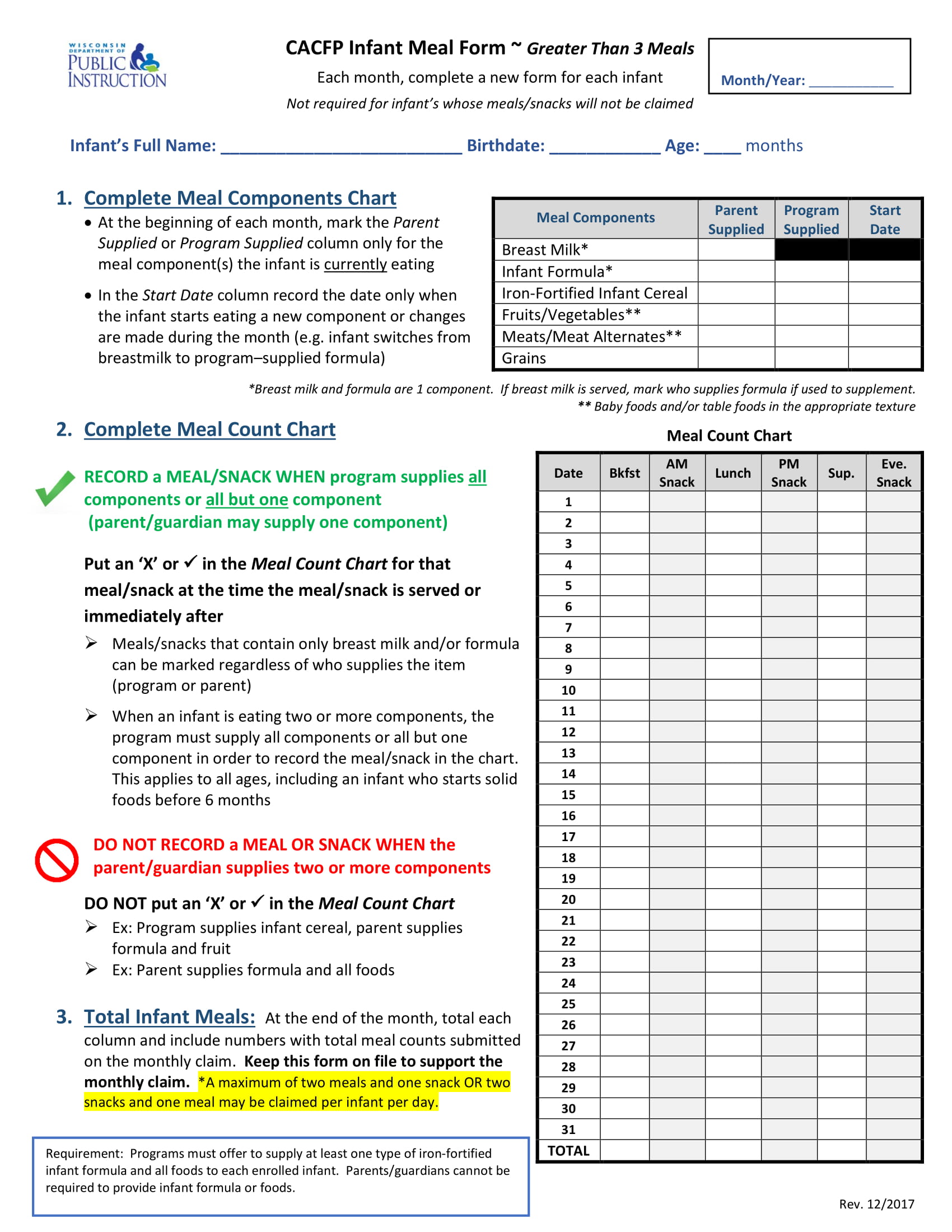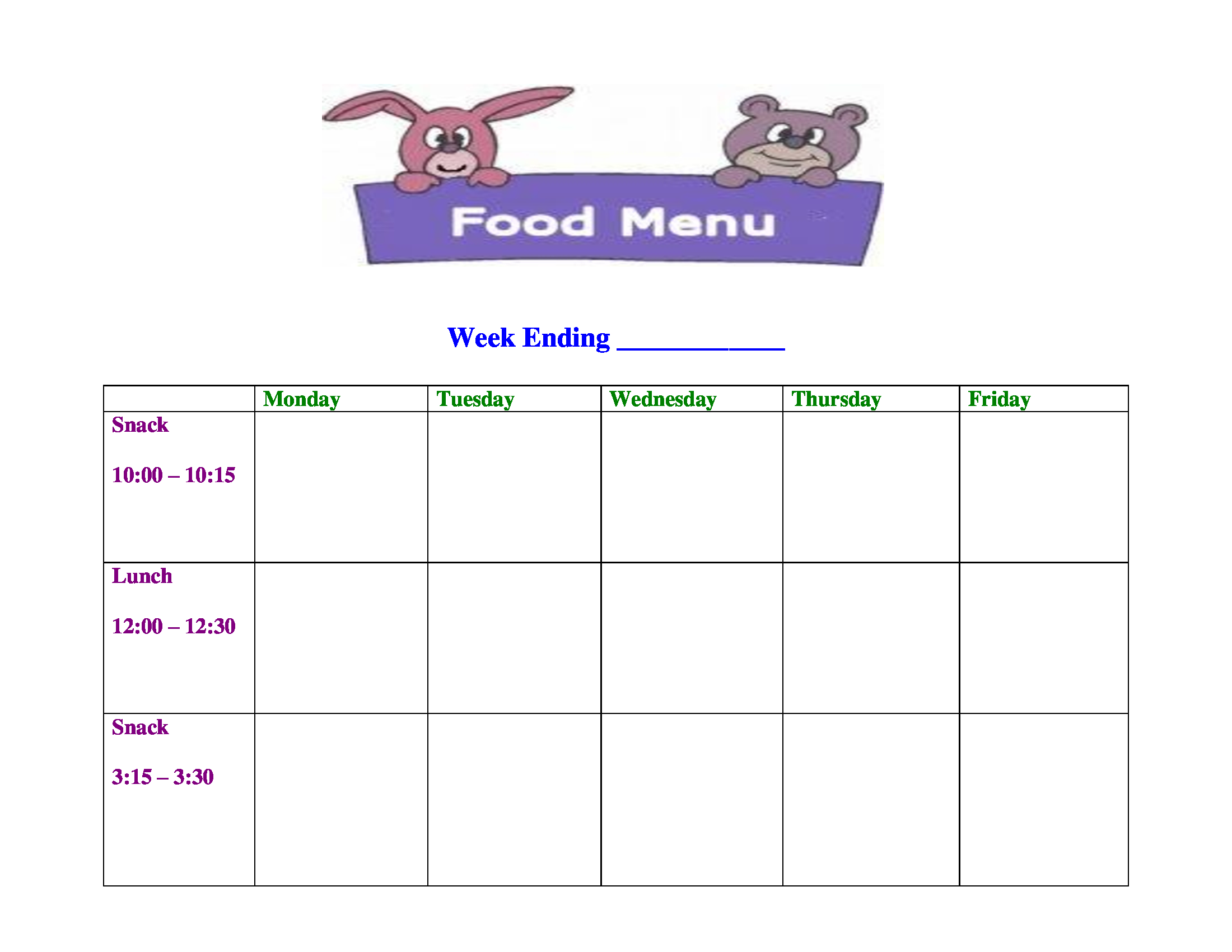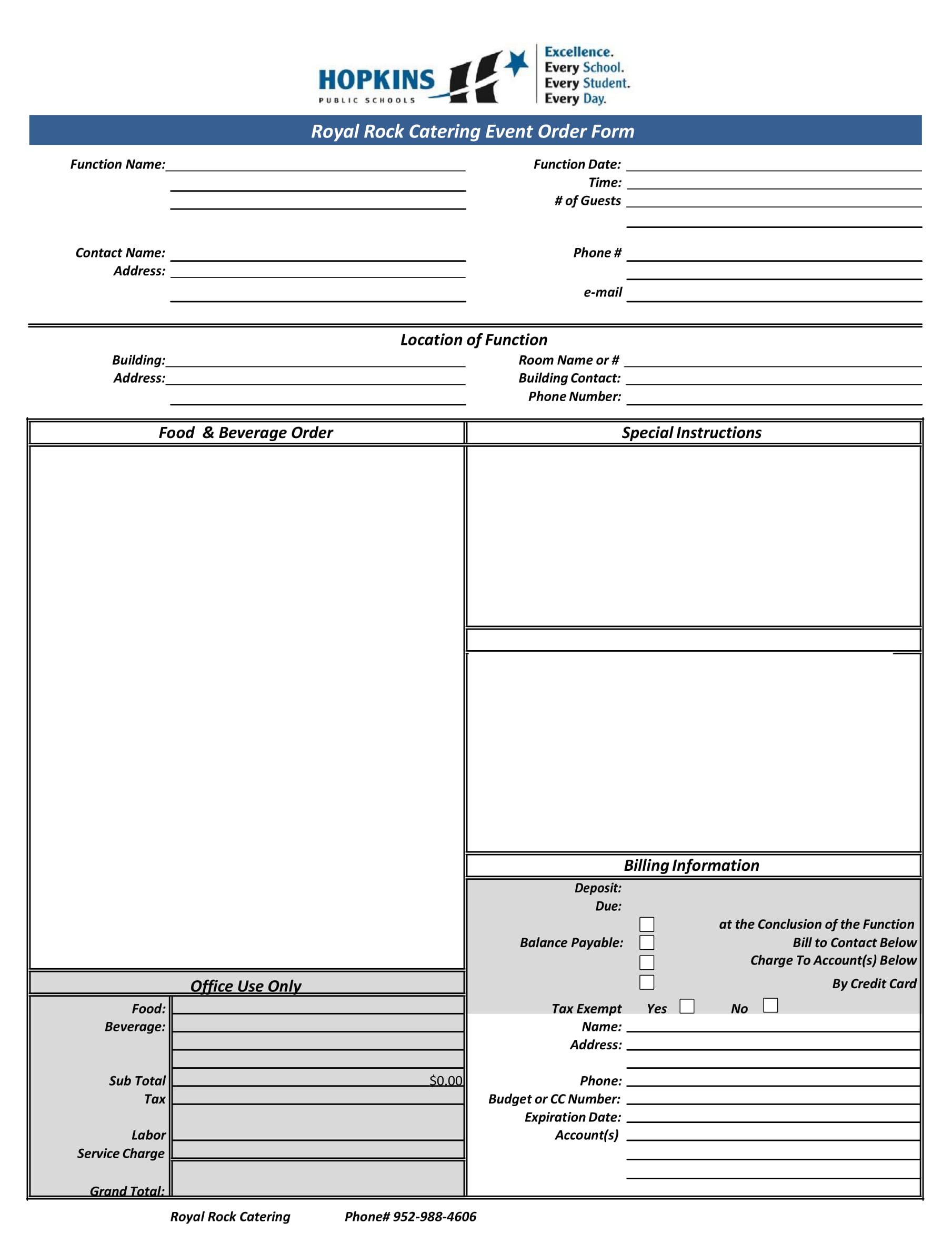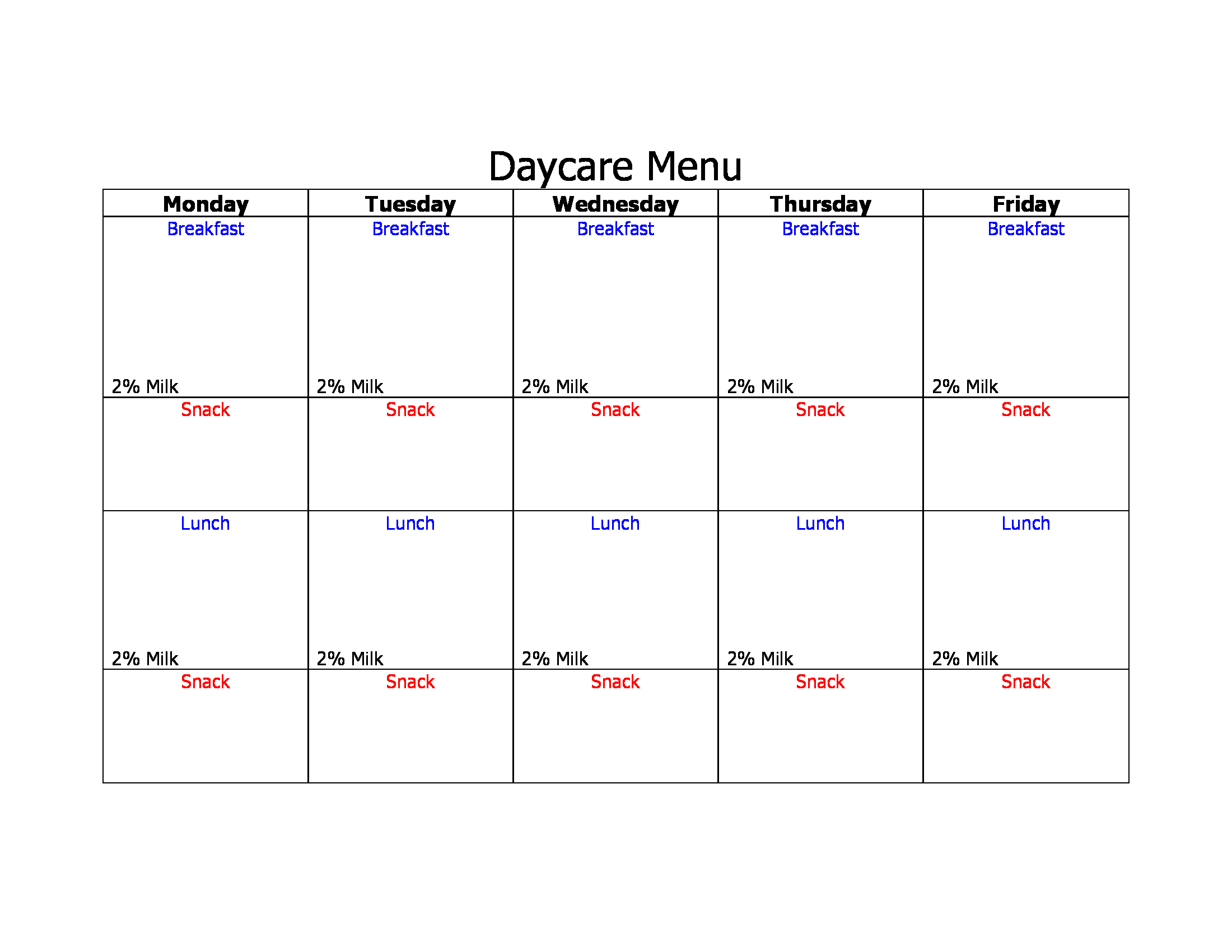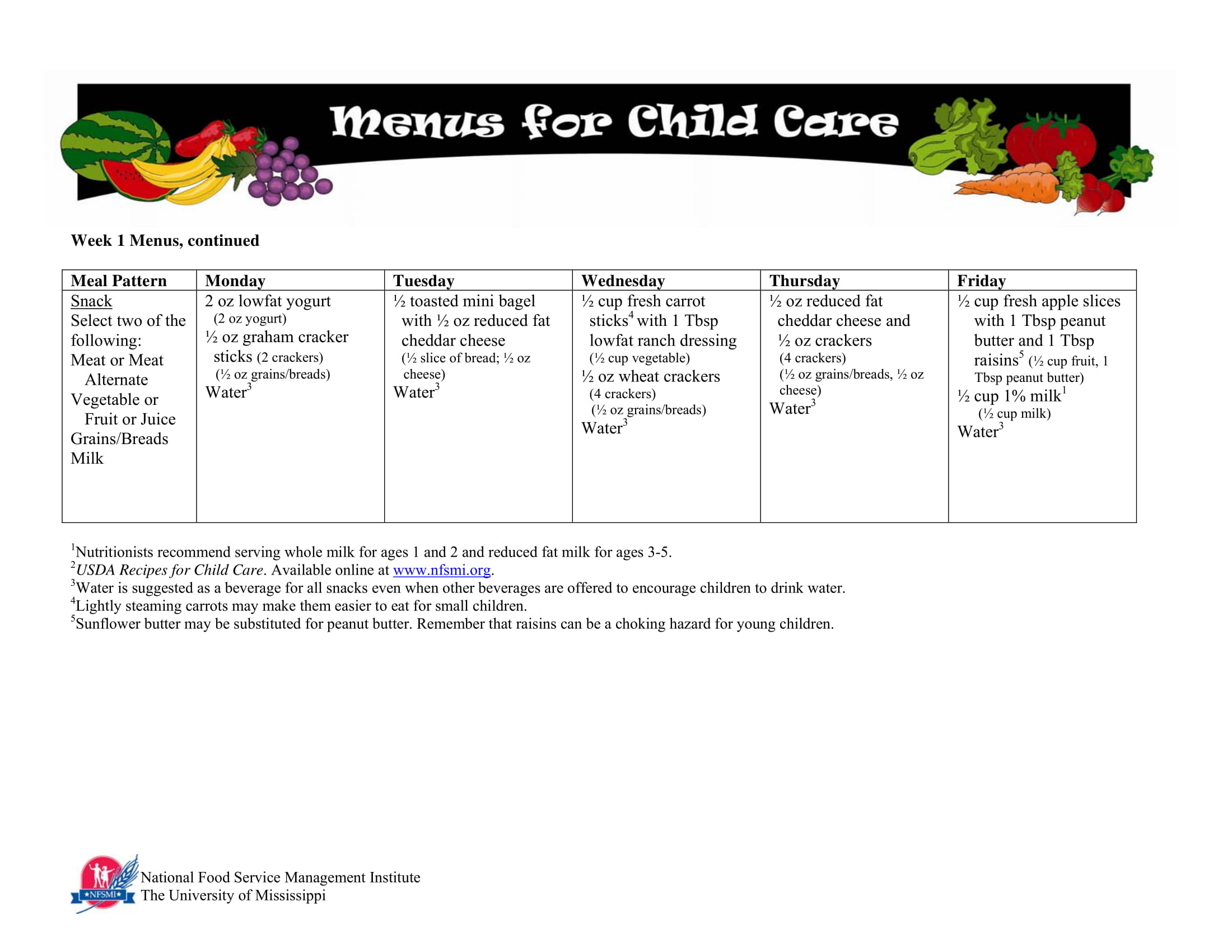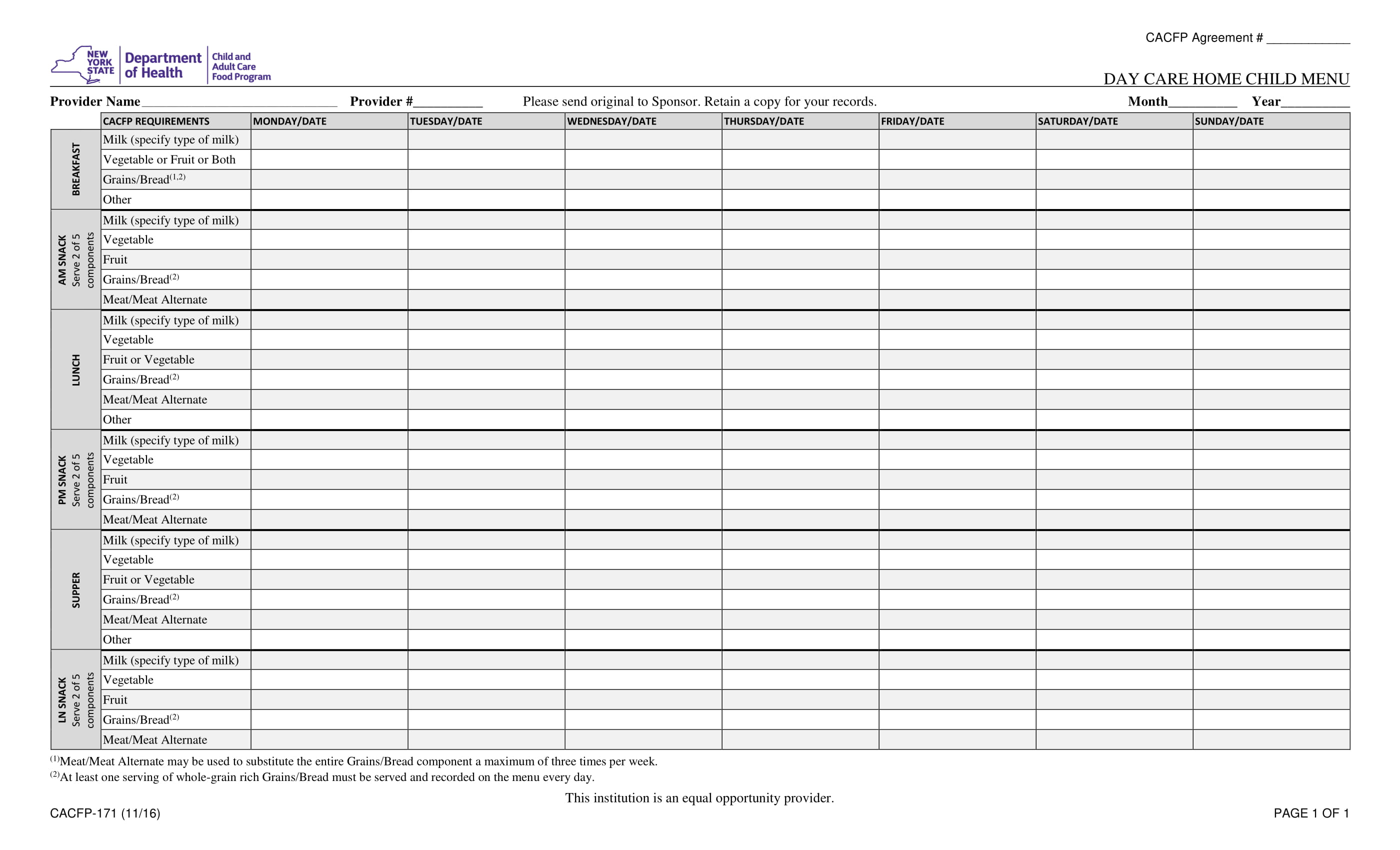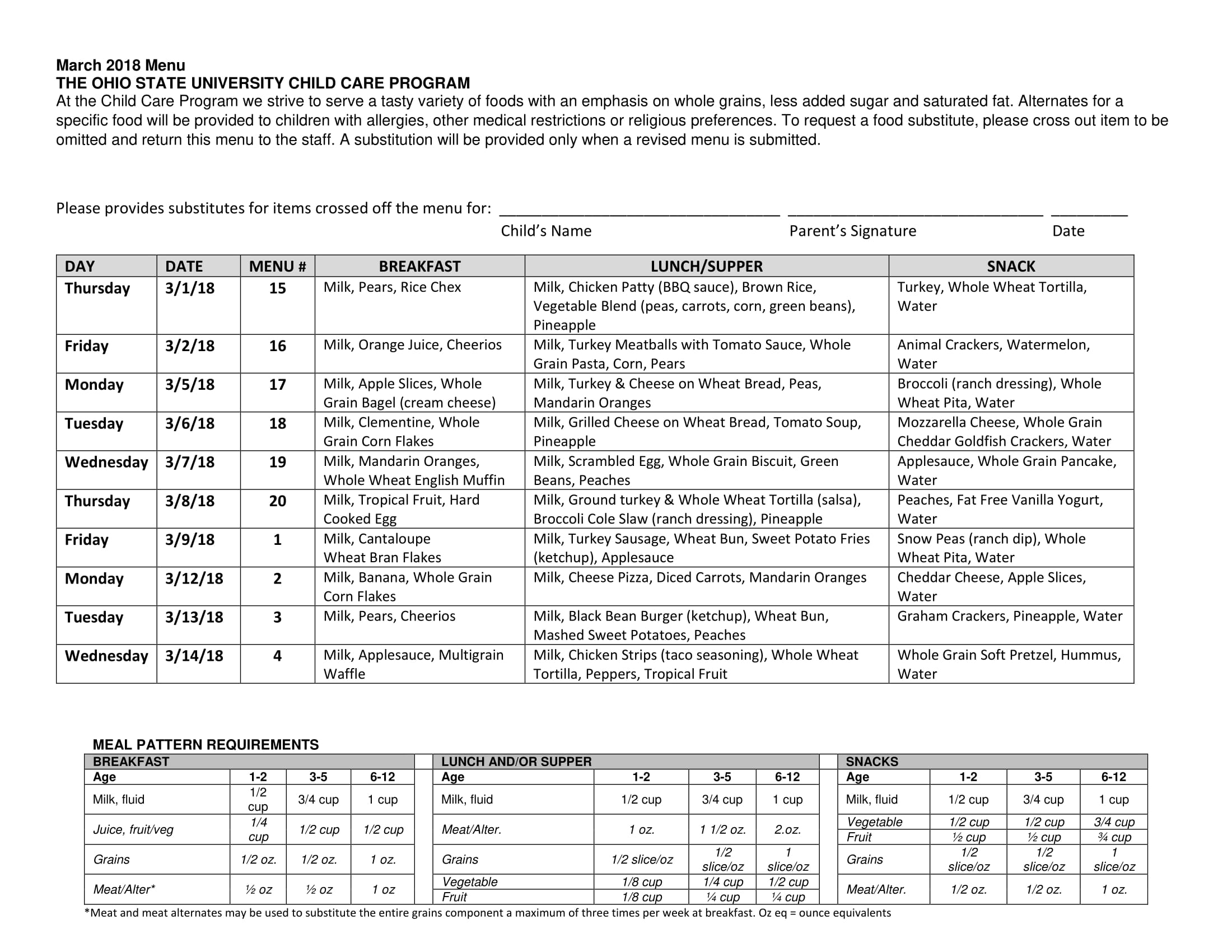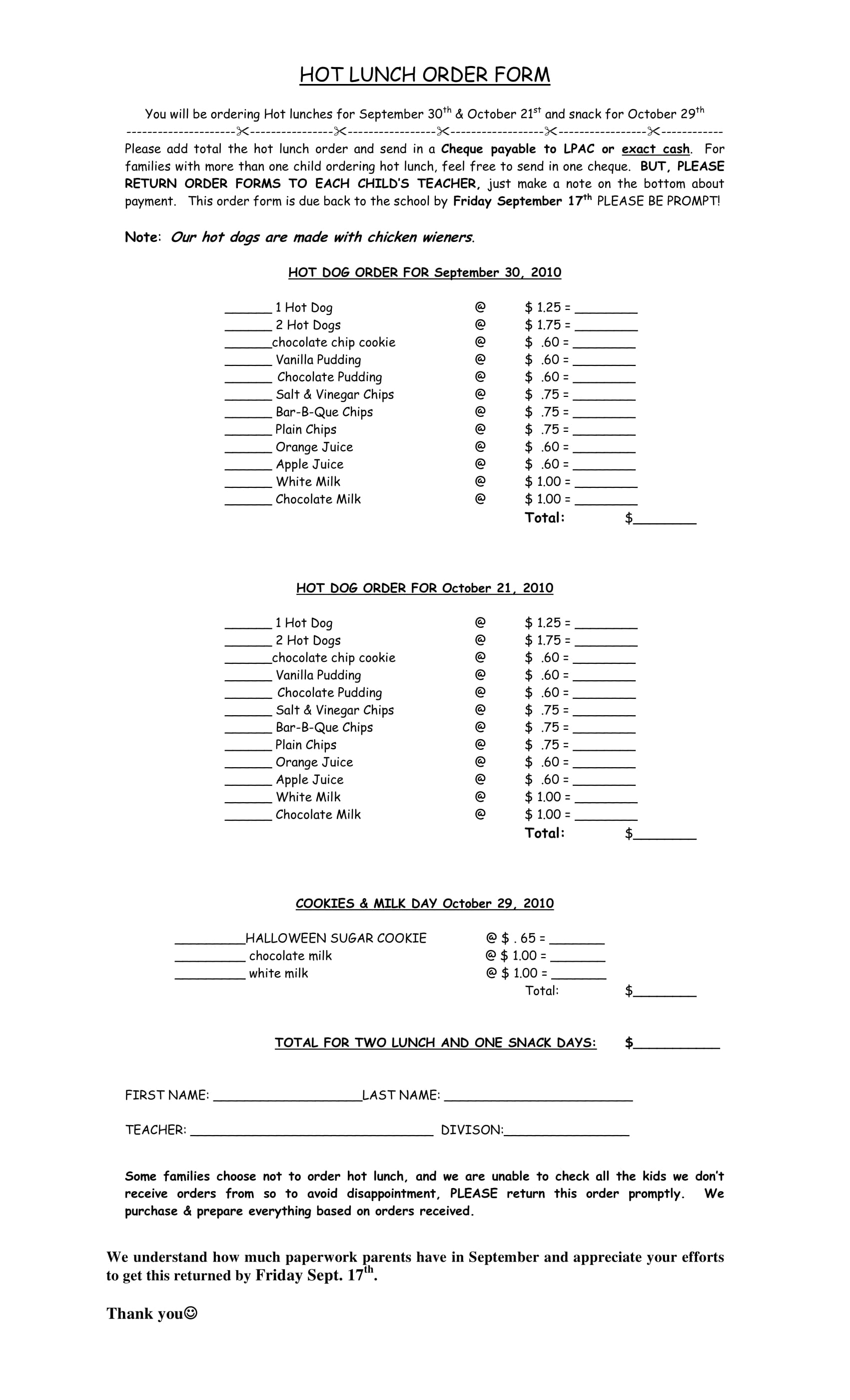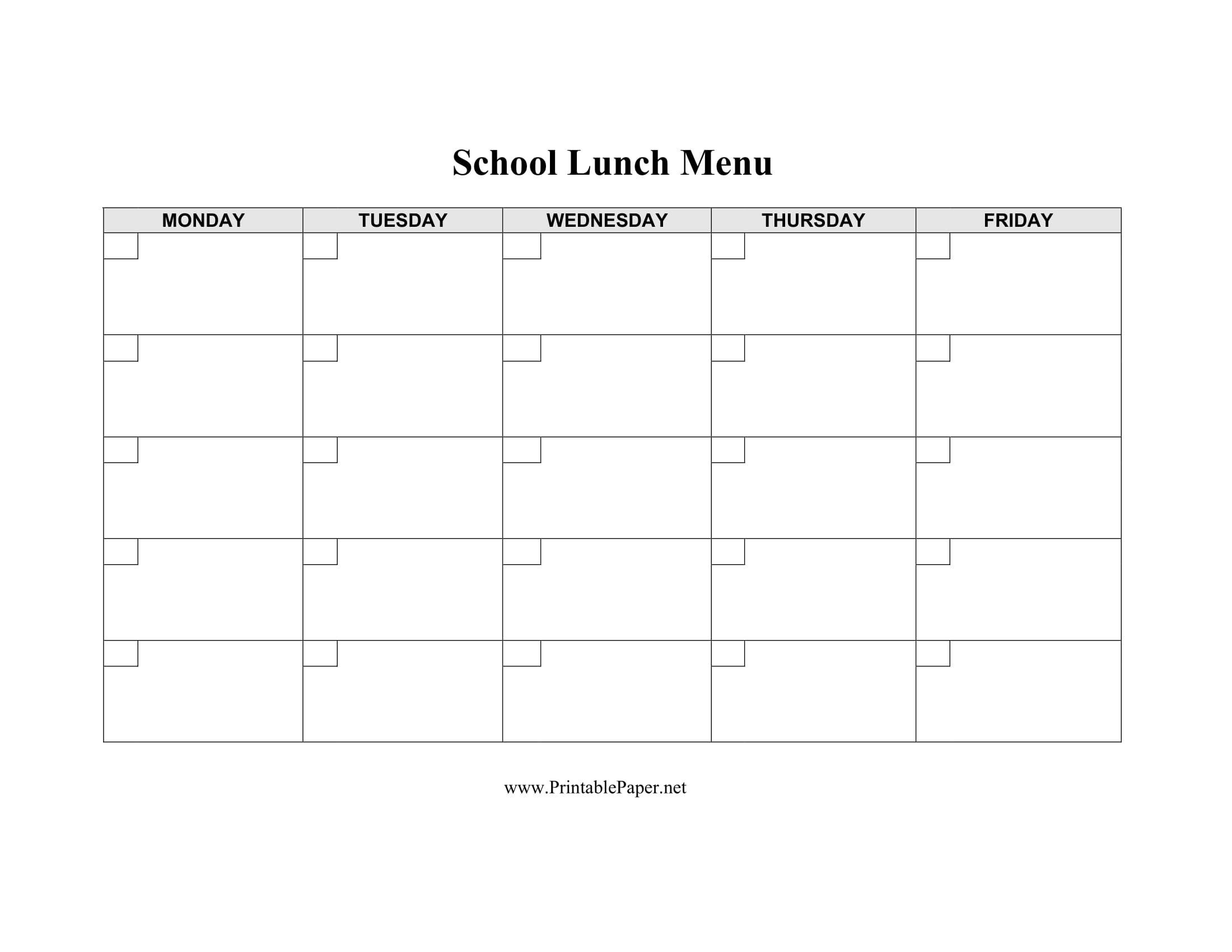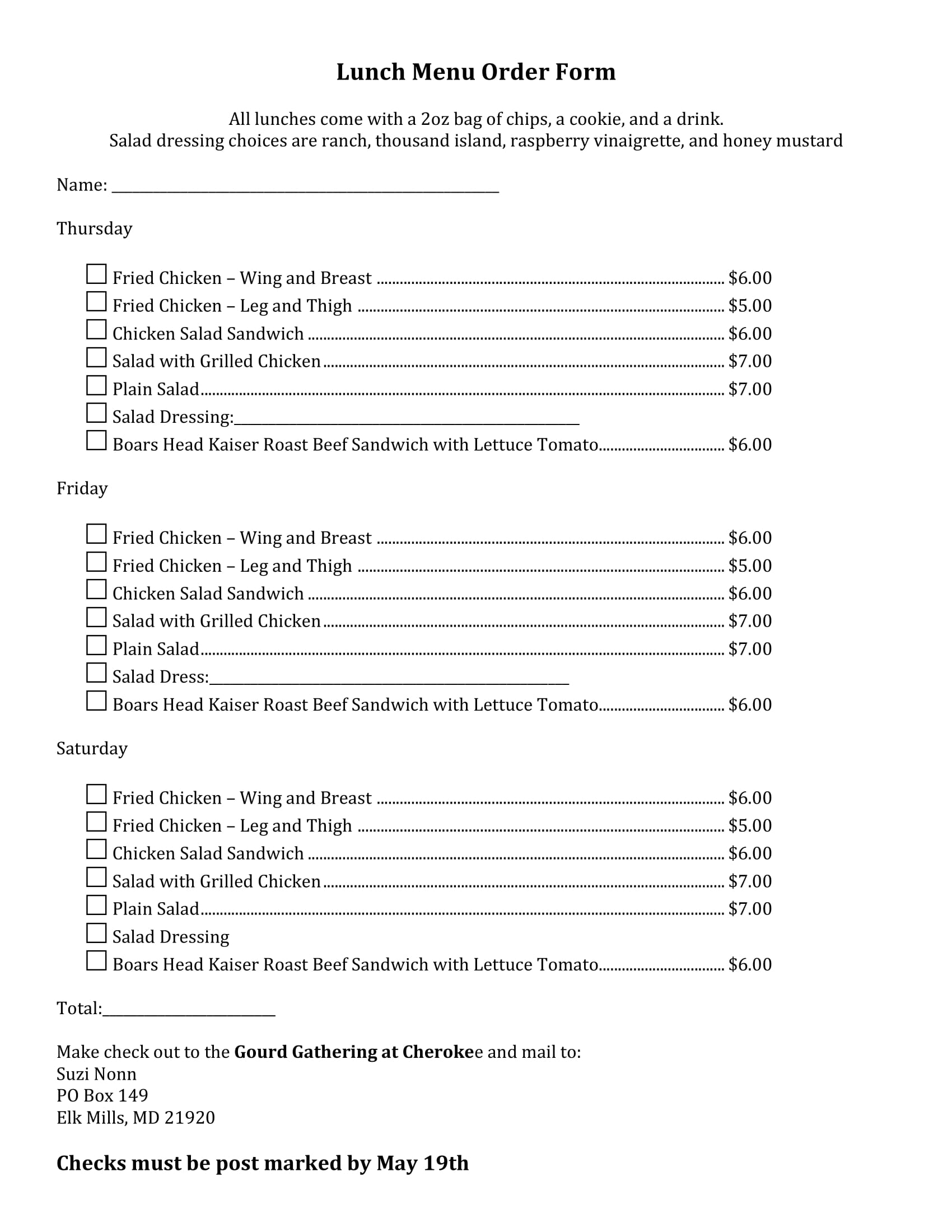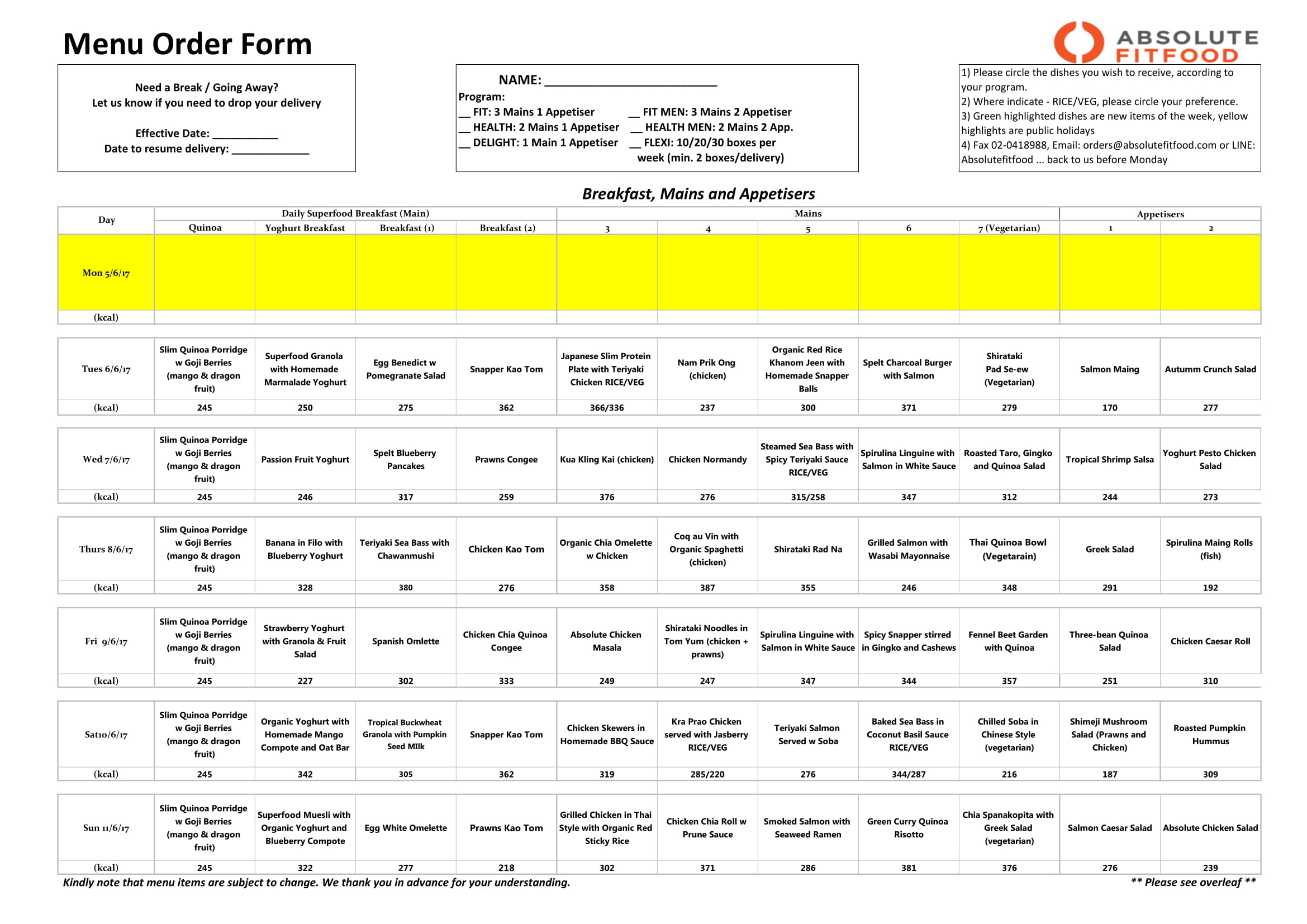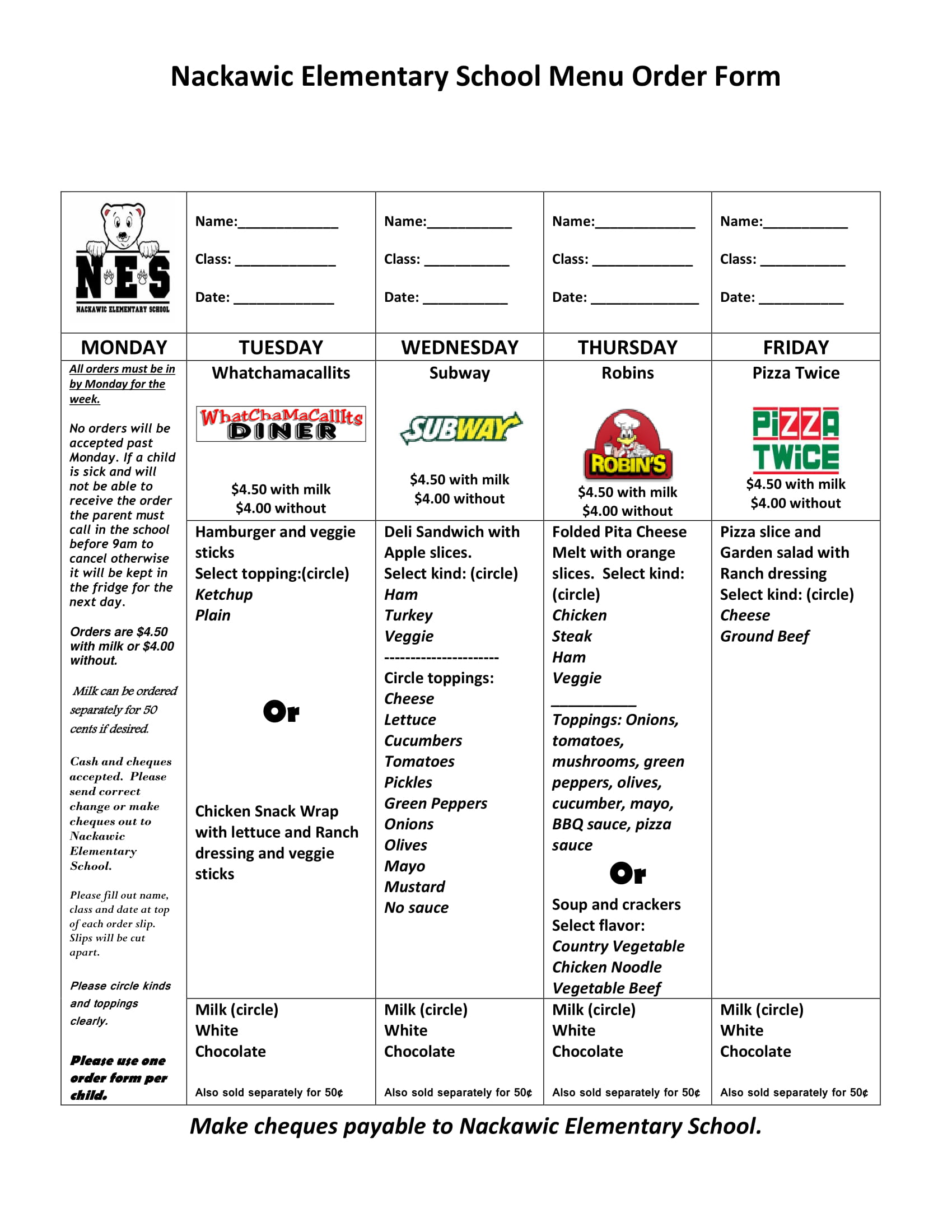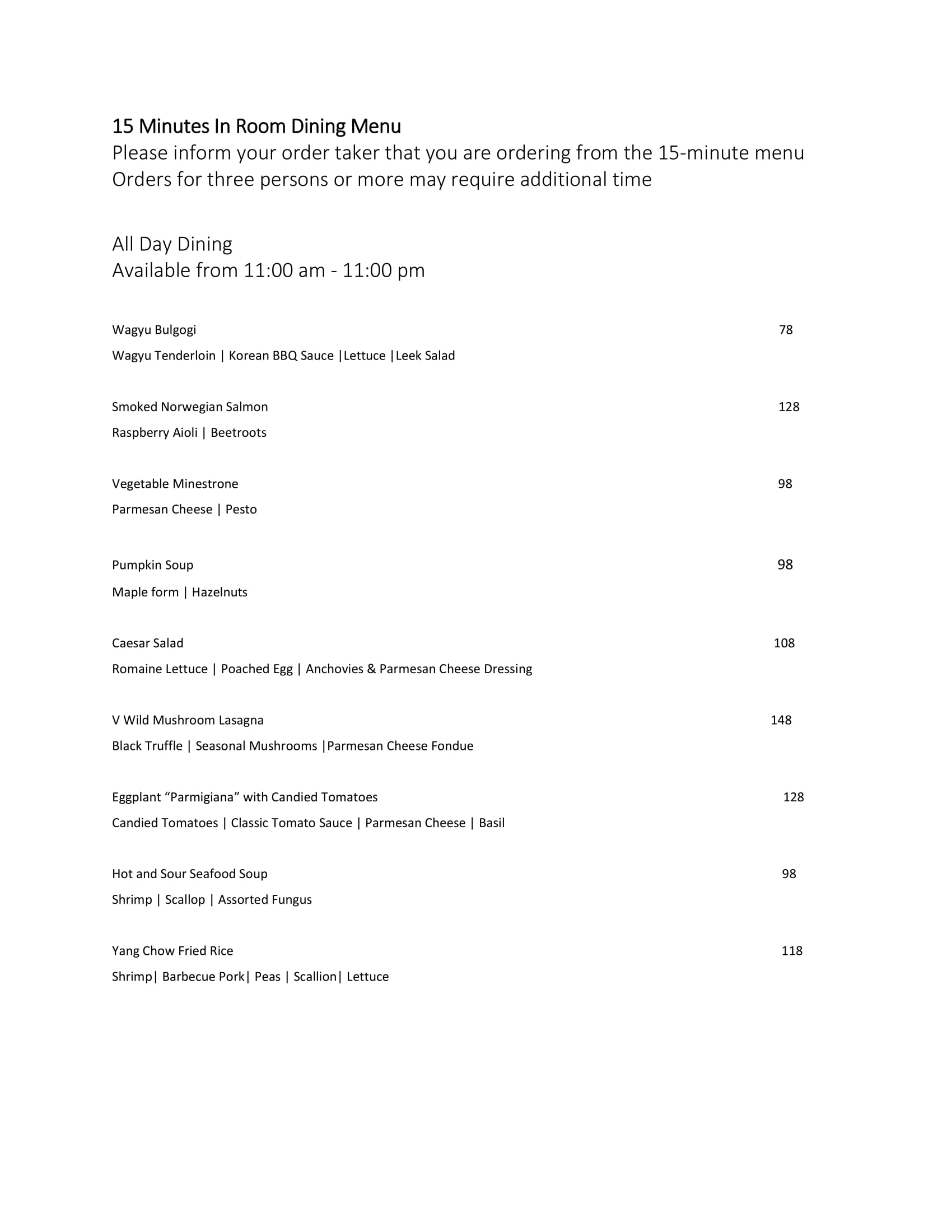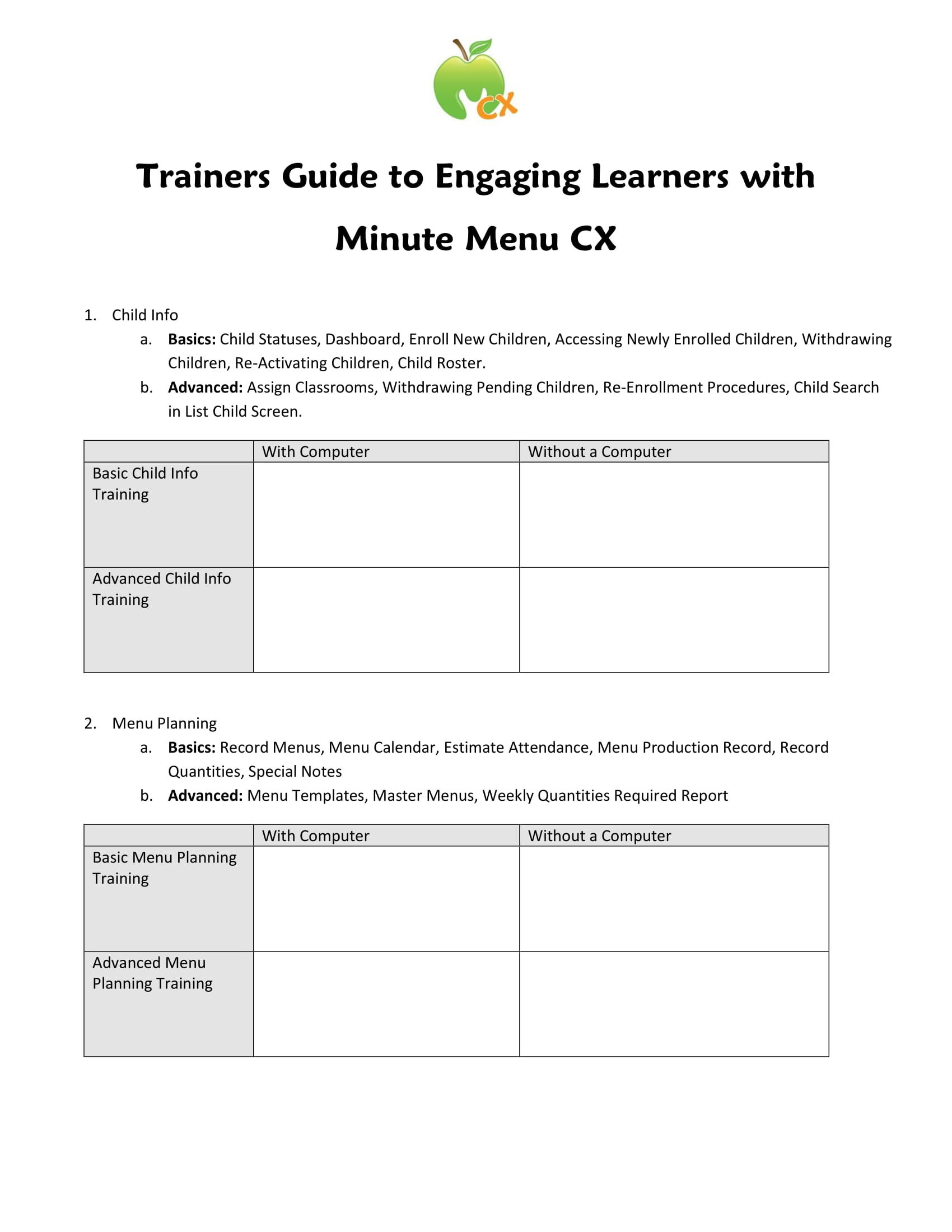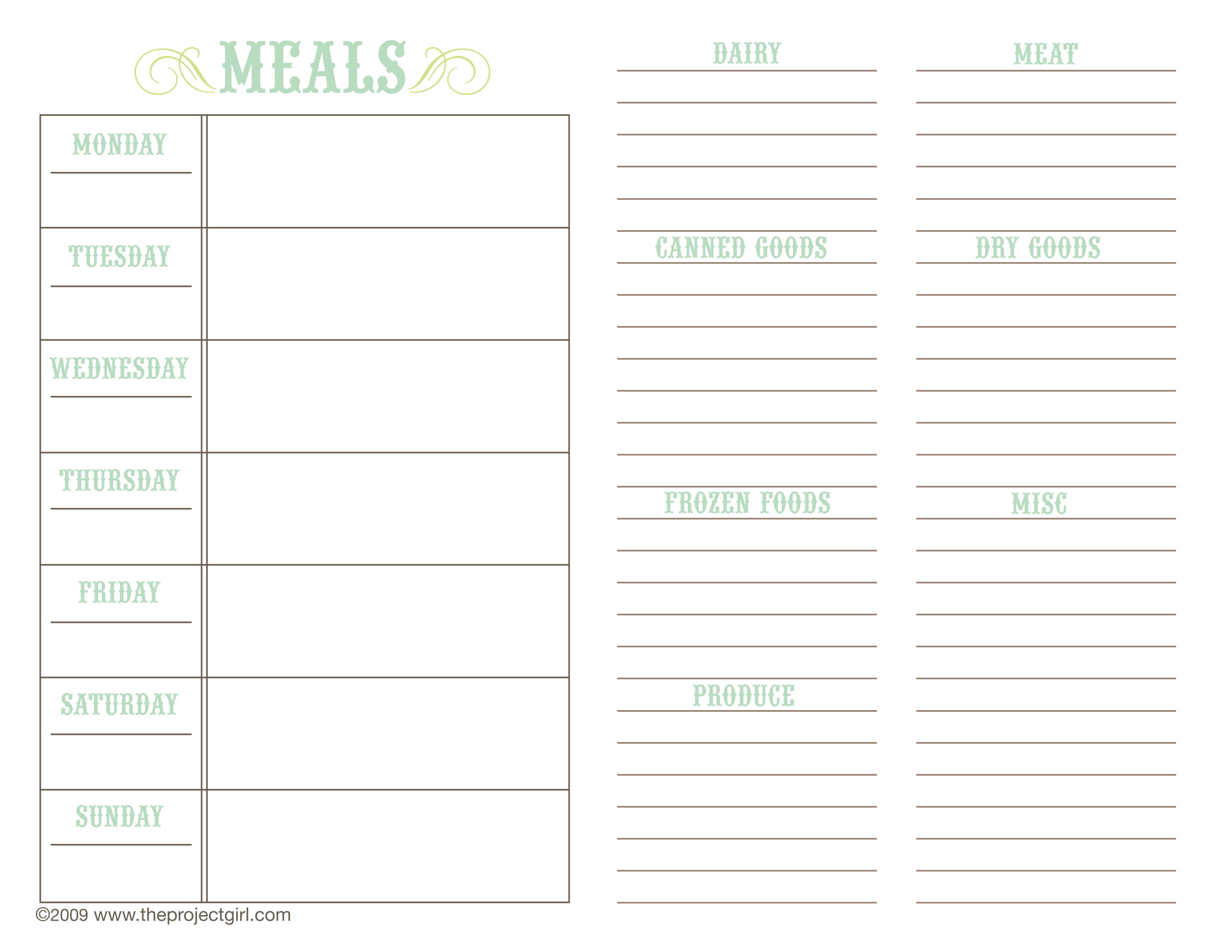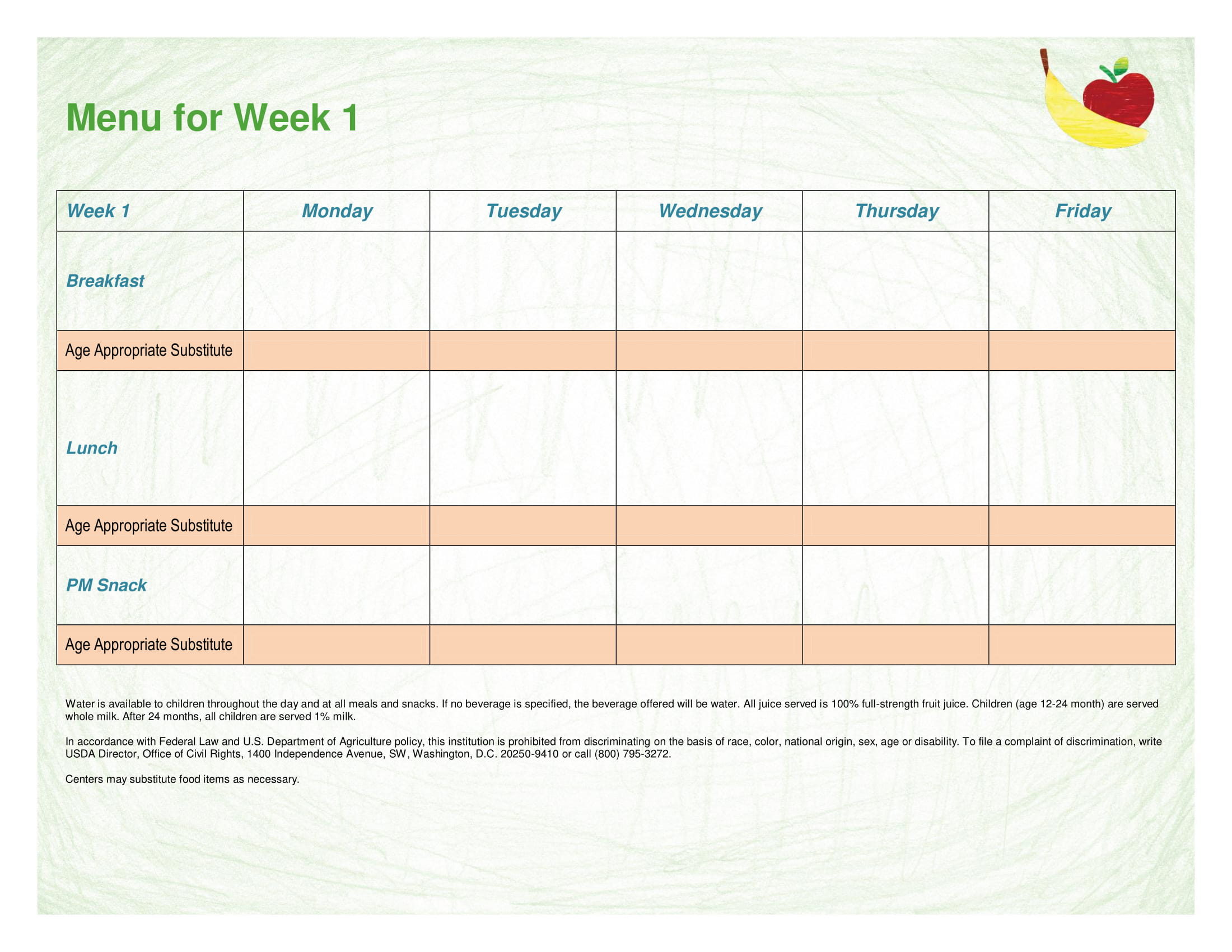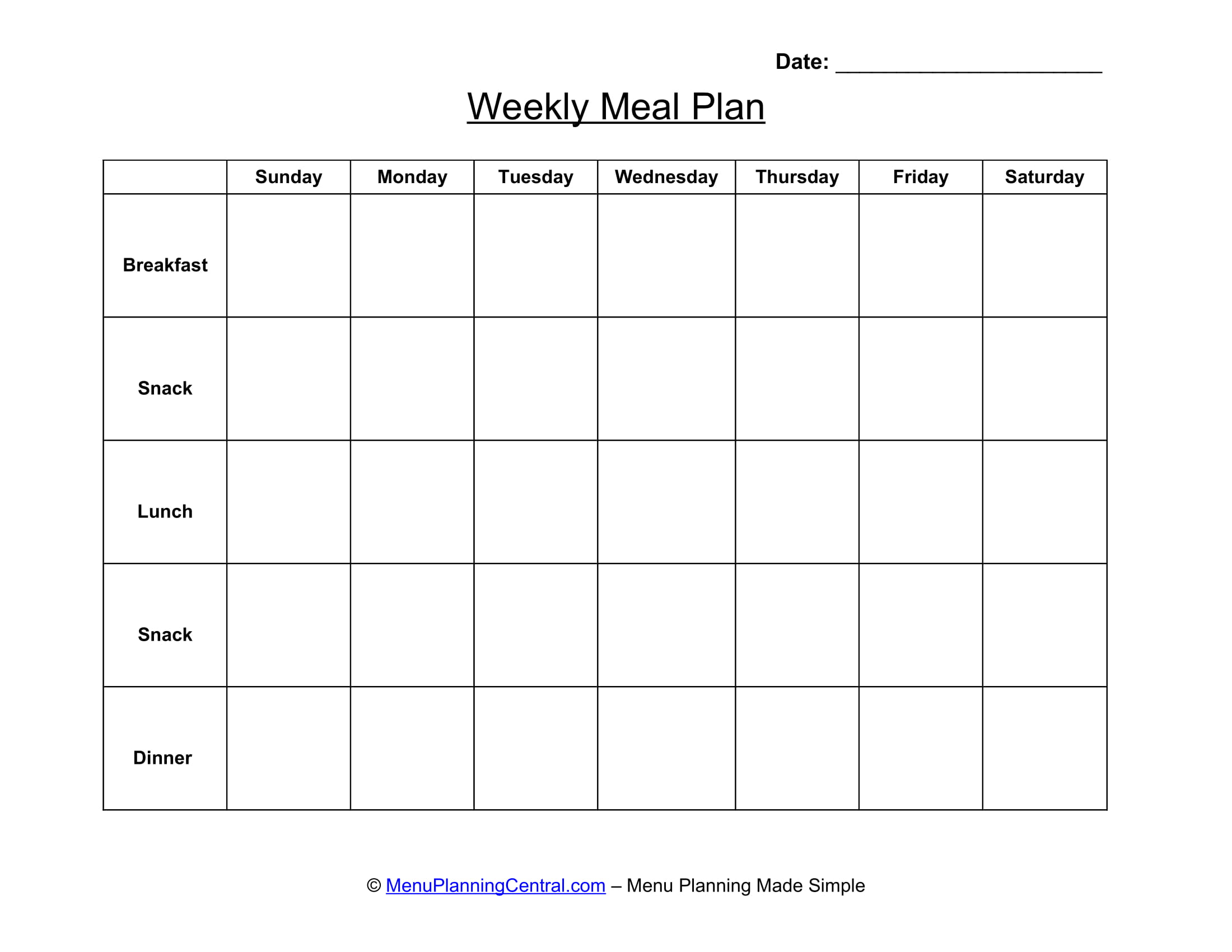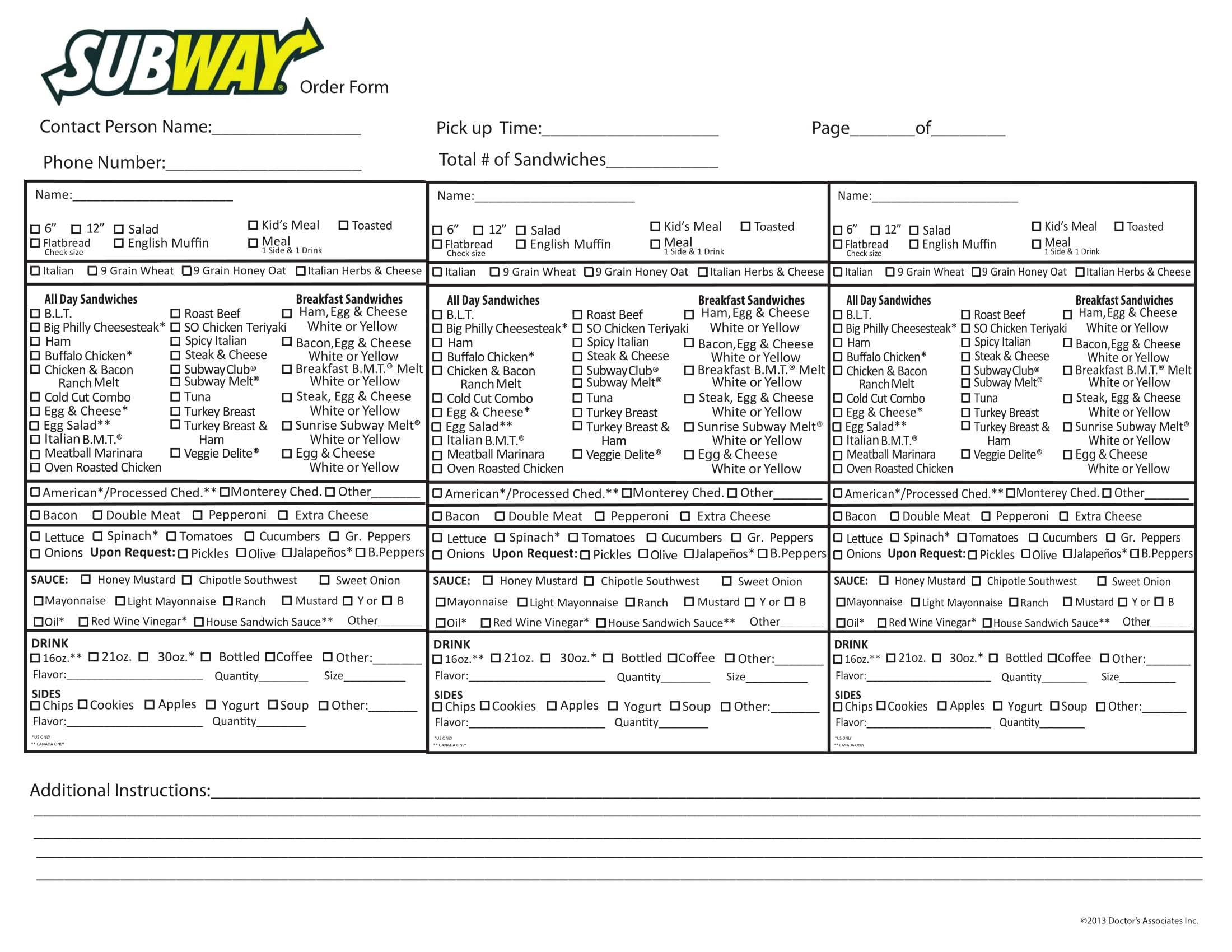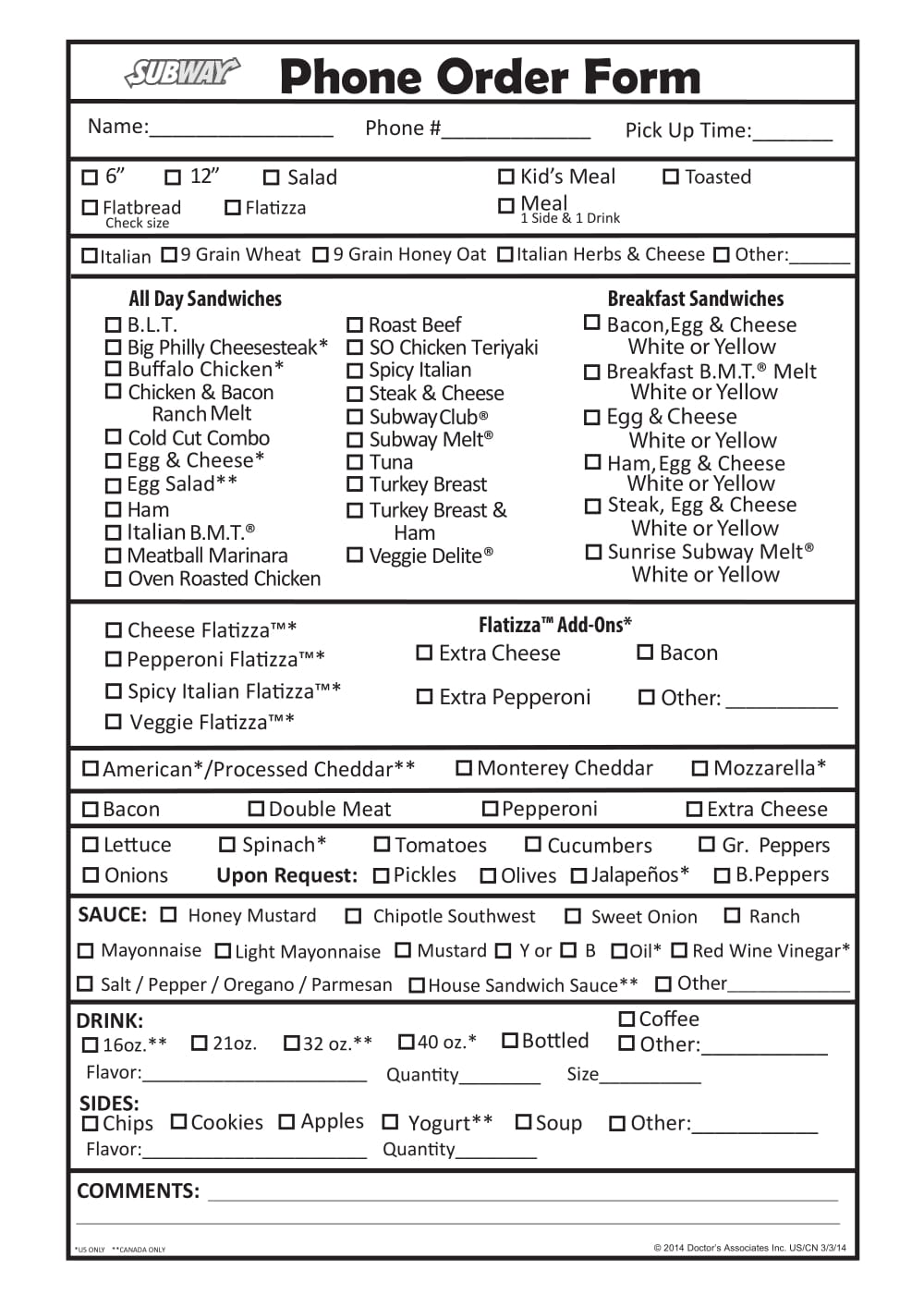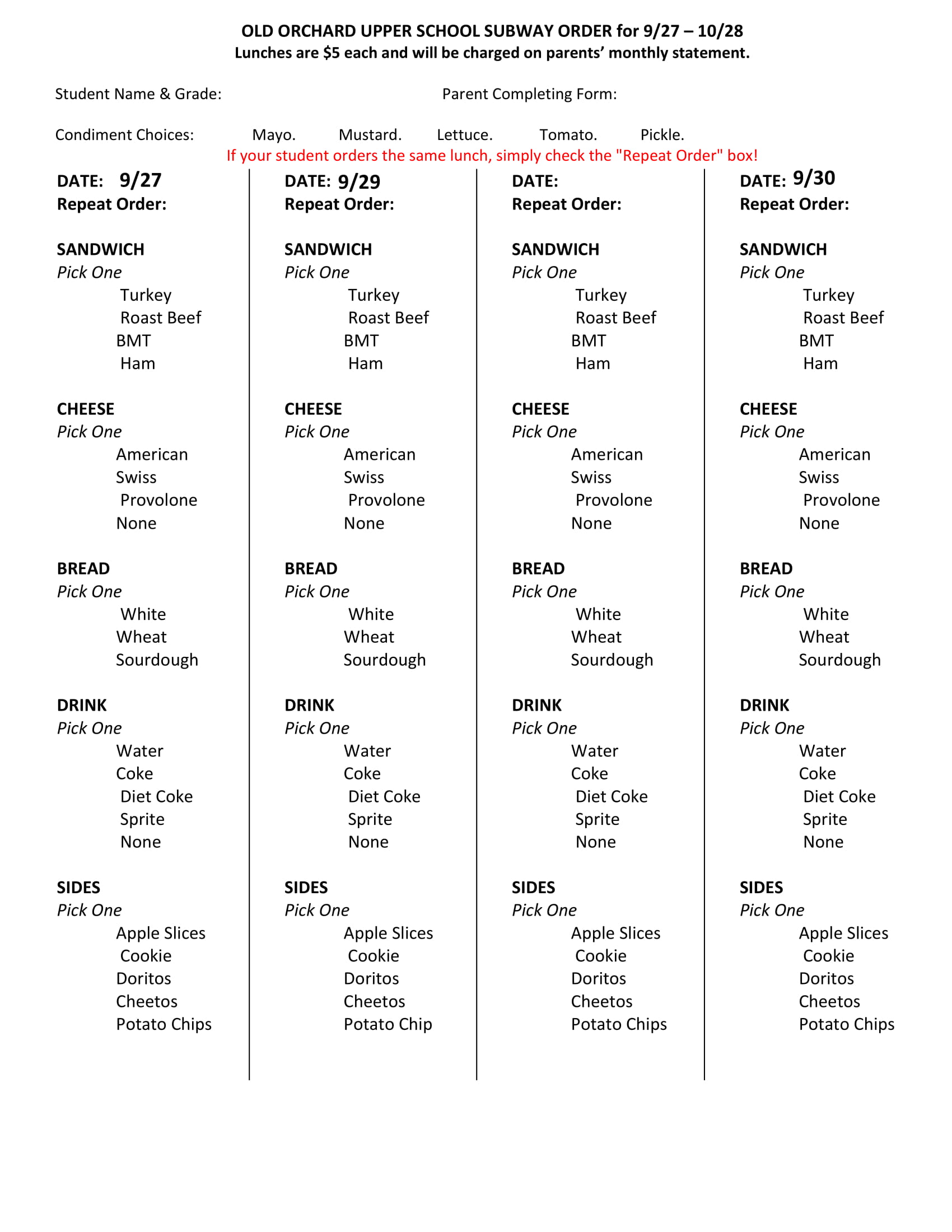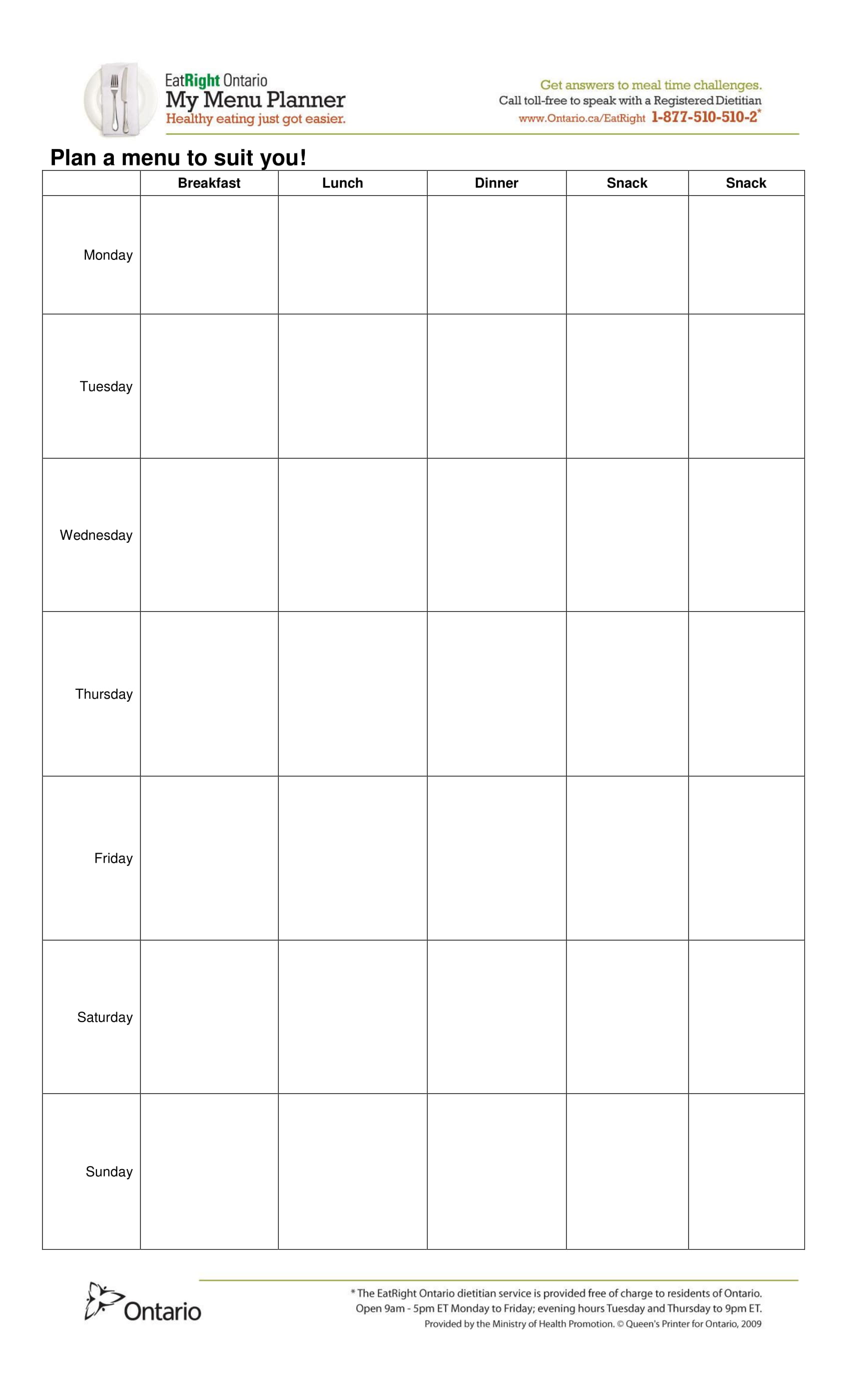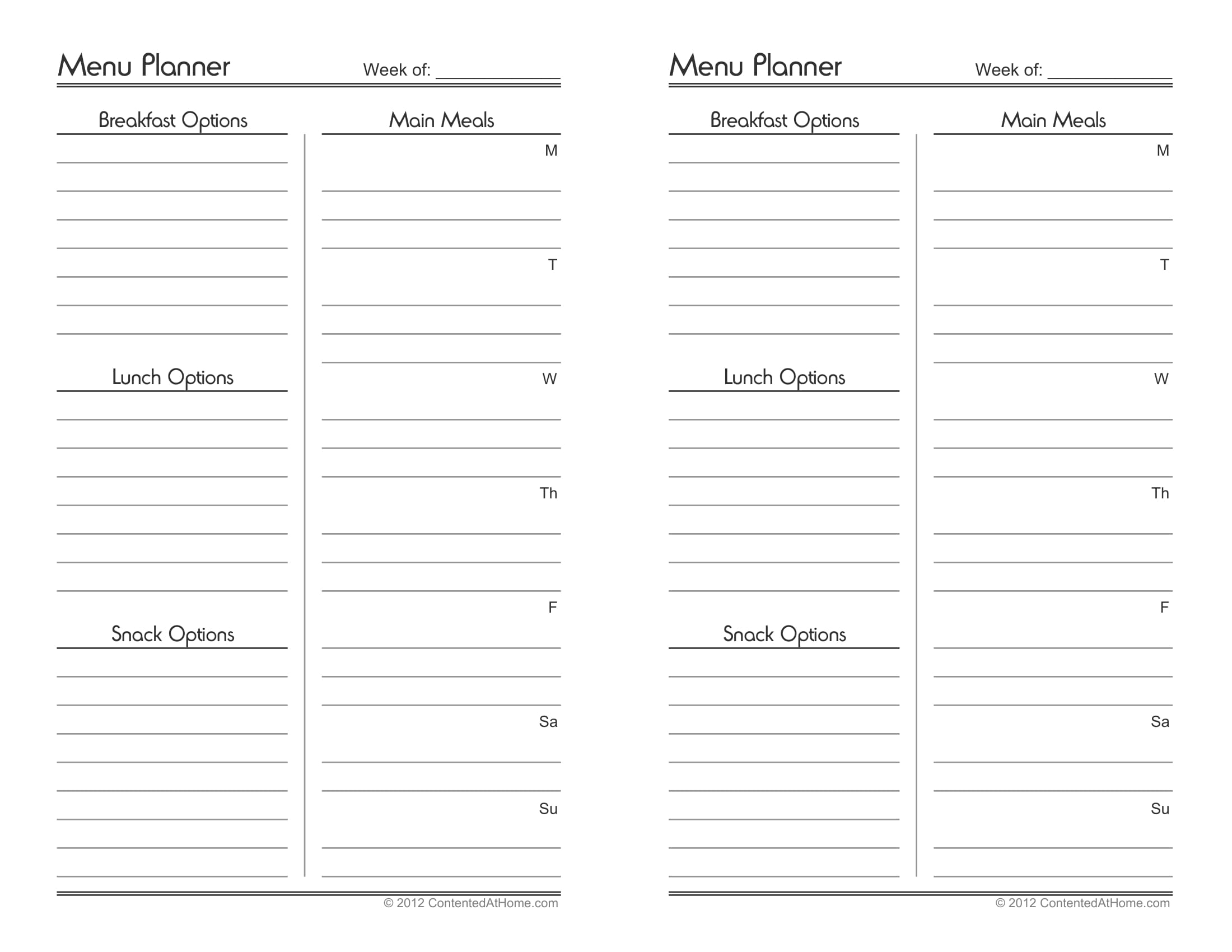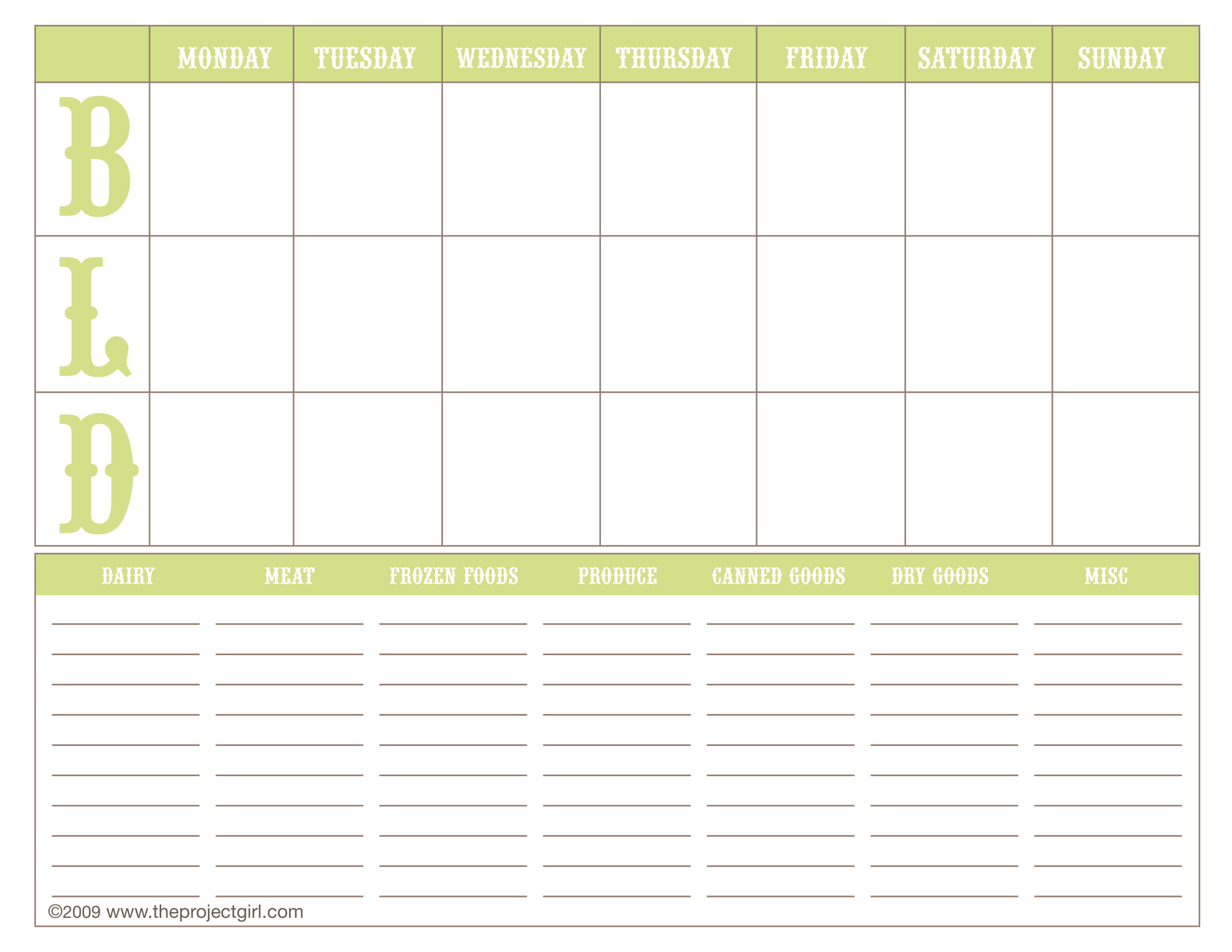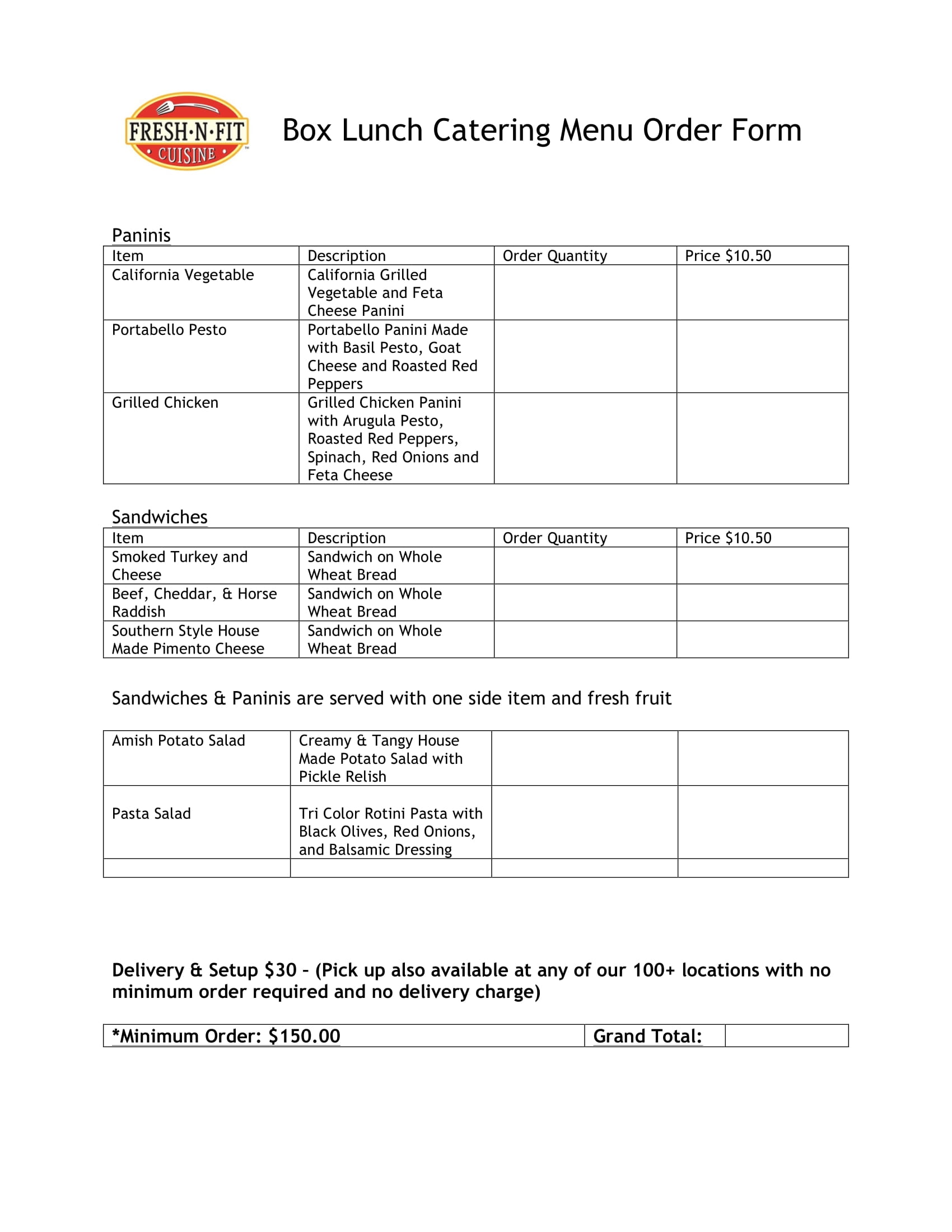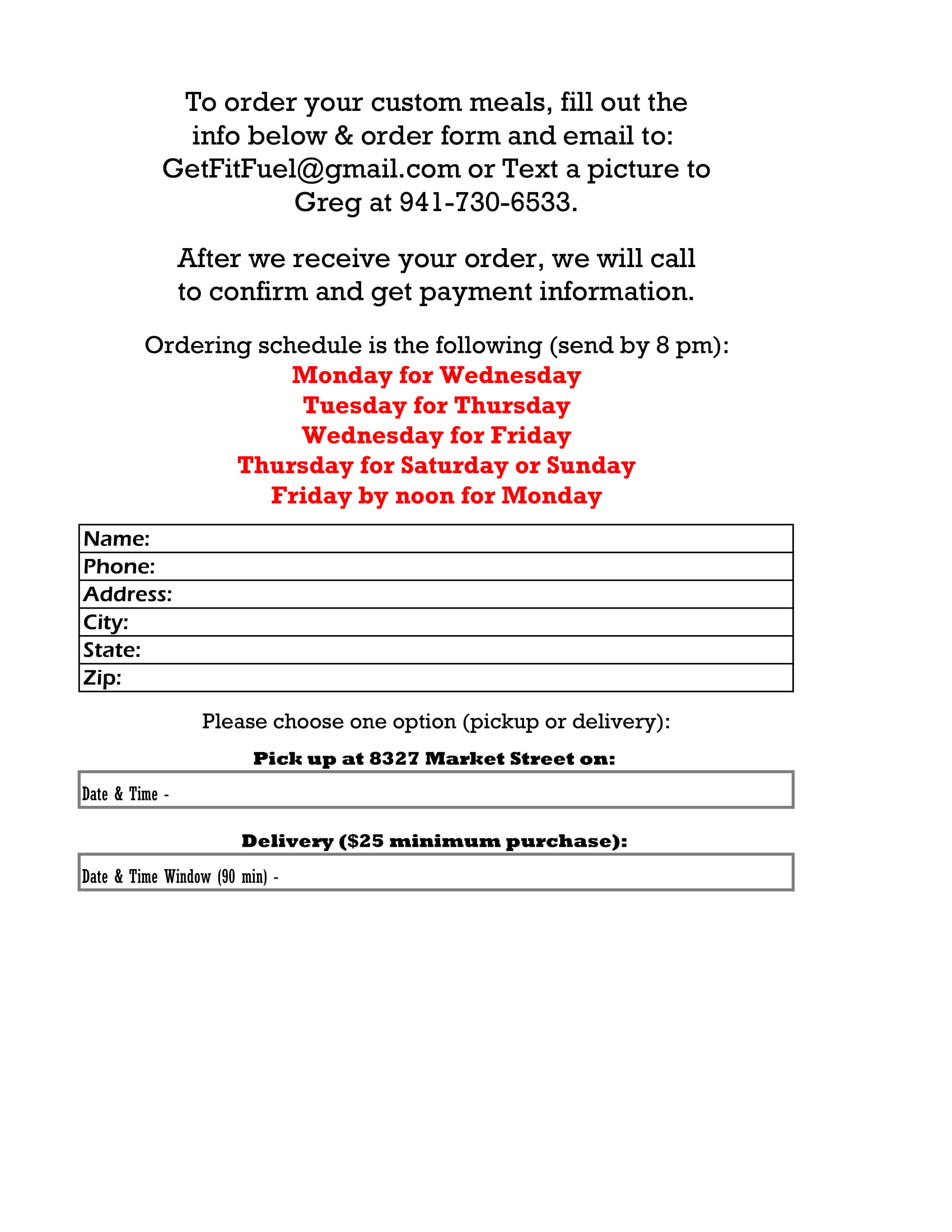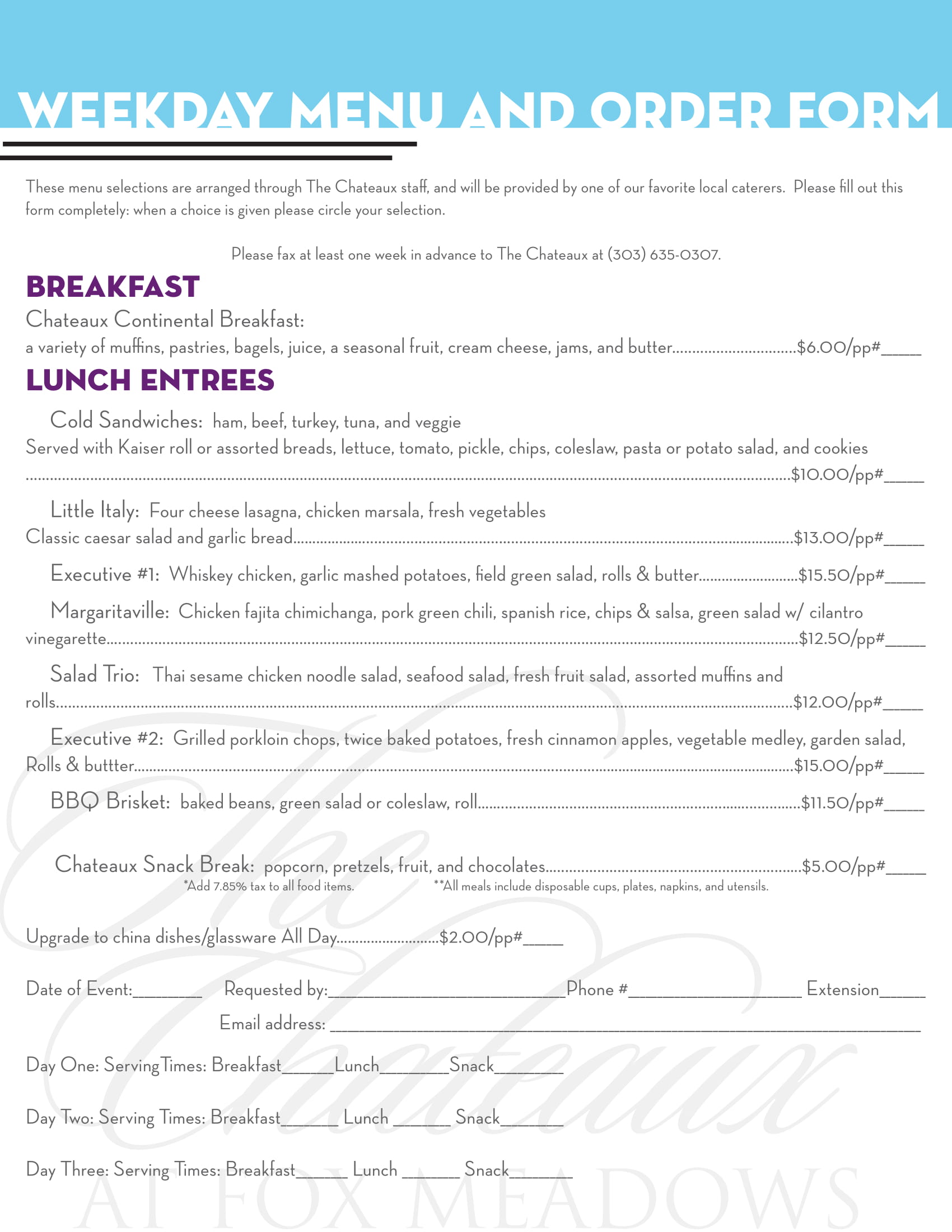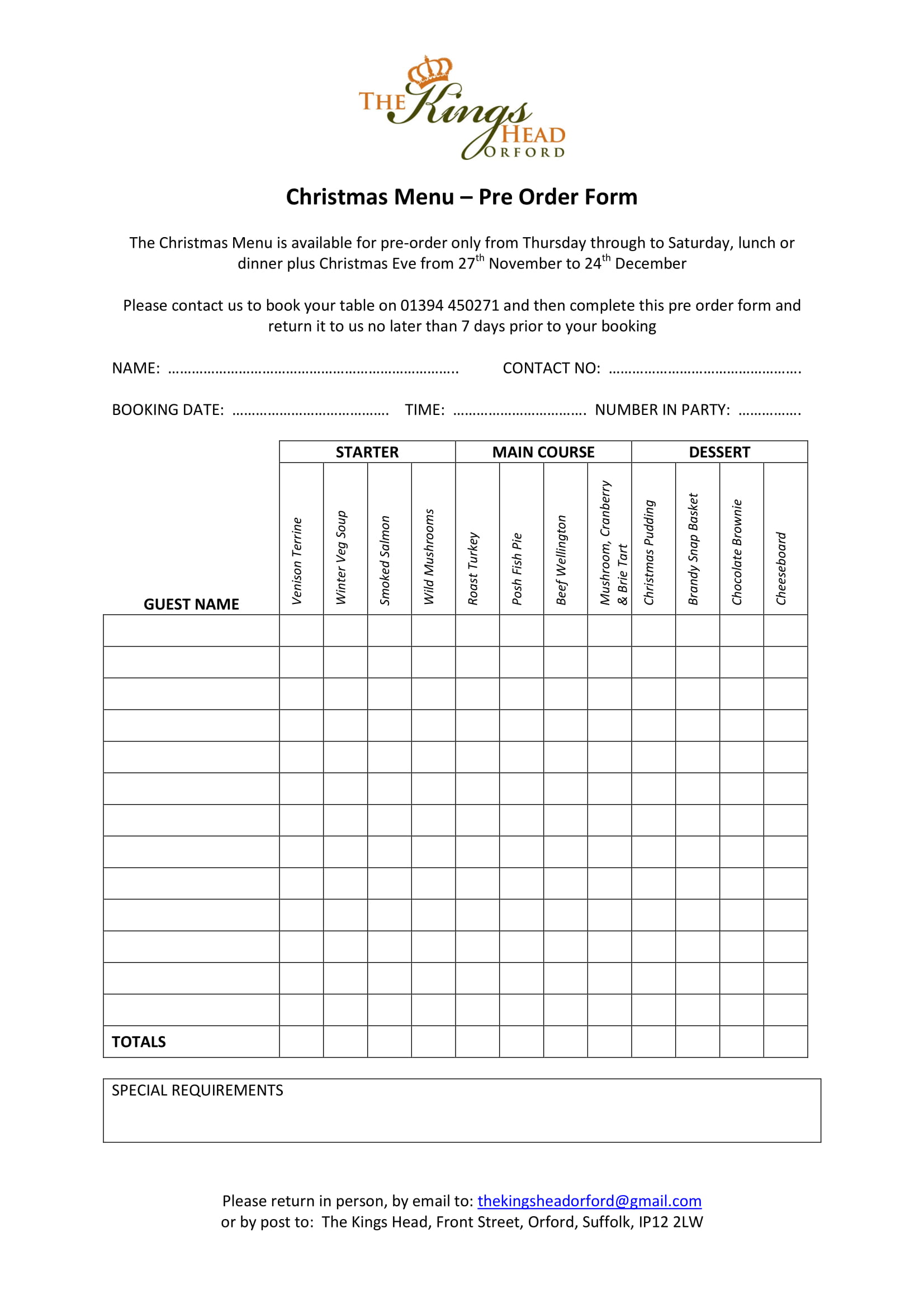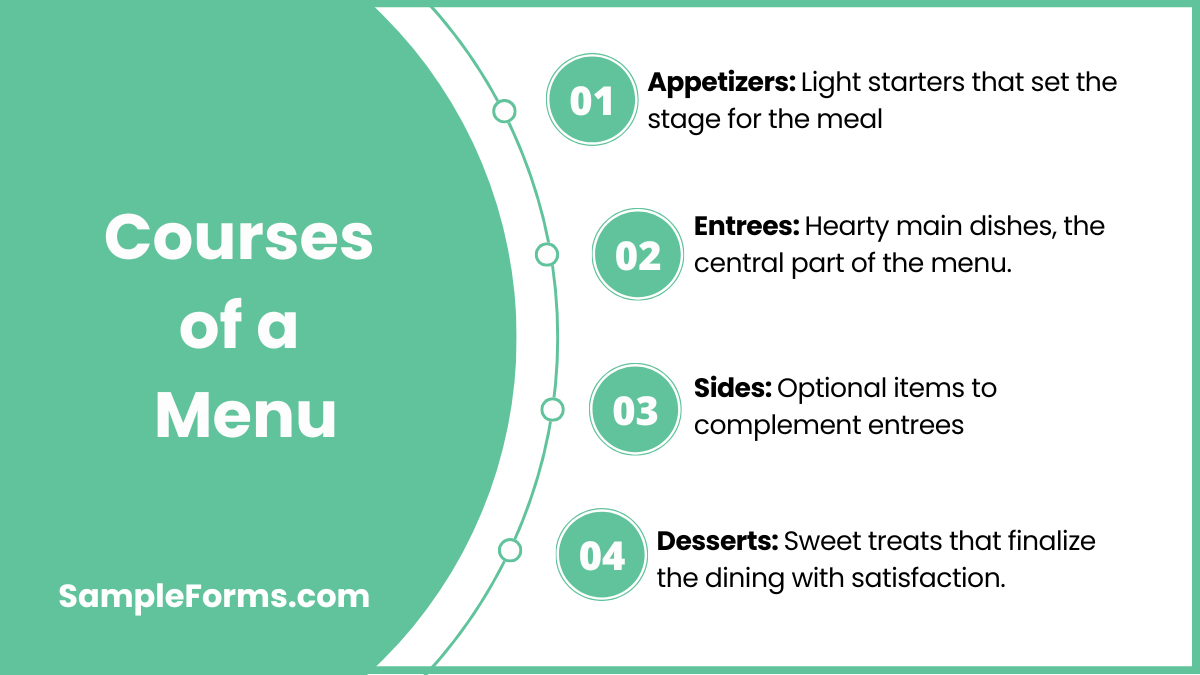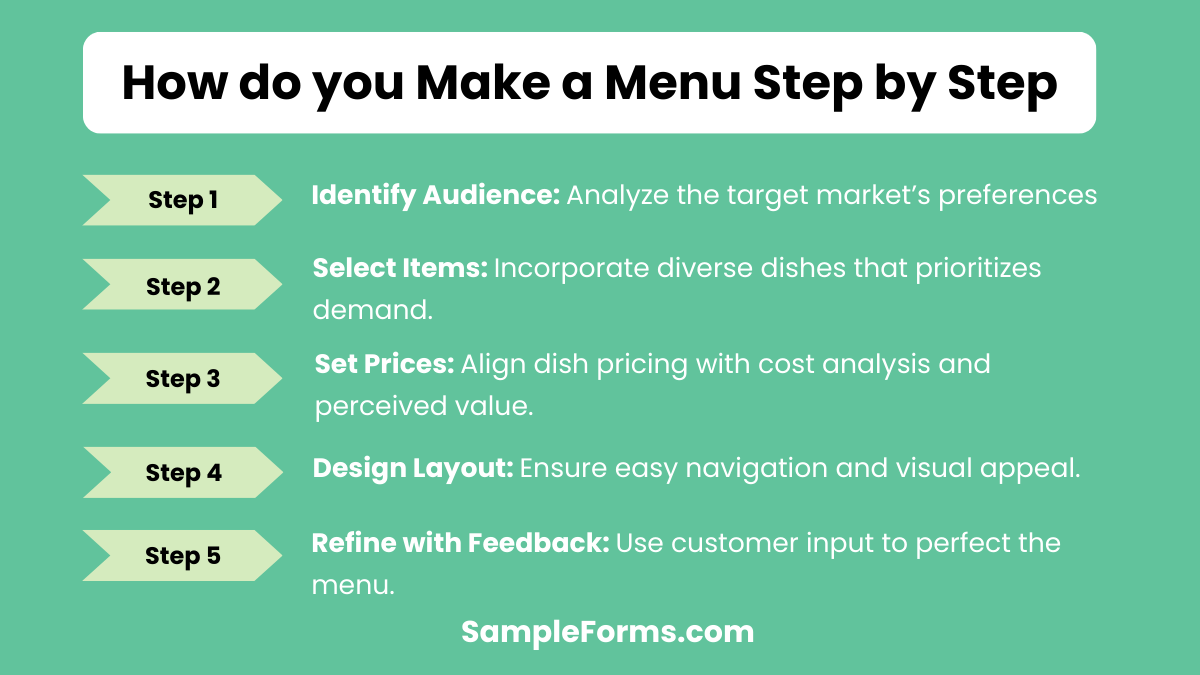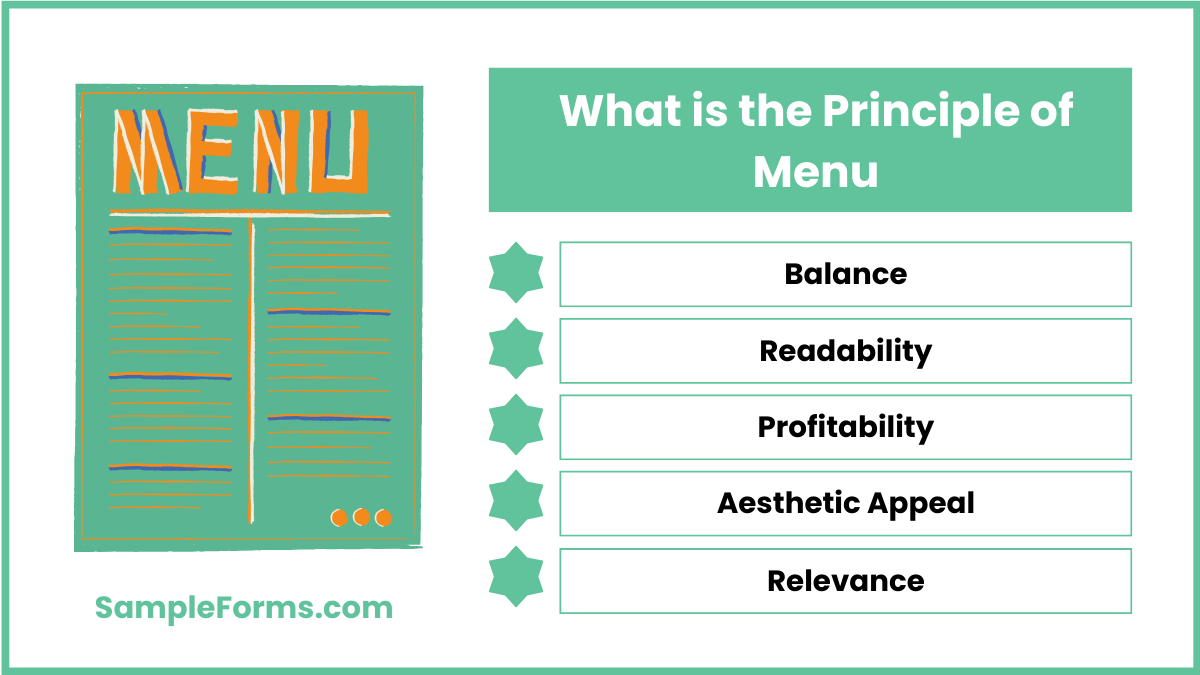A Menu Form is essential for presenting food and beverage options in a clear, organized format. It simplifies ordering while promoting an enhanced customer experience. This guide covers everything you need to know about designing an effective Service Form and Food Order Form. Whether you operate a restaurant, café, or catering business, a professional menu created using menu templates ensures smooth operations and satisfied customers. Learn actionable steps and explore practical examples to create a menu that reflects your brand and meets your operational goals. Maximize your business potential with our comprehensive insights into crafting the perfect Menu Form.
What is Menu Form?
A Menu Form is a structured document designed to list food and beverage options in an organized, customer-friendly format. It includes item descriptions, prices, and optional details such as specials or dietary information. A well-crafted Menu Form streamlines the ordering process and enhances the customer experience by offering clarity and ease of selection.
Menu Format
Restaurant/Business Information
- Business Name: __________________________
- Address: __________________________
- Contact Details: __________________________
Menu Items
- Main Course Options:
- Dish Name: __________________________
- Description: __________________________
- Price: __________________________
- Desserts:
- Dish Name: __________________________
- Description: __________________________
- Price: __________________________
Customizations and Add-ons
- Add-ons Available: __________________________
- Dietary Preferences: __________________________
Order Confirmation
- Customer Signature: __________________________
- Date: __________________________
Weekly Menu Form
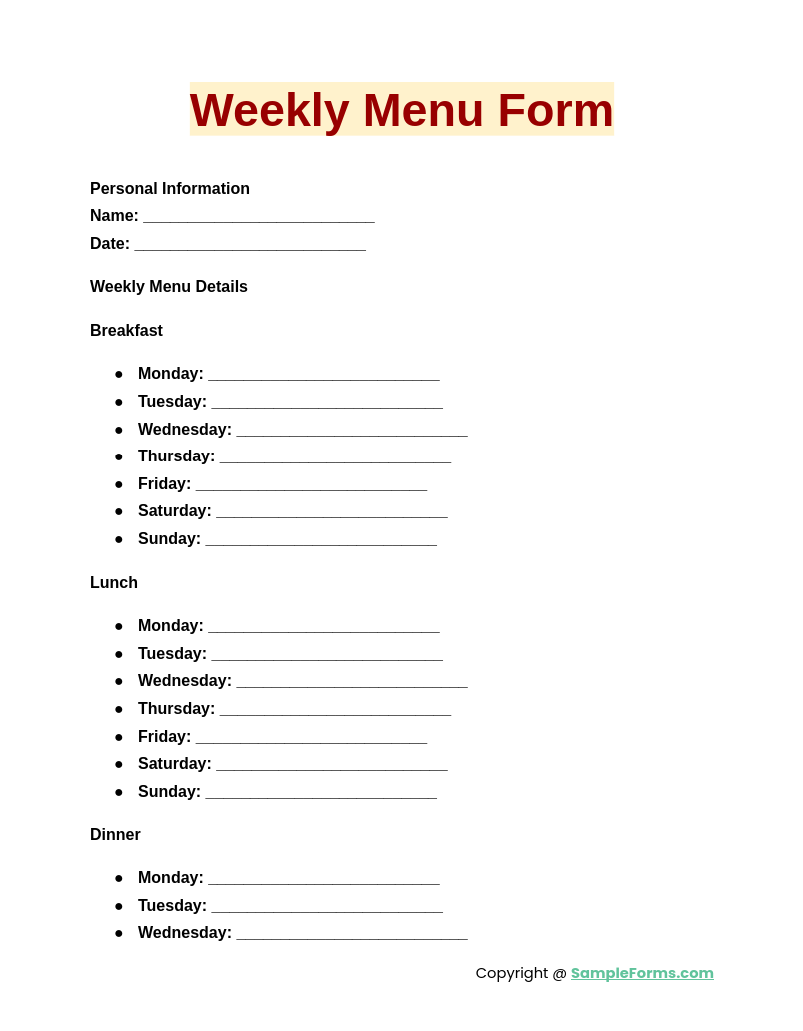
A Weekly Menu Form is an organized template for planning meals across the week. It ensures meal variety, dietary balance, and simplifies food preparation schedules. Similar to a Restaurant Form, it aids in operational efficiency and customer satisfaction by allowing clear meal planning and minimizing last-minute changes.
Menu Form for Restaurant
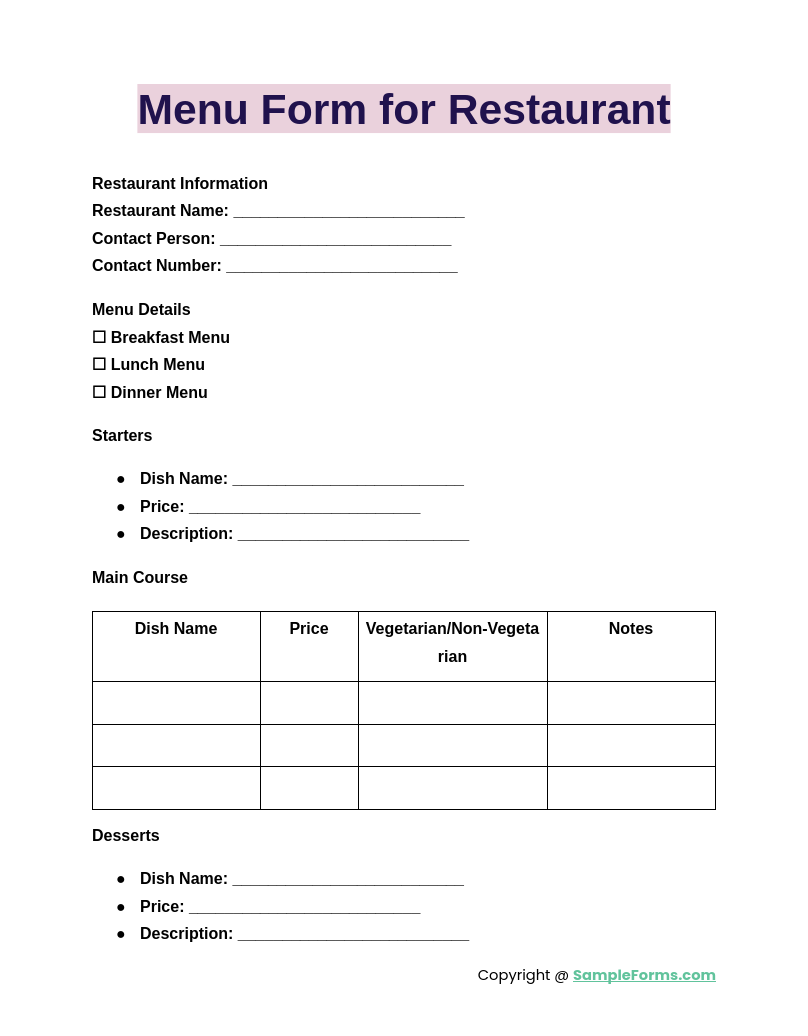
A Menu Form for Restaurant serves as a detailed guide for presenting food and beverage options to customers. It includes item descriptions, prices, and special dietary notes. Designed with precision like a Restaurant Enquiry Inquiry Form, it enhances the ordering process and supports better customer engagement.
Food Menu Form
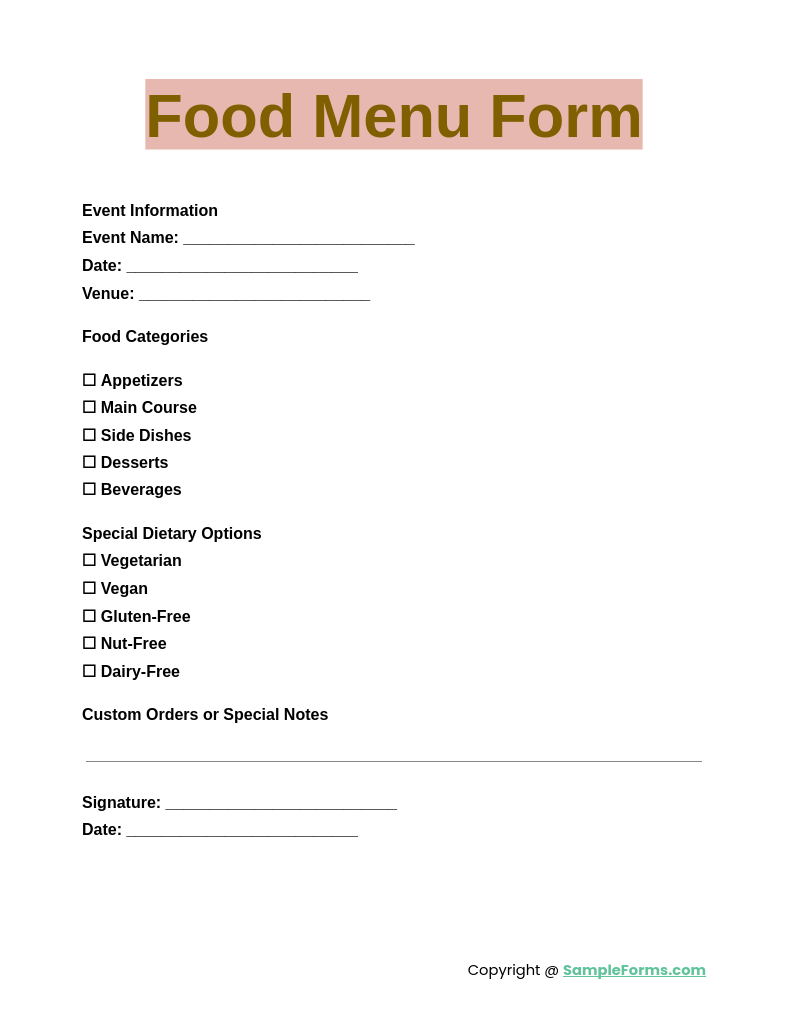
A Food Menu Form showcases meal choices in a visually appealing and organized manner. Essential for any eatery, it provides detailed descriptions, prices, and optional dietary labels. As a counterpart to a Restaurant Proposal Form, it demonstrates professionalism and operational readiness.
Cafe Menu Form
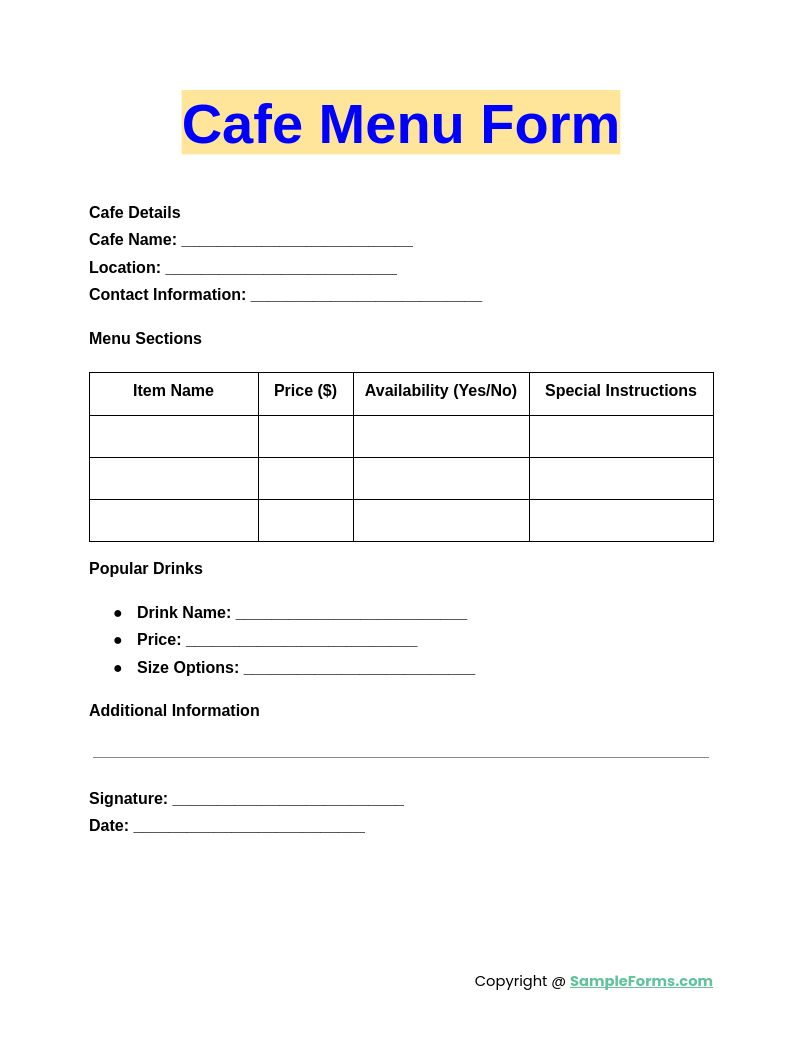
A Cafe Menu Form highlights café offerings, including drinks, snacks, and specialty items. Tailored for a relaxed ambiance, it balances simplicity and creativity. Comparable to a Restaurant Operation Form, it supports smooth service delivery and promotes an enjoyable dining experience.
Samples for CACFP Menu Form
CACFP Monitoring Form
CACFP Infant Meal Form
Samples for Blank Menu Forms
Blank Weekly Menu Template
Blank Menu Form for Daycare
Blank Catering Event Order Form
Samples for Daycare Menu Forms
Printable Blank Daycare Menu Form
Daycare Monthly Menu Form
Day Care Home Child Menu
Monthly Daycare Menu Form
Samples for Lunch Menu Forms
Blank Hot Lunch Order Form
Blank School Lunch Menu Template
Blank Lunch Menu Order Form
Samples For Food Menu Forms
Restaurant Food Menu Form
Blank Menu Order Forms for Kids
Samples For Minute Menu Forms
Minute Menu Order Form
Minute Menu Enrollment Form
Samples for Weekly Menu Forms
Weekly Menu Planner Form
CACFP Weekly Menu Form
Weekly Menu for Meals
Samples for Subway Menu Forms
Subway Menu Order Checklist Form
Subway Phone Order Form Menu
Subway Sandwich Menu Form
Samples for Menu Planning Forms
Blank Menu Planner Form
Daily Menu Planning Form
Weekly Menu Planning Form
Samples for Menu Order Forms
Catering Menu Order Form
Custom Meal Menu Order Form
Weekday Menu and Order Form
Christmas Menu Pre Order Form
What are main courses of a menu?
A traditional menu is built around four main courses, balancing variety and completeness for diners’ preferences.
- Appetizers: Light starters that set the stage for the meal.
- Entrees: Hearty main dishes, the central part of the menu.
- Sides: Optional items to complement entrees, akin to a Food Requisition Form for supporting essentials.
- Desserts: Sweet treats that finalize the dining experience with satisfaction.
How should a menu be organized?
A well-organized menu enhances customer satisfaction and boosts revenue. Thoughtful structuring allows seamless browsing and highlights key dishes effectively.
- Category Arrangement: Divide into sections like appetizers, mains, and desserts, similar to a Food Frequency Questionnaire Form categorizing essential items.
- Logical Flow: Order items by meal progression.
- Special Highlights: Use icons or visuals to emphasize top picks.
- Dietary Labels: Mark gluten-free, vegan, or allergen-specific dishes.
- Subtle Pricing: Position prices for clarity but without focus.
How do you make a menu step by step?
Designing a menu involves strategic planning to reflect customer preferences while meeting business objectives. Each step ensures practicality and profitability.
- Identify Audience: Analyze the target market’s preferences.
- Select Items: Incorporate diverse dishes similar to insights from a Food and Beverage Order Form that prioritizes demand.
- Set Prices: Align dish pricing with cost analysis and perceived value.
- Design Layout: Ensure easy navigation and visual appeal.
- Refine with Feedback: Use customer input to perfect the menu.
What are the parts of a menu?
A menu includes seven key elements essential for a great dining experience. These are carefully structured for clarity, organization, and appeal to diners.
- Introduction Section: Sets the dining tone and expectations.
- Appetizers: Features starters to excite the palate.
- Main Course: Showcases core dishes organized by cuisine or category.
- Sides and Add-Ons: Complement main dishes for added value.
- Desserts: Highlights sweet options to conclude the meal.
- Beverages: Lists drink options, including non-alcoholic and alcoholic.
- Special Notes: Adds dietary labels like gluten-free or vegan, enhancing inclusivity, much like a Food Sensory Evaluation Form highlights details for understanding.
What is the principle of menu?
The five menu principles are essential to ensuring functionality and customer satisfaction. These principles align with both aesthetics and operational success in any dining setup.
- Balance: Provides variety in flavors and textures, akin to a Food Evaluation Form ensuring diverse insights.
- Readability: Clear descriptions and easy-to-read text for seamless browsing.
- Profitability: Highlights items with maximum financial return.
- Aesthetic Appeal: Draws attention with visually engaging layouts.
- Relevance: Includes customer preferences and regional dishes to stay relatable.
How do you make a homemade menu card?
Creating a homemade menu card involves creativity and practicality. Use software like Word for templates or design by hand for personalization, incorporating details like cuisine and occasion, similar to a Restaurant Checklist Form for organization.
Does Word have a card template?
Yes, Microsoft Word offers numerous card templates, including menu designs. These templates are customizable and user-friendly, ensuring professional results while catering to specific needs, much like a Restaurant Manager Evaluation Form aids in tailored assessments.
What is the layout menu in Microsoft Word?
The layout menu in Word allows adjustments to margins, orientation, and size, making it ideal for creating appealing menu designs, just as a Restaurant Agreement Form ensures structure and alignment in operations.
How many food items should be on a menu?
Menus typically feature 7–10 items per category to maintain variety and simplicity, balancing customer choices and operational efficiency, akin to a Restaurant Termination Form managing structured downsizing.
How do I make a menu for myself?
Designing a personal menu involves listing preferred dishes, categorizing them, and organizing for practicality, resembling the clarity provided by a Restaurant Application Form in documenting critical details.
How do I create a menu layout?
A good menu layout includes clear sections, enticing visuals, and easy navigation. It should highlight specials effectively, similar to how a Restaurant Employment Form highlights candidate strengths.
Is there an app to make a menu?
Yes, apps like Canva or Adobe Express offer user-friendly templates for menu creation, ensuring creativity and efficiency, similar to a Restaurant Questionnaire Form streamlining information collection.
How to plan a good menu?
Planning a good menu involves understanding the target audience, balancing options, and incorporating seasonal items, much like a Restaurant Transfer of Ownership Form ensures seamless business transitions.
How do I create a secret menu?
Secret menus are designed by adding exclusive, off-menu items known only to select customers, fostering loyalty and intrigue, just like a Restaurant Employee Form ensures internal exclusivity.
What are the golden rules of menu planning?
Golden rules include maintaining balance, focusing on profitability, and considering customer preferences. These align with principles similar to a Restaurant Management Form, ensuring structured success in operations.
The Menu Form provides the ultimate resource for creating functional and appealing menu designs tailored to various food services. From small cafés to large restaurants, a professional Menu Form supports efficient operations and customer satisfaction. With a focus on design and functionality, this guide ensures your menu is not only visually appealing but also meets the operational needs of your establishment. Use the strategies outlined here to create a Restaurant Legal Form that leaves a lasting impression while ensuring smooth service delivery.
Related Posts
Forms You Need to Open a Restaurant Business
6+ Restaurant Plan Forms
13+ Client Intake Forms
9+ Restaurant Receipt Forms
8+ Sample Catering Contract Forms
8+ Catering Order Form Samples
7+ Restaurant Agreement Forms in PDF
7+ Restaurant Management Forms
7+ Restaurant Review Forms
7+ Restaurant Training Forms
20+ Sample Reservation Forms
5+ Restaurant Business Insurance, Agreement, Reservations, Order Forms
11+ Restaurant Order Form Samples
10+ Sample Catering Order Forms
7+ Restaurant Menu Forms