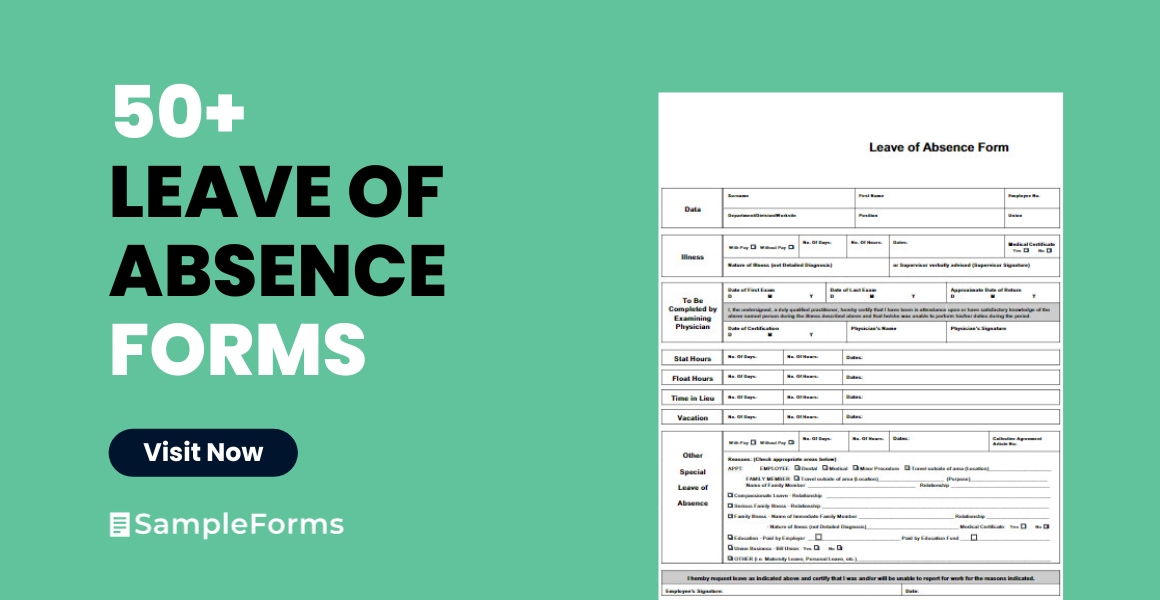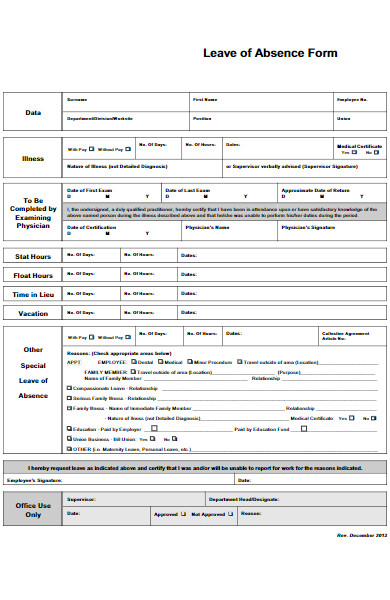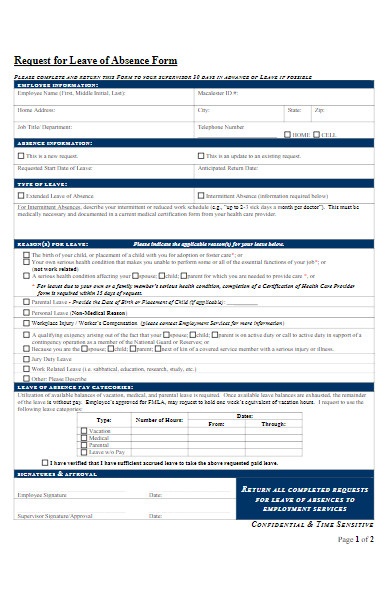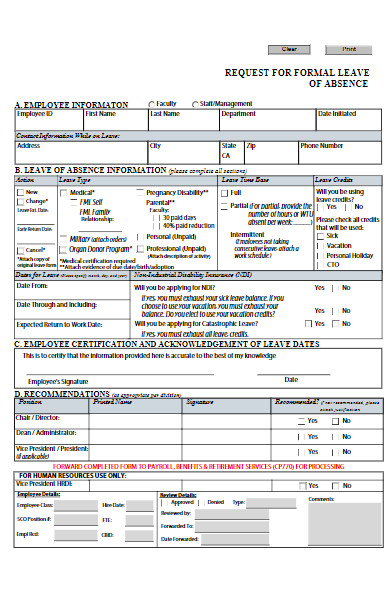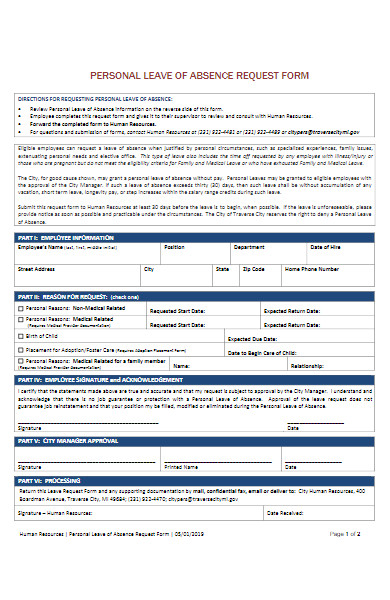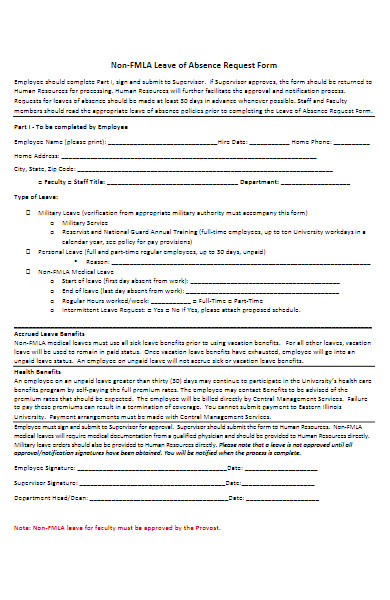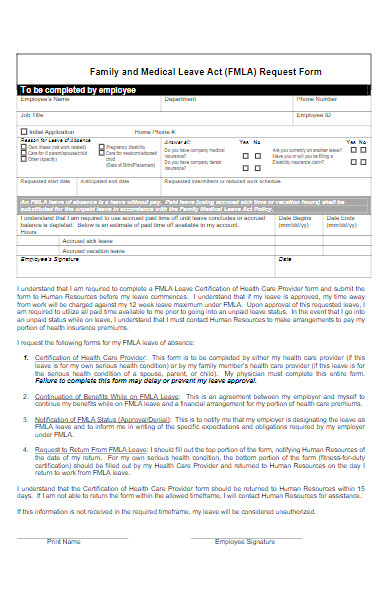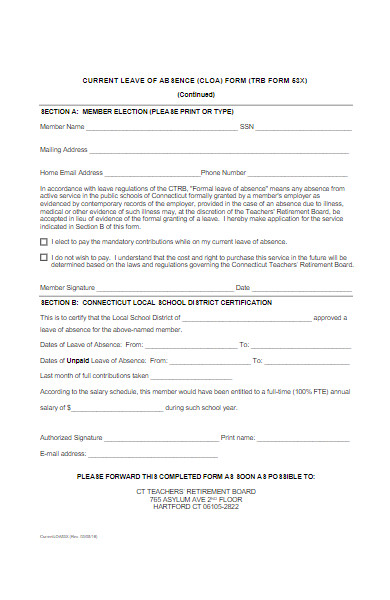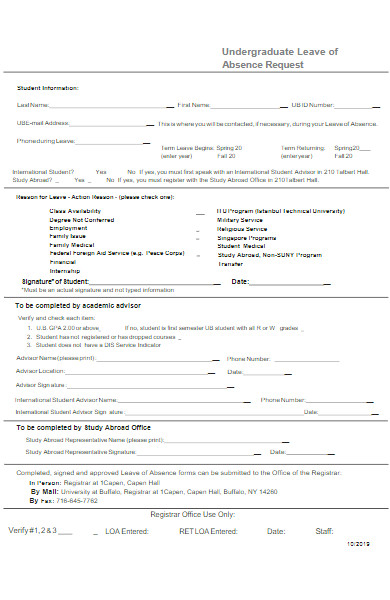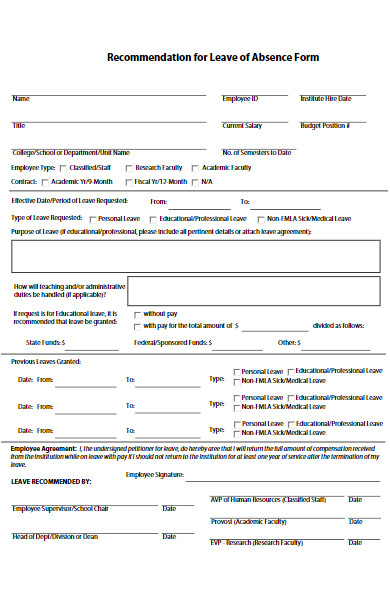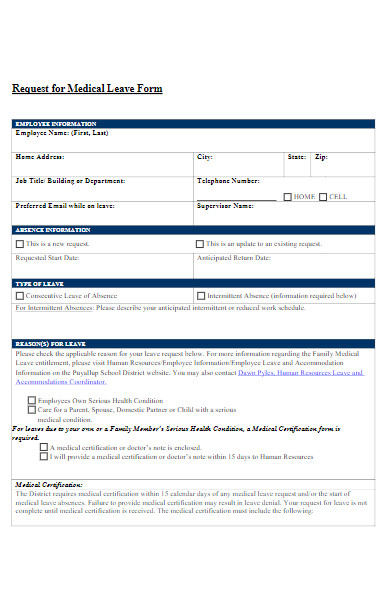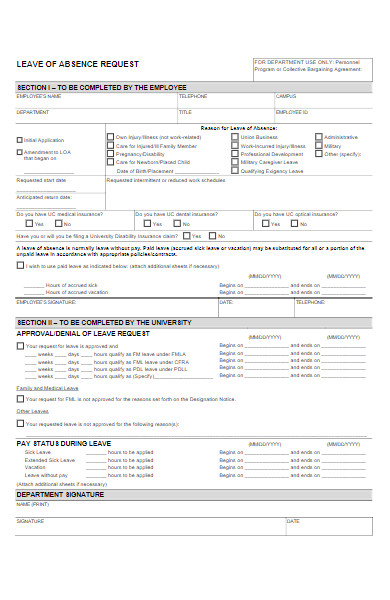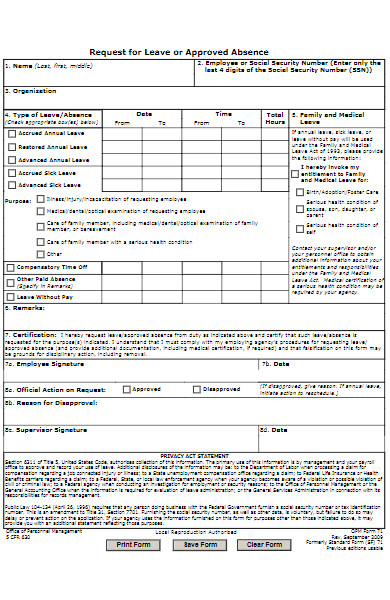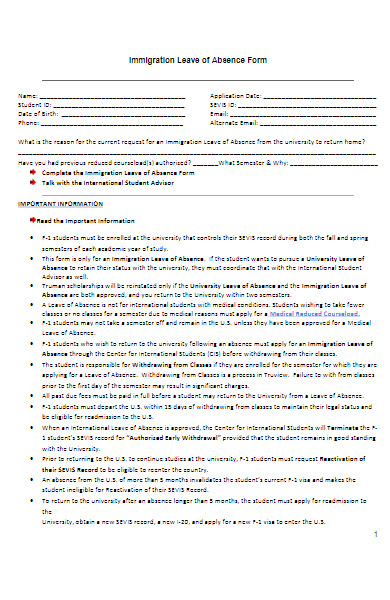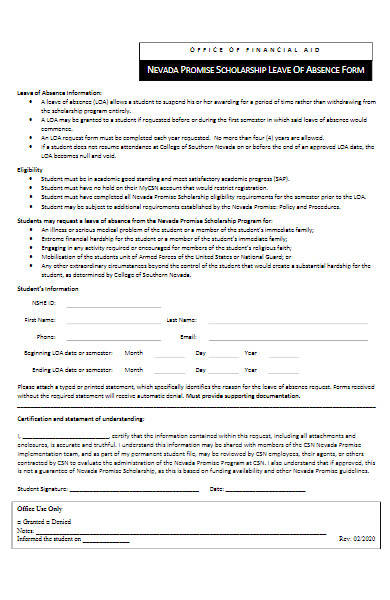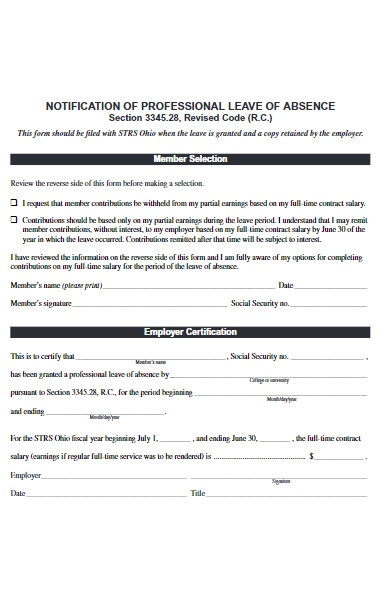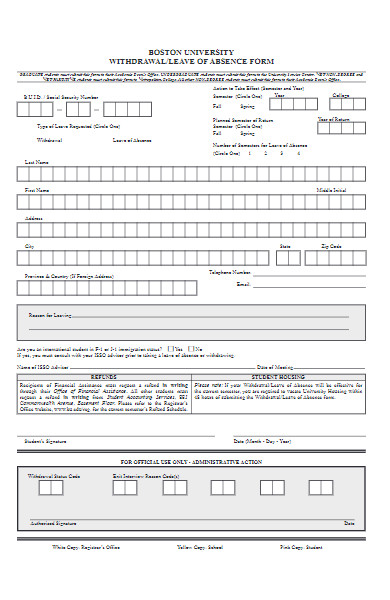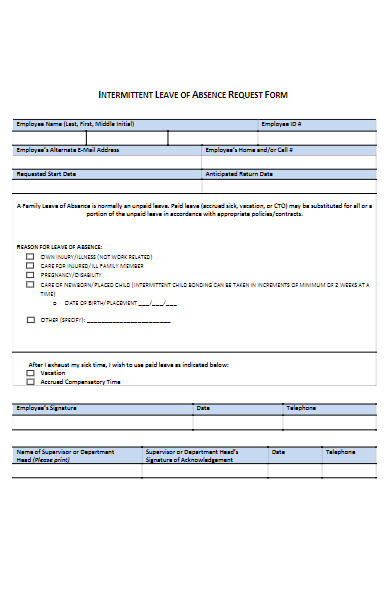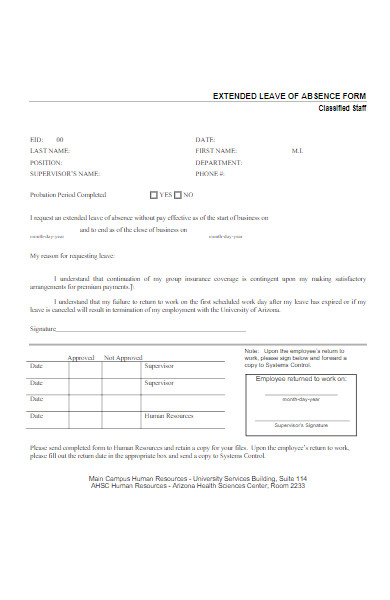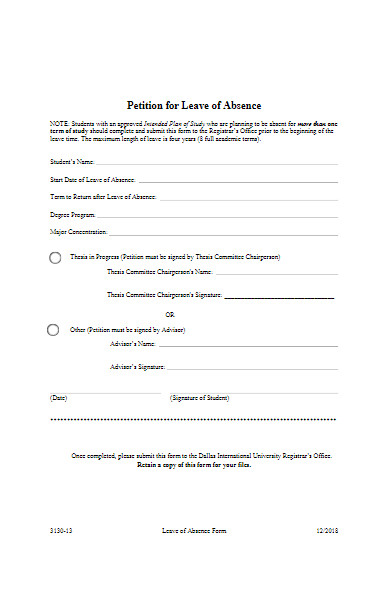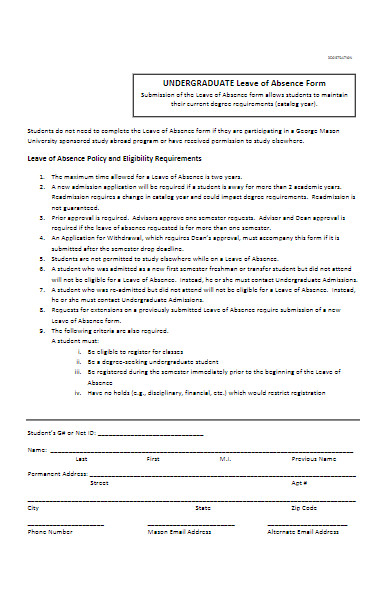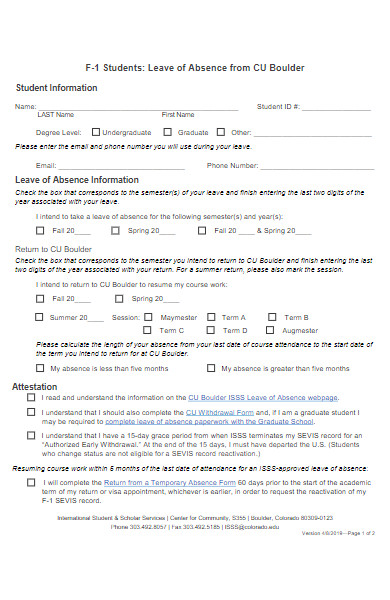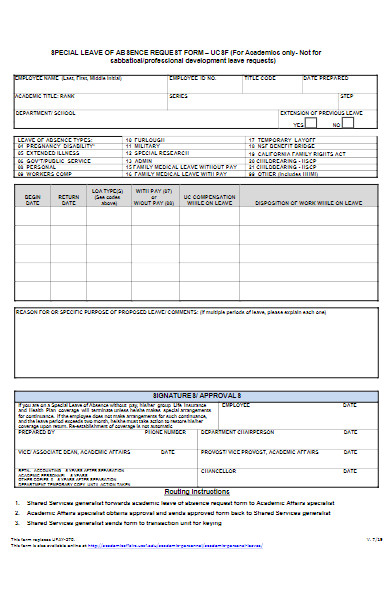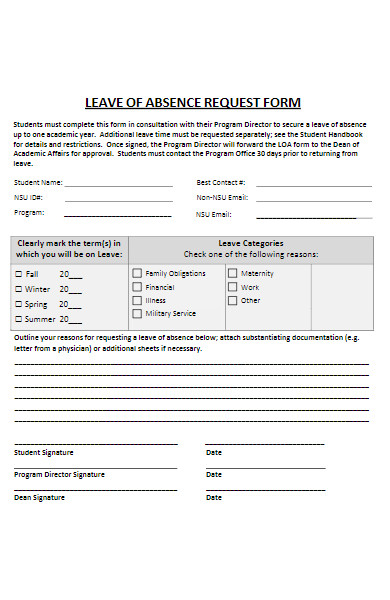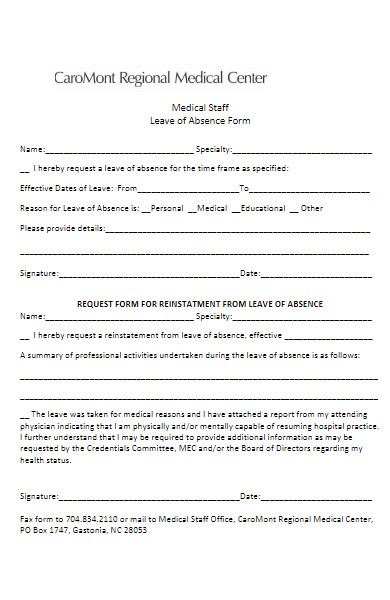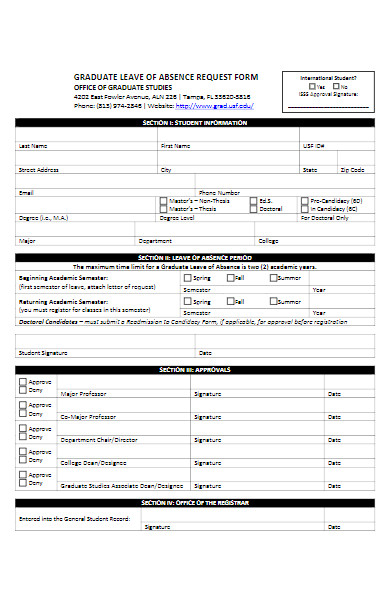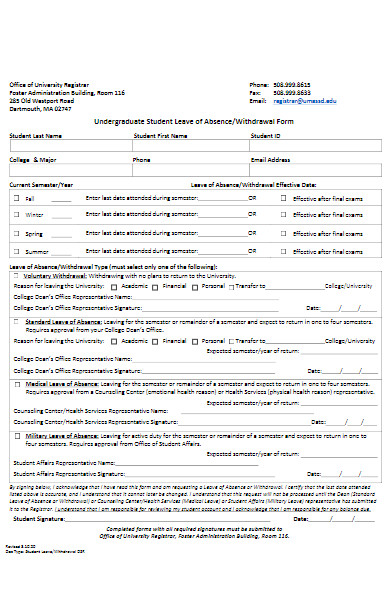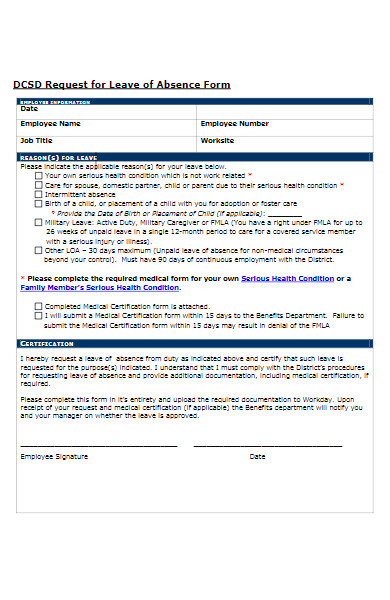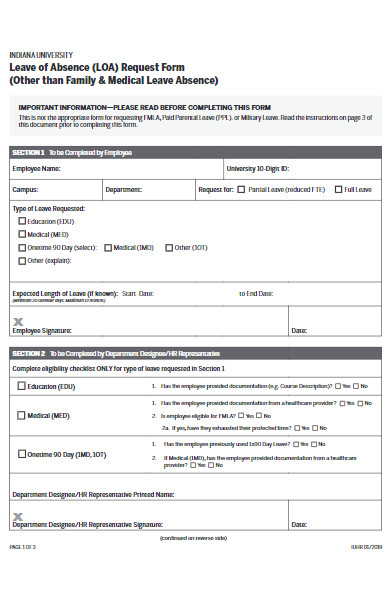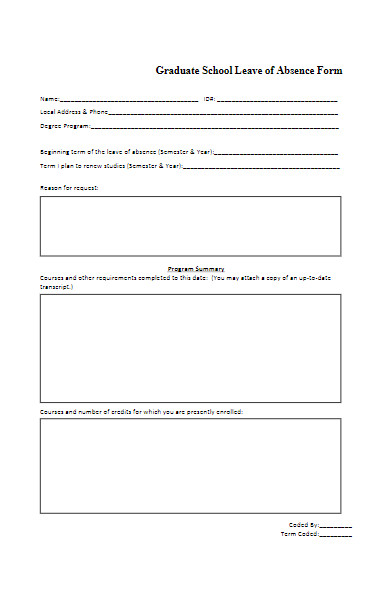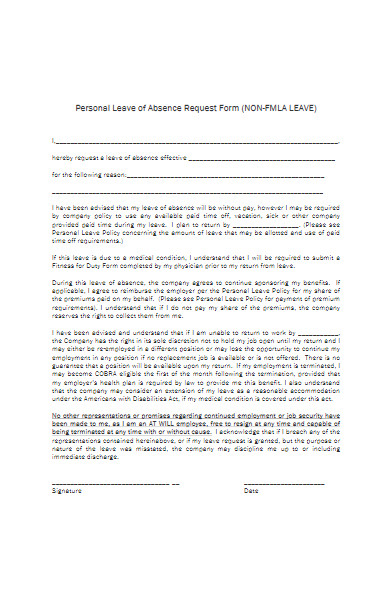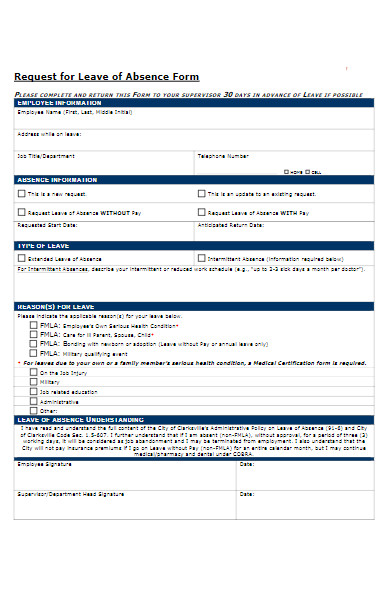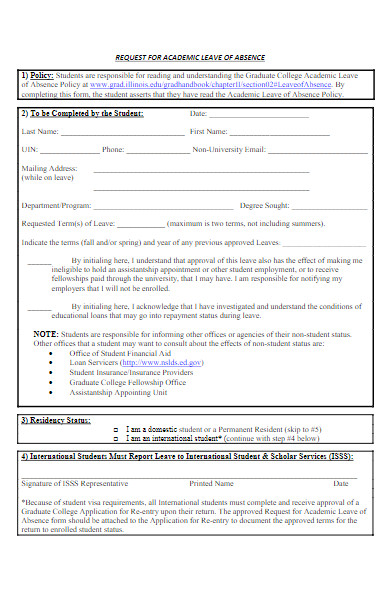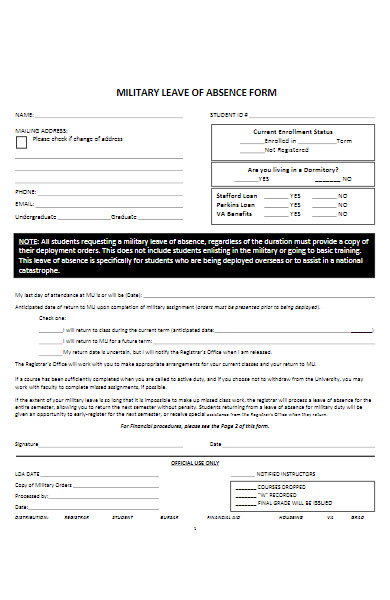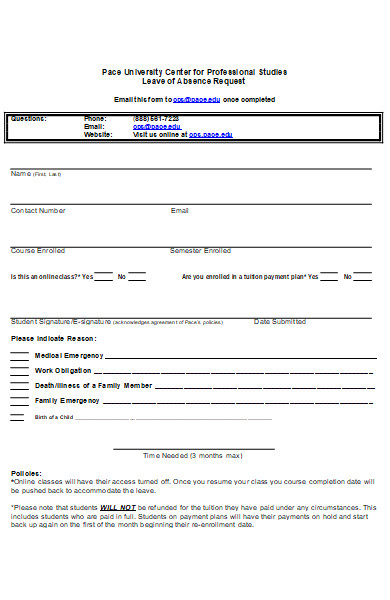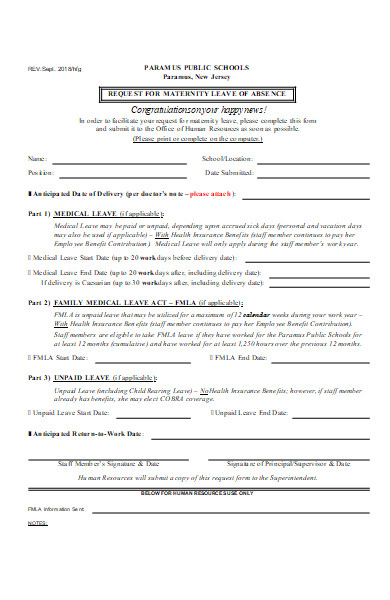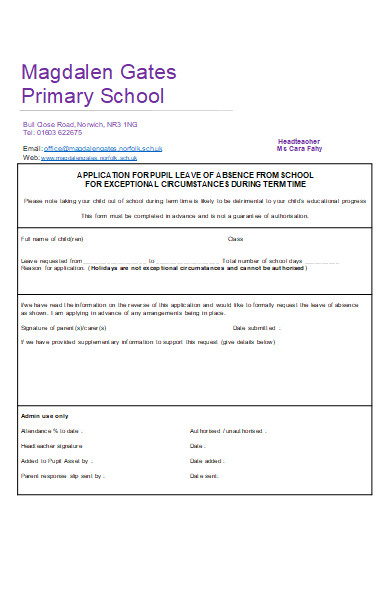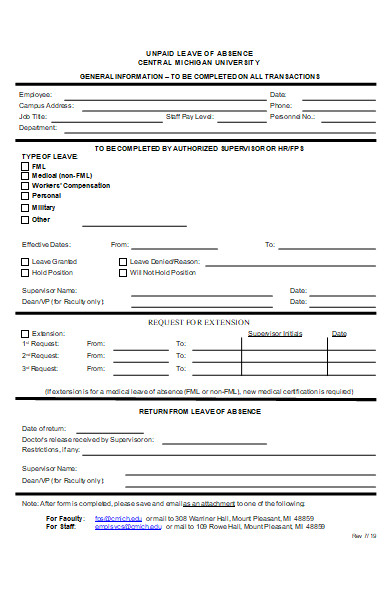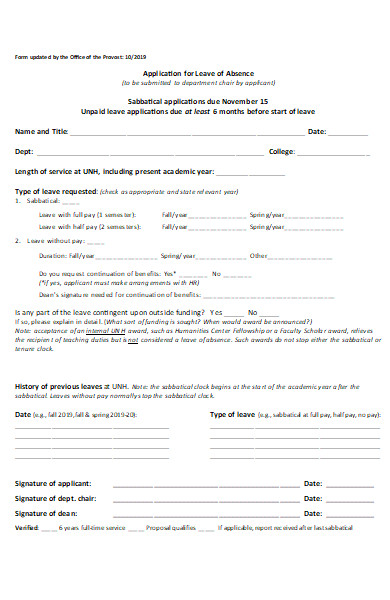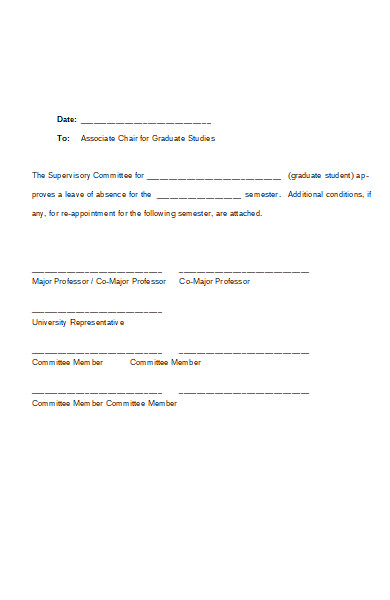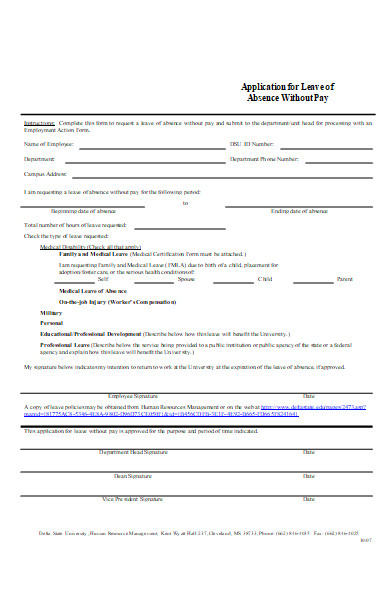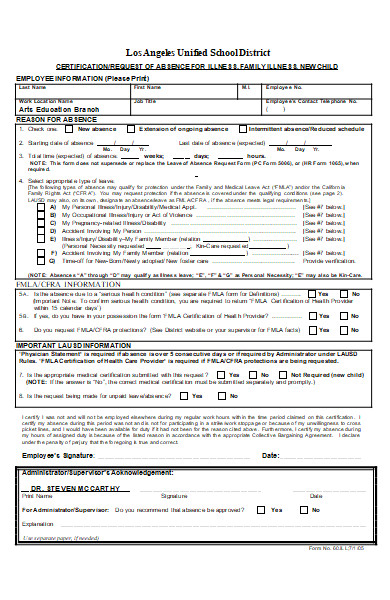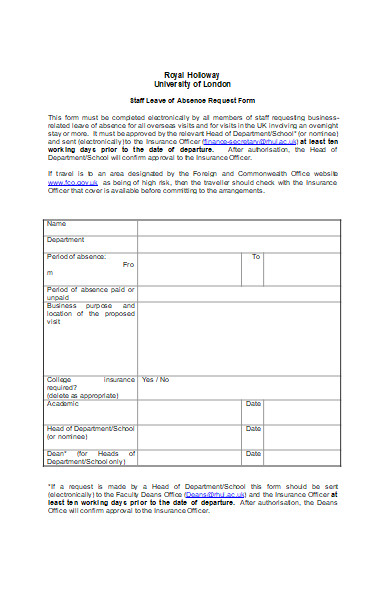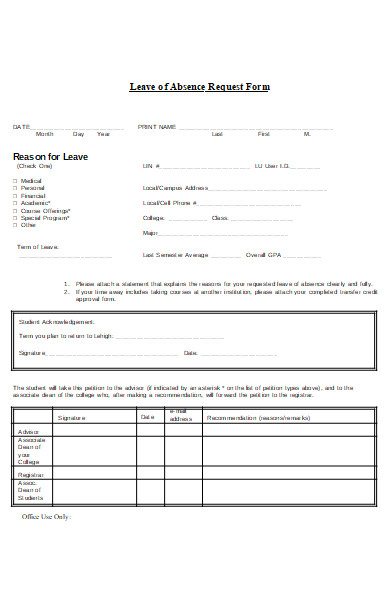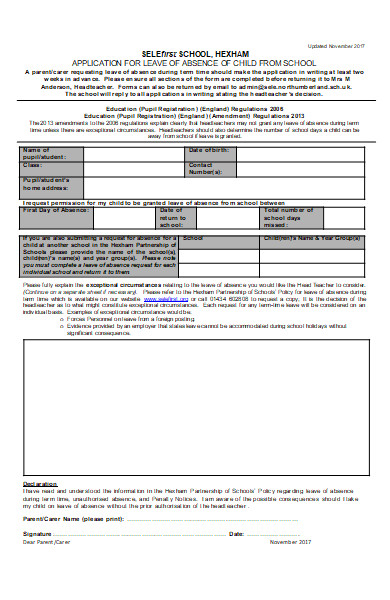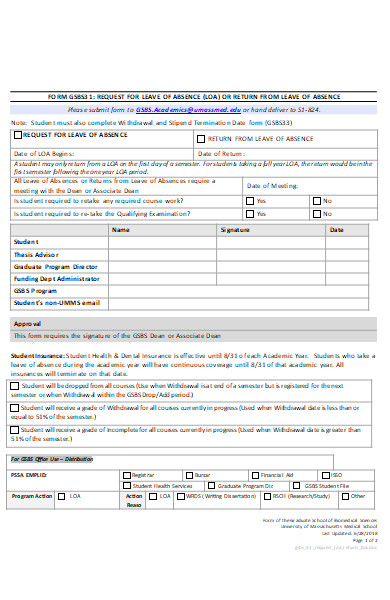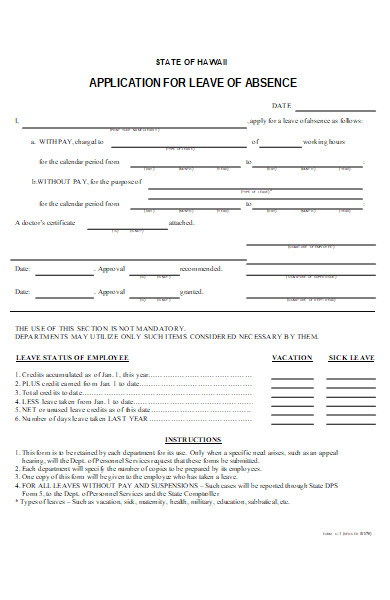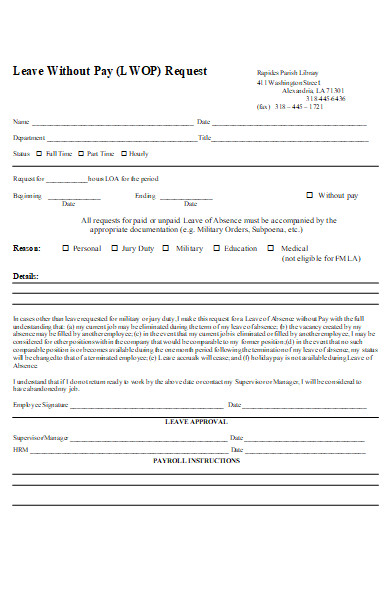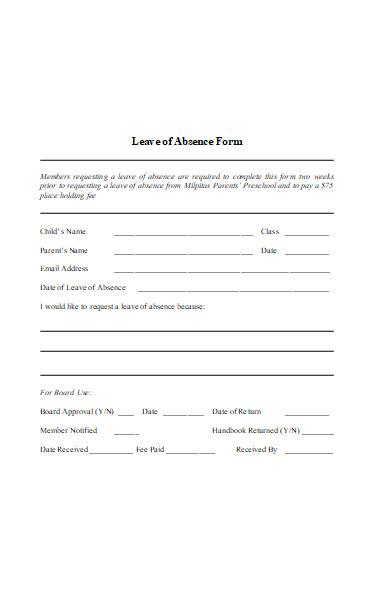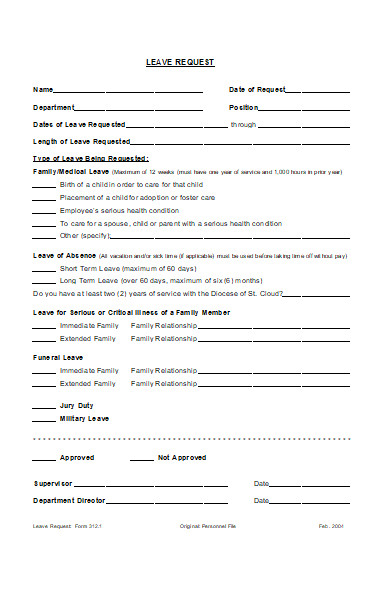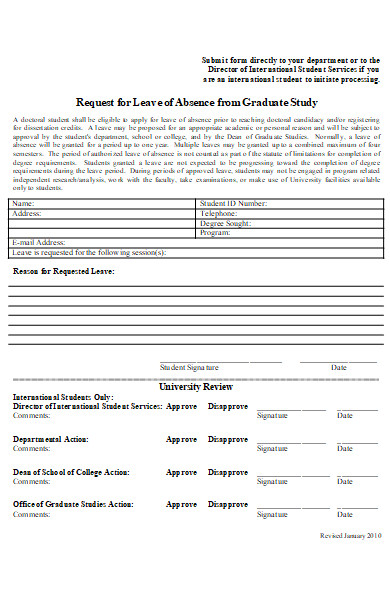A Leave of Absence Form serves as a bridge between employees and management, ensuring clear communication when an individual requires time away from work. Whether for medical reasons, personal emergencies, or other life events, such forms standardize the request process. They provide clarity on the type of leave, duration, and justification, aiding in organizational planning. This article delves into the intricacies of these printable forms, including their significance, variations, examples, creation process, and expert tips for optimization.
What is a Leave of Absence Form ? – Definition
A Leave of Absence Form is a formal document used by employees to request a temporary break or hiatus from their job responsibilities for a specified period. This form facilitates official communication between the employee and the employer, allowing the employee to specify the reason for the leave, the start and end dates, and any other pertinent details. It aids in ensuring that both parties are aligned on the terms of the leave and provides a record for future reference.
What is the Meaning of a Leave of Absence Form?
The meaning of a Leave of Absence Form goes beyond just a mere document; it signifies an organized way for employees to communicate their need for a break from work due to various reasons. These fillable form represents an employee’s formal request to temporarily step away from their duties while providing clarity on the rationale behind the absence. By utilizing this form, employers can better manage workloads, ensure continuity in operations, and demonstrate care and understanding towards the personal or health-related needs of their workforce. In essence, it provides structure and transparency to the leave-taking process in a professional setting.
What is the Best Sample Leave of Absence Form?
Creating a comprehensive Leave of Absence Form is essential for clarity and effective communication. Here’s a sample form to give you an idea of the kind of details it might include:
Company Logo
Employee Details:
- Full Name: ____________________________
- Employee ID: ____________________________
- Department: ____________________________
- Position/Title: ____________________________
- Manager/Supervisor: ____________________________
- Contact Number: ____________________________
- Email Address: ____________________________
Leave Details:
- Type of Leave:
- Medical
- Personal
- Bereavement
- Maternity/Paternity
- Study/Educational
- Military
- Other (please specify): ________________
- Start Date of Leave: ___ / ___ / _____
- End Date of Leave: ___ / ___ / _____
- Total Days of Leave: ____________
Reason for Leave: (Please provide a brief explanation for your leave request.)
Attachments (if any):
- Medical Certificate
- Study Certificate/Admission Letter
- Other: ________________
Employee Declaration: I, [Employee Name], hereby certify that the information provided is accurate and true. I understand the company’s policies regarding leave and agree to adhere to them.
Signature: ____________________ Date: ___ / ___ / _____
For Office Use Only:
- Approved by: ____________________
- Date: ___ / ___ / _____
- Remarks/Comments: ____________________________________________
This sample covers the essentials for a Leave of Absence Form. However, depending on the company’s policies, the legal landscape, and specific requirements, additional sections or alterations may be necessary. Always consult with HR professionals or legal counsel when designing or updating such forms.
FREE 50+ Leave of Absence Forms
51. Formal Request for Leave of Absence Form
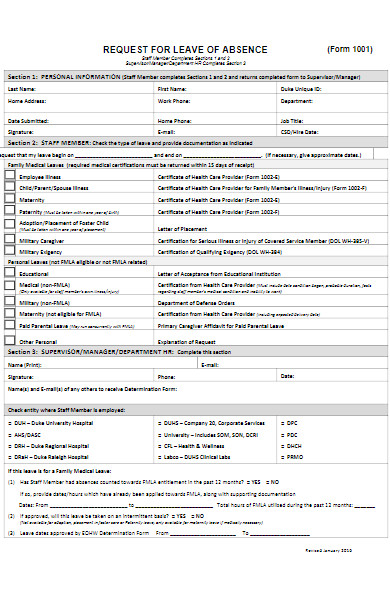
How do I fill out a Leave of Absence Form correctly?
Filling out a Leave of Absence (LOA) Form correctly is crucial to ensure that your request is processed smoothly and without delays. Here’s a step-by-step guide:
-
Employee Details:
- Full Name: Ensure you write your full legal name as per official records.
- Employee ID/Number: If applicable, enter your unique identification number.
- Position/Title & Department: Mention your current job title and the department you work in.
-
Type of Leave:
- Many forms will have multiple checkboxes for the type of leave (e.g., medical, personal, bereavement, sabbatical). Select the one that applies to your situation.
-
Duration of Leave:
- Start Date: Specify the first day of your leave.
- End Date: Specify the expected last day of your leave.
- Total Days of Leave: Calculate and mention the total number of working days you’ll be absent.
-
Reason for Leave:
- Some forms may provide a space for you to briefly describe the reason for your leave. Be concise but clear. For medical leaves, you might not need to provide detailed medical information here, but you may need to attach or provide separate documentation.
-
Contact Information During Leave:
- Provide a phone number or email where you can be reached during your absence, in case it’s needed.
-
Backup or Handover Details:
- Mention any colleagues who will handle your tasks during your absence, if applicable. Provide brief notes or instructions, if necessary.
-
Attachments:
- If the leave requires documentation (like a doctor’s note for medical leave), ensure that you’ve attached it. Some organizations might ask for this documentation to be submitted separately, so be sure to follow the proper protocol.
-
Read the Form:
- Before signing, read through the form and any associated guidelines or policies to ensure you understand your rights, obligations, and any potential consequences of your leave.
-
Signature and Date:
- Once everything looks accurate, sign and date the form.
-
Submission:
- Submit the form as directed. This could be to your immediate supervisor, HR department, or another designated official.
-
Follow Up:
- It’s a good practice to check in after a few days to ensure your form was received and to ask if any additional information is required.
Remember, the exact layout and requirements of a Leave of Absence Form may vary by organization, so always ensure you’re using the correct form and following your employer’s specific procedures.
Can I submit my Leave of Absence Form online?
Whether or not you can submit your Leave of Absence Form online depends on the specific policies and systems in place at your organization. Here are some general scenarios:
- Digital HR Platforms: Many modern companies use HR software platforms like Workday, BambooHR, or ADP, where employees can submit leave requests digitally. If your company uses such a platform, you can likely submit your Leave of Absence Form online.
- Company Portals: Some organizations have dedicated internal portals or intranets where employees can upload or submit forms. If your company has one, there might be a designated section for leave submissions.
- Email: In the absence of a dedicated platform, some companies might accept scanned copies of the Leave of Absence Form sent via email to the HR department or a designated supervisor.
- Electronic Signatures: If your company accepts digital signatures (like those from DocuSign or Adobe Sign), you may be able to sign and submit your form electronically.
- Paper-Only Policy: Some companies, especially smaller or traditional ones, might still rely on paper forms for official submissions. In this case, you’d need to fill out, print, and submit the form in person or via mail.
It’s crucial to consult your HR department or supervisor to understand the preferred method of submission. Following the proper channels ensures your request is processed in a timely manner and without complications.
How long does it take to process a Leave of Absence Form?
The time taken to process a Leave of Absence Form can vary widely based on the organization, the type of leave being requested, the internal processes in place, and other factors. Here are some general considerations:
- Organizational Size and Structure: Larger organizations with multiple hierarchies might take longer due to the multiple levels of approval required, while smaller organizations might have a quicker turnaround.
- Type of Leave: Standard vacation or personal leave might be processed more quickly than longer-term leaves, such as sabbaticals or medical leaves which may require additional verification or documentation.
- HR Workload: During peak times, such as holiday seasons or end-of-year periods, HR departments might be busier, potentially causing slight delays.
- Policy Specifications: Some company policies may state a specific time frame for processing leave requests. For instance, they might mention that all requests will be reviewed within 5 business days.
- Documentation: If additional documentation (like a doctor’s note for medical leave) is required, the processing time can be extended until all necessary documents are received.
- Urgency: Emergency leaves, such as bereavement, might be processed more rapidly due to the time-sensitive nature.
- Communication: Some organizations might have a set communication protocol, notifying employees of the status of their leave application via email, phone, or through an HR portal.
It’s always a good practice to submit your Leave of Absence Form well in advance, especially if you anticipate that the leave could impact your team or projects significantly. If time is a concern, it’s beneficial to communicate directly with HR or your supervisor to get an estimate on the processing time and to ensure all necessary steps are taken for a swift approval. You should also take a look at our employee absence form.
What documentation is required with a Leave of Absence Form?
The documentation required with a Leave of Absence Form can vary based on the type of leave being requested, the organization’s policies, and local labor laws. Here are some common types of leave and the potential documentation that might be required:
- Medical Leave:
- Doctor’s Note: A statement from a medical professional indicating the need for leave and the expected duration.
- Medical Certification: In some cases, a detailed certification might be required, especially for extended medical leaves.
- Maternity/Paternity Leave:
- Medical Certification of Pregnancy: A document from a healthcare provider confirming the pregnancy and expected delivery date.
- Birth Certificate: For paternity leaves or post-birth, a copy of the child’s birth certificate might be requested.
- Bereavement Leave:
- Death Certificate: Some organizations might request a copy of the death certificate.
- Funeral or Memorial Service Program: This can serve as proof of the event and your relationship to the deceased.
- Educational/Study Leave:
- Admission Letter: Proof of admission or enrollment in an educational institution or program.
- Course Schedule: To show the dates and times of the classes or program.
- Sabbatical:
- Plan or Proposal: Some organizations might request a detailed plan or proposal for what you intend to do during your sabbatical.
- Military Leave:
- Military Orders: Documentation showing the need for leave due to military service or training.
- Personal Leave:
- Explanation or Letter: Some companies might require a letter or explanation detailing the reasons for personal leave, especially if it’s extended.
- Jury Duty:
- Jury Summons: A copy of the official summons or notice to appear for jury service.
- Family and Medical Leave Act (FMLA) in the U.S.:
- FMLA Certification Form: This form is completed by a healthcare provider and provides details about the medical condition and the need for leave.
Remember, it’s crucial to check with your organization’s HR department or review the company’s employee handbook or leave policy to understand the specific documentation required. Always ensure that personal and sensitive information is shared securely and only with authorized personnel. Our leave request forms is also worth a look at
Can I extend my leave using the same Leave of Absence Form?
Generally, a Leave of Absence Form is specific to the initial period of leave requested. If you wish to extend your leave, you’ll typically need to go through an additional process or submit a new form or request. Here’s a breakdown of the usual procedure:
- Notification: It’s crucial to notify your supervisor and HR department as soon as you realize that you’ll need an extension. This allows for adequate planning and ensures continuity in work processes.
- New Form or Request: In many organizations, if you’re seeking to extend your leave, you’ll need to fill out a new Leave of Absence Form or a leave extension form, if available. This form might be similar to the original one but will specify that it’s for an extension.
- Reason for Extension: Clearly outline the reason for your requested extension. Depending on the reason, additional documentation might be needed, just as with the initial leave request. For example, if you’re on medical leave and need more time for recovery, an updated note or certification from your doctor may be required.
- Approval Process: The approval process for an extension might be similar to the initial request. It will likely involve review by your supervisor and the HR department. Depending on the duration and type of leave, it might also need approval from higher management.
- Company Policies: Always refer to your company’s leave policy or employee handbook. There may be specific guidelines or limits on how long a leave can be extended, especially for paid leaves.
- Return-to-Work Plan: Depending on the duration and nature of your leave, when requesting an extension, it might be helpful (or required) to provide a tentative return-to-work plan. This can outline any accommodations you might need upon return or a phased approach to resuming full-time work.
- Communication: Stay in communication with your employer throughout the process. It’s beneficial to keep channels open and provide updates, especially if there are further changes to your situation.
Remember that while many organizations are understanding and accommodating, there are limits to how long you can extend a leave, especially if it’s causing significant disruption. Always be clear, timely, and honest in your communications to ensure a smooth process.
Who should I contact if I have issues with my Leave of Absence Form?
If you encounter issues with your Leave of Absence Form, there are several individuals or departments you can typically contact for assistance:
- Immediate Supervisor or Manager: Before reaching out to other departments, you may want to discuss the issue with your immediate supervisor or manager. They often have insights into the company’s leave policies and can provide guidance or direct you to the appropriate department.
- Human Resources (HR) Department: The HR department is the primary point of contact for leave-related issues in most organizations. They handle the administration of leave policies, and they can assist with form-related questions, clarifications about policies, or any challenges you encounter.
- Company’s Leave Administrator: Some larger organizations might have a designated leave administrator or a specific HR representative responsible for managing leaves. If this is the case in your organization, this individual would be the right person to contact.
- Employee Assistance Program (EAP): If your company offers an EAP, they might provide guidance on leave-related matters, especially if your leave is related to medical or mental health issues.
- Union Representative: If you’re part of a union, your union representative may offer guidance, especially if there are specific leave provisions in your collective bargaining agreement.
- Legal or Compliance Department: If you believe there might be legal implications related to your leave, or if you’re concerned about potential violations of labor laws, you might consider reaching out to the company’s legal or compliance department.
- Peers or Colleagues: Sometimes, coworkers who have gone through the leave process might provide insights or advice based on their experiences.
Always approach the situation professionally and with a clear understanding of what you need. Whether it’s clarification on certain parts of the form, assistance with documentation, or understanding the implications of your leave, being specific about your concerns will help expedite resolutions.
How far in advance should I submit my Leave of Absence Form?
The appropriate lead time for submitting a Leave of Absence Form varies depending on the type of leave, the policies of the organization, and the potential impact on operations. Here are general guidelines for different scenarios:
- Scheduled Medical Procedures or Maternity Leave: Ideally, as soon as you become aware of the need for leave. This could mean several months in advance, especially for maternity leave or a scheduled surgery.
- Short-Term Personal or Vacation Leave: Typically, at least two weeks to a month in advance, but company policies might specify a different time frame.
- Extended Personal Leave or Sabbatical: As much notice as possible is appreciated, ideally several months in advance. This allows for proper planning, especially if your absence will significantly impact operations or projects.
- Bereavement or Emergency Leave: These are often unexpected, so you may not be able to provide advance notice. Still, it’s best to inform your employer as soon as the need arises, even if it’s just a brief message or phone call.
- Educational or Study Leave: Once you’re sure of your study plans and have all necessary documentation, which could be a few months in advance.
- Jury Duty: As soon as you receive the official summons or notice, inform your employer.
- Military Leave: As soon as you’re informed of your deployment or training dates, provide notice to your employer.
- FMLA (Family and Medical Leave Act in the U.S.): The law requires that you provide at least 30 days advance notice when the need for leave is foreseeable.
While these are general guidelines, always refer to your company’s specific policies, which might have set periods for notice. It’s also a good practice to consider the nature of your role and the potential impact on your team or department. If your role is critical, providing more notice than the minimum required can be beneficial for smooth transition planning.
Can I cancel my leave after submitting the Leave of Absence Form?
Yes, in most cases, you can cancel your leave after submitting the Leave of Absence Form, but the process and implications might vary based on company policy and the specific circumstances surrounding your leave.
Here’s what you should consider and the steps to take if you wish to cancel your leave:
- Notify Immediately: As soon as you know you want to cancel your leave, it’s essential to communicate this to the relevant parties. The sooner you inform them, the easier it will be for them to adjust plans or staffing arrangements.
- Follow Formal Procedures: Check with your HR department to see if there’s a formal process or documentation required to rescind a leave request. You might need to fill out a form or provide a written statement.
- Review Company Policy: Always refer to the company’s leave policy or employee handbook. Some organizations might have specific rules or restrictions regarding the cancellation of leave.
- Consider Impacts: If your employer has made arrangements to cover your responsibilities during your absence (e.g., hiring temporary staff, redistributing your tasks), canceling your leave might cause some disruptions. Be prepared to discuss how to manage these changes and potentially offer solutions.
- Be Flexible: If the company has made significant preparations for your leave, they might ask you to still take some time off or adjust the dates. While this isn’t common, it’s essential to be understanding and cooperative.
- Reconfirm Your Return: Ensure that all parties involved (supervisors, HR, teammates) are aware of your revised plans, especially your return date to work.
- Check on Benefits or Pay: If your leave was going to be paid, or if there were any benefits implications, confirm with HR that everything will return to its original status now that you’re not taking the leave.
- Maintain Open Communication: Be transparent about your reasons for canceling the leave. Keeping open communication will ensure mutual understanding and reduce potential friction or misunderstandings.
While canceling a leave request is typically straightforward, it’s essential to handle it professionally and considerately, given the potential operational impacts on the organization.
How to Create a Leave of Absence Form?
Creating a Leave of Absence Form requires a structured approach to ensure that all necessary information is captured, and the form complies with applicable laws and company policies. Here’s a step-by-step guide to help you create one:
-
Determine the Purpose:
- Define the types of leaves the form will cover: medical, personal, maternity, sabbatical, bereavement, etc.
- Ensure the form aligns with company policies and relevant labor laws.
-
Choose a Format:
- Decide whether the form will be paper-based, digital, or available in both formats. Digital forms, especially those with auto-fill features, can be more efficient.
-
Header Information:
- Include the company logo, name, and address.
- Title the document “Leave of Absence Form” or something similar.
-
Employee Details:
- Full Name
- Employee ID or Badge Number
- Position/Title
- Department/Team
- Contact Information
-
Leave Details:
- Reason for Leave (with options to select)
- Start Date of Leave
- Expected Return Date
- Total Number of Days Requested
-
Additional Information (if applicable):
- For medical leave, space for details about the medical condition or a section for a doctor’s note.
- For bereavement, a section to specify the relationship to the deceased.
- Any other details pertinent to the type of leave being requested.
-
Documentation:
- A section or note mentioning any required documentation that should accompany the form (e.g., medical certificate, jury duty notice).
-
Approval Process:
- Space for supervisor/manager signature and date.
- Space for HR representative’s signature and date.
-
Employee Declaration:
- A section where the employee confirms that the information provided is accurate.
- Space for the employee’s signature and date.
-
Instructions/Notes:
- Provide clear instructions on how to fill out the form.
- Details about where to submit the form.
- Any other guidelines or information employees should be aware of.
-
Feedback Mechanism:
- Consider including a section for any comments or feedback regarding the leave request. This can be useful for understanding the context or any special considerations.
-
Test the Form:
- Before finalizing and distributing, test the form with a few employees to ensure it’s clear and captures all necessary information.
-
Review and Update Periodically:
- Regularly review the form to ensure it remains compliant with laws and remains relevant to company needs.
-
Store Securely:
- Whether digital or paper-based, ensure the forms are stored securely, especially if they contain sensitive information.
Remember, while creating the form, always consider user-friendliness. The more straightforward and intuitive the form is, the easier it will be for employees to fill out, and the smoother the leave request process will be for everyone involved. In addition, you should review our leave application forms.
Tips for creating an Effective Leave of Absence Form
An effective Leave of Absence Form is clear, concise, and easy to navigate, ensuring that both the employee and the company can process the leave request smoothly. Here are some tips to create an efficient form:
- Simplicity is Key: Keep the design and language simple. Avoid jargon or overly complex wording.
- Use Clear Headings: Clear section headings help guide the user through the form and make it easy to understand.
- Include Tooltips or Help Icons: If using a digital form, incorporate tooltips or help icons next to fields where further explanation might be needed.
- Mandatory Fields: Clearly mark fields that are mandatory to fill out. This can prevent the submission of incomplete forms.
- Dropdown Menus: Use dropdown menus for sections where options are predefined, such as the type of leave.
- Provide Space for Additional Information: Employees might have specific situations that need clarification. A comment or additional information section can be useful.
- Include Contact Information: Add a section or note with contact details for the HR department or relevant personnel for employees who have questions.
- Ensure Privacy: If the form collects sensitive information, include a privacy statement. Assure employees that their data will be kept confidential.
- Clarity on Required Documentation: Clearly specify any required documentation that must accompany the form.
- Mobile-Friendly: If your form is digital, ensure it’s mobile-responsive, as some employees might access it via smartphones or tablets.
- Auto-Confirmation: For online forms, include an auto-confirmation feature so that employees know their request has been received.
- Use Date-Pickers: For digital forms, date-pickers prevent errors in date format and ensure consistency.
- Feedback Loop: Allow employees to provide feedback on the form’s usability. This feedback can guide future improvements.
- Regularly Update: Labor laws and company policies can change. Regularly review and update the form to ensure compliance and relevance.
- Consistent Branding: Keep the form’s design consistent with the company’s branding for a professional look.
- Save and Resume Feature: If the form is long or requires external documentation, consider adding a save and resume later feature for digital forms.
- Auto-fill Capabilities: If possible, incorporate auto-fill features for fields like name, employee ID, or department if the system recognizes the user.
- Provide Examples: For open-ended questions or sections where specific formats are needed, provide examples to guide the employee.
By following these tips and maintaining a user-centered approach, you’ll create a Leave of Absence Form that streamlines the process for both employees and the HR department, minimizing errors and delays.
A Leave of Absence Form is a crucial tool for both employers and employees, facilitating clear communication about leave requests. Its significance lies in its ability to capture essential details, ensure compliance with company policies, and streamline administrative processes. By understanding its purpose, components, and best practices, businesses can create effective forms that optimize the leave management system, benefiting all parties involved. You may also be interested in our time off request form.
Related Posts Here
-
FREE 10+ Human Resources Survey Forms Download – How to Create Guide, Tips
-
Two Weeks Notice Resignation Letter
-
HR Letter
-
Bio Data Form
-
Reference Check Form
-
FREE 50+ Job Request Forms Download – How to Create Guide, Tips
-
FREE 8+ Labor Application Forms in PDF
-
FREE 50+ Overtime Request Forms Download – How to Create Guide, Tips
-
FREE 16+ Missed Punch Forms Download – How to Create Guide, Tips
-
FREE 20+ New Employee Details Forms Download – How to Create Guide, Tips
-
FREE 25+ Life Insurance Beneficiary Forms Download – How to Create Guide, Tips
-
FREE 5+ Request to Hire Forms in PDF | Excel
-
FREE 7+ Payroll Adjustment Forms in MS Word | PDF | Excel
-
FREE 10+ Pay Increase Forms Download – How to Create Guide, Tips
-
FREE 20+ Individual Evaluation Forms Download – How to Create Guide, Tips