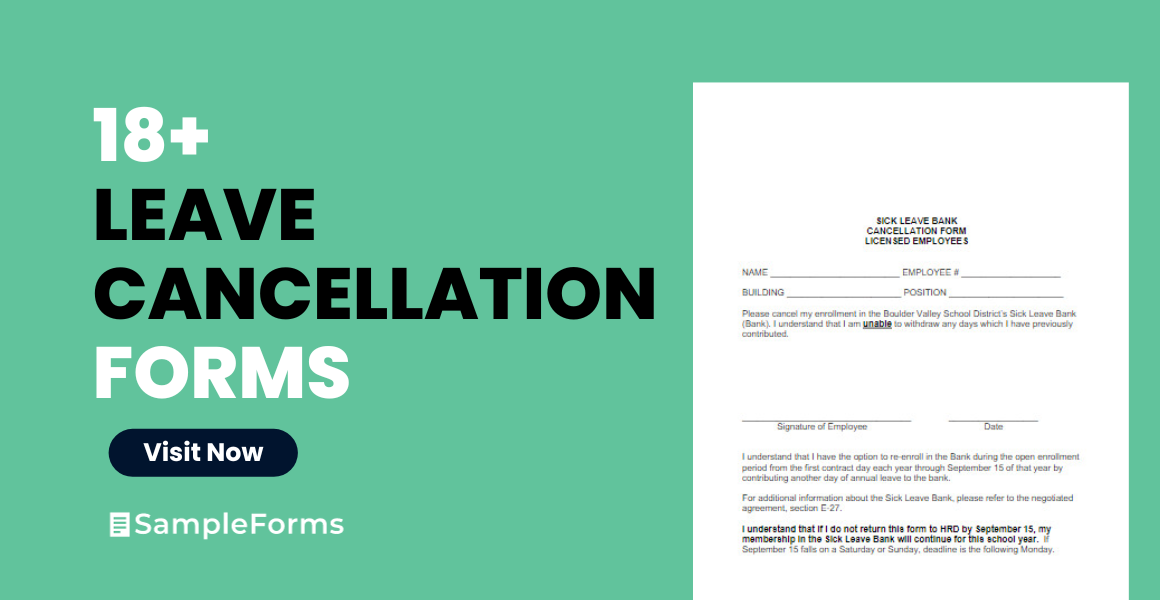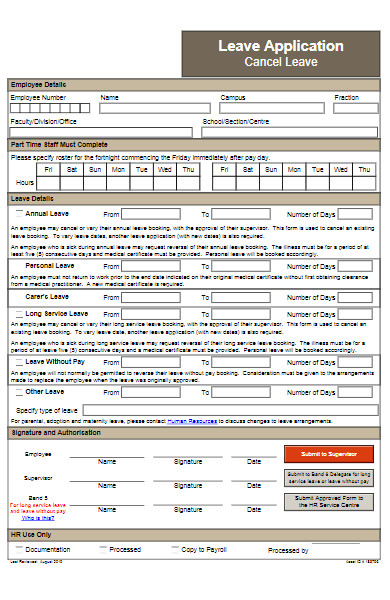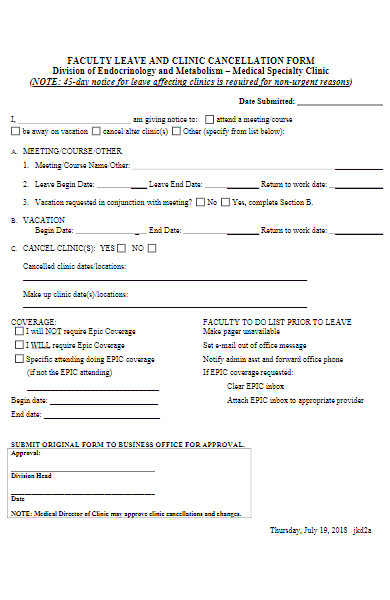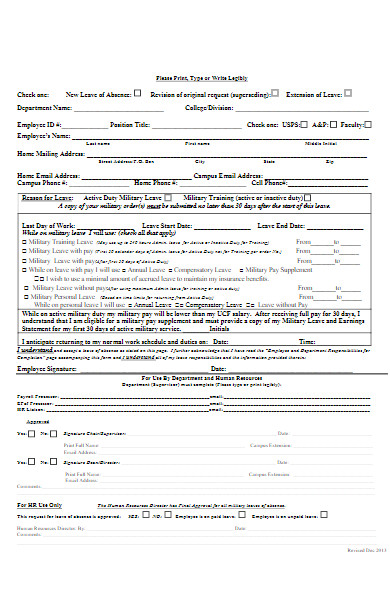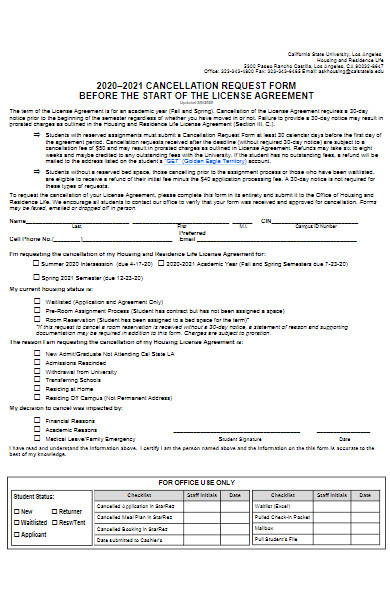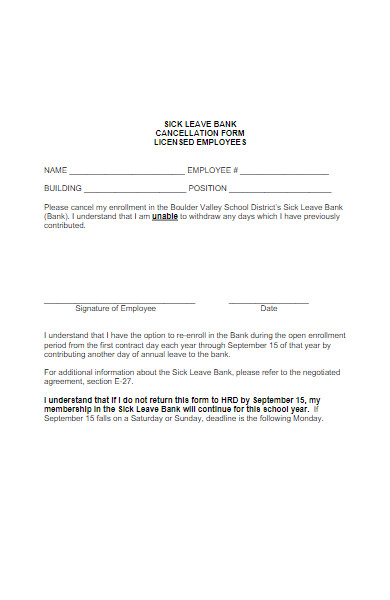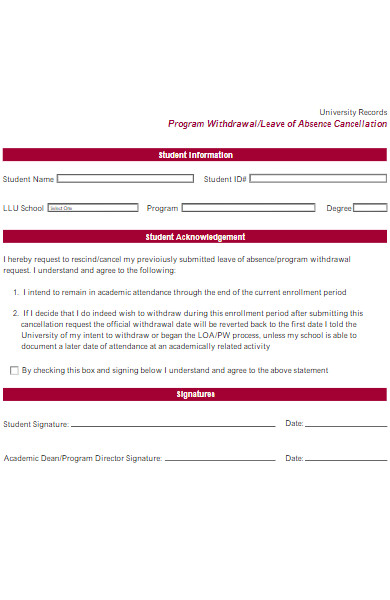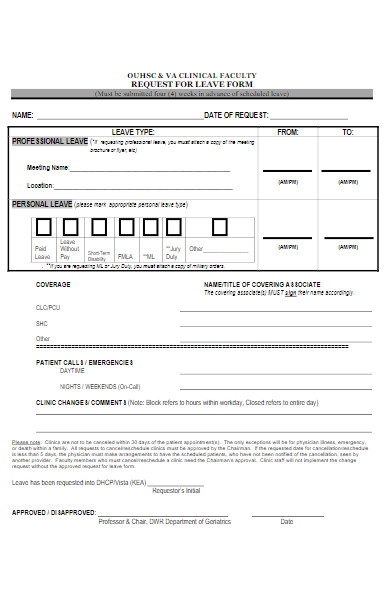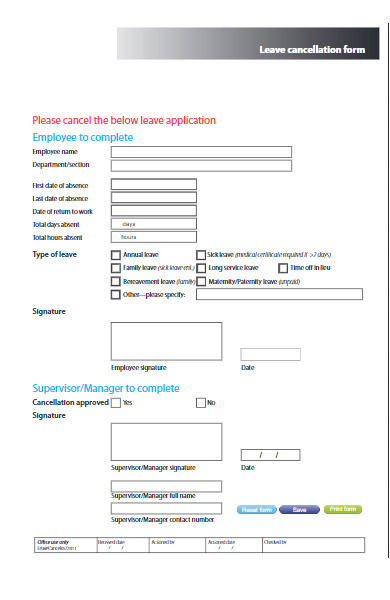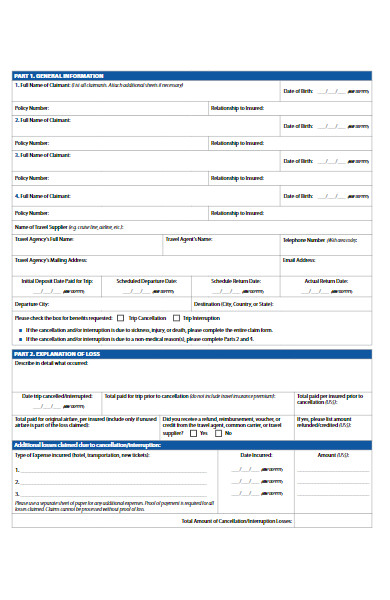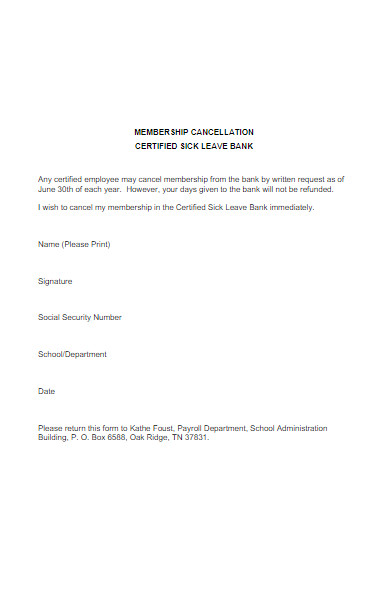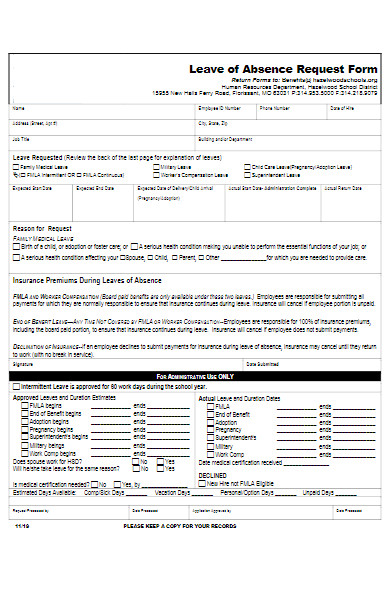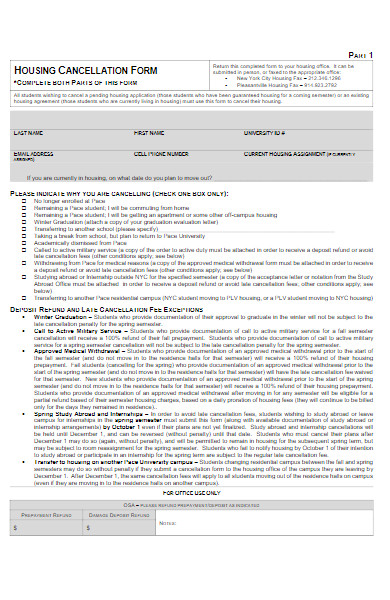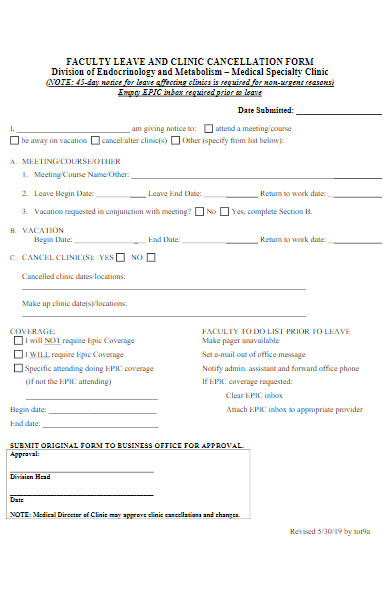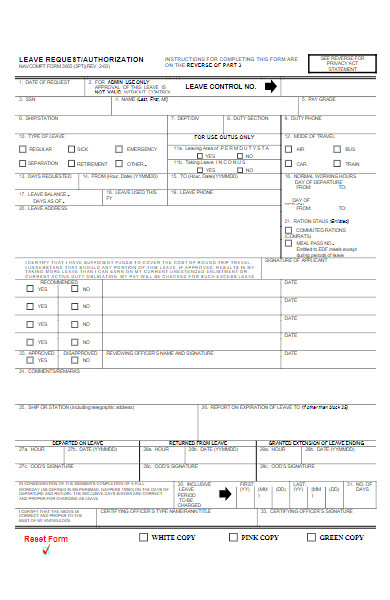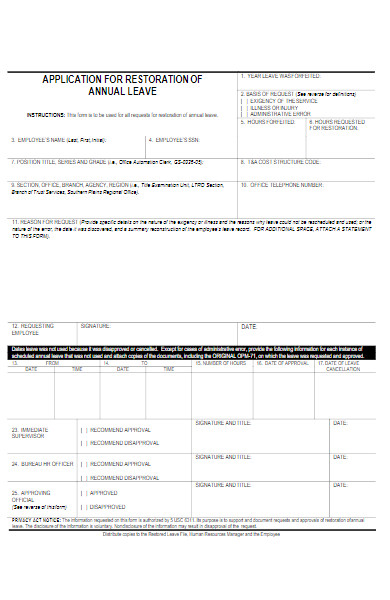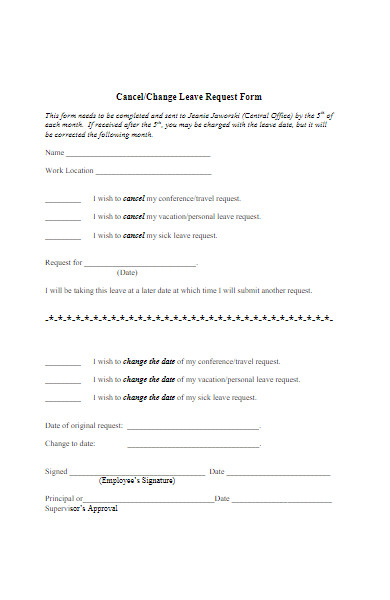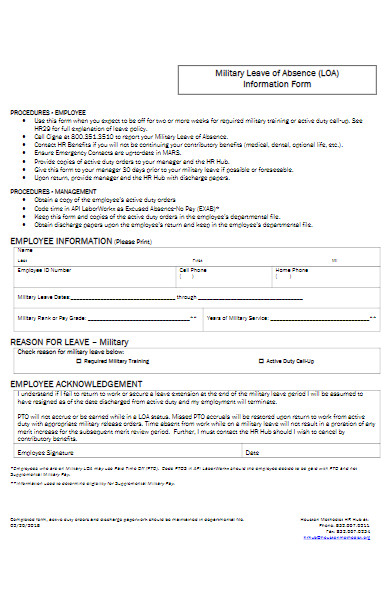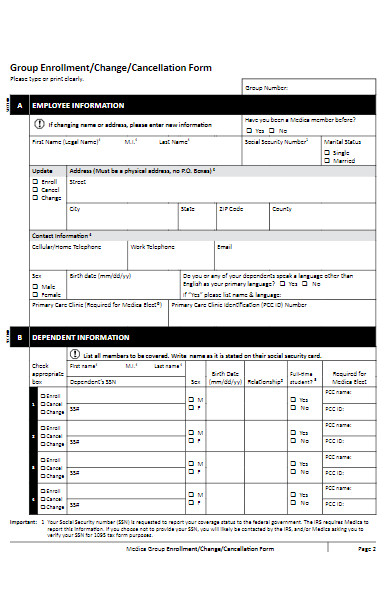A Leave Cancellation Form is a crucial document for employees who need to revoke their previously approved leave. It serves as a formal request to employers, signaling a change in plans and the employee’s availability for work. This form comes in various types, tailored to different workplace policies and leave structures. Crafting an effective form requires attention to detail and a clear understanding of the process. Below, we delve into the nuances of leave cancellation, offering examples and tips to create a seamless request.
What is a Leave Cancellation Form ? – Definition
A Leave Cancellation Form is an official document used by employees to inform their employer that they wish to cancel their previously approved leave of absence form. This formality ensures that the change is documented and processed correctly within the company’s human resources system. It helps maintain clear communication between the employee and management, and assists in the proper scheduling and staffing within the organization. The form typically requires the employee to fill out their details, the type of leave originally requested, and the reason for cancellation.
What is the Meaning of a Leave Cancellation Form?
The meaning of a Leave Cancellation Form lies in its function as a formal communication tool that conveys an employee’s intention to withdraw their request for time off from work. It signifies the employee’s decision to forgo their planned leave, whether due to personal reasons, work demands, or a change in circumstances. These printable form serves to officially reverse the leave approval, ensuring that the employee’s attendance record is updated accordingly and that the employer can adjust work schedules and resource planning with minimal disruption.
What is the Best Sample Leave Cancellation Form?
Creating the best sample Leave Cancellation Form involves several steps to ensure it captures all necessary information and is easy to understand and process. Here’s a step-by-step guide to crafting an effective form:
Step 1: Header and Title
- Start with a clear header that states the name of your organization.
- Below the header, title the document “Leave Cancellation Form” to make its purpose immediately clear.
Step 2: Employee Information
- Include a section for the employee to fill out their personal details:
- Full Name
- Employee ID
- Department
- Position
- Contact Information
Step 3: Original Leave Details
- Provide fields for the details of the original leave request:
- Type of Leave (Annual, Sick, Personal, etc.)
- Leave Start Date
- Leave End Date
- Total Number of Leave Days
Step 4: Cancellation Details
- Ask for specific information regarding the cancellation:
- Proposed Cancellation Date
- Reason for Cancellation (with a brief explanation field)
Step 5: Approval Workflow
- Include a section for the necessary approvals:
- Immediate Supervisor’s Name and Signature
- HR Department Approval Signature
- Date of Approval
Step 6: Additional Remarks
- Provide a space for any additional comments from the employee or the approving authorities.
Step 7: Instructions
- At the bottom, include clear instructions on how to submit the form and any additional steps the employee must take.
Step 8: Footer
- End the form with a footer that includes the company’s contact information for queries and the form version or revision date to keep track of updates.
Remember to format the fillable form with clear sections, bold headings, and sufficient space for entries to ensure it is user-friendly.
FREE 18+ Leave Cancellation Forms
19. Simple Leave Cancel Request Form
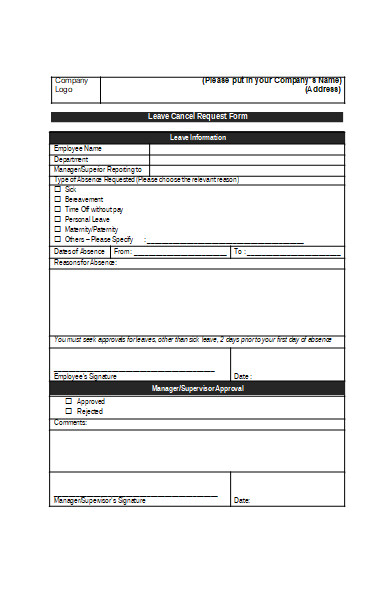
How do I Request to Cancel my Leave?
To request the cancellation of your leave, you should follow a formal process, typically outlined by your employer’s human resources policies. Here’s a general guide on how to proceed:
1. Review Company Policy:
- Before initiating the cancellation, check your company’s leave policy to understand the proper protocol and any deadlines or restrictions that may apply.
2. Complete a Leave Cancellation Form:
- Fill out a Leave Cancellation Form provided by your employer. Include all required details such as your name, employee ID, department, the original leave dates, and the reason for cancellation.
3. Write a Cancellation Request (if required):
- Some organizations may require a written request or an email to accompany the form. Clearly state your intention to cancel the leave and provide any necessary explanations.
-
4. Submit the Form and Request:
- Submit the completed form and any additional requests to the appropriate department or individual, such as your direct supervisor or the HR department.
5. Follow Up:
- After submission, follow up to ensure your form has been received and to inquire about the next steps or any further information required.
6. Await Confirmation:
- Wait for formal confirmation that your leave has been successfully canceled. Keep a copy of this confirmation for your records.
7. Update Your Calendar:
- Once the cancellation is confirmed, update your work calendar and notify any colleagues who would be affected by the change in your schedule.
Remember to act promptly and communicate effectively with your employer to facilitate a smooth process. You also browse our sample notice of cancellation forms.
How do I properly fill out a Leave Cancellation Form?
Filling out a Leave Cancellation Form correctly is important to ensure your request is processed without delays. Here’s a step-by-step guide to help you complete the form properly:
1. Personal Information:
- Start by entering your full name, employee identification number, department, and position within the company.
2. Contact Details:
- Provide your contact information, including your phone number and email address, to allow for easy communication regarding your request.
3. Original Leave Details:
- Clearly state the original leave dates as approved, including the start and end date, and the type of leave (such as annual, sick, or personal leave).
4. Cancellation Request Information:
- Indicate the date you are submitting the cancellation request and the proposed date for the leave cancellation to take effect.
5. Reason for Cancellation:
- Briefly explain why you are canceling your leave. Be concise but provide enough detail for your employer to understand your situation.
6. Approval Section:
- If your company’s form requires it, include the name of your supervisor or the HR representative who will approve the cancellation. There may be a section for them to sign and date.
7. Additional Remarks:
- Use the space provided for any additional comments or information that might be relevant to your cancellation request.
8. Review:
- Before submitting the form, review all the information you’ve provided to ensure it’s accurate and complete.
9. Signature:
- Sign and date the form to validate your request. A digital or handwritten signature may be required depending on your company’s policy.
-
10. Submission:
- Submit the completed form according to your company’s guidelines, which may include handing it in personally, sending it via email, or through an internal system.
11. Confirmation:
- After submission, make sure to get a confirmation of receipt and ask about the expected time frame for processing your request.
Always follow your company’s specific procedures, as they may have additional or different requirements for leave cancellation.You should also take a look at our Sample Lease Cancellation Forms.
What information do I need to provide on my Leave Cancellation Form?
When filling out a Leave Cancellation Form, you typically need to provide the following information:
1. Employee Details:
- Full Name
- Employee ID or Number
- Department
- Position or Title
- Contact Information (phone number, email address)
2. Original Leave Information:
- Type of Leave (annual, sick, personal, etc.)
- Approved Leave Start Date
- Approved Leave End Date
- Total Number of Leave Days
3. Cancellation Details:
- Cancellation Request Date (the date you are filling out the form)
- Effective Date of Cancellation (the date from which the leave should be considered canceled)
- Reason for Cancellation (a brief explanation of why you are canceling the leave)
4. Approval:
- Supervisor’s Name (for acknowledgment or approval)
- Supervisor’s Signature (if required)
- HR Department Approval (if required)
5. Employee Acknowledgment:
- Your Signature
- Date of Signing the Form
6. Additional Remarks:
- Any other relevant information or comments that might assist in processing your cancellation request.
Ensure that all the information provided is accurate and complete to avoid any delays in processing your leave cancellation.
How do I ask for a Leave Cancellation Form?
To ask for a Leave Cancellation Form, you can either approach your Human Resources (HR) department directly or send a formal request via email. Here’s how you can do it:
If Requesting in Person:
Visit your HR department and simply state:
- “Hello, I need to cancel my upcoming leave. Could I please have a Leave Cancellation Form to fill out?”
If Requesting via Email:
Compose a concise and polite email to your HR representative or department. Here’s a sample template you can use:
Subject: Request for Leave Cancellation Form
Dear [HR Representative’s Name],
I hope this message finds you well. Due to [a brief reason for cancellation], I need to cancel my previously approved leave scheduled from [start date] to [end date].
Could you please provide me with the necessary Leave Cancellation Form to formalize this request? I would like to ensure this is processed in a timely manner and would appreciate your guidance on the next steps I should follow.
Thank you for your assistance.
Best regards,
[Your Full Name]
[Your Employee ID]
[Your Department]
Remember to adjust the template to fit your company’s culture and your relationship with the HR department. Always check if there’s a specific procedure or person to whom such requests should be directed. Our Sample Cancellation of Contract Forms is also worth a look at
What are the benefits of using an online leave cancellation form?
Utilizing an online leave cancellation form provides several benefits that streamline and enhance the administrative process for both employees and HR departments:
- Convenience: Employees can submit cancellation requests from any location, at any time, without the need to physically visit the HR office.
- Speed: Online forms can be processed much faster than paper forms, reducing the waiting period for both submission and approval.
- Accuracy: Digital forms can include mandatory fields and validation checks to ensure all necessary information is provided correctly, minimizing errors.
- Immediate Acknowledgment: Upon submission, employees receive instant confirmation, ensuring their request has been logged.
- Automated Updates: Online systems can automatically update the employee’s leave balance and notify relevant parties, such as team leaders or payroll.
- Paperless Process: This eco-friendly approach reduces paper waste and the need for physical storage space.
- Tracking and Record-Keeping: Online forms are easier to track and manage, providing a clear audit trail and simplifying record-keeping.
- Integration with HR Systems: Online forms can be integrated with other HR management systems, allowing for seamless management of leave and staffing levels.
- Accessibility: Online forms are accessible to employees with disabilities, and can be designed to meet various accessibility standards.
- Data Security: Digital forms can be more secure, with sensitive information encrypted and protected from unauthorized access.
What reasons should I include in my Leave Cancellation Form for canceling my leave?
When filling out a Leave Cancellation Form, it’s important to provide a clear and honest reason for your decision to cancel the leave. Here are some common reasons that you might include:
- Change in Personal Circumstances: Any significant changes in your personal life that require your presence at work, such as unexpected family commitments or the resolution of the issue that necessitated the leave.
- Workplace Demands: Increased workload, upcoming deadlines, or critical projects that require your attention and cannot be postponed or delegated.
- Cancellation of Planned Events: If your leave was intended for a specific event or activity that has been canceled or postponed, such as a conference, wedding, or travel plans.
- Health Improvements: If you had taken sick leave and your health has improved quicker than expected, allowing you to return to work sooner.
- Operational Requirements: The organization may be facing a peak period or staffing shortages, and you are needed to ensure operational continuity.
- Financial Reasons: You may decide to cancel leave due to financial constraints or to save leave days for future use.
- Voluntary Support: Choosing to support your team during a busy period or to cover for a colleague who has an emergency.
- Professional Opportunities: The chance to participate in an unexpected professional opportunity, such as a training program, important meeting, or project.
Remember to be specific and concise in your explanation, as this helps HR understand your situation and process your cancellation request efficiently.
What is the primary purpose of filling out a Leave Cancellation Form?
The primary purpose of filling out a Leave Cancellation Form is to formally notify the employer that an employee wishes to cancel their previously approved leave of absence. This process ensures that the employer can update their records, adjust staffing and scheduling accordingly, and maintain smooth operations. It also serves to protect the employee’s leave entitlements and ensures clear communication regarding availability for work.
What’s the deadline for submitting the Leave Cancellation Form?
The deadline for submitting a Leave Cancellation Form can vary depending on the company’s policies. Typically, it’s advisable to submit the blank form as soon as you know you need to cancel your leave. Some organizations may require a minimum notice period (such as 24 hours, 48 hours, or even a week in advance) to process the cancellation and adjust staffing levels accordingly.
To find out the specific deadline applicable to your situation, you should refer to your employee handbook, consult with your HR department, or review the leave policies outlined by your employer. It’s important to adhere to these deadlines to ensure your leave cancellation is processed smoothly and does not negatively impact your team or work schedule.
How to Create a Leave Cancellation Form? – a Step by Step Guide
Creating a Leave Cancellation Form involves a series of steps to ensure it captures all necessary information and is user-friendly for employees. Here’s a step-by-step guide:
Step 1: Design the Layout
- Choose a clean and straightforward layout that is easy to navigate.
- Use a standard font and size for clarity.
Step 2: Add Company Details
- Include the company’s name and logo at the top of the form.
- Provide contact information for the HR department or the relevant authority handling leave requests.
Step 3: Title the Form
- Clearly label the document as “Leave Cancellation Form” at the top.
Step 4: Employee Information Section
- Create fields for the following:
- Employee’s Full Name
- Employee ID or Number
- Department and Position
- Contact Information (phone and email)
Step 5: Original Leave Details
- Include a section for the details of the original leave request:
- Type of Leave (Annual, Sick, Personal, etc.)
- Approved Leave Start and End Date
- Total Number of Leave Days
Step 6: Cancellation Details
- Request the following information:
- Date of Cancellation Request
- Effective Date of Cancellation
- Reason for Cancellation (provide a text box for a brief explanation)
Step 7: Approval Section
- Include a space for the immediate supervisor’s or manager’s name.
- Provide a section for the supervisor’s and HR’s signatures and date.
Step 8: Employee Acknowledgment
- Have a space for the employee’s signature and the date to confirm the accuracy of the information provided.
Step 9: Instructions
- Add clear instructions for submission, such as where to send the completed form and any additional steps the employee must take.
Step 10: Footer
- Include a footer with the form version or revision date and any additional notes about the leave policy.
Step 11: Review and Test
- Before finalizing, have the form reviewed by HR and legal to ensure compliance with labor laws and company policy.
- Test the form with a small group of employees to ensure it’s understandable and user-friendly.
Step 12: Distribute the Form
- Once approved, make the form accessible to employees, either through the company intranet, via email, or in physical form if necessary.
Remember to keep the language simple and direct, and format the form with clear sections and ample space for responses to ensure ease of use. In addition, you should review our Leave Request Form.
Tips for creating an Effective Leave Cancellation Form
Creating an effective Leave Cancellation Form requires attention to detail and an understanding of both the employer’s and the employee’s needs. Here are some tips to guide you:
-
Keep It Simple:
- Use clear, straightforward language to ensure that all employees can understand and fill out the form without confusion.
-
Be Concise:
- Include only the necessary fields to simplify the process for the employee and the HR department.
-
Ensure Clarity:
- Clearly label each section and provide brief instructions or examples where necessary to guide the employee through the form.
-
Automate Where Possible:
- If the form is digital, include drop-down menus, checkboxes, and validation to make filling it out faster and to reduce errors.
-
Provide Adequate Space:
- Ensure there is enough room for employees to include all required information, especially in sections that require detailed responses.
-
Include a Reason Section:
- Have a dedicated area where employees can explain the reason for the cancellation. This helps HR understand the context of the request.
-
Design for Accessibility:
- Make sure the form is accessible to everyone, including those with disabilities. This may involve adhering to web content accessibility guidelines for digital forms.
-
Add a Confirmation Step:
- Include a section or mechanism for employees to receive confirmation that their cancellation form has been received and is being processed.
-
Integrate with Other Systems:
- If possible, integrate the form with your HR management system to automatically update leave balances and other relevant records.
-
Legal Compliance:
- Ensure the form complies with employment laws and regulations regarding leave rights and employer obligations.
-
Review and Update Regularly:
- Regularly review the form to ensure it remains up-to-date with any changes in company policy or legislation.
-
Test the Form:
- Before rolling it out, test the form with a small group of employees to gather feedback and make any necessary adjustments.
By following these tips, you can create a Leave Cancellation Form that is efficient, user-friendly, and effective in maintaining smooth operational workflows.
A Leave Cancellation Form is a vital tool for employees to formally retract their approved leave, ensuring operational efficiency and clear communication within an organization. It encompasses various types, each tailored to specific leave policies. By providing clear examples and a step-by-step creation guide, such forms can be crafted to facilitate easy processing, uphold workplace harmony, and maintain comprehensive attendance records. You may also be interested to browse through our other Family and medical leave request forms and Leave Authorization Forms.
Related Posts Here
-
Nurse Application Form
-
Apartment Application Form
-
Volunteer Application Form
-
Business Application Form
-
FREE 11+ Sample Vendor Application Forms in PDF | MS Word | Excel
-
Internship Application Form
-
Membership Application Form
-
Scholarship Application Form
-
Student Application Form
-
Examination Application Form
-
Security Guard Application Form
-
Business Credit Application Form
-
Employment Application Form
-
Job Application Form
-
Application Form