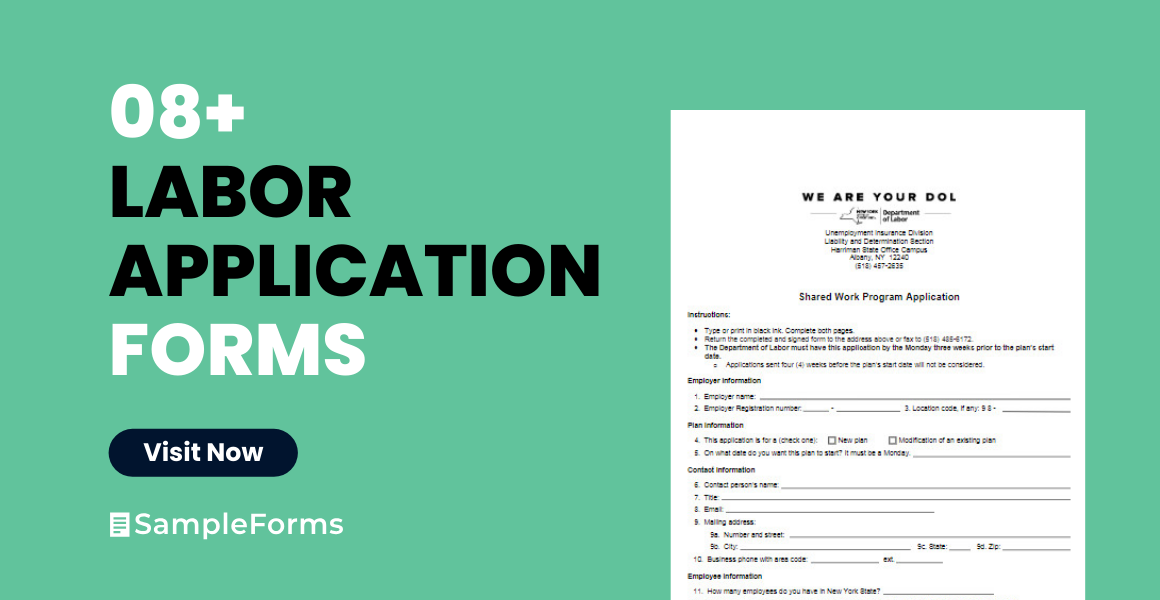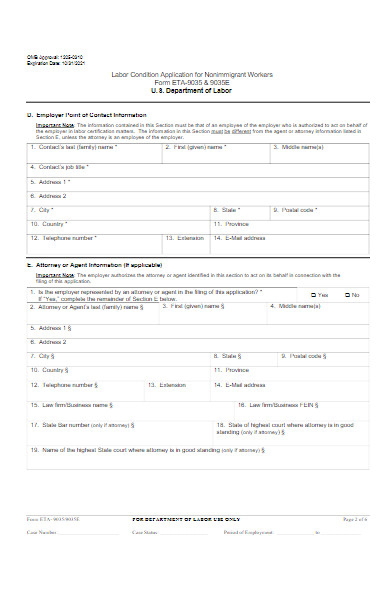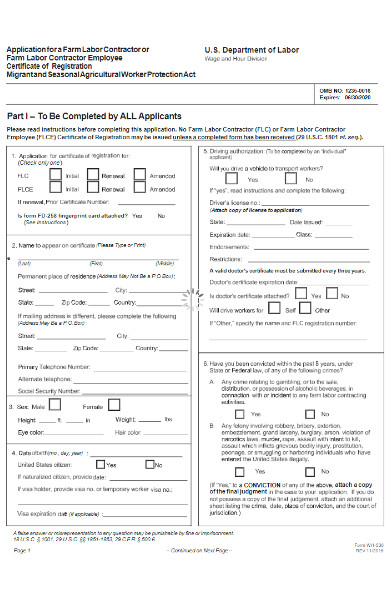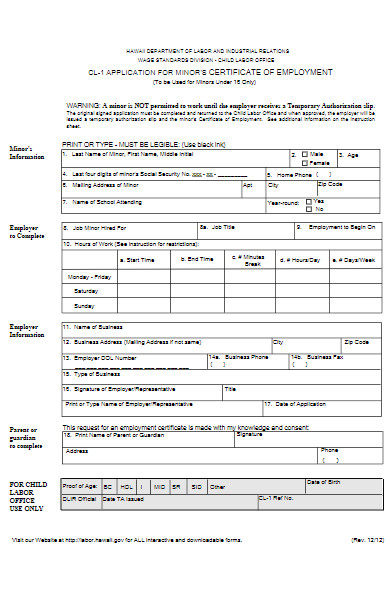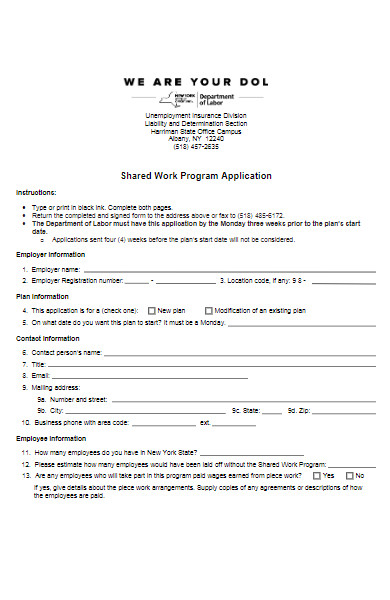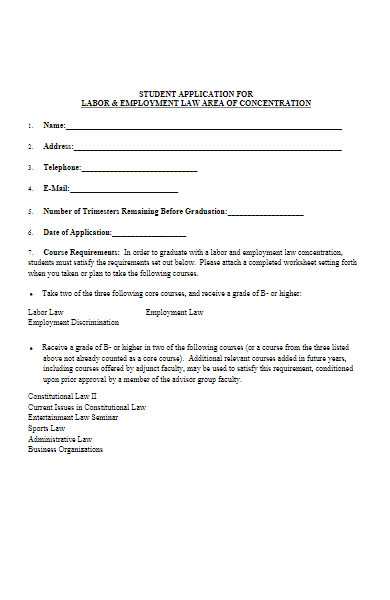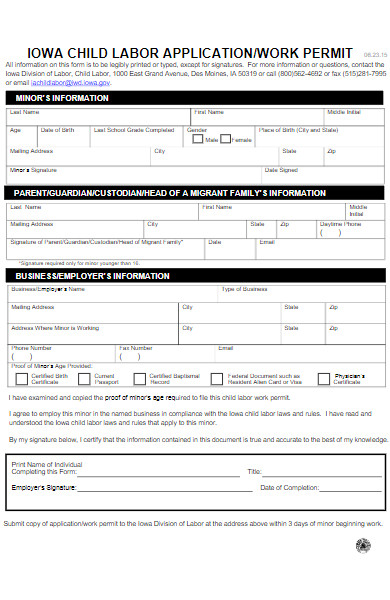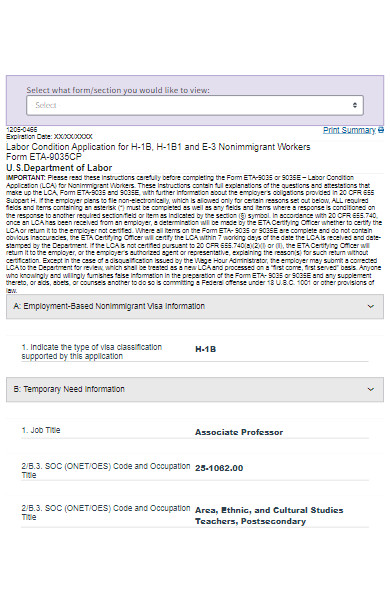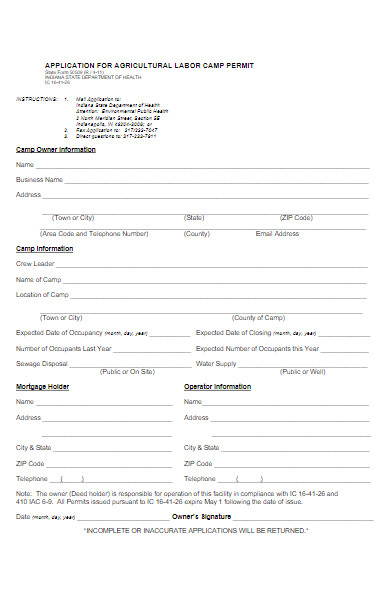A Labor Application Form acts as a gateway for individuals seeking employment in labor-intensive roles. It’s more than just a piece of paper or a digital document; it’s a bridge between job seekers and employers in industries relying heavily on manual or skilled labor. These forms vary, from straightforward paper applications to sophisticated digital platforms. They may seek details about physical capabilities, past experience, or specific skills. Crafting an effective form requires understanding job demands, ensuring clarity, and optimizing for user experience. When done right, it streamlines the hiring process, ensuring a seamless match between employer needs and applicant abilities.
What is a Labor Application Form ? – Definition
A Labor Application Form is a specialized document or digital form used by employers to gather pertinent information from individuals seeking employment in labor-intensive or skilled labor roles. It typically captures details about the applicant’s qualifications, physical capabilities, previous work experience, and specific skills relevant to the position. These fillable form aids employers in evaluating and selecting candidates best suited for roles that demand manual work, craftsmanship, or specific trade skills.
What is the Meaning of a Labor Application Form?
The meaning of a Labor Application Form pertains to its role and purpose in the recruitment process. It serves as a tool for collecting and organizing information from candidates who aspire to occupy positions that involve manual, craft, or trade-based tasks. By using this form, employers can assess the suitability, qualifications, and experience of potential workers in relation to the demands of labor-intensive jobs. Essentially, it simplifies the initial screening process, ensuring that only suitable candidates progress to the subsequent stages of hiring.
What is the Best Sample Labor Application Form?
The best sample of a Labor Application Form would depend on the specific requirements of a job and the industry in which the employer operates. However, here’s a general template for a Labor Application Form that you can use as a starting point:
Personal Details:
- Full Name: ________________________________
- Address: ________________________________
- City: ____________ State: ______ ZIP: _______
- Phone Number: __________________________
- Email Address: __________________________
Position Applied For: __________________________
Previous Employment Details:
- Employer: __________________________
- Position: ________________________
- Duration: From ____ to ____
- Reason for Leaving: ________________________
- Employer: __________________________
- Position: ________________________
- Duration: From ____ to ____
- Reason for Leaving: ________________________
(Add more sections as needed)
Skills & Qualifications: (List any relevant skills or certifications related to the job)
(And so on…)
Physical Capabilities: (if relevant for the position)
- Are you able to lift objects weighing up to 50 lbs? (Yes/No)
- Have you operated heavy machinery before? (Yes/No)
- Other relevant questions…
References: (if required)
- Name: ________________________
- Contact: ________________________
- Relationship: ________________________
- Name: ________________________
- Contact: ________________________
- Relationship: ________________________
Declaration: I, [Name], declare that the information provided is true and accurate to the best of my knowledge.
Signature: ________________________ Date: ________
Tips for a good Labor Application Form:
- Clarity: The form should be easy to read and understand.
- Relevance: Only ask for information that is pertinent to the job.
- Space for Additional Information: Sometimes, applicants may need to provide details not covered by the form.
- Digital Option: Consider having a digital version for online applications.
- Privacy Note: Assure applicants that their information will be kept confidential.
Remember, customization is key. Tailor the form to suit the specific needs of the labor position and the industry.
FREE 8+ Labor Application Forms in PDF
9. Labor Condition Application Form for Nonimmigrant Workers
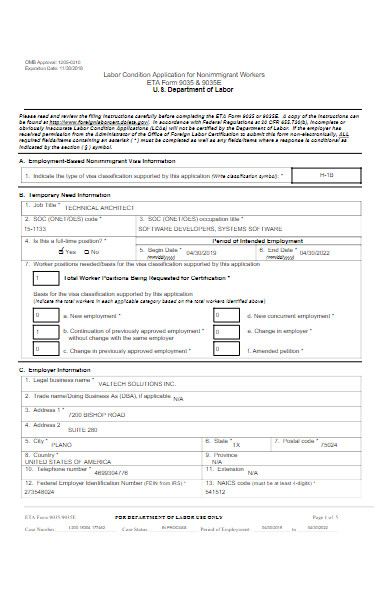
What is the main purpose of a Labor Application Form?
The main purpose of a Labor Application Form is to systematically gather pertinent information from individuals seeking employment in labor-intensive or skilled labor roles. These printable form facilitates the initial screening process, enabling employers to evaluate an applicant’s qualifications, experience, skills, and suitability for the job. By standardizing the information collection process, employers can ensure a consistent and fair evaluation of all candidates, streamline the hiring process, and match the right candidate to the job requirements efficiently.
How do I fill out the Labor Application Form correctly?
Filling out a Labor Application Form correctly is crucial for providing accurate information to potential employers. Here’s a step-by-step guide to help you do so:
- Read the Form First: Before writing anything, take a moment to read through the entire form to understand the type of information required.
- Use Black or Blue Ink for Paper Forms: If you’re filling out a paper form, use a blue or black pen. Ensure your writing is legible. If it’s a digital form, ensure you’re filling it out on a compatible device and software.
- Follow Instructions: Adhere to any guidelines or instructions mentioned on the form, such as filling out in capital letters or checking boxes correctly.
- Personal Details:
- Fill out your full name, avoiding nicknames or short forms.
- Provide a current address, phone number, and professional email address.
- Position Applied For: Clearly state the specific role or job title you’re applying for.
- Employment History:
- Start with your most recent job and work backward.
- List the company’s name, your role, the duration of employment, and reason for leaving.
- Avoid leaving gaps. If there were periods you weren’t working, specify the reason (e.g., further education, personal reasons).
- Skills & Qualifications:
- List any relevant skills, certifications, or training you possess related to the labor position.
- Be specific. Instead of just saying “machinery operation,” specify the types of machinery.
- Physical Capabilities: If there are questions about physical requirements (e.g., ability to lift certain weights or operate machinery), answer honestly to ensure safety and job compatibility.
- References:
- List references who can vouch for your work experience and character. Ideally, these should be previous employers or supervisors.
- Always ask permission from your references before listing them, and ensure their contact details are up-to-date.
- Additional Information: Use any additional spaces or sections to provide other relevant details that might strengthen your application.
- Review: Once you’ve filled out the form, review all sections to ensure accuracy, completeness, and clarity. Correct any mistakes.
- Sign and Date: If the form requires a signature, sign and date it to verify that the information provided is accurate to the best of your knowledge.
- Keep a Copy: Whether it’s a digital or paper form, always keep a copy of your completed application for your records.
Lastly, when in doubt, seek clarification. If you’re unsure about any part of the form or what’s being asked, don’t hesitate to ask the employer or HR representative for guidance.
Where can I submit my completed Labor Application Form?
The place or method to submit your completed Labor Application Form often depends on the specific employer and the format of the form. Here are general guidelines based on different scenarios:
-
Company’s Physical Location:
- If you’ve received a paper-based application form directly from a company or job fair, it’s likely you’ll need to return it to the company’s main office, HR department, or specified location.
-
Online Job Portals:
- If you’ve downloaded or filled out a Labor Application Form from an online job portal (like Indeed, Monster, or a company-specific portal), you should be able to submit it directly through that platform.
-
Company’s Website:
- Some companies offer Labor Application Forms on their official websites. After filling out the form, there’s often a “Submit” button or a specified email address to which you can send the form.
-
Via Email:
- If a company or recruiter has sent you a form as an email attachment (e.g., a PDF), they’ll typically expect you to complete it and return it as an email attachment. Ensure you send it to the correct email address and consider using a read receipt for confirmation.
-
Mail or Fax:
- Some employers, especially those who might not be as technologically inclined or who prefer a hard copy for their records, might ask you to mail or fax your completed form.
-
Through an App:
- With the increasing use of mobile technology, some companies have dedicated apps for job applications. If you’ve filled out your form on such an app, you’d submit it directly there.
-
Recruitment Agencies:
- If you’re working through a recruitment agency, they might provide you with a generic Labor Application Form to understand your skills and qualifications better. In this case, you’d return the completed form to the agency.
Always ensure you:
- Follow any given instructions carefully.
- Keep a copy of the form for your records.
- If submitting electronically, ensure your data is being sent over a secure connection.
- After submitting, you can follow up after a reasonable time to ensure your application was received and is being processed.
What specific information should I be prepared to provide on the Labor Application Form?
When completing a Labor Application Form, there are several pieces of information you might be expected to provide. Here’s a general list of details you should be prepared to furnish:
-
Personal Details:
- Full Name
- Contact Information: Address, phone number, email address
- Date of Birth (if required, considering age restrictions or legal work age in some areas)
- Nationality or Legal Right to Work (in certain countries)
-
Position Information:
- Specific position or job title you’re applying for
- Desired salary or wage (if applicable)
- Date available to start
- Preferred work shift (day, night, etc.)
-
Previous Employment Details:
- Past employers’ names and contact details
- Positions held
- Duration of employment
- Duties and responsibilities
- Reasons for leaving
-
Skills and Qualifications:
- Relevant skills pertaining to the job (e.g., machine operation, specific craft skills)
- Certifications or licenses
- Trainings attended
-
Physical Capabilities:
- Ability to perform certain tasks (lifting certain weights, standing for extended periods, etc.)
- Any restrictions or accommodations needed
-
Educational Background:
- Schools or training institutions attended
- Courses or majors
- Degrees or diplomas obtained
-
References:
- Names and contact details of individuals (usually non-relatives) who can vouch for your qualifications, character, and work history
- Relationship to the reference (e.g., previous supervisor, coworker)
-
Additional Information:
- Membership in professional organizations
- Awards or recognitions received
- Languages spoken
-
Declaration and Signature:
- A section where you declare the information provided is accurate and truthful. This is often followed by a space for your signature and the date.
-
Other Potential Details (varies by employer and region):
- Criminal background or history (in places where this is legally permissible to ask)
- Driver’s license details (if relevant to the job)
- Emergency contact information
Always read through the form thoroughly before starting, and ensure you have the necessary documentation or details at hand. Accuracy is crucial, so provide the most up-to-date and truthful information on the form.
How secure is my personal information when provided through the Labor Application Form?
The security of your personal information when provided through a Labor Application Form largely depends on the measures taken by the employer or organization collecting the data, as well as the method by which you submit the form. Here are some considerations:
- Data Handling Policies: Reputable companies typically have strict data handling and privacy policies in place to protect applicants’ personal information. They should only use the information for its intended purpose (i.e., evaluating your application) and not share it without your consent.
- Secure Submission Platforms: If submitting a form electronically, ensure the platform or website uses secure protocols. Look for “https://” in the website’s URL or a padlock symbol in your browser’s address bar.
- Data Encryption: Data encryption translates your information into a code to prevent unauthorized access. Companies that store applicant data electronically should employ encryption methods to secure it.
- Limited Access: Only specific personnel, such as HR representatives or hiring managers, should have access to your application data. The company should have internal controls in place to ensure restricted access.
- Physical Form Security: If you’re submitting a paper form, inquire about where it will be stored and who will have access. Secure companies often keep sensitive documents in locked filing cabinets or rooms.
- Data Retention: Companies should not retain your personal data for longer than necessary. Once the recruitment process is completed, your data should be securely archived or destroyed after a specific period unless you’ve given permission for them to retain it for future opportunities.
- Transparency: Companies should be transparent about their use of your data. Some may ask for your consent to share your details with other departments or affiliated companies.
- Local Laws and Regulations: Depending on your region, there may be specific laws and regulations in place to protect personal data. Examples include the General Data Protection Regulation (GDPR) in the European Union and the California Consumer Privacy Act (CCPA) in California, USA. Familiarize yourself with your rights under these laws.
What You Can Do:
- Research the Company: Before submitting your form, research the company to ensure its legitimacy.
- Ask Questions: Don’t hesitate to ask the HR department or the responsible party about their data security protocols.
- Limit Data: Only provide information that is relevant and required for the job application. If a request seems inappropriate or excessive, question it.
- Check Privacy Policies: If applying online, review the company’s privacy policy.
Remember that while companies have a responsibility to safeguard your data, you should also be proactive in ensuring your personal information is protected. If ever in doubt, it’s better to be cautious and seek clarity.
Are there any fees associated with submitting a Labor Application Form?
Typically, there are no fees associated with submitting a Labor Application Form. It’s standard practice for companies to absorb any administrative costs related to the recruitment and hiring process. Here are some considerations related to this topic:
- General Principle: In most legitimate recruitment processes, the principle “Applicants should not pay for a job” applies. Companies should not require fees from applicants during the recruitment process, be it for an application form, an interview, or training.
- Possible Exceptions: In some industries or countries, there might be fees associated with specific background checks, certifications, or medical exams, but these are usually covered by the employer. If they are not, the company should clearly communicate this and explain the reasons.
- Beware of Scams: Charging fees for job applications is a common tactic used by fraudulent entities posing as legitimate employers. Always be cautious if asked to pay any fee to apply for a job or if you’re promised employment upon payment. Conduct thorough research on the company and consider red flags like unsolicited job offers via email or demanding payment through unconventional methods.
- Recruitment Agencies: If you’re using a recruitment agency, it’s the employer who typically pays the agency a fee for finding suitable candidates. Applicants usually don’t bear any charges. However, some agencies offer additional services like CV writing or training workshops, which might come at a cost.
- Clarify Upfront: If you’re unsure or if any payment is mentioned, always ask for clarification. Understand what the fee covers and why it’s required.
In conclusion, while it’s rare to encounter fees associated with submitting a Labor Application Form, always be cautious and conduct due diligence before making any payments related to a job application form.
Who should I contact if I have questions or issues with the Labor Application Form?
If you have questions or encounter issues with the Labor Application Form, consider the following points of contact:
- Human Resources (HR) Department: This is the most common point of contact for any job application-related queries. Larger companies often have a dedicated HR department responsible for handling recruitments, and they can provide clarity on any questions related to the form.
- Hiring Manager: If you’ve been in touch with a specific individual regarding the job application, such as a department manager or team leader, you can reach out to them for assistance.
- Recruitment Agency: If you received the Labor Application Form through a recruitment or staffing agency, your primary point of contact would be your representative or contact person at the agency.
- Company’s Contact Information: If the form includes a “Contact Us” section or provides a general contact email or phone number, use those details to raise your questions or concerns.
- Online Portal Support: If you’re applying through an online job portal or the company’s website, there might be a technical support or helpdesk option available for users facing technical issues with the form.
- Network Connections: If you know someone who works at the company or has applied there before, they might offer insights or direct you to the appropriate person to contact.
- Form Instructions: Sometimes, the form itself will have specific instructions or a FAQ section that addresses common questions. Before reaching out, review any provided information or guidelines to see if your query is already addressed.
Always ensure you approach your questions professionally and concisely, clearly stating the issue or information you’re seeking. It’s a good practice to keep track of whom you spoke to and when, especially if you need to follow up later.
Can I save and return to my Labor Application Form if I’m filling it out online?
Whether or not you can save and return to your Labor Application Form when filling it out online depends on the design and features of the online form system being used by the employer or recruitment platform. Here are some considerations:
- Save and Resume Feature: Some online application systems offer a “save and resume” feature, allowing applicants to save their progress and come back to complete the form at a later time. This is especially common in more extensive application forms where gathering all the necessary information might take time.
- Account-Based Systems: On job portals or company career sites where you need to create an account to apply, there’s often a built-in feature that lets you save drafts of your application. This can be very handy, as it also allows you to track the status of your applications.
- Auto-Save: Some platforms have an auto-save function that periodically saves your progress. However, always ensure you manually save whenever possible to avoid losing any data.
- Session Timeouts: Be aware that some online forms may have session timeouts for security reasons. If you’re inactive for too long, you might be automatically logged out, and unsaved data could be lost.
- No Save Option: Not all online forms will have a save feature. In these cases, it’s advisable to gather all necessary information and documents beforehand, ensuring you can fill out and submit the form in one go.
Tips:
- Before starting the form, look for any mention of a save feature or instructions related to saving your progress.
- Regularly save your progress if the feature is available.
- Consider typing out longer answers in a word processor first, so you have a copy saved. This way, if there are any issues with the online form, you won’t have to start from scratch.
- If you’re unsure about the save feature or encounter technical difficulties, contact the company’s HR department or the technical support of the platform for guidance.
In conclusion, while many modern online application systems offer the convenience of saving and resuming, always approach with caution and ensure you have backups of your answers when possible. In addition, you should review our Sample Application Forms.
How to Create a Labor Application Form?
Creating a Labor Application Form requires a clear understanding of the position’s requirements, the company’s needs, and relevant legal considerations. Here’s a step-by-step guide to assist you:
1. Determine the Purpose:
- Define the type of labor you’re recruiting for: skilled, unskilled, temporary, or permanent.
- Understand the specific requirements of the job role(s).
2. Choose a Format:
- Decide between a digital form (for online submissions) or a paper-based form. Tools like Google Forms, Microsoft Forms, or specialized HR software can be used for digital formats.
3. Start with Basic Information:
- Full name
- Contact details: address, phone number, email
- Date of birth or age (ensure compliance with local labor and anti-discrimination laws)
4. Position-Specific Details:
- Desired position or job title
- Expected salary or wage (optional)
- Preferred work shift (if applicable)
- Date of availability to start
5. Educational Background:
- List of educational institutions attended
- Qualifications obtained
- Relevant trainings or certifications
6. Previous Employment History:
- Past employers’ names and contact details
- Duration of each employment
- Roles, responsibilities, and reasons for leaving
7. Skills and Qualifications:
- Relevant skills specific to the labor job
- Any certifications or licenses
8. Physical Abilities or Restrictions:
- For certain labor jobs, understanding an applicant’s physical capabilities can be essential. Ensure these questions don’t discriminate against disabilities and are compliant with local regulations.
9. References:
- Names, relationships, and contact details of 2-3 individuals (typically non-relatives) who can vouch for the applicant’s qualifications and character.
10. Additional Questions:
- Consider adding open-ended questions for insights into the applicant’s suitability, such as “Why are you interested in this position?”
11. Legal Considerations:
- Ensure that all questions are compliant with local labor laws and anti-discrimination regulations.
- Include a declaration section where applicants confirm the accuracy of their information. Add a signature and date section for validation.
12. Instructions and Contact Details:
- Provide clear instructions for completing and submitting the form.
- Include contact details for any queries related to the form or application process.
13. Review and Testing:
- Before finalizing, have a few individuals (colleagues, HR professionals, or potential applicants) review the form. This can help identify any ambiguities or unnecessary questions.
- If it’s a digital form, test it thoroughly for user experience and technical glitches.
14. Feedback Loop:
- After a few rounds of hiring, revisit the form. Collect feedback from both the hiring team and applicants to make any necessary improvements.
Once the Labor Application Form is ready, ensure it’s easily accessible to potential applicants, whether through the company’s website, job portals, or physical locations.
Tips for creating an Effective Labor Application Form
Creating an effective Labor Application Form is essential for streamlining the hiring process and ensuring you gather the necessary information from applicants. Here are some tips to help you craft a form that serves its purpose efficiently:
1. Keep it Clear and Concise:
- Avoid overly complex language or jargon.
- Only include questions that are relevant to the job position.
2. Organized Layout:
- Use headings and subheadings to group related questions.
- Ensure the form flows logically, typically starting from personal details, moving to education, then employment history, etc.
3. Use a Mix of Question Types:
- While multiple-choice questions can streamline the review process, open-ended questions can provide deeper insights into an applicant’s thought process and motivation.
4. Prioritize Essential Information:
- Clearly mark mandatory fields.
- Avoid asking for information that isn’t immediately necessary for the application process.
5. Consider Digital Options:
- Online forms can offer a more user-friendly experience, with features like dropdown menus, date pickers, and file uploads. Tools like Google Forms or dedicated HR software can help.
6. Include a Progress Bar:
- If the form is long, a progress bar for online forms can help applicants know how much they’ve completed and what’s left.
7. Ensure Compliance:
- Review local labor laws and anti-discrimination regulations to ensure all questions are compliant.
- Avoid questions that could be deemed discriminatory, like those related to race, gender, or marital status, unless they’re relevant and legal for the specific job.
8. Offer Assistance:
- Provide a section with contact details for applicants who have queries or issues with the form.
- Consider adding a FAQ section for common questions.
9. Security Measures:
- If the form is online, ensure that the platform used is secure, especially if you’re asking for sensitive information.
- Inform applicants about how their data will be used and stored.
10. Feedback Mechanism:
- Encourage applicants to provide feedback on the form. This can help you make necessary improvements in the future.
11. Clarify Submission Process:
- Clearly state how and where the form should be submitted, whether it’s through an online portal, email, or in person.
- If there’s a deadline for submission, make sure it’s prominently displayed.
12. Mobile Optimization:
- If you’re using an online form, ensure it’s optimized for mobile devices, as many applicants may access it via smartphones or tablets.
13. Include a Confirmation Step:
- For digital forms, add a review step before submission so applicants can double-check their information.
- Send a confirmation email or message once the form is successfully submitted.
14. Stay Updated:
- Regularly review and update the form based on changing job requirements or feedback received.
By keeping these tips in mind and focusing on the applicant’s experience, you can design a Labor Application Form that’s effective, user-friendly, and beneficial for both the company and potential employees.
A Labor Application Form is a crucial tool for employers to gather relevant information from job applicants. Serving as a bridge between potential laborers and employers, this form encompasses personal details, skills, and work history. With various types tailored to specific needs, creating an effective application form in MS Word requires clarity, compliance, and user-centric design. Ultimately, a well-structured form streamlines the recruitment process, ensuring both efficiency and quality in hiring.
Related Posts
What Is a Wage Verification? [ importance, Tips, Steps ]
FREE 7+ Employee Bio-Data Forms in PDF MS Word
FREE 8+ Sample Target Job Application in MS Word PDF
FREE 16+ Sample Certificate of Service Forms in PDF Word
FREE 9+ Sample Construction Invoice Forms in PDF MS Word | Excel
FREE 40+ HR Forms in PDF
FREE 7+ Sample Contractor Warranty Forms in PDF MS Word
FREE 7+ Employee Availability Forms in PDF MS Word
FREE 12+ Sample Employee Application Forms in PDF MS Word ...
FREE 10+ Employment Agreement Samples in PDF MS Word
FREE 5+ Landscaping Business Estimate Forms in MS Word PDF
FREE 31+ Contract Agreement Sample Forms in PDF MS Word
FREE 8+ Sample Contract Labor Forms in PDF MS Word
FREE 9+ Sample Social Security Application Forms in PDF
How to Check Application Status Form [ Uses ]