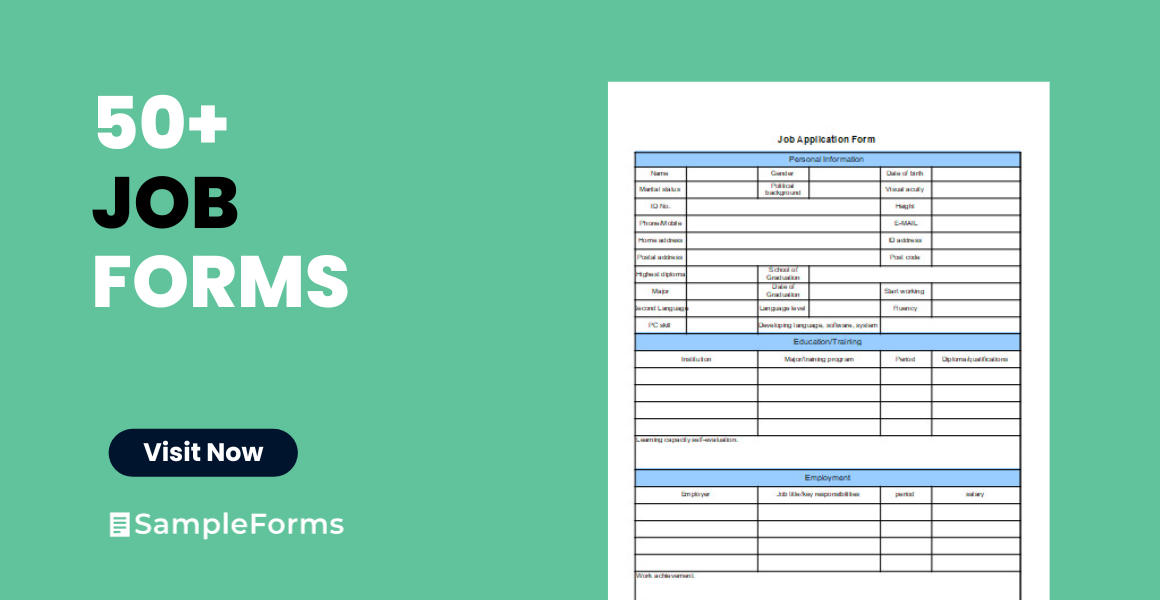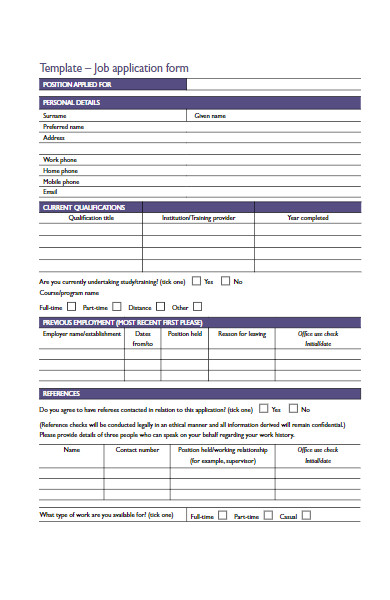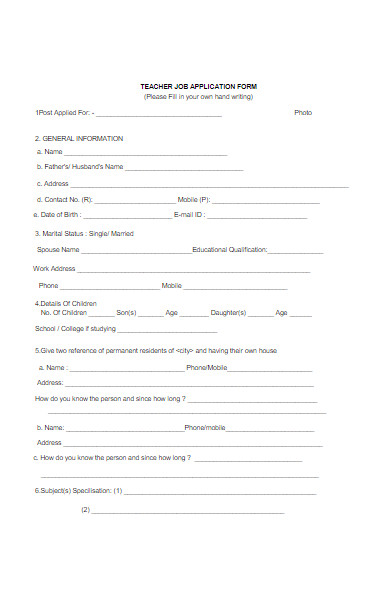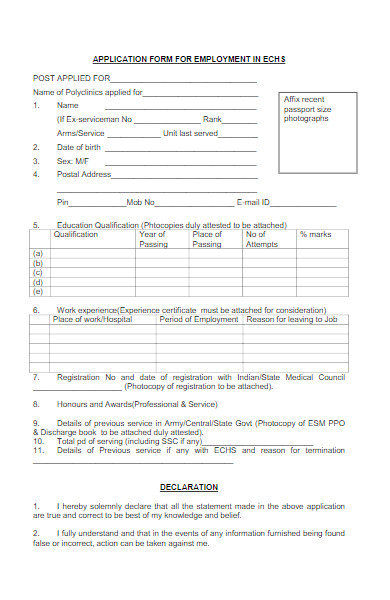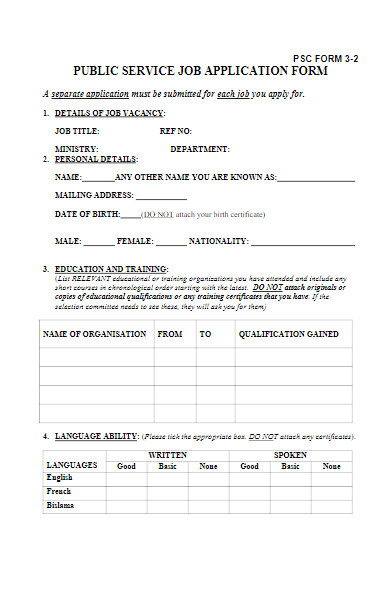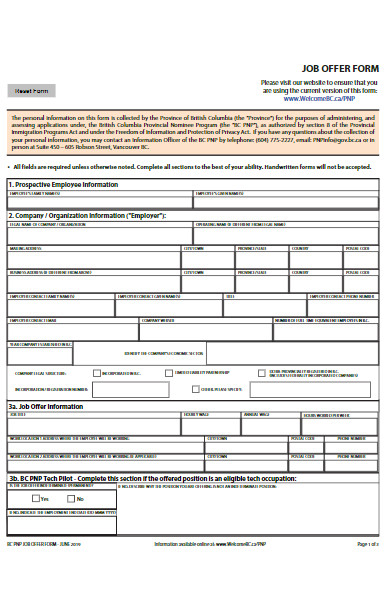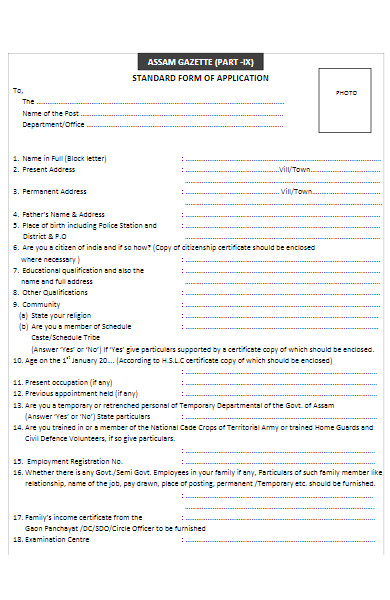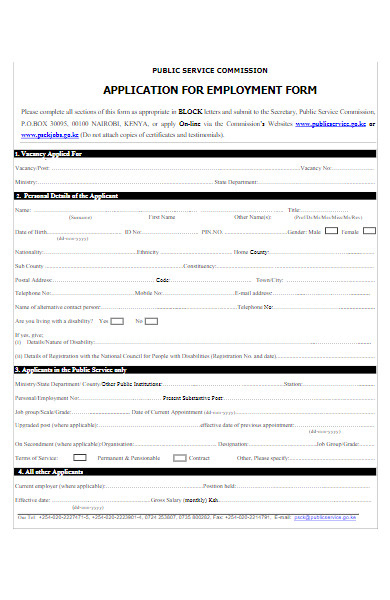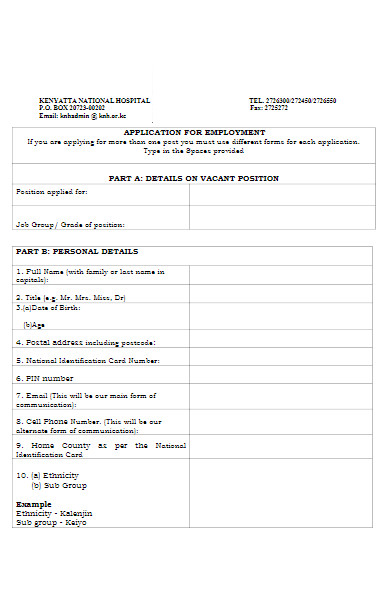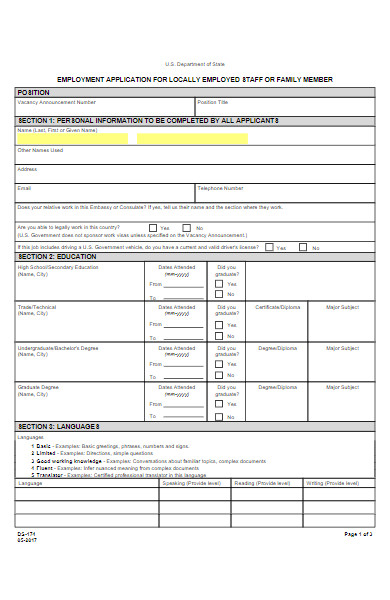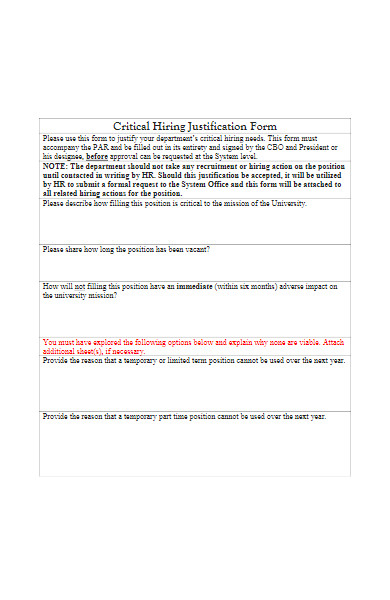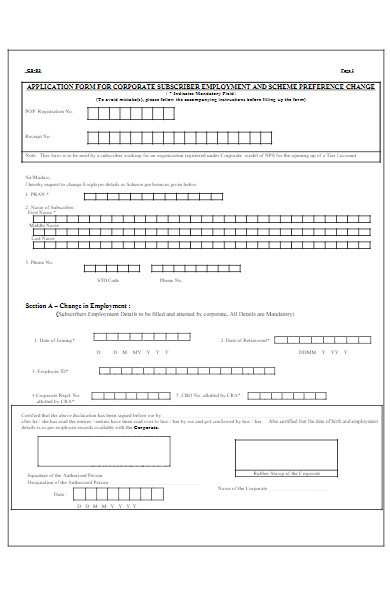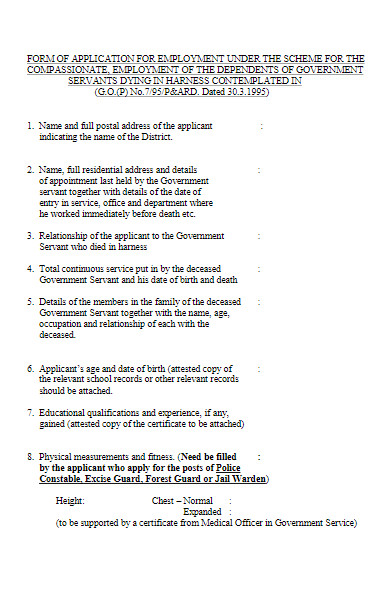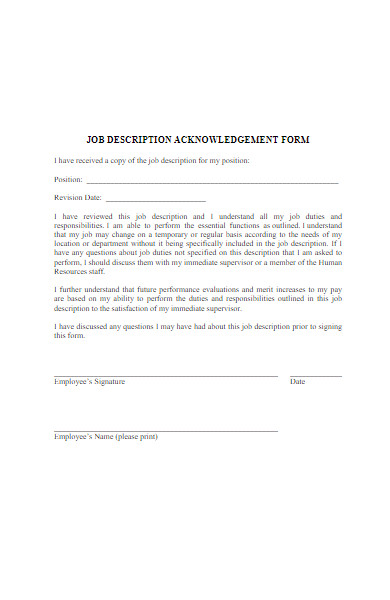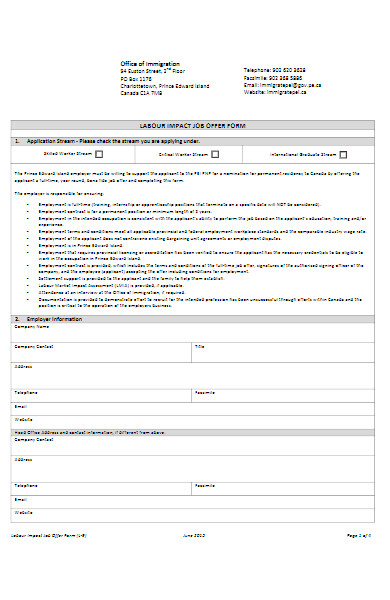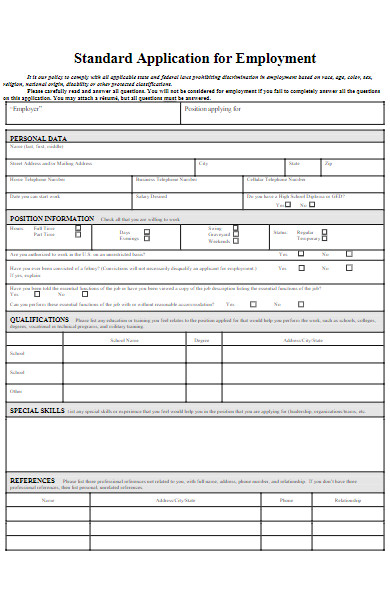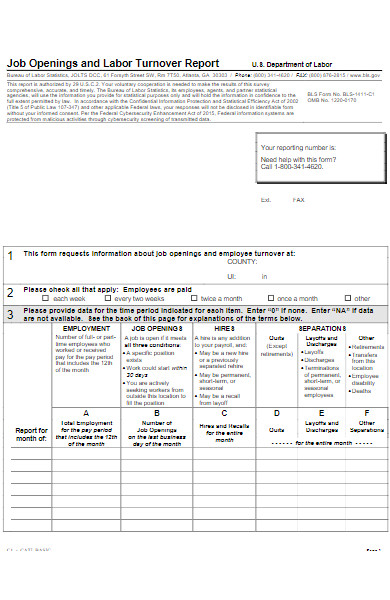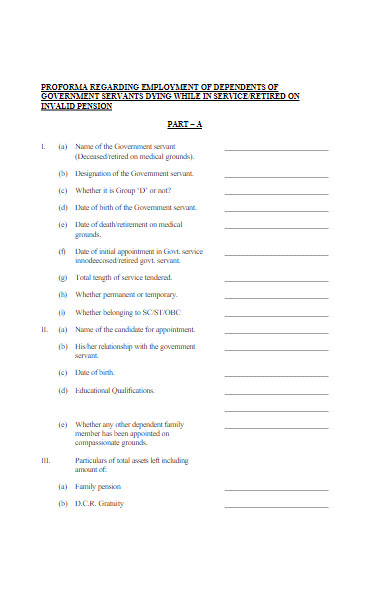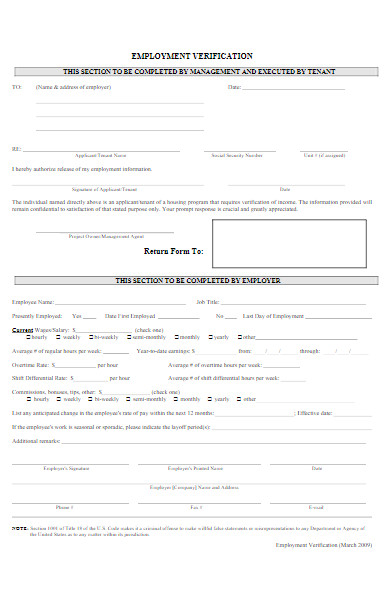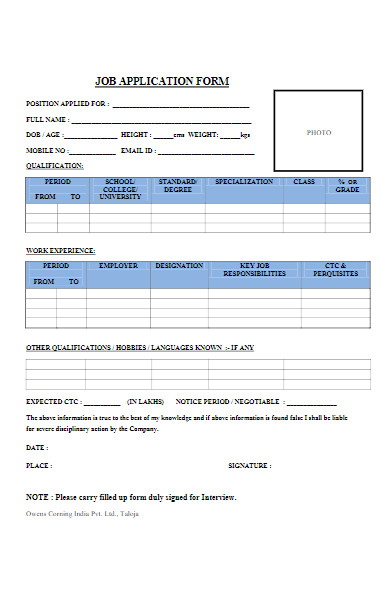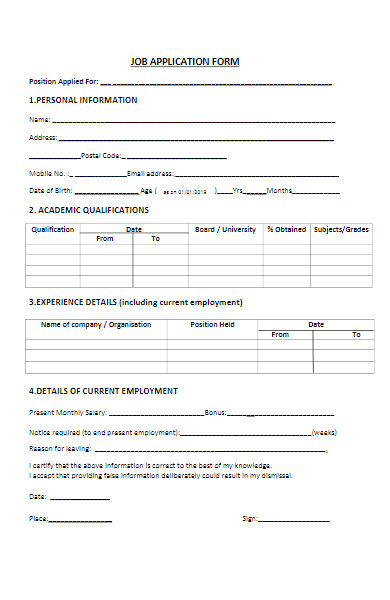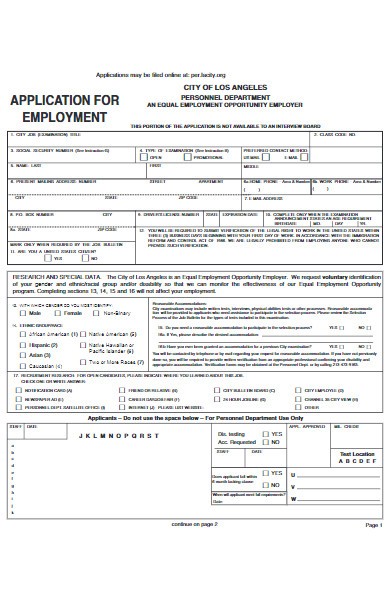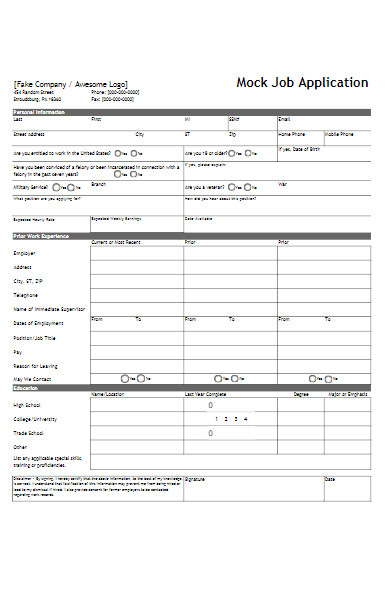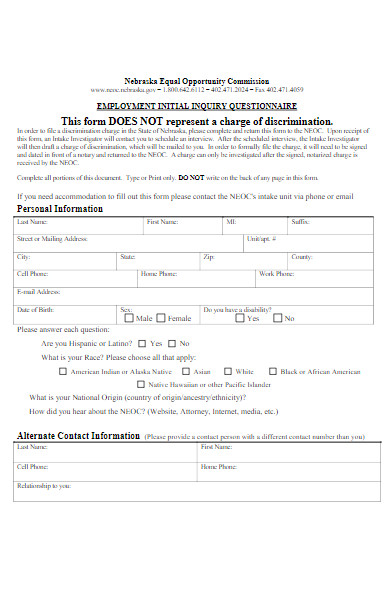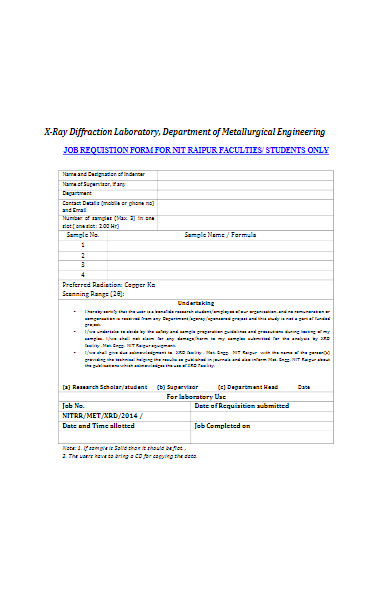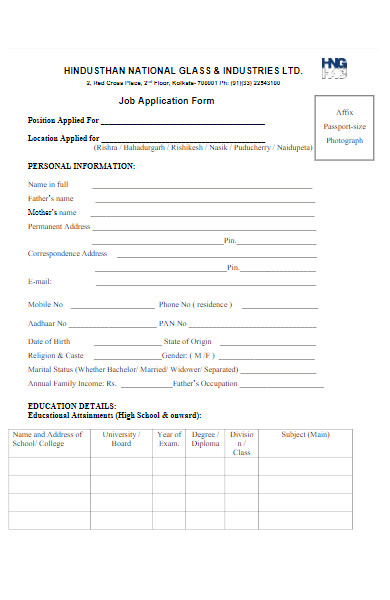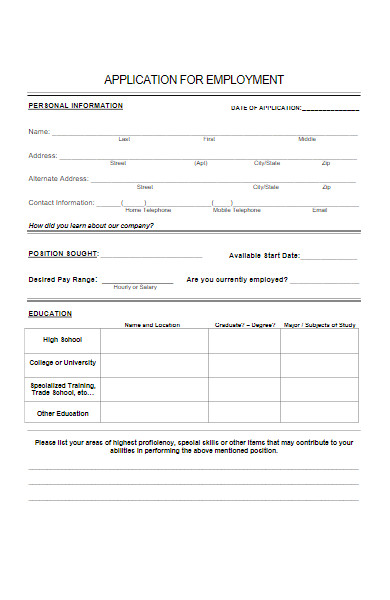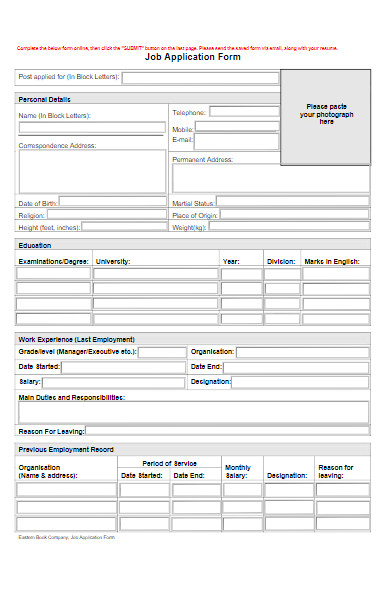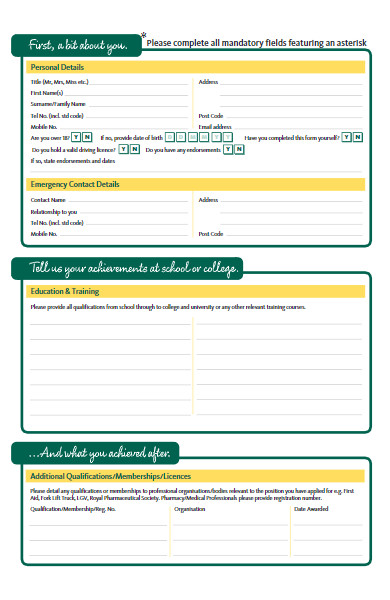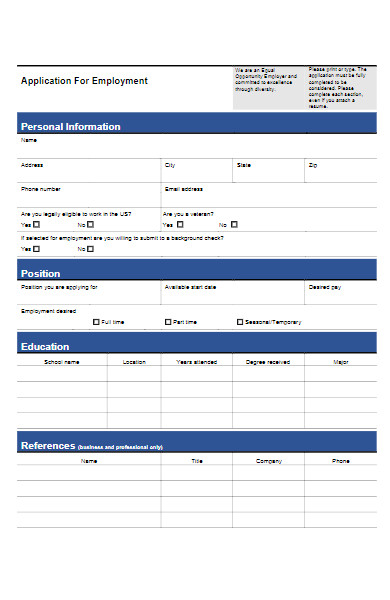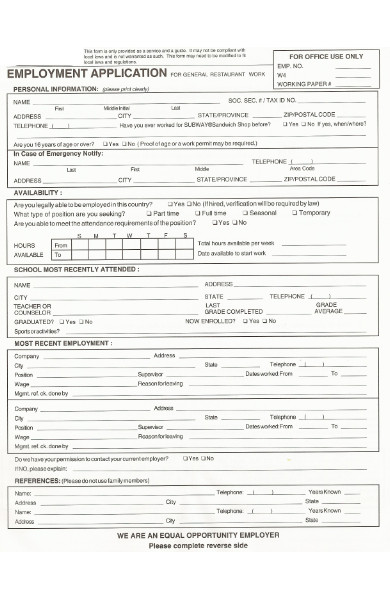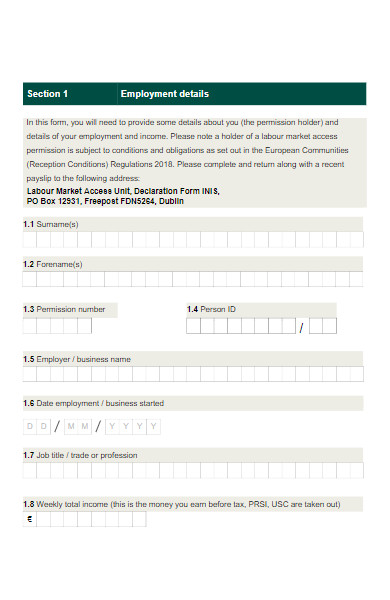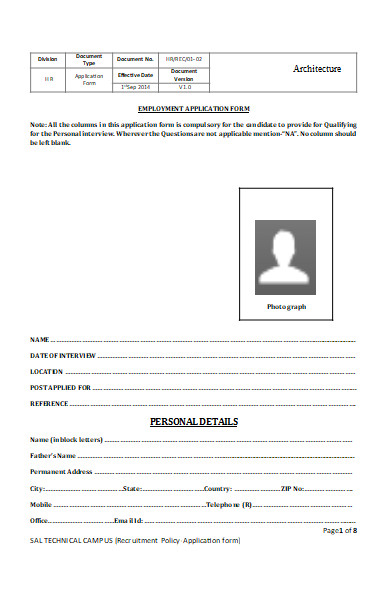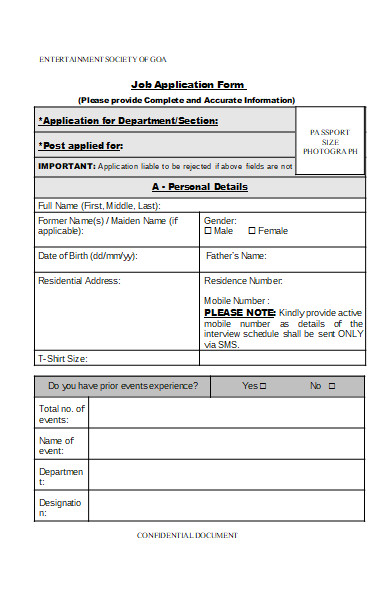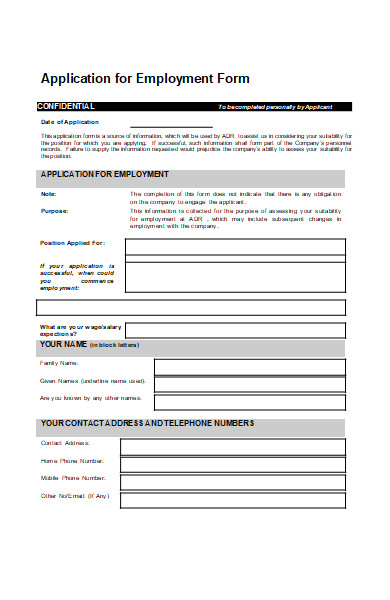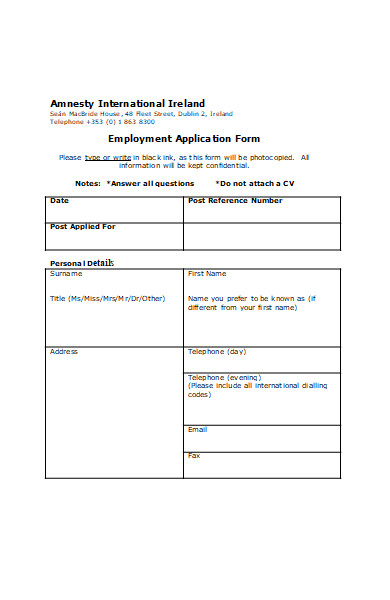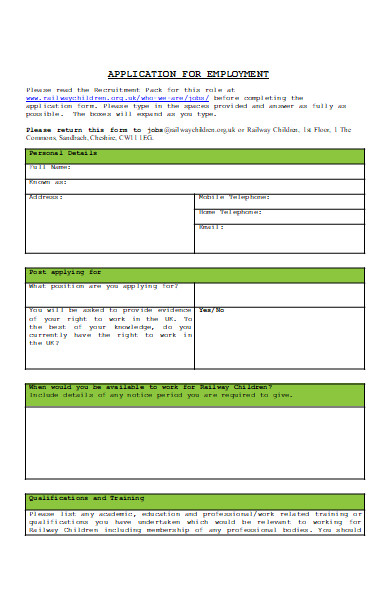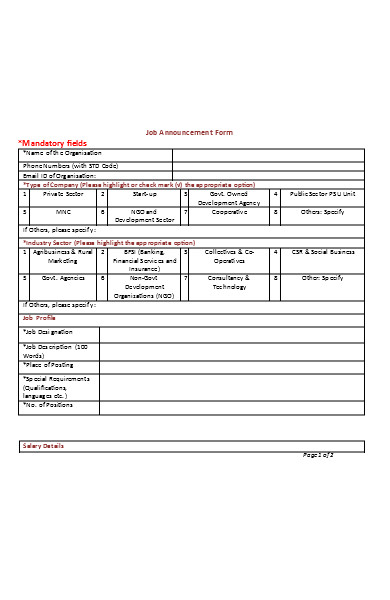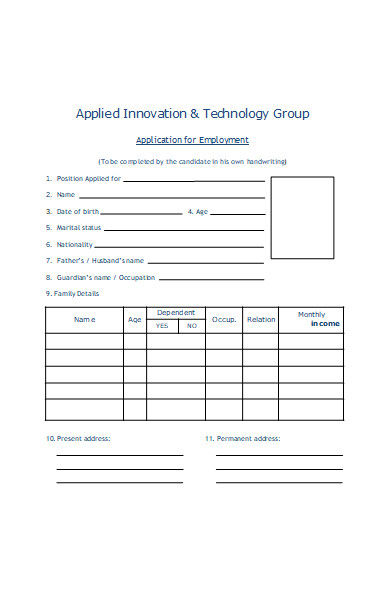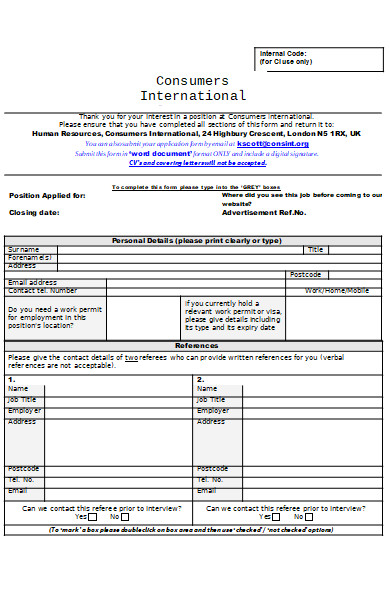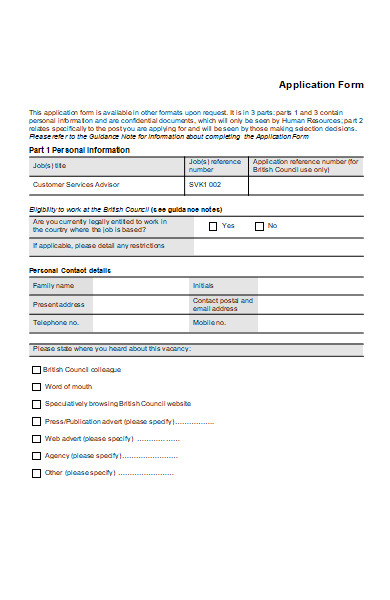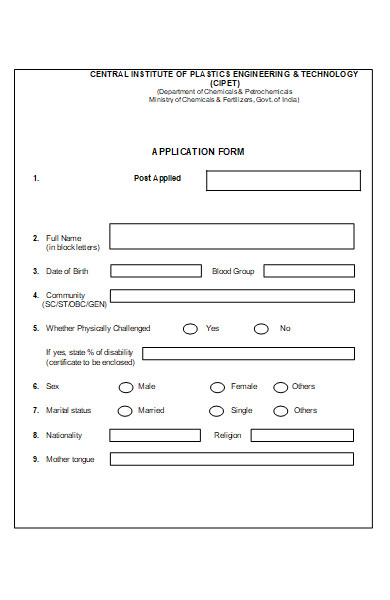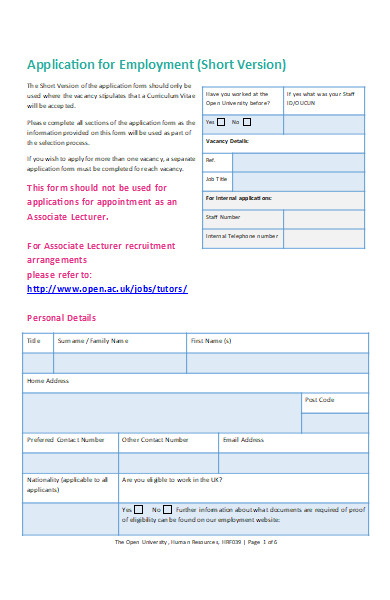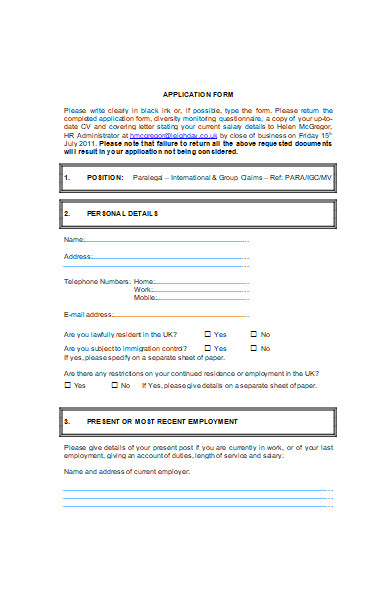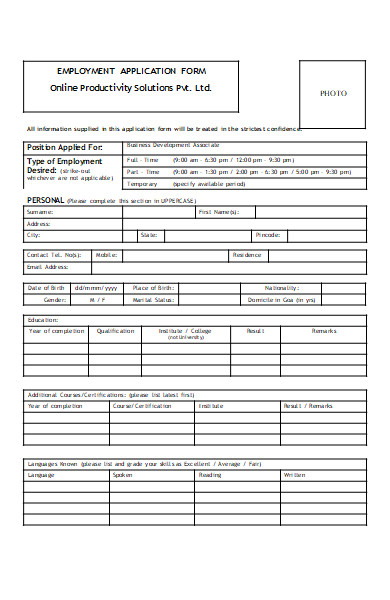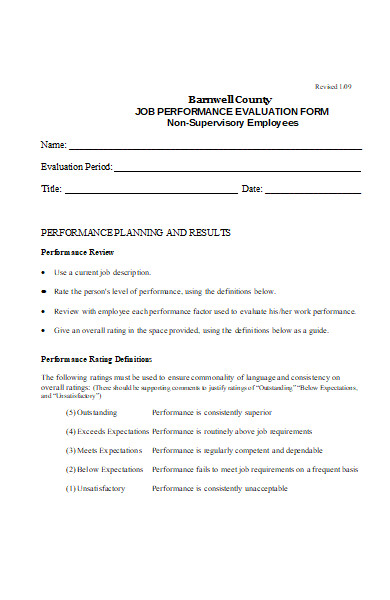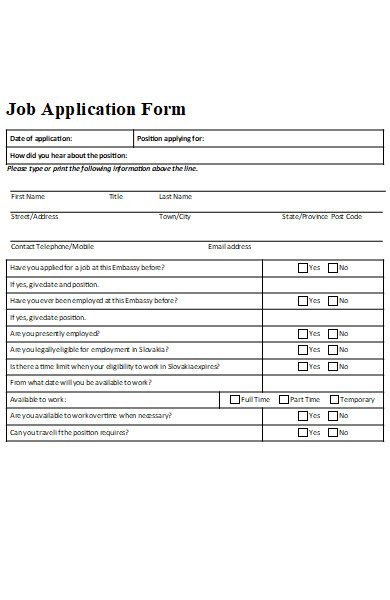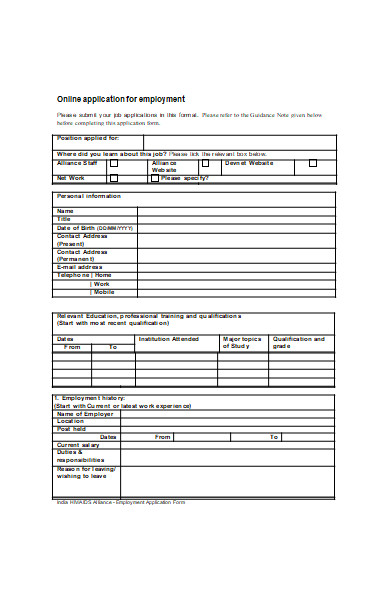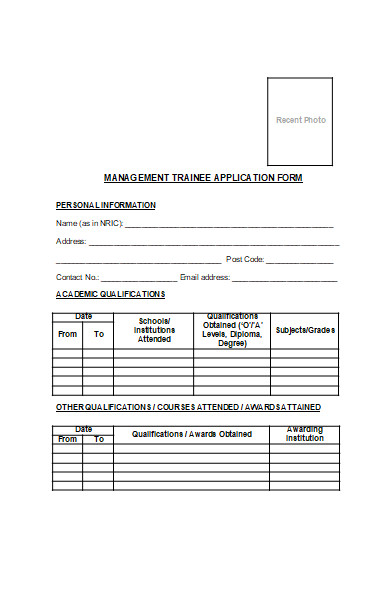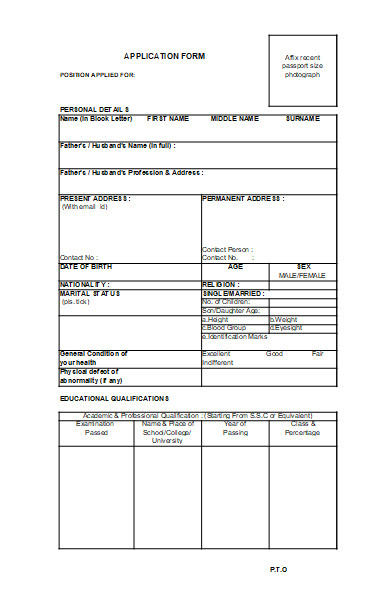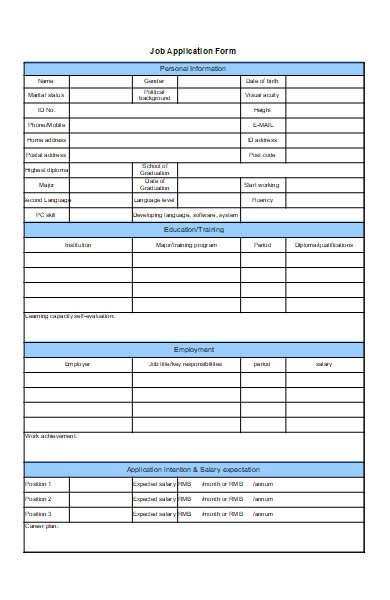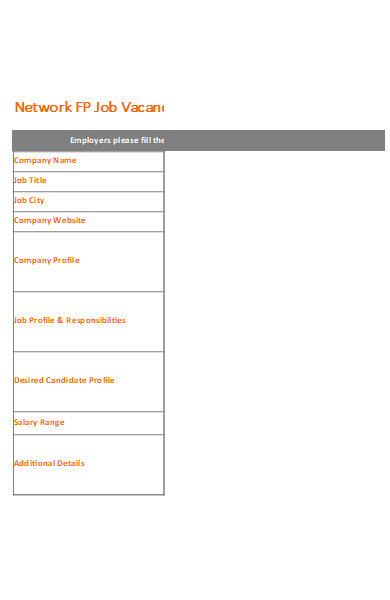A Job Form is a fundamental document in the realm of employment, serving as a critical link between job seekers and employers. In this comprehensive guide, we’ll explore the meaning and significance of Job Forms, delve into various types and real-world examples, and provide you with a step-by-step roadmap on how to create these Printable forms effectively. Additionally, we’ll offer valuable tips to ensure your Job Forms streamline the hiring process and help you find the right candidates for your organization.
What is the Job Form ? – Definition
A Job Form, in its essence, is a structured document used in the employment sector to collect and manage essential information related to job applicants. It serves as a critical part of the hiring process, enabling employers to gather details such as personal information, qualifications, work history, and other relevant data from candidates. These fillable form is pivotal for both job seekers and employers, streamlining the application process and aiding in the selection of the most suitable candidates for a given position.
What is the Meaning of the Job Form?
The meaning of a Job Form lies in its role as a vehicle for job applicants to convey their qualifications, experience, and personal details to potential employers. It acts as a bridge between job seekers and hiring organizations, facilitating the application process. Job Forms typically encompass a range of information forms, including contact details, educational background, work experience, and references. By providing a standardized format for collecting this data, Job Forms assist employers in evaluating applicants and making informed hiring decisions.
What is the Job Sample Job Form?
Creating a Job Form involves several essential steps to ensure it gathers the necessary information from job applicants effectively. Here’s a step-by-step guide:
Step 1: Determine Information Needs
- Identify the specific information you need from job applicants, including personal details, qualifications, work experience, and references.
Step 2: Choose a Format
- Decide whether you’ll create a physical paper form or an electronic form for online applications. Online forms are often more convenient for both applicants and employers.
Step 3: Create Sections
- Divide the form into sections, such as personal information, educational background, work history, skills, and references.
Step 4: Include Clear Instructions
- Provide clear and concise instructions at the beginning of the form to guide applicants on how to complete it.
Step 5: Use Standardized Questions
- Utilize standardized questions to gather consistent information from all applicants. These may include fields for name, contact details, education, and employment history.
Step 6: Add Open-Ended Questions
- Include open-ended questions to allow applicants to provide more detailed information, such as their career goals, achievements, or a personal statement.
Step 7: Prioritize Essential Information
- Arrange the questions in order of importance, placing essential information like contact details at the beginning.
Step 8: Include a Signature Section
- Add a section for applicants to sign and date the form, confirming the accuracy of the information provided.
Step 9: Review and Test
- Review the form for clarity, completeness, and accuracy. Test the form to ensure it functions correctly if it’s an online application.
Step 10: Legal Considerations
- Be mindful of legal considerations, such as compliance with equal opportunity employment laws and data protection regulations.
Step 11: Make It User-Friendly
- Ensure that the form is user-friendly and easy to navigate, whether in print or digital format.
Step 12: Include Contact Information
- Provide contact information for applicants to reach out in case they have questions or encounter issues while completing the form.
Step 13: Periodic Review
- Periodically review and update the Job Form to align with changing hiring needs and legal requirements.
By following these steps, you can create a Job Form that is well-structured, user-friendly, and effective in collecting the necessary information from job application forms, streamlining the hiring process for your organization.
FREE 50+ Job Forms
What is in a Job Application Form?
A job application form typically includes a range of sections and fields designed to gather comprehensive information from job applicants. Here are the common elements you’ll find in a job application form:
- Personal Information: This section collects the applicant’s name, contact details, including phone number and email address, and mailing address.
- Education: Job application forms often require candidates to provide details about their educational background, including schools attended, degrees earned, and graduation dates.
- Work Experience: Applicants are asked to list their work history, including previous employers, job titles, dates of employment, and a description of their responsibilities.
- Skills and Qualifications: This section allows candidates to highlight their skills, certifications, and qualifications relevant to the job they are applying for.
- References: Applicants may be asked to provide professional references who can vouch for their work experience and character.
- Legal Eligibility: Job application forms often inquire about an applicant’s legal eligibility to work in the country. This may include questions about citizenship or work visas.
- Availability: Applicants are asked about their availability for work, including their preferred start date and scheduling constraints.
- Salary Expectations: Some forms request information about the candidate’s salary expectations or current compensation.
- Cover Letter and Resume: Some application forms allow candidates to upload their cover letter and resume to provide additional information.
- Additional Information: Many forms include a section for applicants to add any extra comments, information, or explanations they feel are relevant.
- Signature: The application form typically includes a space for the applicant to sign and date, confirming the accuracy of the provided information.
These elements collectively help employers assess the qualifications, experience, and suitability of job applicants for a particular role. The information gathered in the application form serves as a critical initial screening tool in the hiring process. You also browse our Sample Employment Application Forms.
How do I make a job form?
Creating a job application form involves several key steps to ensure it effectively collects the necessary information from applicants. Here’s a guide on how to make a job form:
Step 1: Define the Purpose
- Clarify the specific information you need from job applicants. Determine the purpose and objectives of the form.
Step 2: Choose a Format
- Decide whether you want a paper-based form or an electronic form for online applications. Online forms are often more convenient.
Step 3: Identify Essential Sections
- Divide the form into clear sections, including personal information, education, work experience, skills, references, and more.
Step 4: Create Standard Questions
- Use standardized questions to gather consistent information from all applicants, such as name, contact details, and educational history.
Step 5: Include Open-Ended Questions
- Add open-ended questions that allow applicants to provide additional details about their qualifications and experience.
Step 6: Prioritize Information
- Arrange questions in a logical order, placing essential information at the beginning to ensure a smooth flow.
Step 7: Clear Instructions
- Provide clear and concise instructions at the start of the form to guide applicants through the completion process.
Step 8: Legal Compliance
- Ensure that the form complies with legal requirements, including non-discrimination and data protection regulations.
Step 9: Review and Test
- Review the form for accuracy and clarity. Test the form if it’s electronic to ensure it functions correctly.
Step 10: User-Friendly Design
- Design the form to be user-friendly, with easy navigation and clear formatting.
Step 11: Signature and Date
- Include a section for applicants to sign and date the form, confirming the accuracy of their information.
Step 12: Additional Information
- Add a section for any additional comments or information applicants want to share.
Step 13: Accessibility
- Ensure that the form is accessible to all applicants, including those with disabilities.
Step 14: Legal Review
- Have the job form reviewed by legal counsel to ensure it meets all legal requirements.
Step 15: Regular Updates
- Periodically review and update the form to reflect changing hiring needs and legal regulations.
By following these steps, you can create a job application form that is well-structured, legally compliant, and effective in gathering the necessary information from job applicants. You should also take a look at our job application form samples.
How to structure an effective job application form?
Structuring an effective job application form is crucial to gather essential information from applicants efficiently. Here’s a guide on how to structure such a form:
1. Personal Information:
- Start with a section for personal details, including the applicant’s name, contact information (phone number, email address), and mailing address.
2. Objective:
- Include a brief section where the applicant can state their career objective or summarize their desired job role.
3. Education:
- Create a section for educational history, including schools attended, degrees earned, graduation dates, and any relevant certifications.
4. Work Experience:
- Develop a section for work history, allowing applicants to list previous employers, job titles, dates of employment, and details of their responsibilities.
5. Skills and Qualifications:
- Include a section where applicants can highlight specific skills, qualifications, and certifications relevant to the job.
6. References:
- Provide a section for candidates to list professional references who can vouch for their qualifications and character.
7. Legal Eligibility:
- Add a section to inquire about the applicant’s legal eligibility to work in the country, including citizenship or work visas.
8. Availability:
- Include a section where applicants can specify their availability for work, preferred start date, and any scheduling constraints.
9. Salary Expectations:
- If necessary, create a section for applicants to state their salary expectations or current compensation.
10. Attachments:
- Allow applicants to upload their cover letter, resume, or any other relevant documents.
11. Open-Ended Questions:
- Include open-ended questions that encourage applicants to provide additional details, such as career goals, achievements, or a personal statement.
12. Signature and Date:
- Provide a section where the applicant can sign and date the form, confirming the accuracy of the information.
13. Additional Comments:
- Add an optional section for applicants to provide any extra comments or information they believe is pertinent.
14. Instructions:
- Start the form with clear, concise instructions that guide applicants through the completion process.
15. Legal Compliance:
- Ensure the form complies with all legal requirements, including non-discrimination and data protection regulations.
16. Accessibility:
- Design the form to be accessible to all applicants, including those with disabilities.
17. Review and Testing:
- Carefully review the form for accuracy and clarity. Test electronic forms to ensure proper functionality.
18. User-Friendly Design:
- Design the form to be user-friendly, with easy navigation and clear formatting.
By structuring your job application form following these guidelines, you can create an efficient tool for collecting essential information from job applicants while ensuring compliance with legal regulations and providing a positive user experience. Our Generic Job Application forms is also worth a look at
What are the types of job forms?
There are several types of job forms used in the hiring process. Some common ones include:
- Standard Job Application Form: This is a comprehensive form that collects general information, including personal details, education, work history, and references.
- Online Job Application Form: An electronic version of the standard job application, designed for online submissions.
- Resume Submission Form: Typically, this form requires applicants to upload their resumes, with fewer additional questions.
- Pre-Employment Assessment Form: Used to evaluate specific skills or aptitudes of candidates, often for technical or specialized roles.
- Reference Check Form: Designed for contacting and gathering information from an applicant’s references.
- Background Check Authorization Form: Used to obtain an applicant’s consent for a background check.
- Internship Application Form: Tailored for candidates applying for internships, usually with questions about their academic goals and availability.
- Government Job Application Form: Specific to government positions, these often require additional information related to citizenship and security clearances.
- Temporary/Seasonal Job Application Form: Designed for part-time or temporary positions, with questions about availability and experience.
- Retail Job Application Form: Tailored for the retail industry, focusing on customer service skills and availability for shifts.
These are just a few examples, and the specific type of job form used can vary depending on the organization, industry, and the nature of the job being applied for.
What is the purpose of a Job Form in the hiring process?
The primary purpose of a Job Form in the hiring process is to serve as a structured and standardized tool for collecting essential information from job applicants. These best forms play a crucial role in streamlining the hiring process by providing a consistent format for candidates to submit their qualifications, work history, and personal details. Employers use the information gathered in Job Forms to evaluate applicants, compare their qualifications, and make informed decisions regarding interviews and job offers. Additionally, Job Forms help ensure compliance with legal and regulatory requirements related to employment.
How do I fill out a Job Form accurately?
Filling out a job application form accurately is crucial to increase your chances of landing the job you desire. Here’s a step-by-step guide on how to do it effectively:
1. Review the Form:
- Before you start, read through the entire form to understand what information is required.
2. Gather Information:
- Collect all the necessary documents and information you’ll need, such as your resume, references, and contact details.
3. Personal Information:
- Start with your personal details, including your full name, contact information, and Social Security number.
4. Work History:
- List your previous employment history in chronological order, starting with the most recent job.
- Include the company name, job title, dates of employment, and a brief description of your responsibilities.
5. Education:
- Provide details about your educational background, such as the names of schools, degrees earned, and graduation dates.
6. Skills and Qualifications:
- Highlight your relevant skills, certifications, and qualifications that are pertinent to the job you’re applying for.
7. References:
- Include references, ideally professional contacts who can vouch for your abilities.
8. Read Carefully:
- Pay close attention to each question and follow instructions. Some forms may ask for specific information, so be sure to address those requirements.
9. Be Honest:
- Always provide accurate and truthful information. Lying on a job application can have serious consequences.
10. Proofread:
- Before submitting, review the form for any errors or omissions. Make sure everything is well-written and easy to understand.
11. Follow Submission Guidelines:
- Ensure you submit the form in the manner requested, whether it’s online, via email, or in person.
12. Save a Copy:
- Keep a copy of the completed application for your records.
By following these steps and providing all the necessary information accurately, you’ll increase your chances of making a positive impression on potential employers.
Where and how should I submit a completed Job Form?
nce you’ve completed a job application form, it’s essential to submit it correctly to maximize your chances of consideration. Here’s how and where to submit a completed job form:
1. Online Application:
- Many companies now prefer online job applications. If you’re applying online, follow these steps:
- Visit the company’s official website.
- Look for the “Careers” or “Jobs” section.
- Browse the available job listings and find the position you’re interested in.
- Click on the job posting to access the online application form.
- Fill out the form electronically and attach any requested documents (resume, cover letter).
- Review your information for accuracy.
- Submit the application through the provided online submission system.
2. Email Submission:
- If the company requires you to email the application, follow these steps:
- Download the application form from the company’s website or use the provided attachment (if applicable).
- Complete the form offline, saving it to your computer.
- Create an email with the subject line indicating the position you’re applying for.
- Attach the completed application form, along with your resume and any other requested documents.
- Write a brief, professional cover letter in the body of the email.
- Double-check that all attachments are included.
- Send the email to the specified contact address, which is often found in the job listing.
3. In-Person Submission:
- Some companies prefer applications to be submitted in person. Here’s what to do:
- Print out the completed job application form.
- Visit the company’s office or the location specified in the job posting.
- Dress professionally and be prepared for an on-the-spot interview.
- Request to speak with the HR department or the appropriate personnel.
- Hand in your application to the receptionist or HR staff.
4. Postal Mail Submission:
- In some cases, you may need to mail a hard copy of your application. Follow these steps:
- Print the completed application form.
- Include a professional cover letter and resume.
- Place all documents in an envelope.
- Address the envelope to the company’s HR department or the specified address.
- Ensure you have the correct postage and send it through postal mail.
5. Application Deadline:
- Always submit your application within the specified deadline mentioned in the job posting.
6. Confirmation:
- If you submit your application electronically, you may receive an automated confirmation. If you submit it in person or by mail, consider following up after a reasonable time to ensure it was received.
Remember to follow the company’s instructions precisely and tailor your submission method to their preferences. This demonstrates your attention to detail and professionalism, which can improve your chances of being considered for the job. In addition, you should review our Employment Application Form.
What information should I have ready before starting to fill out a Job Form?
Before you start filling out a job application form, it’s essential to gather all the necessary information and documents to ensure a smooth and efficient process. Here’s a checklist of the information you should have ready:
1. Personal Information:
- Full legal name: Ensure it matches your official identification.
- Contact information: Include your current address, phone number, and email address.
- Social Security number or equivalent (if required).
2. Employment History:
- A list of your previous employers in chronological order.
- Company names and addresses.
- Job titles.
- Dates of employment (start and end dates).
- Supervisor names and contact information.
- A brief description of your responsibilities and achievements in each role.
3. Education:
- Names of schools, colleges, and universities you attended.
- Degrees earned (e.g., Bachelor’s, Master’s) and majors.
- Graduation dates.
- GPAs (if required or relevant).
4. Professional Certifications and Licenses:
- Any relevant certifications or licenses (e.g., CPA, RN, PMP).
- License numbers and expiration dates.
5. Skills and Qualifications:
- A list of skills, both hard and soft, that are pertinent to the job.
- Relevant coursework or training.
- Any special qualifications, such as language proficiency or computer skills.
6. References:
- Contact information for professional references (usually three).
- Include their names, titles, phone numbers, and email addresses.
7. Cover Letter:
- A well-written cover letter that introduces yourself and explains why you are a suitable candidate for the position. This should be tailored to the specific job you’re applying for.
8. Resume:
- An updated and tailored resume that highlights your work experience, skills, and accomplishments. Make sure it complements the information provided on the application form.
9. Work Authorization (if applicable):
- Proof of eligibility to work in the United States (e.g., U.S. passport, green card, work visa).
10. List of References:
- If required, provide a list of personal and professional references.
11. Driver’s License (if required):
- If the job involves driving, have your driver’s license information ready.
12. Additional Documents:
- Any other documents that the job application requests, such as a portfolio, writing samples, or certifications.
13. Contact Information for the Company:
- The company’s name, address, phone number, and any specific contact person or department.
14. Application Deadline:
- Note the submission deadline to ensure you submit your application on time.
Having this information ready before you start filling out the job application form will help streamline the process and ensure you provide accurate and complete details. Tailoring your responses to the specific job you’re applying for will improve your chances of success. You may also be interested in our Printable Job Application Forms.
How to Create the Job Form? – a Step by Step Guide
Creating a job application form is a structured process that involves gathering essential information from potential candidates. Here’s a step-by-step guide on how to create a job application form:
1. Define Your Objectives:
- Determine the purpose and objectives of the job application form. Clarify what information you need to collect to evaluate candidates effectively.
2. Select the Format:
- Decide whether you want a physical paper form, a digital form, or an online form for candidates to fill out.
3. Company Branding:
- Incorporate your company’s branding elements, such as the logo and color scheme, to make the form visually consistent with your brand.
4. Start with Personal Information:
- Begin the form by asking for the candidate’s personal details, including their name, contact information, and Social Security number (if needed).
5. Educational Background:
- Include sections for the candidate to provide information about their educational history, including schools attended, degrees earned, and graduation dates.
6. Work Experience:
- Create a section where candidates can list their work experience, including previous employers, job titles, dates of employment, and a brief description of their roles.
7. Skills and Qualifications:
- Add a space for candidates to highlight their relevant skills, certifications, and qualifications. This can be in the form of checkboxes or open-ended fields.
8. References:
- Include a section where candidates can list their professional references. Ask for names, titles, phone numbers, and email addresses.
9. Legal Compliance:
- Ensure your form complies with all relevant employment laws and regulations. This may include Equal Employment Opportunity (EEO) information, applicant consent, and anti-discrimination statements.
10. Attachments:
- Allow candidates to attach their resumes, cover letters, or other supporting documents if desired.
11. Additional Questions:
- Include any specific questions or fields that are relevant to the position or industry. For example, you might ask about language proficiency or relevant software skills.
12. Disclaimers and Agreements:
- Add any necessary disclaimers, agreements, or consent forms. This might include a statement about the at-will employment relationship.
13. Review and Test:
- Review the form for clarity, completeness, and legal compliance. Test it to ensure that it functions well, especially for digital or online forms.
14. Provide Clear Instructions:
- Include clear and concise instructions for candidates on how to fill out the form, including submission details and any required supporting documents.
15. Finalize and Distribute:
- Once you are satisfied with the form, finalize it and make it accessible to potential candidates. If it’s a digital or online form, consider using a platform that allows easy submission and organization of responses.
16. Monitor and Update:
- Regularly review the form and gather feedback from candidates and your HR team. Update it as needed to improve the candidate experience and ensure you collect the right information.
Creating a job application form that is clear, concise, and legally compliant will help you efficiently evaluate candidates and select the best fit for your organization.
Tips for creating an Effective Job Form
Creating an effective new job application form is essential for attracting and evaluating qualified candidates. Here are some tips to help you design a job form that serves its purpose efficiently:
1. Keep It Concise:
- Avoid overwhelming candidates with a lengthy application. Only request information that is essential for the initial screening process.
2. Use Clear Language:
- Write clear and concise instructions and questions. Avoid jargon or complex language that might confuse applicants.
3. Prioritize Key Information:
- Place the most critical information at the beginning, such as personal details, work experience, and education. This ensures that even if candidates don’t complete the entire form, you still get vital data.
4. Consider Digital or Online Forms:
- Digital and online forms are often more convenient for candidates. They can complete the form on their own time and submit it easily.
5. Mobile-Friendly Design:
- Ensure that your online form is mobile-responsive, as many candidates may access it from smartphones or tablets.
6. Include Clear Instructions:
- Provide step-by-step instructions on how to complete the form. Clearly state the required and optional sections.
7. Use Standard Formats:
- Employ standardized formats for data input, such as drop-down menus, checkboxes, and text fields, to maintain consistency.
8. Tailor to the Position:
- Customize the form for each job opening to ask relevant questions and gather specific information based on the job requirements.
9. Use Open-Ended Questions:
- Alongside structured fields, include open-ended questions to allow candidates to express themselves and provide additional context.
10. Avoid Redundancy:
- Don’t ask for the same information multiple times. For example, if you request a candidate’s resume, don’t duplicate the resume’s content on the form.
11. Make It Engaging:
- Incorporate engaging elements, such as a brief introduction about your company and the job, to make the application process more appealing.
12. Highlight Privacy and Security:
- Assure candidates that their data will be handled securely and in compliance with privacy laws.
13. Include an EEO Statement:
- Add an Equal Employment Opportunity (EEO) statement to convey your commitment to fair hiring practices and diversity.
14. Test the Form:
- Test the form from a candidate’s perspective to ensure that it functions smoothly and there are no technical issues.
15. Legal Compliance:
- Ensure that your form complies with all relevant employment laws and regulations, including anti-discrimination and data protection laws.
16. Customizable Fields:
- Consider having customizable fields for specific job requirements that change from one position to another.
17. Use Actionable Language:
- Use action verbs in your questions, making it clear what you expect from the candidates.
18. Encourage Honesty:
- Include a statement encouraging candidates to provide truthful information and a disclaimer about consequences for false information.
19. Seek Feedback:
- After candidates complete the form, ask for feedback on their application experience to continuously improve the process.
By following these tips, you can create an effective job application form that streamlines the hiring process, attracts the right candidates, and ensures a positive candidate experience.
In summary, a job application form is a crucial tool in the hiring process, designed to collect essential information from job candidates. It comes in various types, including paper, digital, and online forms. Examples of its components include personal details, work history, and education. Creating an effective job form involves keeping it concise, using clear language, and customizing it to the specific job. A well-designed form simplifies candidate evaluation and ensures a positive application experience. You may also be interested to browse through our other Employment Application Sample Forms and Job analysis forms.
Related Posts
FREE 9+ Sample Job Assessment Forms in PDF MS Word
FREE 3+ Cafe Job Application Forms in PDF
FREE 8+ Sample Job Questionnaire Forms in MS Word PDF
FREE 4+ Job Safety Observation Forms in PDF MS Word
FREE 11+ Sample Pharmacy Job Application Forms in PDF Word
FREE 11+ Job Evaluation Forms in PDF MS Word | Excel
FREE 4+ Retail Job Application Forms in PDF MS Word
FREE 9+ Job Application Form Samples in PDF MS Word | Excel
FREE 6+ Sample Job Invoice Forms in PDF MS Word
FREE 6+ Job Appraisal Forms in PDF
FREE 10+ Sample Blank Job Application Forms in PDF MS Word ...
FREE 32+ Simple Job Application Forms in PDF MS Word | Excel
FREE 8+ Job Assessment Form Samples in PDF MS Word
FREE 10+ Sample Job Registration Forms in PDF MS Word | Excel
FREE 9+ Sample Printable Job Application Forms in PDF Excel ...