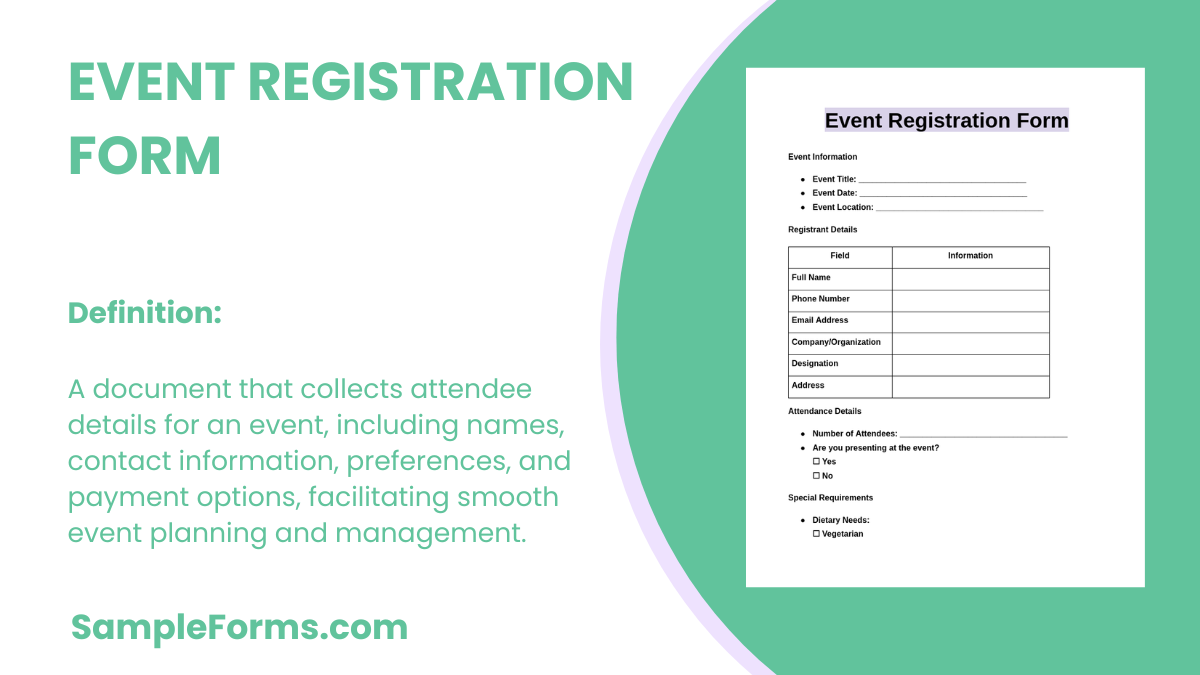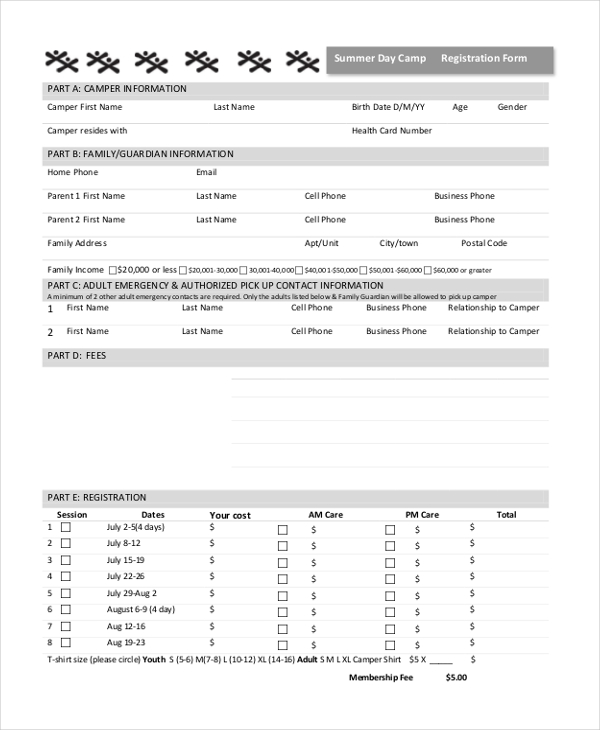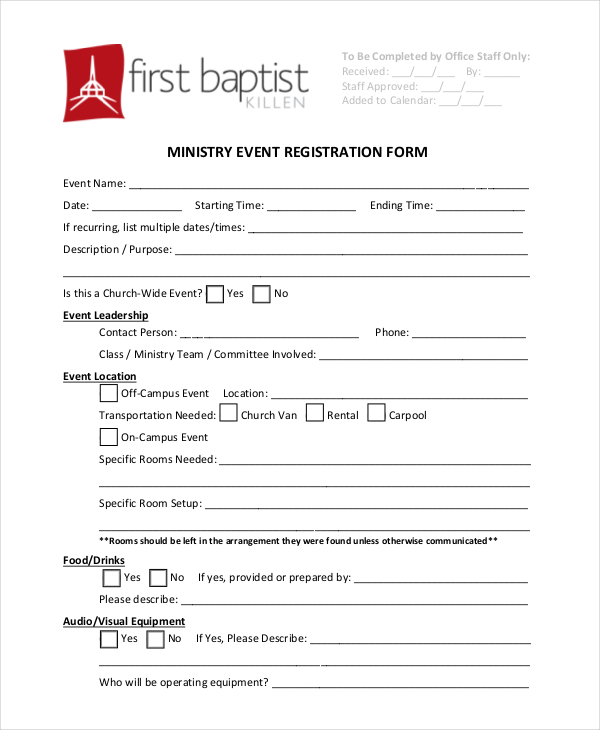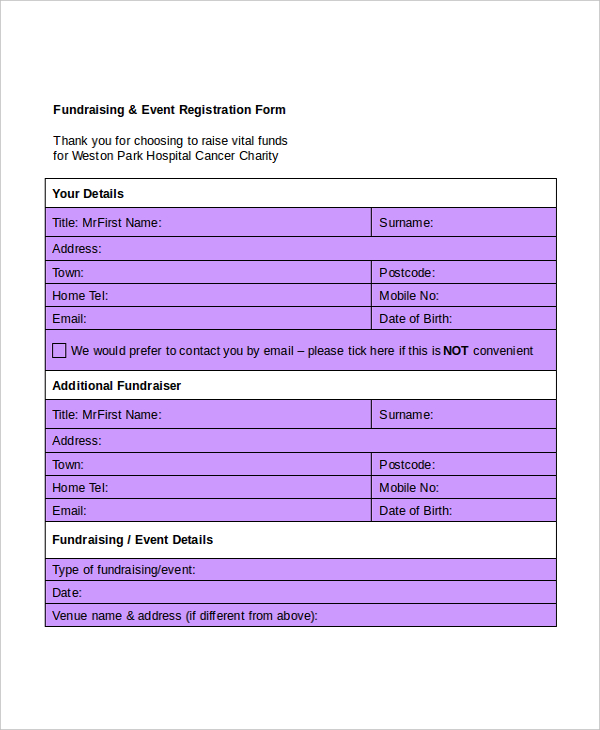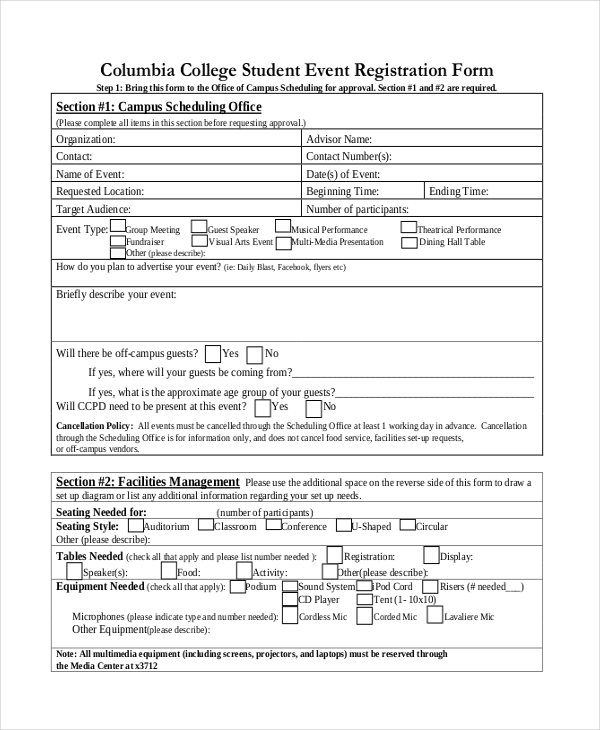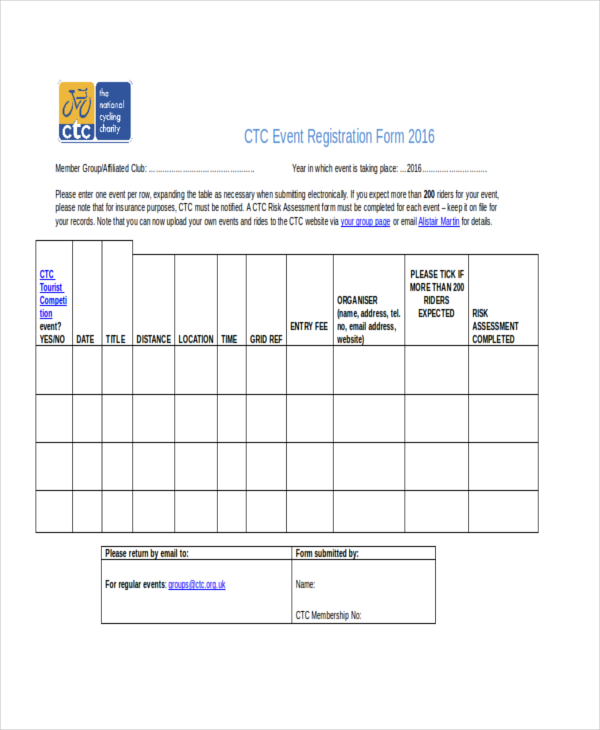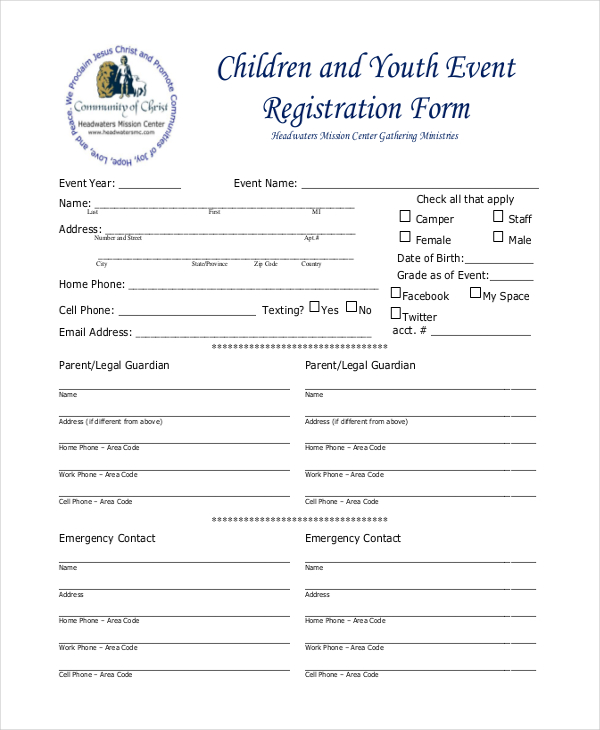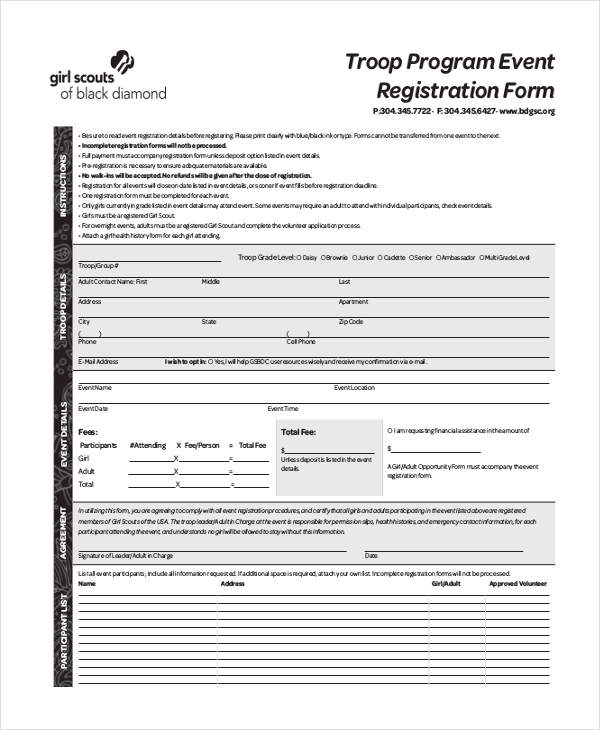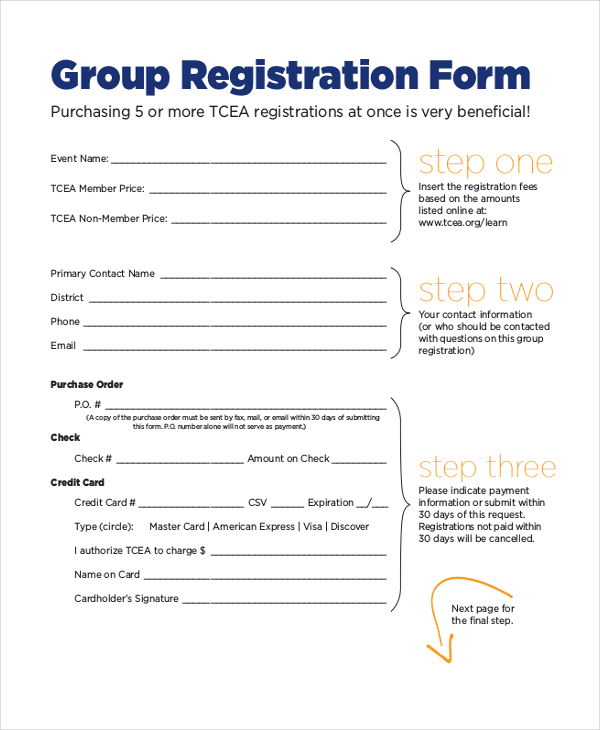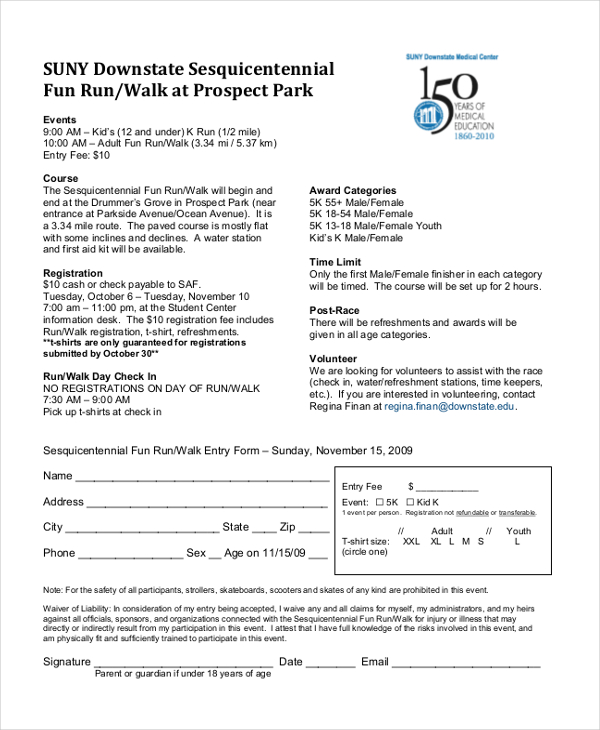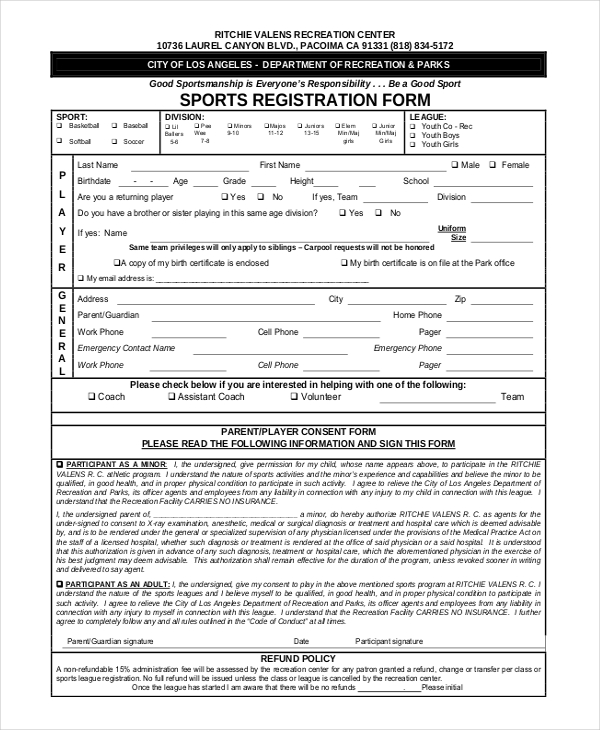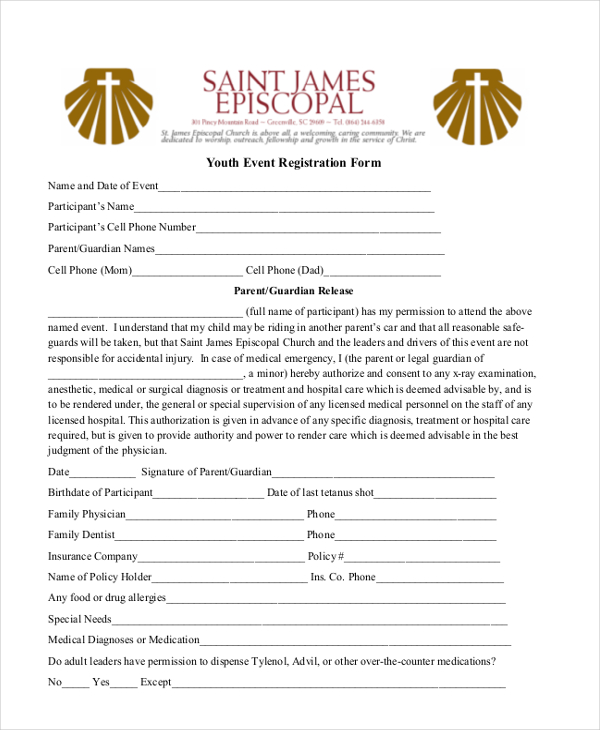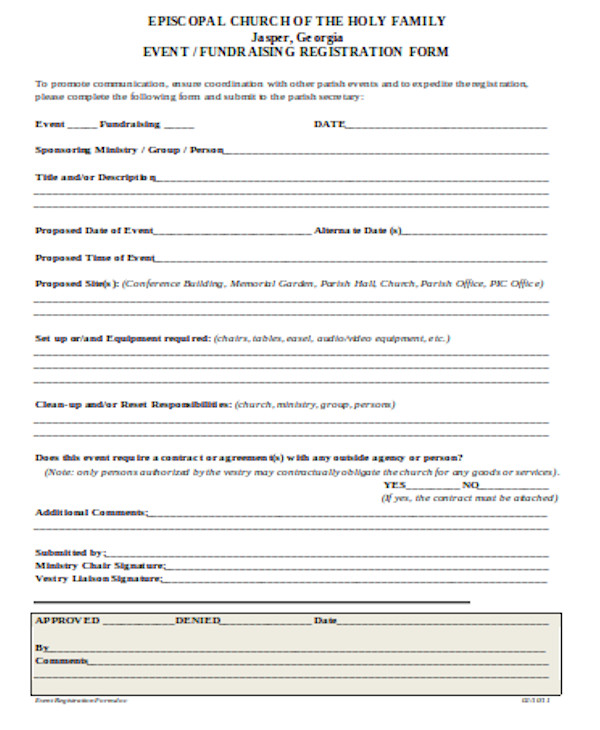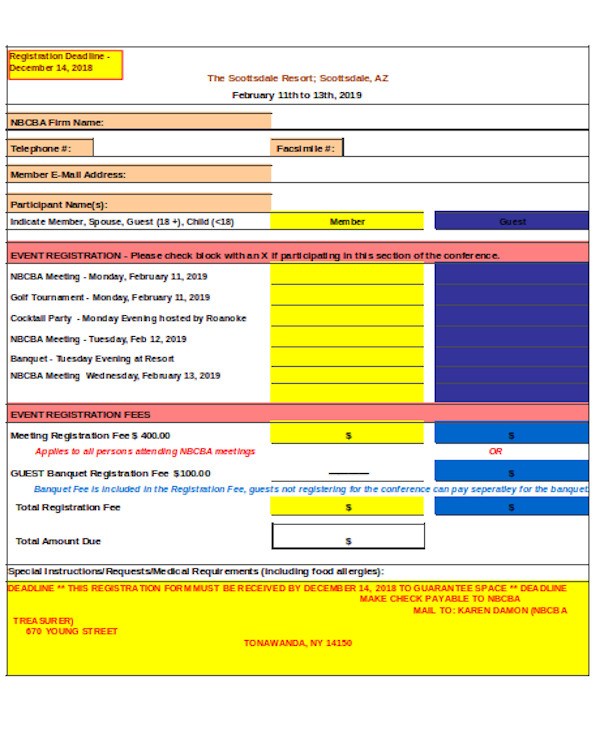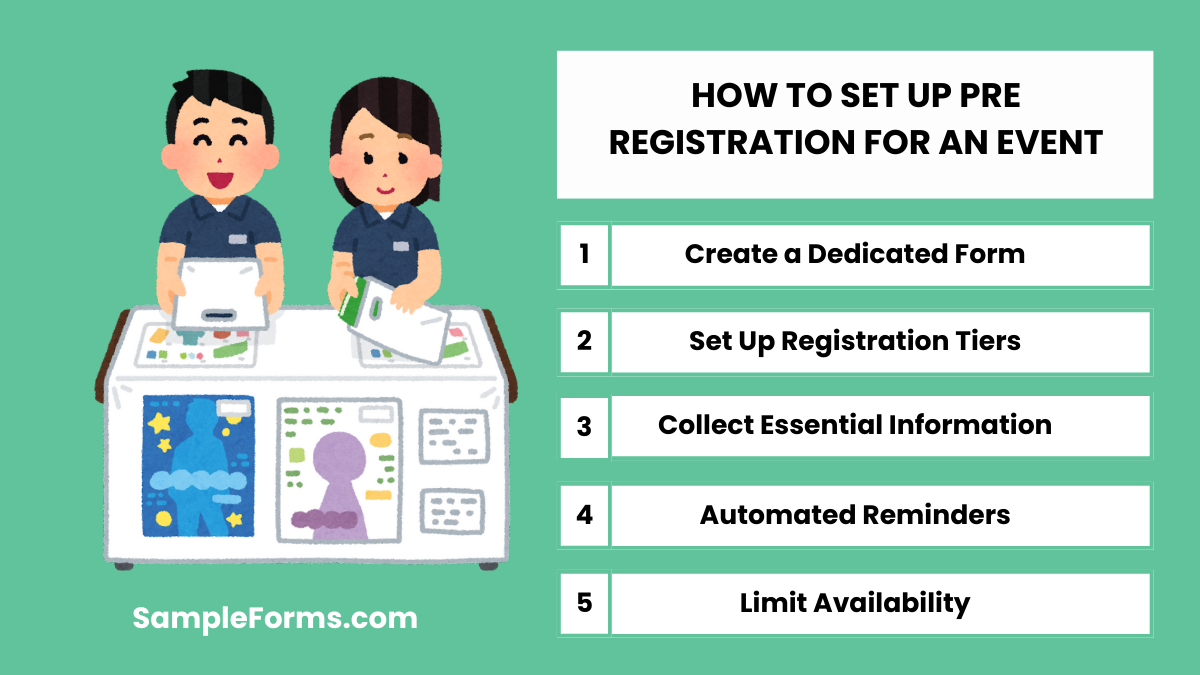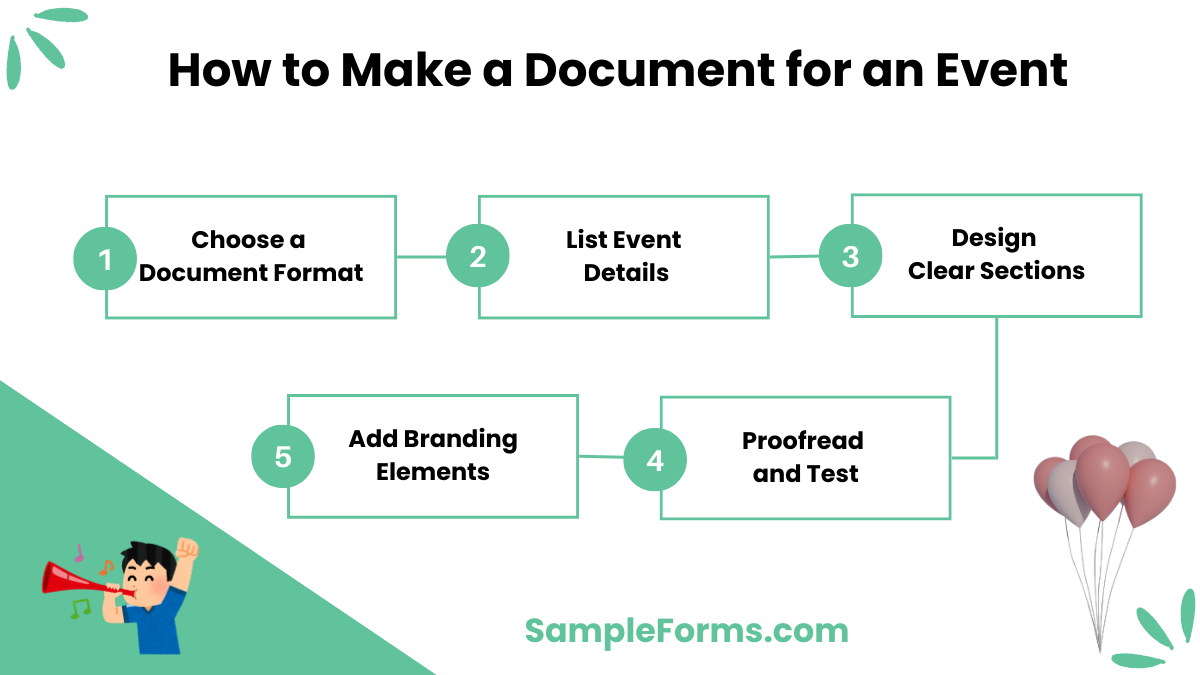Creating an effective Event Registration Form is essential for any successful event. A well-designed Registration Form helps capture participant details, such as contact information, preferences, and attendance status, to simplify event management. Whether you’re hosting a conference, workshop, or social gathering, this guide explains how to design and optimize your Event Form for efficiency and ease of use. From template ideas to customizable sections, we’ll cover all you need to know about building a form that works seamlessly for organizers and attendees alike. Make your event planning easier with our expert tips and examples!
Download Event Registration Form Bundle
What is Event Registration Form?
An Event Registration Form is a document used to gather essential attendee information, such as name, contact details, and attendance status. This form streamlines the registration process, helping event organizers prepare for participants and tailor services to attendee needs. By collecting data in advance, the form ensures organized check-ins and enables better event planning. Event registration forms may also include options for workshop selection, payment methods, and dietary preferences, making them vital for smooth event coordination.
Event Registration Format
Event Registration Form
- Event Name:
[Enter the event name] - Registrant’s Full Name:
[Enter full name] - Contact Number:
[Enter phone number] - Email Address:
[Enter email address] - Organization (if applicable):
[Enter organization name] - Role/Designation:
[Enter role] - Address:
[Enter full address] - Preferred Event Session:
[Select: Morning, Afternoon, Evening] - Are You Presenting?:
[Select: Yes, No] - Dietary Preferences:
[Select: Vegetarian, Non-Vegetarian, Vegan, Other] - Accessibility Needs:
[Specify if any] - Payment Method:
[Select: Credit Card, Bank Transfer, On-site Payment] - Consent to Receive Updates?:
[Select: Yes, No] - Signature:
[Sign and date]
Event Registration Form PDF
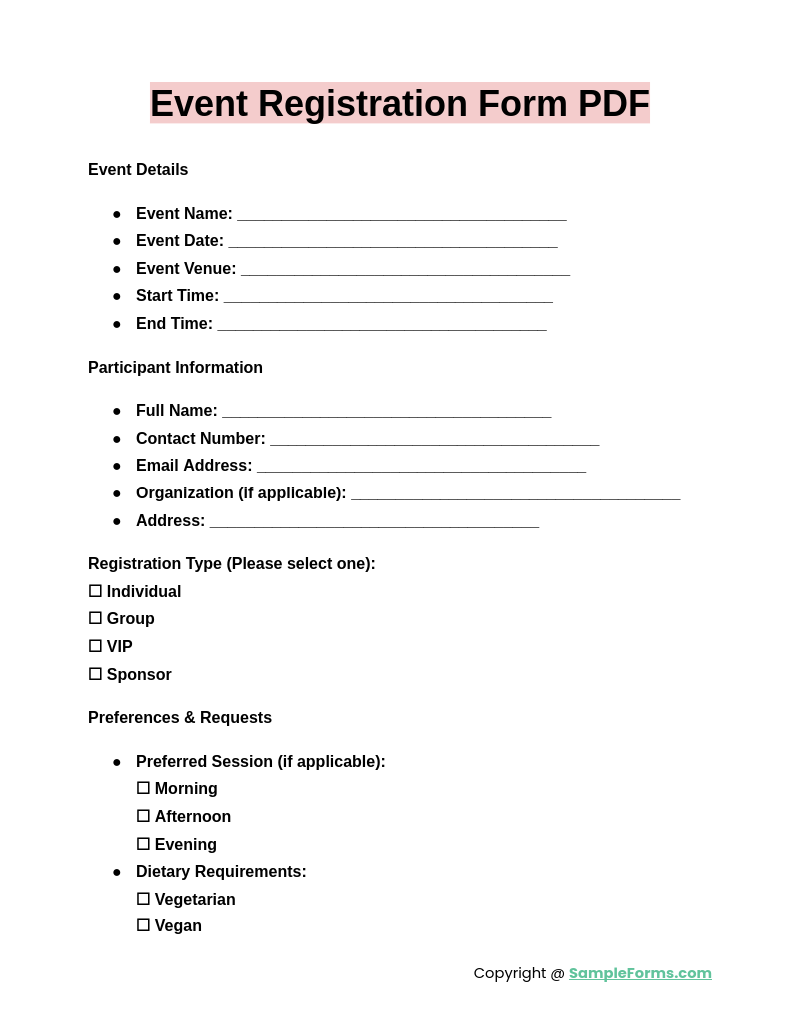
An Event Registration Form PDF offers a ready-to-use, printable option for capturing attendee information. This format ensures easy access and quick printing for offline events, making it useful alongside a School Registration Form for versatile use.
Event Registration Form Template
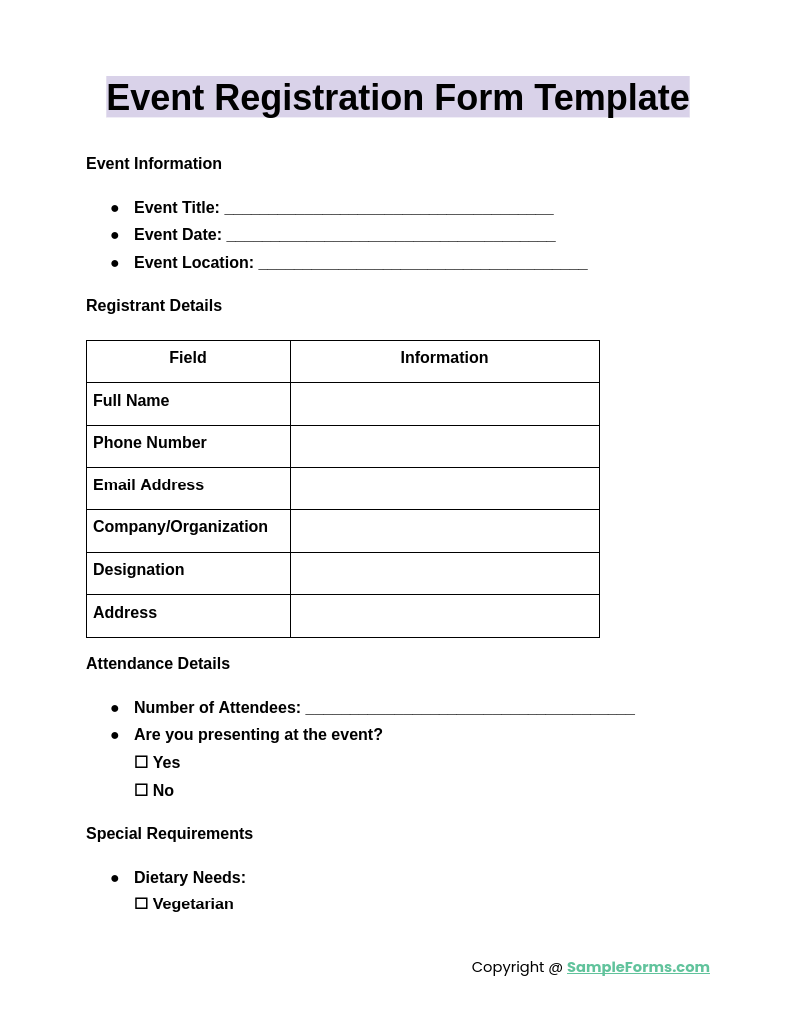
A customizable Event Registration Form Template simplifies event planning by providing a structured format. Organizers can add specific fields to capture relevant attendee data, similar to a Basketball Registration Form for sports events or team gatherings.
Free Event Registration Form
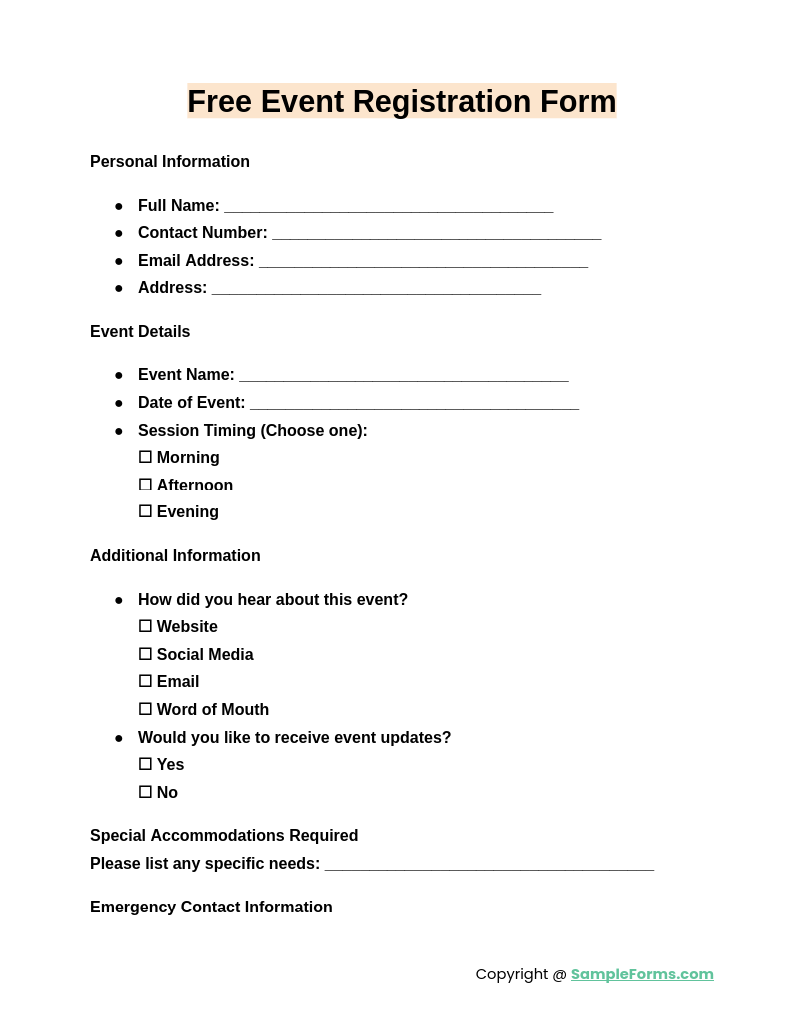
A Free Event Registration Form allows organizers to gather participant details at no cost. Ideal for smaller events or community gatherings, this form provides an accessible solution, much like a Student Registration Form for educational events.
Event Registration Form Online
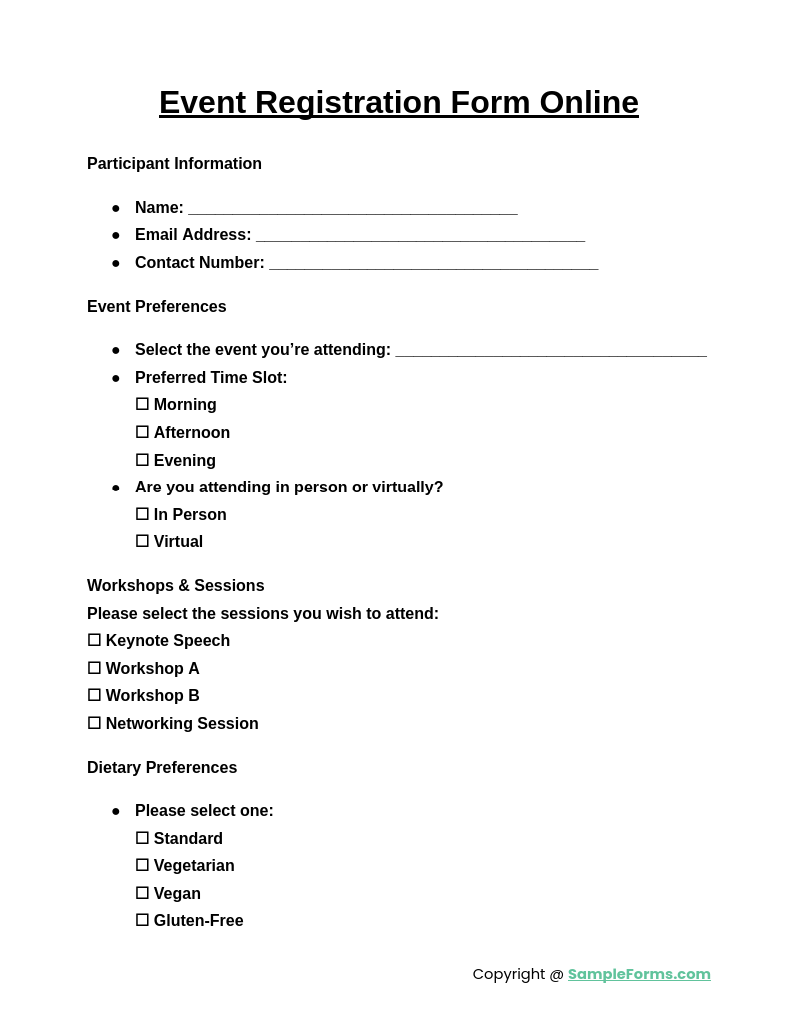
An Event Registration Form Online streamlines the registration process by offering digital sign-up options. It’s especially beneficial for large-scale events and allows convenient data collection, similar to an online Daycare Registration Form for quick enrollment.
Browse More Event Registration Forms
Summer Camp Registration Form
Church Event Registration Form
Charity Event Registration Form
College Event Registration Form
Cycling Event Registration Form
Children’s Event Registration Form
Girl Scout Event Registration Form
Group Event Registration Form
Running Event Registration Form
Sport Event Registration Form
Youth Event Registration Form
Basic Event Registration Form
Printable Event Registration Form
How do I Create a registration form for an event?
Creating an effective event registration form involves collecting essential attendee details while ensuring ease of use for participants.
- Define Event Details: Specify the event name, date, and location to provide clarity for attendees.
- Contact Information Fields: Include fields for names, email addresses, and phone numbers, much like a Camp Registration Form.
- Payment Section: Add a payment section if there’s a fee, with multiple payment options.
- Special Requirements: Offer options to specify dietary needs or accessibility requirements.
- Confirmation Email: Send an automated confirmation email after registration completion.
How do I set up pre registration for an event?
Pre-registration allows organizers to estimate attendance and prepare accordingly, enhancing overall event management.
- Create a Dedicated Form: Use a form specifically for pre-registration, similar to a Course Registration Form.
- Set Up Registration Tiers: Offer early bird pricing or exclusive access to incentivize early registration.
- Collect Essential Information: Gather initial details such as name, contact information, and event interest.
- Automated Reminders: Set reminders to encourage registrants to complete full registration if needed.
- Limit Availability: Set a cap on pre-registrations to manage capacity.
What information do you need for event registration?
To streamline the registration process, gather essential information that allows efficient planning and communication.
- Attendee Name and Contact: Include fields for name, email, and phone, similar to a Gym Registration Form.
- Event-Specific Preferences: Gather information on dietary needs, accessibility, and session interests.
- Payment Details: If applicable, add sections for payment options, discounts, or promotional codes.
- Emergency Contact: Request emergency contacts for safety during the event.
- Waivers and Consent: Include consent or liability waivers, especially for physical or outdoor events.
How to make a document for an event?
Creating a document for event registration requires clear organization, relevant details, and ease of access for participants.
- Choose a Document Format: Opt for formats like PDFs for printing or online forms for accessibility.
- List Event Details: Include essential details about the event, similar to a Summer Camp Registration Form layout.
- Design Clear Sections: Separate sections for contact information, preferences, and payment for better readability.
- Add Branding Elements: Incorporate logos, event themes, or colors for professional appeal.
- Proofread and Test: Review the form for errors and ensure it’s user-friendly.
How do I have people register for an event?
Encouraging event registration requires user-friendly forms, easy access, and clear calls to action.
- Provide Online Registration: Use a convenient online form, similar to a Hotel Registration Form setup.
- Promote on Social Media: Share registration links on event and social media platforms.
- Send Email Invitations: Email targeted invitations with a direct link to the registration page.
- Offer Incentives: Provide discounts or early bird pricing to motivate registrations.
- Simplify the Process: Keep the registration form concise to avoid drop-offs.
How to create a Google Form for registration for free?
To create a free registration form, log into Google Forms, select a template, and customize questions. Use it for your Event Order Form to simplify data collection.
What do you call someone who has registered for an event?
A person registered for an event is typically called a “registrant” or “attendee,” playing an essential role in Event Feedback Form responses.
Can you use SurveyMonkey for registration?
Yes, SurveyMonkey allows event registration with custom fields for attendee details, making it convenient for Event Sponsorship Proposal and participant tracking.
How to create a registration link for an event?
Create a registration link by generating a URL for your form, then share it via email or social media to streamline your Event Planner Form process.
How far in advance should you open registration for an event?
Opening registration 8-12 weeks ahead helps attract attendees and allows time for promotions. It’s useful for planning an Event Waiver Form.
How do I make a good registration form?
A good registration form is concise, user-friendly, and organized. Include key sections like contact information and payments, and consider using an Event Budget Form.
Can I create a registration form with Google Docs?
Yes, Google Docs can be used for creating simple registration forms. It’s effective for basic data collection, including Event Evaluation Form responses.
How do I create a link for my registration form?
After creating your form, click “Send,” generate a shareable link, and distribute it across platforms. This simplifies the Event Contract Form process.
How do I create a signup sheet for an event?
Use tools like Google Sheets to make a signup sheet. Organize it by name, contact, and time slots, perfect for Event Booking entries.
What does an event brief look like?
An event brief outlines objectives, budget, target audience, and logistics. It’s concise and often paired with an Event Survey Form to gauge post-event feedback.
In this guide on Event Registration Form: Sample, Forms, Letters, Use, we explored how these forms simplify event management by gathering participant details effectively. Properly designed registration forms enhance attendee experience, streamline check-ins, and reduce planning stress. Templates provided in this guide also cover related needs, such as an Event Satisfaction Survey Form, to capture feedback post-event. By implementing these strategies, event planners can ensure successful, well-organized events tailored to participants’ preferences and needs
Related Posts
-
Course Registration Form
-
Gym Registration Form
-
FREE 5+ Product Registration Forms in PDF
-
FREE 9+ Volunteer Sign On – Sign Off Sheet Forms in PDF | MS Word
-
Vendor Registration Form
-
Hotel Guest Registration Form
-
Church Registration Form
-
Summer Camp Registration Form
-
FREE 9+ Copyright Registration Forms in PDF
-
Hospital Registration Form
-
FREE 11+ Basketball Registration Forms in PDF | MS Word | Excel
-
FREE 10+ Registration Request Forms in PDF | MS Word
-
Daycare Registration Form
-
What Is a Competition Entry Registration Form? [ with Samples ]
-
FREE 6+ New Customer Registration Forms in PDF | MS Word