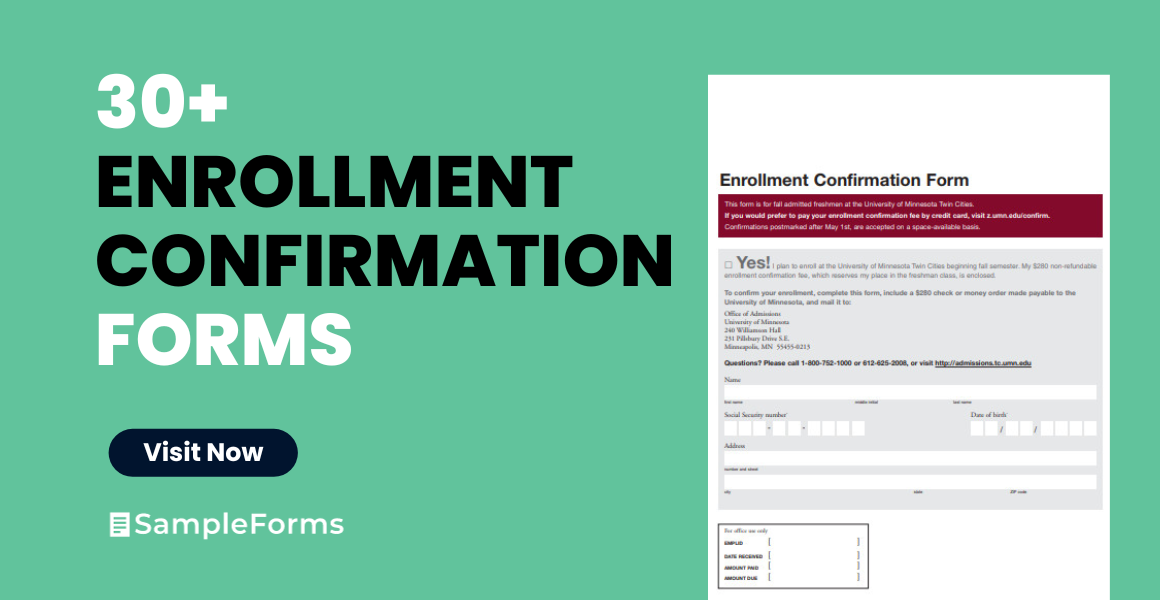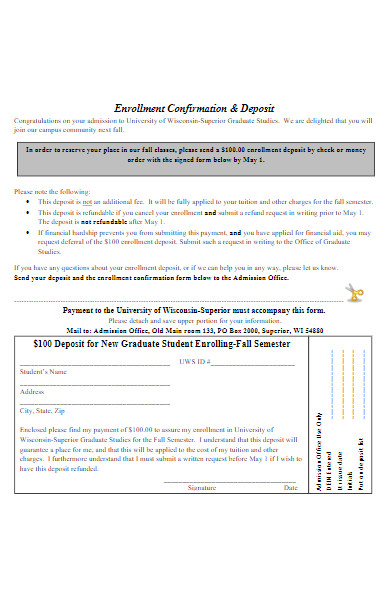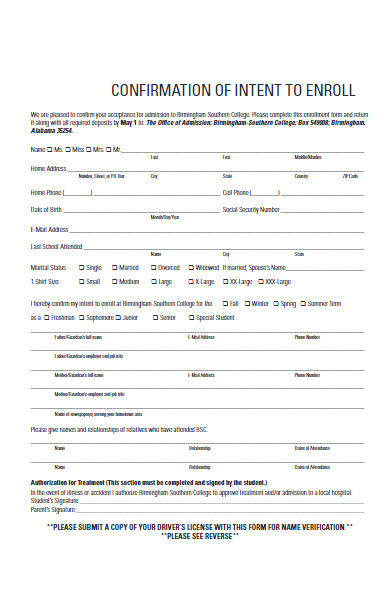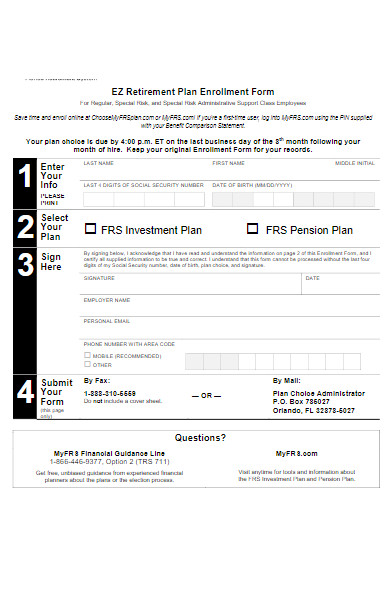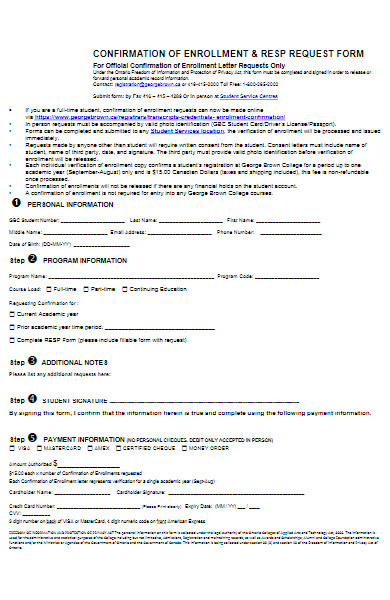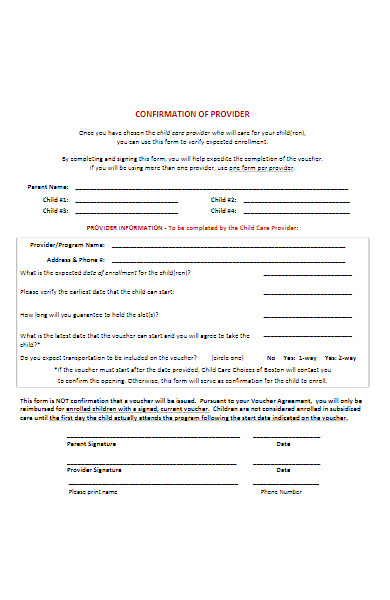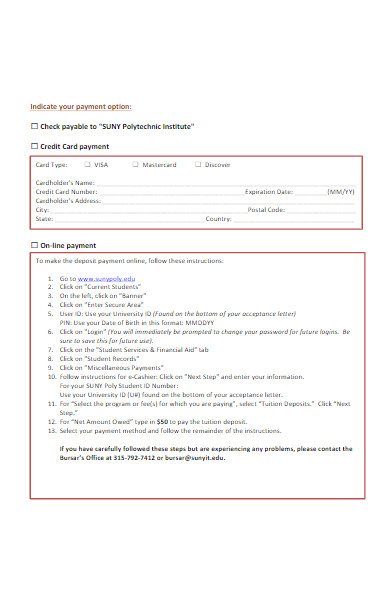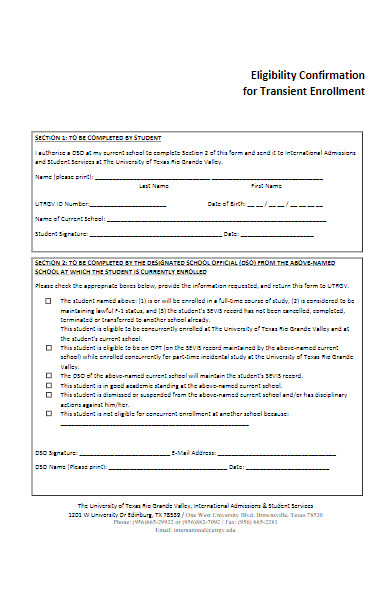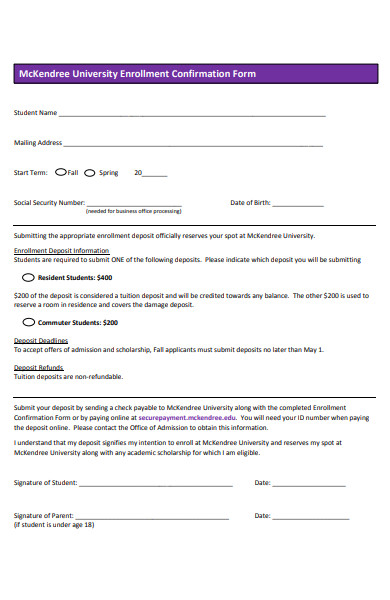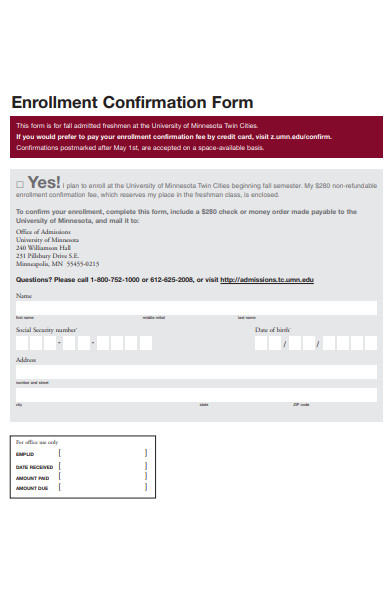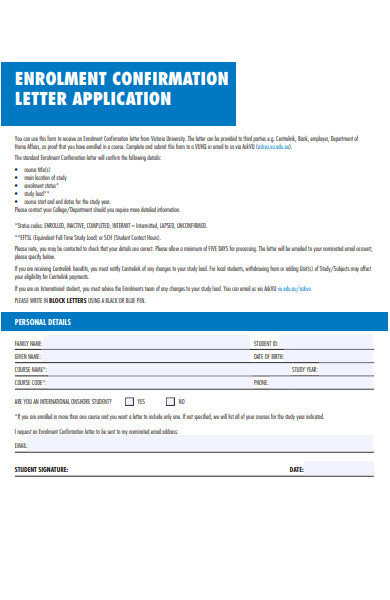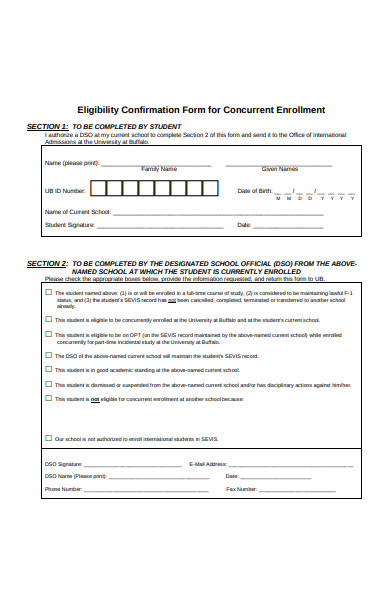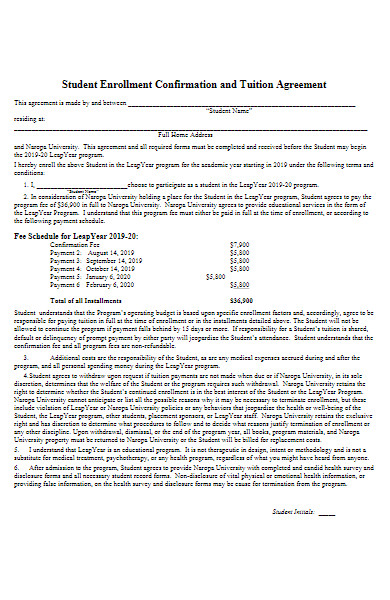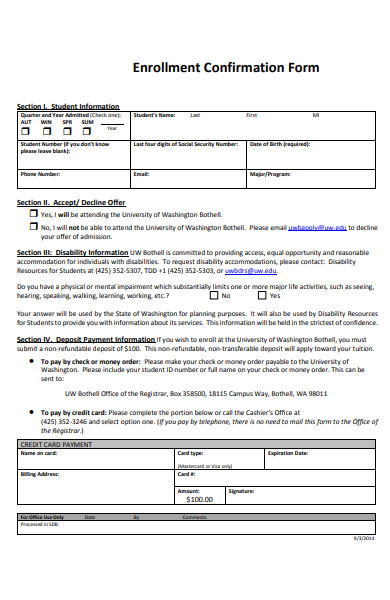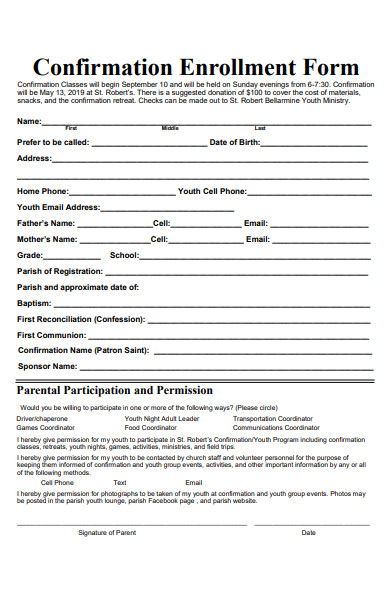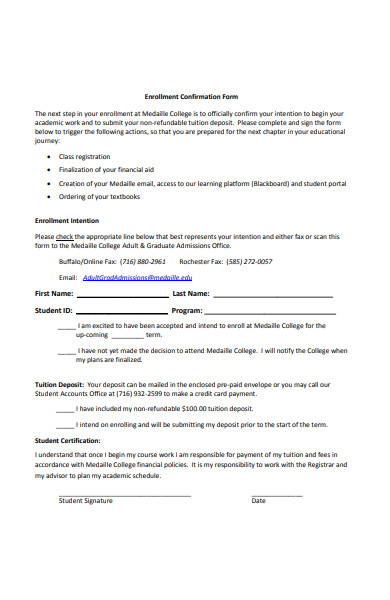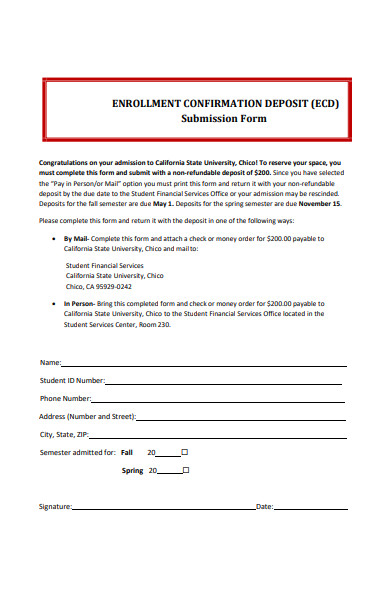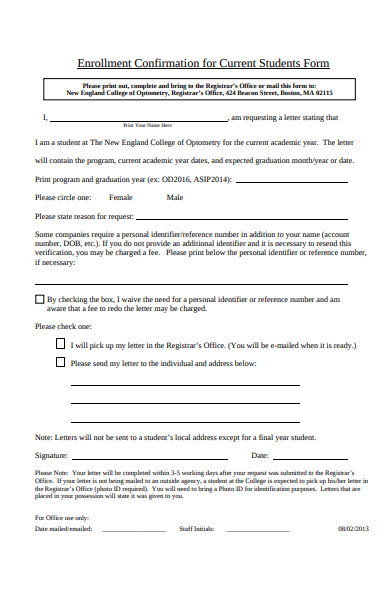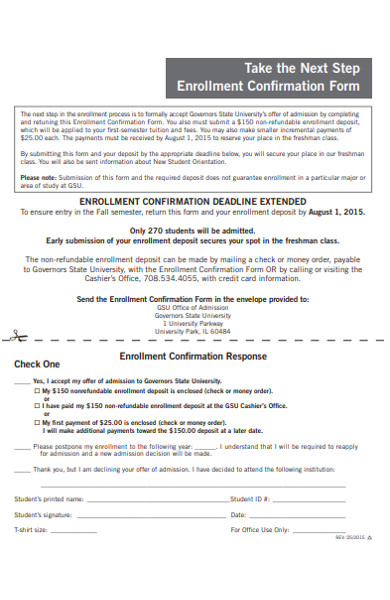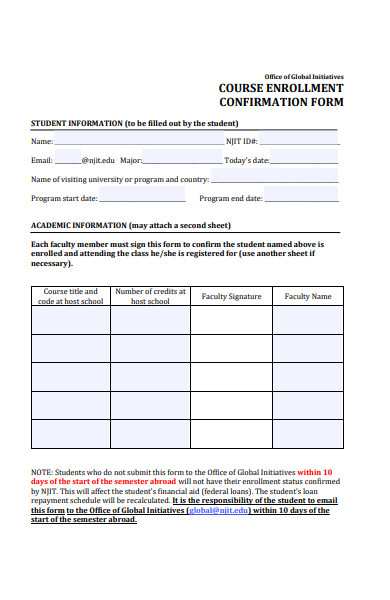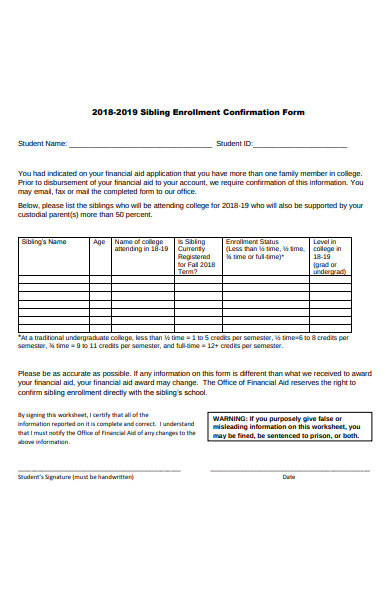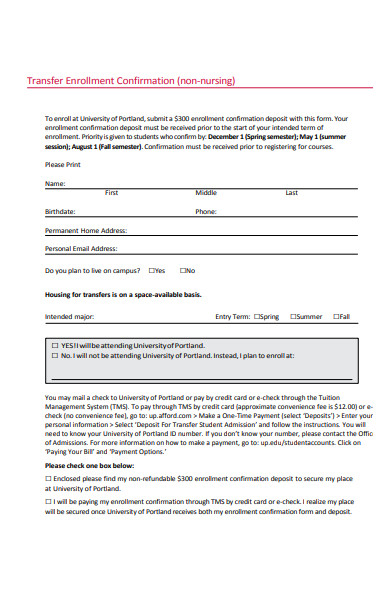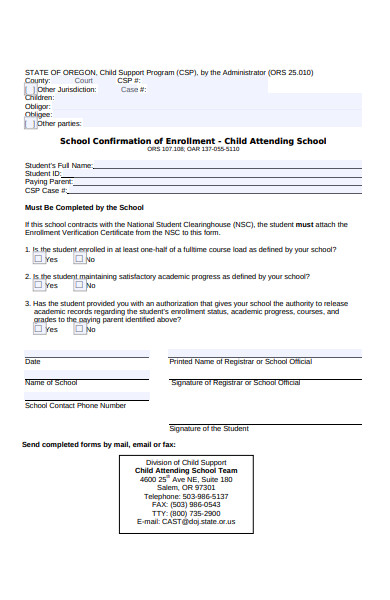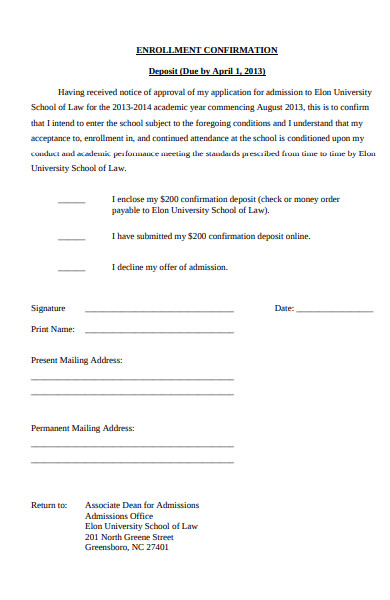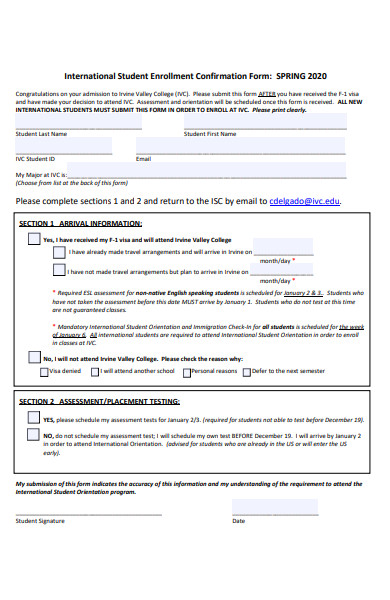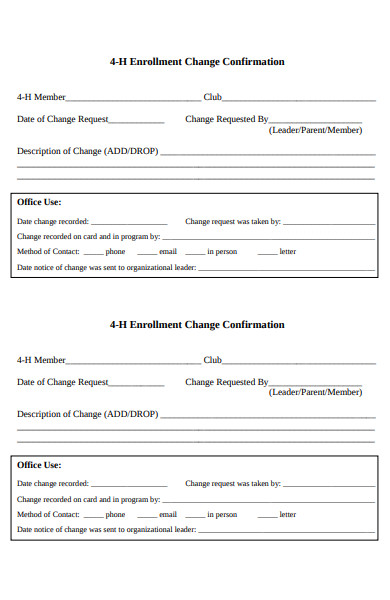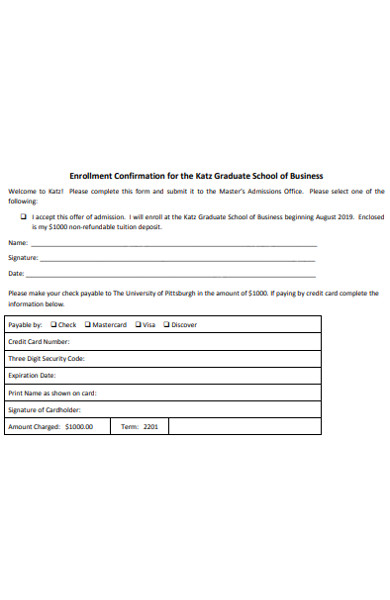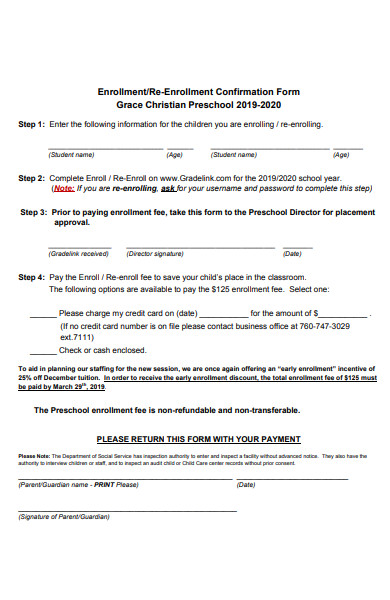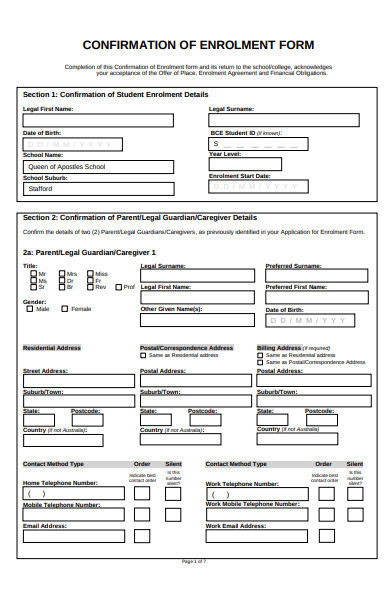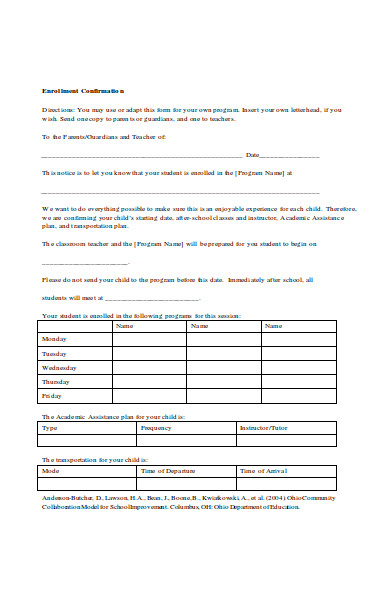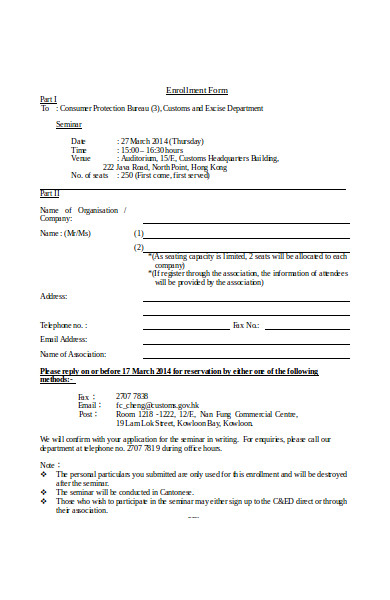Embark on a journey through the essentials of an Enrollment Confirmation Form, a crucial document that solidifies a participant’s place in an educational or organizational setting. This guide will illuminate its meaning, explore various types, showcase examples, and provide a comprehensive how-to on creation. Plus, we’ll arm you with practical tips to craft a printable form that’s both informative and user-friendly, ensuring a seamless enrollment process for all involved.
What is an Enrollment Confirmation Form ? – Definition
An Enrollment Confirmation Form is a document used to verify and acknowledge an individual’s commitment to join an educational institution, program, or activity. It serves as a formal acceptance of an offered place or position, confirming the individual’s intent to enroll and often includes details such as personal information, program specifics, and any necessary steps or conditions that must be fulfilled to finalize the enrollment process.
What is the Meaning of an Enrollment Confirmation Form?
An Enrollment Confirmation Form signifies a mutual agreement between a participant and an institution, affirming the participant’s decision to accept a place in a program or course. It’s a formal acknowledgment that reserves the individual’s spot and often triggers the next steps in the preparation for their start, such as scheduling, payment, and the provision of additional required information forms or documentation.
What is the Best Sample Enrollment Confirmation Form?
Creating the best sample Enrollment Confirmation Form involves several key components to ensure clarity and comprehensiveness. Here’s a step-by-step guide to what it should include:
Step 1: Institution Details
- Institution Name
- Institution Logo
- Contact Information
Step 2: Program Information
- Program Name
- Enrollment Term
- Program Start Date
Step 3: Student Information
- Student Name
- Student ID (if applicable)
- Contact Details
Step 4: Confirmation Statement
- A clear statement confirming the student’s acceptance and enrollment in the program.
Step 5: Enrollment Details
- Course Schedule
- Tuition Fees
- Payment Deadlines
Step 6: Conditions of Enrollment
- Any conditions or prerequisites that need to be met before the start of the program.
Step 7: Next Steps
- Detailed instructions on what the student needs to do next, such as submitting final transcripts or completing financial aid paperwork.
Step 8: Acknowledgment of Understanding
- A section for the student to acknowledge that they understand the terms of their enrollment.
Step 9: Signature Lines
- Spaces for the student (and guardian if the student is a minor) to sign and date the form.
Step 10: Submission Instructions
- Clear instructions on how to return the signed form, including the address or email to send it to and the deadline for submission.
Step 11: Additional Resources
- Links or contact information for student services, financial aid, advising, or other support services.
Step 12: Confirmation Receipt
- Information on how and when the student will receive confirmation that their signed form has been received and processed.
This sample fillable form, when filled out and returned, serves as a binding agreement that the student intends to enroll and that the institution reserves a place for them in the program.
FREE 30+ Enrollment Confirmation Forms
How do I complete the Enrollment Confirmation Forms accurately?
To complete Enrollment Confirmation Forms accurately, follow these steps:
- Start by thoroughly reading any instructions provided with the form to understand what information is required.
- Collect all necessary documents such as identification, previous educational records, and any other requested information.
- Enter your full name, date of birth, contact information, and any other personal details exactly as they appear on your official documents.
- Ensure you understand the details of the program you are enrolling in, including start dates and course requirements.
- Double-check all entries for accuracy, particularly numbers and email addresses.
- If required, fill in financial information or payment details carefully, including any scholarship or financial aid information.
- Provide your signature and date the form to validate it. If you’re under the legal age, a parent or guardian may need to sign as well.
- If you’re unsure about any section, don’t hesitate to contact the institution for clarification.
- Once you’ve filled out the form, review it in its entirety to ensure all information is complete and accurate.
- Follow the submission instructions precisely, whether it’s via an online portal, email, or physical mail.
Read Instructions Carefully:
Gather Required Documents:
Fill in Personal Details:
Review Program Specifics:
Check for Accuracy:
Complete Financial Information:
Sign and Date:
Ask for Help if Needed:
Review the Entire Form:
Submit as Directed:
By taking these careful steps, you can ensure that your Enrollment Confirmation Forms are completed accurately and are a true reflection of your intent to enroll. You also browse our enrollment verification forms.
What personal information is required on the Enrollment Confirmation Forms?
On Enrollment Confirmation Forms, the following personal information is typically required:
- Full Legal Name: Your complete name as it appears on legal documents.
- Date of Birth: To verify your age and for record-keeping purposes.
- Contact Information: Including your current address, phone number, and email address.
- Social Security Number or National ID: For identification and administrative purposes (in some countries).
- Emergency Contact Details: Name and contact information of someone who can be reached in case of an emergency.
- Citizenship or Residency Status: To determine tuition rates and eligibility for enrollment.
- Previous Education Information: Details about your educational background, such as high school or previous college attended.
- Program Specifics: The specific program or course you are confirming enrollment for.
- Signature: To validate the form, your signature may be required.
It’s important to provide accurate and up-to-date information to ensure smooth processing of your enrollment. You should also take a look at our enrollment form.
Where can I find the deadline for the Enrollment Confirmation Forms submission?
The deadline for submitting Enrollment Confirmation Forms is typically provided by the educational institution or program you are enrolling in. You can find this information in several places:
- Admission Letter: The deadline is often stated in the acceptance or admission letter you received from the institution.
- Institution’s Website: Check the enrollment or admissions section of the institution’s website for deadlines.
- Enrollment Instructions: Look for any instructions included with the Enrollment Confirmation Form itself.
- Student Portal: If you have access to an online student portal, the deadline may be listed there.
- Contact Admissions: If the deadline is not clearly stated, contact the admissions office directly for confirmation.
It’s important to note this deadline and submit the blank form on time to secure your place in the program.
Can I submit Enrollment Confirmation Forms online, or do they need to be mailed?
Whether you can submit Enrollment Confirmation Forms online or need to mail them depends on the institution’s procedures. Many institutions now offer online submission through their websites or student portals, which is often faster and more convenient. However, some may still require or accept forms sent via postal mail, especially if original signatures or documents are needed.
Always check the specific instructions provided by the institution. If the process is not clear, contact the admissions or registrar’s office for guidance on the preferred method of submission. Our Service Confirmation Forms is also worth a look at
What happens after I submit my Enrollment Confirmation Forms?
After submitting your Enrollment Confirmation Forms, the following steps typically occur:
- Acknowledgment of Receipt: The institution will often send an acknowledgment that they have received your form, either via email or through their online portal.
- Processing: The institution’s admissions office will process your form, which may involve verifying the information and entering it into their system.
- Confirmation of Enrollment: Once processed, the institution will usually send a formal confirmation of your enrollment, detailing any next steps.
- Orientation Information: You may receive information about orientation sessions, which are designed to help you acclimate to the institution.
- Course Registration: Instructions for course registration, including deadlines and procedures, will be provided.
- Payment of Fees: If not already done, you’ll be prompted to pay any tuition or enrollment fees.
- Student ID and Access: You might be issued a student ID number and login credentials for the institution’s online systems.
- Further Documentation: There may be additional forms to complete, such as housing applications or health records.
- Welcome Packets: Some institutions send out welcome packets with resources, campus maps, and other useful information.
- Start Preparing: It’s time to start preparing for the start of your program, including purchasing books and materials.
It’s important to monitor your email and any online student accounts for these communications and to respond to any further requests forms from the institution promptly.
How will I know if my Enrollment Confirmation Forms have been received and processed?
You will typically be notified that your Enrollment Confirmation Forms have been received and processed through one or more of the following methods:
- Email Confirmation: Most institutions will send an email acknowledging the receipt of your forms and another follow-up email once they have been processed.
- Online Portal Notification: If the institution uses an online student portal, you may receive a notification or see an update in your application status within the portal.
- Postal Mail: Some institutions may send a physical letter confirming that your enrollment process is complete.
- Direct Contact: In certain cases, you may be contacted by phone or email by an admissions representative to confirm the receipt and processing of your forms.
If you do not receive any confirmation within a reasonable time frame, it is advisable to contact the admissions or registrar’s office to inquire about the status of your Enrollment Confirmation Forms.
Who can I contact if I have questions while filling out the Enrollment Confirmation Forms?
If you have questions while filling out the Enrollment Confirmation Forms, you can reach out to the following resources for assistance:
- Admissions Office: They are the primary point of contact for any inquiries related to enrollment and forms.
- Registrar’s Office: For questions about course registration or institutional records.
- Help Desk or Support Services: Some institutions have a dedicated help desk for technical issues, especially if you are submitting forms online.
- Academic Advisors: If you have questions about program specifics or course selection.
- Financial Aid Office: For queries related to tuition, scholarships, or financial aid mentioned in the forms.
- Student Services: They can assist with general questions and direct you to the right department if needed.
Contact details for these offices are usually available on the institution’s website, in your admission packet, or on the Enrollment Confirmation Forms themselves. In addition, you should review our Loan Confirmation Forms.
What steps should I follow to fill out Enrollment Confirmation Forms correctly?
To fill out Enrollment Confirmation Forms correctly, follow these steps:
- Read All Instructions: Before you start, read through the form and any accompanying instructions thoroughly to understand what is required.
- Gather Necessary Information: Collect all the information you need, such as personal details, program specifics, and any required documentation.
- Fill in Personal Details: Carefully enter your name, date of birth, contact information, and any other personal details requested.
- Review Program Information: Ensure the program name, start date, and other details are correct as they pertain to your enrollment.
- Answer All Questions: Complete each section of the form. If a question does not apply to you, write ‘N/A’ (not applicable) rather than leaving it blank.
- Check Financial Information: If there are sections related to tuition or fees, fill them in accurately and confirm payment methods.
- Sign the Form: If a signature is required, sign the form. If you’re under the age of majority, a parent or guardian may need to sign as well.
- Review for Accuracy: Go over the form again to check for any errors or omissions.
- Follow Submission Guidelines: Adhere to the provided guidelines for submitting the form, whether it’s online, via email, or by mail.
- Keep Copies: Make a copy of the completed form for your records before submitting it.
- Submit Before the Deadline: Ensure you submit the form before the deadline to avoid any enrollment issues.
By following these steps, you can complete your Enrollment Confirmation Forms accurately and efficiently.
How to Create an Enrollment Confirmation Form? – a Step by Step Guide
Creating an Enrollment Confirmation Form involves a series of steps to ensure it captures all the necessary information and complies with institutional requirements. Here’s a step-by-step guide:
Step 1: Define the Purpose
- Determine what the form is intended to confirm, such as course enrollment, program participation, or event attendance.
Step 2: Choose a Format
- Decide whether the form will be digital or paper-based. For digital forms, select a platform or software to create the form.
Step 3: Collect Basic Information
- Include fields for essential personal information: full name, date of birth, contact details, and student ID (if applicable).
Step 4: Detail Enrollment Information
- Add sections for the specific enrollment details: program name, start date, course selections, and any other relevant information.
Step 5: Outline Financial Obligations
- If applicable, provide a section for financial details, including tuition fees, payment deadlines, and any deposits required.
Step 6: Include Policy Acknowledgment
- Add a section where students can acknowledge understanding of the institution’s policies, such as refund policies, code of conduct, and academic integrity.
Step 7: Add Confirmation and Signature Fields
- Create a space for students to formally confirm their enrollment and provide a signature (digital or physical).
Step 8: Provide Instructions for Submission
- Clearly state how to submit the form, including the address for mailing or the link for online submission, and specify the deadline.
Step 9: Review Legal Compliance
- Ensure the form meets all legal requirements for data collection and privacy.
Step 10: Test the Form
- Before official use, test the form for user-friendliness and make sure all fields work as intended.
Step 11: Finalize and Distribute
- After testing and reviewing, finalize the form and distribute it to the intended audience.
Step 12: Set Up a Confirmation Process
- Establish a system to send out confirmations once forms are received and processed.
By following these steps, you can create a comprehensive and user-friendly Enrollment Confirmation Form that will facilitate a smooth confirmation process for both the institution and the enrollees. You may also be interested in our Student Forms.
Tips for creating an Effective Enrollment Confirmation Form
To create an effective Enrollment Confirmation Form, consider these tips:
- Keep It Simple: Use clear, concise language and a straightforward layout to make the form easy to understand and complete.
- Be Specific: Clearly state what the form is confirming, whether it’s course enrollment, program participation, or event attendance.
- Minimize Fields: Only include necessary fields to avoid overwhelming the respondent and to streamline the process.
- Guide the User: Provide clear instructions for each section and use intuitive question formats for easy navigation.
- Ensure Accessibility: Make sure the form is accessible to all users, including those with disabilities, by following accessibility best practices.
- Mobile-Friendly Design: If the form is online, ensure it’s responsive and can be easily filled out on a mobile device.
- Include Confirmation Details: Clearly outline what the student is confirming, such as program details, dates, and any financial commitments.
- Provide Contact Information: Include contact details for individuals to reach out to if they have questions or need assistance.
- Use Conditional Logic: For digital forms, use conditional logic to display or hide questions based on previous answers to keep the form relevant.
- Secure Personal Data: Ensure the form complies with data protection regulations and securely handles personal information.
- Test the Form: Before finalizing, test the form internally to catch any errors or issues with the submission process.
- Confirm Receipt: Set up an automated response to confirm receipt of the submitted form to the applicant.
- Keep Records: Maintain a database or filing system to keep track of submitted forms for future reference and follow-up.
By following these tips, you can create an Enrollment Confirmation Form that is efficient, user-friendly, and effective in facilitating a smooth enrollment process.
An Enrollment Confirmation Form is a key document that finalizes an individual’s participation in a program, capturing essential details and signifying commitment. This guide has explored its definition, types, and provided examples, alongside a step-by-step creation process. With these insights, crafting an effective form becomes a straightforward task, ensuring a smooth transition into the next phase of educational or professional development. You may also be interested to browse through our other Verification Forms
Related Posts
FREE 6+ Pull Notice Forms in PDF Ms Word
FREE 9+ Direct Deposit Revocation Forms in PDF MS Word
FREE 9+ Sample Employee Direct Deposit Forms in PDF Excel ...
FREE 51+ Student Forms in PDF Ms Word | Excel
FREE 8+ Sample Church Registration Forms in PDF MS Word
FREE 32+ Deposit Forms in PDF MS Word
FREE 11+ Sample Pharmacy Job Application Forms in PDF Word
FREE 33+ Emergency Contact Forms in PDF Excel | MS Word
FREE 9+ Sample Status Report Forms in PDF MS Word
FREE 9+ Sample Social Security Application Forms in PDF
FREE 6+ School Registration Forms in PDF MS Word | Excel
FREE 10+ Registration Request Forms in PDF MS Word
FREE 15+ Direct Deposit Enrollment Forms in MS Word PDF | Excel
FREE 52+ Enrolment Forms in PDF MS Word | Excel
FREE 30+ Enrolment Forms in PDF MS Word