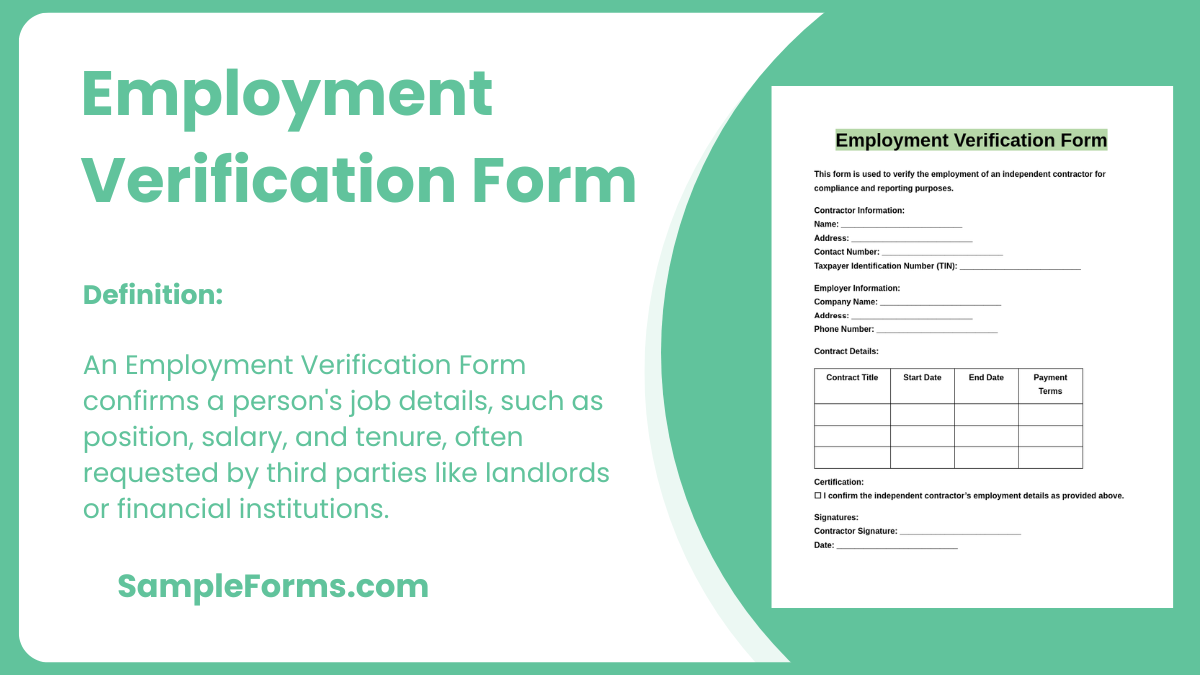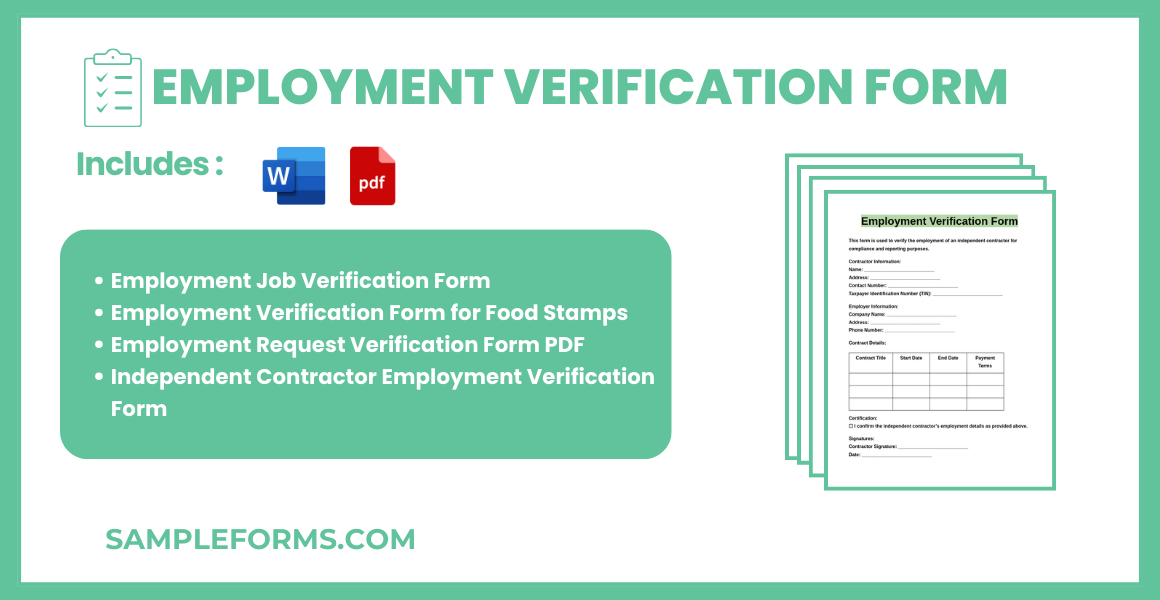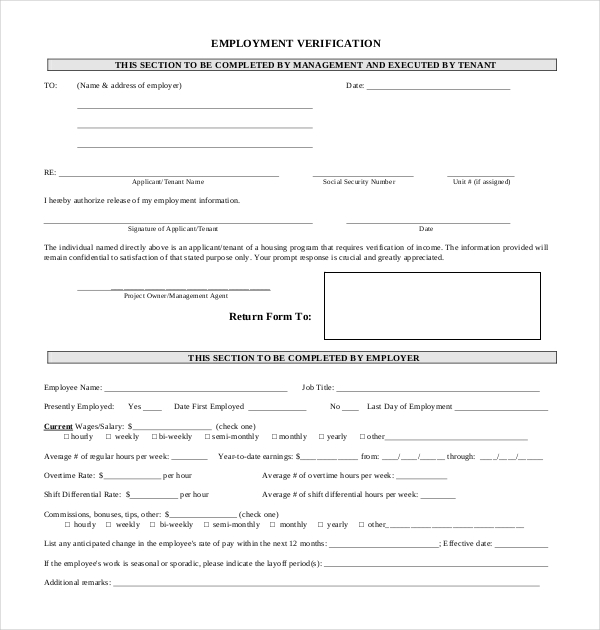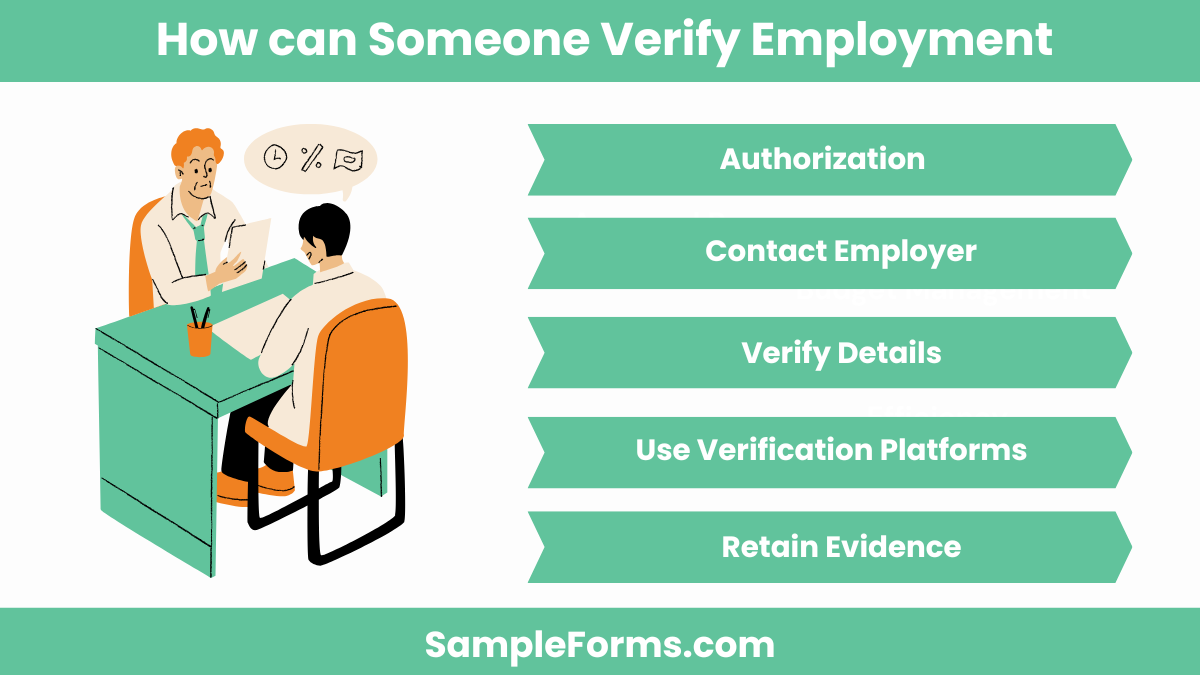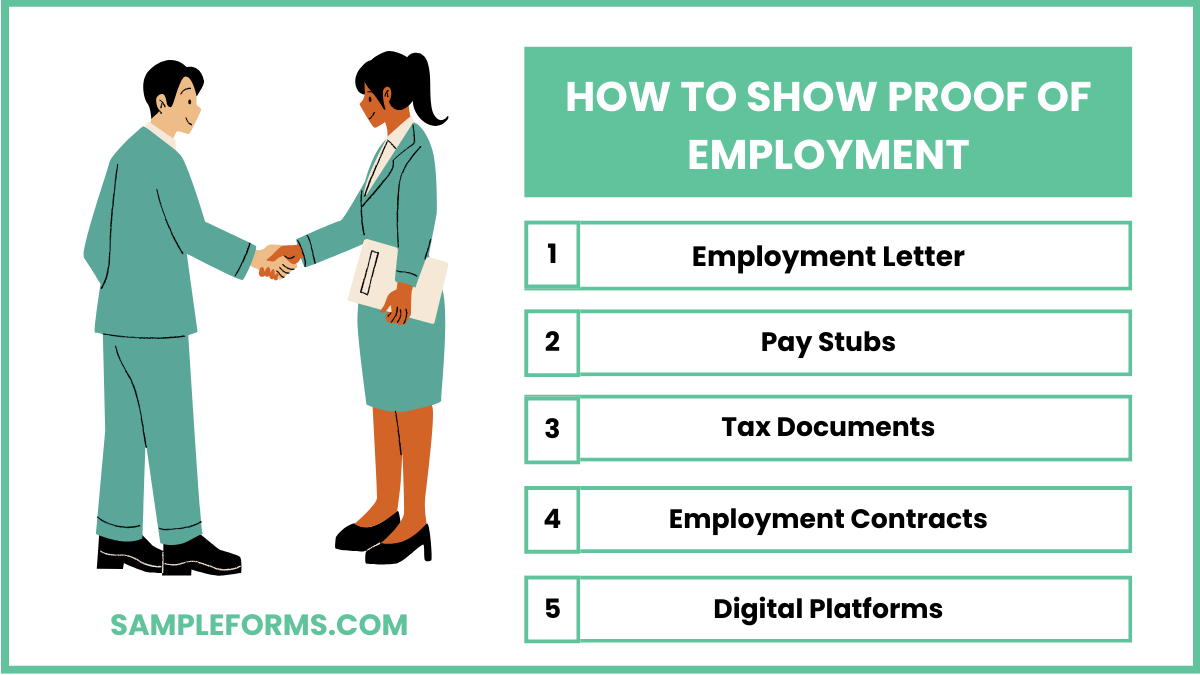An Employment Verification Form ensures accurate validation of employment details, streamlining HR processes. This essential Verification Form and Employment Form assists employers in confirming work history, roles, and durations effectively.
Download Employment Verification Form Bundle
What is an Employment Verification Form?
An Employment Verification Form is a document employers use to confirm an employee’s job status, role, and tenure. It simplifies communication between HR, legal entities, and financial institutions.
Employment Verification Format
This form verifies the employment details of the individual listed below.
Employee Information:
Name:
Job Title:
Department:
Employment Details:
Start Date:
Current Status (Active/Inactive):
Salary Information (if requested):
Purpose of Verification:
- This information is provided for the purpose of [e.g., mortgage application, rental approval, etc.].
Certification Statement:
- I hereby certify the above information is accurate to the best of my knowledge.
Signature Section:
Authorized Representative:
Date:
Contact Information:
Employment Job Verification Form
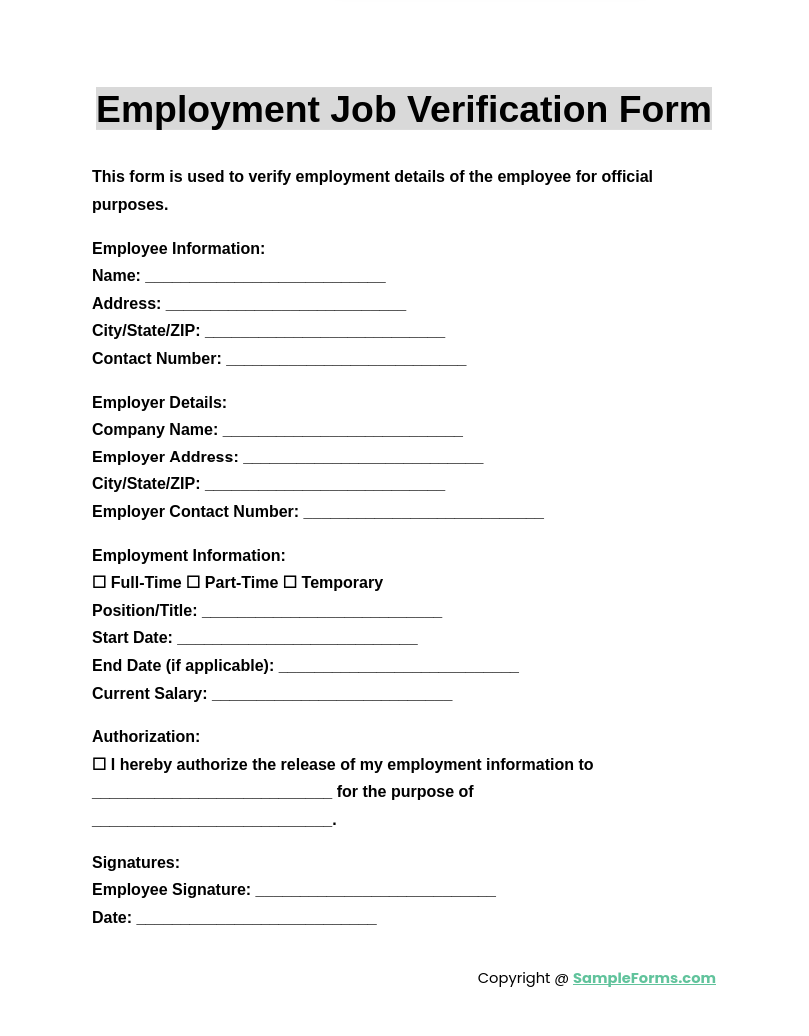
An Employment Job Verification Form is essential for confirming an employee’s job status and history. It includes employer details, job title, duration, and salary verification. Employment Contract Form ensures job-related data aligns with legally binding agreements.
Employment Verification Form for Food Stamps
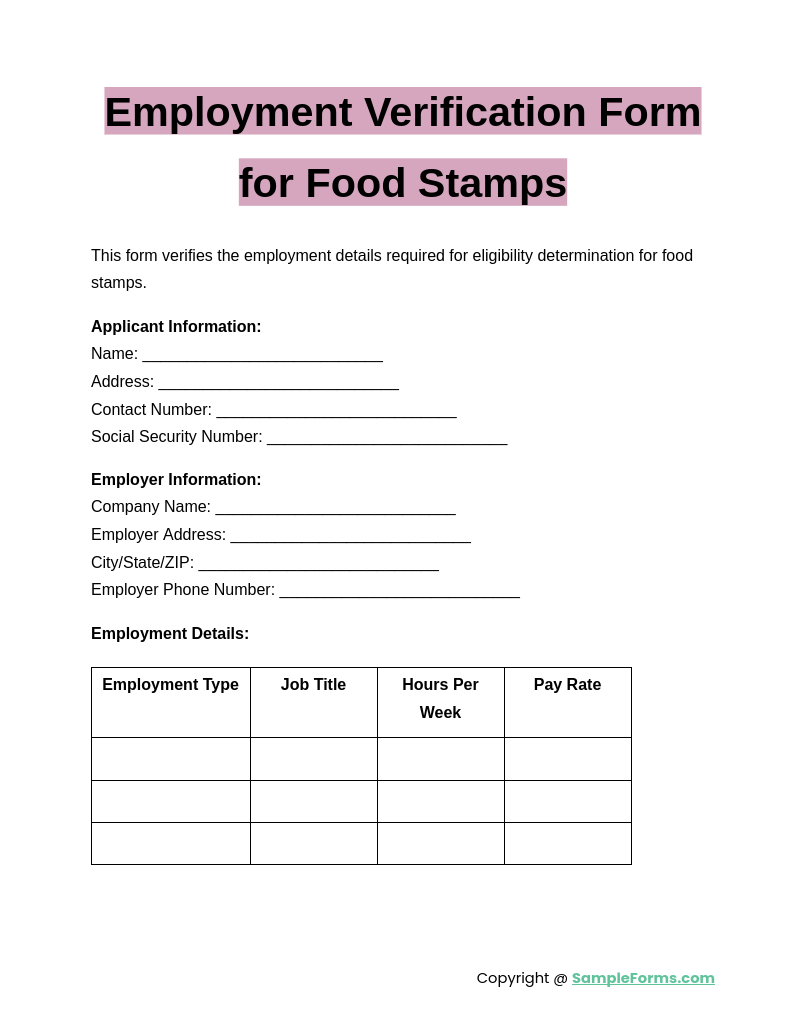
This form validates employment details for individuals seeking food stamps. It confirms income and work status, ensuring eligibility for benefits. Employment Declaration Form reinforces honesty and precision, avoiding discrepancies in such applications.
Employment Request Verification Form PDF
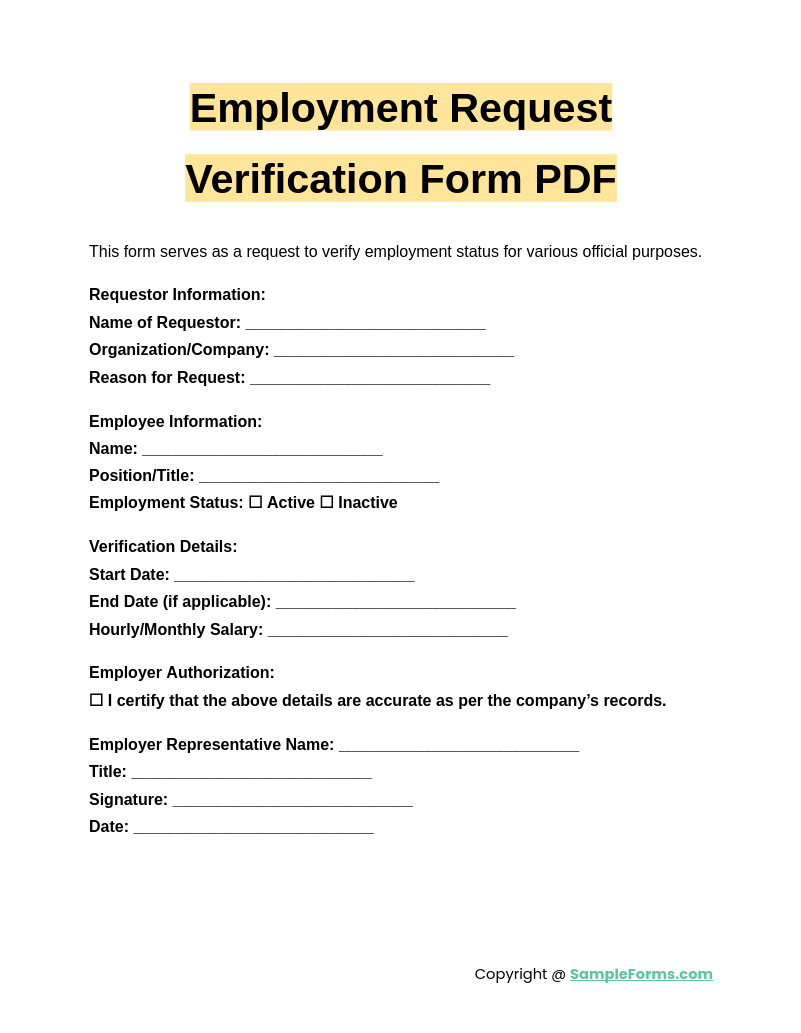
A fillable Employment Request Verification Form PDF provides a convenient format for employment verification, including employee identification and job details. Employment Certification Form ensures the authenticity of employer-provided data.
Independent Contractor Employment Verification Form
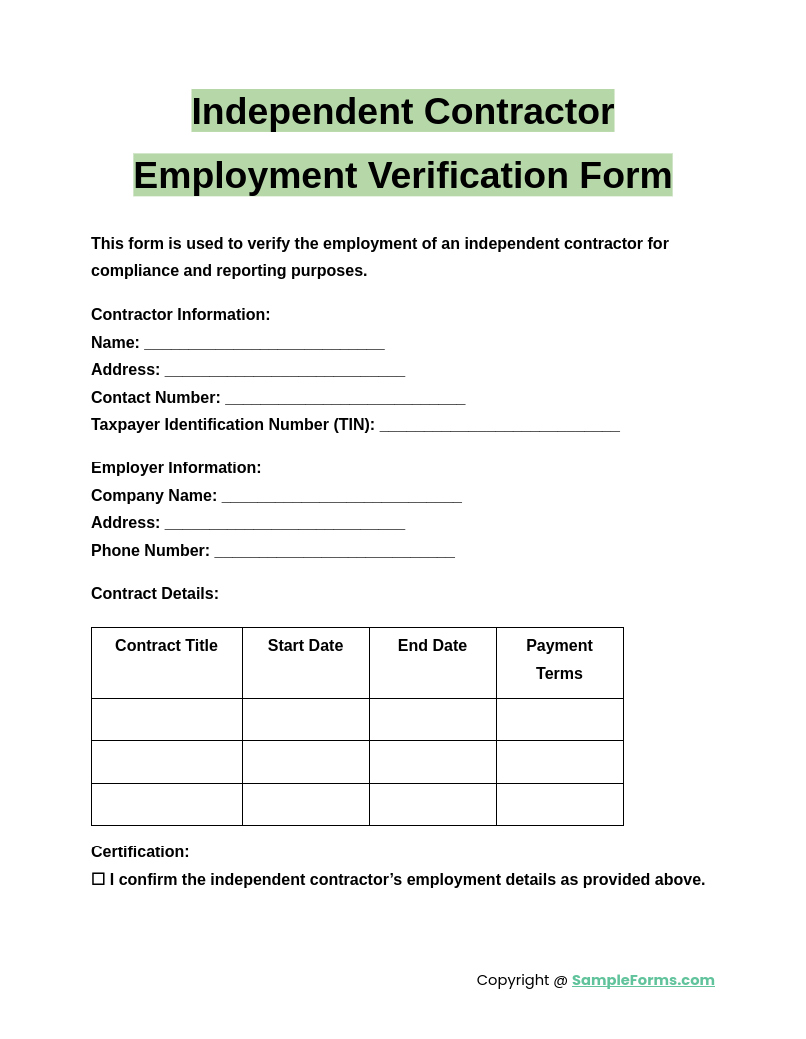
This form verifies the work details of independent contractors, including project scope and payment terms. Employment Application Form supports documenting initial contract terms for smooth verification.
Browse More Employment Verification Forms
Employment Verification Form Free Word Download
treasurer.ca.gov
Generic Employment Verification Form
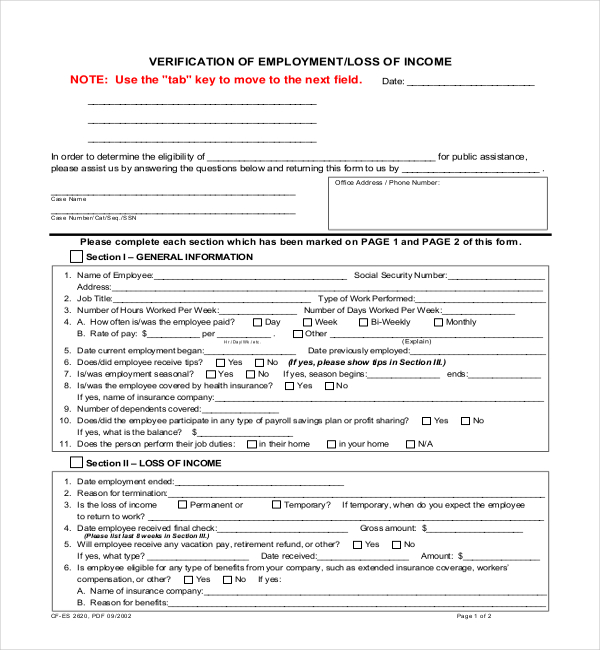
floridajobs.org
Child Care Employment Verification Form
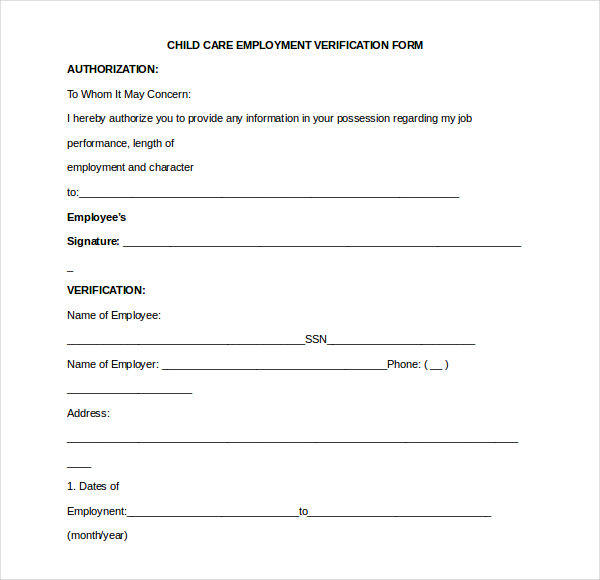
Georgia Employment Verification Form
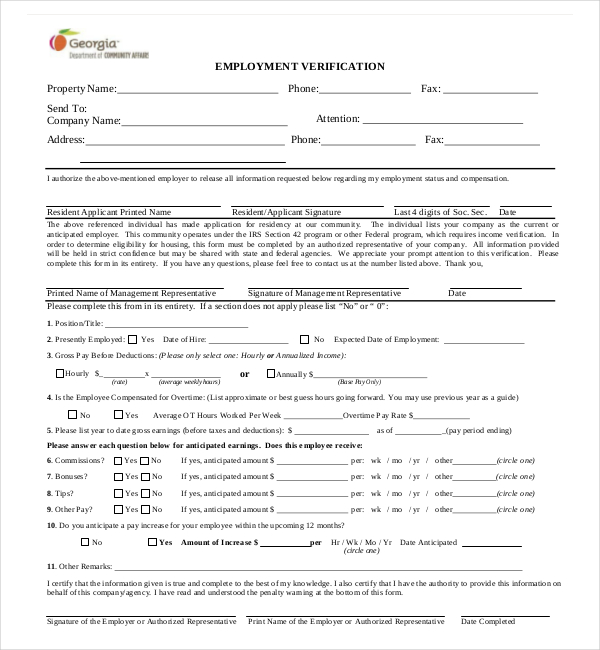
dca.state.ga.us
Health and Human Services Employment Verification Form
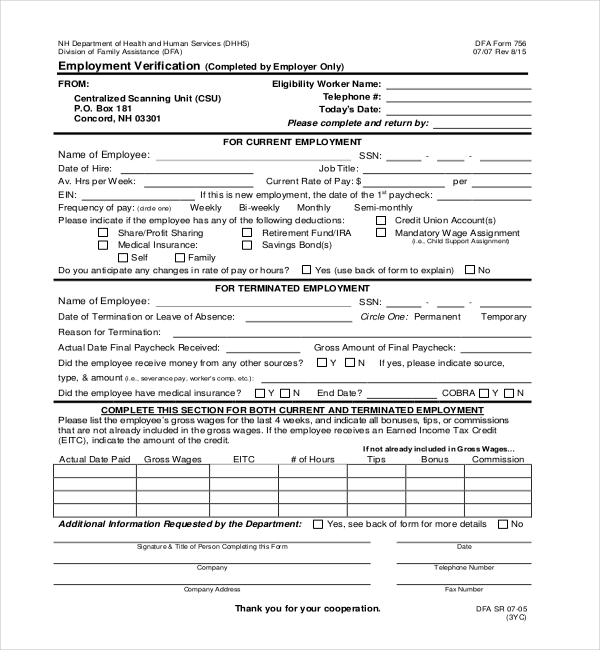
dhhs.nh.gov
Medicare Employment Verification Form
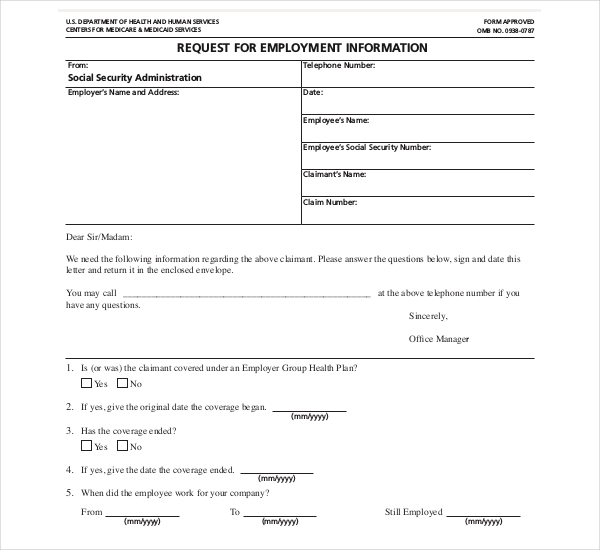
losrios.edu
Medicaid Employment Verification Form

dads.state.tx.us
Employer Verification of Earnings Form
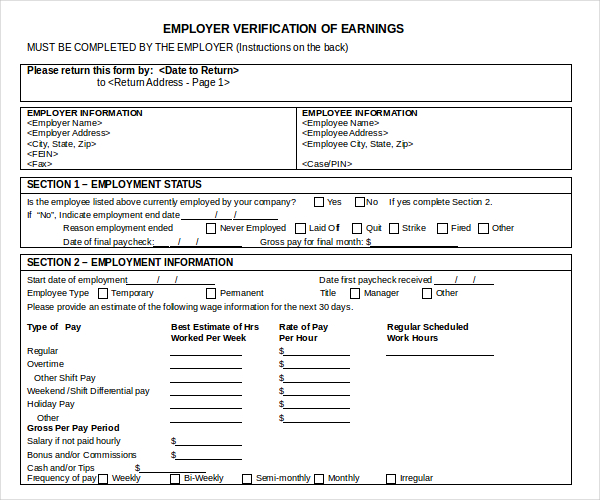
dhs.wisconsin.gov
Landlord Employment Verification Form
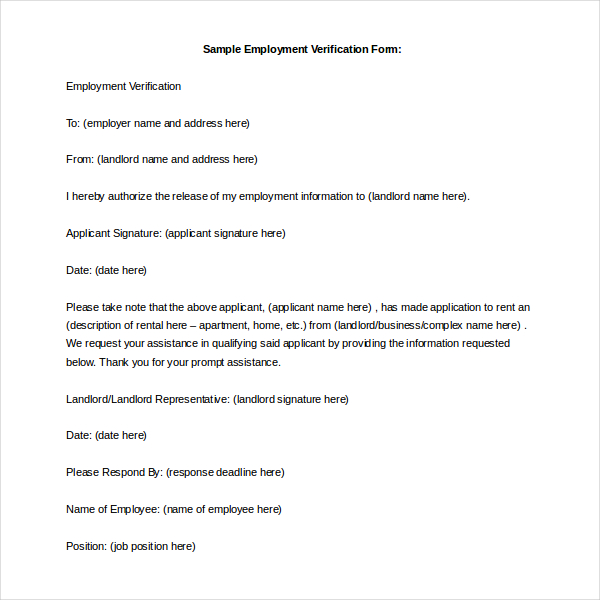
Standard Employment Verification Form
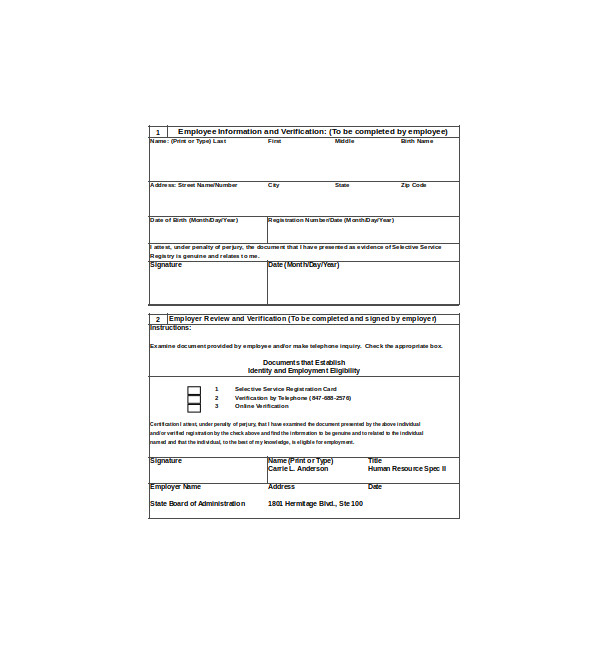
sbafla.com
How do I get an employment verification document?
To obtain an employment verification document, request it from your HR department or employer. Include essential details like tenure and job title. Tenant Employment Verification ensures the document is suitable for housing applications.
- Request Form Submission: Fill out a formal request for employment verification.
- Employer Review: The employer verifies your details.
- Document Preparation: HR prepares a signed and stamped verification.
- Delivery: Receive the document electronically or physically.
- Review for Accuracy: Check for correct dates and information.
How can someone verify employment?
Employment verification is done by contacting the employer or using verification services. Employment Separation Form confirms work details for third-party verifications.
- Authorization: Obtain written consent from the employee.
- Contact Employer: Reach out to HR or the supervisor.
- Verify Details: Confirm tenure, title, and salary.
- Use Verification Platforms: Services like Equifax streamline employment checks.
- Retain Evidence: Save the confirmation for records.
Who uses employment verification?
Employers, landlords, and financial institutions rely on employment verification to assess reliability and qualifications. Employment History Form supports accurate validation.
- Landlords: Validate tenant eligibility.
- Lenders: Ensure financial credibility for loans.
- Employers: Confirm previous work during hiring.
- Government Agencies: Verify eligibility for benefits.
- Contractors: Authenticate independent agreements.
How does accurate verify employment?
Accurate employment verification involves cross-checking provided data with employer records. Employment Physical Form supports physical and job suitability evaluations.
- Employee Consent: Ensure the applicant approves.
- Data Collection: Gather necessary details from the employee.
- Employer Contact: Directly connect with HR for confirmation.
- Verification Tools: Use platforms ensuring precise record validation.
- Result Sharing: Provide the final verification document.
How to show proof of employment?
Proof of employment is shown through pay stubs, tax forms, or official letters. Employment Verification Request Form simplifies the process with a structured approach.
- Employment Letter: Obtain a signed document from HR.
- Pay Stubs: Provide recent pay statements.
- Tax Documents: Include W-2 or 1099 forms.
- Employment Contracts: Submit a copy of your signed agreement.
- Digital Platforms: Use verified portals for official proof.
Can you do your own employment verification?
Yes, self-employment verification is possible using invoices, contracts, or Employment Agreement Form detailing your professional responsibilities and duration of work to confirm your status.
What is an example of employment verification?
An Employment Questionnaire Form includes details like job title, salary, and tenure, verified through employer letters, pay stubs, or authorized online platforms.
How does HR verify employment?
HR verifies employment by reviewing internal records, contacting previous employers, and confirming data from Employment Eligibility Form or similar supporting documents.
Where can I get an employment authorization document?
You can apply for an Employment Requisition Form through USCIS, often requiring a completed I-765 form and supporting documentation for eligibility.
Do companies still do employment verification?
Yes, companies perform verification for hiring or legal compliance, often using forms like the Employment Renewal Form for current staff details.
Is a 1099 proof of employment?
A 1099 is valid for contractors, showcasing income details but differs from standard employee proof like Mortgage Verification Form or similar.
How much does the work number charge to verify employment?
Fees for The Work Number vary by employer agreements, used for tasks like Residential Verification Form to streamline employment checks.
Does employment verification show termination?
Yes, termination details may appear, verified using forms like Medical Verification Form to evaluate job continuity and reasons.
How to email for employment verification?
Request verification professionally, attaching necessary identification or Identification Verification forms, and ensure consent is obtained for accuracy.
Who gives employment authorization?
Employment authorization is provided by government agencies like USCIS, or employers through forms like Payroll Verification Form for role-specific approvals
An Employment Verification Form is vital for confirming an employee’s details. From job applications to financial processes, it ensures clarity. Use a structured Dual Employment Request Form for advanced verification needs.
Related Posts
-
FREE 8+ Sample Employment Verification Request Forms in PDF | MS Word
-
FREE 35+ Employee Accident Report Forms in PDF
-
Employee Resignation Form
-
FREE 23+ Employee Leave Request Forms in PDF | MS Word | XLS
-
FREE 51+ Termination Forms in PDF | MS Word | XLS
-
FREE 5+ Recruiter Performance Review Forms in PDF | MS Word
-
FREE 4+ Payroll Reallocation Forms in PDF | Excel
-
Employee Shift Swap Form
-
Employee Dress Code Policy Form
-
Employee Onboarding Checklist Form
-
FREE 6+ Employee Time Off Request Forms in PDF | MS Word | Excel
-
FREE 4+ Skills Analysis Forms in PDF | MS Word
-
Employee Pay Increase Form
-
FREE 3+ Employee Contact Forms in MS Word | PDF
-
FREE 4+ Employee Observation Forms in PDF | MS Word