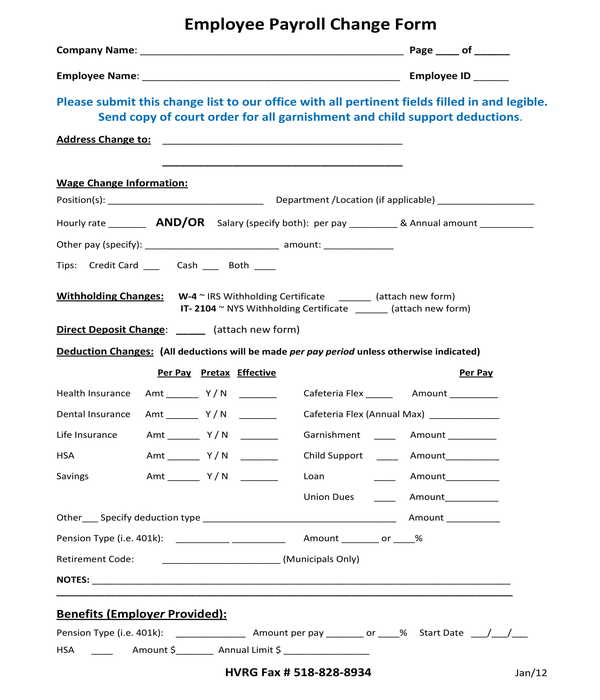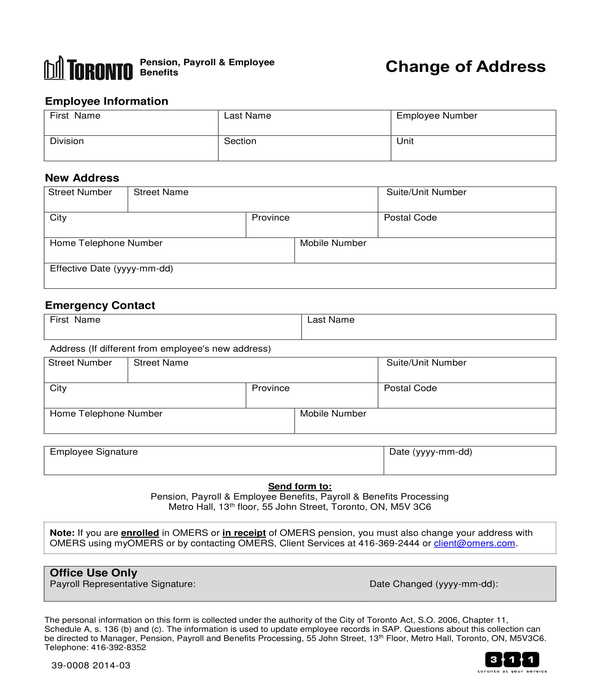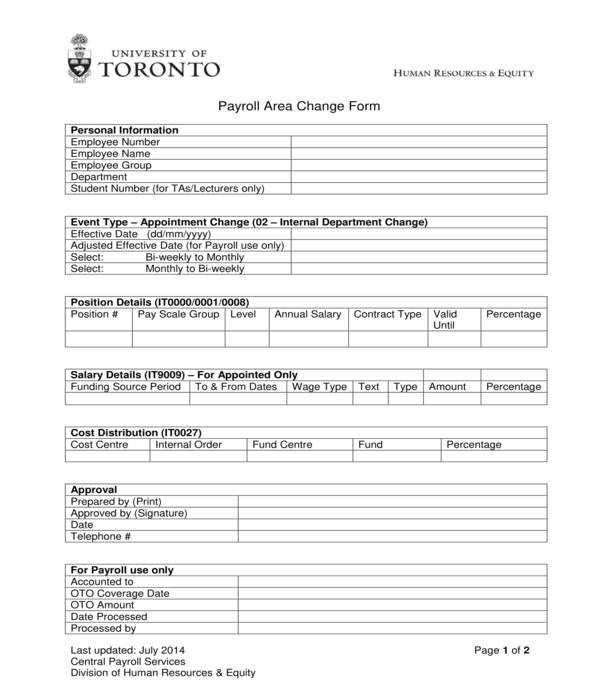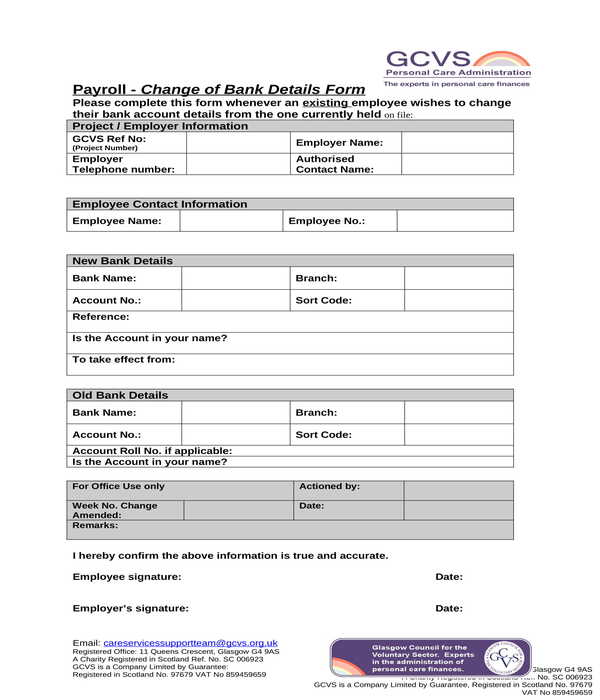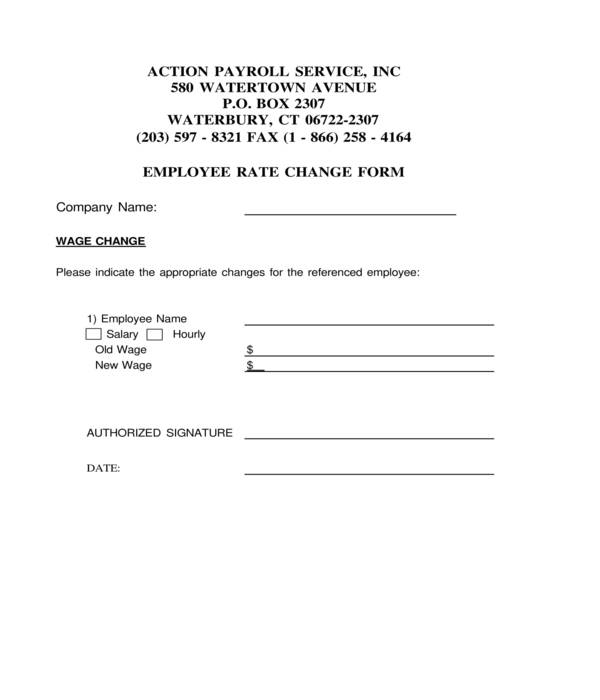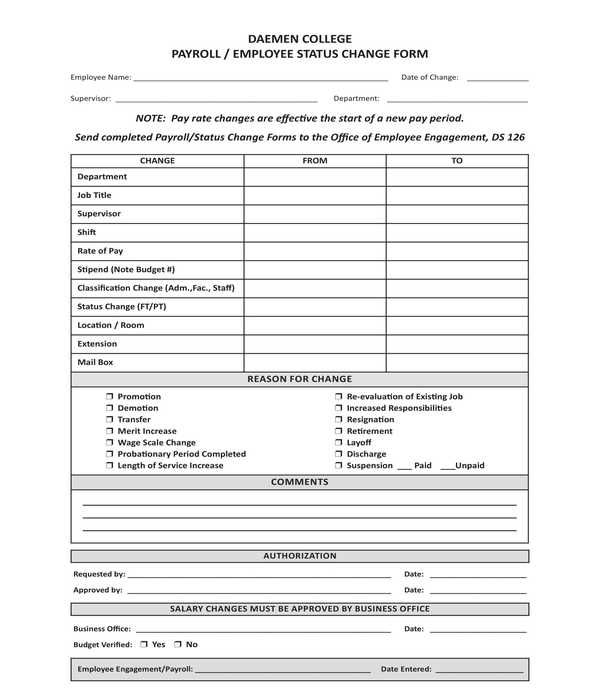Changes are inevitable, even in a company or an organization. This is why change forms should be prepared by the company in order to have documented proof of a specific change.
What Is an Employee Payroll Change Form?
An employee payroll change form is a document which is used by companies, specifically the payroll and human resource departments, to record the changes that an employee wants to update to his payroll information. The form is suitable to be used for name changes, an address change, as well as job position and salary change.
Employee Payroll Change Form Sample
Types of Employee Payroll Change Forms
Below are some of the common types of employee payroll change form that companies can use for their payroll department and employees:
Employee Payroll Address Change Form – This is the type of form to use if the main concern of the employee is to have his residential address updated. Specifically, an employee payroll address change form contains four sections to be completed. In the first section of the form, the employee will need to disclose the required employee information which is then followed by his new address in the second section, and emergency contact information in the third section of the form. To complete the form, the official who is assigned to update the employee’s records will need to fill out the fourth section with his signature and the date when the changes were made.
Employee Payroll Address Change Form
Employee Payroll Area Change Form – The main objective of this type of change form is to document the details of the updates of an employee whose pay or salary release will be changed. For instance, if the employee’s recent salary or pay release is bi-weekly yet will be changed to monthly then the form must be used for recording the employee’s details, the details of the changes and the approval of the company’s payroll department. Furthermore, the information which will be collected in the form would include the personal information of the employee, the appointment change, the details of the employee’s job position and salary, and the signatures and names of the authorized parties who will approve the changes.
Employee Payroll Area Change Form
Employee Payroll Bank Details Change Form – Employees who have decided to receive their employment salaries in their personal bank accounts will be the target users of this form, specifically when there is a need to change the bank account information recorded in the company’s payroll department. The employee who will be updating his bank account details must disclose both the information of his new and old bank accounts and must affix his signature to confirm the accuracy of the disclosed information.
Employee Payroll Bank Details Change Form
Employee Payroll Rate Change Form – The one who is allowed to fill out and submit this form to the payroll department and agency or service provider of the company would only be the authorized personnel who records and changes the salary amount that an employee will be receiving. In the form, the user must state the name of the company, the name of the employee, the employee’s salary type, the amount of the old and new salary, and a signature with a date to validate and complete the change form.
Employee Payroll Rate Change Form
Employee Payroll Status Change Form – If an employee is promoted, ranked up, or demoted, then the changes in his employment status in the company must be recorded, and this can be done by using an employee payroll status change form. Seven sections comprise this type of payroll change form. The first section collects the name of the employee, supervisor, the date of the change, and the department where the employee is working. The second section, on the other hand, is intended for the details of the change such as the former and new job of the employee, old and new department assignment, and even the old and new job classification of the employee. In the latter sections of the form, the reason for the changes, the comments of the supervisor regarding the changes, and the signatures of the authorizing parties will also be documented in the form.
Employee Payroll Status Change Form
How to Create a Basic Employee Change Form
Follow the steps below to easily create a basic employee change form that any company can utilize:
Step 1: Make a banner and place it on the header of the form.
Colors and various design preferences can be incorporated into the banner. It must contain the title of the form as well as the name of the organization or perhaps the date when the form is made as part of a version identification of the documents made in the organization.
Step 2: Allocate a section for the basic details of the employee.
This includes the employee’s employment identification number, the job position that he has, and the date when he was employed. In addition, the name of the supervisor and an area for the date when the form is used can also be placed along with the employee’s details.
Step 3: Add a table or an entire section to document various changes.
The changes should include wage changes, address change, name change, as well as job position change. The section should be able to collect both the previous and the updated data along with the justification of the change.
And lastly, a signature block must be placed in the form for the signatures of both the employee, the authorizing committee, and the employee’s supervisor or department head who is monitoring and will be confirming the accuracy of the employee’s change claims.
After the contents of the employee change form are reviewed and proofread, it should be saved in the format which is preferred by the user. There are two formats to choose from when making and using the change form. The first is the DOC format which allows the user to edit and alter the contents of the form easily, and the second is the PDF format which restricts the end-users from changing any part of the form, therefore, leaving the end-user to only be able to fill in specific entry fields.
Related Posts Here
-
Report Form
-
FREE 49+ Budget Forms in PDF | MS Word | Excel
-
Profile Form
-
Menu Form
-
Event Planner Form
-
FREE 16+ Ticket Order Forms in PDF | MS Word | Excel
-
Employee Dress Code Policy Form
-
Rental History Form
-
Advertising Contract Form
-
Service Agreement Form
-
Income Statement Form
-
Accident Statement Form
-
Performance Review Form
-
Event Contract Form
-
Contest Registration Form