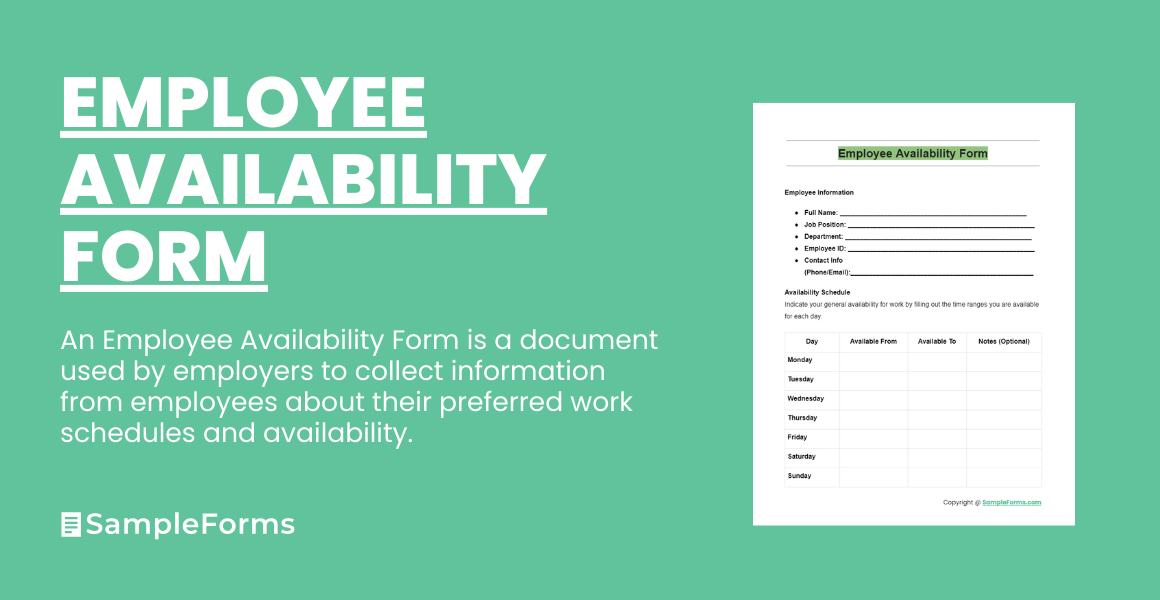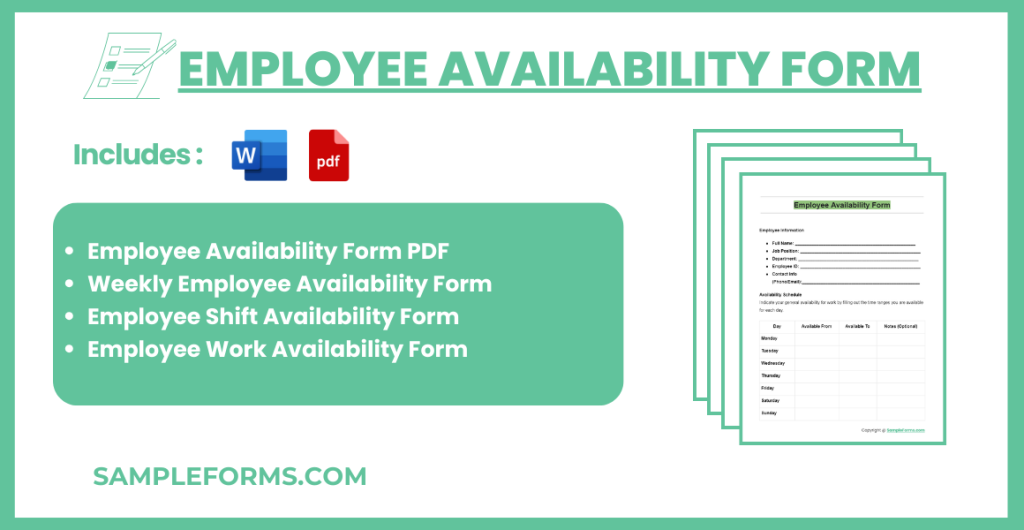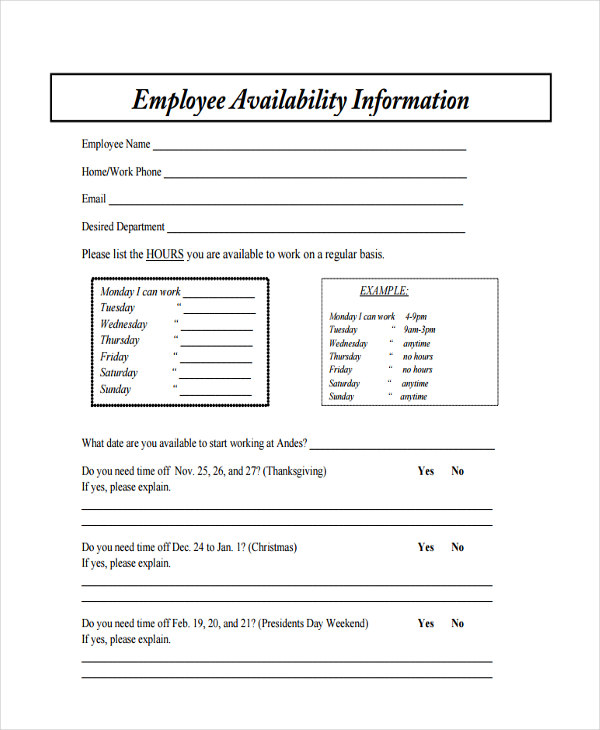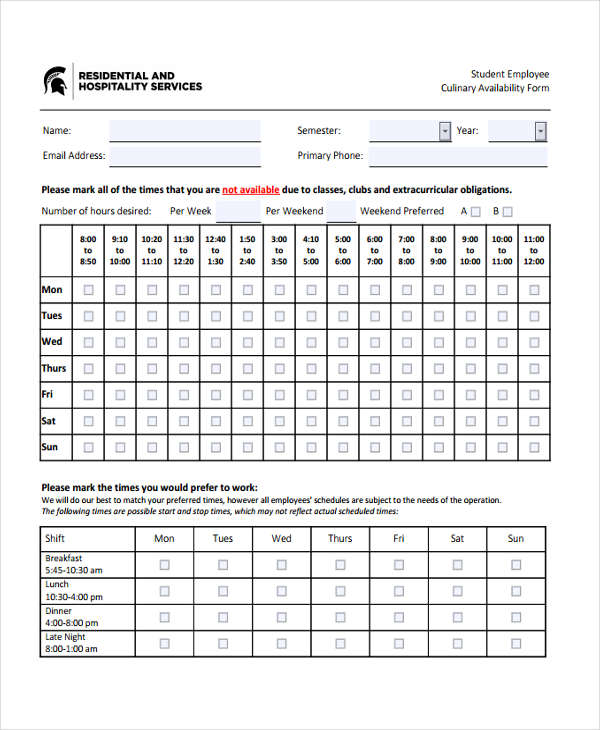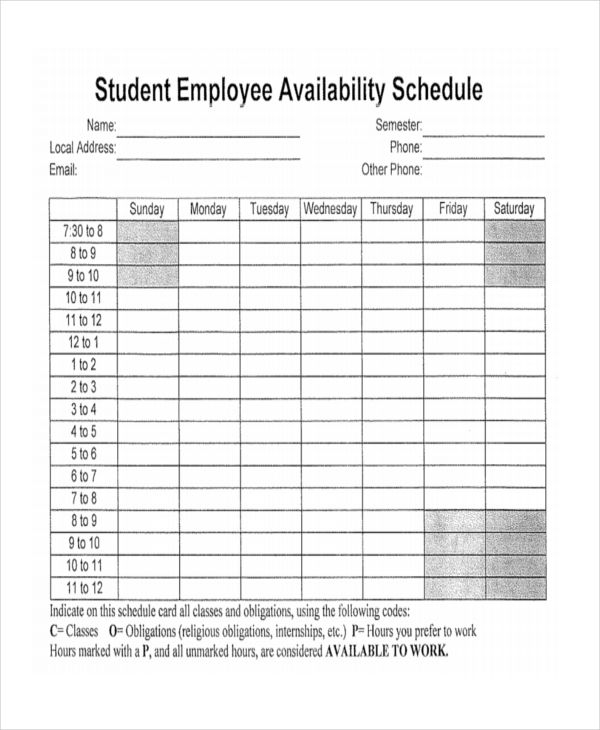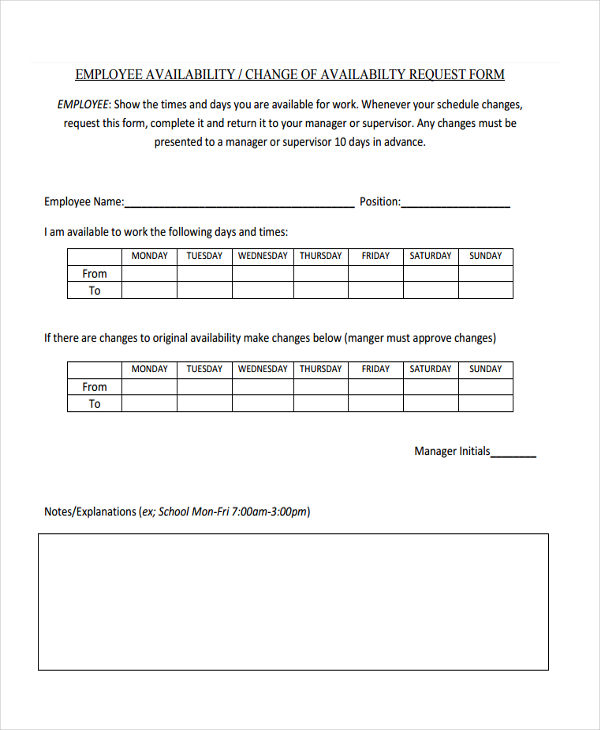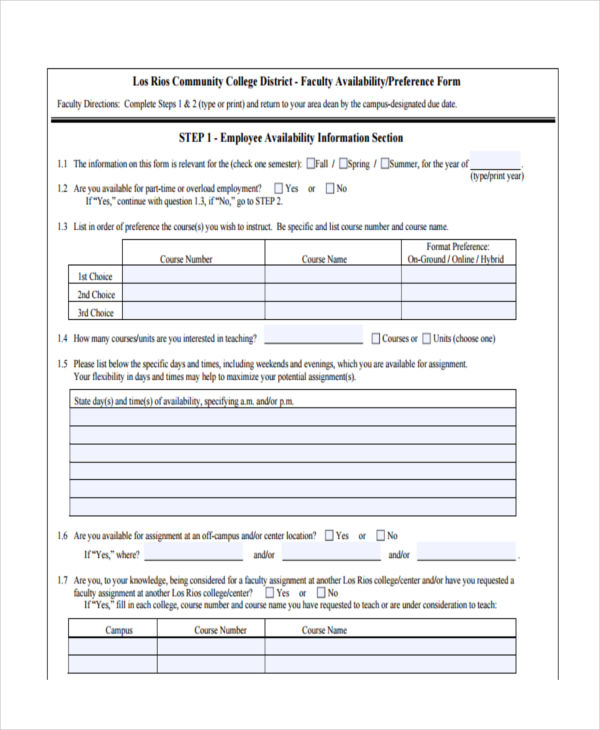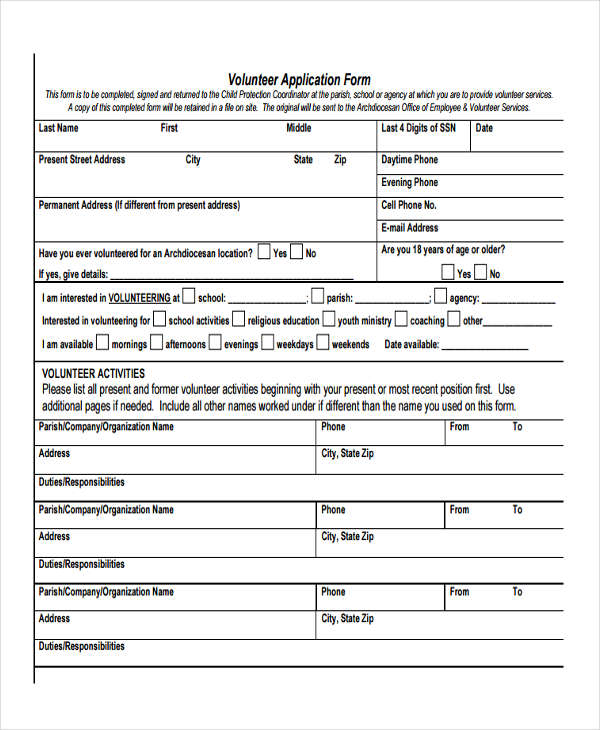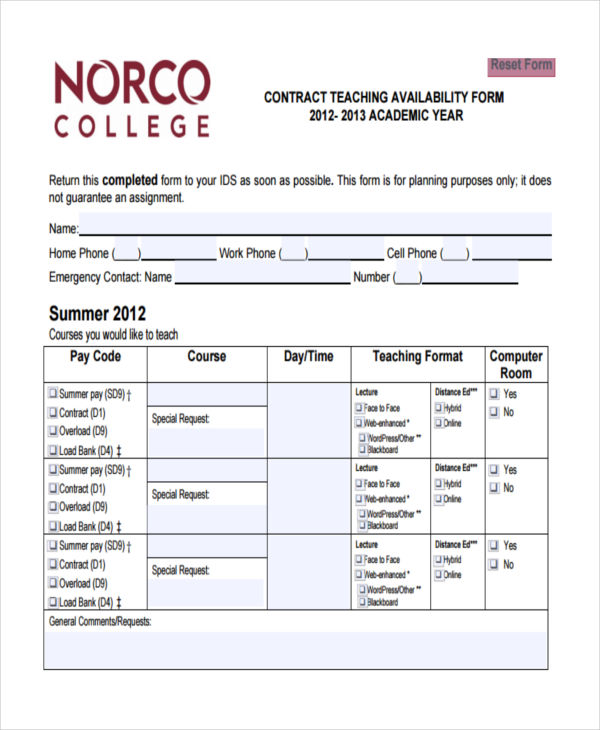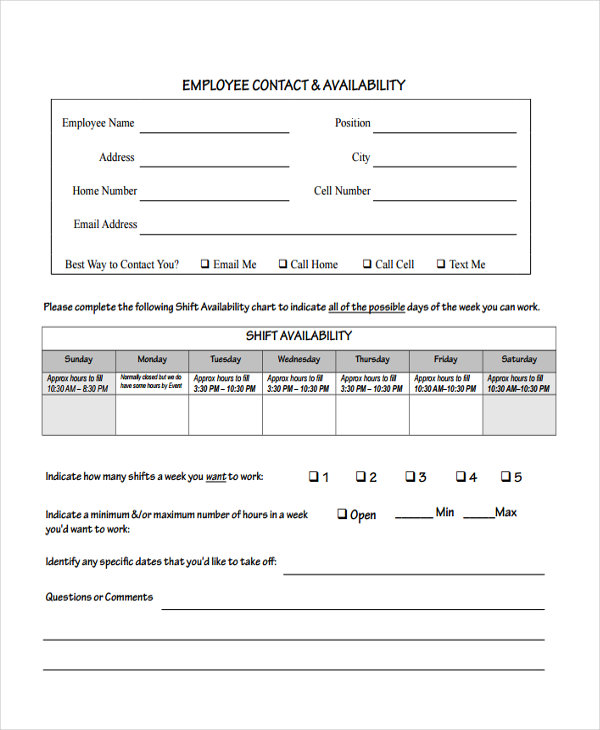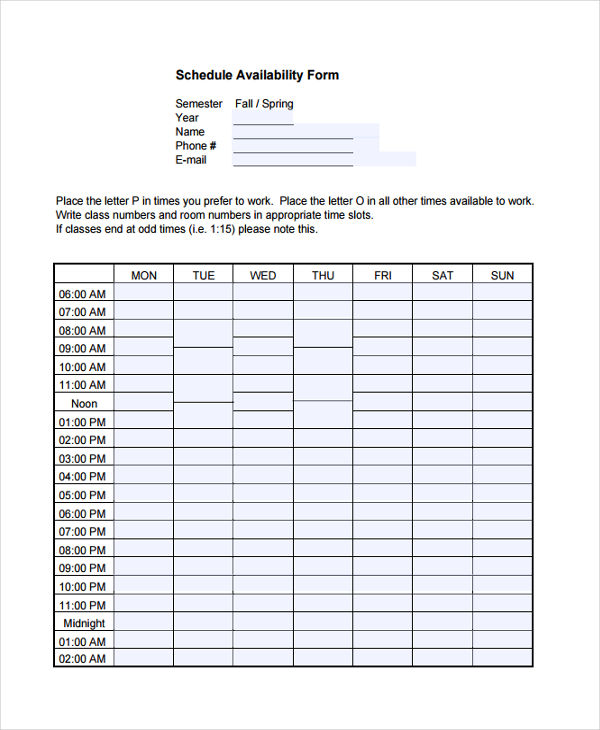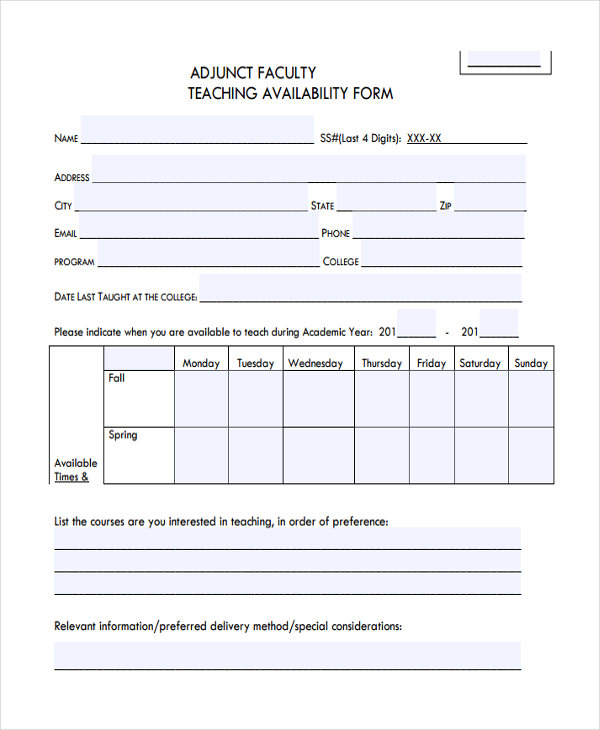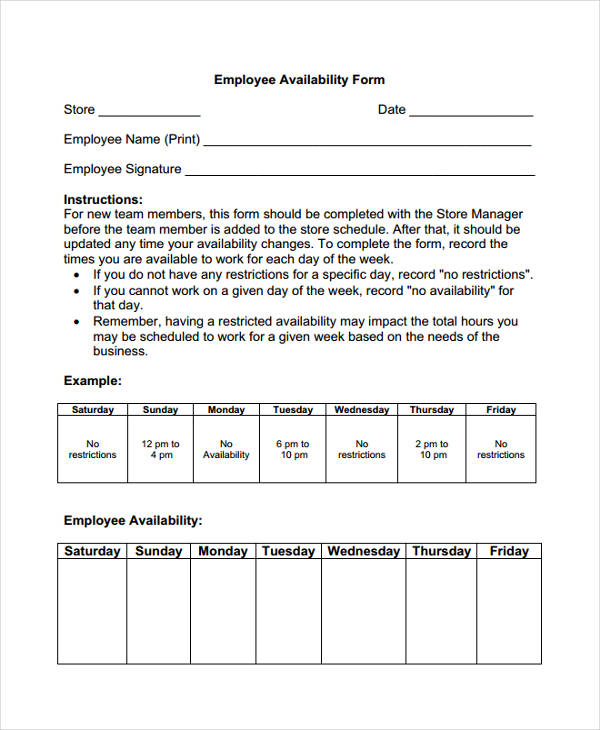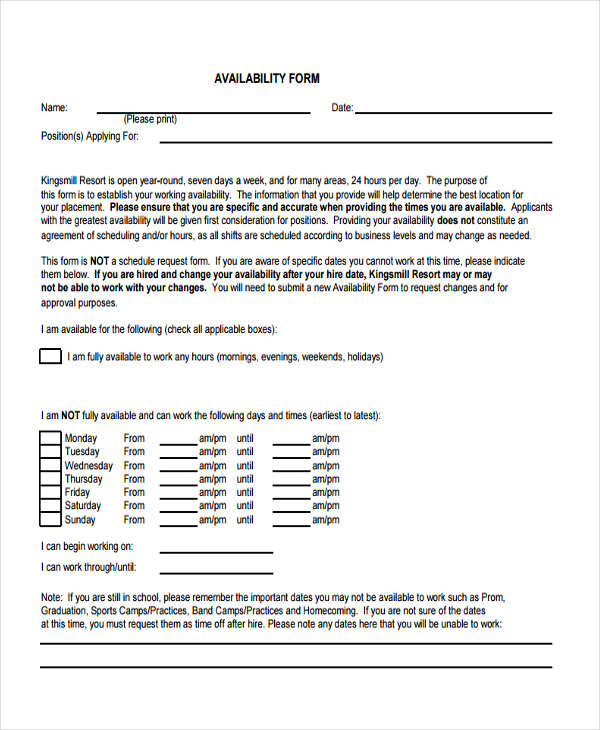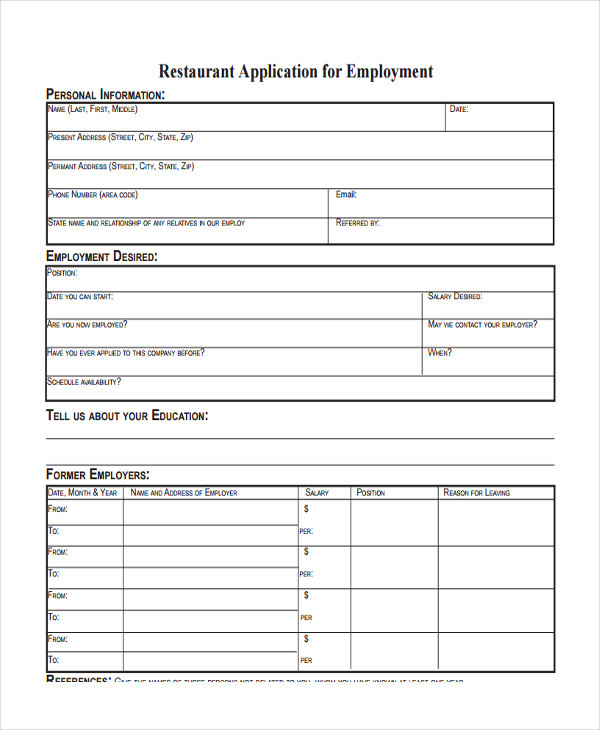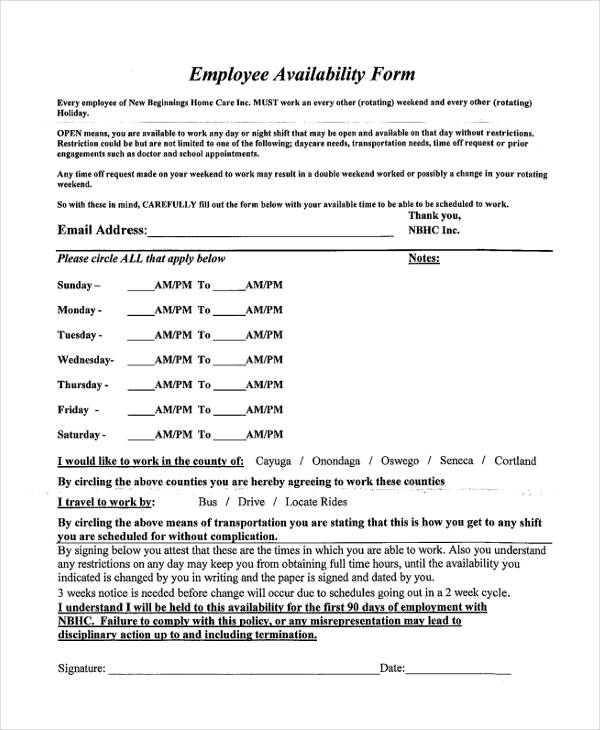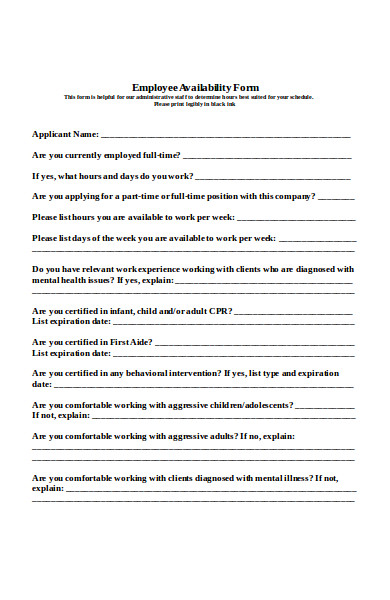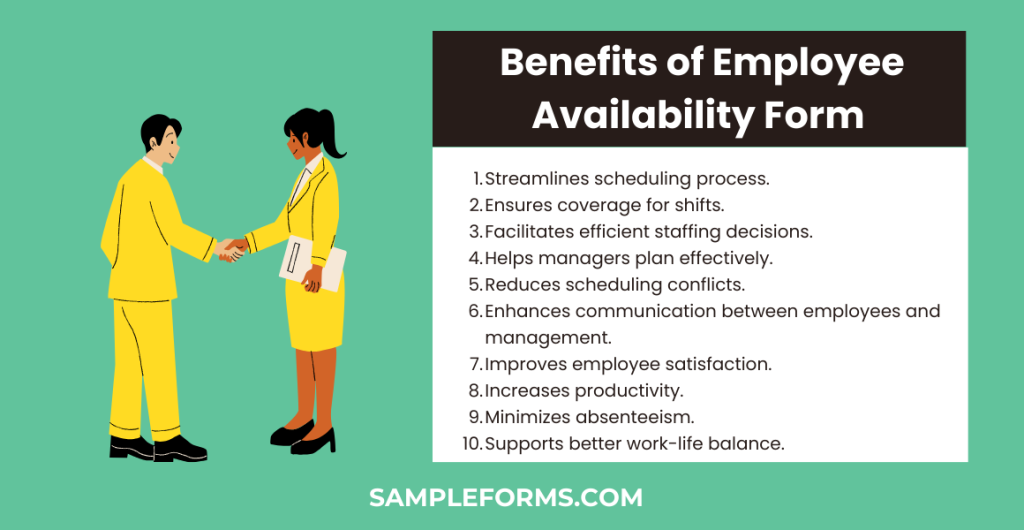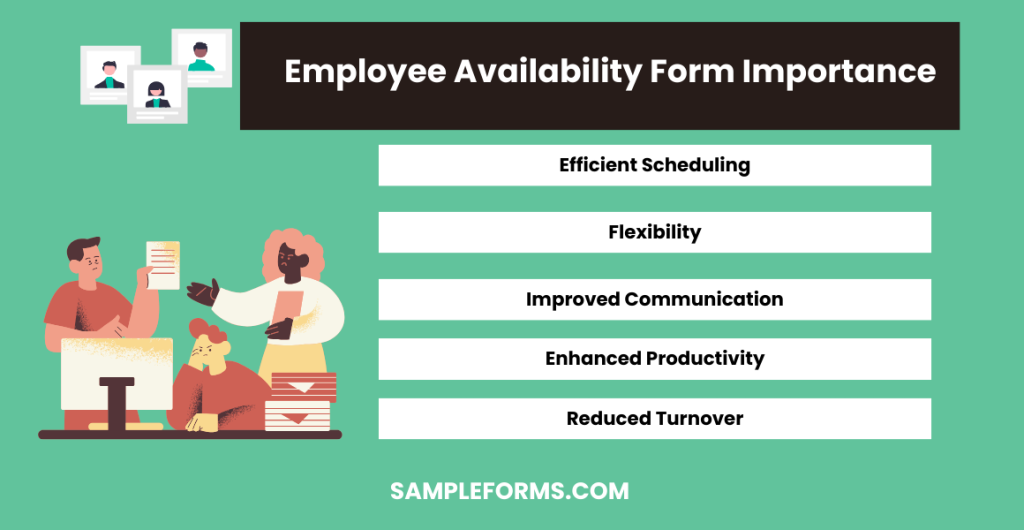Streamline your scheduling process with our all-inclusive guide to the Employee Availability Form. This essential tool helps managers understand when their team members are available for work, ensuring optimal staffing at all times. Our guide is packed with examples, best practices, and everything you need to know about creating and implementing an effective Employee Form. Elevate your workforce management and keep your operations running smoothly with our expert insights.
Download Employee Availability Form bundle
What is an Employee Availability Form?
An Employee Availability Form is a document used by businesses to record when their employees are available to work. This form is crucial for scheduling, as it helps managers plan shifts and allocate resources efficiently, ensuring that staffing levels match demand. By providing a clear overview of each team member’s available hours, this form facilitates better communication and planning, making it easier to avoid scheduling conflicts and meet operational needs.
Employee Availability Format
Header Section
- Begin with employee personal details including Name, Job Title, Department, Employee ID, and Contact Information (Phone and Email).
Availability Section
- Clearly label days of the week.
- Include columns or sections for different times of the day (e.g., Morning, Afternoon, Evening, Night) or specific shift times if applicable.
- Provide options for indicating availability (e.g., checkboxes, fill-in blanks).
Additional Information Section
- Space for employees to add any relevant notes regarding their availability, such as preferences for certain shifts, availability for overtime, or any restrictions they may have.
Confirmation and Signature Section
- A statement for the employee to acknowledge the accuracy of the information provided.
- Fields for the employee’s signature and date to confirm the availability details.
Employee Availability Form PDF, Word, Google Docs
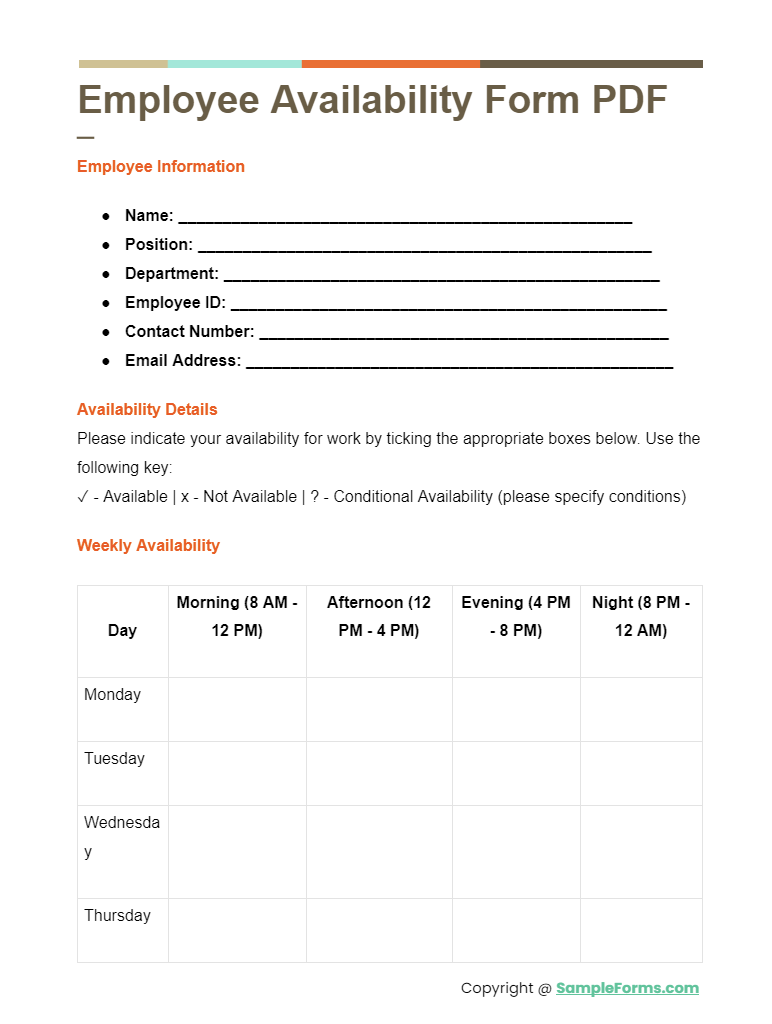
An Employee Availability Form PDF is a versatile document that streamlines the process of collecting availability data from employees. Incorporating elements like the Employee Information Form, it ensures accessibility and ease of distribution across various platforms, making it a preferred choice for both small businesses and large corporations. You should also take a look at our Employee Discipline Form.
Weekly Employee Availability Form
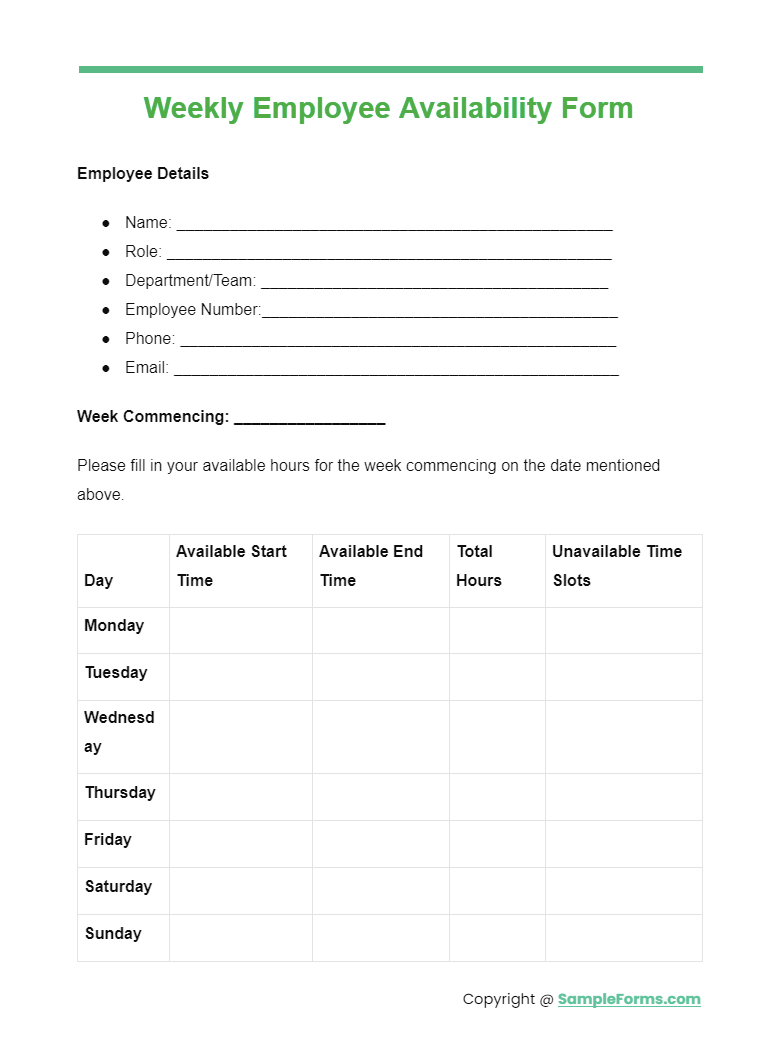
The Weekly Employee Availability Form allows managers to efficiently plan shifts on a week-to-week basis, incorporating insights from the Restaurant Employee Form. This approach is essential for businesses like restaurants and retail stores, where employee availability can fluctuate frequently. You should also take a look at our Employee Witness Statement Form
Employee Shift Availability Form
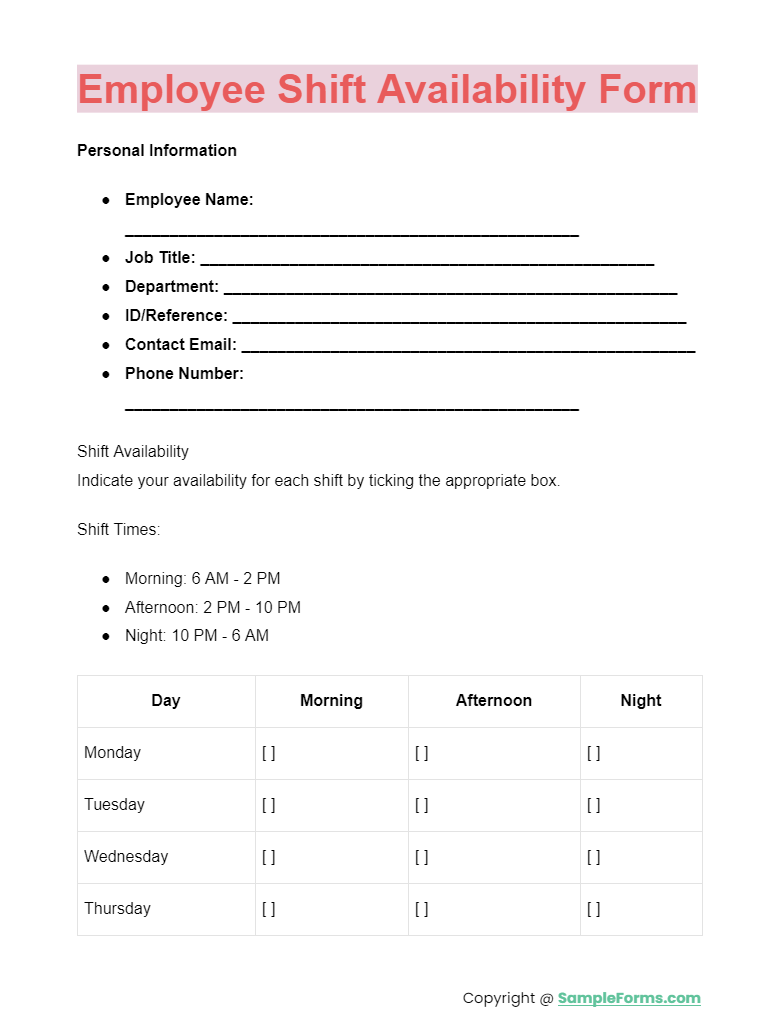
An Employee Shift Availability Form focuses on gathering specific details about when employees can work different shifts, utilizing aspects of the Employee Evaluation Form to assess availability against operational needs. This form is crucial for businesses operating across multiple shifts, ensuring optimal staffing levels at all times. You should also take a look at our Employee Bio Data Form
Employee Work Availability Form
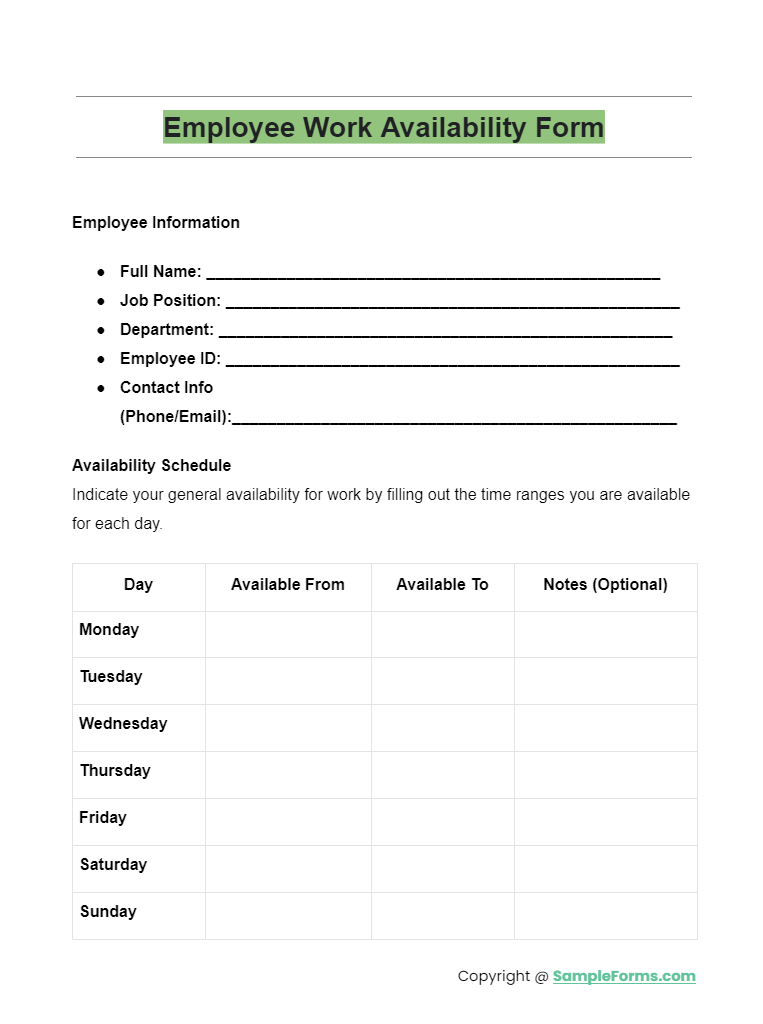
This form is designed to capture comprehensive details about an employee’s availability for work, including preferences and constraints. By integrating data akin to an Employee Write-Up Form, it aids in balancing employee preferences with business requirements, fostering a harmonious work environment. Each form is strategically designed to incorporate key elements from different employee-related documents, such as the Employee Clearance Form, Employee Appraisal Form, and Employee Self Evaluation Form, among others, ensuring a holistic approach to workforce management. You should also take a look at our Employee Advance Request Form.
More Employee Availability Form Samples
Employee Availability Agreement
Employee Availability Information
Student Employee Availability Forms
Student Employee Culinary Availability
Student Employee Availability Schedule
Availability Change Form
Availability Change Request
Availability Performance Form
Faculty Availability
Employee Availability Application Form
Employee Volunteer Application
Employee Teaching Availability Form
Contract Teaching Availability
Schedule Availability Form
Adjunct Faculty Teaching Availability
Employee Availability Form Template
Weekly Availability Form
Restaurant Employee Availability
Employee Hours Availability
Professional Employee Availability Form
Benefits of Employee Availability Form
- Streamlines scheduling process.
- Ensures coverage for shifts.
- Facilitates efficient staffing decisions.
- Helps managers plan effectively.
- Reduces scheduling conflicts.
- Enhances communication between employees and management.
- Improves employee satisfaction.
- Increases productivity.
- Minimizes absenteeism.
- Supports better work-life balance.
How to Improve Employee Availability
Behind a company’s success and optimal performance are the hardworking employees that take the time to give their best effort every time they work in the company. The idea of going to work almost all days of the week and having eight hours of one’s day dedicated to work is easier said than done. Despite the difficulties it may entail, employees try their best to go to work at the designated set schedules.
There are some things we cannot control or things where we have to put more priority towards. In those kinds of instances, an employee may have to forego their work for some time in order to tend to personal needs or cases of emergency.
These situations affect the employee’s availability for a period of time and can have an impact on the company’s work routine since an employee’s availability can unexpectedly fluctuate.
Ideally, employees are usually available on most working days. To increase this statistic, the company must start incorporating methods and ways that aid in the improvement of employee availability. One thing to consider is planning the schedules two weeks advance.
The allowance of two weeks before the employee is temporarily unavailable can give both the employer and employee time to adjust the shift and delegate to other employees who are available in the given time.
Communication is considered to be an effective tool in relaying messages and efficiently make the issue at hand more understandable. Forms such as an Employee Information Form may help but a simple piece of paper does not contain all the information the employee would like to share.
A conversation can gather more information that can clarify issues and establish a well-thought process in terms of the employee’s availability and lessen the chances of conflicts with schedules, shifts, and an employee’s workload.
How Do I Keep Track of My Employees Availability?
Employees usually stick to the normal eight hour shift of the company, but there may be instances where an employee may accumulate absences, request for time-off, have a leave of absence, or apply for undertime. This use of employee availability can give the employee a sense of control.
Employees who obtain the use of the company’s employee availability program may be hard to track but there are ways to ease this burden. Methods that one can use is using forms such as an Employee Application Form, create an advanced schedule, utilize software programs that cater to tracking employee availability, and to establish open communication with all the employees.
How do you Create an Availability Document?
Creating an Employee Availability Document involves several clear steps. Begin by selecting a format that suits your organization’s needs, such as a digital form or a PDF. Include essential fields like employee name, contact information, and specific availability times. Incorporate elements from the Employee Feedback Form to allow employees to provide input on their preferred shifts. Ensure the document is accessible to all employees, and establish a process for regular updates. This systematic approach facilitates efficient scheduling and accommodates employee preferences, enhancing overall satisfaction. You should also take a look at our Employee Counseling Form.
What is Staff Availability?
Staff Availability refers to the specific times and days when employees are available to work. This concept is crucial for effective scheduling and includes full-time, part-time, and flexible hours. Utilizing tools like the Employee Nomination Form can help managers understand not only availability but also employee preferences for shifts or special assignments. Understanding staff availability enables organizations to optimize their workforce, aligning employee schedules with business needs while considering individual preferences. You should also take a look at our Employee Statement Form.
What does a Schedule of Availability look like?
A Schedule of Availability typically outlines each employee’s available working hours throughout the week. This document often takes the form of a grid or table, with days of the week on one axis and time slots on the other. Including aspects from the Employee Shift Change Form can add flexibility, allowing employees to request changes directly through the availability schedule. This visual representation helps managers quickly identify overlaps or gaps in coverage, facilitating smoother shift planning and allocation. Also see our Employee Satisfaction Survey Form.
What is your Work Schedule Availability?
Your Work Schedule Availability is a personal outline of the days and times you are able to work. It considers personal commitments and preferences, aiming to match them with job requirements. To make this process collaborative, incorporating an Employee Suggestion Form allows employees to communicate their ideal work times and any potential flexibility they might have. This personalized approach helps create schedules that meet both employee and employer needs, promoting a balanced and productive work environment.
Each question integrates key employee-related documents such as the Employee Grievance Form, Employee Complaint Form, Employee Resignation Form, Employee Declaration Form, Employee Engagement Survey Form, and Employee Promotion Form to ensure a comprehensive and employee-centric approach to creating and managing availability documents.
Employee Availability Form Importance
- Efficient Scheduling: An employee availability form helps managers create schedules that align with employee preferences and availability, ensuring optimal staffing levels without conflicts.
- Flexibility: By understanding employees’ availability, managers can offer flexible scheduling options, accommodating individual needs and promoting work-life balance.
- Improved Communication: The availability form encourages open communication between employees and management, fostering a supportive work environment where scheduling concerns can be addressed promptly.
- Enhanced Productivity: When employees can work during their preferred hours, they are more likely to be motivated and focused, leading to increased productivity and job satisfaction.
- Reduced Turnover: Taking into account employee availability and preferences demonstrates respect for their personal lives, which can boost morale and loyalty, ultimately lowering turnover rates and saving on recruitment costs.
How to Fill out Availability form?
To fill out an Employee Availability Form, enter your name, contact information, and clearly mark the days and times you’re available to work. Ensure accuracy to avoid scheduling conflicts. Include any Employee Self-Evaluation feedback relevant to your work hours. You should also take a look at our
What do you put in Availability?
In your availability, include all times and days you’re available to work, considering other commitments. Be as specific as possible to facilitate scheduling, similar to completing an Employee Address Form with precise details. You should also take a look at our Employee Transfer Form.
How do I notify my Employer of a Change in Availability?
Notify your employer of a change in availability by submitting an Employee Status Change Form, detailing your new available hours. It’s important to communicate changes as soon as possible for seamless scheduling adjustments.
Which Form is Required whenever an Employee is hired?
Whenever an employee is hired, an Employee Requisition Form is required. This form initiates the hiring process, detailing the position, responsibilities, and qualifications needed, ensuring the right fit for the role. You should also take a look at our Employee Loan Agreement.
What is Employee Assessment form?
An Employee Assessment Form is used to evaluate an employee’s performance, skills, and productivity. It includes criteria like goals achievement, teamwork, and Employee Survey Form feedback, providing a comprehensive view of performance.
What does a Schedule of Availability look like?
A Schedule of Availability looks like a grid or chart, listing days of the week and times, with marked available hours. It’s as detailed as an Employee Shift Swap Form, clearly indicating when an employee can work.
Utilizing an Employee Availability Form, or Work Availability Form, is essential for businesses looking to optimize their scheduling process. These forms allow for efficient shift planning, reduce scheduling conflicts, and ensure that employee availability aligns with business needs. By effectively managing your team’s work schedules, you can maintain operational efficiency and support a balanced work-life environment for your staff.
Related Posts
-
FREE 51+ Termination Forms in PDF | MS Word | XLS
-
FREE 5+ Recruiter Performance Review Forms in PDF | MS Word
-
FREE 4+ Payroll Reallocation Forms in PDF | Excel
-
FREE 4+ Employment Eligibility Verification Forms in PDF
-
FREE 4+ Skills Analysis Forms in PDF | MS Word
-
Employment Reference Form
-
FREE 4+ Incorporation Forms in PDF | MS Word
-
New Hire Form
-
FREE 6+ Employee Manual Acknowledgment Forms in MS Word | Pages | PDF
-
Employee Nomination Form
-
FREE 4+ Employee Time Sheet Forms in MS Word | Excel | PDF
-
Employee End of Day Report Form
-
Employment Rejection Letter
-
FREE 4+ Employee Termination Checklist Forms in MS Word | Excel | PDF
-
FREE 9+ Employment Eligibility Forms in PDF | MS Word