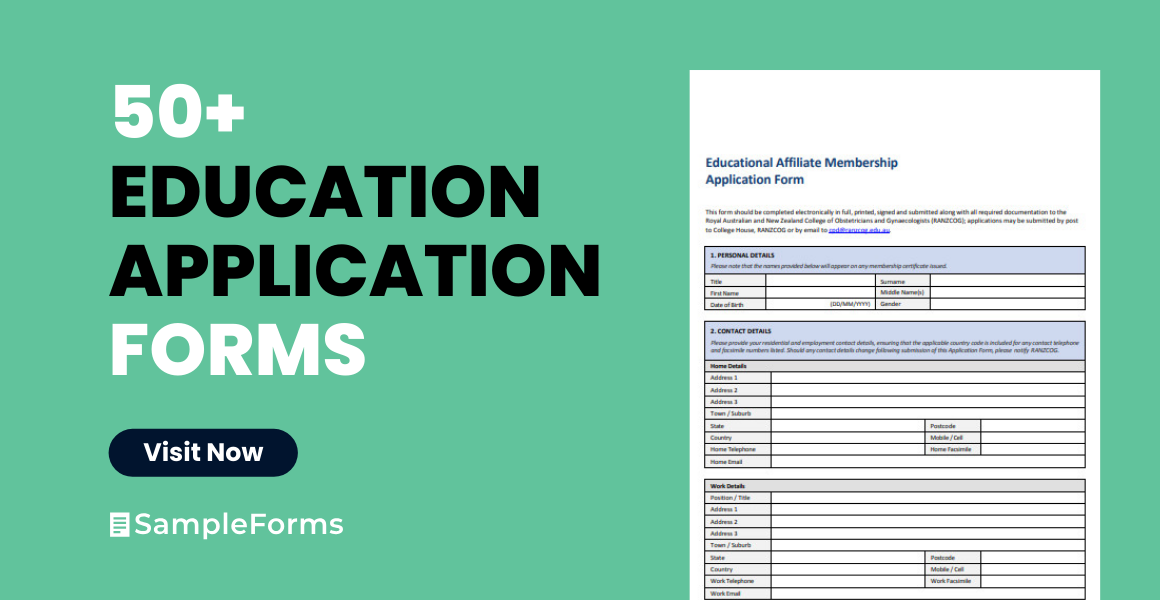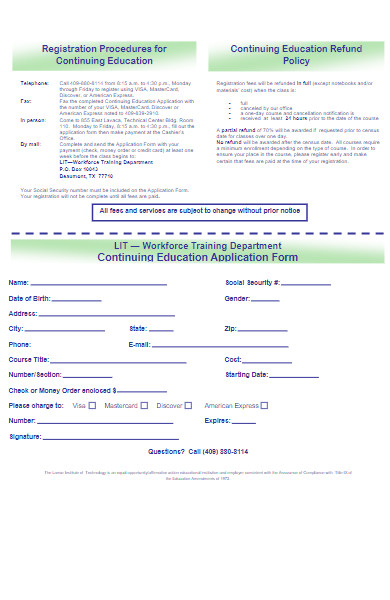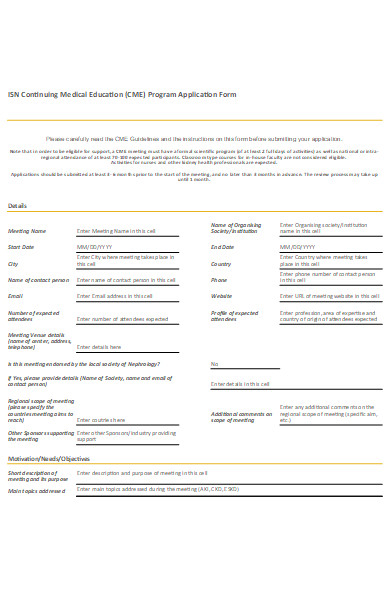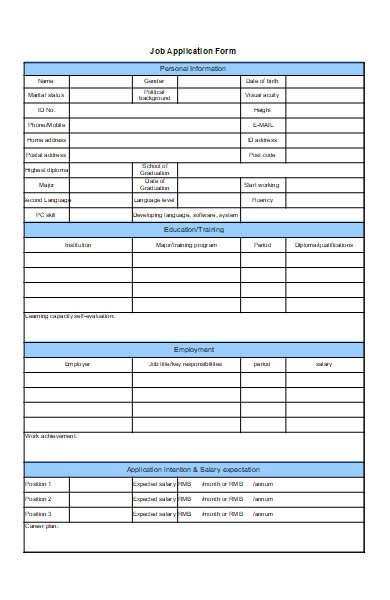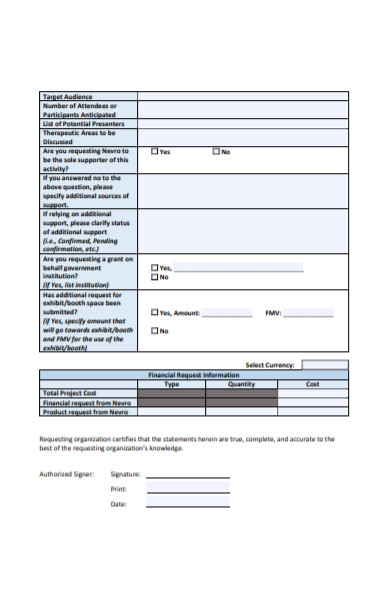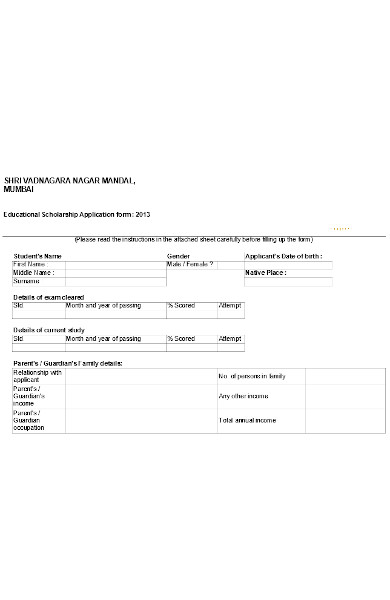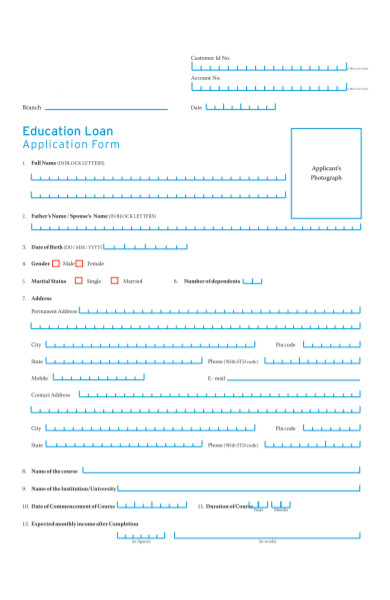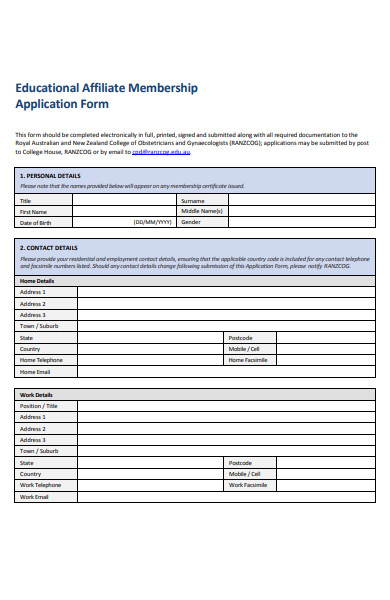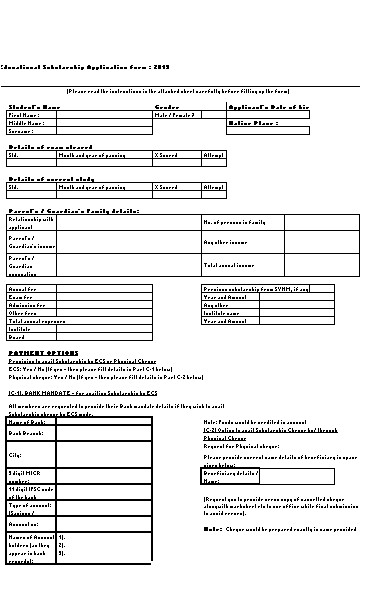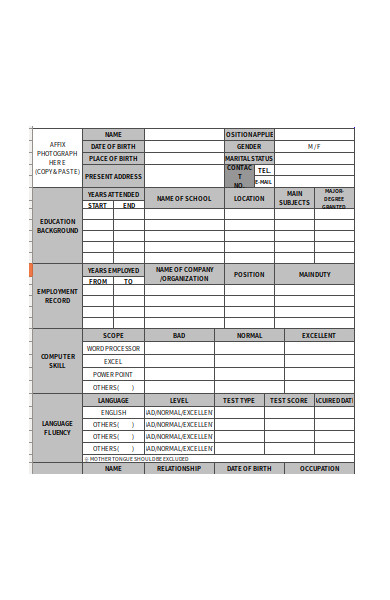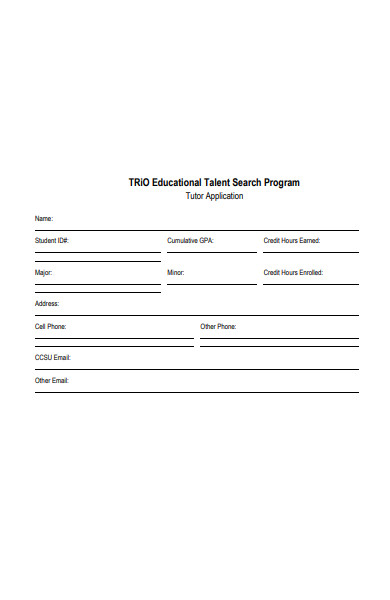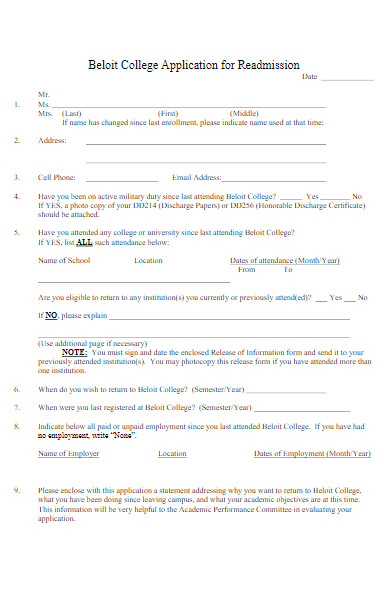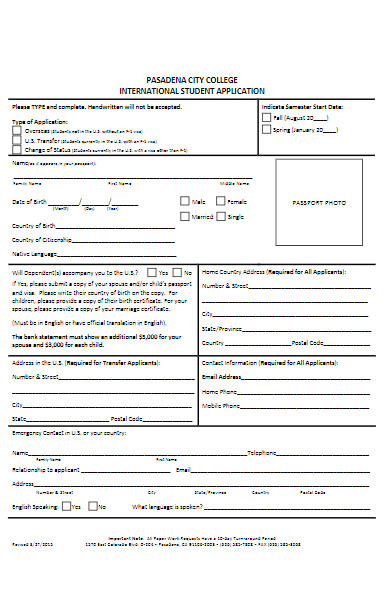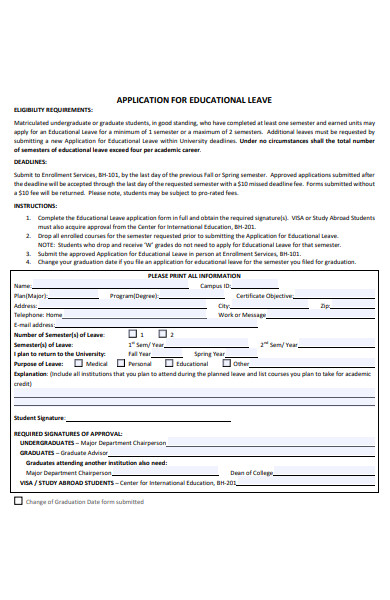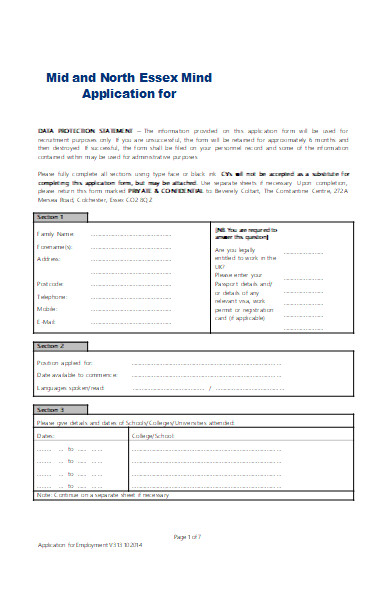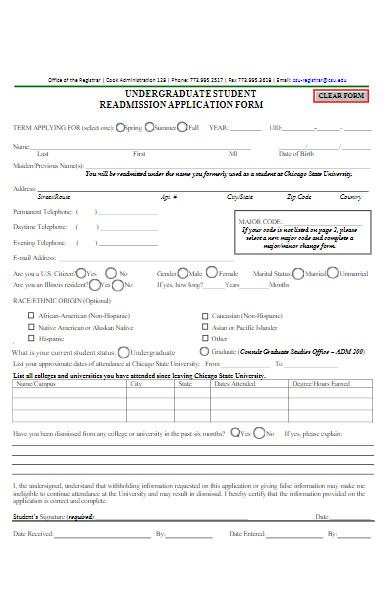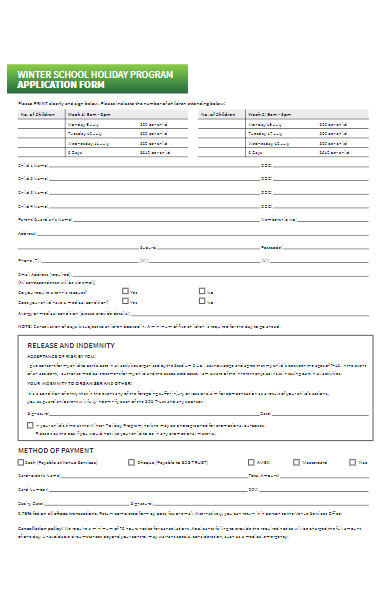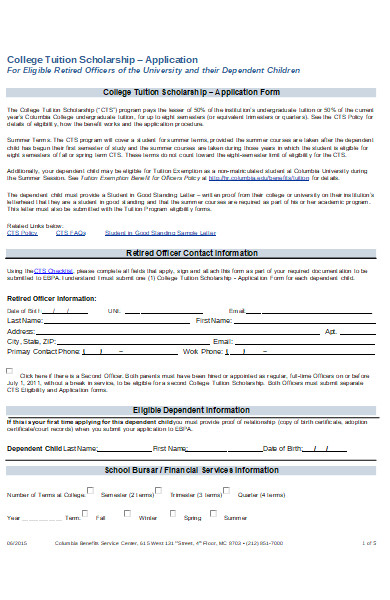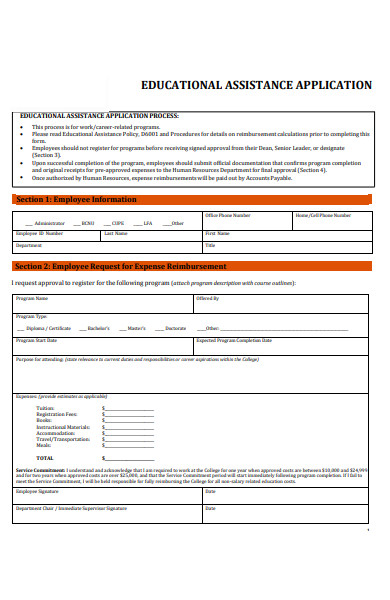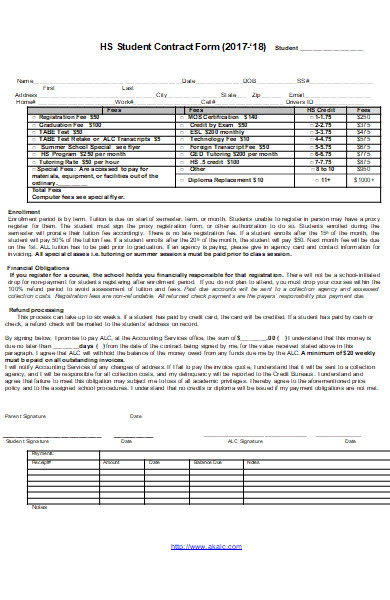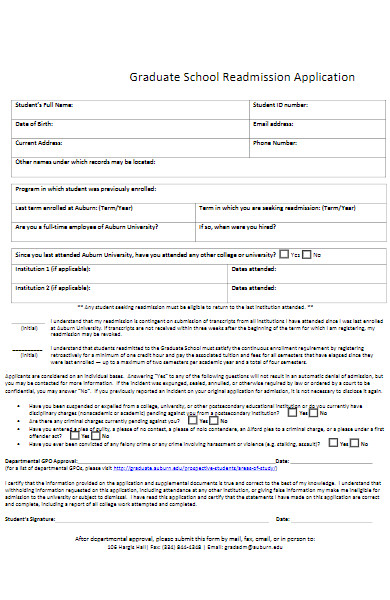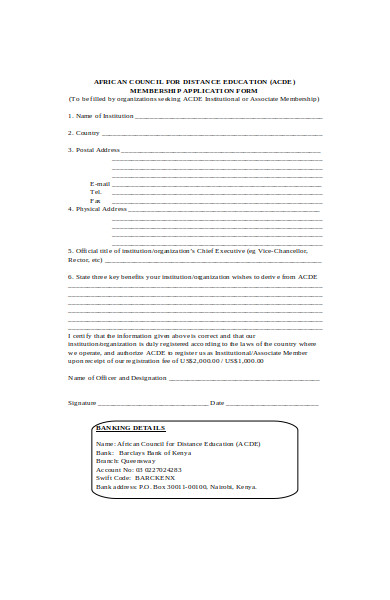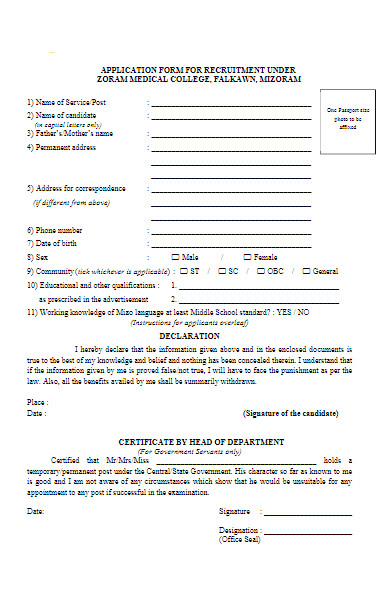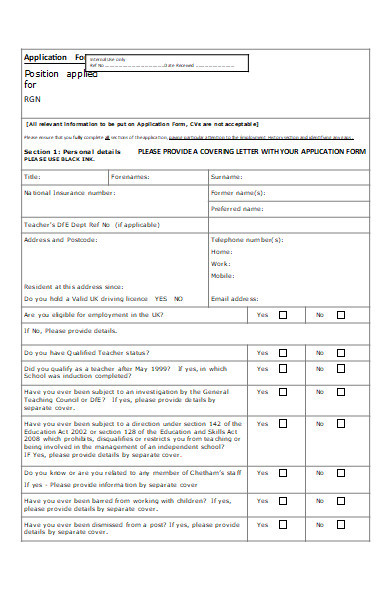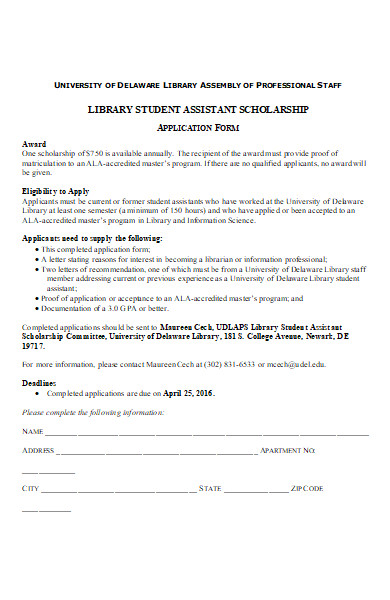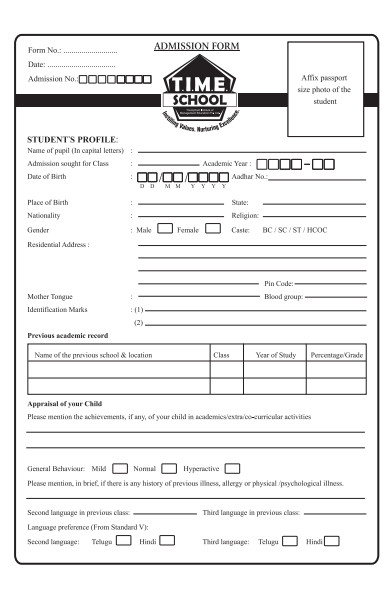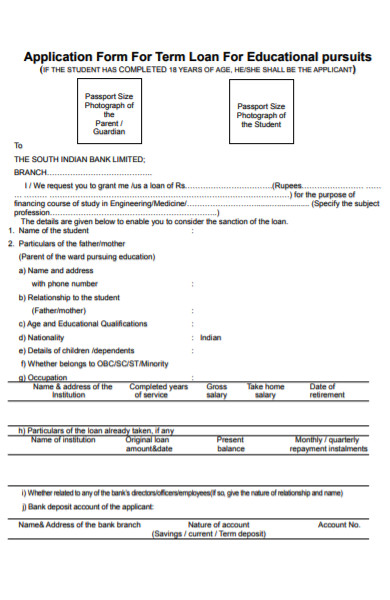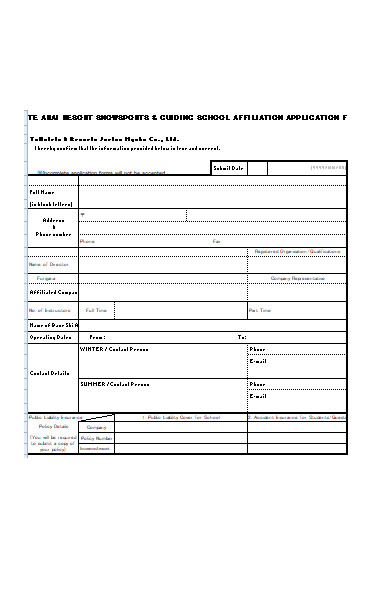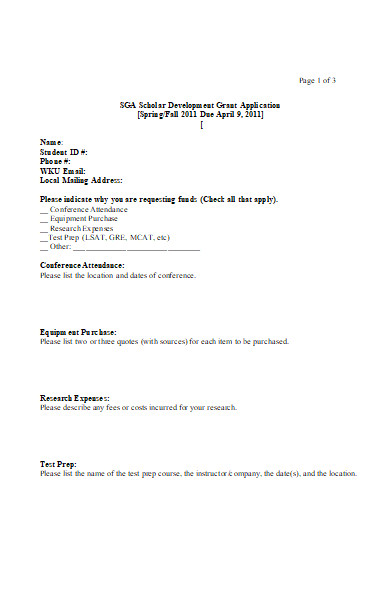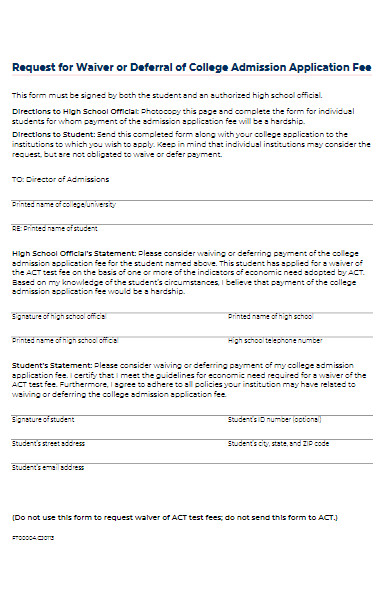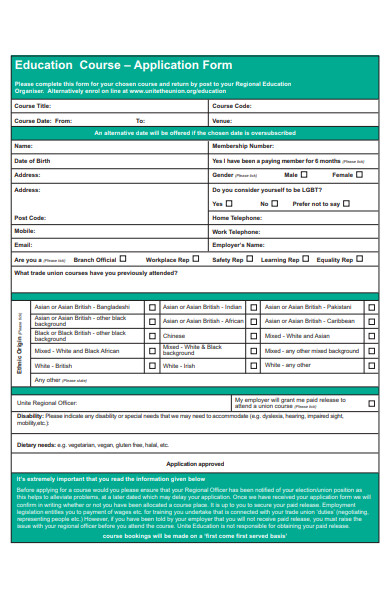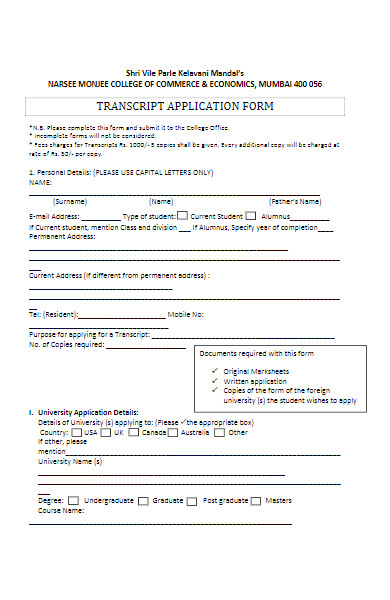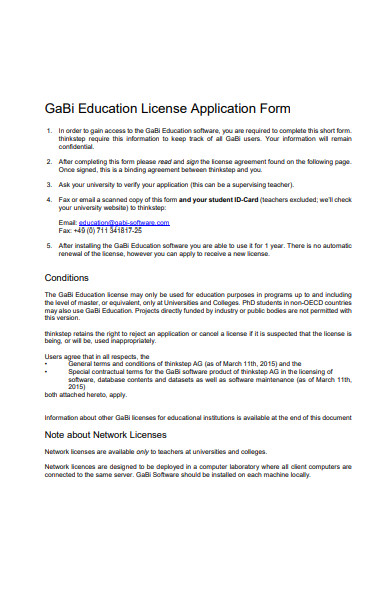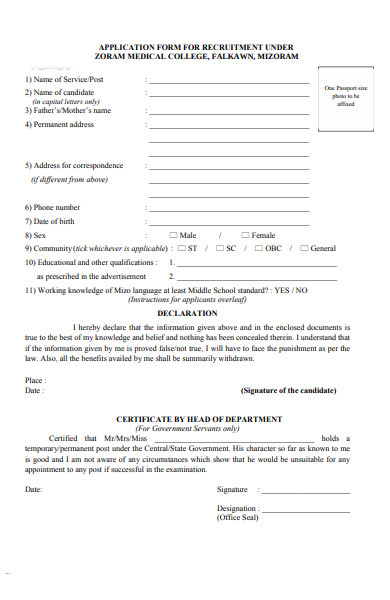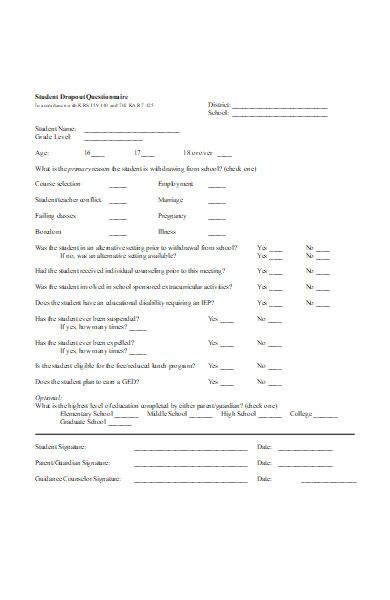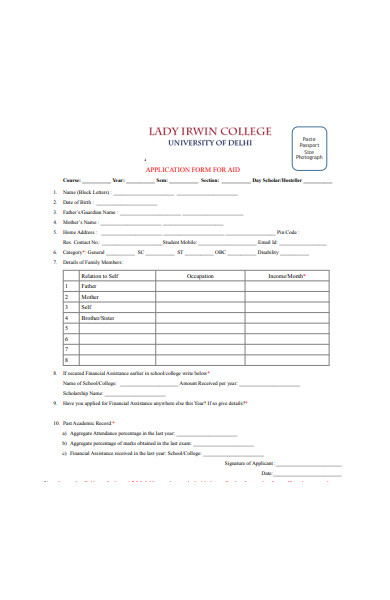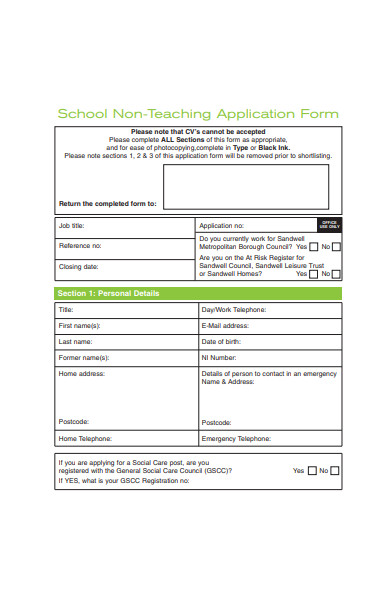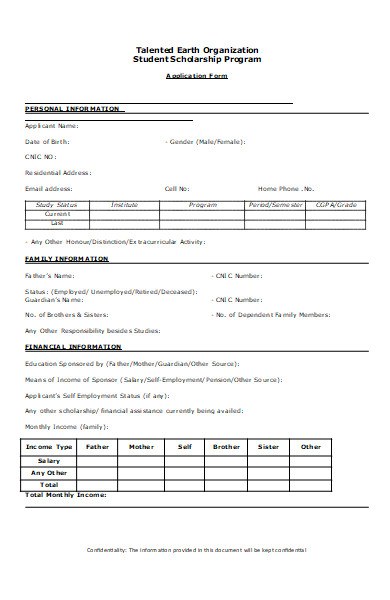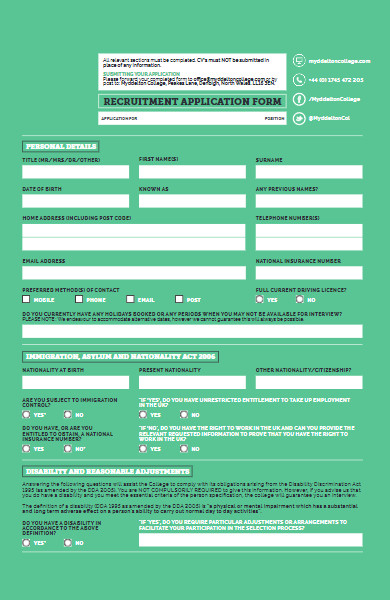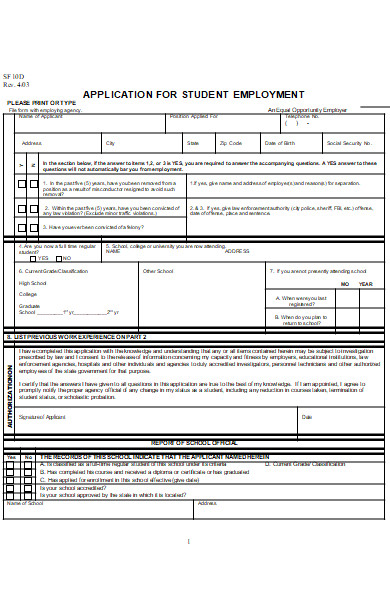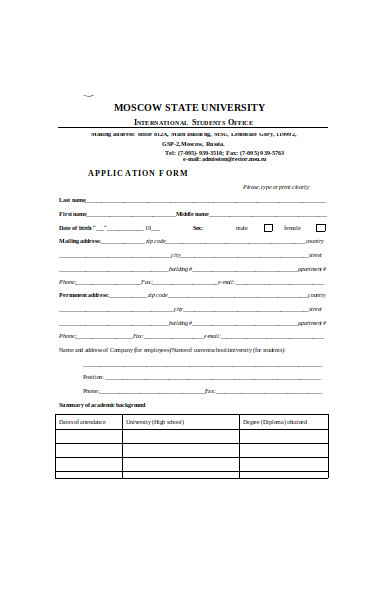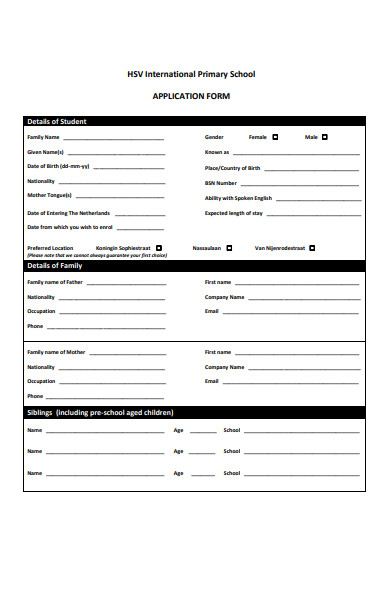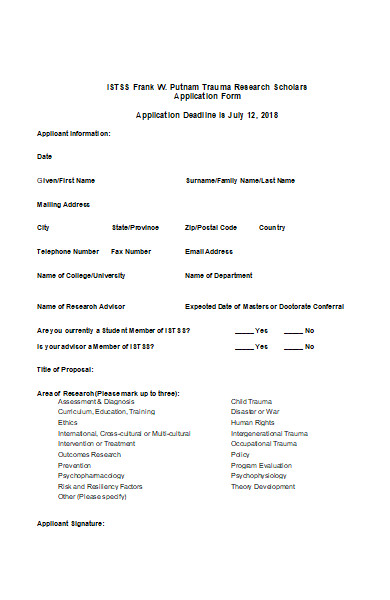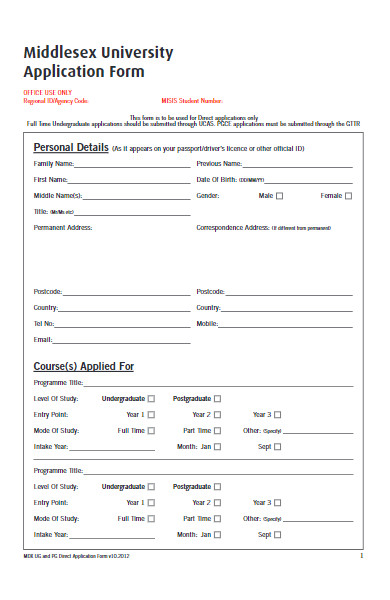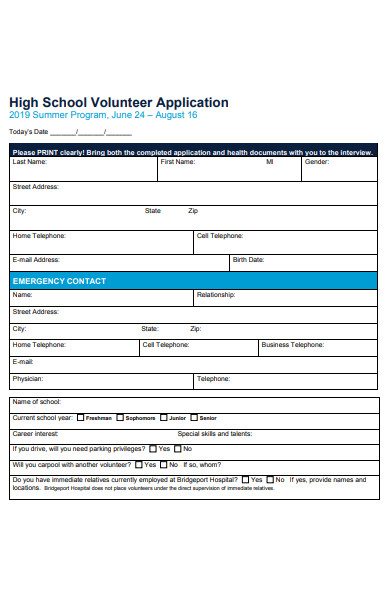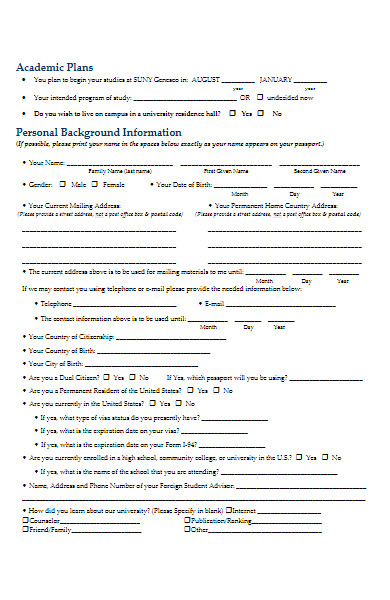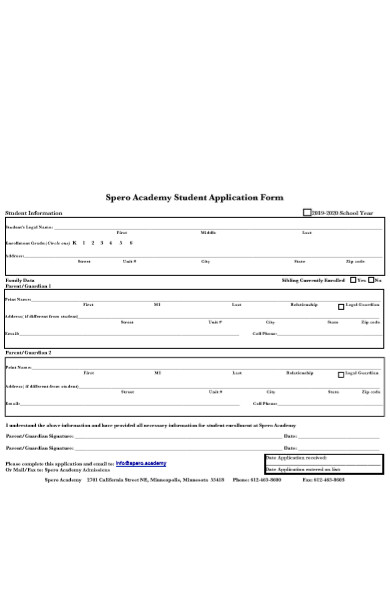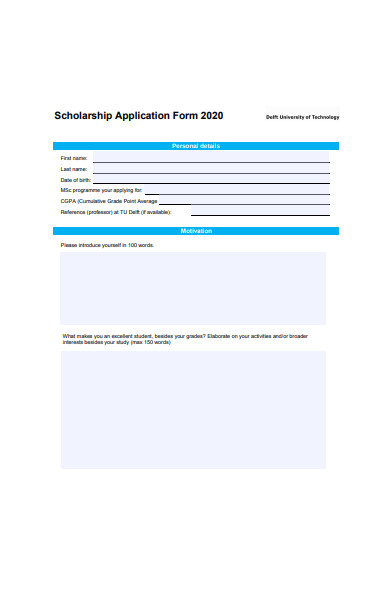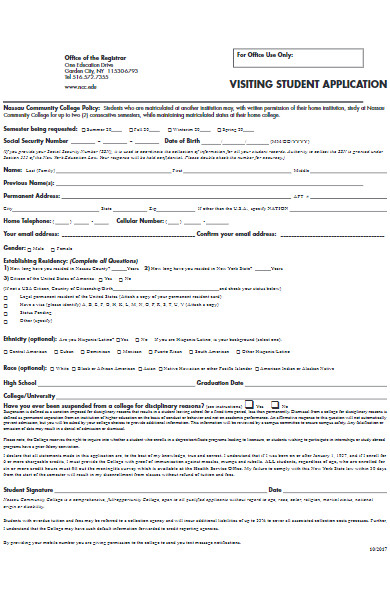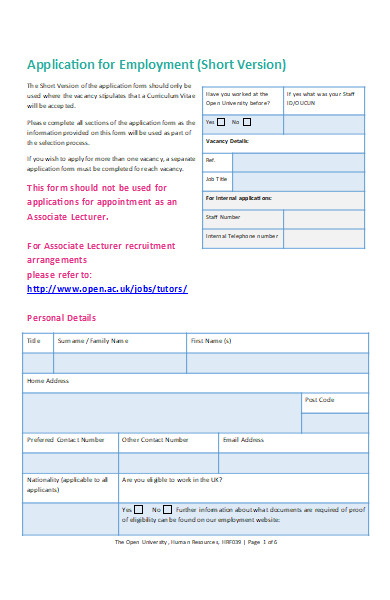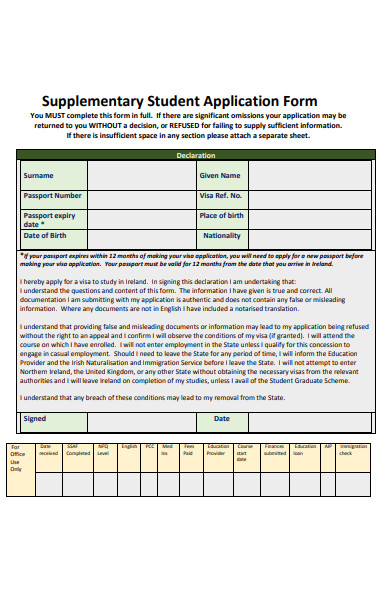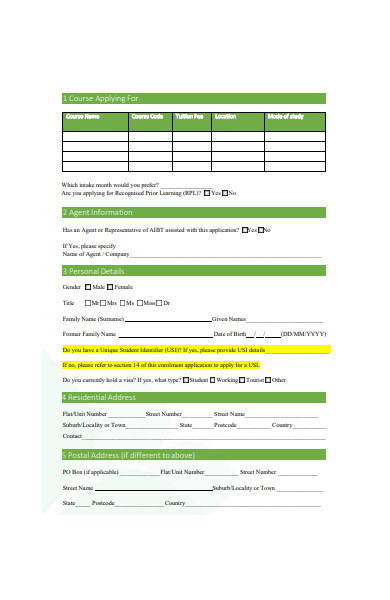An Education Application Form serves as the gateway for aspirants aiming to advance their academic pursuits. This pivotal document, encompassing a myriad of types, is tailored to various educational endeavors, from primary schools to advanced research programs. Acting as a reflection of a candidate’s academic history and aspirations, the form bridges the gap between students and educational institutions. This guide delves into the essence, variants, illustrative examples, creation techniques, and best practices for crafting a comprehensive Education Application Form.
What is an Education Application Form ? – Definition
An Education Application Form is a standardized document used by educational institutions to gather relevant information from individuals seeking admission or enrollment. It allows institutions to assess the qualifications, interests, and suitability of prospective students for a specific academic program or course. This form typically includes sections on personal details, academic history, extracurricular activities, letters of recommendation, and sometimes, a personal essay. It serves as a primary tool for the admissions process, helping institutions make informed decisions on candidates’ eligibility and fit.
What is the Meaning of an Education Application Form?
The meaning of an Education Application Form goes beyond just a tool for gathering information. It represents a student’s formal expression of interest in pursuing academic opportunities at a specific institution. The form provides a structured way for candidates to showcase their qualifications, achievements, aspirations, and readiness for the chosen academic path. For educational institutions, it offers a consolidated view of the applicant’s academic journey, potential, and alignment with the institution’s values and goals. Essentially, it sets the foundation for the admissions decision-making process, aiding institutions in selecting candidates who best fit their criteria.
What is the Best Sample Education Application Form?
The best sample Education Application Form can vary based on the level of education (e.g., primary, secondary, undergraduate, postgraduate) and the specific requirements of the educational institution. However, I can provide a generic template that covers most of the essential elements:
Personal Details:
- Full Name:
- Date of Birth:
- Gender:
- Nationality:
- Contact Address:
- Phone Number:
- Email Address:
- Passport-sized photo (if required)
Course/Program Applied For:
- Name of Course/Program:
- Preferred Start Date:
Academic History:
- School/Institution Name:
- Address:
- Duration (From – To):
- Certificate/Degree Obtained:
- Grade/Percentage:
[Note: Applicants can add multiple entries if they’ve attended more than one institution.]
Extracurricular Activities & Achievements (Optional):
- Activity/Achievement:
- Duration:
- Position/Role (if any):
Letters of Recommendation:
- Name of Recommender:
- Relationship to Applicant:
- Contact Details:
[Note: The actual letters might be required to be attached or submitted separately.]
Personal Essay/Statement of Purpose:
- [Provide guidelines on the theme or questions the essay should address, word limit, etc.]
Work Experience (if applicable for postgraduate or specialized courses):
- Organization Name:
- Position Held:
- Duration:
- Responsibilities:
Application Fee Details:
- Amount:
- Mode of Payment:
Declaration: I hereby declare that all the information provided is true to the best of my knowledge. I understand that any falsification may lead to disqualification of my application.
Signature: _________ Date: _________
This is a basic template, and it might need customization based on specific requirements. Some institutions may also include sections for skills, languages known, references, or other specific details. Furthermore, digital application forms might have features like dropdown menus, date pickers, file upload options, and more.
FREE 50+ Education Application Forms in PDF | MS Word | MS Excel
How to fill out an Education Application Form correctly?
Filling out an Education Application Form correctly is crucial as it represents your first impression to an educational institution. Here’s a step-by-step guide to ensure you provide accurate and complete information:
-
Read Instructions Carefully:
- Begin by thoroughly reading any instructions or guidelines associated with the form. Some forms may have specific formatting or content requirements.
-
Gather Necessary Documents:
- Before you start, gather all relevant documents like previous educational certificates, identification documents, recommendation letters, etc. This helps in ensuring the information you provide is accurate.
-
Use Clear, Legible Writing (for paper forms):
- If you’re filling out a paper form, use black or blue ink and write legibly. Avoid erasures; if you make a mistake, use correction fluid or start on a new form, if necessary.
-
Personal Details:
- Fill in your full name, date of birth, and other personal details as they appear on official documents. Avoid nicknames or abbreviations.
-
Academic Details:
- List your educational qualifications in the order specified, usually starting from the most recent. Ensure you mention the institution’s name, the duration of the study, and any grades or scores received.
-
Course/Program Information:
- Clearly specify the course or program you’re applying for. If there are multiple specializations or streams, indicate your preference if asked.
-
Extracurricular Activities:
- List any extracurricular activities, achievements, or leadership roles. Be concise and prioritize activities that are most relevant or recent.
-
Personal Statement/Essay:
- If the form requires an essay or personal statement, ensure it’s well-structured and free of grammatical errors. Address any specific questions or themes mentioned in the instructions. Keep it genuine and personal.
-
Recommendation Letters:
- If required, attach recommendation letters or provide details of the recommenders. Ensure the letters are from relevant individuals, like teachers, supervisors, or mentors.
-
Document Uploads (for online forms):
- If you’re filling out an online form, you might need to upload scanned copies of documents. Ensure they are clear, legible, and in the specified format and file size.
-
Review Before Submitting:
- Thoroughly review all entries for accuracy and completeness. For online forms, save drafts and review before hitting the final submit button.
-
Pay Any Associated Fees:
- Some institutions may require an application fee. Ensure you pay it through the mentioned method and keep a receipt or confirmation.
-
Note Down Submission Details:
- Once submitted, note down any reference or application numbers. For paper forms, consider taking photocopies before mailing.
-
Follow Up:
- Mark any important dates, like interviews or entrance tests, on your calendar. If the institution provides a way to track the status of your application, check it periodically.
- Seek Help if Unsure:
- If you’re unclear about any part of the form, don’t hesitate to contact the institution’s admissions office for clarification.
Remember, honesty is key. It’s important to provide accurate information and not exaggerate or provide misleading details.
Where can I find samples of an Education Application Form for college admissions?
If you’re looking for samples of an Education Application Form for college admissions, there are several avenues you can explore:
-
Official College/University Websites:
- Most colleges and universities provide application forms or portals on their official websites, especially if they accept online applications. Exploring the admissions section of their website is usually the best starting point.
-
Common Application Platforms:
- Some countries or regions have centralized application platforms where students can apply to multiple colleges using a single form. Examples include the “Common Application” in the U.S. or “UCAS” in the UK.
-
Online Educational Forums and Websites:
- Websites like College Confidential, The Student Room, or Edulix often have threads where applicants discuss the application process and sometimes share samples or templates.
-
Guidance Counselor Resources:
- If you’re currently in school, your guidance counselor or career counseling department might have sample application forms or resources to help with the application process.
-
Educational Consultancies:
- Many educational consultancies that assist students with the admissions process will have sample forms or templates. However, they might offer these as part of their paid services.
-
Online Document Libraries:
- Websites like Scribd, SlideShare, or DocDroid sometimes have uploaded samples of college application forms, although the authenticity and currency of these forms might vary.
-
Library Resources:
- Some libraries, especially those in educational institutions, might have reference books or guides on college admissions that include sample application forms.
-
Workshops and Seminars:
- Attend college admissions workshops or seminars. These events sometimes provide participants with application materials, including sample forms.
-
Directly Contacting Institutions:
- If you’re specifically interested in a particular college, you can directly contact their admissions office and request a sample form or information package.
-
Google Search:
- A simple Google search using the keywords “sample college application form” followed by the name of the college or country can yield relevant results.
While samples can be beneficial for understanding the format and kind of information required, always make sure you’re using the official and most up-to-date basic application form when actually applying. Different colleges—even within the same country—might have different requirements, so it’s crucial to tailor each application accordingly.
What is the difference between a Common Application and a specific college’s Education Application Form?
The difference between the Common Application (often referred to as the “Common App”) and a specific college’s Education Application Form boils down to scope, standardization, and flexibility. Here are the primary distinctions:
-
Scope and Purpose:
- Common Application: The Common App is a standardized undergraduate college application form that is accepted by more than 900 colleges and universities, primarily in the U.S. Its primary advantage is that students can apply to multiple institutions using this single application, simplifying the process and reducing repetitive work.
- Specific College’s Application: This is a unique application form created by and tailored for a specific college or university. The questions, requirements, and format are determined by that institution.
-
Standardization vs. Customization:
- Common Application: It’s designed to encompass a broad range of questions and prompts that cater to a wide variety of colleges. There’s a standard set of questions all applicants answer, plus an essay.
- Specific College’s Application: It might have questions tailored to its programs, culture, or values. For instance, an art school might ask for a portfolio, or a tech-focused university might request details of relevant projects.
-
Supplemental Information:
- Common Application: While the main portion of the Common App is standardized, many colleges require additional “supplements.” These can be extra essays, short answer questions, or other materials specific to that institution.
- Specific College’s Application: Since it’s already tailored to the institution, everything required is typically included within the form itself. However, there might still be additional requirements like interviews or tests.
-
Flexibility and Specificity:
- Common Application: It offers a one-size-fits-all approach, which, while convenient, may not allow students to showcase unique aspects relevant only to specific colleges.
- Specific College’s Application: Being institution-specific, it can delve deeper into aspects the college values or considers critical, allowing applicants to align their responses more closely with the institution’s ethos.
-
Access and Platform:
- Common Application: It’s primarily an online platform, where students create an account, fill in their details, choose colleges to apply to, and submit their applications.
- Specific College’s Application: It can be online or paper-based, depending on the institution. Some colleges have their own online portals, while others might still accept mailed applications.
-
Fees:
- Common Application: While there’s no fee to use the Common App platform itself, individual colleges might have application fees. Students can apply for fee waivers if they meet certain criteria.
- Specific College’s Application: The fee structure will vary. Some might offer free applications, while others charge. Fee waivers might also be available.
In summary, while the Common Application streamlines the application process for multiple colleges, specific college forms offer a more tailored application experience. Students often use a mix of both, especially if they’re applying to a combination of Common App member institutions and non-member institutions. You may also be interested in our Training Application Forms.
How do I submit the Education Application Form online for university enrollment?
Submitting an Education Application Form online for university enrollment is a systematic process, and while the specific steps can vary based on the university’s application platform, here is a generalized step-by-step guide:
-
Research and Choose the Right University:
- Before even beginning the application process, thoroughly research universities you’re interested in. Look at courses offered, faculty, campus facilities, student reviews, and other relevant factors.
-
Visit the University’s Official Website:
- Navigate to the Admissions or Apply section.
-
Create an Account:
- Most universities will require you to create an account on their application portal. This typically involves providing an email address, setting a password, and possibly verifying the email.
-
Start the Application:
- Once logged in, you can usually start a new application. Some platforms allow you to save and return to the application as needed.
-
Fill in Personal Details:
- This will include basic information such as name, date of birth, contact details, and possibly citizenship or residency details.
-
Academic History:
- Detail your previous educational qualifications, including names of institutions, grades obtained, and the duration of study. You might need to upload scanned copies of relevant certificates or transcripts.
-
Course Selection:
- Specify the course or program you’re applying for. Some universities allow you to choose multiple courses or prioritize them.
-
Upload Supporting Documents:
- This could include:
- Personal statement or essays
- Letters of recommendation
- CV or resume
- Portfolio (for certain courses like art or design)
- Standardized test scores (like SAT, ACT, GRE, or TOEFL scores)
- Any other specific documents requested by the university
- This could include:
-
Answer Specific Questions:
- Some universities have additional questions or short essays about your interests, experiences, or why you’re a good fit for the program.
-
Pay the Application Fee:
- Most universities charge a fee for processing the application. The fee can usually be paid via credit/debit card, bank transfer, or other online payment methods. Ensure you receive and save a receipt or confirmation of the payment.
-
Review and Submit:
- Before hitting the submit button, carefully review all sections of your application to ensure accuracy and completeness. Check for any spelling or grammatical errors.
-
Confirmation:
- After submission, you should receive a confirmation email or notification that the university has received your application. This might include a unique application or reference number.
-
Monitor Your Application:
- Use the university portal to check the status of your application, view any updates, or respond to additional requests from the admissions team.
-
Follow Up:
- Depending on the university, there might be subsequent steps such as interviews, additional tests, or other requirements. Stay alert to emails or notifications.
Remember, it’s always a good idea to start the application process well ahead of the deadline to account for any unforeseen issues, and always keep copies or screenshots of important submissions and confirmations. If in doubt, or if you encounter any problems, reach out to the university’s admissions office for guidance. You may also be interested to browse through our other Sponsorship Application Forms.
Are there fees associated with submitting an Education Application Form?
Yes, many universities and colleges charge fees associated with submitting an Education Application Form. These fees cover the administrative costs of processing applications, reviewing materials, and sometimes even conducting interviews or evaluations. However, the specifics can vary widely based on several factors:
- Type of Institution: Typically, private institutions tend to have higher application fees than public ones.
- Country/Region: The standard application fee can vary from country to country. For example, applying to universities in the U.S. might be more expensive than applying to institutions in other countries.
- Level of Study: Application fees might differ based on whether you’re applying for an undergraduate program, a master’s, a doctoral program, or other types of courses.
- Number of Programs: Some universities charge per program you apply to. If you’re applying to multiple programs within the same university, you might have to pay a separate fee for each.
- Special Programs: Certain specialized programs or courses, especially those that require additional assessments, interviews, or facilities, might have higher application fees.
- Method of Application: Some universities use centralized application systems, like the Common Application in the U.S. or UCAS in the UK. These platforms might have their own fees, separate from individual university fees.
- Late Fees: If you’re submitting an application after the regular deadline, some institutions might charge a late fee in addition to the regular application fee.
It’s crucial to check the specific fee details on the university’s official website or application portal. In many cases, the application fee is non-refundable, even if the applicant is not offered admission.
Fee Waivers: Some universities offer fee waivers for applicants who demonstrate financial need, come from certain backgrounds, or meet other specific criteria. If you believe you qualify for a fee waiver, check the university’s policy and procedures for applying for one. Often, you’ll need to provide evidence of financial hardship or meet other stipulated criteria. Some centralized application platforms, like the Common Application, also have provisions for fee waivers.
In summary, while many universities do charge application fees, there are options and resources available for those who might find these fees burdensome. Always research thoroughly and reach out to the university’s admissions office if you have questions or concerns about fees or fee waivers. You should also take a look at our Kinds of Application Form.
What documents are needed alongside the Education Application Form for graduate programs?
When applying to graduate programs, a variety of documents are typically required to accompany the Education Application Form to provide a comprehensive view of the applicant’s qualifications, experiences, and fit for the program. Here’s a list of commonly required documents for graduate school applications:
-
-
-
Transcripts:
- Official academic transcripts from all post-secondary institutions attended. These should provide detailed records of courses taken and grades achieved.
-
Letters of Recommendation:
- Typically, 2-3 letters from professors, academic advisors, or professionals who can speak to your qualifications and potential for graduate study. Some programs might specify who these recommenders should be.
-
Statement of Purpose or Personal Statement:
- An essay detailing your academic interests, research aspirations, reasons for applying to the specific program, and long-term goals. Some programs might provide specific prompts or questions to answer.
-
Resume or Curriculum Vitae (CV):
- A detailed record of your academic achievements, work experience, research projects, publications, presentations, awards, and relevant extracurricular activities.
-
Standardized Test Scores:
- Depending on the program and region, scores from tests like the GRE (Graduate Record Examination), GMAT (Graduate Management Admission Test), or subject-specific exams might be required.
- For international students, English proficiency test scores such as IELTS (International English Language Testing System), TOEFL (Test of English as a Foreign Language), or other equivalent exams might be necessary.
-
Writing Sample:
- Particularly for programs in the humanities, social sciences, or any field that emphasizes research and writing. This sample demonstrates your analytical, research, and writing skills.
-
Research Proposal (for some PhD programs):
- An outline of the research you plan to undertake, showing its significance, your methodology, and how it fits within existing scholarship in the field.
-
Portfolio:
- For programs in the arts, architecture, design, or related fields, a portfolio showcasing your best work might be required.
-
Application Fee:
- Proof of payment or a fee waiver request.
-
Proof of Financial Support (for international students):
- Demonstrating that you can cover tuition and living expenses, often required for visa purposes.
-
Proof of Identity:
- This can include copies of your passport, national ID card, or other identification documents.
-
Additional Forms or Questionnaires:
- Some programs have supplementary forms or questionnaires to gauge your interests, experiences, or fit for the program.
-
Interview:
- Not a document, but many graduate programs require interviews as part of the application process. This can be in-person, via phone, or through video conferencing platforms.
-
-
It’s essential to check the specific requirements of each graduate program, as they can vary widely between institutions and even between different programs within the same institution. Always ensure that you submit all required documents by the application deadline, and whenever in doubt, reach out to the program’s admissions office or graduate coordinator for clarification. Our internship application form is also worth a look at
Can I edit my details after submitting the Education Application Form online?
Whether or not you can edit your details after submitting an Education Application Form online largely depends on the specific policies and technical capabilities of the institution or application platform you’re using. Here are some general scenarios and what you might expect:
- No Edits Allowed: Some universities or application platforms lock the application once it’s submitted. This is to maintain the integrity of the application and ensure that what’s reviewed is what was originally submitted.
- Limited Time Window for Edits: Some platforms might offer a short grace period after submission during which edits can be made. After this window, the application is locked.
- Specific Sections Only: There might be certain parts of the application that you can edit (like contact details) and others that you can’t (like your personal statement or answers to specific questions).
- Contact the Admissions Office: Even if the system doesn’t allow for edits, if you’ve made a significant error (e.g., a typo in your name or a wrong date of birth), you should reach out to the admissions office of the institution. They might provide guidance on how to correct such essential details.
- Resubmission: In rare cases, if you need to make significant changes, the admissions office might allow you to resubmit your application. However, this is uncommon and might be treated as a new application, potentially requiring another application fee.
- Supplementary Information: If you cannot edit but want to add supplementary information (e.g., a new achievement or clarification), some universities allow you to upload additional documents or send them via email, though it’s essential to label them clearly and reference your original application.
- Application Platforms: For centralized application systems like the Common Application or UCAS, their specific policies and technical capabilities will determine whether or not edits can be made post-submission.
If you find an error after submission or need to update any information, it’s crucial to act quickly. Reach out to the admissions office, explain the situation, and ask for guidance. Always keep a calm demeanor and be ready to follow any procedures they outline.
In the future, it’s a good practice to thoroughly review and, if possible, have someone else check your application before submitting it to catch any errors or omissions.
How do I track the status of my Education Application Form after submitting?
Tracking the status of your Education Application Form after submitting is crucial to ensure that your application is complete and being processed. Here’s how you can typically track your application:
- Application Portal:
- Most universities and educational institutions have an online application portal where students can log in to check the status of their application.
- Once logged in, there’s usually a dashboard or status page that displays the current state of your application, such as “submitted,” “under review,” “complete,” “incomplete,” or “decision made.”
- This portal might also highlight if any documents are missing or if further action is required from your end.
- Email Notifications:
- Many universities send out email notifications at various stages of the application process. Make sure to check both your inbox and spam folder, as sometimes these emails can be filtered out.
- Set up a dedicated email for college applications or use filters/labels to ensure you don’t miss any important communications.
- Direct Communication:
- If you haven’t received any updates and are anxious about the status, consider reaching out directly to the admissions office via email or phone. Always be polite and have your application ID or reference number handy.
- Regular Updates:
- Some institutions periodically send out updates or newsletters about the application process, key dates, and other related events.
- Decision Notifications:
- Most institutions will notify applicants of their decision via the application portal, but some might also send physical mail, especially for acceptance packages.
- Third-party Platforms:
- If you’ve applied through a centralized application system like the Common Application, UCAS, or similar platforms, they often have their own tracking systems. However, for the most detailed status, it’s still best to check the specific university’s portal.
- Mobile Apps:
- Some universities have dedicated mobile apps where students can track their application status and receive notifications.
Tips:
- Bookmark the Login Page: To ensure easy access, bookmark the login page for the application portal.
- Set Reminders: Mark key dates on your calendar, like expected decision release dates.
- Be Patient: During peak application times, the admissions office is inundated with applications and queries. Allow some reasonable time before following up.
- Update Contact Details: If there are any changes to your contact details, especially your email address, make sure to update them promptly to ensure you receive all notifications.
Lastly, while it’s understandable to be anxious, avoid checking the status too frequently or inundating the admissions office with multiple queries. Trust the process and give the admissions team the time they need to review all applications thoroughly.
How to Create an Education Application Form?
Creating an Education Application Form requires careful thought to ensure you collect all necessary information from applicants while providing a clear and user-friendly experience. Here’s a step-by-step guide to creating an effective form:
- Determine the Purpose:
- Understand the specific needs of your institution or program. Are you creating a form for undergraduate admissions, graduate programs, or a specific course or workshop?
- Choose a Platform:
- Decide whether you’ll create a paper-based form, an online form using platforms like Google Forms, JotForm, or a more integrated system within a university portal.
- Basic Information:
- Start with sections for personal details:
- Full name
- Date of birth
- Contact information (phone, email)
- Address
- Citizenship or residency status
- Start with sections for personal details:
- Academic Background:
- Request details of previous institutions attended, majors/minors, graduation dates, GPA, etc.
- Consider adding an option to upload or request official transcripts.
- Standardized Test Scores (if applicable):
- Space for SAT, ACT, GRE, GMAT, TOEFL, IELTS scores, etc., depending on the program.
- Option to upload score reports.
- Personal Statement or Essay:
- Provide clear prompts or questions that applicants should address.
- If online, ensure there’s an option to upload documents or type directly into a text box.
- Recommendation Letters:
- If using an online system, integrate a feature where recommenders can directly upload their letters or fill out a recommendation form.
- Extracurricular Activities & Achievements:
- Space for applicants to list clubs, organizations, sports, awards, etc.
- Portfolio or Writing Samples (if applicable):
- For courses that require a display of work or research papers, provide an option to upload these.
- Program-specific Questions:
- Any tailored questions that assess fit or interest in a specific program or major.
- Instructions:
- Clearly outline how to complete and submit the form, including details on required supporting documents.
- Include information about fees, deadlines, and any other critical application requirements.
- Privacy & Consent:
- Include a privacy statement detailing how the data will be used and stored.
- Add checkboxes for applicants to consent to the processing of their data.
- Fee Payment Option:
- If the form is online and there’s an application fee, integrate a secure payment gateway.
- Review & Submit:
- Allow applicants to review their responses before submitting.
- Include a confirmation step and send a confirmation email once the form is submitted.
- Testing:
- If your form is online, test it thoroughly. Check for user-friendliness, mobile responsiveness, and ensure all links and uploads work correctly.
- Feedback Loop:
- Consider adding a brief survey at the end or sending one out after submission to gather feedback on the application process.
Remember, the goal is to make the application process as smooth as possible for applicants while gathering all the essential information you need. Regularly review and update the fillable form based on feedback and changes in institutional requirements.
Tips for creating an Effective Education Application Form
An effective Education Application Form should be clear, concise, user-friendly, and collect all necessary information to assess an applicant’s suitability. Here are some tips to help you create a top-notch form:
- Clarity is Key:
- Use straightforward language and ensure that instructions are clear. Avoid jargon or overly technical terms.
- Logical Flow:
- Organize the form in a logical manner, starting with basic personal information and progressing to more detailed academic and extracurricular data.
- Mobile-Friendly:
- Ensure the online form is responsive and can be easily accessed and filled out on mobile devices.
- Use Conditional Logic (for online forms):
- This feature displays or hides questions based on previous answers, making the form more tailored to each applicant.
- Limit Mandatory Fields:
- While it’s essential to collect necessary information, avoid making too many fields mandatory. This can deter some applicants from completing the form.
- Provide Examples:
- For open-ended questions or areas where specifics are crucial, offer examples to guide applicants.
- Embed Tooltips:
- Include hover-over tooltips or “info” icons next to certain fields to provide additional information or clarity.
- Save and Resume Feature:
- If the application is long, allow applicants to save their progress and return later to complete it.
- Include a Progress Bar:
- For lengthier forms, a progress bar can help applicants gauge how much they have left to complete.
- Ensure Security:
- For online forms, use SSL certificates and other security measures to protect applicants’ data.
- Integrate File Uploads:
- Allow users to easily upload necessary documents, like transcripts, essays, or recommendation letters.
- Auto-Validation:
- Use automatic validation to check that the data entered in specific fields (like phone numbers or email addresses) is in the correct format.
- Provide Contact Details:
- Always include information on who to contact if applicants have questions or face issues.
- Include a Review Step:
- Before submission, allow applicants to review all their answers to ensure accuracy.
- Send Confirmation:
- Once the form is submitted, send a confirmation email or display a confirmation message to reassure applicants that their application has been received.
- Regularly Update:
- Ensure that the form stays up-to-date with your institution’s requirements. Periodically review and adjust as needed.
- Solicit Feedback:
- Consider seeking feedback about the application process from current students or recently admitted applicants to improve the form’s design and functionality.
- Avoid Redundancy:
- Don’t ask for the same information in multiple places on the form. This can confuse and frustrate applicants.
- Clear Deadlines and Fees:
- Clearly state any application deadlines and fees upfront to avoid any confusion.
By following these tips and prioritizing the applicant’s experience, you can design an Education Application Form that is efficient, user-friendly, and effective in gathering all the necessary data.
An Education Application Form is a crucial tool for institutions to gather applicant data for admissions. It encapsulates personal, academic, and extracurricular details, ensuring a holistic view of candidates. Various types exist, tailored to specific academic levels or courses. Creating an effective form requires clarity, user-friendliness, and security. With evolving educational needs, such general application forms remain pivotal in streamlining the admissions process.
Related Posts
FREE 10+ Graduate Scholarship Forms in PDF
FREE 10+ Nurse Application Forms in PDF Ms Word
FREE 17+ Sample Grant Application Forms in PDF MS Word | Excel
FREE 10+ Faculty Application Forms in PDF MS Word
FREE 8+ Sample Teacher Registration Forms in PDF MS Word
FREE 52+ School Forms in PDF MS Word | Excel
FREE 50+ Admission Forms in PDF MS Word
FREE 11+ Field Education Forms in PDF MS Word
FREE 9+ Sample Printable Job Application Forms in PDF Excel ...
FREE 9+ Student Registration Form Samples in PDF Excel | Word
FREE 9+ Leadership Application Forms in PDF MS Word
FREE 8+ Sample Partnership Application Forms in PDF MS Word
FREE 8+ Sample Standard Application Forms in PDF MS Word ...
What Is a School Verification? [ How to, Importance ]
FREE 51+ Education Forms in PDF MS Word | Excel