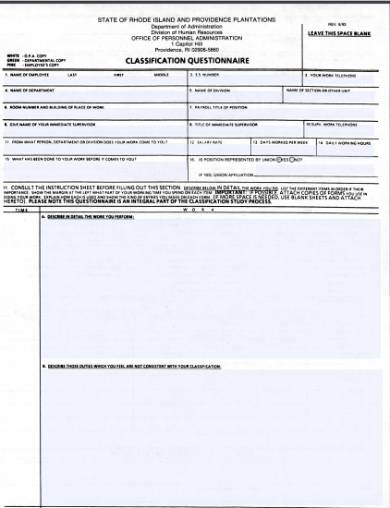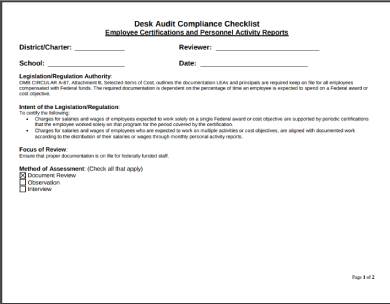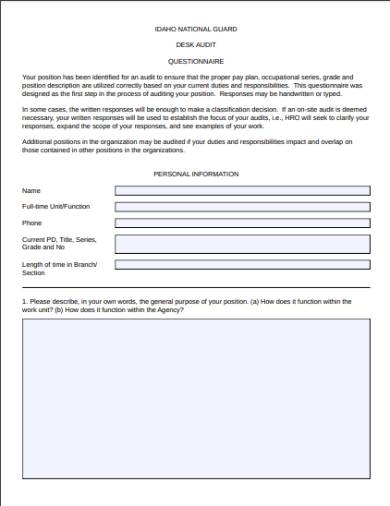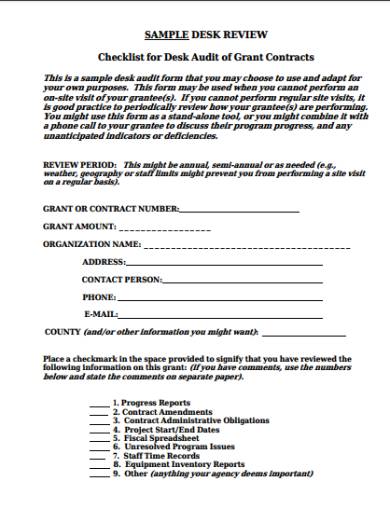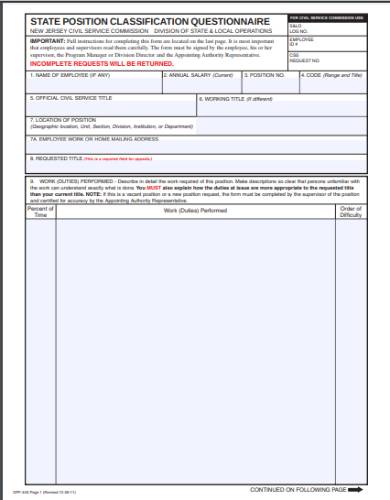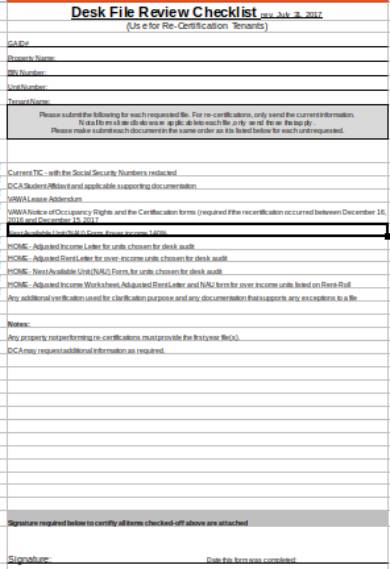You’re a newly hired Human Resource Specialist in an auditing firm. And days after you’re hired, you’re tasked by your immediate superior to conduct a desk audit on certain employees. Since you’re fresh out of college, you immediately scoured the file cabinet looking for a Desk Audit Form just as you were taught. Hours passed, and you still haven’t found a single audit report form. As a solution, you open your web browser and seek google’s help in finding a Desk Audit Sample Form.
What is a Desk Audit Sample Form?
A Desk Audit Sample Form is an audit report form utilized by companies to conduct an audit on individual employees seeking a pay raise or a job promotion. This form may come in the form of a checklist or questionnaire to which information and details about individual employees are collected. The collected data are then verified for its correctness by the employee’s immediate superiors. Desk Audit Sample Forms also functions as an assessment and evaluation form.
FREE 5+ Desk Audit Sample Forms in PDF | Excel
Desk Audit Sample Forms are used by organiztions to evaluate and assess the employee’s perofrmance. Listed below are Desk Audit Sample Form Templates that you can download and use in making your company’s Desk Audit Sample Form.
1. Fillable Desk Audit Sample Form
2. Desk Audit Sample Compliance Checklist Form
3. Position Review & Desk Audit Sample Form
4. Desk Review & Audit Sample Form
5. Civil Service Desk Audit Sample Form
6. Desk Audit & Review Sample Form
What are Desk Audits?
Desk Audits are audits conducted on employees in order to assess and evaluate their performance in relation to a job promotion or pay raise that they request. Desk audits are usually done as an interview wherein an employee’s personal information, job position, duties, tasks, and responsibilities are collected, as reflected on the Desk Audit Form that the auditor’s holding. Its supervisor will then verify the data collected from interviewing an employee in a separate interview. Desk audits are conducted not just by private companies but also by government agencies as well.
Desk auditing are conducted not just to evaluate and assess employees but also to improve the organization as well. Therefore, desk auditing needs to be dynamic and continuously updated. As observed by Cerini & associates, desk auditors are “asking more questions than in the past.” That is because organizations themselves need to adapt to the constantly changing conditions that they face every day. The constant change in circumstances thereby pushes organizations to adopt new policies and standards for their employees to meet. These new standards and procedures are what the questions in an auditor’s Desk Auditing Sample Form are based upon.
How to Make a Desk Audit Sample Form
Being an HR Specialist tasked in conducting a desk audit, you know that time is crucial in accomplishing it. After wasting a tremendous amount of effort in finding a Desk Audit Sample Form, you’ve finally decided to make one yourself. So you sought google’s help on how to make Desk Audit Sample Form and redirected you to this site and article. And at the bottom section of the article, it reads “How to Make a Desk Audit Sample Form.”
Step 1. Get a Desk Audit Sample Form Template
The first thing you should do in making a Desk Audit Sample Form is to get a ready-made template of the form. To do that, download one of the Desk Audit Sample Form Templates featured in this article. These templates are easy to edit and ready to print. You may also want to download one of our internal audit form templates for all your internal auditing needs.
Step 2. Put Your Auditing Firm’s Name and Logo
After downloading a ready-made template, you can now proceed with editing it. The first thing to do is to put your auditing firm’s name and logo on the header of the Desk Audit Sample Form. To do that, simply type your auditing firm’s name on the upper-part portion of the audit form template. Then, put your auditing firm’s logo beside the business name. Putting a distinctive name and logo allows your audit forms to be identified as yours. You may also do the same with your other audit forms, such as your quality audit report forms.
Step 3. Provide a Space for Personal Information and Details
Next, provide a space for information and details to be written on it. These tables are where information such as the employee’s name, job position, and other personal information. Another table should be reserved for details such as the work or duties performed by an employee for a certain period, work schedules, and shift rotations, if any. You may also create another table for another set of questions. The information and details that would be written in this form will serve as a set of criteria for the evaluation and assessment of an employee.
Step 4. Put a Signature Block
After providing a space for information and details, the last and final step in making a Desk Audit Sample Form is to put a signature block at the bottom part of the form. Your signature block should have your name and position as the auditor written. On top of those is where you’ll affix your signature to prove that the audit was completed. A signature block is the most crucial part of most forms and documents to signify that a process was completed by qualified personnel.
Step 5. Print the Desk Audit Sample Form
Print your Desk Audit Sample Form right after making one on your computer. Print multiple copies of your Desk Audit Sample Forms so that you will have a couple of forms reserved for future use. Having a printed Desk Audit Sample Form on hand lets you have a handy tool to use whenever conducting an desk audit on-site.
Related Posts
FREE 5+ Breakage Report Forms in PDF DOC
HR Forms in PDF
FREE 14+ Joining Report Forms in PDF DOC
12+ Case Report Form Samples - PDF, DOC
FREE 15+ Case Report Forms in PDF DOC
How to Write a Receipt Form?
FREE 9+ Sample Corrective Action Forms in PDF DOC
4+ Real Estate Lead Forms - PDF, DOC
FREE 8+ Vendor Questionnaire Forms in Samples, Examples, Formats
FREE 7+ Sample Construction Short Forms in PDF WORD
7 Client Satisfaction Questionnaire Forms
8+ Sample Tax Verification Forms in Samples, Examples, Formats
6+ Adverse Action Forms - Free Sample, Example, Format Download
5+ Chart Audit Forms - PDF
5+ Quality Audit Report Form - PDF