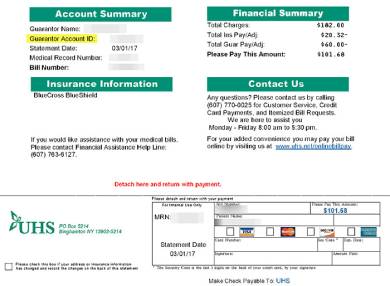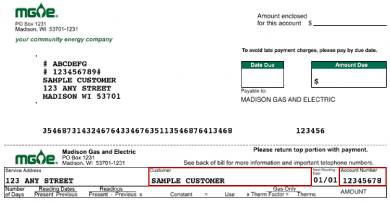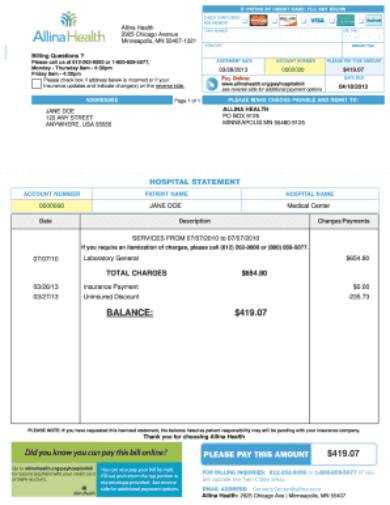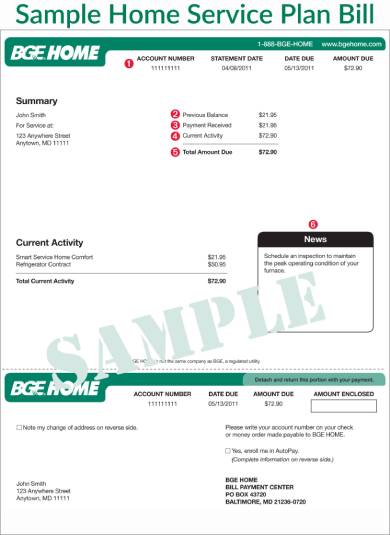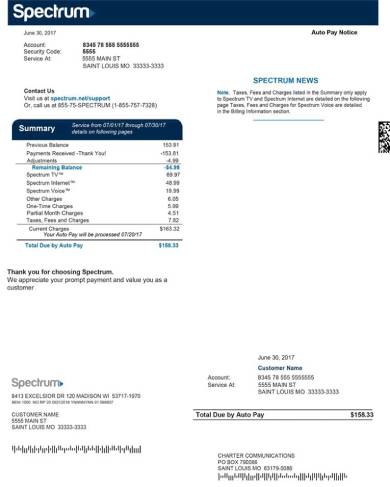Customers would always want to know how much they owe for the services and products bought. For practical reasons, knowing the amount owed enables them to allot a sufficient amount to pay for it. Customers are as stingy as businessmen, and they like to make sure that they are billed with the right amount for the services and products bought. Customer Bill Pay Forms assures customers that they won’t be billed more than what they bought by providing them with a break-down of the total cost. And, it also gives a customer a convenient platform in which they can pay for their purchases in whenever they want and wherever they are.
What is a Customer Bill Pay Form?
A Customer Bill Pay Form is an online bill form that tells customers the exact and detailed amount they owe for the services and products that they bought. It provides a detailed break-down of the total cost of the purchase made. Therefore, Customer Bill Pay Forms gives customers assurance that they are paying for the exact amount for the purchases they made from you.
FREE 6+ Customer Bill Pay Forms in PDF
Listed below are a variety of Customer Bill Pay Form Sample which you can easily edit or use as a reference whenever you wish make your own.
1. Hospital Customer Bill Pay Form Example
2. Customer Electricity Bill Pay Form
3. Sample Customer Health Bill Pay Form
4. Sample Customer Bill Pay Form
5. Sample Customer Bill Plan & Pay Form
6. Cable TV Customer Bill Pay Form
1. Service Providers
Service Providers such as utilities, healthcare, and insurance have gone online since their discovery of the internet’s potential for business applications. Since then, services have seen to it that they provide and deliver the services they offered with the customer’s convenience in mind. Customer Bill Pay Forms enables customers to easily view and pay their bills without the hassle of constantly misplacing a printed bill.
2. Retailers
Retailers have gone online in 1995 since Amazon and E-bay first launched their site. It has changed the way the world shop since then. Like service providers, retailers gave shoppers an easy way to shop and pay for what they bought at the same time. Online shopping has been a craze ever since its inception. Customer Bill Pay Forms allows a shopper to purchase a wide variety of products and pay for it without leaving the comfort of their homes and offices.
How to Make a Customer Bill Pay Form
Customers love the convenience in general. It allows customers, in general, to save time and money by being able to shop and pay without having to leave their homes and office. Customer Bill Pay Forms are used by businesses online to provide shoppers an easy way to pay for their purchases anytime, anywhere. To provide customer’s convenience, here are the steps on how to make a Customer Bill Pay Form for your website.
Step 1. Download a Customer Bill Pay Form Sample
To start making your site’s Customer Bill Pay Form, download a sample of the form. This article provides a list of sample Customer Bill Pay Forms that you can choose from. These Customer Bill Pay Form samples easy to edit and customize for you to save time and money. You can also download a sign-up form for your site if it doesn’t have one yet.
Step 2. Put your Business Name and Logo
Then, put your business name and log on the upper portion of the Customer Bill Pay Form. Doing so gives your Customer Bill Pay Form a distinct identity, identified with your business. This allows customers to immediately recognize and identify the form with your business. You can also integrate your business name and logo to any of your business forms such as your package order forms.
Step 3. Add an Account Information Section
After putting your business name and logo at the header section of the Customer Bill Pay Form, the next thing to do is to add an account information section on it. An account information section is where your customer types their account information in order to store the customer’s information in the site’s database. This information will be used by the system to record any transactions the customer made.
Step 4. Add a Billing Section
Next, add a billing section to your Customer Bill Pay Form. This section is the most crucial part of a Customer Bill Pay Form as it provides your customers information and a detailed breakdown of the cost payable. You can format your billing section just like how business invoices are formatted.
Step 5. Integrate the Customer Bill Pay Form in your Site
After completing all the previous steps, the last thing that you need to do is to integrate your Customer Bill Pay Form to your website. Integrating your Customer Bill Pay Form enables you to store all sales data in a digital database. What it does for you is that it allows you to conveniently access data and information from previous transactions with just a click of a button. Also, it also saves you the hassle of maintaining a heap-full of files and papers. And, it also saves you the cost of having to constantly purchase paper and ink for your sales report forms.
Related Posts
-
FREE 5+ Bill Pay Forms in PDF
-
FREE 51+ Payment Forms in PDF | MS Word | Excel
-
FREE 6+ Direct Pay Forms in PDF | Excel
-
FREE 4+ Payroll Reallocation Forms in PDF | Excel
-
FREE 50+ Letter Forms in PDF | MS Word
-
FREE 32+ Holiday Forms in PDF | MS Word
-
FREE 30+ Nonprofit Forms in PDF | MS Word
-
FREE 31+ Therapy Forms in PDF | MS Word | XLS
-
FREE 52+ Bid Forms in PDF | MS Word | XLS
-
FREE 32+ Communication Forms in PDF | MS Word | XLS
-
FREE 44+ E Commerce Forms in PDF | MS Word
-
FREE 30+ Animal Shelter Forms in PDF | MS Word
-
FREE 34+ Charity Forms in PDF | MS Word | Excel
-
FREE 35+ Advertising Forms in PDF | MS Word | XLS
-
FREE 53+ Sports Forms in PDF | MS Word | Excel