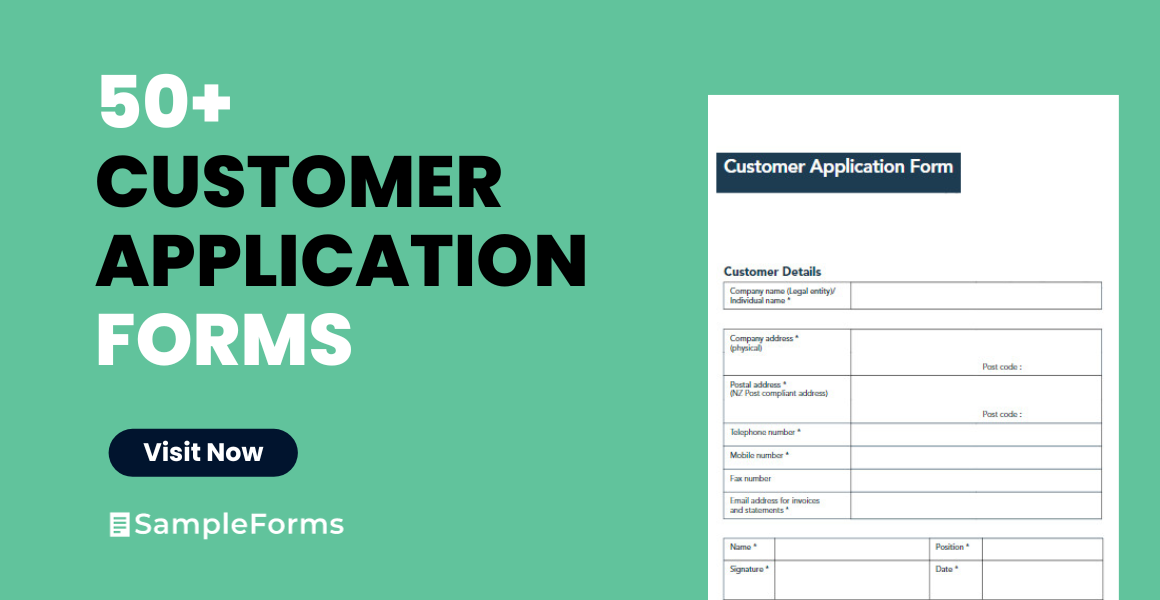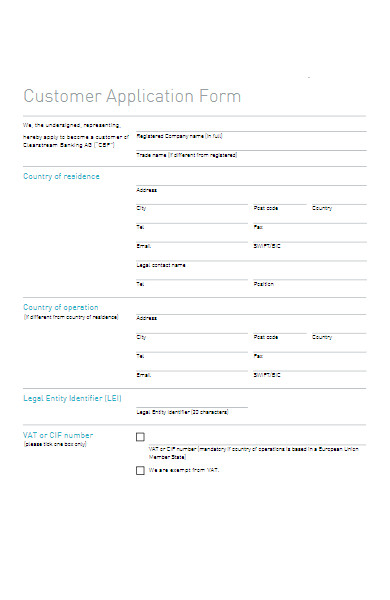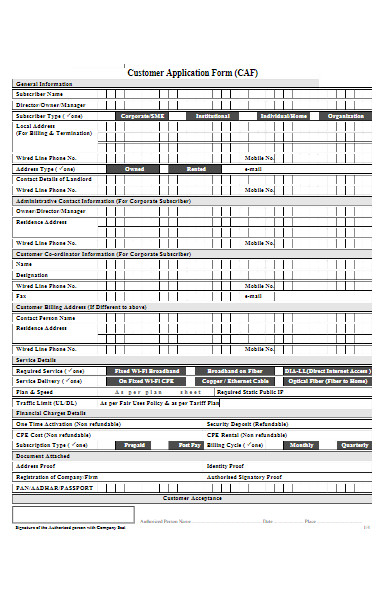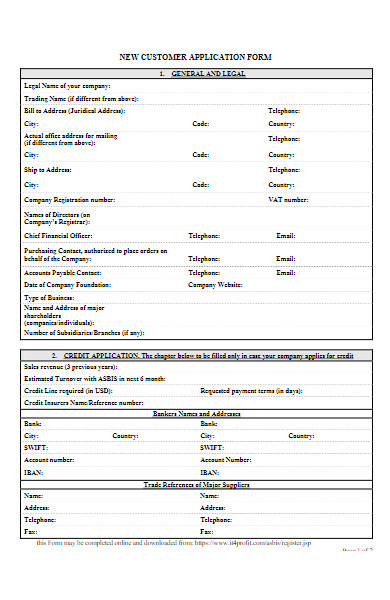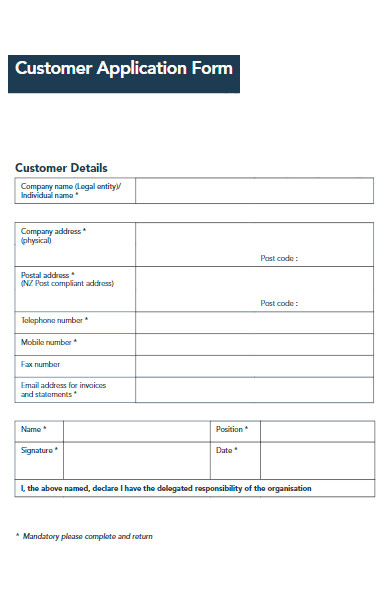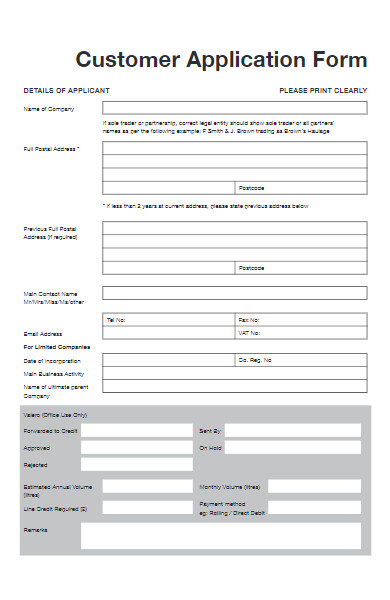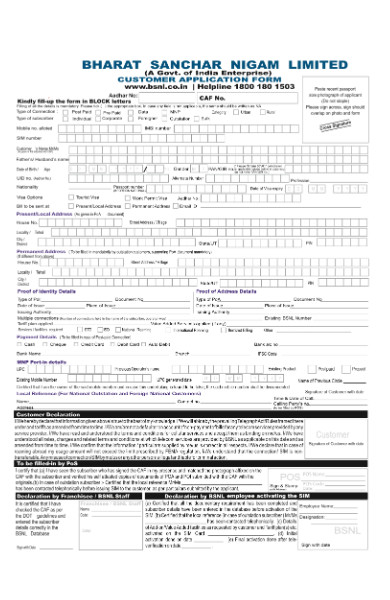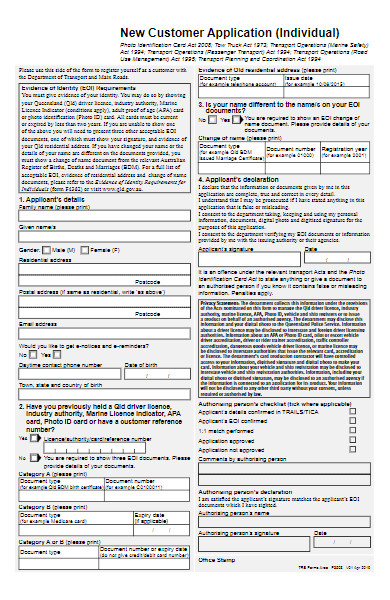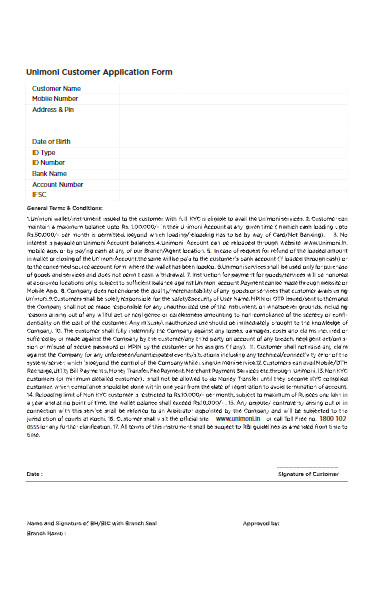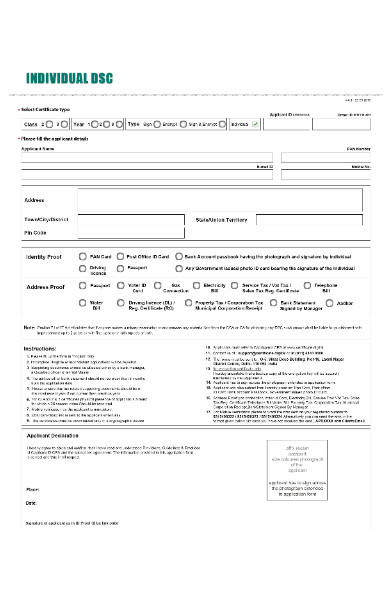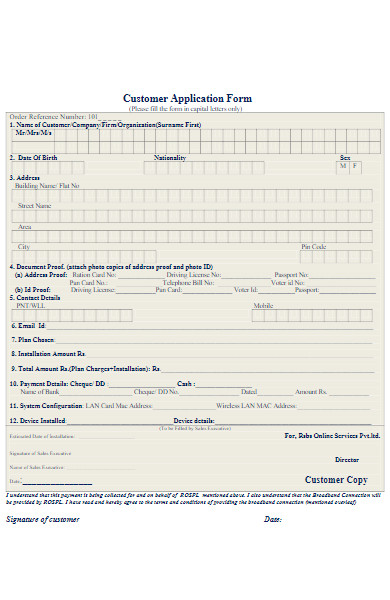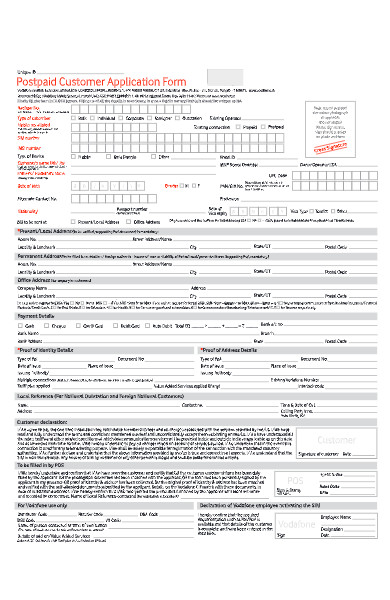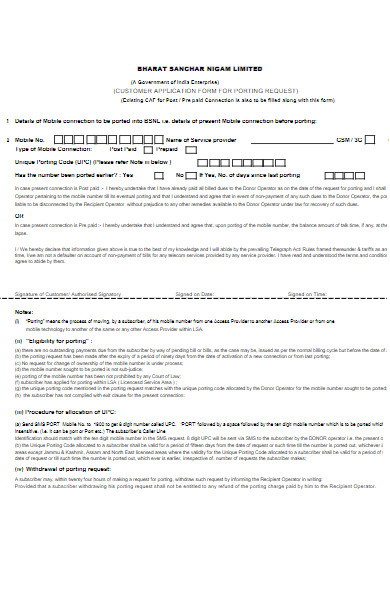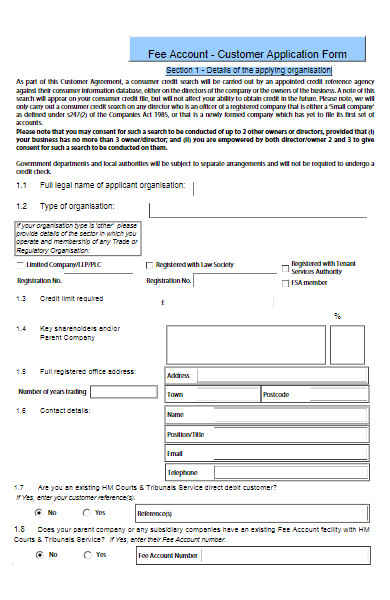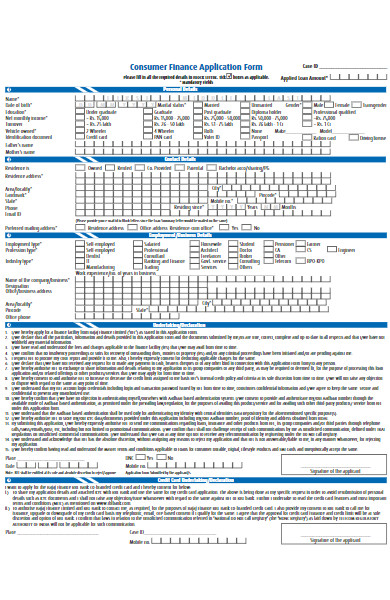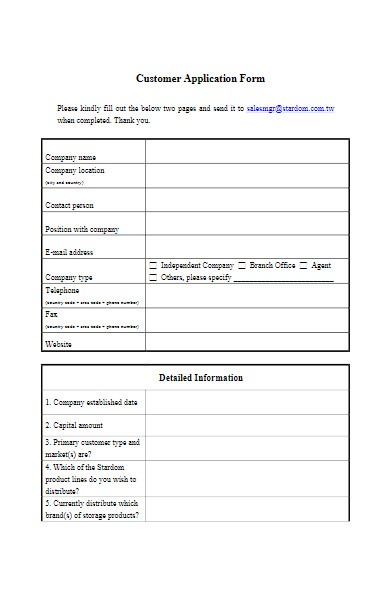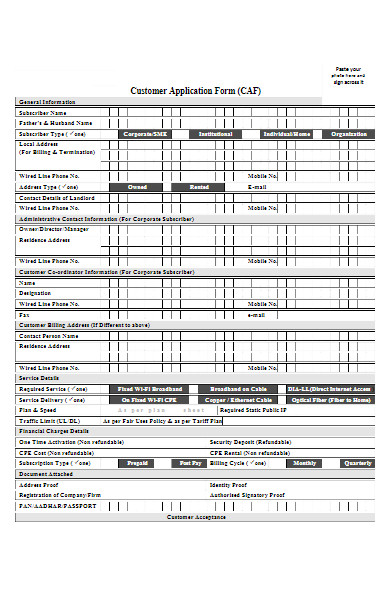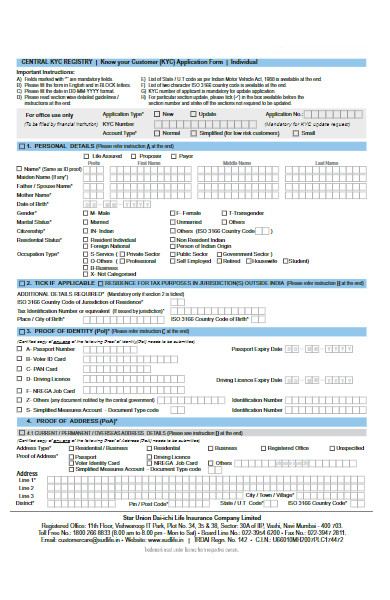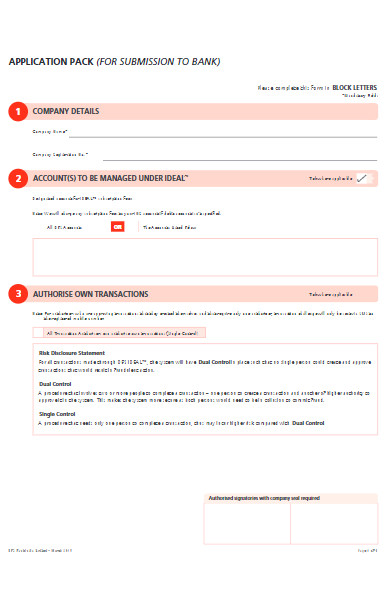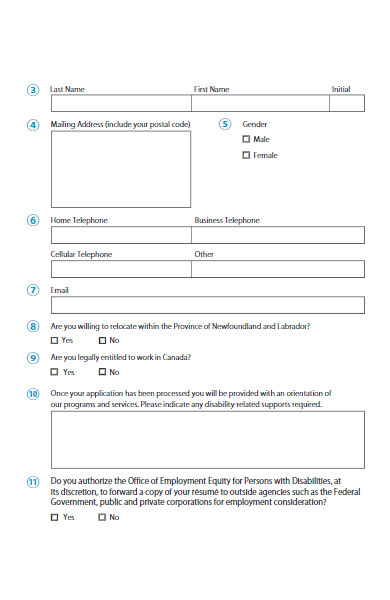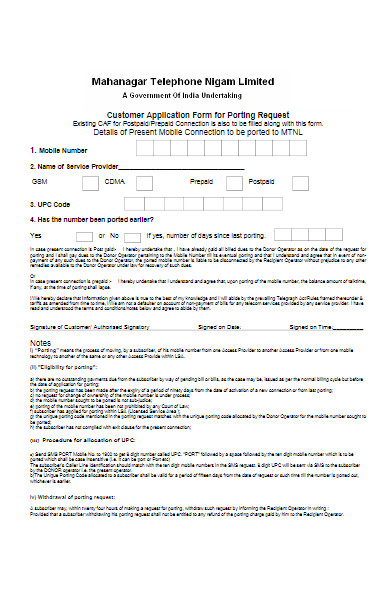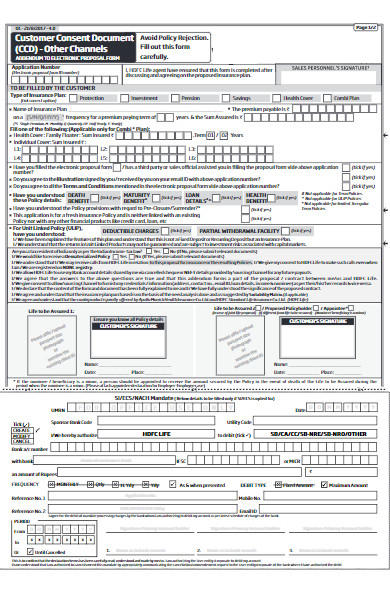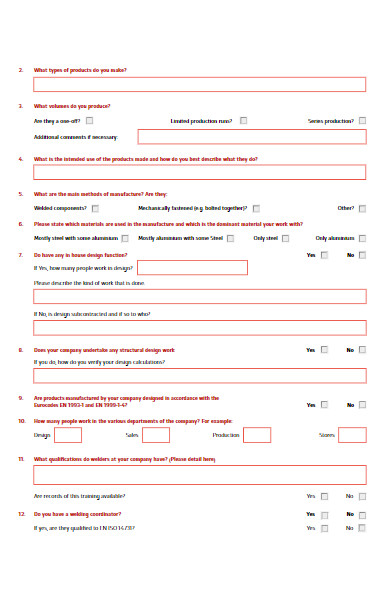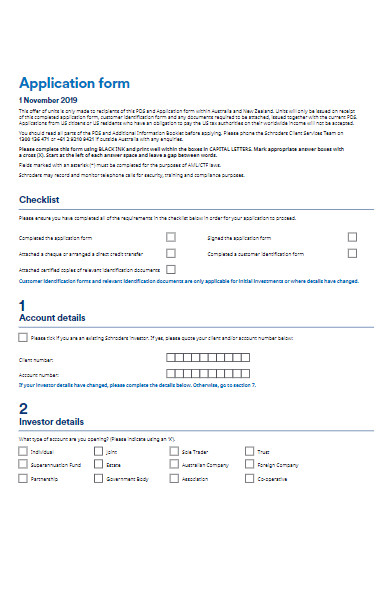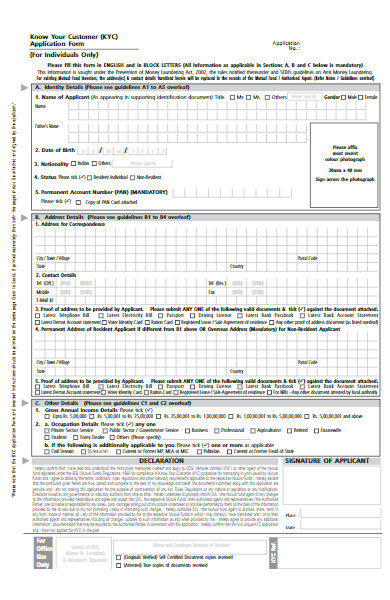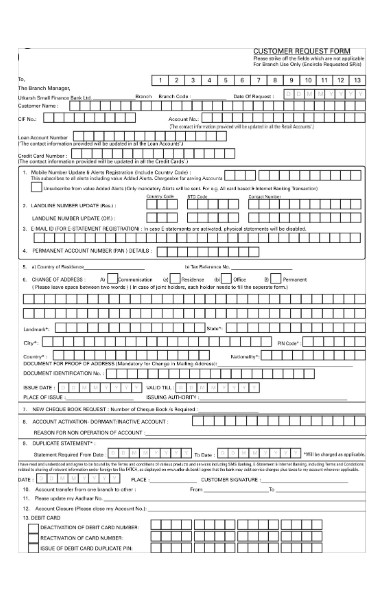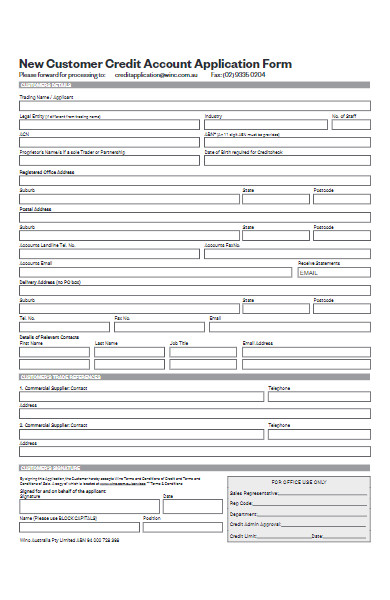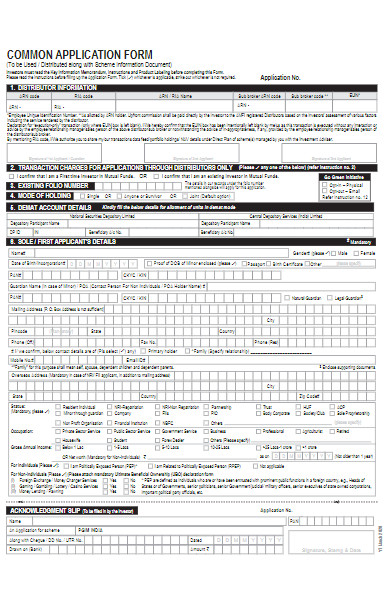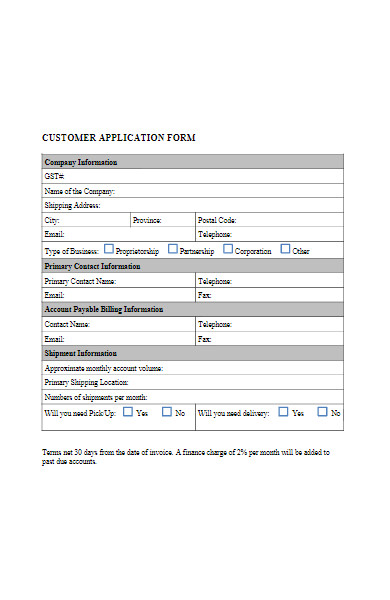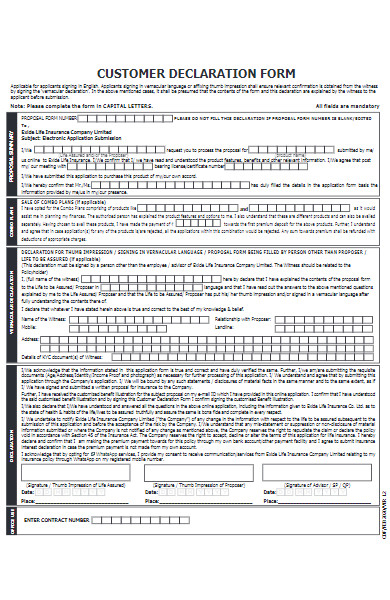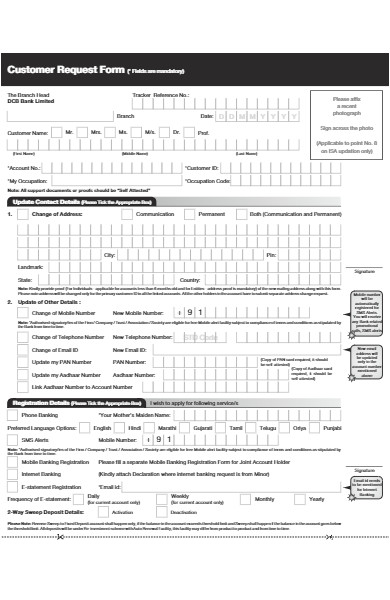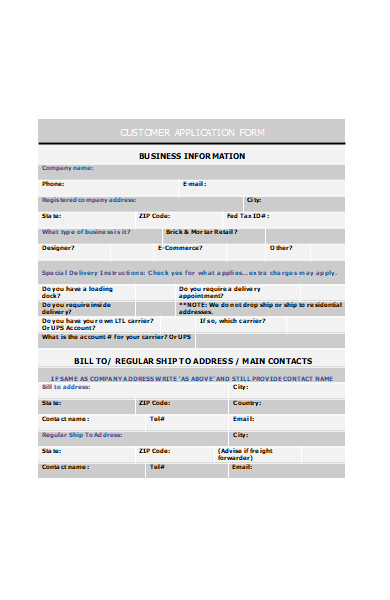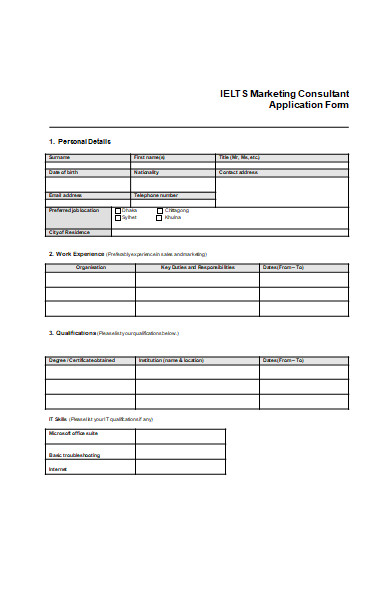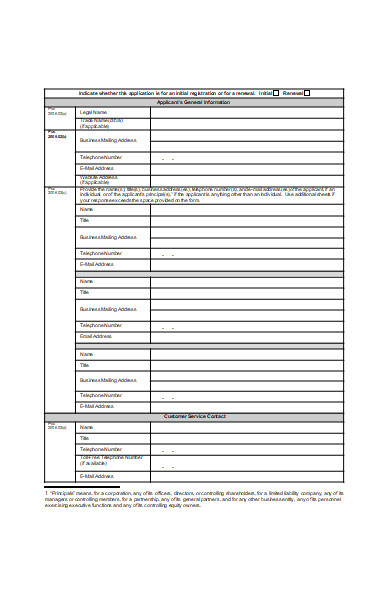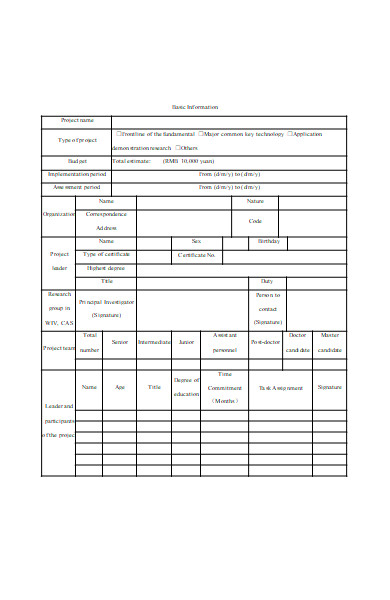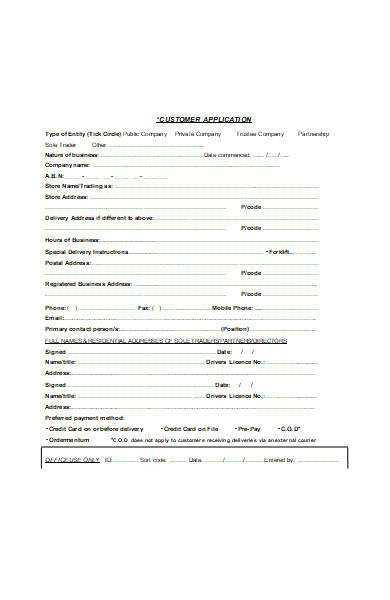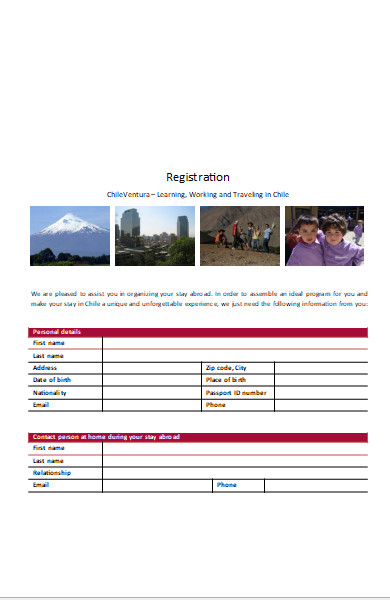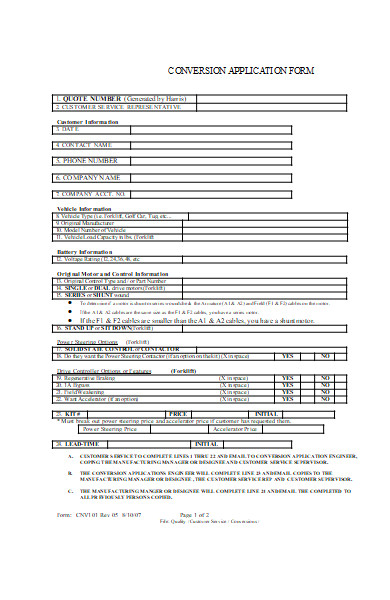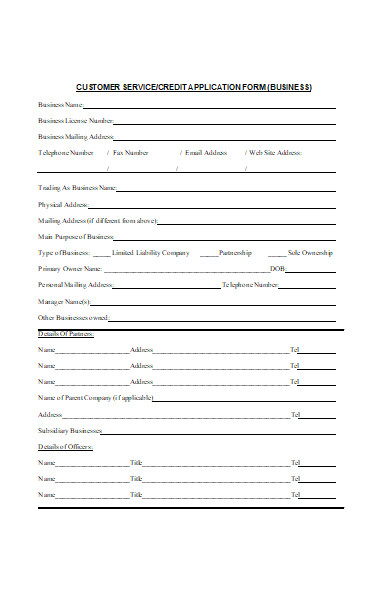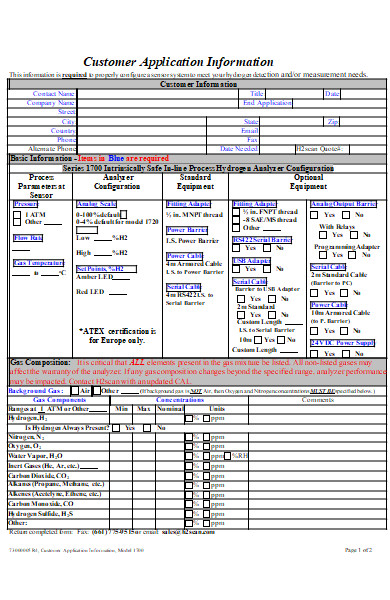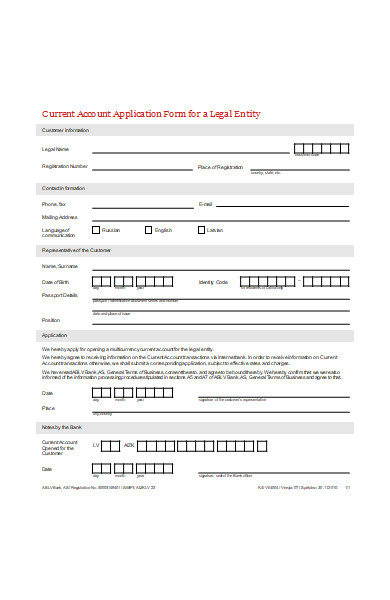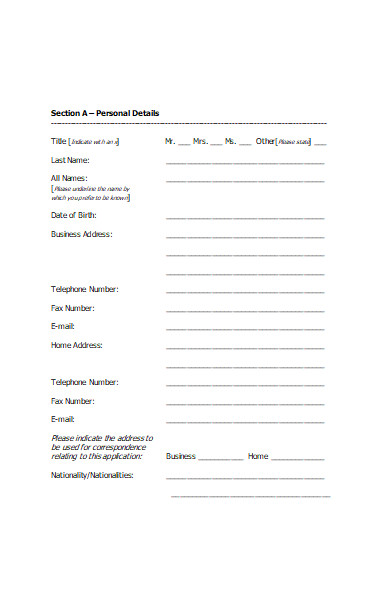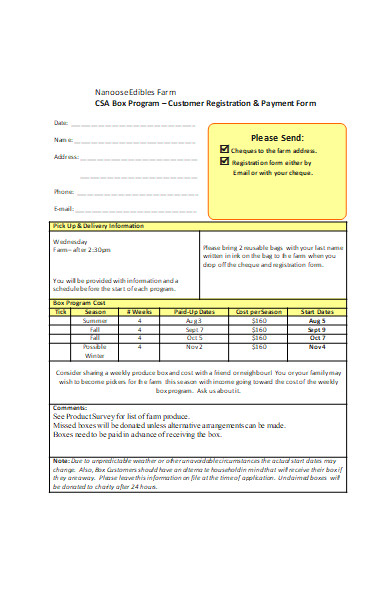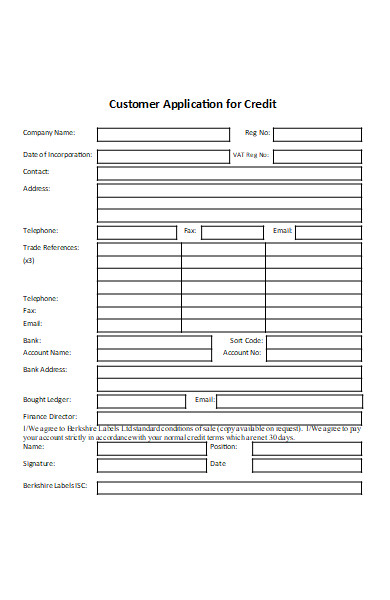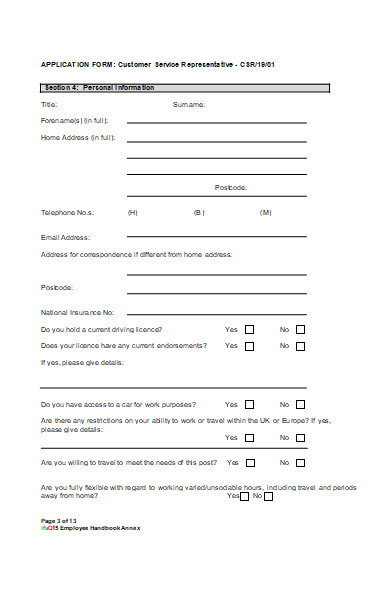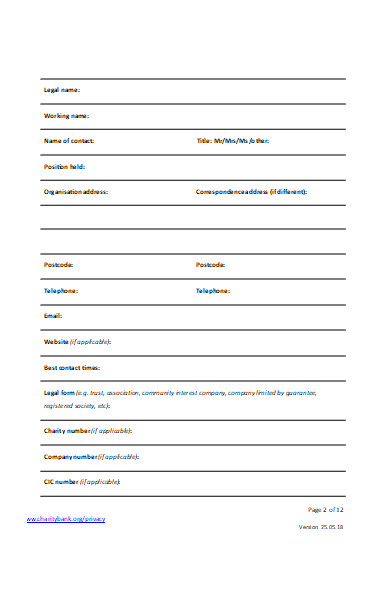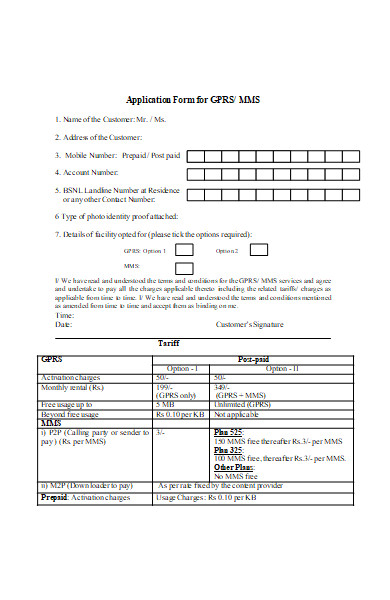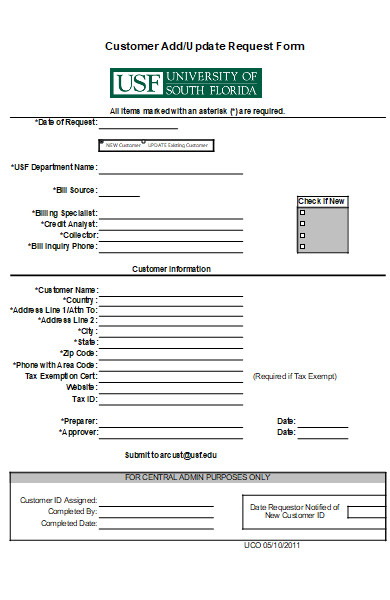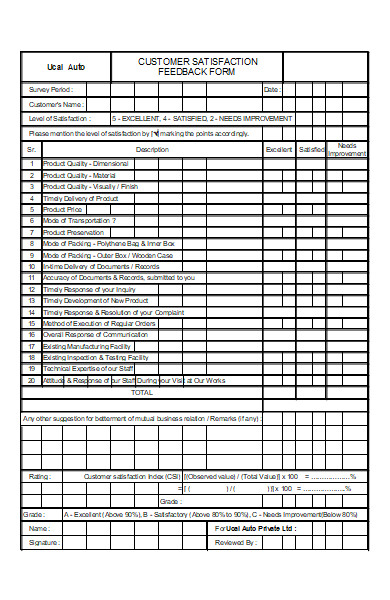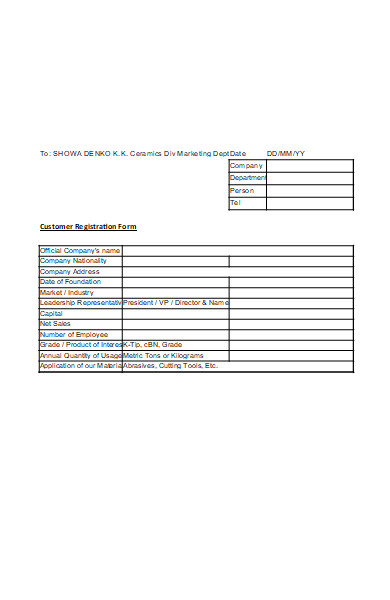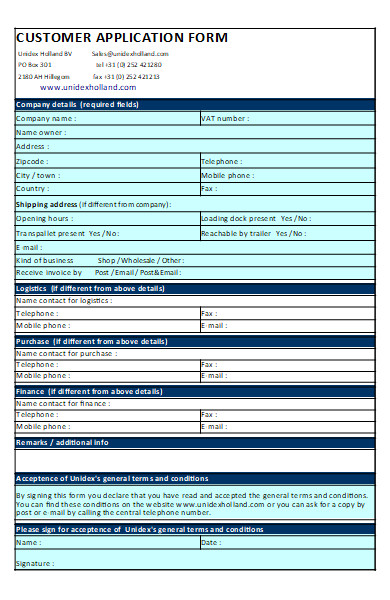Embark on the journey to streamline your client intake process with a Customer Application Form, the cornerstone of customer onboarding. This guide will delve into the essence of these forms, the variety they come in, and real-world examples. We’ll walk you through crafting a form that caters to your business needs while offering practical tips to enhance its effectiveness. Perfect for businesses aiming to refine their customer acquisition strategy and foster seamless interactions from the get-go.
What is a Customer Application Form ? – Definition
A Customer Application Form is a document used by businesses to gather essential information from individuals seeking to use their services or purchase their products. It serves as a preliminary step in establishing a business-customer relationship, ensuring that the company understands the customer’s needs and preferences, and is equipped to serve them effectively. These printable form typically includes personal details, contact information, and specific questions related to the customer’s requirements or qualifications for the service or product offered.
What is the Meaning of a Customer Application Form?
A Customer Application Form is a tool for businesses to collect relevant details from potential clients. Its purpose is to understand the client’s background, needs, and expectations, enabling the business to provide tailored services or products. It’s the first step in customer engagement, often determining the terms of service and facilitating a smoother onboarding process. These fillable form is pivotal in building a solid foundation for the customer-business relationship.
What is the Best Sample Customer Application Form?
Creating an effective Customer Application Form involves several steps to ensure it is comprehensive and user-friendly. Here’s a step-by-step guide to what it should include:
Step 1: Business Information
- Business Name
- Logo
- Contact Information
Step 2: Introduction
- Briefly explain the purpose of the form and how the information will be used.
Step 3: Personal Information
- Full Name
- Date of Birth (if relevant)
- Contact Details (phone number, email address)
Step 4: Address Details
- Physical Address
- Mailing Address (if different from physical address)
Step 5: Service or Product Selection
- Options for the customer to select the specific products or services they are interested in.
Step 6: Business-Specific Questions
- Custom questions related to the business’s services or products that help understand the customer’s needs.
Step 7: Preferences and Interests
- Questions about customer preferences to tailor the business offering to their interests.
Step 8: Legal Information
- Tax ID or Social Security Number (if applicable and legally permissible)
- Consent Clauses (for use of their information, privacy policy, etc.)
Step 9: Terms and Conditions
- A section outlining the terms of service, cancellation policy, and other legalities.
Step 10: Signature and Date
- A field for the customer to sign and date, acknowledging the accuracy of information and agreement with terms.
Step 11: Submission Instructions
- Clear instructions on how to submit the form and the deadline for submission.
Step 12: Confirmation of Receipt
- Information on how the customer will be acknowledged upon receipt of the form.
This sample blank form, when filled out and returned, serves as a record of the customer’s request and interest in the business’s offerings and is a critical document in the customer onboarding process.
FREE 50+ Customer Application Forms
51. Customer New Account Application Form
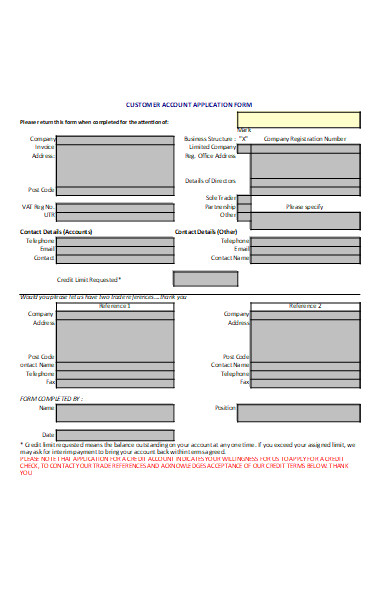
How do I accurately complete the Customer Application Form?
To accurately complete a Customer Application Form, follow these steps:
- Read Instructions Carefully: Before you begin, read all provided instructions to understand the form’s requirements.
- Gather Required Information: Prepare all necessary personal and business-related information you may need to enter.
- Fill in Personal Details: Enter your full name, date of birth, and contact information as required on the form.
- Provide Accurate Business Information: If the form is for business purposes, include your business name, address, and tax identification number.
- Answer All Questions: Complete each question with accurate information. If a question does not apply to you, write ‘N/A’ (not applicable).
- Review Product or Service Selections: If you’re applying for specific products or services, ensure your selections are correct.
- Check Financial Information: If required, fill in financial details accurately, including any payment or credit information.
- Read Terms and Conditions: Understand all terms and conditions before agreeing to them.
- Sign the Form: Provide your signature to validate the form. Digital forms may require an e-signature.
- Review the Form: Double-check all entries for accuracy and completeness.
- Submit the Form: Follow the instructions for submission, whether it’s online or by mail.
- Keep a Copy: Save a copy of the completed form for your records.
By taking these steps, you can ensure that your Customer Application Form is filled out accurately and thoroughly. You also browse our customer service form.
What personal information is required for the Customer Application Form?
For a Customer Application Form, the following personal information is typically required:
- Full Name: Your complete legal name.
- Contact Information: This includes your phone number, email address, and sometimes a secondary contact number.
- Physical Address: Your current residential address.
- Mailing Address: If different from your physical address, where correspondence should be sent.
- Date of Birth: Used to verify age and for identification purposes.
- Identification Number: This could be a driver’s license number, social security number, or a government-issued ID number, depending on the country and the company’s requirements.
- Employment Status: Your current job title, employer, and work address, if applicable.
- Financial Information: May include income level, credit score, or other financial details for credit assessments.
- Signature: To validate the form and confirm the accuracy of the information provided.
Remember to provide accurate and up-to-date information to ensure a smooth sample application form process. Always check with the specific form you are filling out, as requirements can vary depending on the company and the services or products offered.
Where can I find the submission deadline for the Customer Application Form?
The submission deadline for a Customer Application Form can typically be found in the following places:
- Application Instructions: Often, the deadline is clearly stated in the instructions that accompany the form.
- Company’s Website: If you downloaded the form online, the website might list the deadline for submission.
- Confirmation Email: If you received an email when requesting or downloading the form, it might include the deadline.
- Customer Service: You can contact the company’s customer service department for deadline information.
- FAQ Section: Some companies have a Frequently Asked Questions section on their website that includes submission deadlines.
- Terms and Conditions: Sometimes, the deadline is mentioned within the terms and conditions section of the application form.
It’s important to submit the form by the specified deadline to ensure your application is considered. If the deadline is not stated or you are unsure, it’s best to submit the form as soon as possible or reach out to the company directly for clarification. You should also take a look at our Customer registration form.
What is the primary purpose of a Customer Application Form?
The primary purpose of a Customer Application Form is to collect essential information from individuals interested in a company’s products or services. It serves as a formal request for service and a means for the company to assess the potential customer’s eligibility, preferences, and specific needs. This form is a critical first step in establishing a business relationship, enabling the company to tailor its offerings, ensure efficient service delivery, and maintain organized records of its clientele.
What steps should I follow to fill out a Customer Application Form correctly?
To fill out a Customer Application Form correctly, follow these steps:
-
Read the Instructions:
Begin by carefully reading any instructions provided with the form to understand the requirements.
-
Gather Necessary Information:
Collect all the information you might need, such as personal details, contact information, and any specific documents that may need to be attached.
-
Complete Personal Details:
Fill in your name, address, contact numbers, and email accurately. Ensure no typos or errors.
-
Provide Additional Information:
Depending on the form, you may need to provide further details such as employment history, financial information, or identification numbers.
-
Answer All Questions:
Fill out each section of the form. If a question does not apply to you, write ‘N/A’ (not applicable) instead of leaving it blank.
-
Review Product or Service Selections:
If the application is for specific products or services, make sure you select the correct options.
-
Read Terms and Conditions:
Go through the terms and conditions section thoroughly before agreeing to it.
-
Sign the Form:
If a signature is required, sign the form to validate it. For online forms, an electronic signature may be necessary.
-
Double-Check the Form:
Review the entire form to ensure all information is correct and complete.
-
Submit the Form:
Follow the provided instructions for submitting the form, whether it needs to be sent electronically or by mail.
-
Keep a Copy:
Save or print a copy of the completed form for your records.
By following these steps, you can ensure that your Customer Application Form is filled out accurately and increases your chances of a successful application. Our Sample Customer Service Forms is also worth a look at
What information do I need to gather before I can complete a Customer Application Form?
Before you start filling out a Customer Application Form, it’s important to gather the following information:
- Personal Identification: Full legal name, date of birth, government-issued ID number (such as a Social Security number or driver’s license number).
- Contact Information: Current address, phone number, email address, and possibly an alternative contact number or address.
- Employment Details: Your job title, employer name, work address, and contact information if employment verification is required.
- Financial Information: Income details, credit information, and possibly bank account details if financial assessment is part of the application.
- Business Information: If applicable, your business name, address, tax identification number, and other relevant business details.
- References: Names and contact details of personal or professional references if required.
- Documentation: Scans or copies of required documents such as identification cards, proof of address, work permits, or financial statements.
- Login Information: If the form is online, you may need existing account details or be prepared to create a new user account.
- Signature: Be ready to sign the form, either physically or digitally.
Having this information at hand will streamline the process of completing the Customer Application Form. Always verify the specific requirements of the form you are completing, as different organizations may request different information. In addition, you should review our Sample Application Forms.
What should I do if I make a mistake on my Customer Application Form?
If you realize you’ve made a mistake on your Customer Application Form, take the following steps:
- Stop the Submission: If you haven’t submitted the form yet, simply correct the error on the document or online form.
- Contact Customer Service: If the form has already been submitted, reach out to the company’s customer service department as soon as possible. Explain the mistake and ask for the best way to correct it.
- Follow Instructions: The company may instruct you to submit a revised form, update your information online, or they may make the changes for you over the phone or via email.
- Resubmit if Necessary: If required, fill out a new form with the correct information and resubmit it according to the company’s instructions.
- Confirm Changes: After you’ve made the corrections, ask for confirmation that your updated information has been received and recorded.
- Keep Records: Save a copy of any correspondence or confirmation for your records, as well as a copy of the corrected form.
It’s important to address any errors promptly to ensure your application is processed accurately and efficiently.
What should I do if I miss the submission deadline for the Customer Application Form?
If you miss the submission deadline for a Customer Application Form, here are the steps you should take:
- Contact the Company: Reach out to the company as soon as possible to explain your situation. Use the contact information provided on the form or their website.
- Ask for an Extension: Inquire if it’s possible to get an extension for your application submission. Some companies may allow for extensions under certain circumstances.
- Submit the Form Promptly: If an extension is granted, complete and submit the form immediately to avoid missing the new deadline.
- Check for Next Steps: If an extension is not possible, ask about the next steps. There may be another application period or process you can follow.
- Learn About Future Opportunities: If you’ve missed the deadline with no recourse, ask about future application cycles and note the dates to ensure you apply on time in the future.
- Keep Updated: Stay informed about any changes to the application process by checking the company’s website or signing up for their newsletter if available.
It’s important to act quickly and communicate clearly with the company if you’ve missed a deadline to understand your options. You may also be interested in our new customer registration form.
How to Create a Customer Application Form? – a Step by Step Guide
Creating a Customer Application Form involves several key steps to ensure it is comprehensive and user-friendly. Here’s a step-by-step guide:
Step 1: Define the Purpose
Understand and clearly define why you are creating the form. Is it for a service subscription, product purchase, or membership application?
Step 2: Choose a Format
Decide whether the form will be digital (for online submission) or paper-based (for in-person or mail submission).
Step 3: Gather Essential Information
Determine the information you need from customers, such as personal details, contact information, and specific requirements related to your service or product.
Step 4: Design the Form Layout
Create a clear and logical layout. If it’s a digital form, use a form builder tool. For a paper form, design it using a word processor or a design software.
Step 5: Add Personal Information Fields
Include fields for name, address, phone number, email, and other basic personal information.
Step 6: Include Service/Product Specific Questions
Add questions that relate to the specific services or products the customer is interested in, such as preferences, sizes, quantities, etc.
Step 7: Insert Legal and Privacy Information
Ensure you have sections for terms and conditions, privacy policies, and consent checkboxes if you will be storing or using personal data.
Step 8: Review and Test the Form
Before finalizing, review the form for clarity and completeness. If it’s online, test the submission process to ensure it works smoothly.
Step 9: Provide Clear Submission Instructions
Explain how to submit the form, where to send it, and any deadlines.
Step 10: Implement a Confirmation System
Set up an automatic confirmation message or email to let customers know their application has been received.
Step 11: Pilot the Form
Consider a pilot phase where a small group of customers fills out the form to provide feedback on its usability.
Step 12: Revise Based on Feedback
Make necessary adjustments based on the feedback to improve the form’s effectiveness.
Step 13: Launch the Form
Once finalized, make the form available to your customers by publishing it on your website, sending it via email, or making it available at your place of business.
Step 14: Monitor Submissions
Regularly check that the form submissions are being received and processed correctly.
By following these steps, you can create a Customer Application Form that is easy to use and provides your business with the necessary information to serve your customers effectively.
Tips for creating an Effective Customer Application Form
Creating an effective Customer Application Form requires attention to detail and a focus on user experience. Here are some tips to help you craft a form that is both efficient and user-friendly:
- Keep it Simple: Use clear, concise language and avoid technical jargon. The form should be easy to understand and fill out.
- Be Concise: Only ask for information that is absolutely necessary. Long forms can be daunting and may lead to lower completion rates.
- Logical Flow: Arrange questions in a logical order, typically starting with basic personal information and progressing to more detailed questions.
- Mobile-Friendly: Ensure the form is accessible and easy to fill out on mobile devices, as many users may access it this way.
- Clear Instructions: Provide clear instructions for each section and question, and specify which fields are mandatory.
- Use Conditional Logic: If using a digital form, implement conditional logic that shows or hides questions based on previous answers to keep the form relevant to each user.
- Privacy Assurance: Include a privacy statement explaining how you will use and protect the submitted information.
- Error Validation: Incorporate real-time error validation that prompts users to correct mistakes before they submit the form.
- Visually Appealing: Use a clean design with plenty of white space. Make sure the form is visually appealing and aligns with your brand.
- Confirmation Message: Provide a confirmation message or email to acknowledge receipt of the application and inform them of the next steps.
- Test Your Form: Before going live, test the form internally to ensure all fields work as intended and the submission process is smooth.
- Feedback Option: Give users the option to provide feedback about their experience filling out the form to help you make continuous improvements.
By following these tips, you can create a Customer Application Form that not only serves its purpose but also enhances the customer experience, thereby increasing the likelihood of form completion and customer engagement.
A Customer Application Form is a pivotal tool for businesses to gather vital information, tailor services, and build client relationships. This guide has outlined the form’s essence, varieties, and creation steps, providing a blueprint for crafting effective applications. With clear examples and practical tips, businesses can now design forms that streamline customer onboarding and enhance service delivery. You may also be interested to browse through our other Sample Customer Information Forms and Sample Credit Application Form.
Related Posts Here
-
Business Application Form
-
FREE 9+ Sample Old Navy Application Forms in PDF | MS Word
-
FREE 31+ Tutor Application Forms in PDF | MS Word
-
FREE 35+ Parking Application Forms Download – How to Create Guide, Tips
-
FREE 11+ Sample Vendor Application Forms in PDF | MS Word | Excel
-
Internship Application Form
-
Membership Application Form
-
Scholarship Application Form
-
Student Application Form
-
Examination Application Form
-
Security Guard Application Form
-
Business Credit Application Form
-
Employment Application Form
-
Job Application Form
-
Application Form