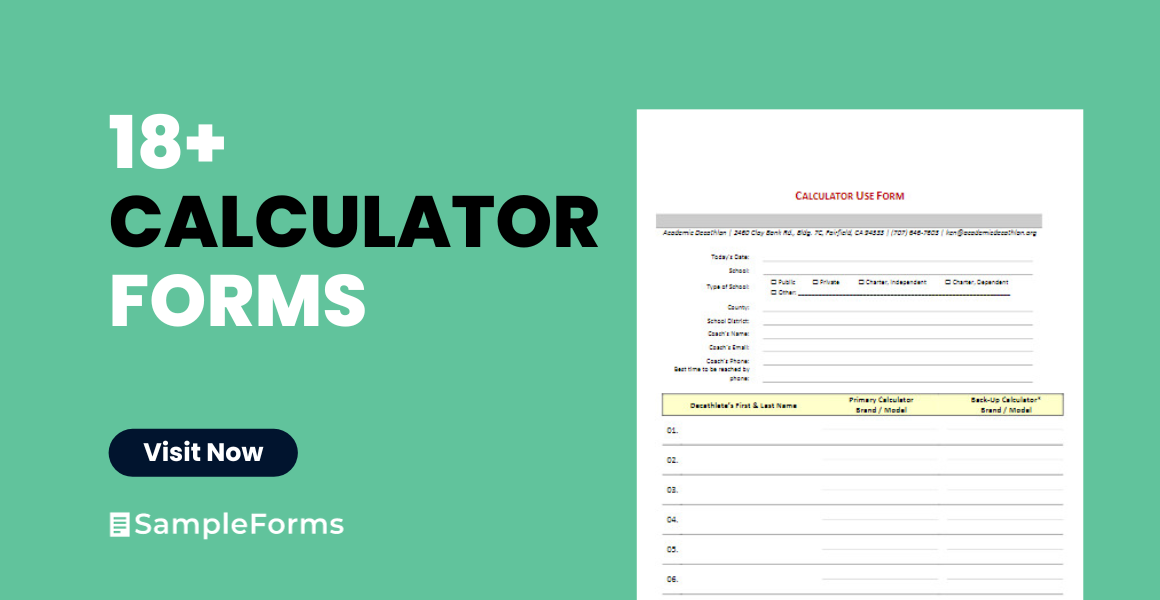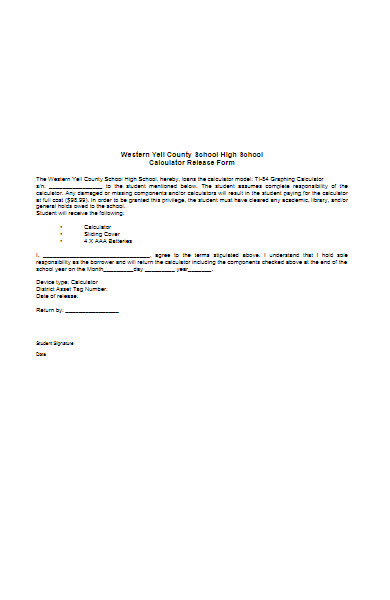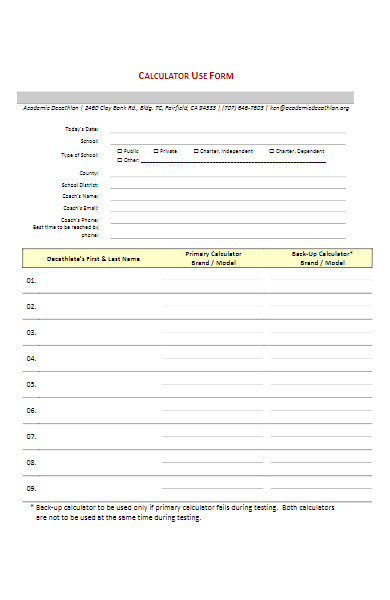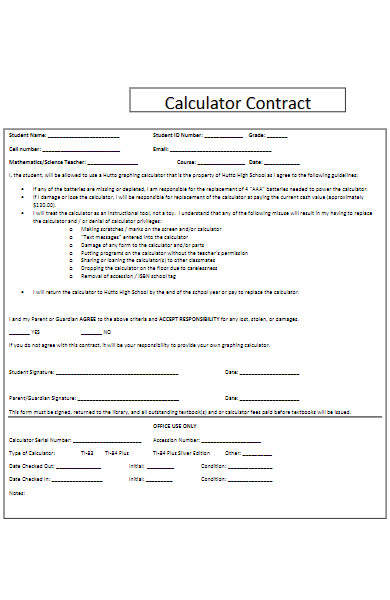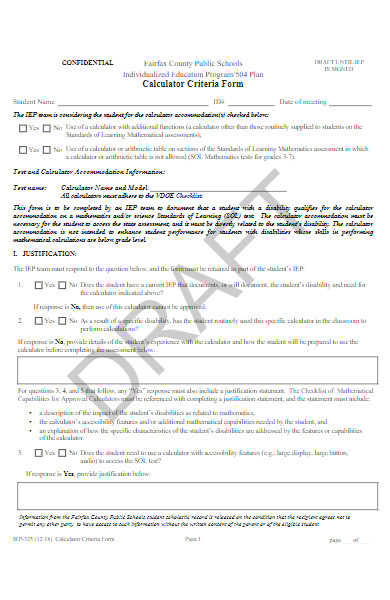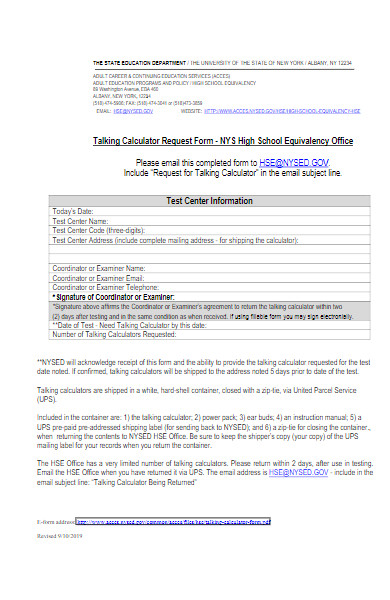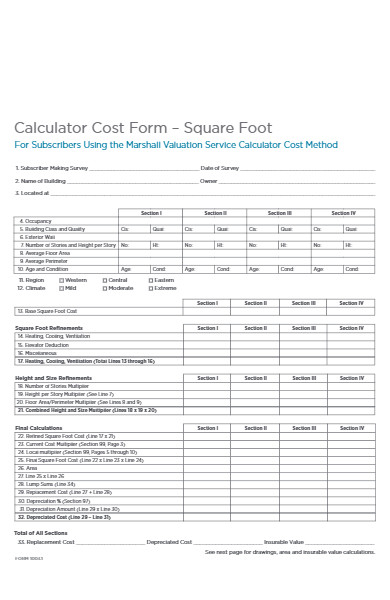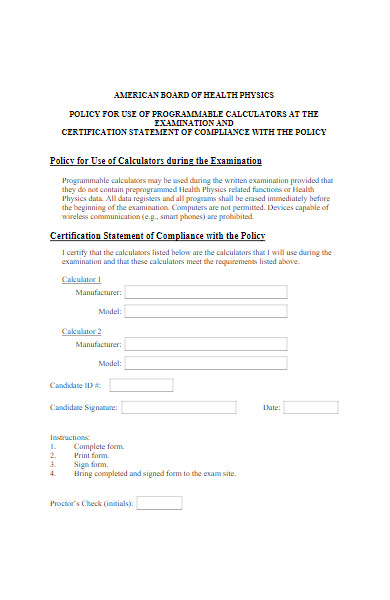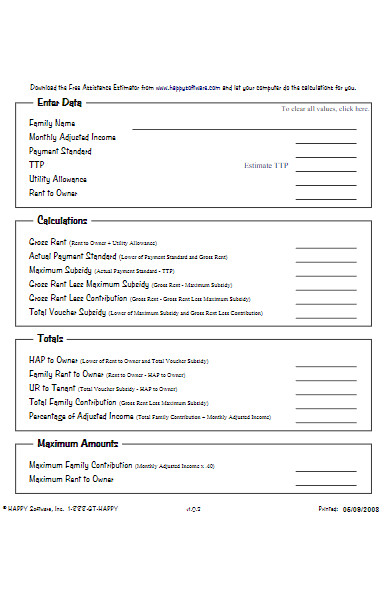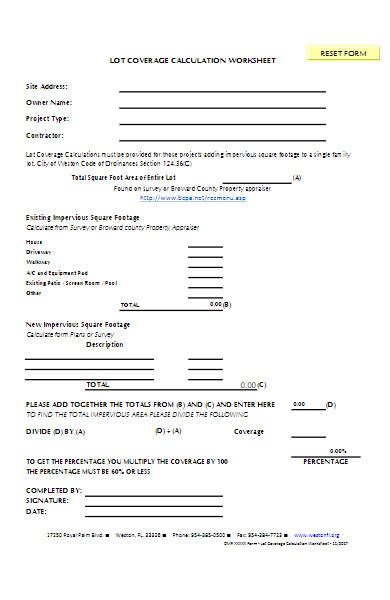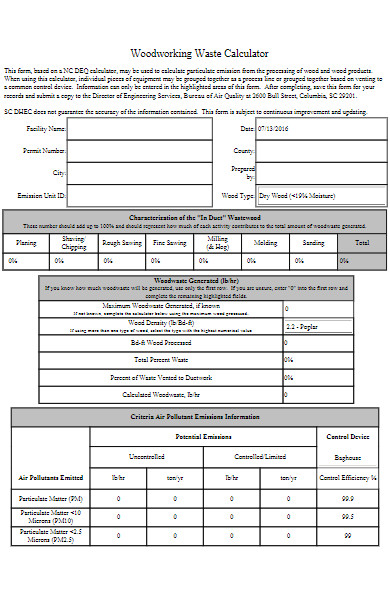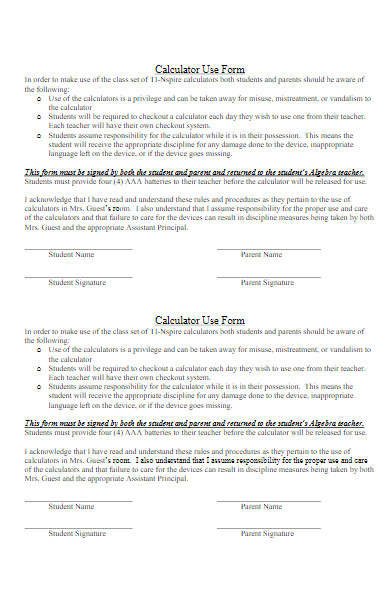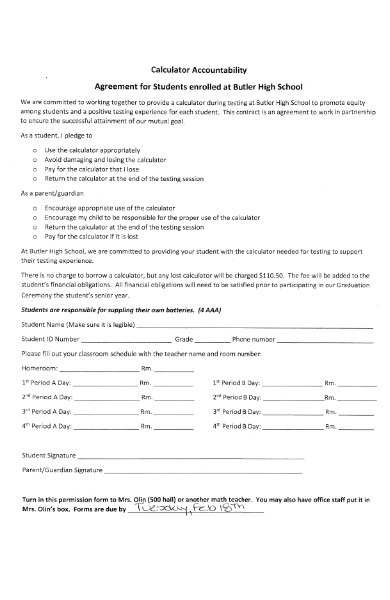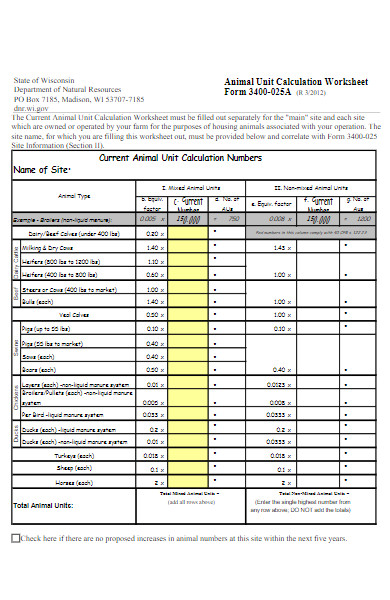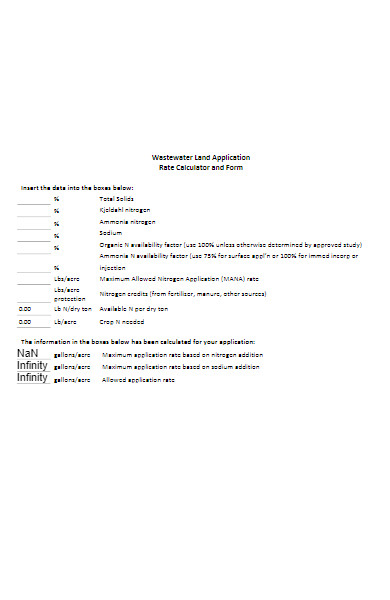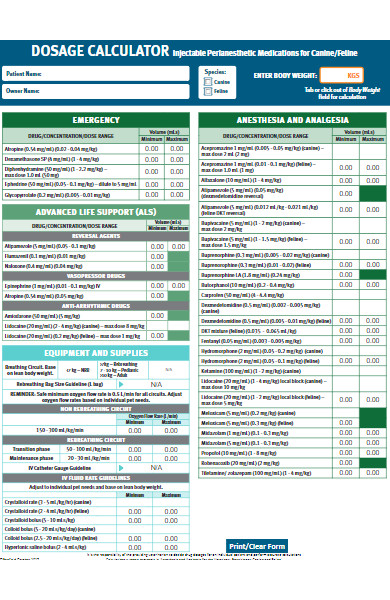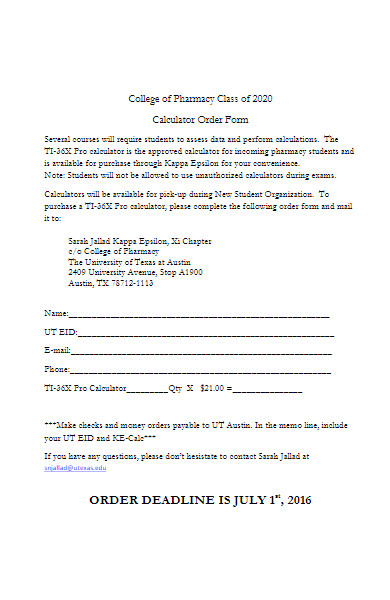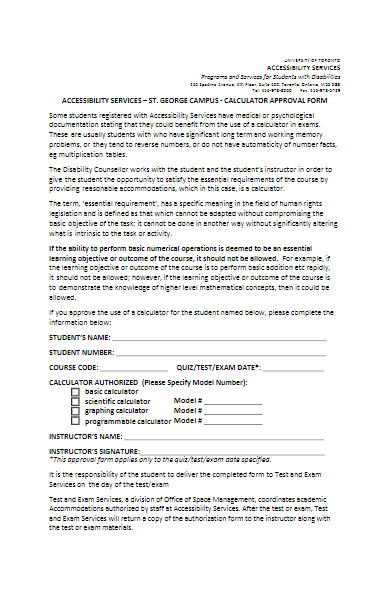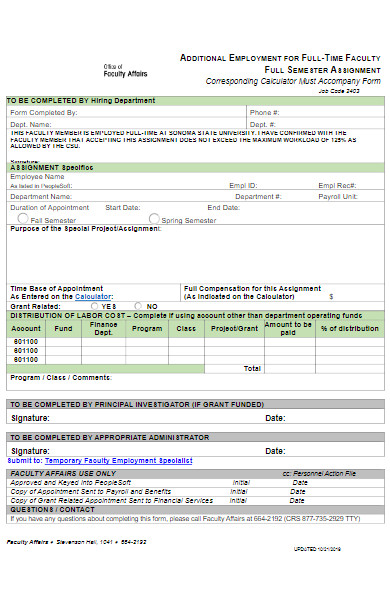A Calculator Form stands at the intersection of functionality and user convenience, enabling precise and rapid computations tailored to specific needs. Whether you’re determining mortgage payments, fitness metrics, or financial projections, these fillable forms simplify complex calculations into user-friendly interfaces. Diverse in types and applications, they can be found in various sectors, from finance to health. Dive into the realm of Calculator Forms, exploring their significance, variants, exemplars, crafting methods, and best practices to optimize their efficacy.
What is a Calculator Form ? – Definition
A Calculator Form is a specialized digital or paper-based tool designed to compute specific values based on the input provided by the user. It typically consists of various fields where users can input data, and upon submission or selection, these printable form processes the data to give an immediate result. These forms are commonly used in websites and applications to help users calculate costs, projections, outcomes, or any other numeric-based conclusions specific to a particular context or industry.
What is the Meaning of a Calculator Form?
The meaning of a Calculator Form extends beyond just its functional definition. In essence, it represents a bridge between raw data and actionable insights, allowing users to make informed decisions. By inputting specific values into designated fields, users can swiftly derive outcomes without manually performing complex calculations. This not only saves time but also reduces the potential for human error. Whether it’s for determining loan repayments, calorie counts, or investment returns, a Calculator Form provides clarity, efficiency, and precision in presenting numerical results tailored to individualized inputs.
What is the Best Sample Calculator Form?
The best sample Calculator Form largely depends on its intended use. However, some popular and commonly used calculator forms across various industries are:
- Loan/Mortgage Calculator: This allows users to input loan amounts, interest rates, and loan tenure to calculate monthly repayments, total interest payable, and the total amount payable.
- BMI (Body Mass Index) Calculator: Users can input their height and weight to determine their BMI, providing an indication of whether they are underweight, normal, overweight, or obese.
- Currency Converter: Allows users to convert one currency to another based on current exchange rates.
- Tax Calculator: Helps individuals or businesses estimate their tax liability or refund based on their income, deductions, and credits.
- Investment Return Calculator: Users can determine the potential return on an investment over time considering factors like initial investment, interest rate, and time period.
- Calorie Intake Calculator: By inputting various factors like age, gender, activity level, and weight goals, users get an estimate of how many calories they should consume daily.
- Shipping & Tax Calculator: Often found on e-commerce sites, it calculates the total cost of a product with shipping and tax included based on user’s location.
- Tip Calculator: Helps users determine the tip amount for services based on the total bill and desired tip percentage.
- Savings Goal Calculator: Allows users to determine how much they need to save regularly to reach a specific financial goal within a given period.
- Break-even Calculator: Businesses can estimate the point at which they will start making a profit by inputting fixed costs, variable costs, and the selling price.
When determining the best sample, it’s essential to consider the user’s needs and the specific industry’s requirements. A well-designed Calculator Form should be intuitive, accurate, and user-friendly, providing value by simplifying complex calculations for the end user. You also browse our Calculation Forms.
FREE 18+ Calculator Forms
19. Pricing Calculator Form
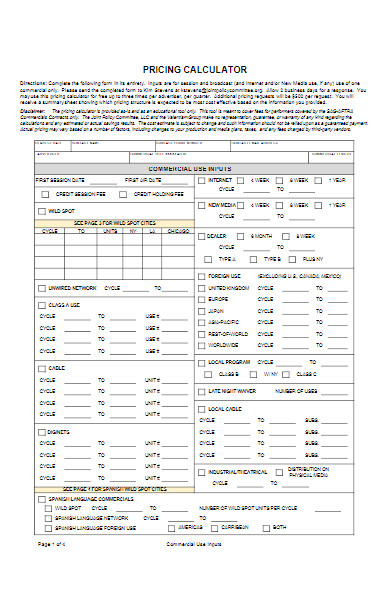
How do I create a Calculator Form for my website?
Creating a Calculator Form for your website involves a combination of design, functionality, and user experience considerations. Here’s a step-by-step guide to help you create one:
- Determine the Purpose: Decide what kind of calculator you want. Whether it’s a mortgage calculator, BMI calculator, currency converter, or any other type, the purpose will dictate the fields and functionality.
- Design the Layout: Plan how the calculator will look. Consider the size, colors, fonts, and overall aesthetics. Ensure it matches your website’s theme.
- Identify the Input Fields: Based on the purpose, list down the necessary input fields. For instance, a loan calculator might need fields for loan amount, interest rate, and loan term.
- Determine the Calculations: Understand the mathematical operations that need to be performed once data is input. For our loan calculator, the calculations might involve determining monthly payments based on interest rates and tenure.
- Use a Platform or Tool:
- Website Builders: Platforms like Wix, Squarespace, and WordPress often have plugins or widgets that allow you to easily embed calculator forms.
- Custom Code: If you’re familiar with web development or have a developer, you can create a custom calculator using HTML, CSS, and JavaScript.
- Third-party Tools: There are numerous online tools and platforms where you can create calculators and then embed them into your site using an iframe or a script.
- Add Validation: Ensure that users are entering valid data. For example, negative numbers might not be acceptable for a loan amount.
- Test the Calculator: Before making it live, test the calculator thoroughly to ensure it’s giving correct results and there are no bugs.
- Ensure Mobile Responsiveness: Given the increasing number of mobile users, ensure your calculator form is responsive and works well on mobile devices.
- Add Helpful Features: Consider adding features like tooltips (for explaining terms or fields), reset buttons (to clear all fields), or a print/save result option.
- Embed the Calculator: Once created and tested, embed the calculator onto your website. If you used a third-party tool, they’d typically provide an embed code. If it’s custom-developed, you’d integrate it into your website’s codebase.
- Optimize for SEO: If your calculator is unique and adds value, it could be a significant draw for traffic. Ensure the webpage with the calculator is optimized for search engines.
- Update Regularly: If your calculator relies on changing data (like currency exchange rates or interest rates), ensure there’s a mechanism to update these easily or pull real-time data.
- Gather Feedback: Once live, collect feedback from users and make any necessary improvements.
Remember, the primary goal of any Calculator Form on a website is to enhance the user’s experience by providing valuable, quick, and accurate results. Ensure it remains user-friendly, intuitive, and beneficial to the audience you’re serving. You should also take a look at our Plan Forms.
Can I customize a Calculator Form to match my brand aesthetics?
Customizing a Calculator Form to match your brand aesthetics is essential for a consistent and professional look across your website. Here’s how you can do it:
- Color Scheme: Make sure the calculator form’s colors align with your brand’s primary and secondary colors. This includes the background, button colors, text, and borders.
- Fonts: Use the same font or a complementary one that’s used elsewhere on your site. Ensure that the font size is readable and looks good on all devices.
- Layout and Design: Integrate the calculator seamlessly within your site’s design. If your website has a minimalist design, your calculator should reflect that. If it’s more vibrant and graphic-heavy, your calculator can be more decorative.
- Logo: Depending on the calculator’s size and design, you can incorporate your brand logo or icon somewhere within the form, subtly reminding users of your brand.
- Interactive Elements: If your brand has specific animations or interactive elements it uses (like hover effects or specific button animations), incorporate those into the calculator for consistency.
- Images and Icons: Use icons and images consistent with other parts of your site. For instance, if you’re creating a mortgage calculator for a real estate website, you might include a small house icon next to the amount field.
- Feedback and Error Messages: Ensure that any feedback given by the calculator (like errors or prompts) is in line with your brand’s tone of voice.
- Consistent UI Elements: Use buttons, dropdowns, sliders, or any other UI elements that mirror those used elsewhere on your site.
- Tool Tips and Guides: If you offer tooltips or guides to assist users, ensure they’re styled and written in a manner consistent with your brand’s guidelines.
- Responsiveness: Ensure that the calculator looks and functions well on all device types, maintaining brand consistency across desktop, tablet, and mobile views.
- External Tools and Plugins: If you’re using third-party tools or plugins to create your calculator, choose ones that offer extensive customization options. Many advanced calculator tools allow for complete visual customization.
- CSS Customization: If you have access to a web developer or have the skills yourself, you can further refine the calculator’s look using CSS to achieve a precise match with your brand aesthetics.
In summary, with the right tools and attention to detail, you can fully customize a Calculator Form to mirror your brand’s aesthetics, ensuring a harmonious and professional user experience. Our accounting forms is also worth a look at
Are there free templates available for Calculator Forms?
Yes, there are several free templates available for Calculator Forms that you can utilize for your website or online project. Depending on the complexity and functionality you need, you might choose among various platforms and resources. Here are some places where you can find free Calculator Form templates:
- WordPress Plugins: If you’re using WordPress as your website platform, there are numerous plugins available that provide calculator functionalities. Examples include “Calculated Fields Form”, “Cost Calculator”, and “Mortgage Calculator”. You can find them in the WordPress plugins repository.
- Website Builders: Platforms like Wix, Weebly, and Squarespace often have in-built calculator widgets or apps you can integrate into your website. They might be basic, but you can start with a template and customize further.
- JotForm: JotForm is an online form builder that offers various form templates, including calculator forms for different uses.
- Spreadsheet Conversion Tools: There are tools like SpreadsheetConverter or Calcapp that allow you to turn Excel spreadsheets into web calculator apps. If you’ve already designed your calculator in Excel, this can be a viable route.
- Code Repositories: Websites like GitHub or CodePen might have user-uploaded calculator form templates. These are more technical and require some knowledge of code to implement and customize but can offer more specific solutions.
- CSS & JavaScript Frameworks: If you’re comfortable with coding, you can use frameworks like Bootstrap along with JavaScript libraries to create customized calculator forms. There are many tutorials available online for this.
- Online Calculator Builders: Websites like WebCalc.io or Calculator.net allow you to create basic calculators that you can embed into your website. They’re user-friendly and don’t require coding knowledge.
When opting for a free template, always ensure that it meets your needs, is mobile responsive, and can be customized to fit your website’s aesthetics. Additionally, if the calculator handles sensitive data, security should be a top consideration. Ensure that any data input into the calculator is processed securely and that user privacy is maintained. In addition, you should review our Best Questionnaire Forms.
How do I add functions to a Calculator Form?
Adding functions to a Calculator Form, especially for online purposes, usually involves some programming. The complexity of the process depends on the functionality you need and the platform you’re using. Here’s a general step-by-step guide to help you add functions to your Calculator Form:
- Determine the Functions Needed:
- First, clearly outline what you want your calculator to do. For instance, do you want basic arithmetic operations, or more complex functions like financial or statistical calculations?
- Choose the Right Platform/Tool:
- If you’re using an online form builder like JotForm or WordPress plugins, they might have built-in options to add functions.
- For custom web applications, you’ll likely be working with HTML for the form structure, CSS for styling, and JavaScript for functionality.
- Coding Custom Functions (For Custom Web Applications):
- Use HTML to create the form elements: input fields, buttons, and a display area.
- Style the form with CSS to make it look appealing.
- Integrate Libraries (if needed):
- For complex mathematical functions, you might want to integrate JavaScript libraries like Math.js, which provides a wide array of mathematical functions out of the box.
- Testing:
- After adding functions, thoroughly test the calculator to ensure accuracy and correct error handling. For instance, check how the calculator handles non-numeric inputs or division by zero.
- Feedback & Iteration:
- Get feedback from users and continuously improve the calculator’s functionality based on this feedback.
- Security:
- If your calculator form sends data back to a server (for example, in financial applications where quotes are generated based on input), ensure that the data transfer is secure, and implement necessary backend validations.
- Optimization:
- Optimize the calculator’s performance, especially if it includes complex calculations. This ensures users get results quickly and efficiently.
- Mobile Responsiveness:
- Ensure that your Calculator Form is responsive and works seamlessly across devices, especially mobiles and tablets.
- Deployment:
- Once satisfied, deploy the calculator form to your website or application.
Remember, if you’re not familiar with coding or web development, it might be helpful to consult or hire a developer when creating a more complex Calculator Form.
How accurate are online Calculator Forms?
The accuracy of online Calculator Forms largely depends on several factors:
- Programming & Logic Implementation: The precision of a calculator form is contingent on how it’s programmed. If the underlying code or logic contains errors or is oversimplified, the results may be inaccurate. A well-designed calculator with properly implemented mathematical functions should produce accurate results consistent with manual calculations.
- Round-off Errors: Digital calculations often involve rounding, especially when dealing with floating-point numbers. Depending on how the rounding is handled, minor discrepancies can occur, especially in very complex calculations.
- User Input: The accuracy of the results is only as good as the input provided by the user. Incorrect input will lead to incorrect output.
- Intended Purpose & Complexity: Simple calculator forms that handle basic arithmetic are generally very accurate. However, more complex calculators, like financial or scientific ones, might be influenced by assumptions or variables that are predefined or not considered.
- Underlying Libraries & Tools: If the calculator form is built using third-party libraries or tools, its accuracy will depend on the quality and precision of these components. Some libraries are more precise and reliable than others.
- Limitations of Digital Computing: Computers represent numbers in binary, which can introduce tiny inaccuracies, especially for non-integer values. This can be a significant factor in scientific calculations or other situations where high precision is required.
- Updates & Maintenance: Online calculators that rely on dynamic data (like tax rates, interest rates, or currency exchange rates) need regular updates to remain accurate. Outdated data can lead to miscalculations.
- Server-side vs. Client-side Calculation: Calculations done server-side might have access to more processing power and sophisticated algorithms compared to lightweight, client-side (browser) calculators. However, both can be accurate if designed well.
- Validation & Error Handling: Effective calculator forms will have validation checks and error-handling mechanisms in place to guide users and avoid computational errors.
It’s always a good idea to:
- Use online Calculator Forms from reputable sources.
- Cross-check results, especially when making important decisions based on the outputs.
- Be cautious of overly simplistic calculators for complex tasks.
In conclusion, while many online Calculator Forms can be very accurate, it’s crucial to consider the source, the purpose, and the complexities involved.
How do I integrate a Calculator Form with my database?
Integrating a Calculator Form with your database involves creating a connection between the web form on your site and the backend database where you want to store the data. The exact steps and technologies used might differ based on the platform and database you’re working with, but here’s a generalized approach to help you understand the process:
- Design the Calculator Form:
- Start by designing the calculator form on your website using HTML and CSS. Include input fields for users to enter data and buttons to submit the form.
- Database Setup:
- Choose your database (e.g., MySQL, PostgreSQL, MongoDB, etc.).
- Create a new table or collection to store the calculator form data. Define columns or fields that match the input fields of your form.
- Server-Side Scripting:
- Use a server-side language like PHP, Python (Flask, Django), JavaScript (Node.js), etc. to process form submissions.
- When a user submits the form, capture the POST data (or GET, based on your method) sent from the form.
- Database Connection:
- Establish a connection to your database using the appropriate method or library for your chosen language (e.g.,
mysqlifor PHP with MySQL,psycopg2for Python with PostgreSQL, Mongoose for Node.js with MongoDB, etc.). - Ensure you secure this connection using best practices, such as using environment variables for connection credentials.
- Establish a connection to your database using the appropriate method or library for your chosen language (e.g.,
- Inserting Data:
- Prepare an SQL query or appropriate command to insert the captured form data into your database.
- Be cautious of SQL injections. Use prepared statements or ORM (Object-Relational Mapping) tools to ensure security.
- Execute the query or command to insert the data into the database.
- Error Handling & Feedback:
- Implement error handling to catch any issues during the database connection or data insertion process.
- Provide feedback to users, either confirming successful data submission or displaying an error message if something goes wrong.
- Additional Features (Optional):
- You can also set up functionalities to retrieve, display, or analyze the data stored in the database.
- If you want users to view past calculations, create retrieval methods.
- For analytics, you can compute and display statistics based on the stored data.
- Secure the Process:
- Always validate and sanitize input data before processing and inserting it into the database to prevent SQL injections and other potential security threats.
- Use HTTPS to ensure data transmitted between the user’s browser and your server is encrypted.
- Testing:
- Before deploying, rigorously test the integration to ensure data is correctly captured, stored, and retrieved without errors.
- Consider edge cases and how the system handles invalid or unexpected inputs.
- Deployment & Monitoring:
- Deploy your integrated calculator form on your website.
- Regularly monitor and maintain the system, ensuring database backups, updates, and checking for potential issues.
This general overview should give you a starting point. You might need to refer to specific tutorials or documentation based on the technologies you choose for detailed instructions.
What are the best tools or software to design a Calculator Form?
Designing a Calculator Form involves both the frontend (visual design, user input fields, buttons) and the backend (calculations, data storage, and possibly database integration). Depending on your requirements and technical skills, here are some of the best tools or software for designing a Calculator Form:
- Frontend Design Tools:
- HTML/CSS/JavaScript: Basic web technologies are enough to create simple calculators.
- Bootstrap: A popular front-end framework that can speed up the design process by providing pre-designed form elements.
- jQuery: A JavaScript library that simplifies DOM manipulation, making it easier to design interactive calculator forms.
- Visual Web Design Platforms:
- Wix: A website builder that offers a drag-and-drop interface and has widgets that you can use to create calculator forms.
- Weebly: Another web design platform similar to Wix that allows for easy integration of calculator tools.
- WordPress: The most popular CMS with various plugins like “Calculated Fields Form” that allow you to design calculator forms with ease.
- Form Builders:
- JotForm: Offers advanced calculation functionalities for forms.
- Formstack: Allows you to create powerful calculator forms with a range of functions.
- Typeform: Known for its visually appealing and interactive forms, and it can also be used to create calculator forms.
- Dedicated Calculator Builders:
- Calconic: A versatile calculator builder that lets you create a variety of calculator forms.
- uCalc: Another platform dedicated to creating calculator forms for various needs.
- Backend Tools:
- Node.js: A JavaScript runtime that’s ideal for creating server-side functionalities.
- Python (Flask, Django): Python, combined with web frameworks like Flask or Django, can help design robust calculator backend functionalities.
- PHP: A server-side scripting language often used in conjunction with HTML for web development.
- Database Management Systems:
- MySQL: A widely-used relational database management system, perfect for storing form data if needed.
- MongoDB: A popular NoSQL database that can store data in JSON-like format, which might be useful for certain calculator forms.
- PostgreSQL: Another robust relational database system.
- IDEs and Code Editors:
- Visual Studio Code: A powerful and widely-used code editor with extensions that can assist in web development.
- Sublime Text: A lightweight and efficient code editor.
- WebStorm: A specialized JavaScript IDE from JetBrains.
- Version Control:
- Git: Essential for managing and tracking changes to your calculator form’s code, especially if working in a team.
- GitHub or Bitbucket: Platforms for hosting and collaborating on code projects.
- Testing and Debugging:
- Postman: Useful for testing backend endpoints if your calculator form has any.
- Chrome DevTools: Essential for debugging and inspecting frontend code.
When selecting tools or software, consider the specific requirements of your calculator form (e.g., complexity, required functions, user experience) and your familiarity with the tools. For simple projects, web design platforms or form builders might suffice. For complex or highly customized calculators, a combination of frontend, backend, and database tools may be necessary. You may also be interested to browse through our other Sample HR Forms and staff requisition form.
How to Create a Calculator Form?
Creating a calculator form can be an intricate process depending on the complexity of calculations and the platform you’re working with. Here’s a basic step-by-step guide on how to create a simple calculator form:
Step 1: Define the Purpose
- Determine what the calculator will be used for. E.g., a loan calculator, BMI calculator, or a simple arithmetic calculator.
Step 2: Design the Interface
- Sketch the layout. Decide the number and type of input fields, buttons, and display areas.
- Choose a user-friendly design. Consider using grid layouts for calculators with many buttons.
Step 3: Choose a Platform or Tool
- Decide whether you’ll code from scratch or use form builders, web design platforms, or dedicated calculator builders.
- For coding, HTML/CSS for structure and styling, JavaScript for interactivity is a common choice.
Step 4: Set Up the Form Structure
- Create input fields for users to enter data. These could be text boxes, sliders, dropdown menus, etc.
- Add buttons for calculations and actions (e.g., “Calculate”, “Reset”).
Step 5: Implement the Calculations
- Write the necessary logic for calculations using JavaScript or the programming language of your choice.
Step 6: Add Error Handling
- Ensure that the form handles invalid inputs gracefully. Display user-friendly error messages for invalid or missing data.
Step 7: Style the Calculator
- Use CSS to style the calculator. Ensure it’s responsive and looks good on various screen sizes.
- You can also use frameworks like Bootstrap to expedite the styling process.
Step 8: Test the Calculator
- Test the calculator thoroughly. Make sure all calculations are accurate and that the form handles all possible input scenarios.
- Consider edge cases and ensure the calculator behaves as expected.
Step 9: Integrate (if needed)
- If the calculator form is for a website, integrate it into the web page.
- If you’re using a CMS like WordPress, you might use plugins or custom code to embed the calculator.
Step 10: Gather Feedback and Iterate
- After launching, gather feedback from users and make necessary improvements.
- Consider adding more features or improving the user interface based on feedback.
Step 11: Maintenance
- Regularly check the calculator to ensure it functions correctly, especially if it’s tied to data that can change, like interest rates.
Tips:
- Keep the user experience in mind. Make sure the form is intuitive and easy to use.
- Consider using libraries or plugins that simplify the creation process.
- If your calculations are complex, consider breaking the logic into smaller functions for better manageability and clarity.
- Always prioritize security, especially if the calculator form requires user data.
By following these steps and focusing on both functionality and user experience, you can create an effective and reliable calculator form.
Tips for creating an Effective Calculator Form
Creating an effective calculator form requires a combination of user-friendly design, accurate computations, and seamless integration. Here are some essential tips to guide you in crafting an outstanding calculator form:
- Simplicity is Key: Avoid overcomplicating the interface. The user should instantly understand how to input values and obtain results.
- User-friendly Design: Ensure that the design is intuitive. Use clear labels, easy-to-read fonts, and logical button placements.
- Responsive Design: Make sure the calculator form is mobile-friendly and adjusts to different screen sizes, especially since many users might access it from mobile devices.
- Clear Error Messages: If a user inputs incorrect data, provide clear and friendly error messages guiding them on what went wrong and how to fix it.
- Fast Load Times: Whether it’s a web-based calculator or an application, it should load quickly. Minimize the use of heavy graphics and optimize scripts.
- Include Tooltips: Hover tooltips can offer additional information about specific fields or calculations, enhancing the user experience.
- Prioritize Accuracy: Ensure that the computation logic is accurate. Test with different scenarios to validate the results.
- Feedback Mechanism: Provide users with a method to give feedback or report issues. This can help you identify areas for improvement.
- Regular Updates: Especially for calculators that rely on changing data (like currency conversion rates or tax rates), make sure the data is regularly updated.
- Security: If the calculator collects any data, ensure it’s secure and compliant with data protection regulations.
- Customizable Appearance: If you’re offering the calculator as a tool for other websites, allow customization to match different brand aesthetics.
- Keyboard Accessibility: Ensure users can use keyboard shortcuts or tab through fields for a better user experience.
- Prevent Data Loss: If the form is extensive, ensure that users won’t lose data if they refresh the page or navigate accidentally.
- Guide the User: If your calculator form is complex, consider adding a step-by-step guide or examples to assist users in filling it out.
- Compatibility: Ensure the calculator form is compatible with various browsers and devices.
- Highlight Results: Make sure the result is prominently displayed, perhaps with a different color or font size, so it’s instantly recognizable.
- Reusable Components: If you have multiple calculators, design them with reusable components to maintain consistency and reduce development time.
- Link to Relevant Tools or Content: If your calculator is a mortgage estimator, for example, link to your loan application page or a relevant article on understanding mortgages.
By focusing on the user’s needs and ensuring that your calculator form is both functional and aesthetically pleasing, you can create a tool that’s genuinely valuable and enhances your audience’s experience.
A Calculator Form facilitates specific calculations based on user input, enhancing user experience and decision-making. Whether for financial estimates, health metrics, or custom computations, its design should prioritize user-friendliness and accuracy. With numerous types and applications, creating one demands attention to detail, testing, and continuous updates. Embracing these principles ensures an effective and invaluable tool for users and businesses alike. You may also be interested in our work requisition form.
Related Posts Here
-
School Receipt Form
-
Restaurant Training Form
-
Daily Cash Log
-
Volleyball Evaluation Form
-
Holding Deposit Agreement Form
-
License Agreement Short Form
-
Fund Transfer Form
-
Business Financial Statement Form
-
Sales Proposal Form
-
Event Evaluation Form
-
Employee Requisition Form
-
Assignment Agreement Form
-
Reclassification Request Form
-
Catering Invoice Form
-
Rent to Own Contract Form