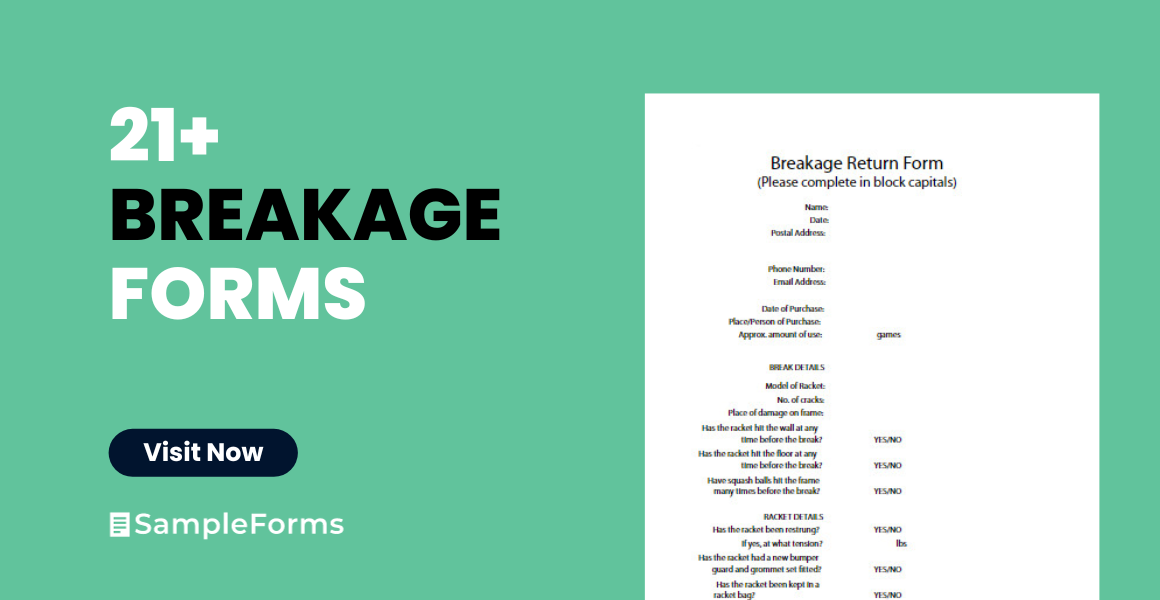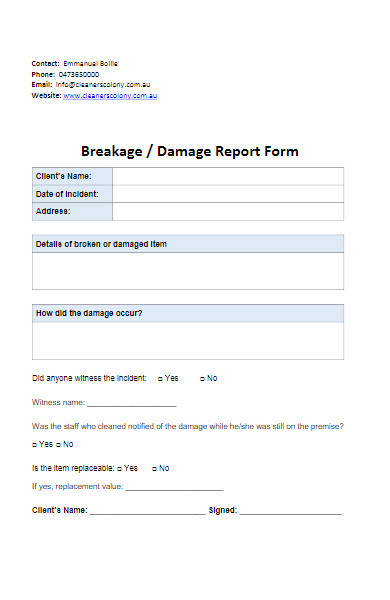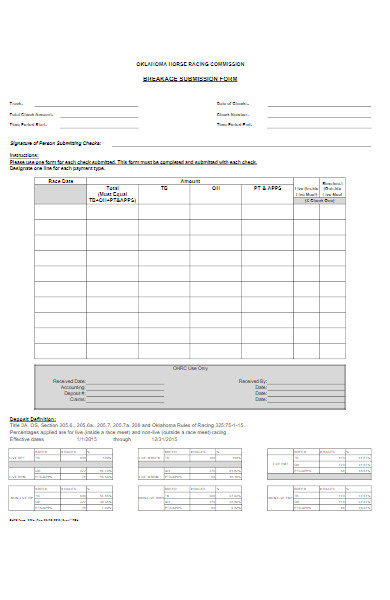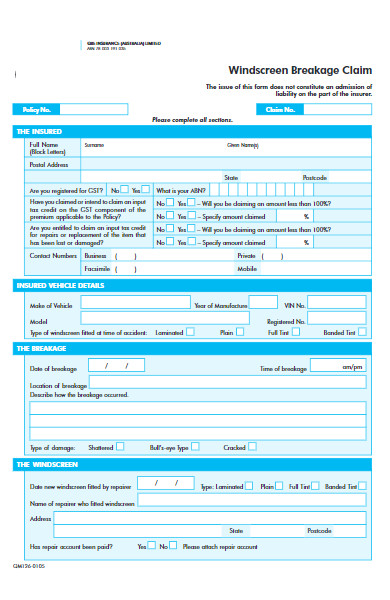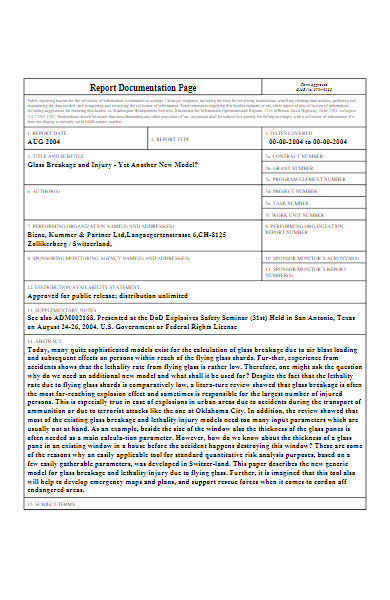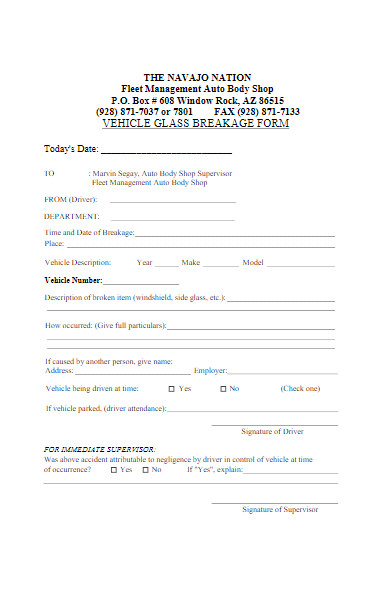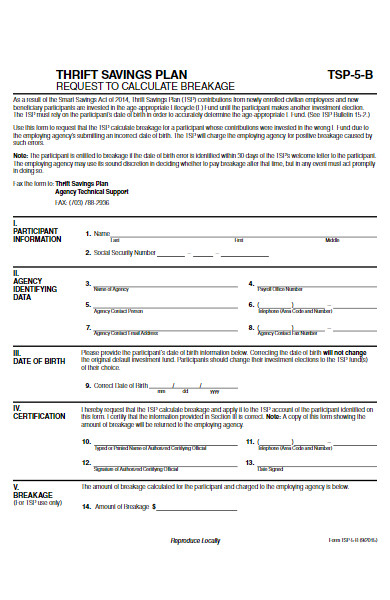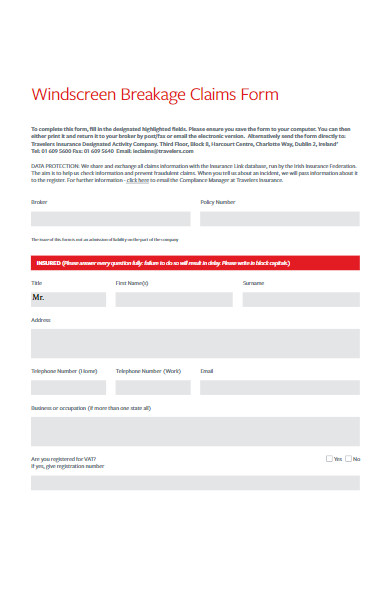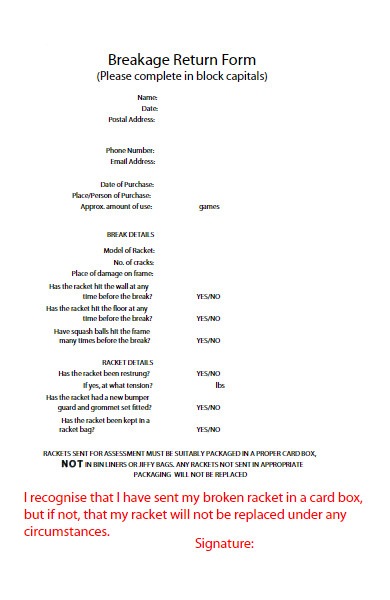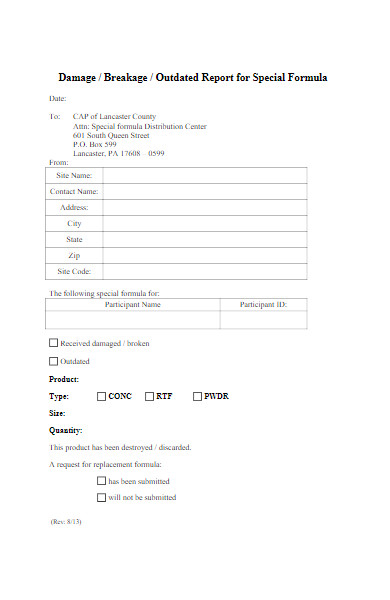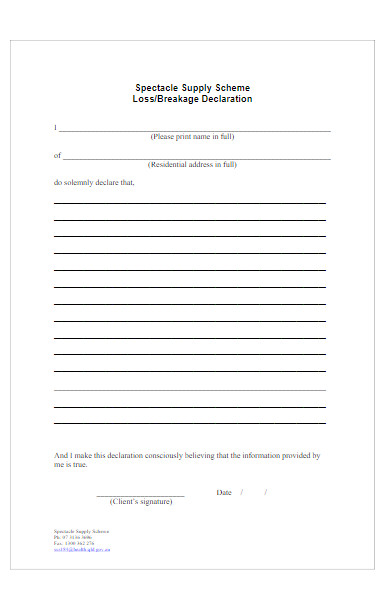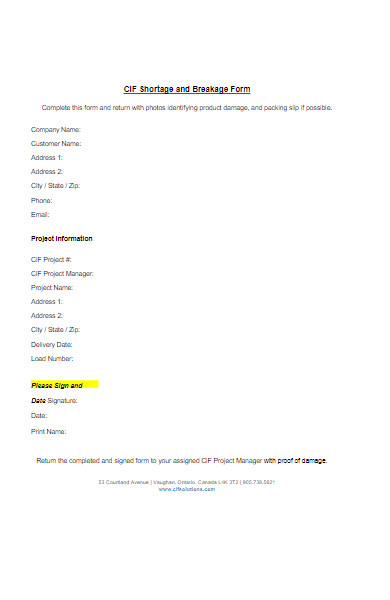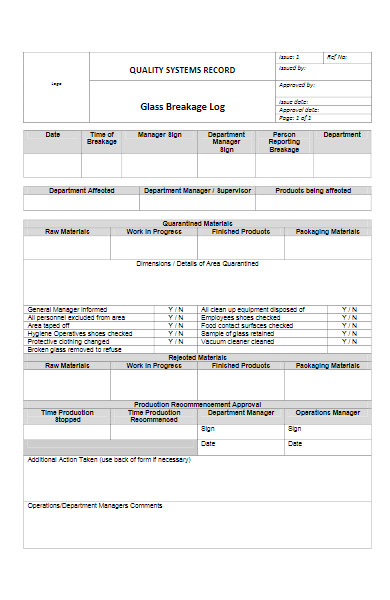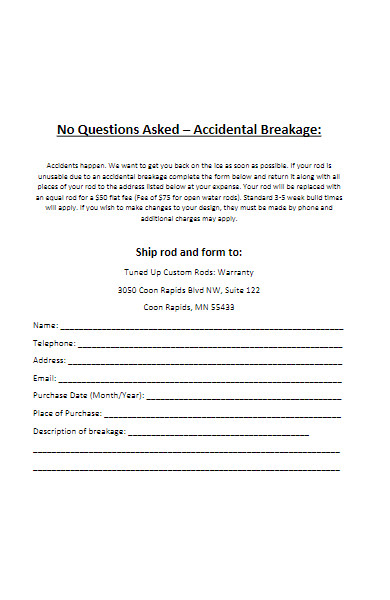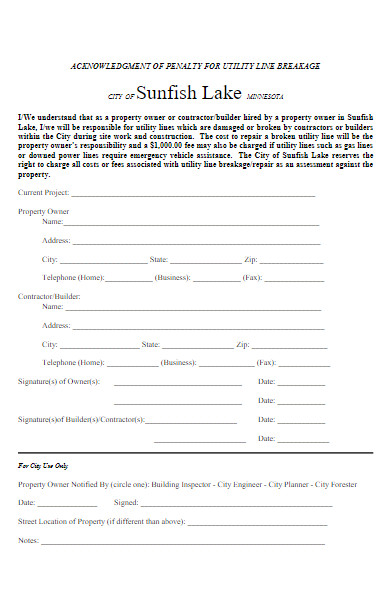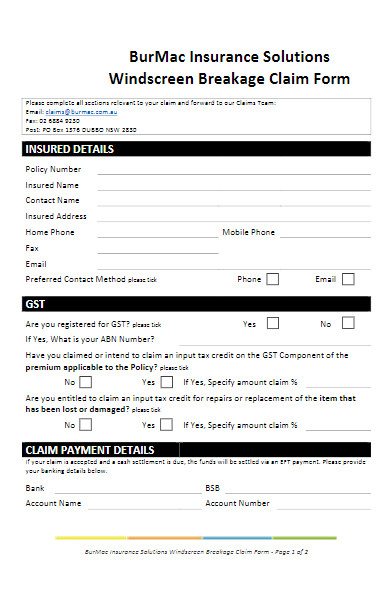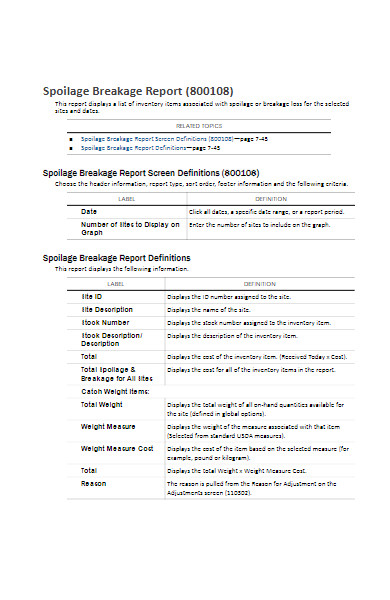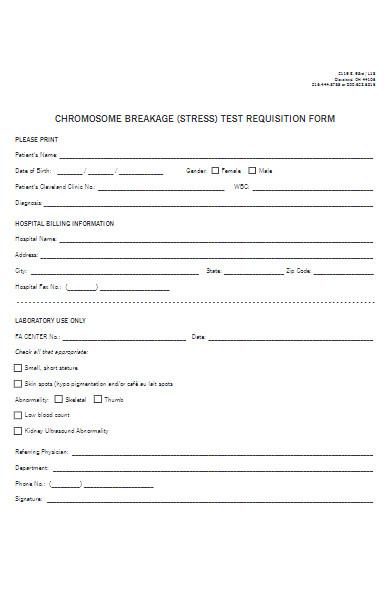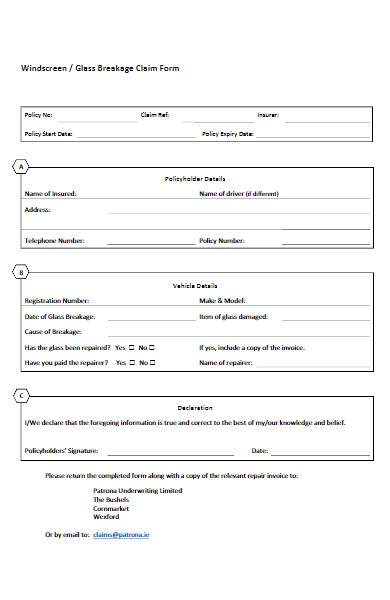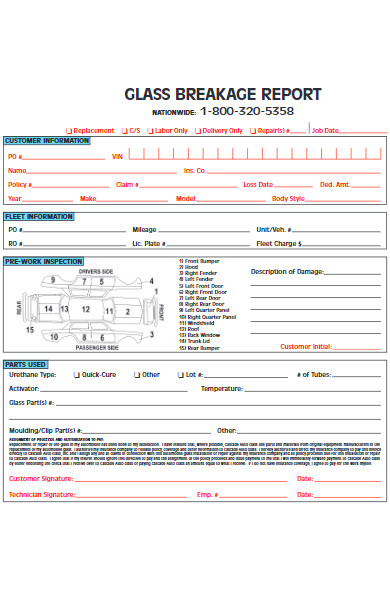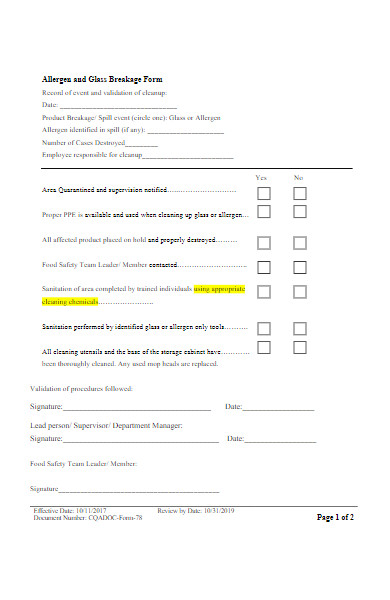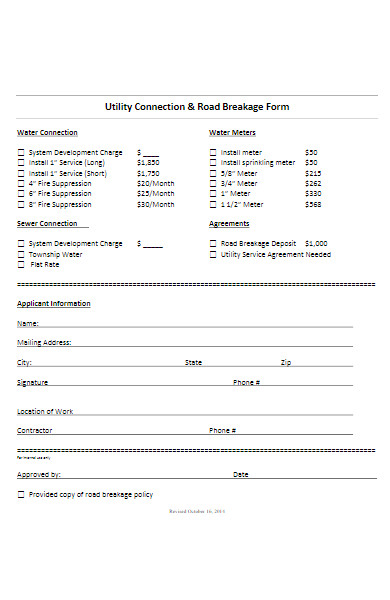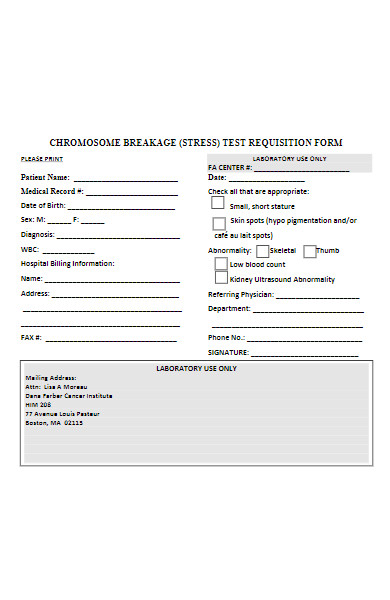A Breakage Form is an essential document for businesses and organizations to record and manage incidents of damaged goods. It serves as an official record, detailing instances where items are broken or compromised, whether in transit, on the sales floor, or during production. These printable forms come in various formats tailored to different industries, each designed to track the specifics of the breakage, facilitate accountability, and inform inventory assessments. Crafting a Breakage Form requires attention to detail and an understanding of the inventory process, ensuring accurate reporting and mitigation of losses. Here, we’ll explore the nuances of Breakage Forms, their types, exemplary cases, and best practices for creation and use.
What is a Breakage Form ? – Definition
A Breakage Form is a standardized document used by businesses to record incidents of damaged or broken goods. It acts as an official ledger to document the specifics of the breakage, including the type of damage, the items affected, the circumstances leading to the incident, and the person responsible if applicable. These fillable form is crucial for maintaining accurate inventory records, assessing financial impacts, and initiating procedures for reimbursement or replacement. It also assists in quality control by identifying patterns in breakages that may indicate broader issues within the supply chain or production process.
What is the Meaning of a Breakage Form?
The meaning of a Breakage Form extends beyond its function as a simple record of damaged items. It signifies a commitment to transparency and responsibility within an organization’s operations. By meticulously documenting breakages, it provides a clear path to assess and address the root causes of damage, enforce accountability, and manage financial implications. The form is a tool for continuous improvement, guiding businesses in refining their handling, storage, and transportation practices to minimize future losses and uphold quality standards.
What is the Best Sample Breakage Form?
The best sample Breakage Form would be one that is comprehensive yet user-friendly, allowing for accurate and complete documentation of any breakage incident. Here’s a detailed, fillable form layout:
Date of Incident: [Date Picker]
Time of Incident: [Time Field]
Location of Incident: [Text Field]
Item Details:
- Item Name: [Text Field]
- SKU/ID Number: [Text Field]
- Quantity: [Number Field]
Type of Damage:
- Cracked
- Shattered
- Scratched
- Dented
- Other: [Text Field]
Condition of Packaging:
- Intact
- Damaged
- Previously Opened
- Other: [Text Field]
Circumstances of Breakage:
- [Text Area]
Reported By:
- Name: [Text Field]
- Position: [Text Field]
- Department: [Text Field]
Action Taken:
- [Text Area]
Supervisor’s Review:
- Name: [Text Field]
- Comments: [Text Area]
- Follow-Up Date: [Date Picker]
Photographic Evidence:
- [File Upload Option]
Signature of Reporter: [Signature Field]
Supervisor’s Signature: [Signature Field]
Date: [Date Picker]
This form, when filled out, provides a clear and legal record of the breakage event, ensuring that all pertinent information is captured for proper action and archival purposes.
FREE 21+ Breakage Forms
What are the steps to follow after completing a Breakage Form?
After completing a Breakage Form, the following steps should be taken:
- Review and Confirm: Double-check the information provided for accuracy and completeness.
- Attach Evidence: If applicable, attach any photos or additional documents as evidence of the breakage.
- Submit to Supervisor: Forward the completed form to the appropriate supervisor or manager for review.
- Record Keeping: Store a copy of the form in the company’s records for future reference.
- Investigate: Conduct an investigation if necessary to determine the cause of the breakage.
- Take Corrective Action: Implement any necessary corrective actions to prevent future incidents.
- Follow-Up: Schedule a follow-up to ensure that the corrective actions have been effective.
- Communicate: Inform relevant parties, such as the finance department or insurance company, if financial reimbursement or claims are to be made.
- Update Inventory: Adjust inventory records to account for the loss.
- Monitor Trends: Use data from Breakage Forms to identify any patterns or trends that could indicate larger issues.
When documenting breakage, it’s crucial to have a comprehensive Breakage Report Form to capture all the necessary details that can affect the assessment and resolution of the incident.
What is the purpose of an Email Signup Form on a website?
The purpose of an Email Signup Form on a website is to collect contact information from visitors, typically their email addresses, which can then be used to build a mailing list. This list allows businesses and content creators to directly communicate with an interested audience, sending out newsletters, promotional offers, updates, and personalized content. These forms facilitate a consent-based subscription model, ensuring that the communications are targeted toward individuals who have willingly opted in to receive them, thereby increasing engagement and fostering ongoing relationships with potential customers.Filling out an Application Form is often the first step in requesting resources for replacement or repair of the broken items.
How does one typically fill out an Email Signup Form?
Filling out an Email Signup Form is typically a simple process:
- Locate the Form: Find the form on the website, which may be in a prominent spot, in the footer, or as a pop-up.
- Enter Information: Type in your basic details, such as your name and email address, into the designated fields.
- Select Preferences: Choose your preferences for the types of emails you wish to receive, if this option is available.
- Consent: Agree to the terms of service or privacy policy, often by ticking a checkbox.
- Opt-In: You may also have the option to opt into additional communications.
- Submit: Click the ‘Submit’ or ‘Sign Up’ button to join the mailing list.
- Confirmation: Look for an on-site confirmation message or an email to confirm your subscription.
For more detailed information, our Information Forms can provide guidance on the types of data that should be collected following an incident of breakage.
What types of information are usually requested in an Email Signup Form?
The information typically requested in an Email Signup Form includes:
- Email Address: The most crucial piece for communication.
- Full Name: To personalize the communication.
- Preferences: Specific interests to tailor the content.
- Location: For region-specific content or offers.
- Age or Birthdate: To send age-appropriate content or birthday offers.
- Gender: If relevant for the content being sent.
- Occupation: To understand the subscriber’s industry for targeted content.
- Company Name: For B2B communications.
- Phone Number: For multi-channel marketing.
- Consent Checkbox: To comply with legal requirements like GDPR.
In some cases, breakage may require immediate action, and our Action Form in Word format is designed to initiate quick response procedures.
What happens after a user submits an Email Signup Form?
After a user submits an Email Signup Form, the following steps typically occur:
- Instant Acknowledgment: The website may display a message confirming the successful submission.
- Email Confirmation: Many sites use a double opt-in, sending an email to confirm the subscription.
- Welcome Email: Upon confirmation, a welcome email is often sent, outlining what the subscriber can expect.
- Integration into Subscriber List: The user’s details are added to the email list for future communications.
- Content Delivery: The subscriber begins to receive emails according to their selected preferences.
- Engagement Tracking: The business tracks engagement metrics to gauge the success of their email campaigns.
- Ongoing Communication: Regular emails are sent out as part of the ongoing marketing strategy.
If the breakage is a result of an incident, it’s important to fill out an Incident Report Form to document what occurred and to prevent future incidents.
What are some best practices for designing an effective Email Signup Form?
Best practices for designing an effective Email Signup Form include:
- Keep It Simple: Request only essential information to maximize conversion rates.
- Be Transparent: Clearly state the benefits of subscribing, like receiving newsletters or special offers.
- Mobile-Friendly Design: Ensure the form is easy to fill out on mobile devices.
- Use Clear CTAs: Have a clear call-to-action button like “Subscribe” or “Join Us”.
- Offer Incentives: Provide a free download or a discount code as a thank you for signing up.
- Assure Privacy: Reassure users that their information is secure and won’t be shared.
- Enable Social Proof: Show the number of subscribers or testimonials to build trust.
- Test and Optimize: Regularly A/B test different elements of the form to improve performance.
Our Sample Report Forms offer a variety of templates that can be used to report different types of breakage, from minor to severe.
How does an Email Signup Form contribute to a company’s marketing strategy?
An Email Signup Form contributes to a company’s marketing strategy by:
- Building a Subscriber Base: It gathers a list of interested individuals for targeted marketing efforts.
- Direct Marketing: Provides a direct line to communicate with potential customers via email.
- Segmentation: Allows for segmenting the audience based on provided information, enabling personalized marketing.
- Cost-Effectiveness: Email marketing is cost-effective with a high return on investment potential.
- Customer Retention: Keeps subscribers engaged, fostering loyalty and repeat business.
- Feedback Loop: Forms can be a source of feedback for improving products and services.
- Data Analytics: Helps in collecting data on customer behavior and preferences for strategic planning.
Gathering feedback on the breakage process can be facilitated through our Feedback Form Example, which helps in improving future handling of such events.
What is the double opt-in process in Email Signup Forms, and why is it used?
The double opt-in process in Email Signup Forms is a two-step verification method. Here’s how it works:
- Initial Signup: The user fills out the signup form and submits it.
- Email Verification: The user then receives a confirmation email and must click a link to verify their email address.
This process is used to ensure that the email address is valid and that the user genuinely wishes to receive emails, which helps protect against spam and improves email deliverability and engagement rates. It also complies with international anti-spam laws like GDPR.
Should there be any inquiries regarding the process of reporting breakage, our Enquiry Forms are available to assist in addressing any questions.
How to Create a Breakage Form?
Step 1: Define the Purpose
Understand why the form is needed—track breakage, assess costs, or identify trends.
Step 2: Identify Information Required
Determine the data points essential for the form such as item details, breakage specifics, and responsible parties.
Step 3: Design the Layout
Create a user-friendly layout with clear sections for each type of information.
Step 4: Choose a Platform
Decide whether the form will be digital or on paper and select appropriate software if needed.
Step 5: Add Identification Fields
Include fields for the item name, SKU, and quantity.
Step 6: Detail the Breakage
Provide checkboxes or fields to describe the nature and extent of the damage.
Step 7: Responsibility and Reporting
Include fields for the person reporting the breakage and any witnesses.
Step 8: Actions Taken
Have a section for immediate actions taken following the breakage.
Step 9: Supervisor Review
Add a section for supervisor comments and authorization.
Step 10: Include Evidence Attachment
Offer an option to attach photos or additional documents.
Step 11: Review and Test
Check the form for clarity and test it to ensure it captures all necessary information.
Step 12: Implement and Train
Roll out the form to the relevant teams and provide training on how to use it correctly.
In the event that the breakage leads to significant damage, utilizing our Damage Report Forms can help in documenting the extent and impact.
Tips for creating an Effective Breakage Form
Creating an effective Breakage Form involves several considerations:
- Clarity: Use clear, concise language that can be understood by all employees.
- Simplicity: Design with simplicity in mind, avoiding unnecessary complexity that could lead to incomplete reporting.
- Detail-Oriented: Include detailed fields to capture the full scope of the breakage.
- Accessibility: Ensure the form is easily accessible to all relevant personnel.
- Training: Provide training to ensure consistent and accurate reporting.
- Automation: Consider automating the form for efficiency and better data management.
- Feedback Loop: Allow space for feedback to continuously improve the form.
- Legal Compliance: Check for compliance with any relevant workplace safety and reporting regulations.
Related Posts
FREE 5+ Desk Audit Sample Forms in PDF Excel
FREE 14+ Client Intake Forms in PDF MS Word | Excel
FREE 5+ Maintenance Action Forms in MS Word PDF
FREE 11+ Sample Lease Amendment Forms in PDF MS Word
FREE 10+ Sample Real Estate Disclosure Forms in PDF MS Word
FREE 9+ Sample Real Estate Evaluation Forms in PDF
FREE 11+ Sample Real Estate Forms in PDF MS Word
FREE 9+ Sample Real Estate Application Forms in PDF MS Word ...
FREE 6+ Breakage Report Forms in PDF MS Word | Excel
FREE 13+ Company Clearance Forms in PDF MS Word
FREE 5+ Nursing Audit Forms in PDF
FREE 6+ Chart Audit Forms in PDF Excel
FREE 11+ Sample Construction Report Forms in MS Word PDF ...
FREE 8+ Sample Real Estate Purchase Forms in PDF MS Word
FREE 9+ Sample Real Estate Offer Forms in PDF MS Word