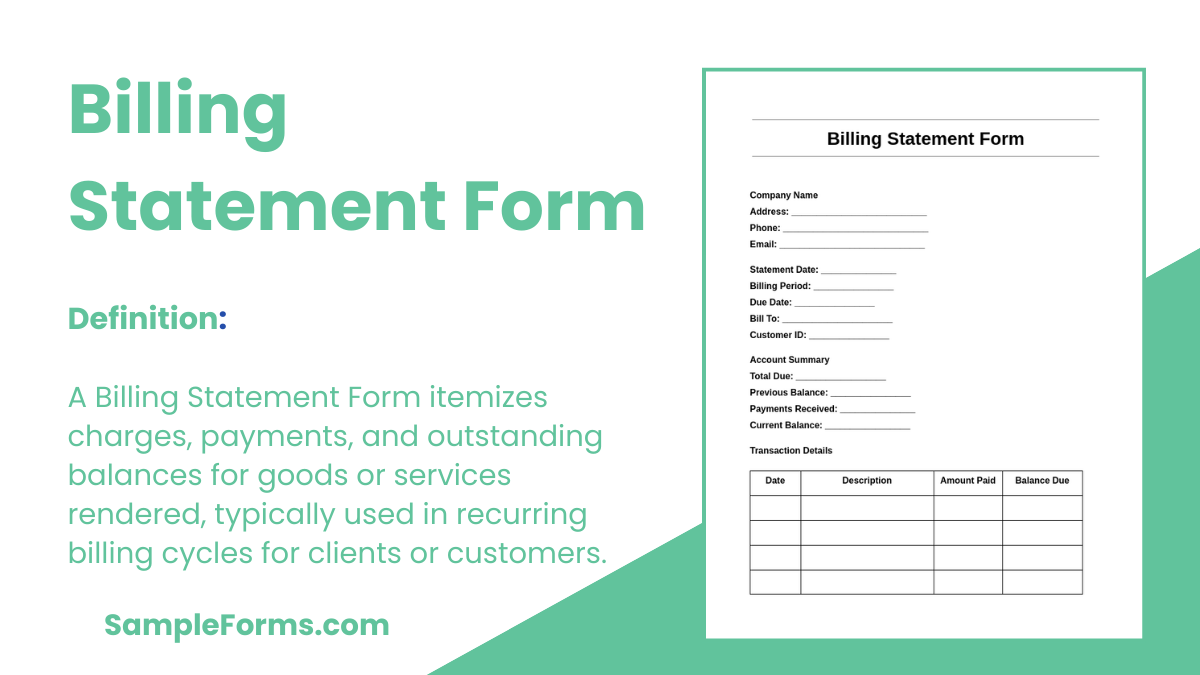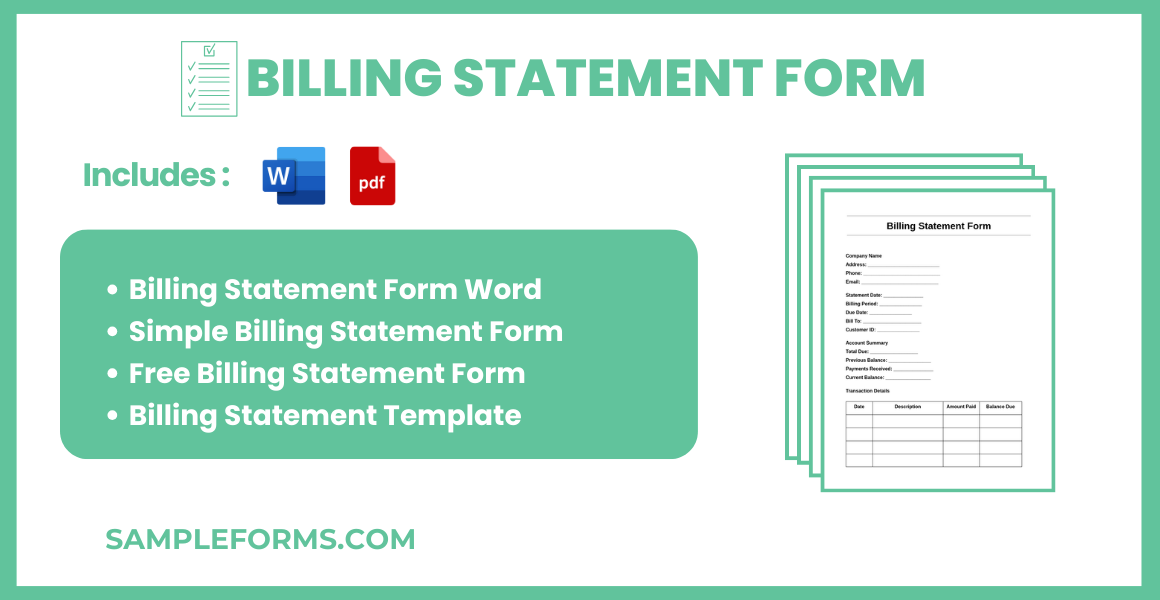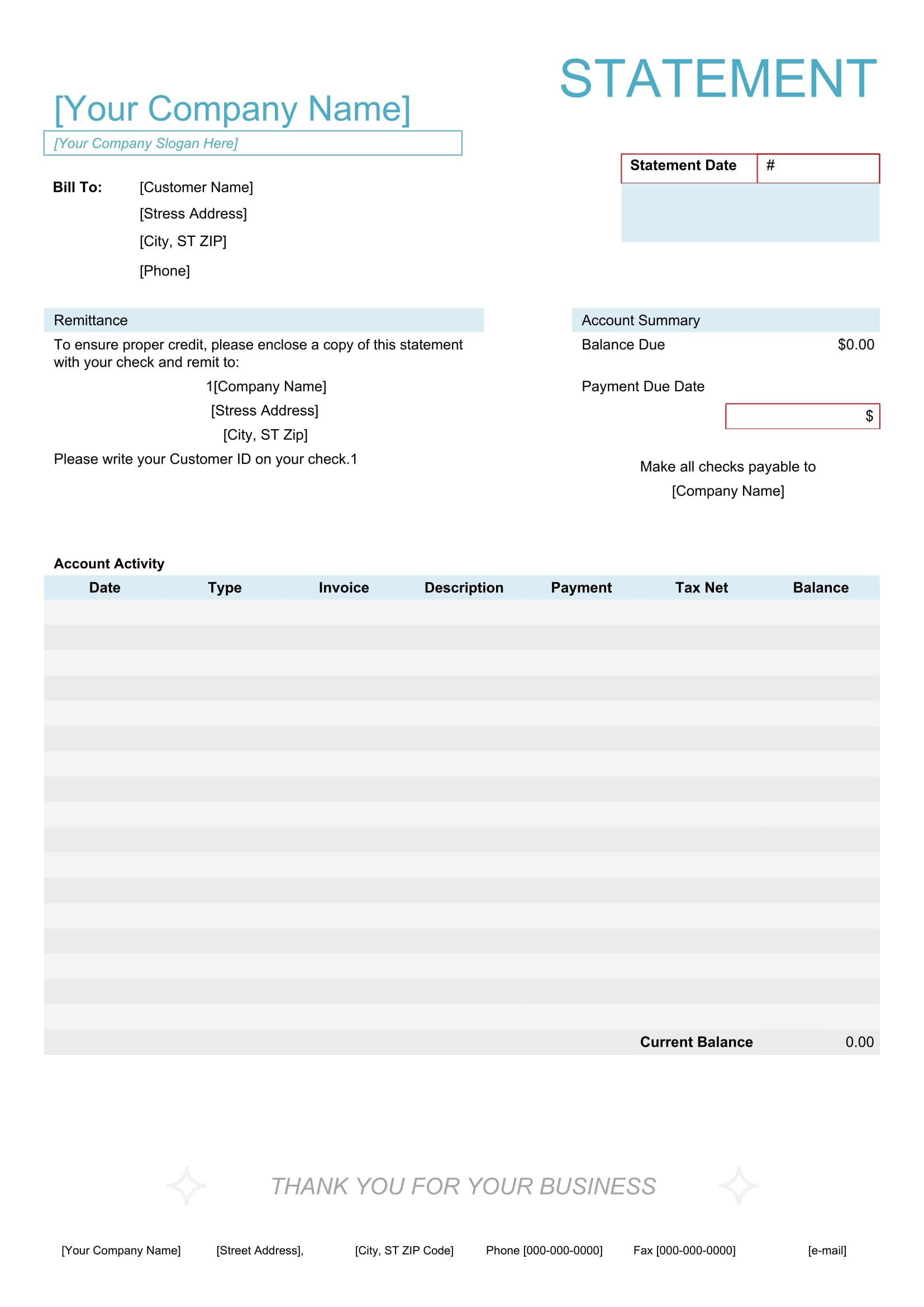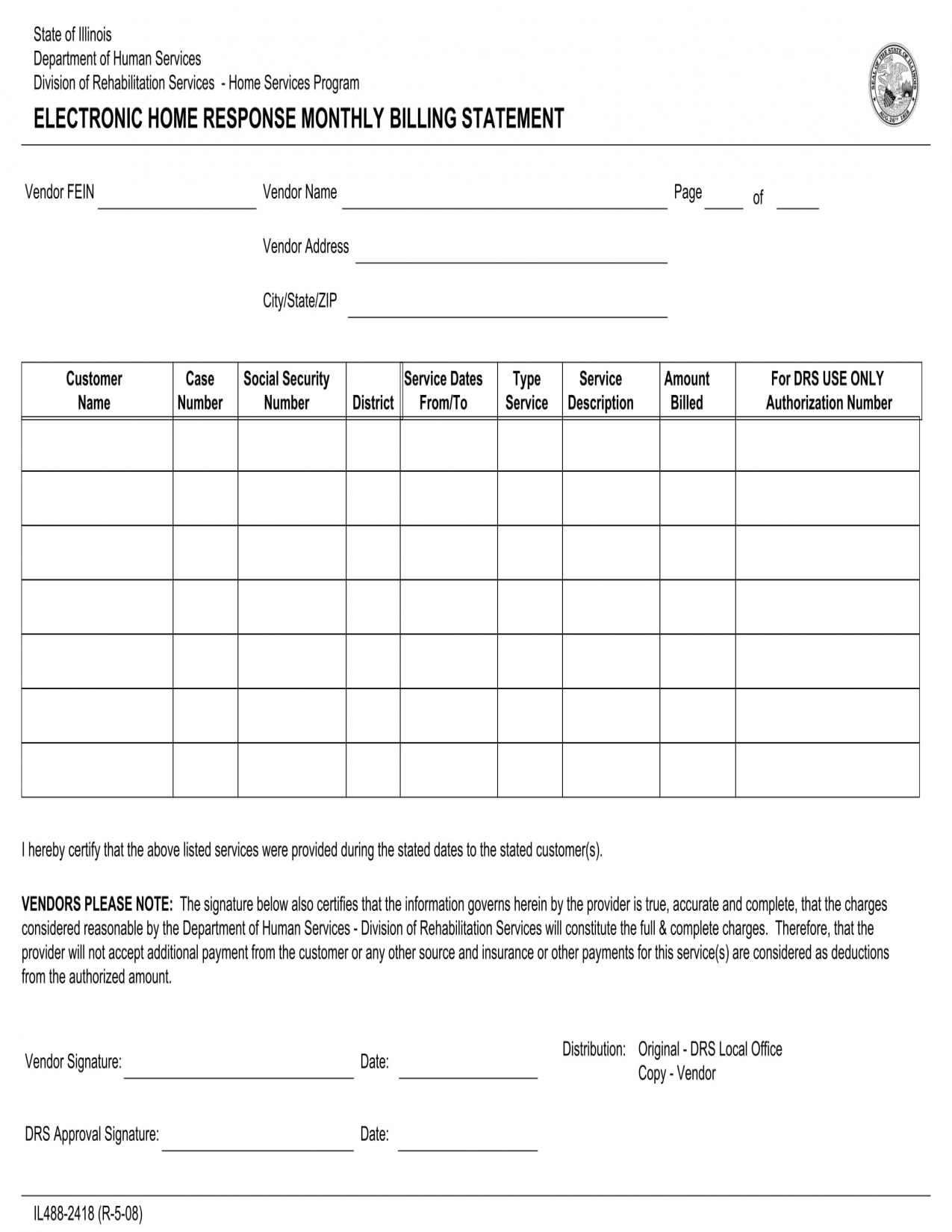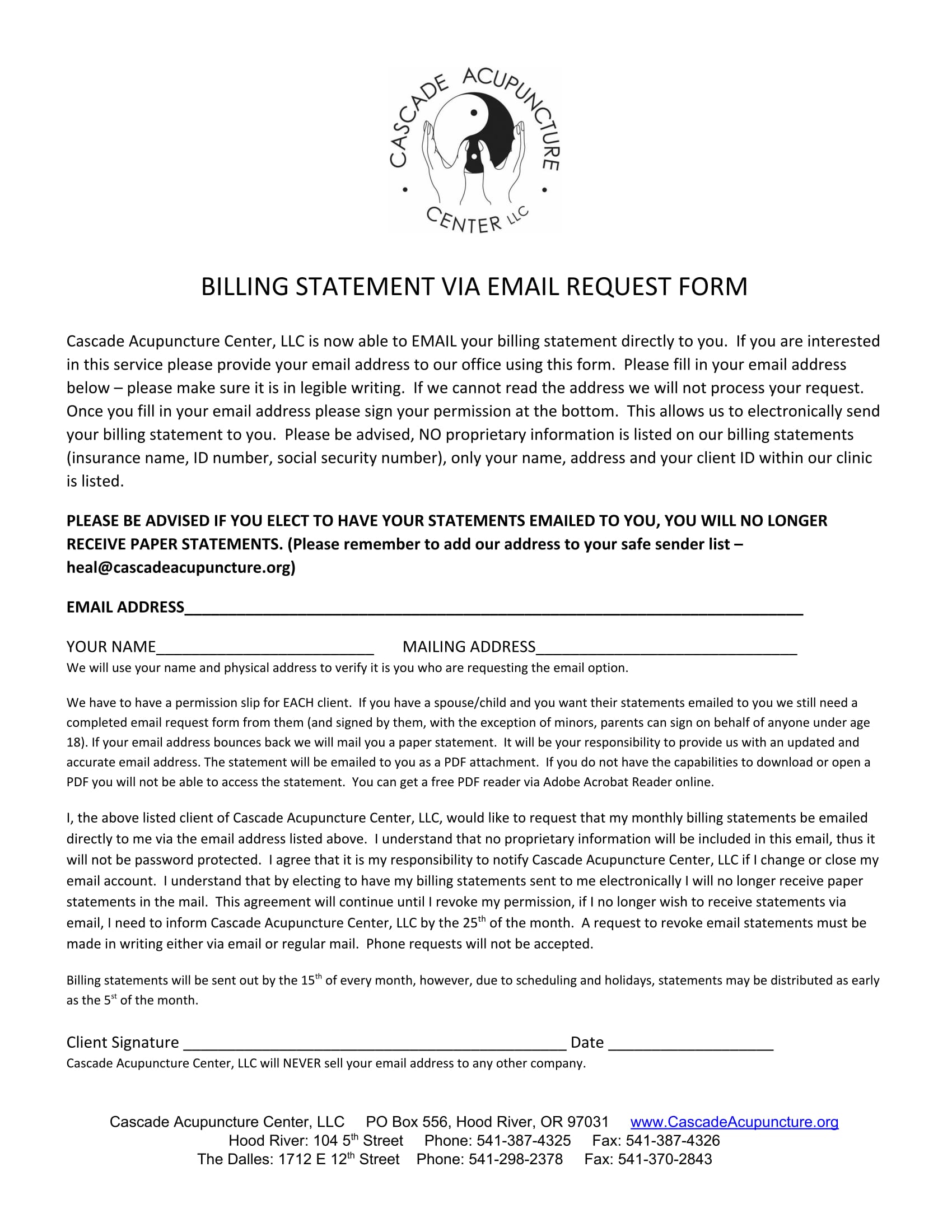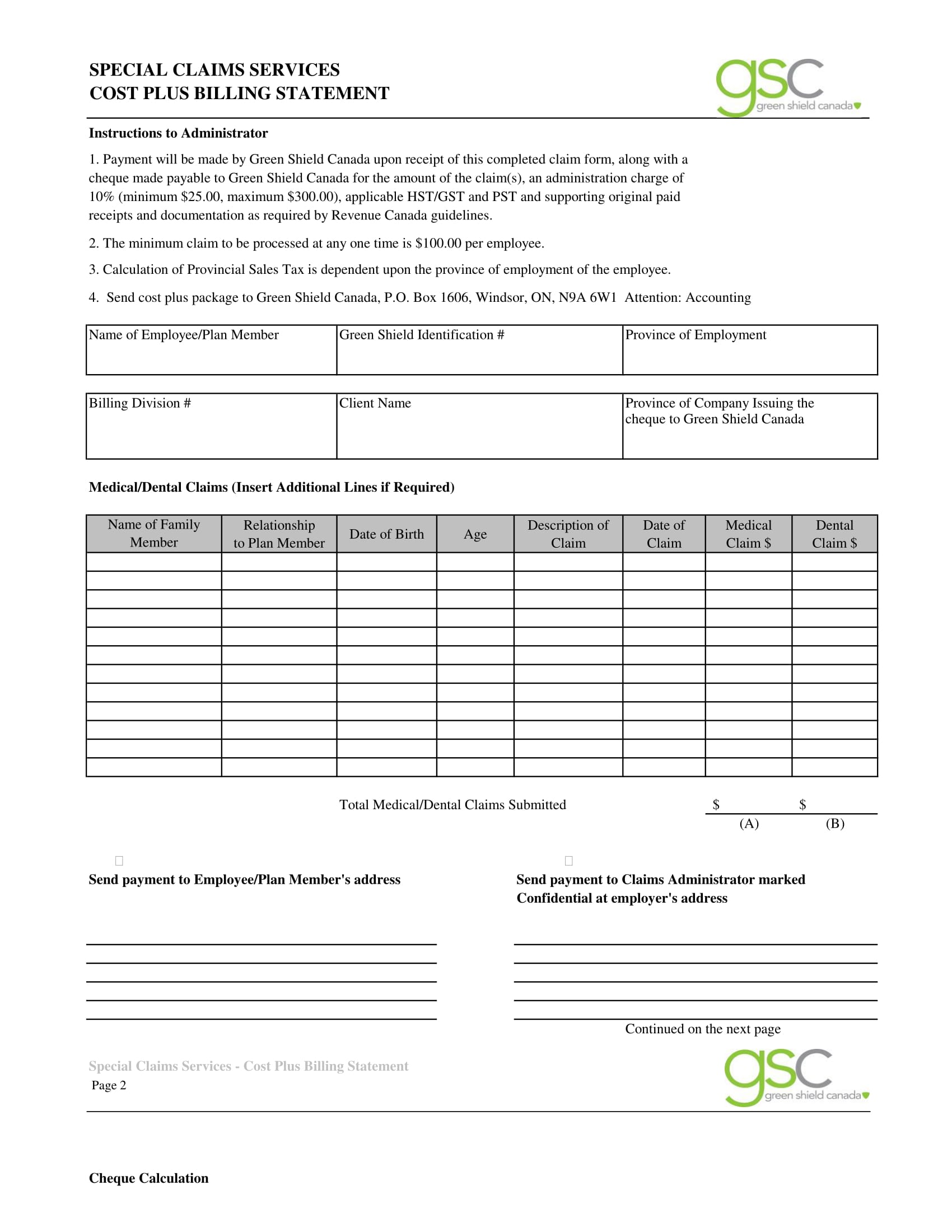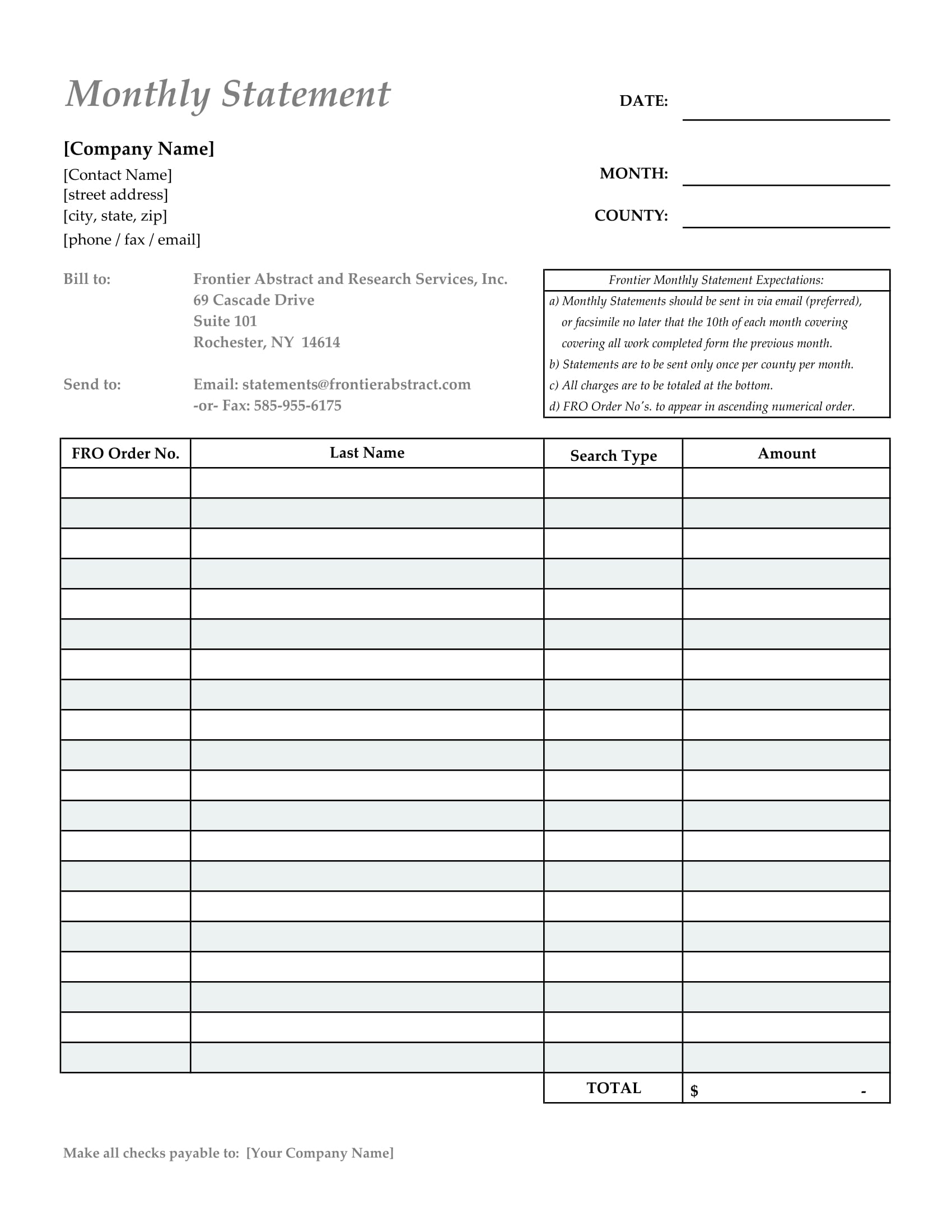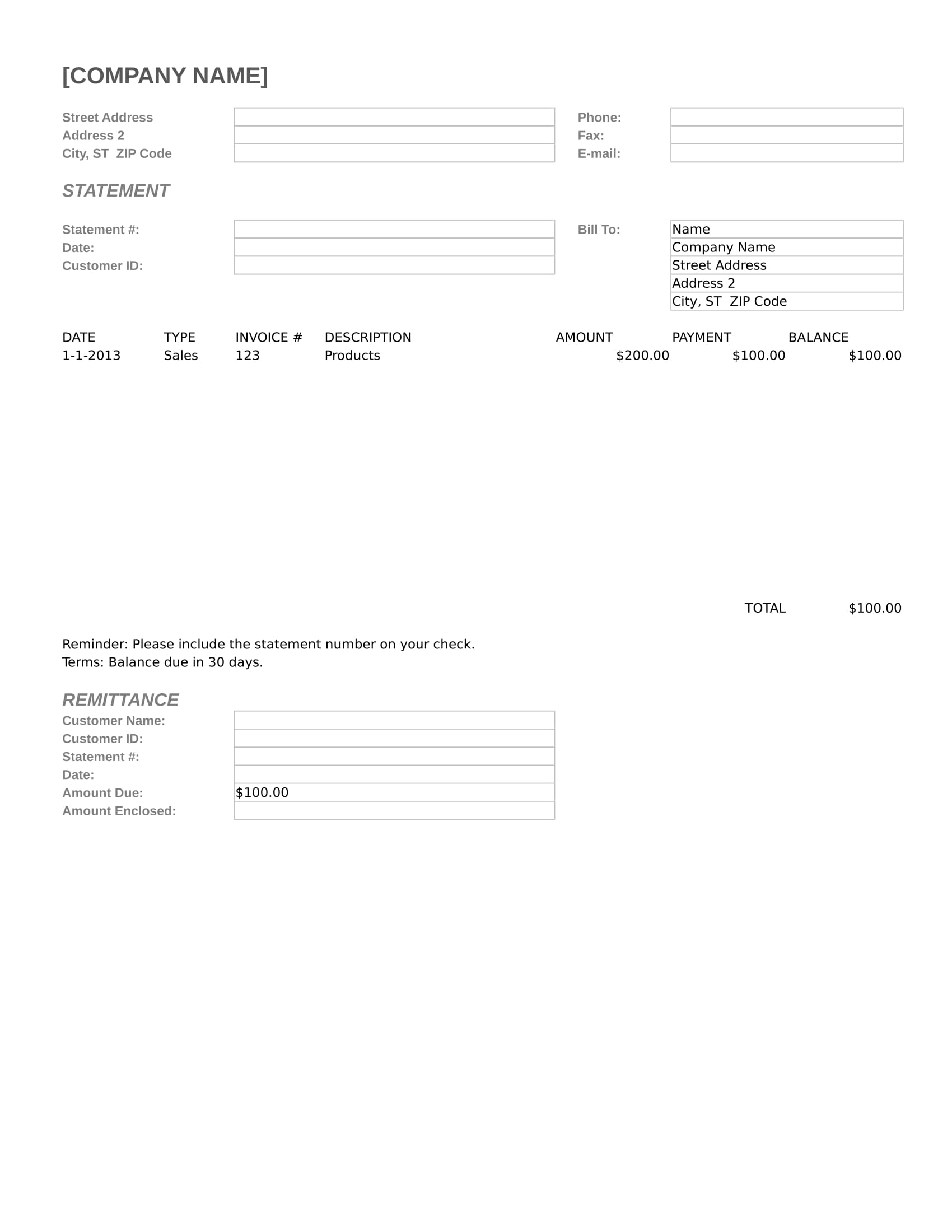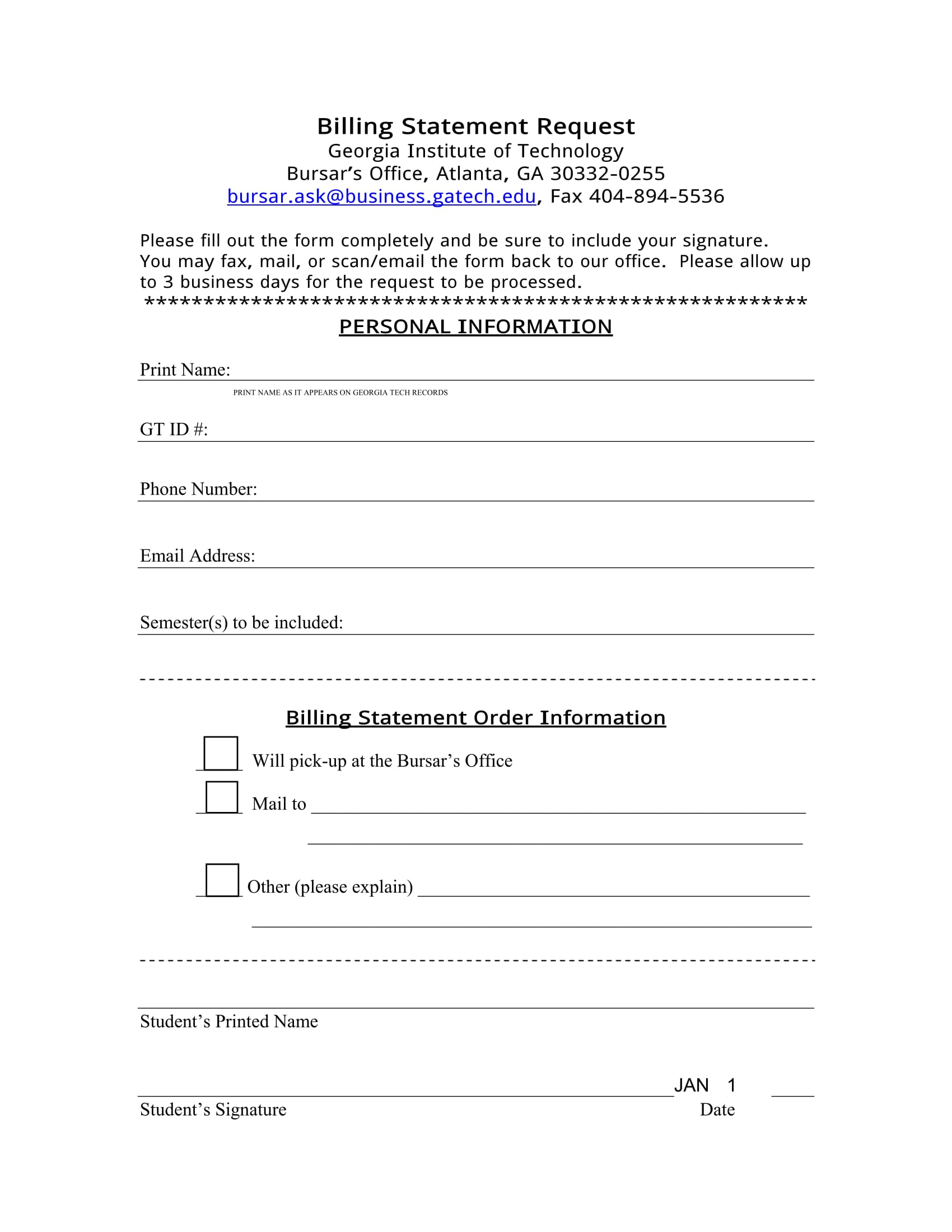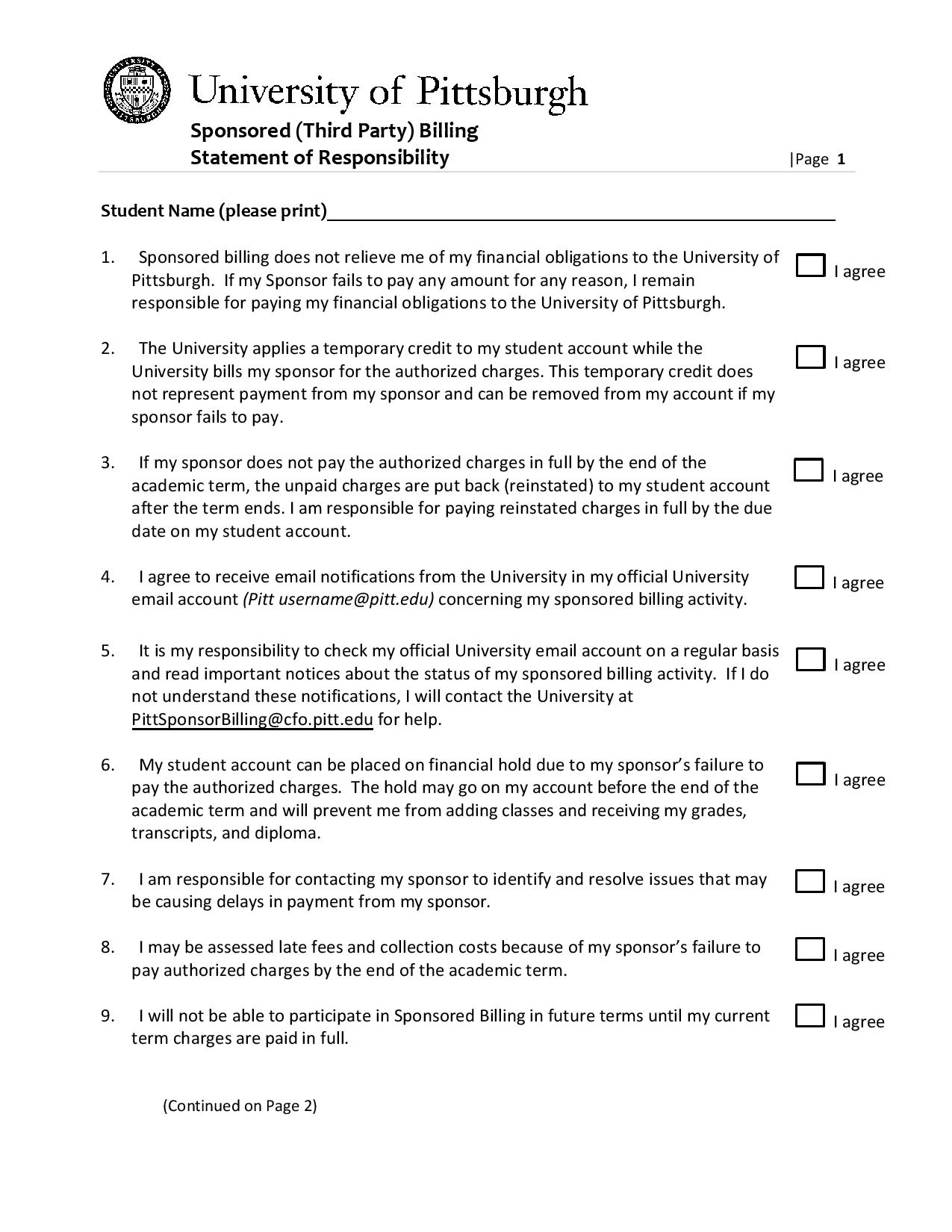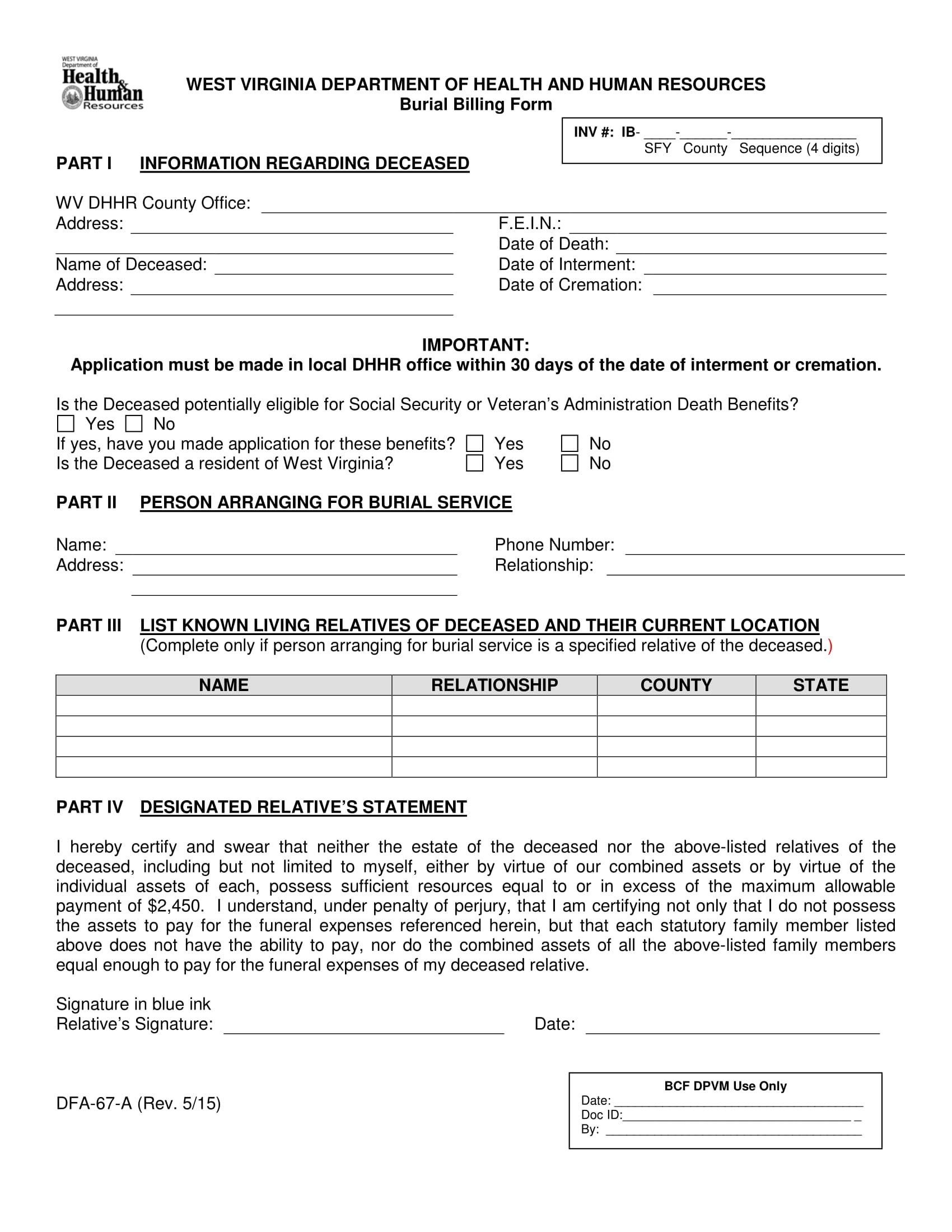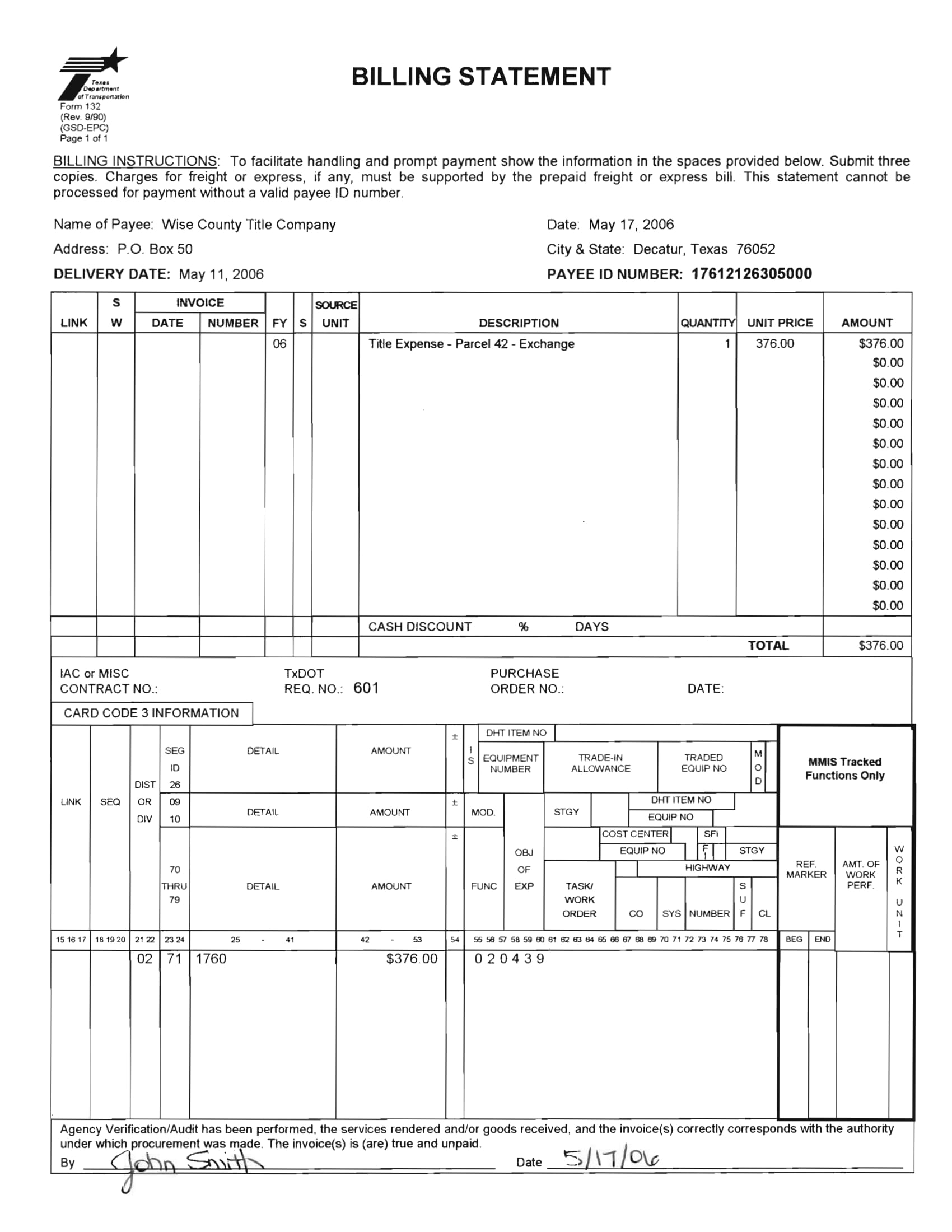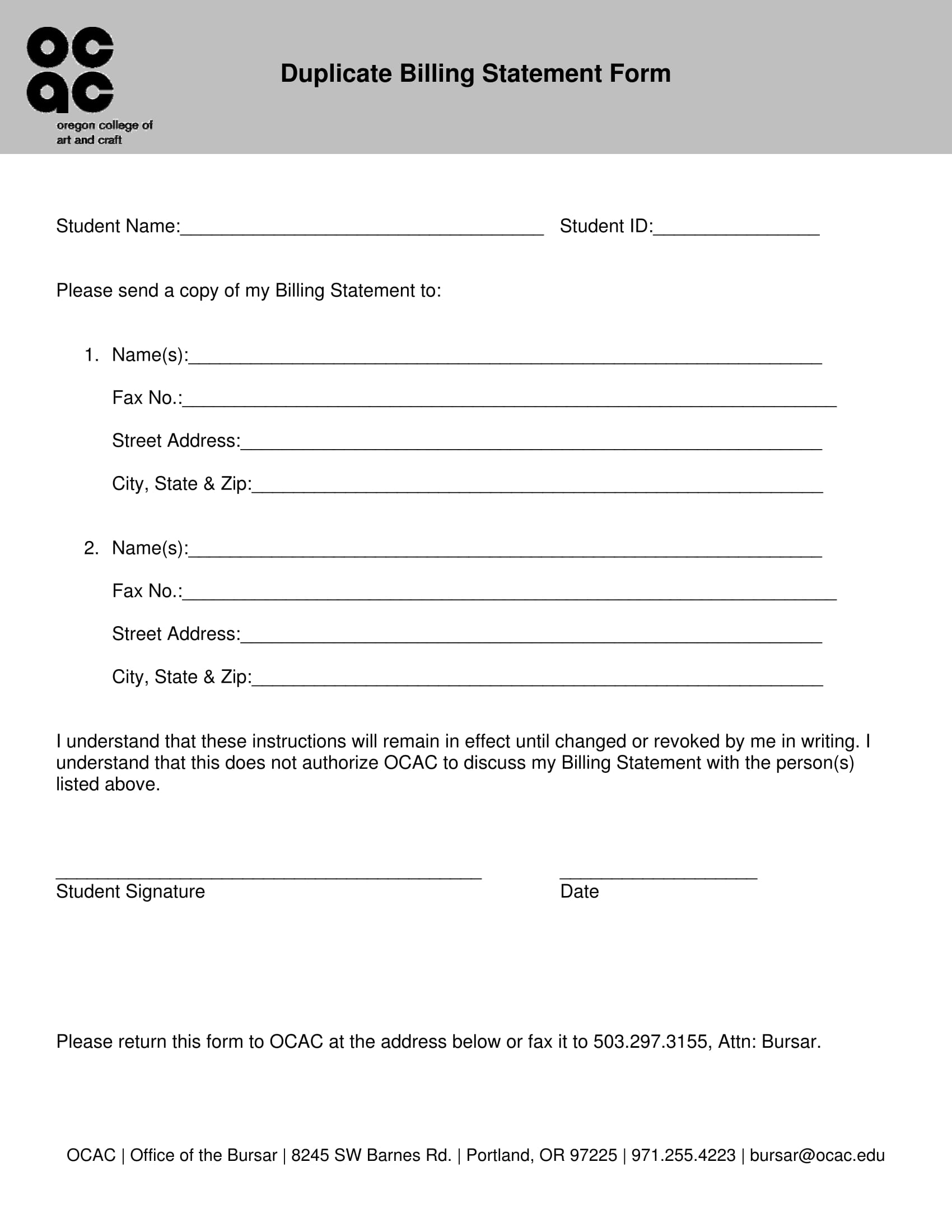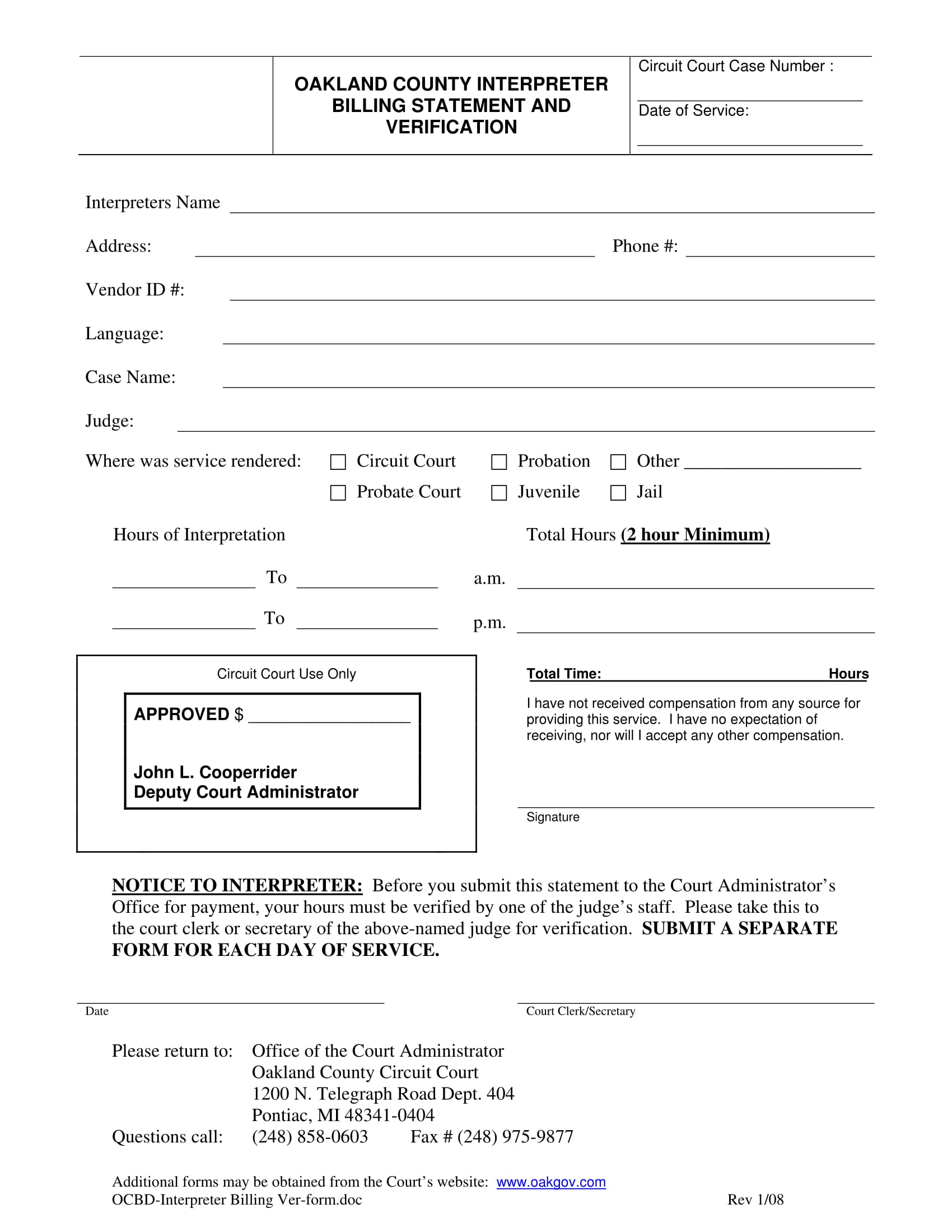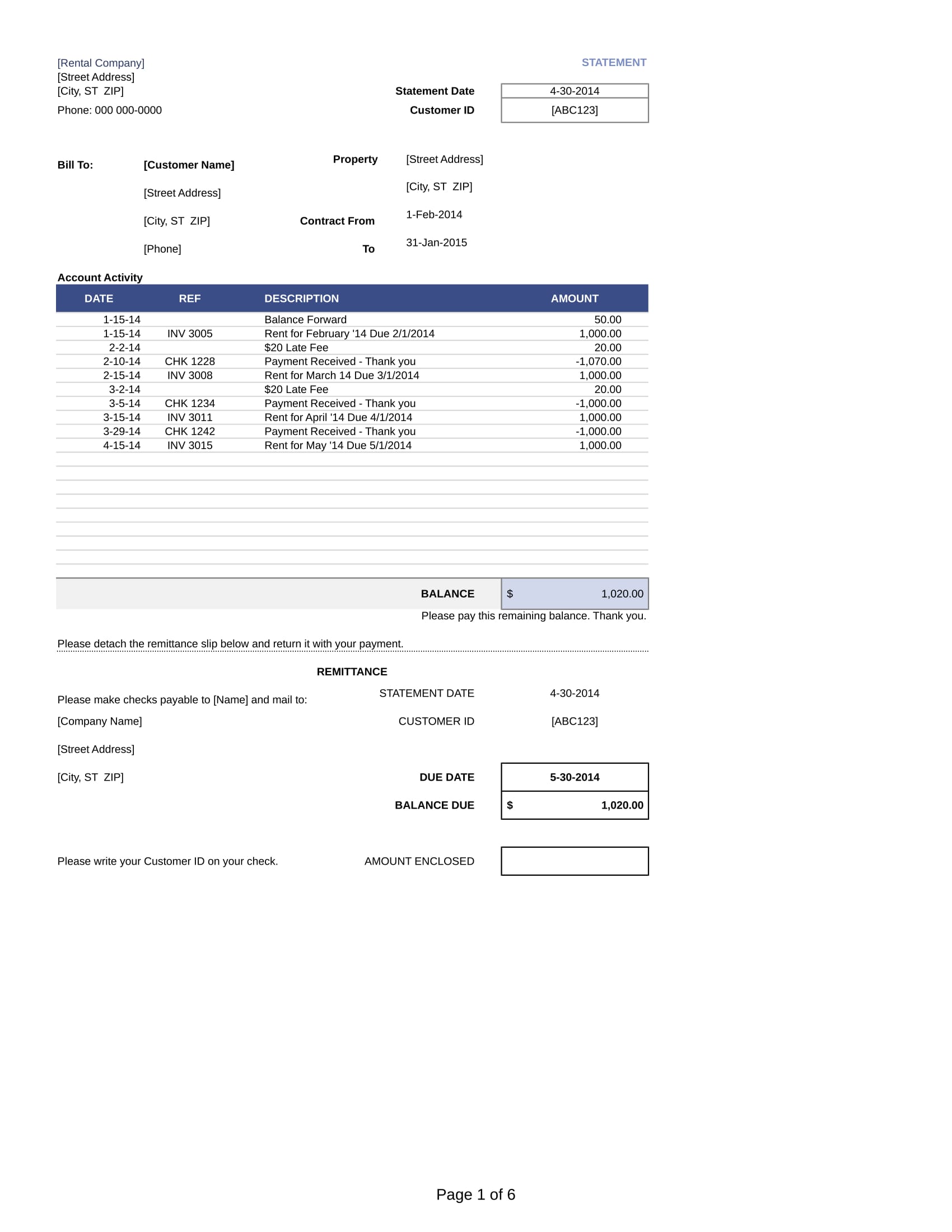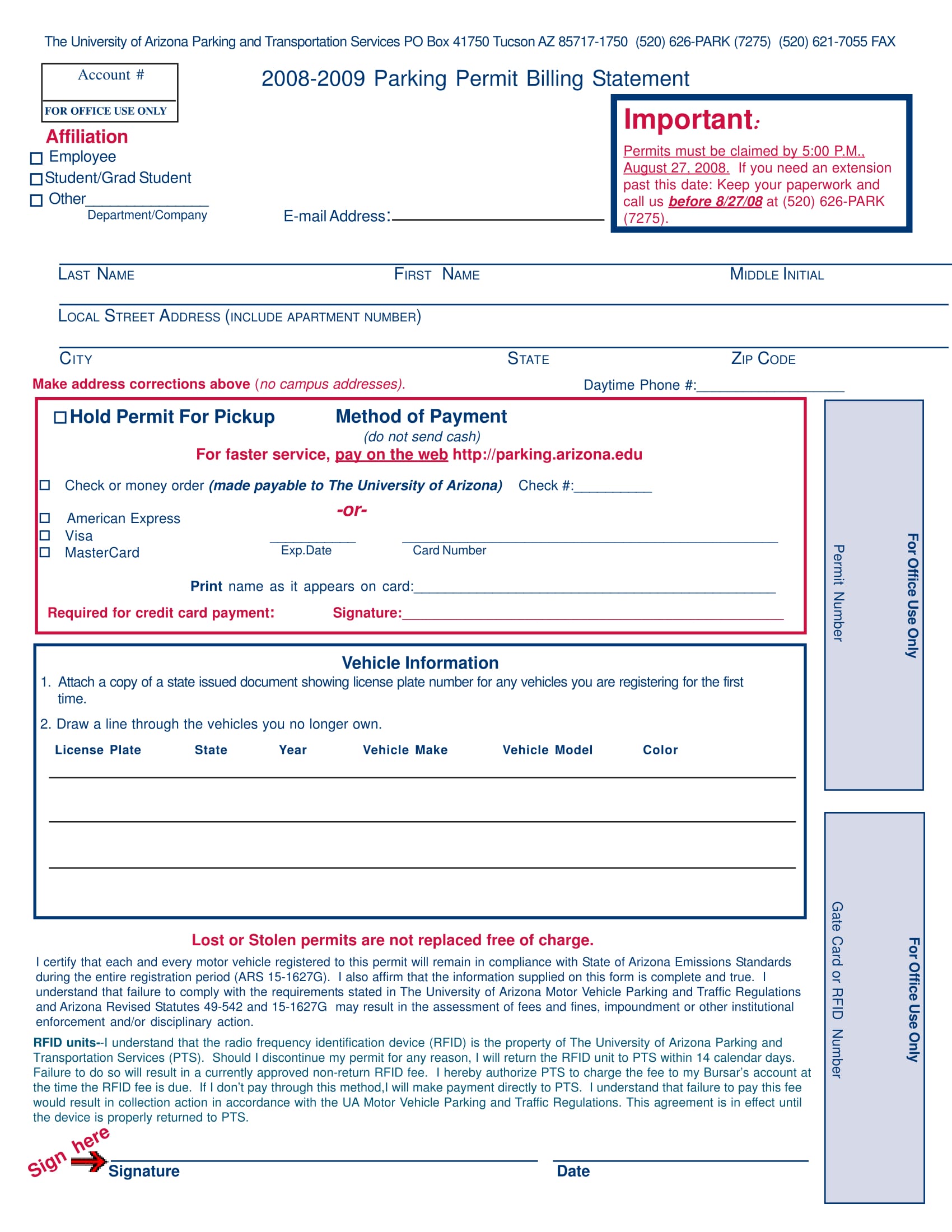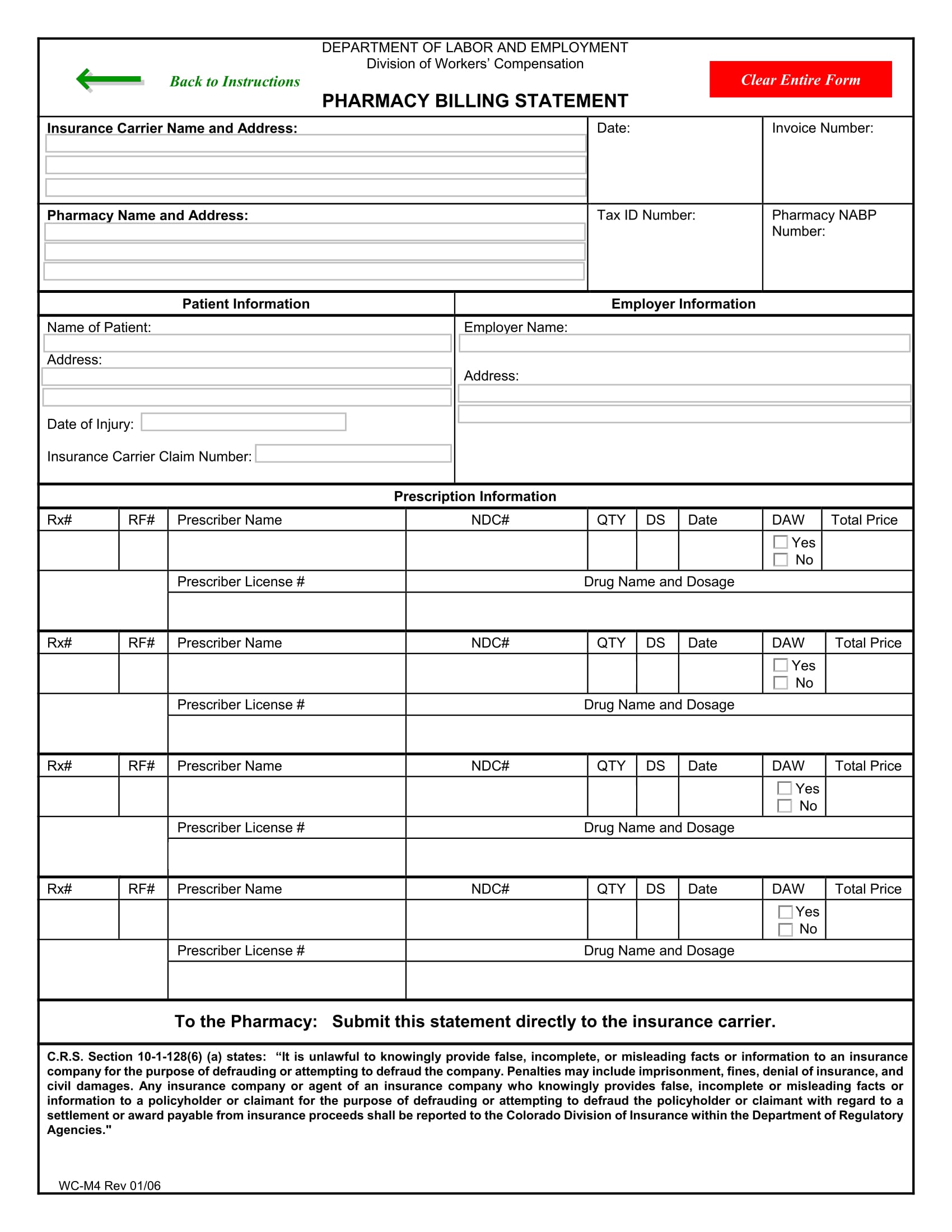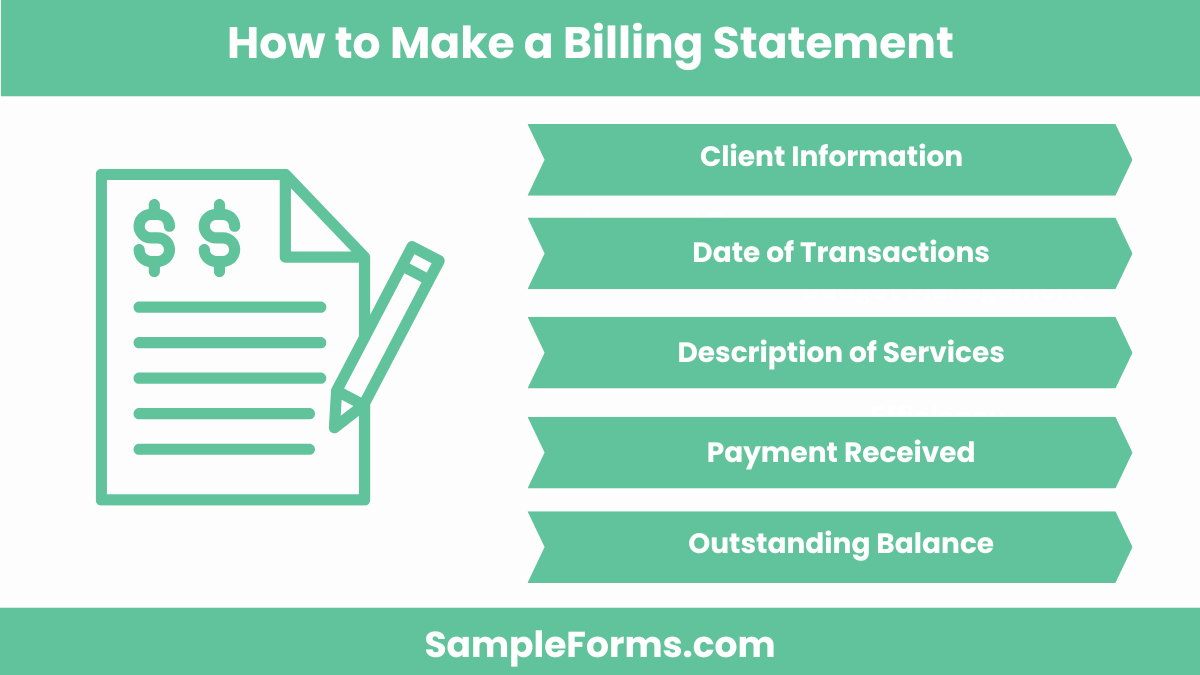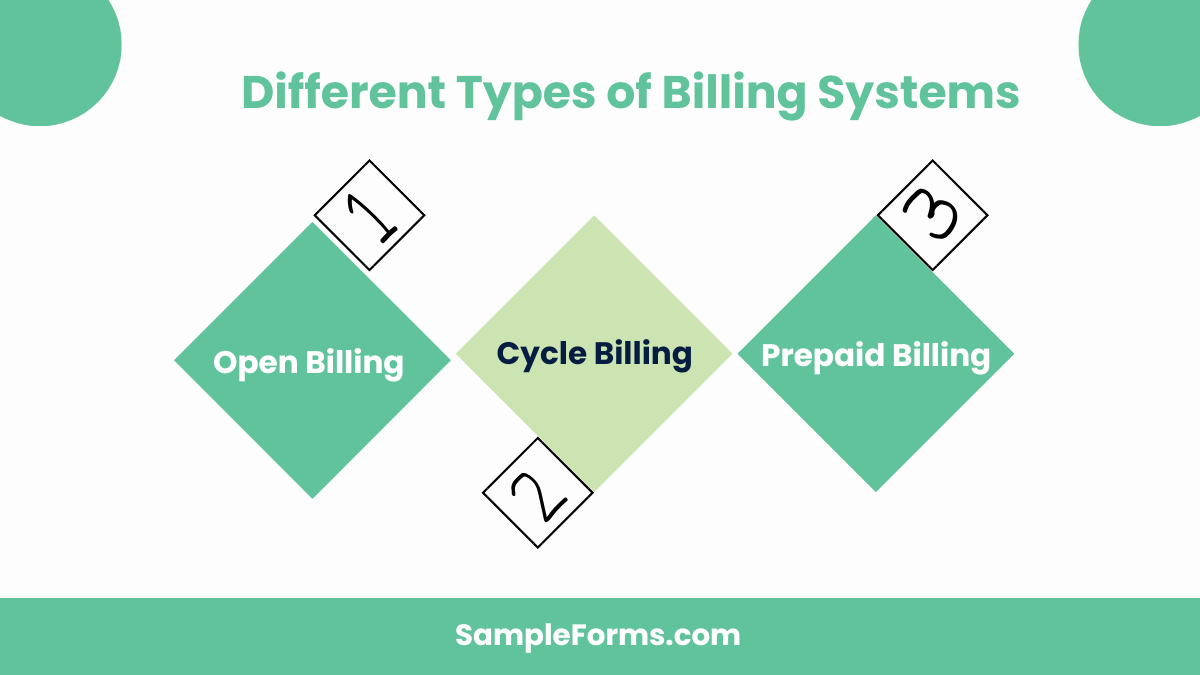A Billing Statement Form provides a detailed summary of charges, payments, and balances for both businesses and clients. This essential tool tracks financial transactions, ensuring smooth operations and transparent communication between parties. Whether it’s for a small business or large corporation, a Statement Form can streamline your invoicing and help maintain clear records. Additionally, it integrates well with tools like a Business Financial Statement Form, making financial management seamless. This guide covers the creation, usage, and best practices for optimizing your statement forms with examples for easy customization.
What is Billing Statement Form?
A Billing Statement Form is a document summarizing a client’s transactions with a business over a period, including payments, credits, and balance due. It helps in tracking outstanding amounts, making it a critical tool for financial management. The form is used in various industries to provide clear records for both the customer and the company, offering transparency and helping avoid payment disputes.
Billing Statement Format
Company Information
- Company Name: ________________________
- Address: _______________________________
- Contact Information: ______________________
Client Information
- Client Name: ___________________________
- Client Address: _________________________
- Contact Number: ________________________
Billing Details
- Billing Period: __________________________
- Invoice Number: _________________________
- Amount Due: ___________________________
- Payment Due Date: ______________________
Itemized Charges
| Description | Quantity | Unit Price | Total |
|---|---|---|---|
| __________________________ | ________ | __________ | ______ |
| __________________________ | ________ | __________ | ______ |
Total Amount Due
- Total: _______________________________
Payment Instructions
- Payment Method: _____________________
- Payment Reference: ___________________
- Client Signature: ______________________
Billing Statement Form Word
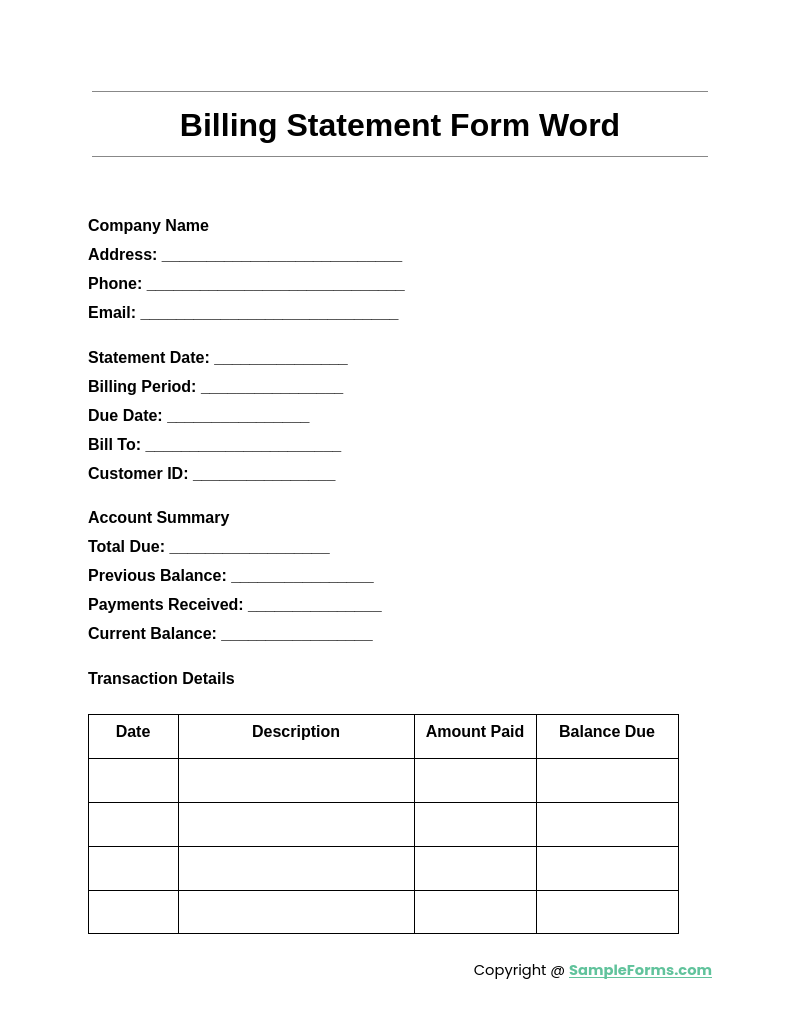
A Billing Statement Form Word is a customizable document that helps businesses record and track financial transactions. It is ideal for tracking payments, charges, and outstanding balances. This form can be combined with a Profit and Loss Statement Form to ensure financial accuracy.
Simple Billing Statement Form
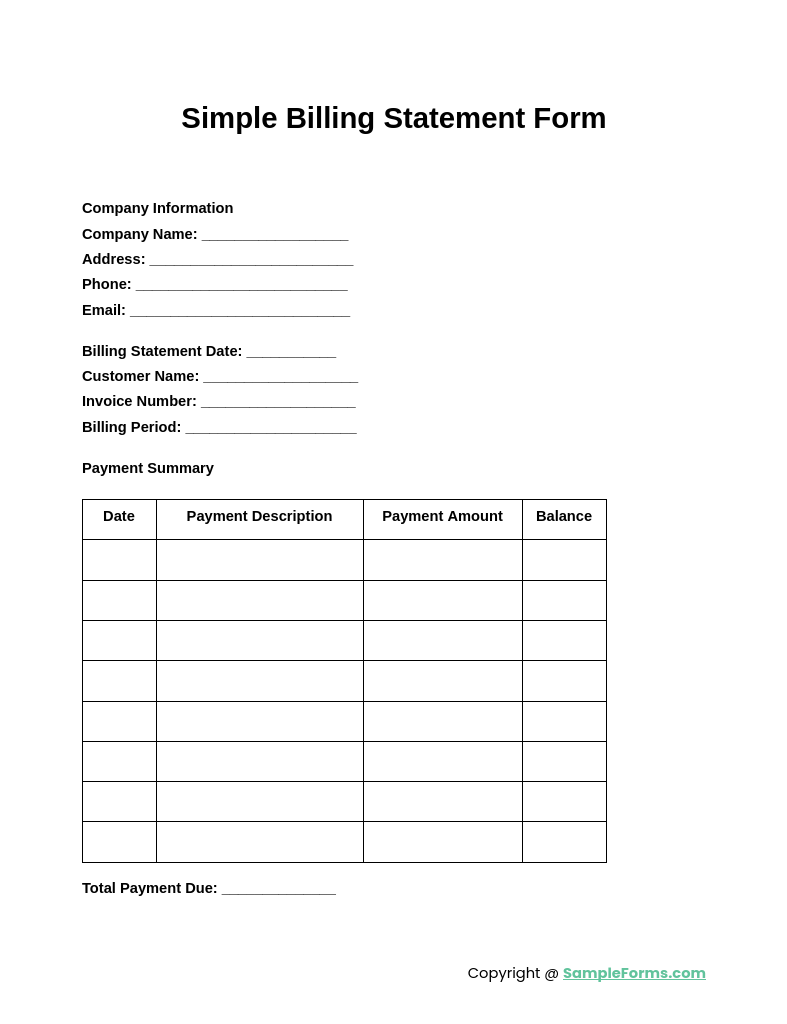
A Simple Billing Statement Form offers a clean, easy-to-use structure for recording transactions between businesses and customers. It tracks payments and balances without unnecessary complexity, making it ideal for any organization. Combine it with an Employee Witness Statement Form for internal documentation.
Free Billing Statement Form
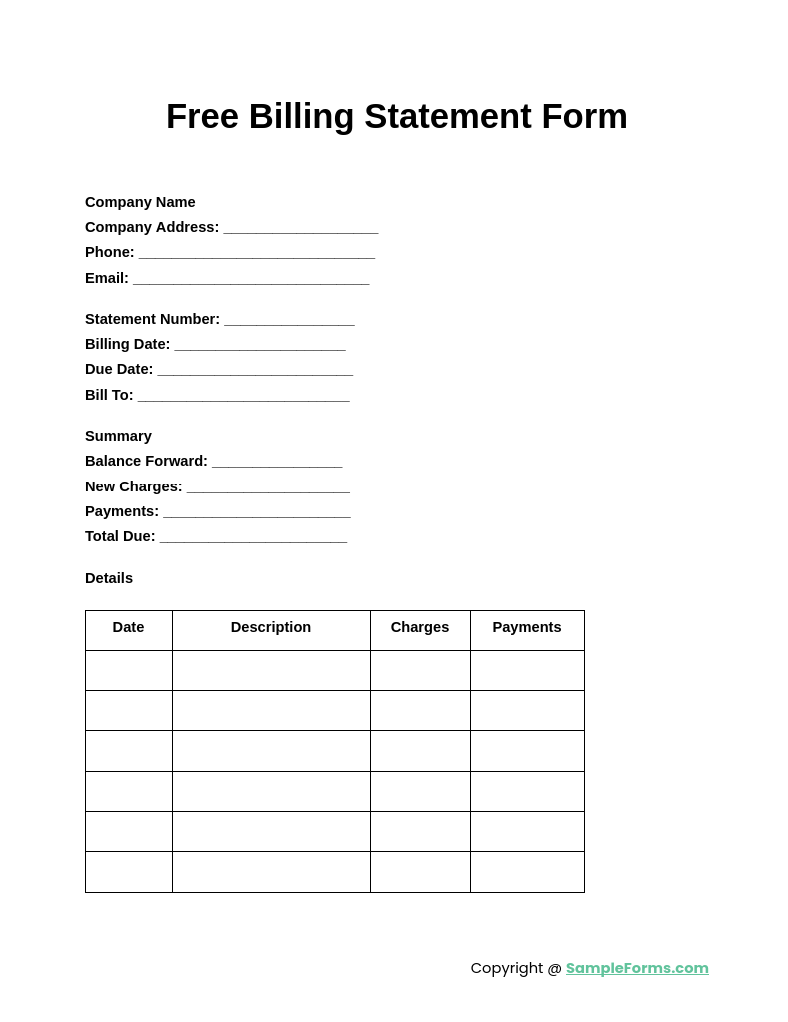
A Free Billing Statement Form provides a cost-effective solution for businesses to maintain accurate records of their client transactions. This free form is ideal for small businesses looking for financial efficiency, similar to a Closing Statement Form for legal or financial closure.
Billing Statement Template
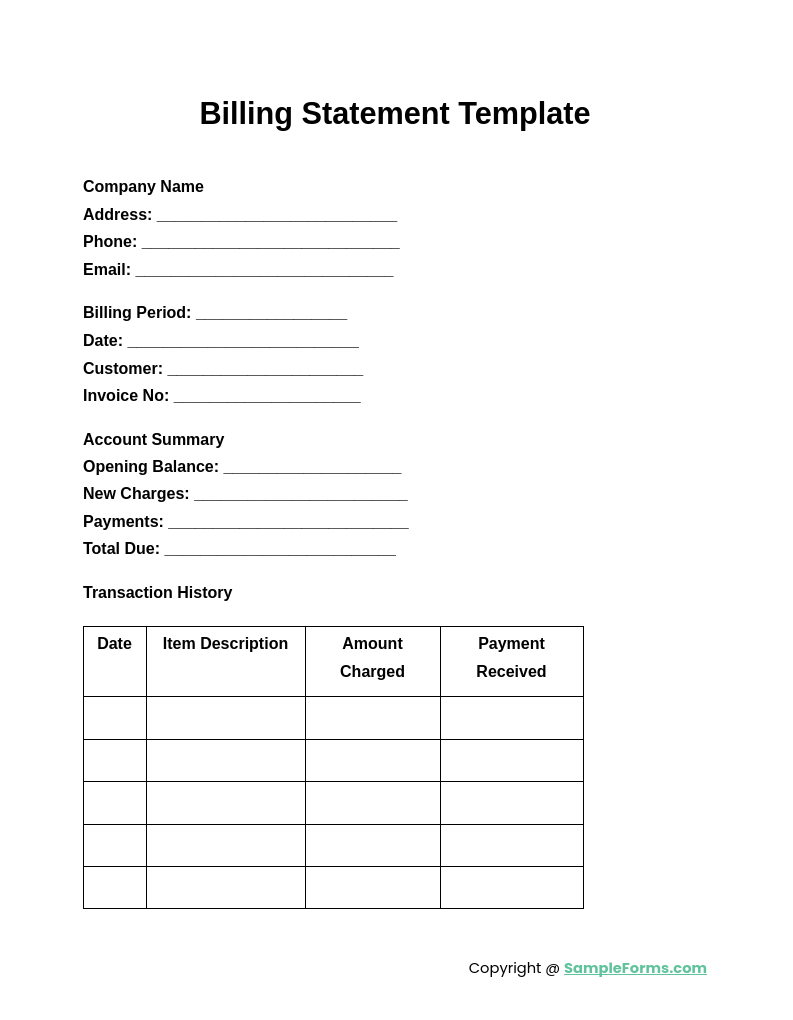
A Billing Statement Template simplifies the invoicing process by offering a ready-made format to input client details, charges, and balances. It can easily be adapted for various industries, like a Salary Statement Form, helping organizations manage payroll and financial records efficiently.
Browse More Billing Statement Form
Company Billing Statement Form
Electronic Home Billing Statement Form
Email Billing Statement Request Form
Special Claims Billing Statement Form
Monthly Billing Statement Form
Company Billing Statement Form
Types of Billing Statement Forms
Billing Statement Request Form
Billing Statement of Responsibility Form
Burial Billing Statement Form
Delivery Billing Statement Form
Duplicate Billing Statement Form
Interpreter Billing Statement Form
Lease Billing Statement Form
Parking Permit Billing Statement Form
Pharmacy Billing Statement Form
How to make a billing statement?
To create a Billing Statement Form, you need to organize client details, services rendered, payments received, and outstanding balances. This helps businesses manage their cash flow efficiently.
- Client Information: Include the client’s name, address, and contact details.
- Date of Transactions: Ensure each transaction has the correct date for proper tracking.
- Description of Services: Clearly define the service or product provided.
- Payment Received: Record any payments made by the client.
- Outstanding Balance: Always include the total amount due. You may also see Accident Statement Form
What does a billing statement show?
A Billing Statement Form provides a summary of all the transactions between a company and its customer, detailing services rendered and payments made.
- Balance Overview: Shows the total amount owed or credited.
- Previous Payments: Lists payments made during the billing period.
- Current Charges: New charges for products or services.
- Payment Due Date: The deadline for payment submission.
- Customer Information: Includes the customer’s name and contact details. You may also see Witness Statement Form
What are different types of billing systems?
Billing systems help businesses manage their invoicing and payment collections. Here are three common types of billing systems:
- Open Billing: Tracks unpaid invoices until they are settled.
- Cycle Billing: Periodic billing used for recurring services.
- Prepaid Billing: Bills customers in advance before the services are rendered. These billing systems can be integrated with other forms like a Sworn Statement Form to ensure accuracy in financial transactions.
How do you organize billing?
Organizing billing efficiently is essential to avoid missed payments and discrepancies. Using a structured Billing Statement Form can help streamline the process.
- Categorize Transactions: Divide transactions by type or customer.
- Maintain a Billing Schedule: Ensure timely billing cycles for consistency.
- Record Payments Promptly: Document received payments immediately.
- Follow Up on Overdue Payments: Send reminders for overdue accounts.
- Use Digital Billing Systems: Automate invoicing through software for better accuracy. Integrating forms like an Employee Statement Form can help track internal expenses.
How do I download an online statement?
Downloading an online statement is straightforward. Most financial institutions provide an option to download Billing Statement Forms from their online portals.
- Log in to the Portal: Use your credentials to access the billing system.
- Navigate to Statements: Find the section labeled “Statements” or “Billing.”
- Select the Statement: Choose the billing period or type of statement.
- Download as PDF: Select the PDF option for easy access.
- Save for Records: Store the statement for future reference, just like a Operating Statement Form.
How do I get a billing statement?
You can obtain a billing statement from your service provider or financial institution by logging into your account or requesting it via email. A Personal Statement Form may also assist in organizing personal finances.
Is a billing statement the same as a bill?
No, a billing statement summarizes transactions over a period, while a bill is a specific charge for goods or services. A Landlord Statement Form is another example of detailed summaries.
Is a billing statement a contract?
A billing statement is not a contract. It simply reflects charges, payments, and balances. Contracts are legal agreements, like a Legal Statement Form for legal purposes.
When to issue a billing statement?
Billing statements are typically issued at the end of a billing cycle, whether monthly, quarterly, or annually, like a Medical Statement Form issued by healthcare providers.
How do you create a billing process?
To create a billing process, define your billing cycle, establish invoice templates, set up reminders, and track payments. A Health Statement Form could aid in the healthcare industry’s billing process.
How do you make a bill sample?
To make a bill sample, include the customer’s details, service description, charges, and payment terms. Ensure the format is clean, similar to a Wealth Statement Form for financial clarity.
How do I make a bill spreadsheet?
To make a bill spreadsheet, input columns for date, description, amount, and balance. Tools like Excel can easily handle this task, similar to a Voluntary Statement Form format.
Can Excel be used for billing?
Yes, Excel is effective for billing. You can create templates with formulas for automated calculations, making it similar to managing a Property Statement Form.
Is Word or Excel better for invoices?
Excel is generally better for invoices due to its calculation capabilities. However, Word is more suited for creating aesthetically pleasing documents, like a Student Statement Form.
Can anybody write a bill?
Yes, anyone can write a bill, provided the necessary details are included, such as service, payment terms, and dates. Professionals often use a Confirmation Statement Form to confirm transactions.
In conclusion, a Billing Statement Form plays an essential role in maintaining accurate financial records. It simplifies the process of tracking payments and ensuring customers are invoiced correctly. By following this guide, businesses can effectively use these forms to improve financial clarity. Explore different samples, including Bill of Sale Form, for customized uses in your industry.
Related Posts
-
FREE 6+ Contribution Margin Forms in Excel
-
FREE 5+ Gross Profit Margin Forms in Excel
-
FREE 13+ Operating Statement Forms in PDF | MS Word
-
FREE 10+ Sample Disclosure Statement Forms in MS Word | PDF
-
FREE 7+ Business Statement Forms in MS Word | PDF
-
FREE 12+ Sample Medical Statement Forms in PDF | MS Word
-
FREE 7+ Profit and Loss Statement Forms in PDF
-
FREE 8+ Voluntary Statement Forms in MS Word | PDF
-
Accident Statement Form
-
What are Financial Statement Forms? [ How to, Include, Functions, Importance ]
-
Statement Form
-
Financial Statement Form
-
Instructions for Other Uses Statement Of Claimant [ What Is, Uses, Instructions ]
-
Creating a Sources and Uses of Funds Statement [ What Is, Steps, Sources and Uses ]
-
10 Tips for Writing a Personal Statement