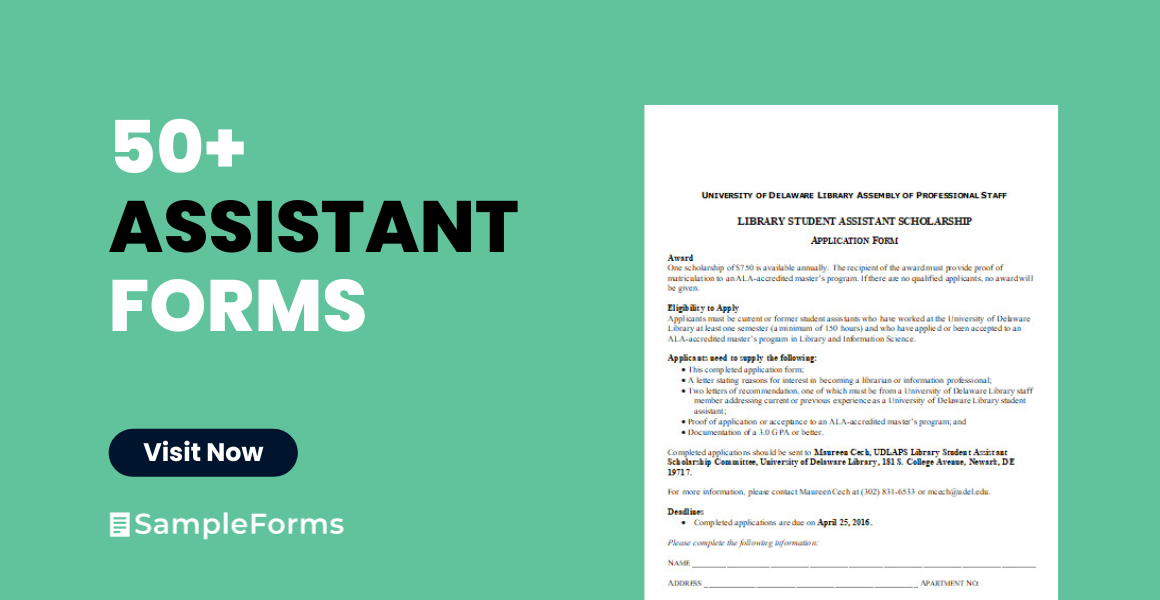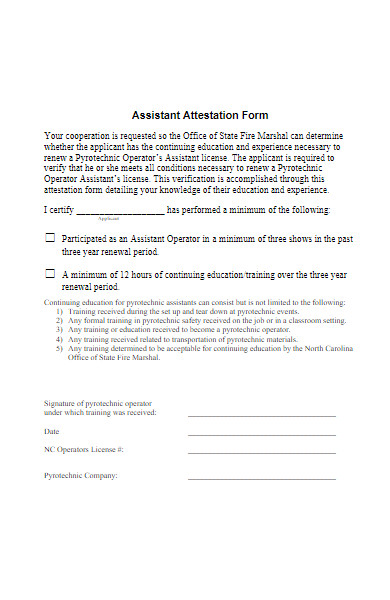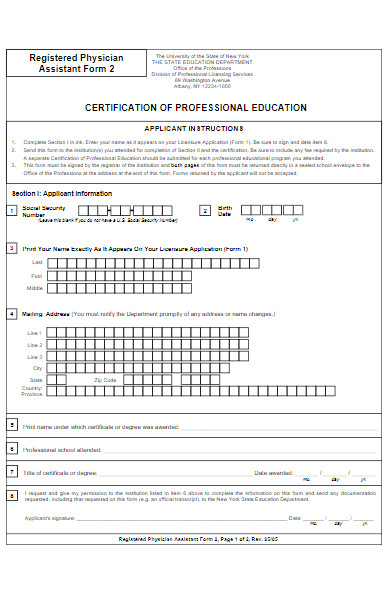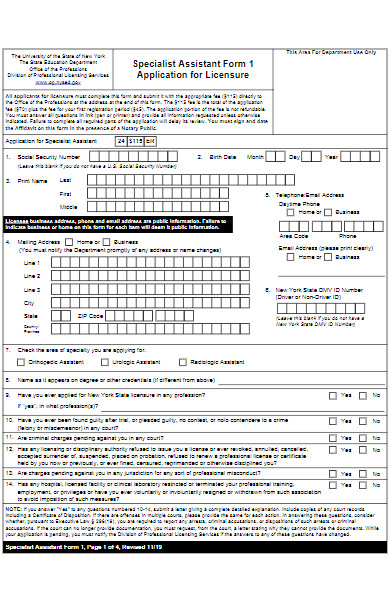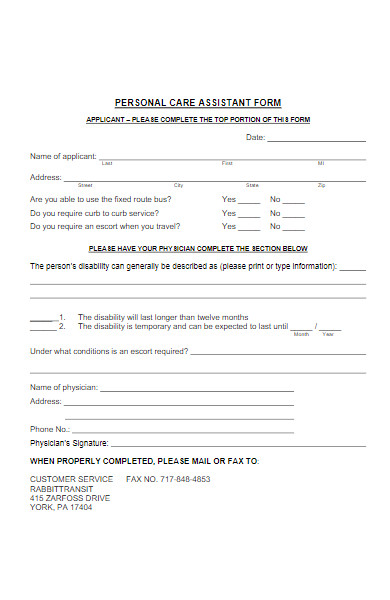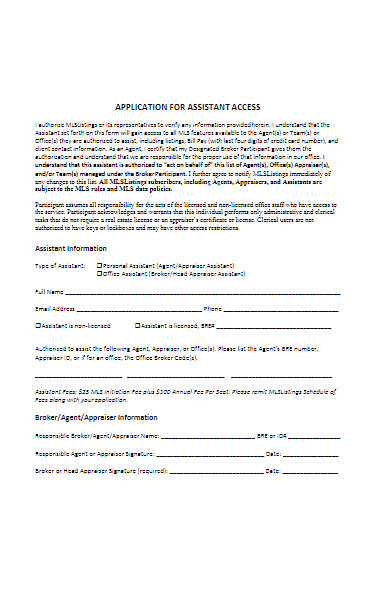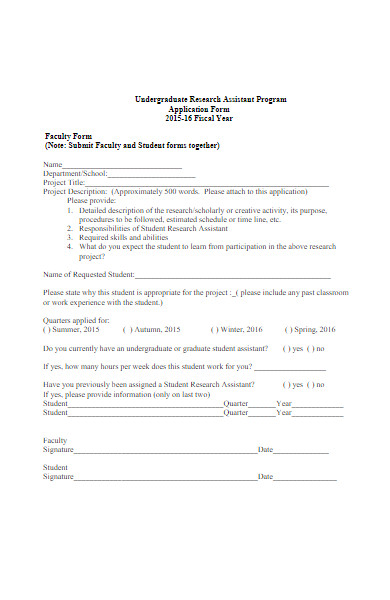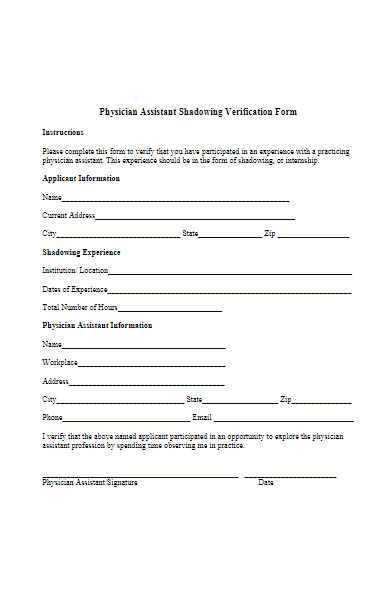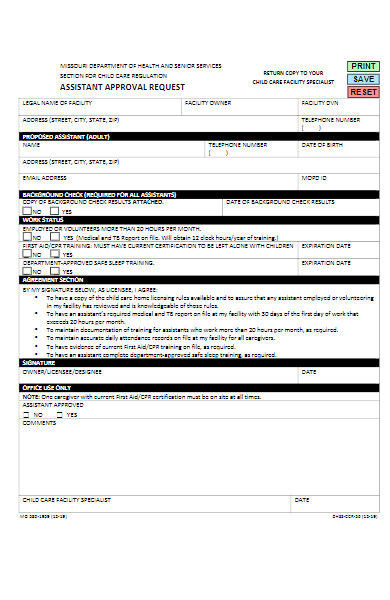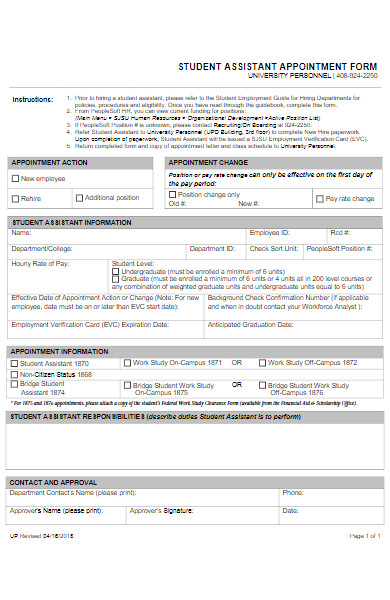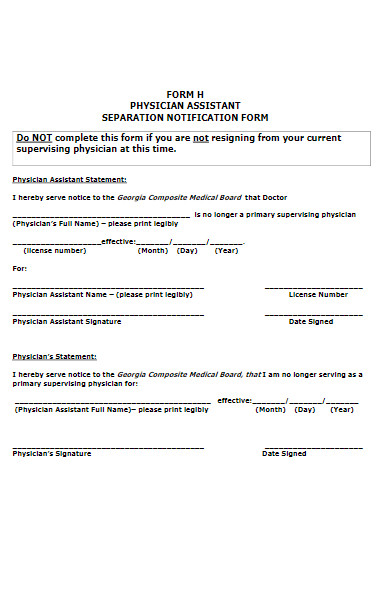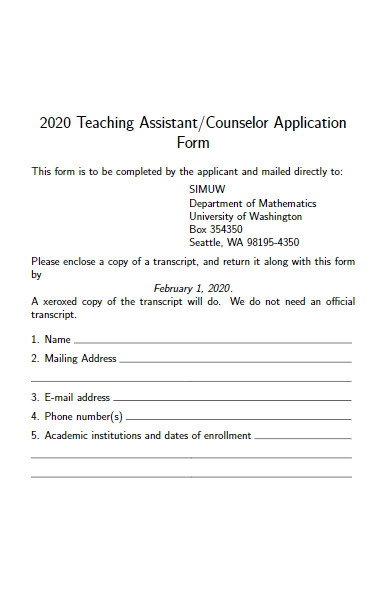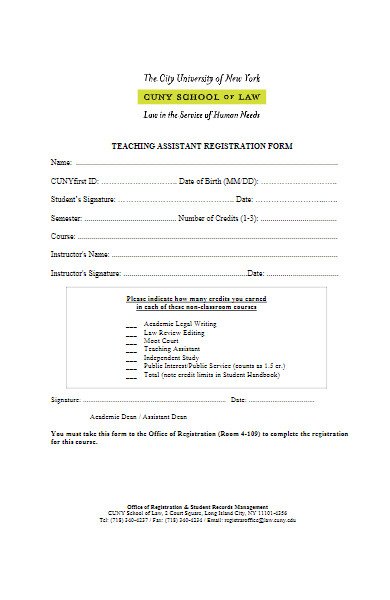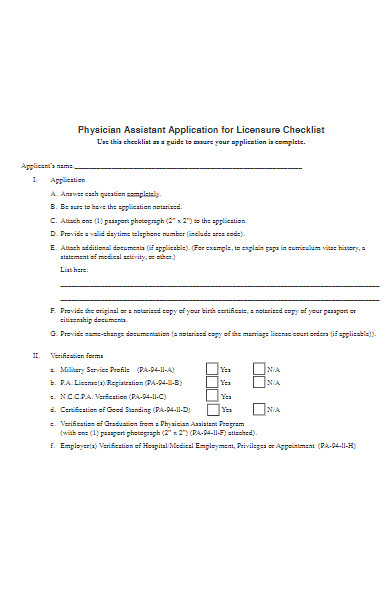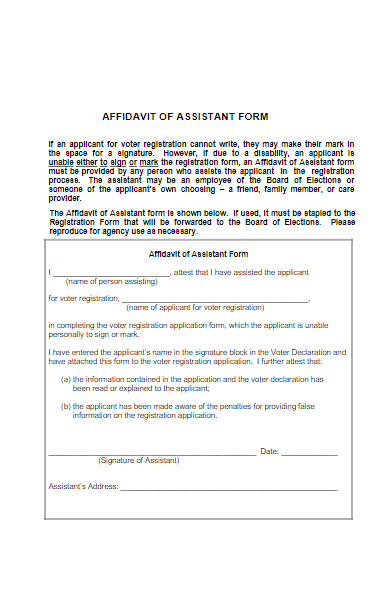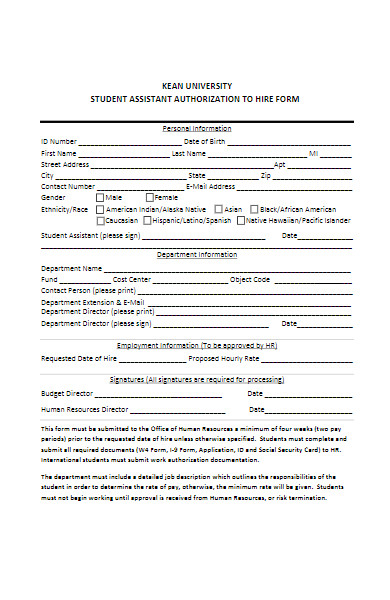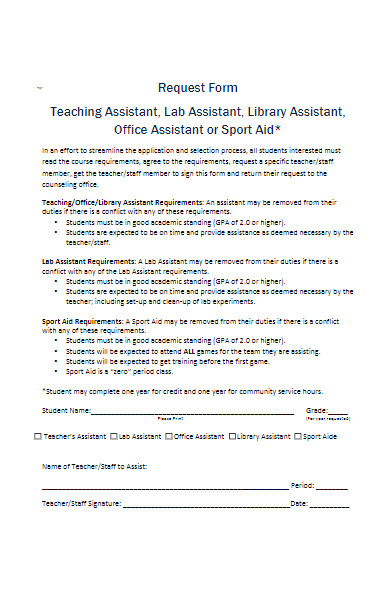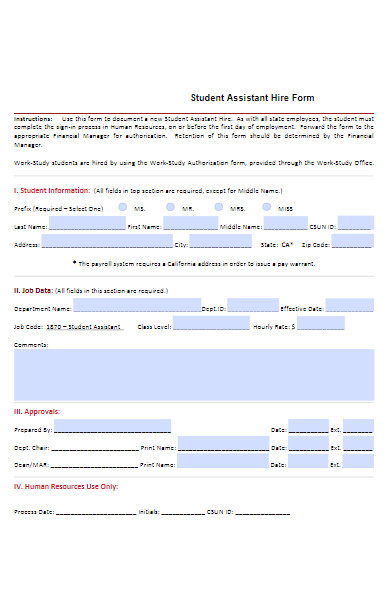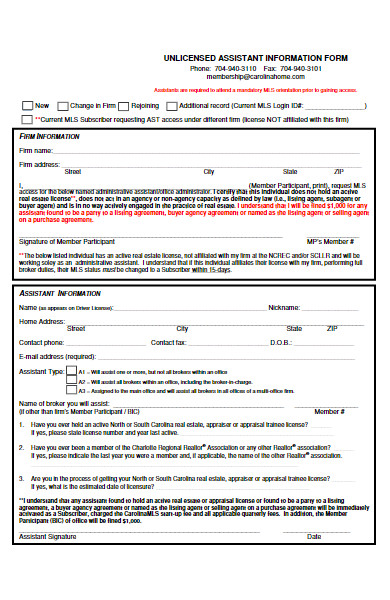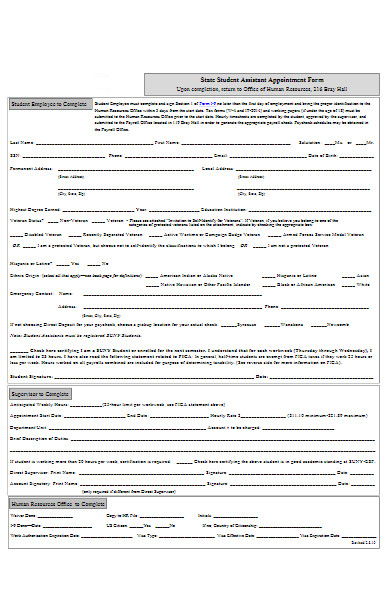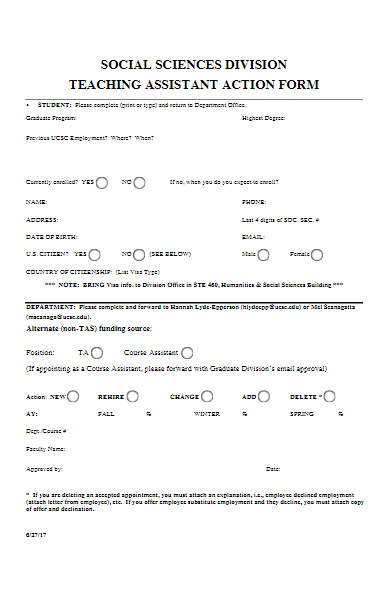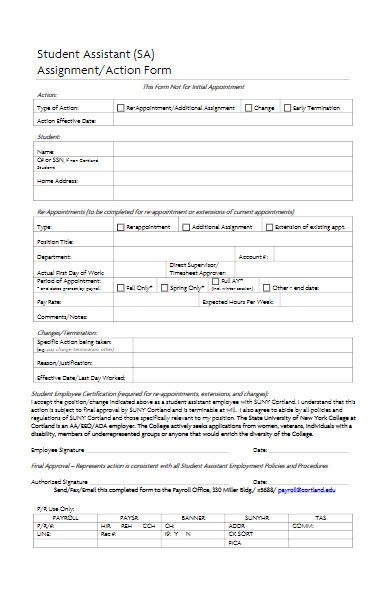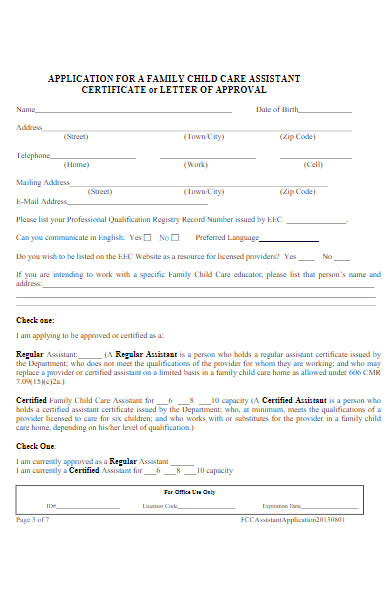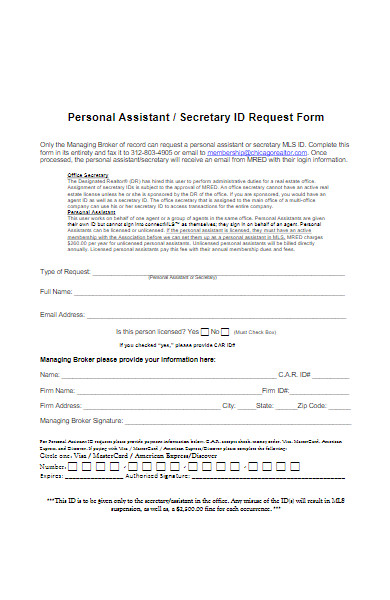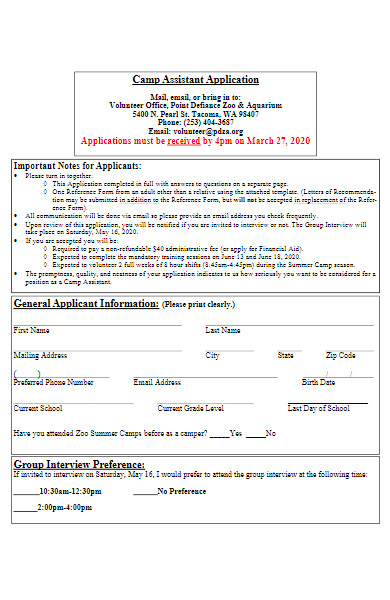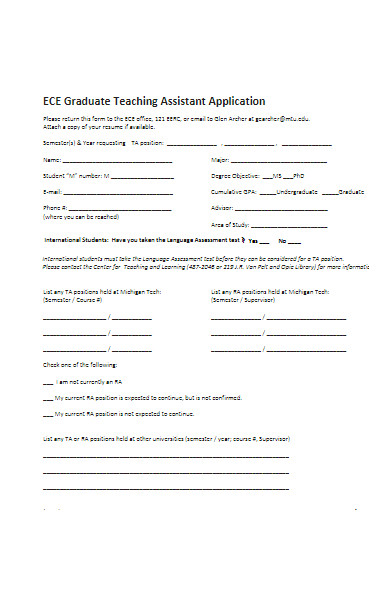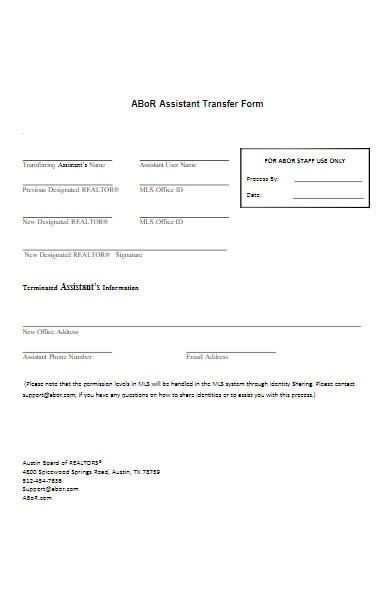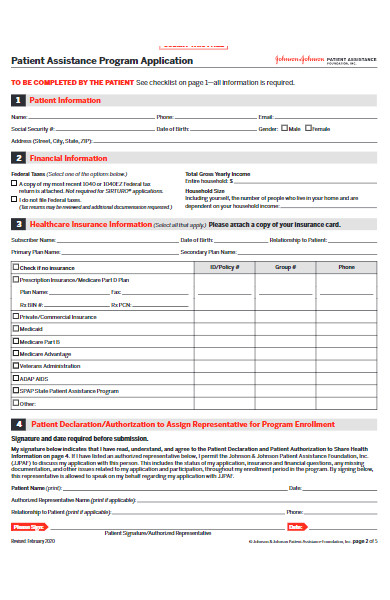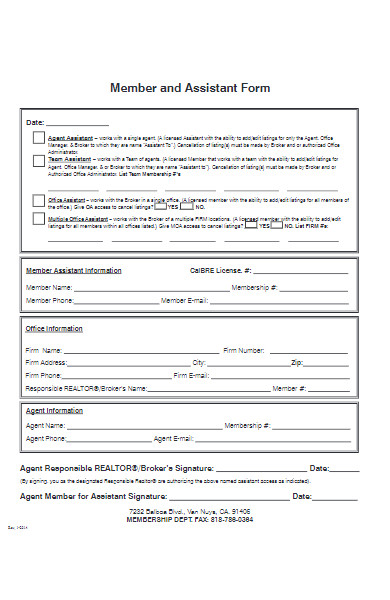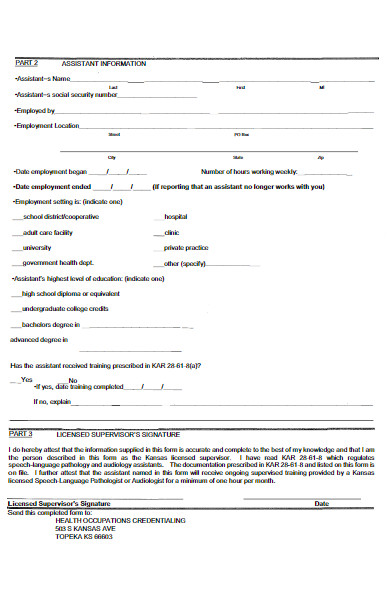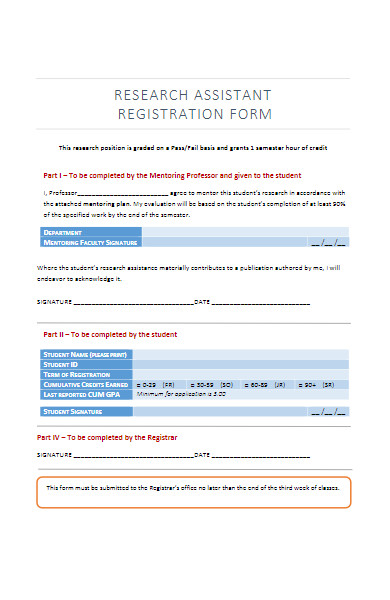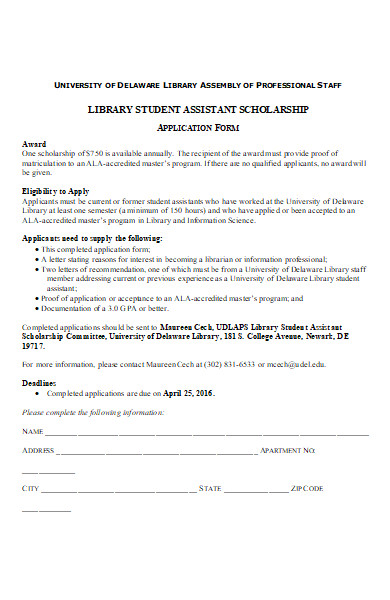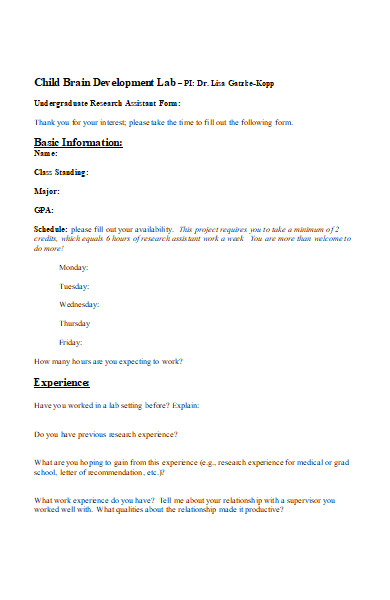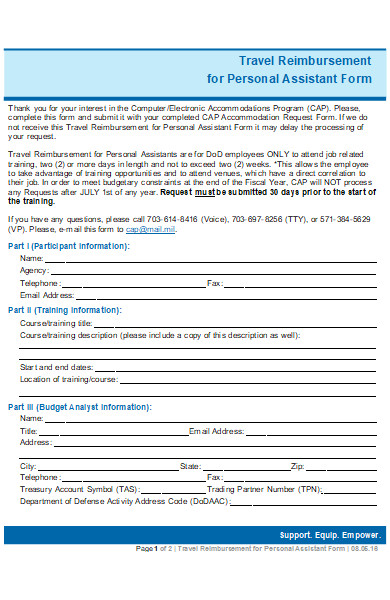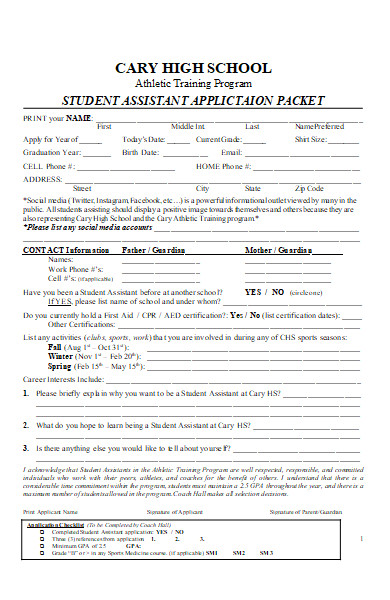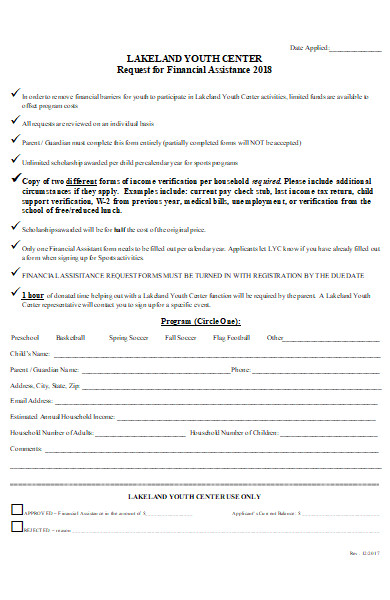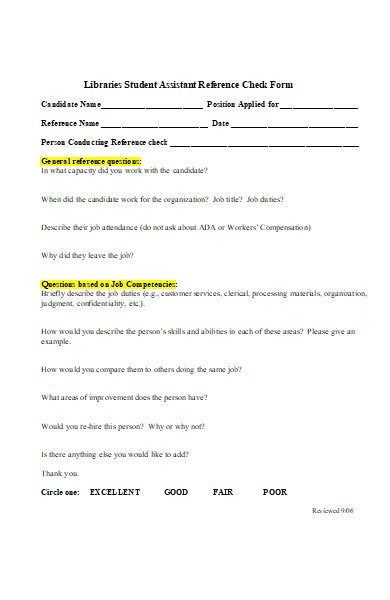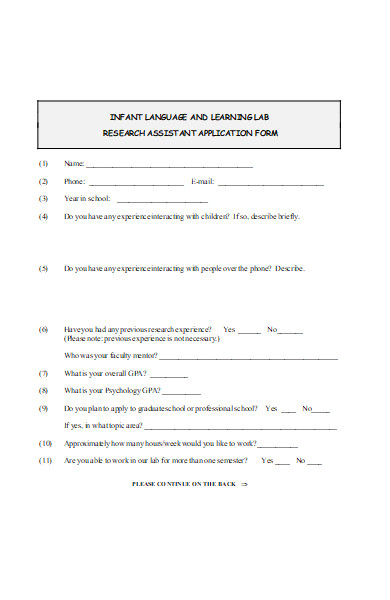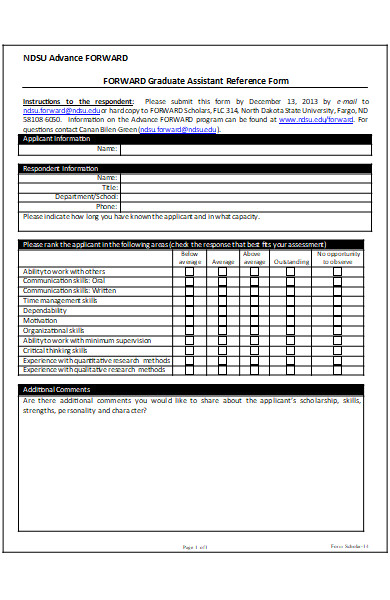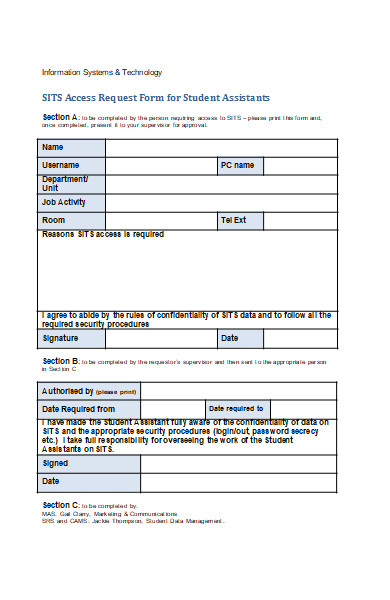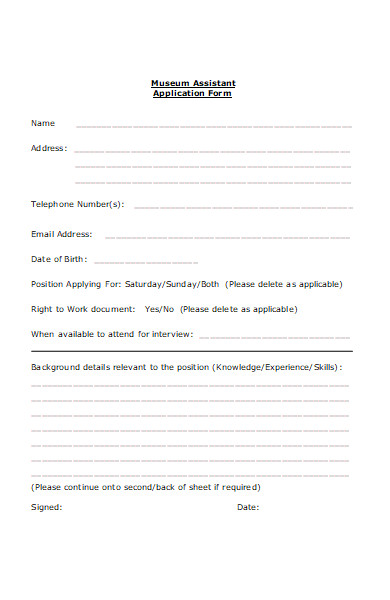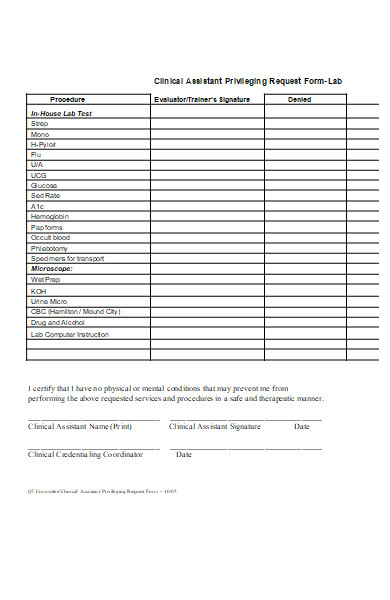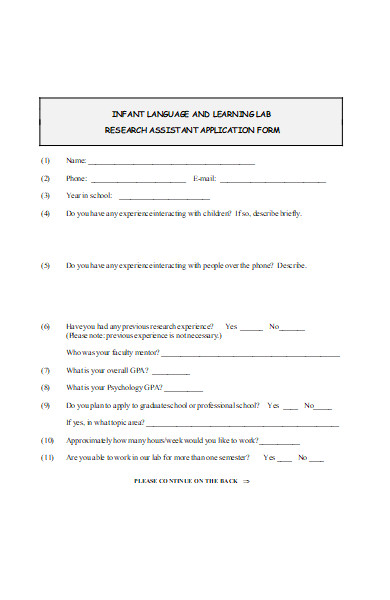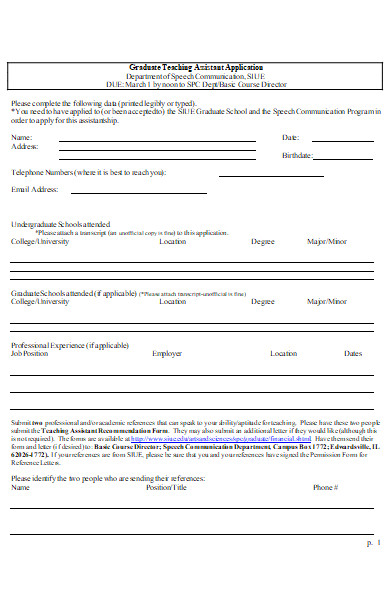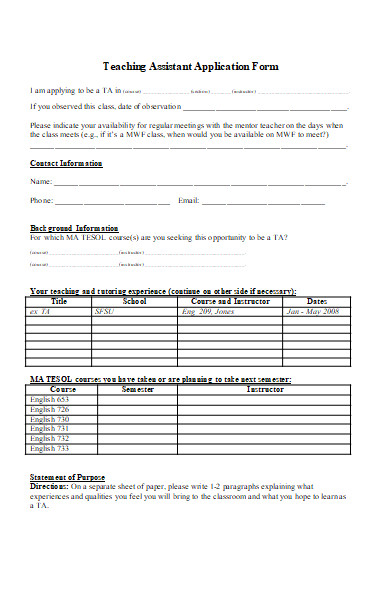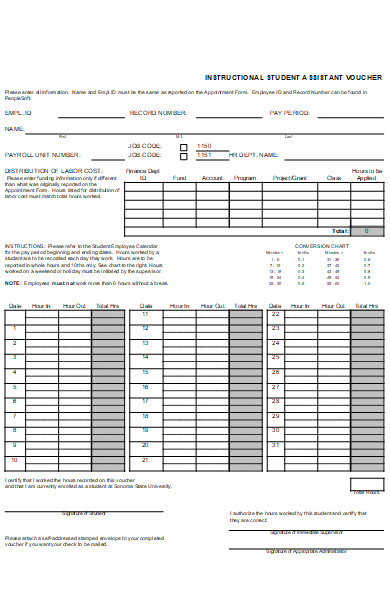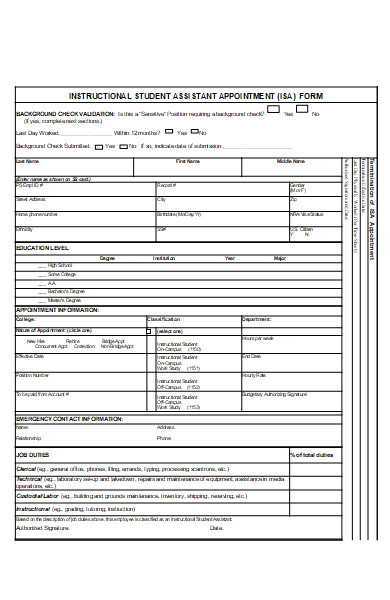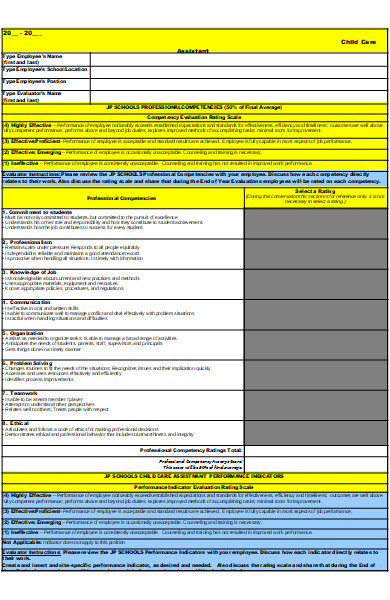An Assistant Form is a versatile tool designed to streamline processes and facilitate tasks, serving as an essential component in various fields. From administrative support to customer service, these printable forms come in multiple types, each tailored to specific needs. Examples include digital checklists, feedback questionnaires, and appointment requests. Creating one requires attention to detail and user-friendliness. With clear objectives and thoughtful layout, coupled with strategic questioning, they enhance efficiency and user engagement. Here are insightful tips on crafting an effective Assistant Form.
What is an Assistant Form ? – Definition
An Assistant Form is a structured document or template designed to gather information, guide tasks, or assist with workflow management. It serves as a conduit for information exchange, enabling the user to submit data in an organized and efficient manner. Typically used in administrative, business, or personal contexts, these fillable forms can be physical or digital, and are customized to collect specific details pertinent to the task or service they are assisting with. Their primary purpose is to facilitate communication, streamline processes, and ensure that necessary information is captured accurately and systematically.
What is the Meaning of an Assistant Form?
The meaning of an Assistant Form lies in its function as a facilitative tool that aids individuals or organizations in capturing and organizing information for various purposes. It signifies a methodical approach to data collection, whether it’s for scheduling appointments, processing requests, or gathering feedback. The essence of an Assistant Form is to provide support and ease to both the provider and the recipient of information, ensuring that the interaction proceeds smoothly and effectively, with minimal errors or omissions. It embodies the concept of structured assistance in information management and operational workflows.
What is the Best Sample Assistant Form?
Here’s an example of what a well-designed Assistant Form could look like, particularly one for administrative assistance tasks:
Personal Information
- Full Name:
- Contact Number:
- Email Address:
Request Details
- Department/Team:
- Date of Request:
- Task Deadline (if applicable):
Task Description
(Please provide a detailed description of the assistance needed)
- [ Text Box for detailed description ]
Specific Skills Required (Check all that apply)
- Data Entry
- Schedule Management
- Travel Arrangements
- Document Preparation
- Meeting Coordination
- Other (Please specify):
Priority Level
- High Priority (Needs to be addressed immediately)
- Medium Priority (Needs to be addressed within 3 days)
- Low Priority (Flexible deadline)
Additional Information
(Please provide any additional information that may help in completing the task)
- [ Text Box for additional information ]
Attachments
(Please attach any relevant documents or files)
- [ File Upload Option ]
Approval
- Supervisor’s Name:
- Supervisor’s Signature:
- Date:
Instructions for Completion:
- Fill in all required fields with accurate information.
- Provide a detailed description of the task to ensure proper assistance.
- Attach any relevant files using the ‘Attachments’ section.
- Obtain your supervisor’s signature for task approval.
- Submit the form to the administrative department by [specified method].
Privacy Notice: All information provided in this blank form will be kept confidential and used solely for the purpose of fulfilling the assistance request.
FREE 50+ Assistant Forms
51. Assistant Project Cost Form
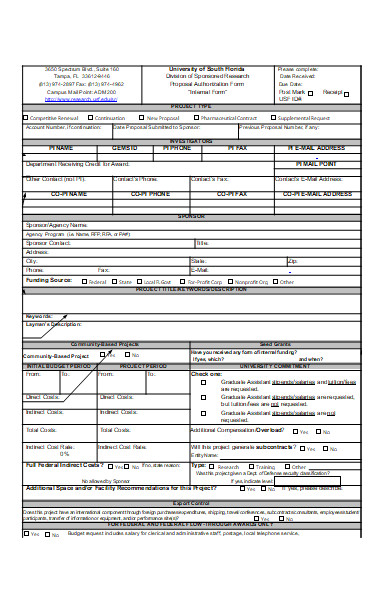
How can Assistant Forms improve team collaboration?
Assistant Forms can enhance team collaboration by providing a centralized platform where team members can easily share and access information. They can be used to collect inputs from various team members, ensuring that everyone’s voice is heard and considered. With real-time data collection and aggregation, teams can make informed decisions quickly. Assistant Forms can also be integrated into project management tools, allowing for seamless updates on tasks and progress tracking. This fosters transparency and accountability within the team, as members can view contributions and understand how individual efforts contribute to collective goals. Moreover, the convenience of digital forms over traditional paper forms can save time and reduce errors, leading to a more efficient collaborative environment. You also browse our Sample Financial Assistance Forms.
What are the best practices for designing Assistant Forms?
When designing Assistant Forms, the best practices revolve around creating user-friendly, efficient, and purposeful forms:
- Keep it Simple: Use clear, concise language and ask only for the information you need.
- Logical Flow: Order questions in a natural progression for the user’s thought process.
- Mobile Optimization: Ensure forms are easily accessible and usable on mobile devices.
- Input Validation: Implement real-time input validation to catch errors early and guide users.
- Progress Indicators: Show users how far through the form they are, especially for longer forms.
- Accessible Design: Make sure forms are accessible to users with disabilities, adhering to WCAG guidelines.
- Clear Instructions: Provide examples or instructions for complex questions to ensure you get the information you need.
- Minimize Mandatory Fields: Only make a field mandatory if it’s absolutely essential to reduce user burden.
- Consistent Format: Use a consistent format for fields like dates and phone numbers.
- Save Functionality: Allow users to save their progress, especially for longer forms.
- Privacy Assurance: Clearly explain why you need the information and how it will be used to build trust.
- Confirmation and Follow-up: Send a confirmation message upon submission, with details on next steps or how the data will be used.
- Test and Iterate: Regularly test the form with real users to find and fix issues and make iterative improvements.
By following these practices, you can create Assistant Forms that are not only effective in data collection but also promote a positive user experience. You should also take a look at our Sample Application Forms.
Can Assistant Forms integrate with other productivity tools?
Yes, Assistant Forms can often integrate with other productivity tools, which is crucial for streamlining business processes and improving efficiency. Here’s how integration typically works:
- API Connectivity: Many forms have APIs that allow them to send and receive data from other applications.
- Zapier and IFTTT: Services like Zapier or IFTTT can connect forms to a wide array of other productivity tools without needing to code.
- CRM Integration: Assistant Forms can feed data directly into Customer Relationship Management (CRM) systems to update customer profiles and interactions.
- Project Management Tools: Integration with tools like Trello, Asana, or Jira can create tasks or tickets from form submissions.
- Cloud Storage Services: Forms can be set up to upload and store submissions directly in cloud storage platforms like Google Drive or Dropbox.
- Email and Communication Platforms: Submissions can trigger notifications or emails through platforms like Slack or Microsoft Teams.
- Spreadsheets and Databases: Responses can be automatically entered into spreadsheets like Google Sheets or databases for further analysis.
The level of integration depends on the form builder’s capabilities and the flexibility of the other productivity tools in use. Always check the specific tools’ documentation or support resources to understand the exact integration capabilities.
What data can be collected through Assistant Forms?
Assistant Forms can collect a wide variety of data, depending on the needs of the organization and the design of the form. Here’s a list of common types of data that can be collected:
- Personal Information: Names, addresses, phone numbers, and email addresses for communication or identification purposes.
- Demographic Data: Age, gender, occupation, education level, and other demographic information for market research or user segmentation.
- Feedback and Opinions: Customer satisfaction levels, product feedback, service improvement suggestions, and other opinion-based information.
- Quantitative Data: Numerical data that can be used for statistical analysis, such as sales figures, performance ratings, etc.
- Event Registration Details: Information for event sign-ups such as attendee names, contact information, and preferences.
- Order and Transaction Information: Details about customer orders, including product selections, quantities, and payment information.
- Appointment Scheduling: Preferred dates and times for bookings or reservations.
- File Uploads: Documents, photos, and other files that may be required for processes such as job applications, claims, or account setup.
- Health and Medical Information: Patient history, symptoms, and other health-related information for healthcare providers.
- Educational Data: Information related to educational background, courses, grades, etc., for academic institutions.
All data collection through Assistant Forms should be compliant with data protection regulations like GDPR, HIPAA, or others relevant to the location and sector of the organization. It’s also important to ensure that the forms are secure and that the data collected is used ethically and stored safely. Our Student Forms is also worth a look at
How do Assistant Forms enhance customer service experiences?
Assistant Forms enhance customer service experiences by providing a direct and efficient means for customers to communicate with a company. Here’s how they contribute to improved customer service:
- Accessibility: Forms are available 24/7, allowing customers to submit inquiries, support tickets, or feedback at their convenience.
- Clarity: By structuring the information request, forms help avoid the ambiguity that might occur in open-ended communications like emails.
- Efficiency: Automated routing of form submissions can ensure that customer inquiries are directed to the appropriate department, speeding up response times.
- Personalization: Forms can be tailored to gather specific information that enables customer service representatives to provide more personalized responses.
- Tracking: Customers can receive automatic confirmations and updates on their queries, which helps in tracking their requests and fosters transparency.
- Data Collection: Accumulated data from forms can be analyzed to identify trends, common issues, and opportunities for service improvements.
- Resource Optimization: By automating initial data collection, businesses can free up customer service reps to focus on solving more complex issues.
Assistant Forms can thus be a pivotal tool in enhancing customer satisfaction by making interactions with the company more user-friendly, data-driven, and responsive.
What are the latest features in Assistant Forms for data analysis?
The latest features in Assistant Forms that facilitate data analysis often include:
- Real-Time Analytics: Immediate analysis of data as it is entered, allowing for quick insights and decision-making.
- Advanced Reporting: Customizable reports that can visualize data through graphs, charts, and heat maps.
- Predictive Analytics: Using machine learning algorithms to predict trends and user behavior based on form data.
- Data Exporting: Options to export data to various formats (CSV, XLS, etc.) for use with external data analysis tools.
- Integration with BI Tools: Compatibility with Business Intelligence tools like Tableau, Power BI, or Google Data Studio for in-depth analysis.
- Cross-Tabulation: Ability to cross-analyze different fields within the form to find correlating patterns and insights.
- Automated Tagging and Categorization: Using AI to automatically tag and categorize responses for easier analysis.
- Sentiment Analysis: Gauging customer sentiment from text responses using natural language processing.
- Data Segmentation: Breaking down data into specific segments for targeted analysis.
- A/B Testing: Testing different versions of forms to see which yields better quality data or higher completion rates.
These features are designed to help organizations turn raw data into actionable insights, streamline processes, and improve decision-making based on user-submitted information. Always check with the specific form tool provider for the most up-to-date feature set, as these can vary and are subject to change with new updates and versions.
How to Create an Assistant Form?
Creating an Assistant Form generally follows a series of steps to ensure that the form is user-friendly, efficient, and serves its intended purpose. Here’s a step-by-step guide to creating one:
-
Define Purpose and Objectives:
- Determine what you want to achieve with the form (e.g., collect feedback, register users for an event).
-
Choose a Form Builder Tool:
- Select a form builder that suits your needs (e.g., Google Forms, Typeform, Microsoft Forms).
-
Draft Your Questions:
- Write clear, concise questions relevant to your objectives.
- Decide which questions will be mandatory.
-
Design the Form:
- Use the form builder to add questions.
- Choose question types (e.g., multiple choice, text entry, dropdown).
- Apply logical question branching if necessary.
-
Customize the Layout:
- Select a design template or customize the design to match your branding.
- Ensure the form is mobile-responsive.
-
Implement Input Validation:
- Set rules for acceptable answers (e.g., email format, date entry) to ensure data quality.
-
Set Up Notifications:
- Configure notifications for when responses are submitted.
-
Test the Form:
- Complete a test submission to ensure everything works as expected.
- Check for spelling, grammar, and clarity.
-
Integrate with Other Tools (if applicable):
- Set up integrations with your CRM, email service, or other tools.
-
Publish and Share the Form:
- Once you’re satisfied with the form, publish it.
- Share the form link via email, social media, or embed it on your website.
-
Monitor Responses:
- Regularly check in to monitor submissions and ensure the form is functioning correctly.
-
Analyze and Act on the Data:
- Use the form’s analytics tools or export data to analyze responses.
- Take action based on the insights you gather.
Remember to comply with data protection laws by including a privacy policy and obtaining consent where required. Keep iterating on your form based on user feedback and data analysis to improve its effectiveness. In addition, you should review our Application Form.
Tips for creating an Effective Assistant Form
Creating an effective Assistant Form requires attention to detail and an understanding of the users’ needs. Here are some tips to help you create a form that is both functional and user-friendly:
- Clear Objective: Start with a clear goal. What do you want to learn or accomplish with your form?
- Simplicity: Keep the form simple. Ask only for necessary information to avoid overwhelming respondents.
- Intuitive Design: Ensure the form is easy to navigate with a logical flow from one question to the next.
- Consistent Formatting: Use consistent labeling, question formats, and response options to avoid confusion.
- Mobile-Friendly: Optimize the form for mobile devices, where many users are likely to access it.
- Minimize Fields: Use conditional logic to display certain fields only when relevant to the user’s previous answers.
- Prevent Errors: Include help text and validation to prevent and correct errors during form completion.
- Visual Appeal: Use your brand’s colors and logos, but don’t let the design overshadow the form’s functionality.
- Engaging Content: Write questions that are clear and engaging to maintain the respondent’s interest.
- Quick Loading: Ensure the form loads quickly to reduce abandonment rates.
- Feedback Loop: Provide immediate confirmation once the form is submitted and inform users about the next steps.
- Accessibility: Make sure the form is accessible to users with disabilities, following ADA and WCAG guidelines.
- Test Thoroughly: Before launching, test the form internally to work out any issues.
- Data Security: Ensure that the data collected is secure and that privacy standards are met.
- Analyze Results: Implement tools for analyzing the data collected to gain insights and drive decision-making.
By following these tips, you can create Assistant Forms that are more likely to be completed and provide valuable data.
An Assistant Form is a digital tool used for collecting information, offering various types such as survey form, feedback forms, and registration documents. Examples include customer service feedback forms and event sign-up sheets. To create one, define the purpose, design the form with a user-friendly interface, and ensure clear, concise questions. Effective forms streamline data collection, enhance user engagement, and inform decision-making.
Related Posts
FREE 27+ Performance Review Forms in PDF
FREE 9+ Sample Medicare Application Forms in PDF MS Word
FREE 9+ Sample Medical Application Forms in PDF MS Word
FREE 42+ Sample Student Application Forms in PDF MS Word ...
FREE 52+ Sample Appointment Forms in PDF MS Word
FREE 11+ Confidentiality Agreement Contract Forms in PDF MS ...
FREE 14+ Interview Evaluation Forms in MS Word PDF | Excel
FREE 19+ Confidentiality Agreement Forms in PDF
FREE 10+ Sample Physical Assessment Forms in PDF MS Word ...
FREE 10+ Sample Teacher Cover Letters in PDF MS Word
FREE 8+ Job Performance Evaluation Forms & Samples in PDF ...
FREE 31+ Interview Evaluation Forms in PDF MS Word | Excel
FREE 27+ Student Evaluation Forms in MS Word
FREE 9+ Sample Financial Assistance Forms in PDF MS Word ...
FREE 9+ Sample Teaching Feedback Forms in PDF MS Word